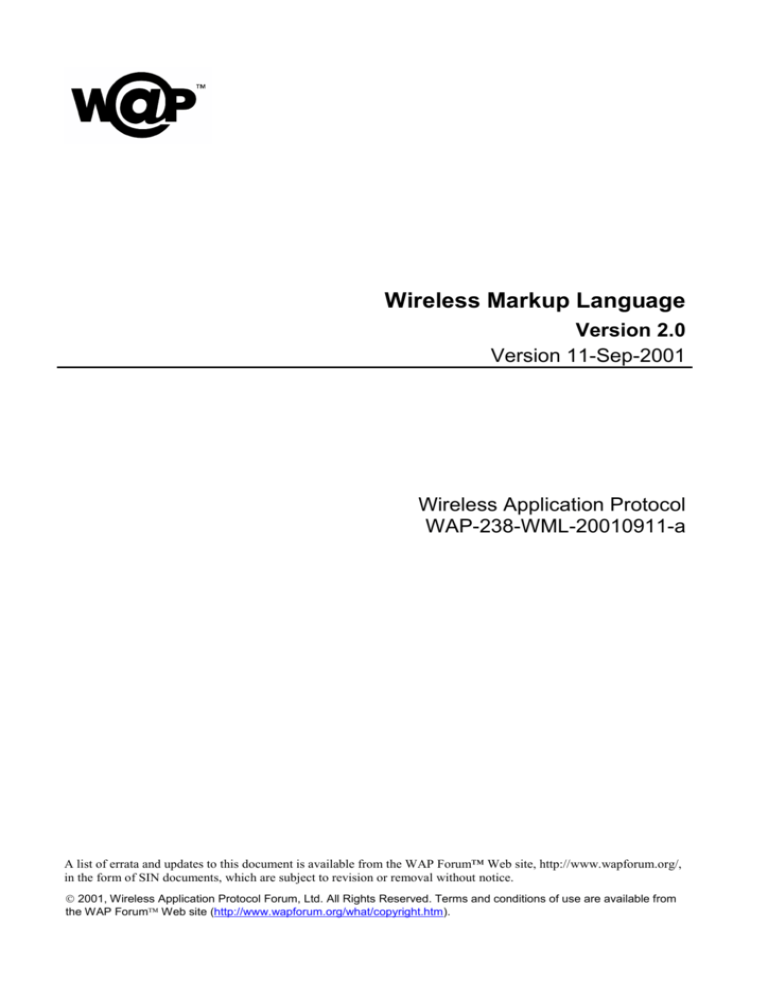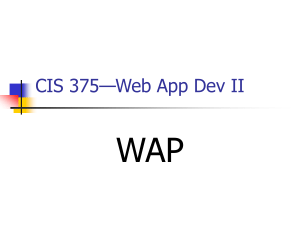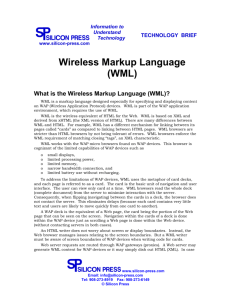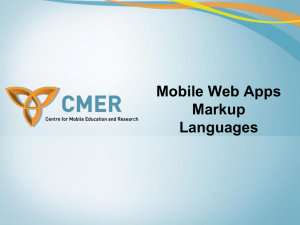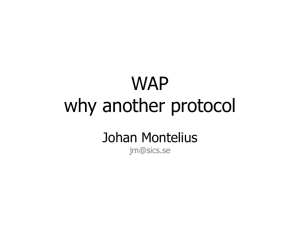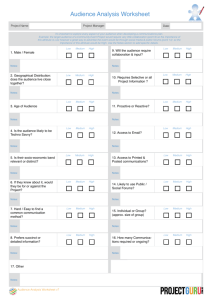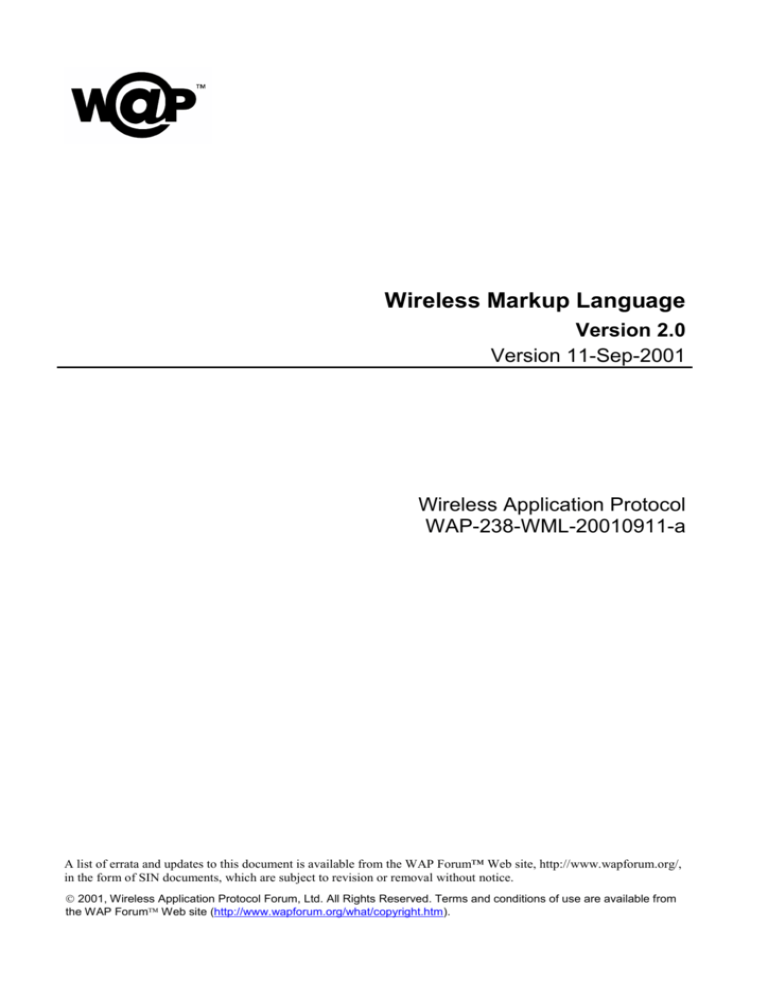
Wireless Markup Language
Version 2.0
Version 11-Sep-2001
Wireless Application Protocol
WAP-238-WML-20010911-a
A list of errata and updates to this document is available from the WAP Forum™ Web site, http://www.wapforum.org/,
in the form of SIN documents, which are subject to revision or removal without notice.
2001, Wireless Application Protocol Forum, Ltd. All Rights Reserved. Terms and conditions of use are available from
the WAP Forum Web site (http://www.wapforum.org/what/copyright.htm).
WAP-238-WML-20010911-a, Version 11-Sep-2001
Page 2 (69)
© 2001, Wireless Application Protocol Forum, Ltd. All rights reserved.
Terms and conditions of use are available from the WAP Forum Web site at
http://www.wapforum.org/what/copyright.htm.
You may use this document or any part of the document for internal or educational purposes only, provided you do not
modify, edit or take out of context the information in this document in any manner. You may not use this document in
any other manner without the prior written permission of the WAP Forum™. The WAP Forum authorises you to copy
this document, provided that you retain all copyright and other proprietary notices contained in the original materials on
any copies of the materials and that you comply strictly with these terms. This copyright permission does not constitute
an endorsement of the products or services offered by you.
The WAP Forum™ assumes no responsibility for errors or omissions in this document. In no event shall the WAP
Forum be liable for any special, indirect or consequential damages or any damages whatsoever arising out of or in
connection with the use of this information.
WAP Forum™ members have agreed to use reasonable endeavors to disclose in a timely manner to the WAP Forum the
existence of all intellectual property rights (IPR's) essential to the present document. The members do not have an
obligation to conduct IPR searches. This information is publicly available to members and non-members of the WAP
Forum and may be found on the "WAP IPR Declarations" list at http://www.wapforum.org/what/ipr.htm. Essential IPR
is available for license on the basis set out in the schedule to the WAP Forum Application Form.
No representations or warranties (whether express or implied) are made by the WAP Forum™ or any WAP Forum
member or its affiliates regarding any of the IPR's represented on this list, including but not limited to the accuracy,
completeness, validity or relevance of the information or whether or not such rights are essential or non-essential.
This document is available online in PDF format at http://www.wapforum.org/.
Known problems associated with this document are published at http://www.wapforum.org/.
Comments regarding this document can be submitted to the WAP Forum™ in the manner published at
http://www.wapforum.org/.
Document History
WAP-238-WML-20010911-a
WAP-238_100-WML-20010911-a
Current
SIN
2001, Wireless Application Protocol Forum, Ltd.
All rights reserved
WAP-238-WML-20010911-a, Version 11-Sep-2001
Page 3 (69)
Contents
1. SCOPE........................................................................................................................................................................... 5
2. REFERENCES ............................................................................................................................................................. 6
2.1. NORMATIVE REFERENCES...................................................................................................................................... 6
2.2. INFORMATIVE REFERENCES................................................................................................................................... 6
3. TERMINOLOGY AND CONVENTIONS................................................................................................................. 8
3.1. CONVENTIONS......................................................................................................................................................... 8
3.2. DEFINITIONS ........................................................................................................................................................... 8
3.3. ABBREVIATIONS...................................................................................................................................................... 8
4. INTRODUCTION (INFORMATIVE) ..................................................................................................................... 10
4.1. BACKGROUND ....................................................................................................................................................... 10
4.2. THE XHTML MOBILE PROFILE DOCUMENT TYPE............................................................................................ 10
4.3. THE WML2 DOCUMENT TYPE ............................................................................................................................ 10
4.4. CONFORMANCE GUIDELINES ............................................................................................................................... 11
5. USER AGENT BEHAVIOUR (NORMATIVE) ...................................................................................................... 12
5.1. USER AGENT BEHAVIOUR AND FEATURES IN WAE............................................................................................ 12
5.2. USER AGENT CONTEXT ........................................................................................................................................ 12
5.2.1. Variables......................................................................................................................................................... 12
5.2.2. Navigation History ......................................................................................................................................... 12
5.3. NAVIGATION REFERENCE PROCESSING MODEL ................................................................................................. 13
5.3.1. The Go Task ................................................................................................................................................... 13
5.3.2. The Prev Task................................................................................................................................................. 14
5.3.3. The Noop Task ............................................................................................................................................... 15
5.3.4. The Refresh Task............................................................................................................................................ 15
5.3.5. Task Execution Failure................................................................................................................................... 15
5.4. FORM PROCESSING REFERENCE MODEL ............................................................................................................ 15
5.4.1. Overview of Form Processing Model............................................................................................................. 15
5.4.2. Form Initialisation .......................................................................................................................................... 16
5.4.3. Form Interaction ............................................................................................................................................. 21
5.4.4. Committing Form Data................................................................................................................................... 24
5.4.5. Form Submission............................................................................................................................................ 24
5.5. ATTRIBUTE EXPRESSION SYNTAX ........................................................................................................................ 24
5.5.1. Attribute Expression Syntax Processing......................................................................................................... 25
5.6. WML2 EVENT MODEL ........................................................................................................................................ 29
5.6.1. WML Intrinsic Events .................................................................................................................................... 29
5.6.2. WML Extrinsic Events ................................................................................................................................... 29
5.6.3. Event Bindings ............................................................................................................................................... 29
5.7. IDENTIFICATION OF DOCUMENT TYPES .............................................................................................................. 32
5.8. COMMON USER AGENT BEHAVIOUR DEPENDING ON THE TYPE OF ELEMENTS ................................................. 33
5.8.1. Activation of Elements using Access Keys .................................................................................................... 33
5.9. THE BACK KEY IN WML2 ................................................................................................................................. 33
5.10. NAVIGATION USER INTERFACE USING THE WML:DO ELEMENT ......................................................................... 33
Processing the type Attribute ................................................................................................................................. 34
5.10.2. Overriding the BACK Key Using the wml:do Element ............................................................................. 34
5.11. TIMER PROCESSING............................................................................................................................................ 34
5.12. ACCEPTANCE OF XHTML ................................................................................................................................ 35
5.13. USER AGENT CONFORMANCE RULES ................................................................................................................ 35
6. WML2 MARKUP ELEMENTS AND ATTRIBUTES (NORMATIVE)............................................................... 38
6.1. XHTML BASIC AND EXTENSIONS ....................................................................................................................... 38
6.2. THE STRUCTURE MODULE ................................................................................................................................... 38
6.2.1. The body Element ......................................................................................................................................... 38
6.2.2. The html Element ......................................................................................................................................... 38
2001, Wireless Application Protocol Forum, Ltd.
All rights reserved
WAP-238-WML-20010911-a, Version 11-Sep-2001
Page 4 (69)
6.2.3. The wml:card Element.................................................................................................................................... 38
6.3. TEXT MODULE ...................................................................................................................................................... 38
6.3.1. The p Element ................................................................................................................................................ 38
6.4. HYPERTEXT MODULE........................................................................................................................................... 39
6.5. FORMS MODULE ................................................................................................................................................... 39
6.5.1. The select Element .................................................................................................................................... 39
Text Control Format Attributes ................................................................................................................................ 39
6.5.3. Form Control Initialisation Attribute.............................................................................................................. 41
6.5.4. Activation and Event Handler Attributes........................................................................................................ 41
6.6. TABLES MODULE .................................................................................................................................................. 41
6.6.1. The table Element....................................................................................................................................... 41
6.7. LISTS MODULE ..................................................................................................................................................... 42
6.8. IMAGE MODULE.................................................................................................................................................... 42
6.8.1. The img Element ........................................................................................................................................... 42
6.9. METAINFORMATION MODULE ............................................................................................................................. 42
6.9.1. The meta Element ......................................................................................................................................... 43
6.10. LINK MODULE .................................................................................................................................................... 43
6.11. BASE MODULE .................................................................................................................................................... 43
6.12. OBJECT MODULE ................................................................................................................................................ 43
6.13. STYLE SHEET MODULE ...................................................................................................................................... 43
6.14. PRESENTATION MODULE ................................................................................................................................... 43
6.15. EVENTS MODULE ................................................................................................................................................ 44
6.15.1. The wml:onevent Element ...................................................................................................................... 44
6.16. CONTEXT AND NAVIGATION MODULE ............................................................................................................... 44
6.16.1. The wml:anchor Element......................................................................................................................... 44
6.16.2. The wml:access Element......................................................................................................................... 44
6.16.3. The wml:do Element .................................................................................................................................. 45
6.16.4. The wml:go Element .................................................................................................................................. 45
6.16.5. The wml:noop Element.............................................................................................................................. 48
6.16.6. The wml:prev Element.............................................................................................................................. 49
6.16.7. The wml:refresh Element ...................................................................................................................... 49
6.16.8. The wml:postfield Element.................................................................................................................. 49
6.16.9. The wml:setvar Element......................................................................................................................... 49
6.16.10. The wml:getvar Element....................................................................................................................... 49
6.16.11. The wml:timer Element ......................................................................................................................... 50
6.17. DOCUMENT CONFORMANCE .............................................................................................................................. 50
7. USE OF STYLE SHEETS WITH WML2 (NORMATIVE)................................................................................... 51
7.1. ADDING STYLE TO WML2 DOCUMENTS ............................................................................................................. 51
7.2. THE DEFAULT STYLE SHEET FOR WML2 ........................................................................................................... 52
APPENDIX A.
THE DTD FOR WML2 (NORMATIVE)..................................................................................... 53
APPENDIX B.
THE WML2 DEFAULT STYLE SHEET (INFORMATIVE) ................................................... 54
APPENDIX C.
THE WML2 ELEMENTS (INFORMATIVE)............................................................................. 55
APPENDIX D.
STATIC CONFORMANCE REQUIREMENTS (NORMATIVE)............................................ 64
APPENDIX E.
CHANGE HISTORY (INFORMATIVE)..................................................................................... 69
2001, Wireless Application Protocol Forum, Ltd.
All rights reserved
WAP-238-WML-20010911-a, Version 11-Sep-2001
Page 5 (69)
1. Scope
Wireless Application Protocol (WAP) is a result of continuous work to define an industry-wide specification for
developing applications that operate over wireless communication networks. The scope for the WAP Forum is to define
a set of specifications to be used by service applications. The wireless market is growing very quickly and reaching new
customers and services. To enable operators and manufacturers to meet the challenges in advanced services,
differentiation, and fast/flexible service creation, WAP defines a set of protocols in transport, session, and application
layers. For additional information on the WAP architecture, refer to [WAPARCH].
This specification defines the Wireless Markup Language version 2.0 (WML2), a language that extends XHTML with
the unique semantics of WML1 [WML1].
WML2 is used for backwards compatibility only. It is not intended for content authoring. WAP2 content is created with
XHTML Mobile Profile [XHTMLMP].
The complete behaviour for a WAE user agent is not described in this specification, only the WML2 specific behaviour.
In order to build a WAE compliant user agent, this specification must be read in conjunction with the Wireless
Application Environment Specification [WAE].
2001, Wireless Application Protocol Forum, Ltd.
All rights reserved
WAP-238-WML-20010911-a, Version 11-Sep-2001
Page 6 (69)
2. References
2.1. Normative References
[CREQ]
“Specification of WAP Conformance Requirements”, WAP Forum,
WAP-221-CREQ-20000915-a.
URL: http://www.wapforum.org/
[HTML4]
“HTML 4.01 Specification”, W3C Recommendation 24 December 1999.
URL: http://www.w3.org/TR/1999/REC-html401-19991224, D. Raggett et al., December 1999.
[RFC2045]
“Multipurpose Internet Mail Extensions (MIME) Part One: Format of Internet Message Bodies”,
N. Freed, et al., November 1996.
URL: http://www.ietf.org/rfc/rfc2045.txt
[RFC2119]
“Key words for use in RFCs to Indicate Requirement Levels”, S. Bradner, March 1997.
URL: http://www.ietf.org/rfc/rfc2119.txt
[RFC2616]
“Hypertext Transfer Protocol - HTTP/1.1”, R. Fielding et al., June 1999.
URL: http://www.ietf.org/rfc/rfc2616.txt
[RFC2388]
“Returning Values from Forms: multipart/form-data” L. Masinter, August 1998.
URL: http://www.ietf.org/rfc/rfc2388.txt
[RFC2396]
“Uniform Resource Identifiers (URI): Generic Syntax”, T. Berners-Lee et al., August 1998.
URL: http://www.ietf.org/rfc/rfc2396.txt
[RFC3066]
“Tags for the Identification of Languages”, H. Alvestrand, January 2001.
URL: http://www.ietf.org/rfc/rfc3066.txt
[UNICODE]
“The Unicode Standard: Version 2.0”, The Unicode Consortium, Addison-Wesley Developers
Press, 1996.
URL: http://www.unicode.org/
[WCSS]
“WAP CSS Specification”, WAP Forum, WAP-239-WCSS.
URL:http//www.wapforum.org/
[XHTMLBasic]
“XHTML™ Basic 1.0”, W3C Recommendation 19 December 2000, M. Ishikawa et al.
URL: http://www.w3.org/TR/2000/REC-xhtml-basic-20001219
[XHTMLMod]
“Modularization of XHTML™”, W3C Recommendation 10 April 2001, M. Altheim et al.
URL: http://www.w3.org/TR/2001/REC-xhtml-modularization-20010410
[XHTMLMP]
“XHTML Mobile Profile”, WAP Forum. WAP-277-XHTMLMP.
URL:http://www.wapforum.org/
[XML]
“Extensible Markup Language (XML) 1.0 (Second Edition) ”,
W3C Recommendation 6 October 2000, T. Bray et al.
URL: http://www.w3.org/TR/2000/REC-xml-20001006
[XMLN]
“Namespaces in XML”, 14 January 1999, W3C Recommendation 14 January 1999, T. Bray et al.
URL: http://www.w3.org/TR/1999/REC-xml-names-19990114
2.2. Informative References
[CACHE]
“WAP Caching Model Specification”, WAP Forum, WAP-120-CachingMod-19990211-a.
URL: http://www.wapforum.org/
[CSSMP]
“CSS Mobile Profile 1.0”, W3C Working Draft, 29 January 2001, T. Wugofski et al.
URL: http://www.w3.org/TR/2001/WD-css-mobile-20010129
[CSS2]
“Cascading Style Sheets, level 2”, B. Bos et. al., 12 May 1998.
2001, Wireless Application Protocol Forum, Ltd.
All rights reserved
WAP-238-WML-20010911-a, Version 11-Sep-2001
Page 7 (69)
URL: http://www.w3.org/TR/1998/REC-CSS2-19980512.
[DOM2EVENT]
“Document Object Model (DOM) Level 2 Events Specification Version 1”, W3C
Recommendation 13 November 2000, T. Pixley.
URL: http://www.w3.org/TR/2000/REC-DOM-Level-2-Events-20001113
[ISO8879]
“Information Processing - Text and Office Systems - Standard Generalised Markup Language
(SGML) ”, ISO 8879:1986.
[PICTO]
“WAP Pictogram”, WAP Forum, WAP-213-WAPInterPic.
URL: http://www.wapforum.org/
[WAE]
“Wireless Application Environment Specification”, WAP Forum, WAP-236-WAE.
URL: http://www.wapforum.org/
[WAPARCH]
“WAP Architecture”, WAP Forum, WAP-210-WAPArch-20010712-a.
URL: http://www.wapforum.org/URL:http//www.wapforum.org/
[WML1]
“Wireless Markup Language Version 1.3”, WAP Forum, WAP-191-WML-20000219-a.
URL: http://www.wapforum.org/
[WMLScript]
“WMLScript Language Specification” , WAP Forum, WAP-193-WMLScript-20000324-a.
URL: http://www.wapforum.org/
[WTA]
“Wireless Telephony Application Specification ”, WAP Forum, WAP-266-WTA.
URL: http://www.wapforum.org/
[XHTML]
“XHTML™ 1.1 - Module-based XHTML”, W3C Recommendation 31 May 2001, S. Pemberton
et al.
URL: http://www.w3.org/TR/2001/REC-xhtml11-20010531
2001, Wireless Application Protocol Forum, Ltd.
All rights reserved
WAP-238-WML-20010911-a, Version 11-Sep-2001
Page 8 (69)
3. Terminology and Conventions
3.1. Conventions
The key words “MUST”, “MUST NOT”, “REQUIRED”, “SHALL”, “SHALL NOT”, “SHOULD”, “SHOULD NOT”,
“RECOMMENDED”, “MAY”, and “OPTIONAL” in this document are to be interpreted as described in [RFC2119].
All sections and appendixes, except “Scope” and “Introduction”, are normative, unless they are explicitly indicated to
be informative.
3.2. Definitions
Author - an author is a person or program that writes or generates WML, or other content.
Card - a single WML unit of navigation and user interface. May contain information to present to the user, instructions
for gathering user input, etc.
Character Encoding – when used as a verb, character encoding refers to conversion between sequence of characters
and a sequence of bytes. When used as a noun, character encoding refers to a method for converting a sequence of bytes
to a sequence of characters. Typically, WML document character encoding is captured in transport headers attributes
(e.g., Content-Type’s “charset” parameter) or the XML declaration defined by [XML].
Client - a device (or application) that initiates a request for connection with a server.
Content - subject matter (data) stored or generated at an origin server. Content is typically displayed or interpreted by a
user agent in response to a user request.
Device - a network entity that is capable of sending and receiving packets of information and has a unique device
address. A device can act as both a client and a server within a given context or across multiple contexts. For example, a
device can service a number of clients (as a server) while being a client to another server.
Man-Machine Interface - a synonym for user interface.
Resource - a network data object or service that can be identified by a URL. Resources may be available in multiple
representations (e.g., multiple languages, data formats, size and resolutions) or vary in other ways.
Server - a device (or application) that passively waits for connection requests from one or more clients. Once a
connection is established, it is used to deliver a Resource to the client.
SGML - the Standard Generalised Markup Language (defined in [ISO8879]) is a general-purpose language for domainspecific markup languages.
User - a user is a person who interacts with a user agent to view, hear or otherwise use a resource.
User Agent - a user agent is any software or device that interprets WML, WMLScript, WTAI or other resources. This
may include textual browsers, voice browsers, search engines, etc.
XML - the Extensible Markup Language is a World Wide Web Consortium (W3C) standard for Internet markup
languages, of which WML is one such language. XML is a restricted subset of SGML.
3.3. Abbreviations
CSS
DTD
HTML
HTTP
IDL
RFC
SGML
UI
URI
W3C
WAE
WAP
WML
Cascading Style Sheet
Document Type Definition
HyperText Markup Language
HyperText Transfer Protocol
Interface Definition Language
Request For Comments
Standard Generalised Markup Language
User Interface
Uniform Resource Identifier
World Wide Web Consortium
Wireless Application Environment
Wireless Application Protocol
Wireless Markup Language
2001, Wireless Application Protocol Forum, Ltd.
All rights reserved
WAP-238-WML-20010911-a, Version 11-Sep-2001
WSP
XHTML
XML
Page 9 (69)
Wireless Session Protocol
Extensible HyperText Markup Language
Extensible Markup Language
2001, Wireless Application Protocol Forum, Ltd.
All rights reserved
WAP-238-WML-20010911-a, Version 11-Sep-2001
Page 10 (69)
4. Introduction (Informative)
This specification describes the processing of the WML2 document type by the WAE user agent. This section describes
the WML2 document type, and its relationship to the XHTML Mobile Profile [XHTMLMP] document type.
4.1. Background
The primary requirements for the WAP2 service/application authoring environment are twofold:
•
Backward compatibility with WAP 1 services
•
Convergence with existing and evolving Internet standards, in particular the W3C specifications XHTML
Basic and CSS Mobile Profile
The goal of WML2 is therefore to create a document type that extends the syntax and semantics of XHTML Basic
[XHTMLBasic] and CSS Mobile Profile (convergence) with the unique semantics of WML1 (backward compatibility).
The design guidelines for WML2 were:
•
Defer to XHTML in the case of duplicated semantics (elements, attributes, and attribute values).
•
Remove WML elements, attributes, and attribute values when they can be expressed in XHTML and CSS.
•
Include WML1 elements and attributes when WML1 features cannot be expressed in XHTML and CSS. These
elements are included using the WML namespace, identified by the “wml:” prefix.
•
Deprecate elements and attributes where the W3C has also deprecated them.
The result is a document type with an XHTML core and WAP extensions. The core document type, known as XHTML
Mobile Profile, can be used to author content convergent with W3C specifications. The WML2 document type
(XHTML core plus WAP extensions) can be used to deliver WML1 content to WAP 2 clients, achieving backward
compatibility with WML1 in a manner that is transparent to the end user. The structure and relationship of the
document types allows an efficient implementation of a user agent that supports both types.
4.2. The XHTML Mobile Profile Document Type
The XHTML Mobile Profile document type is a strict superset of the XHTML Basic document type. XHTML Mobile
Profile is used as an authoring language for WAP 2 services/applications. This document type achieves convergence
with XHTML for WAP 2 services/applications.
The XHTML Mobile Profile document type is defined by [XHTMLMP].
The WML2 document type extends the XHTML Mobile Profile document type. The WML2 document type is detailed
in section 4.3.
4.3. The WML2 Document Type
The WML2 document type is a strict superset of the XHTML Mobile Profile document type. It adds extensions to
XHTML Mobile Profile for WML1 compatibility, creating a document type that is used for achieving backward
compatibility with services/applications written using WML1.
The WML2 document type defines the following elements and attributes.
In particular, it includes the WAP extension elements, those elements brought from WML1 because the equivalent
capabilities are not found in XHTML:
Element
2001, Wireless Application Protocol Forum, Ltd.
All rights reserved
WAP-238-WML-20010911-a, Version 11-Sep-2001
Page 11 (69)
wml:access
wml:onevent
wml:anchor
wml:postfiel
d
wml:card
wml:prev
wml:do
wml:refresh
wml:getvar
wml:setvar
wml:go
wml:timer
wml:noop
The WML2 document type also adds to to the XHTML elements specified the following attributes:
Element
Attributes Added
body
wml:onenterbackward, wml:onenterforward,
wml:ontimer, wml:newcontext
html
wml:onenterforward, wml:onenterbackward,
wml:ontimer, wml:use-xml-fragments
img
wml:localsrc
input
wml:emptyok, wml:format, wml:name
meta
wml:forua
option
wml:onpick
p
wml:mode
select
wml:iname, wml:ivalue, wml:name, wml:value
textarea
wml:emptyok, wml:format, wml:name
The WML2 document type includes the u element for backward compatibility.
Conformance
Guidelines
The specification adopts existing W3C specifications [XHTMLBasic] and [XHTMLMod], but does not itself specify
conformance requirements for [XHTML].
Conformance to this specification is defined in the Static Conformance Requirements (SCR) table in Appendix D.
\* MERGEFORMAT \* MERGEFORMAT \* MERGEFORMAT \* MERGEFORMAT \* MERGEFORMAT \*
MERGEFORMAT
\*
MERGEFORMAT
\*
MERGEFORMAT
\*
MERGEFORMAT
2001, Wireless Application Protocol Forum, Ltd.
All rights reserved
WAP-238-WML-20010911-a, Version 11-Sep-2001
Page 12 (69)
5. User Agent Behaviour (Normative)
5.1. User Agent Behaviour and Features in WAE
The specification covers the elements of the language (see section 6), the use of style with WML (see section 7) and
other aspects of user agent behaviour necessary to implement WML as part of the Wireless Application Environment.
However WML2 depends on user agent behaviour and features described outside of this specification. To fully
understand, implement and use WML2, this specification must be considered in conjunction with the Wireless
Application Environment specification [WAE] and other specifications referenced in both this specification and
[WAE].
5.2. User Agent Context
The user agent context consists of variables and navigation history.
5.2.1. Variables
A WML variable is a name-value pair, where the value is any string in the document character set.
This section describes WML variables in the user agent context. The user agent MUST implement WML variables.
WML variables can be used in the place of strings and are substituted at run-time with their current value.
A variable is said to be set if it has a value not equal to the empty string. A variable is not set if it has a value equal to
the empty string, or is undefined in the current user agent context.
5.2.2. Navigation History
The navigation history is a logical stack of the resources in the navigational path the user traversed to arrive at the
current resource.
This section describes the navigation history maintained by the user agent. The user agent MUST implement the
navigation history model and support all the operations on it defined below.
WML2 includes a simple navigational history model that allows the author to manage backward navigation in a
convenient and efficient manner. The user agent history is modelled as a stack of entries that represent the resources in
the navigational path the user traversed to arrive at the current location. The stack is configured temporally, such that
the newest entry is at the top of the stack and the oldest entry is at the bottom of the stack. Three operations may be
performed on the history stack:
•
Reset - the history stack may be reset to a state where it only contains the current entry. See the
wml:newcontext attribute(section 6.2.1) and newcontext attribute (section 6.2.3) for more information.
•
Push - a new entry is pushed onto the history stack as an effect of forward navigation.
•
Pop - the current entry (top of the stack) is popped as a result of backward navigation.
As each body/card is accessed via an explicitly specifiedURI, (e.g., via the href attribute in wml:go element,) an
entry for the body/card is added to the history stack even if it is identical to the most recent entry. At a minimum, each
entry must record the resource request information that comprises the absolute URI of the body/card, the method (get or
post) used to access the body/card, the value of any postfields, any XHTML form data name-value pairs, and any
request headers. Document content is not stored in the history. Variable references are never stored in the history. Any
variable references in the resource request information must be replaced with the current value of the variables before
the entry is added to the stack.
The user agent MUST return the user to the previous body/card specified in the history if a prev task is executed (see
section 5.3.2). The execution of prev task pops the current entry from the history stack.
If the body/card is part of a document that was originally fetched using an HTTP post method, and the user agent
MUST re-fetch the document to establish the body/card, then the user agent MUST reissue any post data associated
2001, Wireless Application Protocol Forum, Ltd.
All rights reserved
WAP-238-WML-20010911-a, Version 11-Sep-2001
Page 13 (69)
with fetching the original document. The post data values must be the same values used to fetch the original document.
Refer to section 5.3.2 for more information on the semantics of the prev task. See [CACHE] for more information on
caching semantics.
5.3. Navigation Reference Processing Model
A task is a navigational directive executed by the user agent in response to an event such as the activation of a wml:do
element or the expiration of a timer. The navigation reference processing model defines the navigational tasks and the
operations those tasks perform on the user agent context.
The user agent MUST implement all the tasks defined in this section. In addition, the user agent MUST implement the
task failure behaviour.
The following tasks are defined in this section:
•
The go task
•
The prev task
•
The noop task
•
The refresh task
5.3.1. The Go Task
The user agent MUST perform the following steps to execute a go task:
1.
If the originating task contains wml:setvar elements, the variable name and value in each wml:setvar
element is converted into a simple string by substituting all referenced variables. The resulting collection of
variable names and values is stored in temporary memory for later processing. See section 5.5.1.1 for more
information on variable substitution.
2.
The target URI is identified and fetched by the user agent. The href attribute value is first converted into a
simple string by substituting all referenced variables.
3.
The access control parameters for the fetched document are processed as specified in section 6.16.
4.
The destination is located using the fragment identifier specified in the URI.
a)
If a fragment identifier is not specified as part of the URI, the first body/card in the document is the
destination.
b)
If the wml:use-xml-fragments attribute on the html element is true (default state)
i.
If a fragment identifier is specified as part of the URI and the document contains a matching element (id
attribute of the element is identical to the fragment identifier), the enclosing body/card is the destination.
If the matching element is a body or wml:card that body/card is the destination. If the destination is
within the current body/card, the user agent should ensure the matching element is visible to the user.
ii.
If a matching element cannot be found, the first segment in the document is the destination.
c)
i.
ii.
5.
If the wml:use-xml-fragments attribute on the html element is false
If a fragment identifier is specified as part of the URI and the document contains a matching body/card
(id attribute of the body/card is identical to the fragment identifier), that body/card is the destination.
If a matching body/card cannot be found, the first body/card in the document is the destination.
The variable assignments resulting from the processing done in step #1 (the wml:setvar element) are applied to
the current user agent context.
2001, Wireless Application Protocol Forum, Ltd.
All rights reserved
WAP-238-WML-20010911-a, Version 11-Sep-2001
Page 14 (69)
6.
If the destination contains a newcontext or wml:newcontext attribute, a new user agent context is created
as described in sections 6.2.1 and 6.2.3.
7.
Create a stack entry. If the destination contains any forms, initialise each form according to section 5.4.2 Form
Initialisation, then store all locally-scoped form control variables in the entry.
8.
An entry referring to the destination is pushed onto the history stack.
9.
If the destination specifies an enterforward intrinsic event binding, the task associated with the event binding is
executed and processing stops. See section 5.6.1 for more information.
10. If the destination contains a wml:timer element, the timer is started as specified in section 6.16.11.
11. The destination is displayed using the current variable state and processing stops.
5.3.2. The Prev Task
The user agent MUST perform the following steps to execute a prev task:
1.
If the originating task contains wml:setvar elements, the variable name and value in each wml:setvar
element is converted into a simple string by substituting all referenced variables. The resulting collection of
variable names and values is stored in temporary memory for later processing. See section 5.5.1.1 for more
information on variable substitution.
2.
The history stack is popped. The target URI is the top of the history stack. The target URI is identified and fetched
by the user agent. The processing that occurs if there is no previous entry in the history stack is implementation
dependent.
3.
The destination is located using the fragment identifier specified in the URI.
a)
If a fragment identifier is not specified as part of the URI, the first body/card in the document is the
destination.
b)
If the wml:use-xml-fragments attribute on the html element is true
i.
If a fragment identifier is specified as part of the URI and the document contains a matching element (id
attribute of the element is identical to the fragment identifier), the enclosing body/card is the destination. If
the matching element is a body or wml:card , that body/card is the destination. If the destination is
within the current body/card, the user agent should ensure the matching element is visible to the user.
ii.
If a matching element cannot be found, the first body/card in the document is the destination.
c)
If the wml:use-xml-fragments attribute on the html element is false
i.
If a fragment identifier is specified as part of the URI and the document contains a matching body/card
(id attribute of the body/card is identical to the fragment identifier), that body/card is the destination.
ii.
If a matching body/card cannot be found, the first body/card in the document is the destination.
4.
The variable assignments resulting from the processing done in step #1 (the wml:setvar element) are applied to
the current user agent context.
5.
If the destination contains any locally scoped form data, it is refreshed with the form data stored in the entry at the
top of the history stack.
6.
If the destination specifies an enterbackward intrinsic event binding, the task associated with the event binding is
executed and processing stops. See section 5.6.1 for more information.
7.
If the destination contains a wml:timer element, the timer is started as specified in section 6.16.
8.
The destination is displayed using the current variable state and processing stops.
2001, Wireless Application Protocol Forum, Ltd.
All rights reserved
WAP-238-WML-20010911-a, Version 11-Sep-2001
Page 15 (69)
5.3.3. The Noop Task
No processing is done for a noop task.
5.3.4. The Refresh Task
The user agent MUST perform the following steps to execute a refresh task:
1.
For each wml:setvar element, the variable name and value in each wml:setvar element is converted into a
simple string by substituting all referenced variables. See section 5.5.1.1 for more information on variable
substitution.
2.
The variable assignments resulting from the processing done in step #1 (the wml:setvar element) are applied to
the current user agent context.
3.
If the destination contains any locally scoped form data, it is refreshed with the form data stored in the entry at the
top of the history stack.
4.
If the current body/card contains a wml:timer element, the timer is started as specified in section 6.16.11.
5.
The current body/card is re-displayed using the current variable state and processing stops.
User-visible effects of the state changes (e.g., a change in the screen display resulting from the changes of referenced
variables) SHALL occur during the processing of the refresh task. A refresh and its user-visible effects SHALL occur
even if the elements have no wml:setvar elements, given that context may change by other means (e.g., timer).
5.3.5. Task Execution Failure
If a task fails to fetch its target resource or the access control restrictions prevent a successful inter-body/card transition,
the user agent MUST notify the user and take the following actions:
•
The invoking body/card remains the current body/card.
•
No changes are made to the browser context, including any pending variable assignments or newcontext
processing.
•
No intrinsic event bindings are executed.
5.4. Form Processing Reference Model
A form is a part of a WML2 document consisting of a container element enclosing structured content and one or more
of the elements input, select, textarea. These elements are called form control elements. Form control
elements may be placed within a form element, or they may be placed directly within a wml:card element.
Throughout this specification, unless stated otherwise, form refers to either a form element containing form control
elements, or a wml:card element containing form control elements.
This section describes the processing of forms.
The user agent MUST implement the processing of forms.
5.4.1. Overview of Form Processing Model
The form control elements are those from the Basic Forms Module of XHTML. To allow authors to group logically
related content and controls, the optgroup and fieldset elements from the XHTML Forms Module (a superset of
Basic Forms) are also included.
The WML2 Form Processing Model describes the life cycle of a form. The stages are:
1.
Initialisation
2001, Wireless Application Protocol Forum, Ltd.
All rights reserved
WAP-238-WML-20010911-a, Version 11-Sep-2001
Page 16 (69)
(See 5.4.2 for how the user agent must process a form before displaying a body/card containing that form.)
2.
Interaction
(See 5.4.3 for how the user agent must handle user interactions with the form.)
3.
Committing Data
(See 5.4.4 for how the user agent must commit the form data to the user agent context before leaving a form.)
4.
Submission
(See 5.4.5 for how the user agent must submit a form.)
In WML2, each form control is associated with a form control variable. A form control variable is a WML variable.
The control’s value is stored in this variable for later processing.
For compatibility with XHTML forms, form control variables have scope. The declaration of the form control variable
determines its scope. There are two types of scope: global and local (form scope). Locally scoped variables are only
visible within the form in which they are declared. Globally scoped variables are visible throughout the user agent
context. See section 5.5.1.4 for details on variable scoping.
5.4.2. Form Initialisation
The form initialisation phase of the WML2 Form Processing Model determines the initial values of the form’s controls,
that is, the values they have upon initial display of the document containing the form. After the controls’ initial values
are determined, they are committed to form control variables. These initial values are also saved for use during form
reset.
Prior to displaying a wml:card or a body element containing a form, the user agent MUST initialise each form in
the following manner:
•
The user agent MUST initialise each control within the form according to section 5.4.2.1, Form Control
Initialisation.
•
The user agent MUST process the controls in the order in which they appear in the form container element.
•
The user agent MUST store the initial value of every control, for use during form reset.
The user agent MUST perform form initialisation when a body or card is reached through either forward or backward
navigation or refresh. The user agent MUST perform form initialisation at the appropriate step in the reference
processing model. See section 5.3 for details.
5.4.2.1. Form Control Initialisation
The user agent initialises each form control within the form as it prepares the form for display. Initialisation of a form
control means determining its initial value, and storing that value in the form control variable.
Prior to form display, the user agent MUST initialise each form control in the following manner:
•
The user agent MUST process text input controls according to section 5.4.2.2. Text controls are input
elements with type=”text” and type=”password” and textarea elements.
•
The user agent MUST process menu controls according to section 5.4.2.3. Menu controls are select
elements together with their option children.
•
The user agent MUST process checkbox controls according to section 5.4.2.4. Checkbox controls are input
elements with type=”checkbox”.
•
The user agent MUST process radio button controls according to section 5.4.2.5. Radio button controls are
input elements with type=”radio”.
2001, Wireless Application Protocol Forum, Ltd.
All rights reserved
WAP-238-WML-20010911-a, Version 11-Sep-2001
Page 17 (69)
•
The user agent MUST process submit button controls according to section 5.4.2.6. Submit button controls are
input elements with type=”submit”.
•
The user agent MUST process reset button controls according to section 5.4.2.7. Reset button controls are
input elements with type=”reset”.
•
The user agent MUST process hidden controls according to section 5.4.2.8. Hidden controls are input
elements with type=”hidden”.
5.4.2.2. Text Input Control Initialisation
The user agent MUST initialise a text input control in the following manner:
!
!
If the wml:name attribute is assigned, and the control is an input element, set the initial value of the control as
follows:
1.
The wml:name attribute names the form control variable. If the value of the form control variable conforms
to the input mask, as defined by the wml:format and wml:emptyok attributes or their CSS equivalents,
the initial value of the control is the value of the control variable. See section 6.5.2 for definition of input
mask and details of wml:format and wml:emptyok attributes.
2.
If the value of the form control variable does not conform to the input mask, it is ignored and the initial value
of the control is determined by the value attribute:
a)
If the value of the value attribute conforms to the input mask, the initial value of the control is that
attribute value.
b)
If the value of the value attribute does not conform to the input mask, the value attribute is
ignored and the initial value is the empty string.
c)
If the value attribute is not specified, the initial value of the control is the empty string.
3.
Set the control variable equal to the initial value of the control.
4.
Pre-load the initial value into the form control.
If the wml:name attribute is assigned, and the control is a textarea element, set the initial value of the control
as follows:
1.
The wml:name attribute names the form control variable. If the value of the form control variable conforms
to the input mask, as defined by the wml:format and wml:emptyok attributes or their CSS equivalents,
the initial value of the control is the value of the control variable.
2.
If the value of the form control variable does not conform to the input mask, it is ignored and the initial value
of the control is determined by the textarea element:
a)
If the content of the textarea element conforms to the input mask, the initial value of the control is
the content of the element.
b)
If the content of the textarea element does not conform to the input mask, the content of the
element is ignored and the initial value is the empty string.
c)
If the textarea element is an empty element, the initial value of the control is the empty string.
3.
Set the control variable equal to the initial value of the control.
4.
Pre-load the initial value into the form control.
!
If the name attribute is assigned, and the control is an input element, set the initial value of the control as
follows:
2001, Wireless Application Protocol Forum, Ltd.
All rights reserved
WAP-238-WML-20010911-a, Version 11-Sep-2001
1.
Page 18 (69)
The initial value of the control is determined by the value attribute and the input mask, as defined by
the wml:format and wml:emptyok attributes or their CSS equivalents:
a)
If no input mask is specified, the initial value of the control is the value of the value attribute.
If the value attribute is not specified, the initial value of the control is the empty string
b)
If the input mask is specified and the value of the value attribute conforms to the input mask,
the initial value of the form control is that value.
c)
If the input mask is specified and the value of the value attribute does not conform to the input
mask, the initial value of the control is the empty string.
2.
Set the control variable equal to the initial value. (The name of the control variable is the value of the
name attribute.)
3.
Pre-load the initial value into the form control.
! If the name attribute is assigned, and the control is a textarea element, set the initial value of the control as
follows:
1.
The initial value of the control is determined by the content of the textarea element and the input
mask, as defined by the wml:format and wml:emptyok attributes or their CSS equivalents:
a)
If no input mask is specified, the initial value of the control is the content of the element. If the
element is an empty element, the initial value of the control is the empty string.
b)
If the input mask is specified and the content of the element conforms to the input mask, the initial
value of the control is the content of the element.
c)
If the input mask is specified and the content of the element does not conform to the input mask,
the initial value of the control is the empty string.
2.
Set the control variable equal to the initial value. (The name of the control variable is the value of the
name attribute.)
3.
Pre-load the initial value into the form control.
!
If both the wml:name attribute and the name attribute are assigned, wml:name takes precedence, and the name
attribute MUST be ignored.
!
If neither the wml:name attribute nor the name attribute is assigned:
1.
The control does not have a corresponding form control variable. This control cannot be successful as defined
by [HTML4].
2.
The initial value of the control is the value of the value attribute, except when the form control element is
textarea. For textarea, the initial value is the content of the element. If the value attribute is not
assigned, or the form control has no content, then the initial value is the empty string.
3.
Pre-load the initial value into the form control.
5.4.2.3. Menu Control Initialisation
The pre-selection of option elements includes an operation named validate. This operates on a value, and determines if
that value is a legal option index (or indices for a multiple-selection menu). The operation consists of the following
steps:
1.
Remove all non-integer indices from the value.
2.
Remove all out-of-range indices from the value, where out-of-range is defined as any index with a value greater
than the number of options in the menu or with a value less than one.
2001, Wireless Application Protocol Forum, Ltd.
All rights reserved
WAP-238-WML-20010911-a, Version 11-Sep-2001
3.
Page 19 (69)
Remove duplicate indices.
Note that an invalid index will result in an empty value.
The user agent MUST initialise a menu control in the following manner:
!
If any of the wml:name, wml:iname, wml:value or wml:ivalue attributes is assigned, the selected
attribute of the option element is ignored. Set the initial value of the control as follows:
"
If the control only permits a single selection:
1.
2.
3.
"
Determine the default option index:
a)
If the wml:iname attribute is specified, it names the variable to use to determine the default
option index. The default index is the value of named variable.
b)
If the default option index has not yet been determined and the wml:ivalue attribute is
specified, the default option index is the value of the wml:ivalue attribute.
c)
If the default option index has not yet been determined and the wml:name attribute is
specified, it names the variable to use to determine the default option index. The default index is
the index of the option whose value attribute equals the value of the named variable.
d)
If the default option index has not yet been determined and the wml:value attribute is
specified, the default option index is the index of the option whose value attribute equals the
value of the wml:value attribute.
e)
If no option has been pre-selected, the default option index is one.
Set the control variable(s):
a)
If the wml:iname attribute is specified, set the named variable with the default option index.
b)
If the wml:name attribute is specified, set the named variable with the value of the value
attribute on the option element at the default option index. If the value attribute is not
specified, set the variable to the empty string.
Pre-select the option at the default option index.
If the control permits multiple selections:
1.
Determine the default option indices:
a)
If the wml:iname attribute is specified, it names the variable used to determine the default
option indices. The value of the named variable is a semicolon-delimited list of the indices of
the pre-selected option elements.
b)
If the default option indices have not yet been determined and the wml:ivalue attribute is
specified, its value is used to determine the default option indices. The attribute value is a
semicolon-delimited list of the indices of the pre-selected option elements.
c)
If the default option indices have not yet been determined and the wml:name attribute is
specified, it names the variable used to determine the default option indices. The value of the
named variable is a semicolon-delimited list of the values of the pre-selected option elements’
value attributes. The default indices are the corresponding indices.
d)
If the default option indices have not yet been determined and the wml:value attribute is
specified, its value is used to determine the default option indices. The attribute value is a
semicolon-delimited list of the values of the pre-selected option elements’ value attributes.
The default indices are the corresponding indices.
2001, Wireless Application Protocol Forum, Ltd.
All rights reserved
WAP-238-WML-20010911-a, Version 11-Sep-2001
2.
3.
!
Set the control variable(s):
a)
If the wml:iname attribute is specified, set the named variable with the default option indices.
If there are no default options, set the variable to the empty string.
b)
If the wml:name attribute is specified, set the named variable to a semicolon-delimited list of
the following values: for each index in the default indices greater than zero, the value of the
value attribute on the option element at the index. If there are no default options, or if all
selected option elements contain an empty value attribute, set the variable to the empty
string.
Pre-select options specified by the default option indices:
a)
Deselect all options.
b)
For each index greater than zero, select the option specified by the index.
If the name attribute is assigned, it names the control variable. Set the initial value of the control as follows:
"
"
!
Page 20 (69)
If the control only permits a single selection:
1.
If exactly one option has the selected attribute assigned, that option is the pre-selected option. If
more than one option has the selected attribute assigned, the first such option is the pre-selected
option.
2.
Set the control variable equal to the value of the pre-selected option element’s value attribute. If the
value attribute is not specified, set the variable to the contents of the option element. If the element is
empty, set the variable to the empty string.
3.
Select the menu item corresponding to the pre-selected option.
If the control permits multiple selections:
1.
The pre-selected options are those option elements with their selected attribute assigned. If no
option has the selected attribute assigned, there are no pre-selected options.
2.
Set the control variable equal to a string consisting of the semicolon-delimited list of the values of the preselected option elements’ value attributes. If the value attribute of any pre-selected option is not
specified, substitute the contents of the element, but ignore the option if the element is empty. If there are
no pre-selected options, set the control variable to the empty string.
3.
Select the menu items corresponding to the pre-selected options.
Assigning any of wml:name, wml:iname, wml:value or wml:ivalue takes precedence over name; the
name attribute and option selections expressed via the selected attribute MUST be ignored whenever any of
wml:name, wml:iname, wml:value or wml:ivalue is assigned.
5.4.2.4. Checkbox Control Initialisation
The user agent MUST initialise a checkbox control in the following manner:
•
Initialise the control as specified for a multiple-selection select, where each checkbox control that shares the
same control name is mapped to a subordinate option element. As part of that mapping, the checked
attribute is mapped to the option element’s selected attribute. See section 5.4.2.3.
5.4.2.5. Radio Button Control Initialisation
The user agent MUST initialise a radio button control in the following manner:
2001, Wireless Application Protocol Forum, Ltd.
All rights reserved
WAP-238-WML-20010911-a, Version 11-Sep-2001
•
Page 21 (69)
Initialise the control as specified for a single-selection select, where each radio button control that shares the
same control name is mapped to a subordinate option element. As part of that mapping, the checked
attribute is mapped to the option element’s selected attribute. See section 5.4.2.3.
5.4.2.6. Submit Button Control Initialisation
The user agent MUST initialise a submit button control in the following manner:
•
The name of the control variable is the value of the name attribute. Set the control variable equal to the value
of the value attribute.
5.4.2.7. Reset Button Control Initialisation
The user agent MUST initialise a reset button control in the following manner:
•
No initialisation is performed.
5.4.2.8. Hidden Control Initialisation
The user agent MUST initialise a hidden control in the following manner:
!
!
!
If the wml:name attribute is assigned:
1.
The wml:name attribute names the control variable. The initial value of the control is the value of the
control variable. If the control variable is not set, the initial value of the control is the value of the value
attribute. If the value attribute is not specified, the initial value is the empty string.
2.
Set the control variable equal to the initial value of the control.
If the name attribute is assigned:
1.
The name of the control variable is the value of the name attribute. The initial value of the control is the value
of the value attribute. If the value attribute is not specified, the initial value is the empty string.
2.
Set the control variable equal to the initial value of the control.
If both are assigned:
1.
!
The wml:name attribute takes precedence, and the name attribute MUST be ignored.
If neither attribute is assigned:
1.
The control does not have a corresponding form control variable. The control cannot be successful as
defined by [HTML4].
a)
The name of the control variable is the value of the name attribute. Set the control variable to the
value of the value attribute.
5.4.3. Form Interaction
The interaction phase of the WML2 Form Processing Model determines user agent behaviour as the user interacts with
form controls within a form. The interaction phase updates the control’s current value based on user interactions. If user
interaction with a form control modifies its current value, the user agent performs an update to the value presented to
the user as well as to the form control variable.
Once a form has been displayed, the user agent MUST handle user interaction with the individual controls within the
form according to section 5.4.3.1, Form Control Interaction. The user agent MUST continue processing user interaction
until the execution of the next task.
The user agent MAY re-display the current body or card when form control variables are updated, but authors must not
rely on this behaviour.
2001, Wireless Application Protocol Forum, Ltd.
All rights reserved
WAP-238-WML-20010911-a, Version 11-Sep-2001
Page 22 (69)
5.4.3.1. Form Control Interaction
If user interaction with a form control modifies the control’s current value, the user agent MUST handle that interaction
as follows:
•
The user agent MUST process text input controls according to section 5.4.3.2. Text controls are input elements
with type=”text” and type=”password” and the textarea element.
•
The user agent MUST process menu controls according to section 5.4.3.3. Menu controls are select
elements together with their option children.
•
The user agent MUST process checkbox controls according to section 5.4.3.4. Checkbox controls are input
elements with type=”checkbox”.
•
The user agent MUST process radio button controls according to section 5.4.3.5. Radio button controls are
input elements with type=”radio”.
•
The user agent MUST process submit button controls according to section 5.4.3.6. Submit button controls are
input elements with type=”submit”.
•
The user agent MUST process reset button controls according to section 5.4.3.7. Reset button controls are
input elements with type=”reset”.
•
The user agent MUST process hidden controls according to section 5.4.3.8. Hidden controls are input
elements with type=”hidden”.
5.4.3.2. Text Input Control Interaction
The user agent MUST handle interaction with a text input control in the following manner:
!
When the user attempts to commit input, the user agent MUST validate the input against the input mask, as
defined by the wml:format and wml:emptyok attributes or their CSS equivalents:
1.
If no input mask is specified, the user agent MUST set the control variable to the control’s current value.
2.
If the control’s current value conforms to the input mask, the user agent MUST set the control variable to
that va lue.
3.
If the control’s current value does not conform to the input mask, the user agent MUST NOT commit that
input and MUST notify the user that the input was rejected and allow the user to resubmit new input. In
this case, the control variable MUST NOT be modified.
! The user agent MAY validate user input at any other appropriate time, e.g., when control focus is lost or with each
character entered.
5.4.3.3. Menu Control Interaction
Interaction with a menu control is the selection or de-selection of an option element. The user agent MUST handle
this interaction by updating the control variable(s) in the following manner:
!
If the wml:name or wml:iname attributes were used to name the control variable(s):
1.
If the control only permits a single selection:
a)
If the wml:name attribute is specified, set the named variable to the value of the value attribute on
the selected option element. If the value attribute is not specified, set the variable to the empty
string.
b)
If the wml:iname attribute is specified, set the named variable to the index of the selected option.
Index numbering begins at one and increases monotonically.
2001, Wireless Application Protocol Forum, Ltd.
All rights reserved
WAP-238-WML-20010911-a, Version 11-Sep-2001
2.
!
Page 23 (69)
If the control permits multiple selections:
a)
If the wml:name attribute is specified, set the named variable to a string consisting of the semicolondelimited list of the values of the selected option elements’ value attributes. If any value
attribute is not specified or is empty, ignore that option. If there are no selected options, or if all
selected option elements contain an empty value attribute, set the control variable to the empty
string.
b)
If the wml:iname attribute is specified, set the named variable to a string consisting of the semicolondelimited list of the indices of the selected option elements. If there are no selected options, set the
control variable to the empty string.
If the name attribute was used to name the control variable:
1.
If the control only permits a single selection:
a)
2.
Set the control variable equal to the value of the selected option element’s value attribute. If the
value attribute is not specified, set the variable to the contents of the selected option element, or to
the empty string if the element is empty.
If the control permits multiple selections:
a)
Set the control variable equal to a string consisting of the semicolon-delimited list of the values of the
selected option elements’ value attributes. If the value attribute of any selected option is not
specified, substitute the contents of the element, but ignore the option if the element is empty. If
there are no selected options, set the control variable to the empty string.
Controls that permit multiple selections may result in a control variable with a value that is a semicolon-delimited list
(e.g., "dog;cat"). This is not an ordered list and the user agent MAY construct the list in any order that is convenient.
Authors must not rely on a particular value ordering. The user agent MUST ensure that the wml:iname variable value
contains no duplicate index values. The wml:name variable value MUST contain duplicate values in the situation
where multiple selected option elements have the same value. The wml:name result MUST NOT contain empty values
(e.g., "cat;;dog" is illegal).
However, in all cases, the user agent MUST NOT display user-visible effects as a result of updating wml:name and
wml:iname variables, except when there is an explicit refresh task (see section 5.3). The user agent MUST update
wml:name and wml:iname variables (if specified) for each select element in the card before each and every task
invocation.
5.4.3.4. Checkbox Control Interaction
The user agent MUST handle interaction with a checkbox control in the following manner:
•
Handle the control as specified for a multiple-selection select, where each checkbox control that shares the
same control name is mapped to a subordinate option element. As part of that mapping, the checked
attribute is mapped to the option element’s selected attribute. See section 5.4.3.3.
5.4.3.5. Radio Button Control Interaction
The user agent MUST handle interaction with a radio button control in the following manner:
•
Handle the control as specified for a single-selection select, where each radio button control that shares the
same control name is mapped to a subordinate option element. As part of that mapping, the checked attribute is
mapped to the option element’s selected attribute. See section 5.4.3.3.
5.4.3.6. Submit Button Control Interaction
The user agent MUST handle interaction with a submit button control in the following manner:
2001, Wireless Application Protocol Forum, Ltd.
All rights reserved
WAP-238-WML-20010911-a, Version 11-Sep-2001
•
Page 24 (69)
Submit the form as specified in section 5.4.5, Form Submission.
5.4.3.7. Reset Button Control Interaction
The user agent MUST handle interaction with a reset button control in the following manner:
1.
Set the current value of each control within the current form to its initial value, as in [HTML4]
2.
Update each form control variable to reflect the new current value of the control.
5.4.3.8. Hidden Control Interaction
By definition, no interaction with hidden controls is possible.
5.4.4. Committing Form Data
Before navigation away from a body or card containing a form, the user agent MUST commit the current value of each
form control to its form control variable, as specified in section 5.4.3, Form Interaction. This applies to both form
submission and the execution of any task.
5.4.5. Form Submission
The form submission phase of the WML2 Form Processing Model determines how the form data set is submitted to the
server for processing. This section describes submission of forms whose container element is the form element.
Submission of forms whose container element is the wml:card element is accomplished with a go task. See section
6.16.4 for more information. The functionality of the go task is a superset of XHTML form submission. To submit a
form, the user agent must logically map form submission into the execution of a go task. It is not necessary for the user
agent to physically construct a go task element.
The user agent MUST submit a form for processing according to the following steps:
1.
Construct the form data set by executing the steps of [HTML4] section 17.13.3, Processing form data. The user
agent MUST process all successful controls, including those bound to global variables.
2.
Construct a go task. Map the form element’s action attribute to the go task’s href attribute. Map the form
element’s method and enctype attributes to the go task’s method and enctype attributes, respectively.
3.
For each name-value pair in the form data set, insert a postfield element as a child of the go task. Map the
control name to the postfield element’s name attribute and the control value to its value attribute.
4.
Execute the go task.
5.5. Attribute Expression Syntax
The attribute expression syntax is used in parameterisation of the values of certain types of attributes, which are
interpreted as expressions and evaluated at run-time by the user agent.
With the attribute expression syntax, all WML content can be parameterised, allowing the author a great deal of
flexibility in creating documents with improved caching behaviour and better perceived interactivity. The values of
certain types of attributes are interpreted as expressions and evaluated at run-time. The attribute expression syntax in
conjunction with the wml:getvar element (see section 6.16.10) provides authors a simple yet powerful mechanism to
parameterise content.
Only the values of attributes of type CDATA are interpreted as expressions. This includes attributes with the XHTML
derived attribute types Character, Charset, Charsets, Color, ContentType, ContentTypes, Datetime, Length, MediaDesc,
MultiLength, Number, Pixels, Script, Text, URI and URIs [XHTMLMod]. The result of evaluating an expression is
always a string, in the character set of the document. The document that results from evaluating all expressions within a
source document’s CDATA attributes and processing all wml:getvar elements is called the presentation document.
2001, Wireless Application Protocol Forum, Ltd.
All rights reserved
WAP-238-WML-20010911-a, Version 11-Sep-2001
Page 25 (69)
For a document whose type is XHTML Mobile Profile, the user agent MUST process the document assuming no
attribute expression syntax.
For a document whose type is WML2, the user agent MUST process the document according to the attribute expression
syntax.
For identification of the document type, see section 5.7.
If the type of a document cannot be determined, the user agent MAY process the document assuming no attribute
expression syntax. In this case, the user agent MAY display an appropriate warning message to the user.
5.5.1. Attribute Expression Syntax Processing
The values of variables can be substituted into certain attribute values in WML elements, using a variable reference.
When a variable reference is resolved, it results in the substitution of the variable’s value. Substitution does not affect
the current value of the variable and is defined as a string substitution operation. If an undefined variable is referenced,
it results in the substitution of the empty string. The wml:getvar element can be used to substitute the values of
variables into the text (#PCDATA) of a document (see section 6.16.10 for more information).
The source document is processed according to the variable expression syntax as follows:
For each CDATA attribute type defined in section 5.5, evaluate the value of the attribute as an expression in the
attribute expression syntax. Each expression is evaluated from left to right. Evaluation of an expression consists of
the following steps:
•
Initially set the result string to the empty string.
•
For each literal character, append it to the result string.
•
For each valid variable reference, append the value of the variable to the result string. Variable references are
described in section 5.5.1.1.
•
For each literal dollar sign escape sequence, append the ‘$’ character to the result string. The dollar sign escape
sequence is described in section 5.5.1.3.
These operations are described in the following sections.
5.5.1.1. Variable References
WML variable names consist of a US-ASCII letter or underscore followed by zero or more letters, digits or
underscores. Any other characters are illegal. Variable names are case sensitive.
The following description of the variable reference syntax uses the Extended Backus-Naur Form (EBNF) notation
established in [XML].
varref
varname
conv
alpha
digit
::=
::=
::=
::=
::=
( "$" varname ) | ( "$(" varname ( conv )? ")" )
( "_" | alpha ) ( "_" | alpha | digit )*
":" ( "escape" | "noesc" | "unesc" )
[a-zA-Z]
[0-9]
Variable references may use parentheses for clarity. Parentheses are required anywhere the end of a variable name
cannot be inferred from the surrounding context.
For example:
This is a $(var).
In this example, a reference to the variable “direction” requires parentheses:
You should navigate $(direction)ward.
2001, Wireless Application Protocol Forum, Ltd.
All rights reserved
WAP-238-WML-20010911-a, Version 11-Sep-2001
Page 26 (69)
In the next example, the variable name “var” can be inferred, so parentheses are not needed:
Here’s another reference to $var.
Other legal variable forms:
$_X $X32 $Test_9A
The value of variables can be converted into a different form as they are substituted. A conversion can be specified in
the variable reference following the colon. The following table summarises the current conversions.
Table 5-1. Conversions
Conversion
Effect
noesc
No change to the value of the variable.
escape
URI-escape the value of the variable.
unesc
URI-unescape the value of the variable.
The use of a conversion during variable substitution does not affect the actual value of the variable. URI-escaping is
detailed in [RFC2396]. All lexically sensitive characters defined in WML must be escaped, including all characters not
in the unreserved set specified by [RFC2396].
If no conversion is specified, the variable is substituted using the conversion format appropriate for the context. All
attributes defined as type URI or URIs [XHTMLMod], default to escape conversion. For attributes with other types,
no conversion is done. Specifying the noesc conversion disables context sensitive escaping of a variable.
For example:
This is an escaped $(var:escape).
This is an unescaped $(var:unesc).
5.5.1.2. Parsing the Variable Reference Syntax
The variable reference syntax (e.g., $X) is parsed after all XML parsing is complete. In XML terminology, variable
substitution is done after the XML processor has parsed the document and provided the resulting parsed form to the
XML application. In the context of this specification, the WML parser and user agent is the XML application.
This implies that all variable reference syntax is parsed after the XML constructs, such as tags and entities, have been
parsed. In the context of variable parsing, all XML syntax has a higher precedence than the variable reference syntax,
e.g., entity substitution occurs before the variable reference syntax is parsed. The following examples are identical
references to the variable named X:
$X
$X
$X
$X
5.5.1.3. The Dollar-sign Character
A side effect of the parsing rules is that the literal dollar sign must be encoded with a pair of dollar sign entities in any
attribute values. A single dollar-sign entity, even specified as $, results in a variable substitution.
In order to include a '$' character in a WML document, it must be explicitly escaped. This can be accomplished with the
following syntax:
$$
2001, Wireless Application Protocol Forum, Ltd.
All rights reserved
WAP-238-WML-20010911-a, Version 11-Sep-2001
Page 27 (69)
Two dollar signs in a row are replaced with a single '$' character. For example:
This is a $$ character.
This would be evaluated as:
This is a $ character.
To include the '$' character in URI-escaped strings, specify it with the URI-escaped form:
%24
5.5.1.4. Variable Scoping
One way that variables are used in WML is as form control variables. A form control variable is a variable that stores
the current value of a form control. For compatibility with XHTML forms, form control variables have scope. The
declaration of the form control variable determines its scope.
There are two types of scope: global and local (form scope). Locally-scoped variables are only visible within the form
in which they are declared. Globally-scoped variables are visible throughout the current document and in all documents
processed in the current context.
5.5.1.4.1. Scoped Variable Declarations
Locally-scoped (form-scoped) variables are declared by use of the name attribute on a form control element. Globallyscoped variables are declared by use of the wml:name attribute on a form control element. A form can contain any mix
of locally- and globally-scoped form control variables.
For example, the following form declares a locally-scoped variable x and a globally-scoped variable y:
<form action="...">
<p>
<input name="x" value="foo"/>
<input wml:name="y"/>
</p>
</form>
<!-- locally-scoped var x -->
<!-- globally-scoped var y -->
Form control elements may be placed outside of a form element. If such a control names a control variable with the
wml:name attribute, a globally-scoped form control variable is declared. If such a form control names a control
variable with the name attribute, the control does not map to a variable (for compatibility with XHTML form
semantics).
Note: Variables declared (set) with the wml:setvar element are always globally-scoped, regardless of the positioning
of the wml:setvar element relative to a form element.
5.5.1.4.2. Scoped Variable References
Due to form control variable scoping, variable references are evaluated according to their position relative to the form
element. Within a form element, any locally-scoped variable will hide a globally-scoped one with the same name. If
none is present, a reference binds to the globally-scoped variable. Outside of a form element (either within a body or
wml:card element), a reference always binds to a globally-scoped variable.
For example, assuming the global variable x is set:
<wml:card>
<wml:getvar name="x"/>
<form action="...">
<p>
<input name="x"/>
<!-- refers to global variable x -->
2001, Wireless Application Protocol Forum, Ltd.
All rights reserved
WAP-238-WML-20010911-a, Version 11-Sep-2001
<wml:getvar name="x"/>
<wml:getvar name="y"/>
</p>
</form>
</wml:card>
Page 28 (69)
<!-- refers to local variable x -->
<!-- reference not resolved -->
If a variable reference names a form control variable, the user agent MUST evaluate the reference as follows:
•
If the reference is located within a form element, the reference evaluates to the value of the locally-scoped
variable with the specified name. If there is no such local variable set, the reference evaluates to the value of
the global variable with the specified name. If there is no such global variable set, the reference evaluates to
the empty string.
•
If the reference is located outside of a form element, the reference evaluates to the value of the global variable
with the specified name. If there is no such global variable set, the reference evaluates to the empty string.
5.5.1.5. Validation
Within the attribute expression syntax, any string following a single dollar sign ('$') must be treated as a variable
reference and validated, unless it is part of an escaped literal dollar sign sequence according to section 5.5.1.3. Each
reference must use proper variable name syntax, according to section 5.5.1.1. Specifying any conversion other than
those specified in section 5.5.1.1 results in an invalid variable reference.
Values of attributes not evaluated as part of the attribute expression syntax must use an escaped literal dollar sign to
prevent the creation of an otherwise valid variable reference.
The document is in error if any variable reference uses invalid syntax or is placed in an invalid location.
An example of an invalid variable reference:
<!-- bad variable syntax -->
<img src="$?"/>
An example of escaped dollar sign in an attribute of type CDATA:
<!-- Dollar sign escaped in title attribute -->
<a href="/next" title="Win $$1,000,000!">
5.5.1.6. Event Parameters
For WML2, the variable reference syntax add the ability to reference ordered local event parameters, such as those used
in [WTA], or event attributes as defined by IDL order in [DOM2EVENT]. An event parameter reference is a variable
name consisting of one or more digits, such as $1 or $(2:esc).
All event parameters are empty except during the presentation evaluation of event listeners, such as tasks in a wml:do
or wml:onevent element. The definition of event parameters is part of the event definition; by default, an event has
no parameters.
For variable expressions which comply with the syntactic requirements of section 5.5.1.1 except that the variable name
is a positive integer rather than an alphanumeric string, the WML Variable attribute expression language SHALL
evaluate variable references as defined in section 5.5.1.1, except that the value of the variable SHALL be defined by the
event whose binding the presentation renderer is currently evaluating. If an event defines no parameters, or the current
presentation of the document is not evaluating an event listener, the value of the expression SHALL be the empty
string.
5.5.1.7. Re-generation of Presentation Document
Before executing a task (see section 5.3) or processing an event binding (see section 5.6), the user agent MUST either
re-generate the presentation document, or perform an operation that is indistinguishable from it. This ensures that the
evaluation of all expressions reflects the most current user agent context.
2001, Wireless Application Protocol Forum, Ltd.
All rights reserved
WAP-238-WML-20010911-a, Version 11-Sep-2001
Page 29 (69)
5.6. WML2 Event Model
An event is a signal to the user agent that some action has taken place. Several WML elements are capable of generating
events when the user interacts with them. In addition, the user agent generates events while executing tasks or upon
timer expiration.
The following event types are defined in WML:
•
Intrinsic event: an event generated by the user agent
•
Extrinsic event: an event sent to the user agent by some external agent
5.6.1. WML Intrinsic Events
Intrinsic events indicate state transitions inside the user agent.
Each event has a target element. The target element is the element within the document to which the event applies. For
user interface elements, the target is the element itself. For events generated by the user agent, the target is the current
body or wml:card element. The target element determines where event bindings should be placed.
WML defines the following intrinsic event types.
Table 5-1. WML Intrinsic Events
Event Type
Target Element
Description
timer
body or
wml:card
The timer event occurs when a timer expires. Timers are specified using
the wml:timer element (see section 6.16).
enterforward
body or
wml:card
The enterforward event occurs when the user agent enters a body/card
via a go task or any method with identical semantics. This includes
body/card entry caused by a script function or user-agent-specific
mechanisms, such as a means to directly enter and navigate to aURI.
enterbackward
body or
wml:card
The enterbackward event occurs when the user agent enters a
body/card via a prev task or any method with identical semantics. In other
words, the enterbackward event occurs when the user causes the user
agent to navigate into a body/card by using a URI retrieved from the history
stack. This includes navigation caused by a script function or user-agentspecific mechanisms.
pick
option
The pick event occurs when the user selects or deselects this item.
5.6.2. WML Extrinsic Events
This specification does not specify any classes of extrinsic events. One example of a WML extrinsic event class may
be WTA events [WTA].
5.6.3. Event Bindings
An event binding specifies a task to be executed when an event occurs.
The user agent MUST implement bindings of typed and untyped events.
5.6.3.1. Bindings for Typed Events
The specification of an event binding for a typed event takes one of two forms: attribute syntax or element syntax. All
the events in Table 5-3 are typed events.
The attribute syntax uses an attribute to specify a URI to be navigated to when the event occurs. This type of event
binding is specified in a well-defined element-specific attribute and is the equivalent of a go task. For example:
2001, Wireless Application Protocol Forum, Ltd.
All rights reserved
WAP-238-WML-20010911-a, Version 11-Sep-2001
Page 30 (69)
<wml:card onenterforward="/url"> <p> Hello </p> </wml:card>
This attribute value may only specify a URI.
Table 5-3. Event Bindings for Attribute Syntax
Event Type
Attribute Name
timer
ontimer
enterforward
onenterforward
enterbackward
onenterbackward
pick
onpick
The element syntax is an expanded version of the previous, allowing the author more control over user agent behaviour
by giving the ability to specify any task. A wml:onevent element is declared within a parent element, specifying the
full event binding for a particular event. For example, the following is identical to the previous example:
<wml:card>
<wml:onevent type="enterforward">
</wml:onevent>
<p>
Hello
</p>
</wml:card>
<wml:go href="/url"/>
The user agent MUST treat the attribute syntax as an abbreviated form of the wml:onevent element where the
attribute name is mapped to the type attribute of the wml:onevent element.
An event binding is scoped to the element in which it is declared, e.g., an event binding declared in a body or
wml:card is local to that card or body. Any event binding declared in an element is active only within that element. If
the event binding element specifies an event type which does not apply to its parent element, the user agent MUST
ignore the event binding. Conflicting event bindings within an element are an error.
5.6.3.2. Bindings for Untyped Events
Events targeted at do elements are untyped, or anonymous, and cannot be bound using the event binding forms
specified in the previous section.
The wml:do element therefore uses an abbreviated syntax for specifying event bindings – the task element is placed
directly within the do element. The wml:onevent container element is not used. For example:
<wml:do type="accept>
<wml:go href="url"/>
</wml:do>
The only way to bind a task to an event targeted at a wml:do element is to place the task element within the wml:do
element as shown above.
5.6.3.3. Event Binding Scope
Event bindings may be declared within the body or wml:card elements, and may also be declared at the document
level, within the html element:
!
Card-level: the event binding may appear inside a body or wml:card element and specify event-processing
behaviour for that particular card or body.
2001, Wireless Application Protocol Forum, Ltd.
All rights reserved
WAP-238-WML-20010911-a, Version 11-Sep-2001
!
Page 31 (69)
Document-level: the event binding may appear inside the html element and specify event-processing behaviour
for each body/card in the document. A document-level event binding is equivalent to specifying the event binding
in each body/card.
A card-level event binding overrides a document-level event binding if they both specify the same event. A card-level
wml:onevent element will override a document-level wml:onevent element if they both have the same type.
For example, in the following document the event handler in the card overrides the one specified in the document root
although the two have been defined using different syntax:
<html>
...
<wml:onevent type="enterbackward">
<wml:go href="aaa"/>
</wml:onevent>
<wml:card onenterbackward="bbb">
<p>Hello</p>
</wml:card>
</html>
For a given body/card, the active event bindings are defined as the event bindings specified in the body/card that do not
bind a noop task, plus any event bindings specified in the document root element not overridden in the card or binding
a noop task. Overridden event bindings, event bindings defined in other cards, and event bindings that bind a noop task
are considered inactive.
If a card-level binding overrides a document-level binding and the card-level binding specifies a noop task, the event
binding for that event will be completely masked. In this situation, the card- and document-level bindings will be
ignored and no side effects will occur on delivery of the event. In other words, both the card-level and the documentlevel bindings are considered inactive in such a case.
If a card-level binding or document-level binding specifies a noop task but does not override and is not overridden by
another binding, then the binding for that event will also be masked and similarly ignored with no side effects.
In the following example, a document-level event binding indicates that a go task should execute on receipt of a timer
expiration event. The first card inherits the event binding specified in the html element. The binding will be active in
that card. The second card overrides the document-level event binding with a noop task. The event binding will
therefore be inactive when the second card is displayed. The third card overrides the document-level event binding,
replacing it with an alternate binding and causing the user agent to execute a different go task if the timer expiration
event occurs while the third card is displayed.
<html>
...
<!-- Document-level event binding -->
<wml:onevent type="timer">
<wml:go href="/general"/>
</wml:onevent>
<wml:card id="first">
<!-- Document-level event binding not overridden. The event
binding is active in this card. -->
<!-- rest of card -->
...
</wml:card>
<wml:card id="second">
<!-- Document-level event binding is overridden with noop.
Binding is inactive in this card. -->
<wml:onevent type="timer">
<wml:noop/>
</wml:onevent>
2001, Wireless Application Protocol Forum, Ltd.
All rights reserved
WAP-238-WML-20010911-a, Version 11-Sep-2001
Page 32 (69)
<!-- rest of card -->
...
</wml:card>
<wml:card id="third">
<!-- Document-level event binding is overridden. It is
replaced by a card-level event binding. -->
<wml:onevent type="timer">
<wml:go href="/specific"/>
</wml:onevent>
<!-- rest of card -->
...
</wml:card>
</html>
5.7. Identification of Document Types
WML2 documents are identified by the MIME media type "application/wml+xml".
XHTML Mobile Profile documents are identified by the MIME media type “application/vnd.wap.xhtml+xml”.
XHTML Basic documents, however, do not have a unique MIME media type.
The type "application/xhtml+xml" can be used to identify documents from any of the XHTML-based markup
languages, including XHTML Basic.
Section 2.1, Document Conformance, of [XHTMLBasic], gives a set of criteria that all conforming XHTML Basic
documents must meet. A document that meets all these criteria is positively identified as an XHTML Basic document.
However, as such criteria require validating the document according to the DTD, they are not useful for all user agents.
For user agents that do not validate documents according to the DTD, the following criteria may help to identify a
document with media type "application/xhtml+xml" as an XHTML Basic document:
An XHTML Basic document must have the string "<!DOCTYPE html" preceding the root element, indicating a
DOCTYPE declaration. (See 6.17 for details about document conformance).
The DOCTYPE declaration may include the XHTML Basic Formal Public Identifier and may also include the URI
of the XHTML Basic DTD as specified below:
<!DOCTYPE html PUBLIC "-//W3C//DTD XHTML Basic 1.0//EN"
"http://www.w3.org/TR/xhtml-basic/xhtml-basic10.dtd">
However, the Formal Public Identifier is not required, and the system identifier may be modified appropriately.
There is no requirement that XHTML Basic documents be given the media type "application/xhtml+xml"; the media
type "text/html" may be used instead. As there are no conformance rules for documents with type "text/html", there is
no easy way to determine which documents of type "text/html" are XHTML Basic documents, except that the document
may include the document type declaration specified above.
A conforming user agent MUST accept WML2 documents identified as "application/wml+xml".
A
conforming
user
agent
MUST
accept
XHTML
Mobile
Profile
documents
identified
as “application/vnd.wap.xhtml+xml”. A conforming user agent SHOULD accept XHTML Mobile Profile documents
identified as “application/xhtml+xml”.
2001, Wireless Application Protocol Forum, Ltd.
All rights reserved
WAP-238-WML-20010911-a, Version 11-Sep-2001
Page 33 (69)
5.8. Common User Agent Behaviour depending on the type of
Elements
5.8.1. Activation of Elements using Access Keys
When the accesskey attribute or -wap-accesskey style sheet property is used, pressing the specified access key
causes the element to be activated, or brought into focus [HTML4]. The result of activation varies by element. The
following table defines activation for the elements of WML2.
Table 5-4. Activation for the elements of WML2
Elements
Activation action
a
Execute the associated task
wml:anchor
Execute the associated task
input
Give focus to the form control and allow
input
textarea
Give focus to the form control and allow
input
other elements that can be
activated
Implementation dependent
5.9. The BACK Key in WML2
Unless otherwise overridden, the default behaviour of the BACK key is as follows:
•
When the BACK key is activated by the end user, the user agent MUST execute a prev task as defined in
section 5.3.2.
Through the use of the wml:do element, the author may override the default behaviour of the BACK key. When the
author specifies a wml:do element with the pre-defined role ofprev, the default behaviour of the WML2 user agent is
overridden with the task specified by the wml:do element. See section 6.16.3 for details of the wml:do element.
5.10. Navigation User Interface Using the wml:do Element
The wml:do element provides a general mechanism for the user to act upon the current body or card (i.e., the current
body element or wml:card element). A task is associated with the wml:do element and that task is executed when
the user activates the element.
The presentation of the wml:do element is user agent dependent. The author must only assume that the wml:do
element is mapped to a unique user interface widget that the user can activate. In addition, the author is required to
specify the role of the associated task within the application, using the type attribute. The type attribute is used by
the user agent in presentation of the wml:do element, and is discussed below.
When the user activates a wml:do element, the user agent MUST execute the associated task. The user agent
determines what it means for a wml:do element to be activated, but it is assumed that the means of activation is
appropriate to the type of user interface widget. For example, a key is activated when the end user presses (or releases)
the key.
2001, Wireless Application Protocol Forum, Ltd.
All rights reserved
WAP-238-WML-20010911-a, Version 11-Sep-2001
Page 34 (69)
5.10.1. Processing the type Attribute
The type attribute specifies the role of the associated task within the application. The role is a logical action, such as
acceptance of a choice or a request for help. It provides information to the user agent about the author's intended use of
the wml:do element, to assist in mapping the task onto a physical user interface construct.
The user agent MUST use the type attribute on the wml:do element to provide a suitable mapping onto a physical
user interface construct. Although the exact mapping is user agent dependent, the user agent MUST support a default
presentation for all values of the type attribute.
Authors must not rely on the semantics or behaviour of an individual type attribute value, or on the mapping of a role
to a particular physical construct.
All type attribute values are reserved, except for those marked as experimental or vendor-specific.
The user agent MUST accept any type value, but MAY treat any unrecognised type value as the equivalent of
unknown.
Table 5-5. Predefined roles for the wml:do element.
Role
Description
accept
Positive acknowledgement. (e.g. OK, Yes, Accept, Done, Next)
prev
Backward history navigation.
help
Request for help. May be context sensitive.
reset
Clearing or resetting state.
options
Context-sensitive request for options or additional operations.
delete
Delete item or choice.
unknown
A generic do element.
X-*, x-*
Experimental types. This set is not reserved.
vnd.*, VND.*, and
any combination of
[Vv][Nn][Dd].*
Vendor-specific or user agent-specific types. This set is not reserved.
Vendors should allocate names with the format VND.CO-TYPE, where CO
is a company name abbreviation and TYPE is the widget type. This
convention is the same as for MIME media types. See [RFC2045] for more
information.
5.10.2. Overriding the BACK Key Using the wml:do Element
The wml:do element can be used to override the default behaviour for the BACK key, as defined in section 5.9. For a
wml:do element with the type attribute equal to prev, if the default presentation is selected, the user agent MUST
override the default behaviour of the BACK key with the task associated with the wml:do element. If there is more
than one wml:do element with the type attribute equal to prev, then the first wml:do element in document order
overrides the BACK key.
5.11.
5.11. Timer Processing
This section describes how the user agent processes a timer.
2001, Wireless Application Protocol Forum, Ltd.
All rights reserved
WAP-238-WML-20010911-a, Version 11-Sep-2001
Page 35 (69)
The timer SHALL be initialised and started at card or document entry and SHALL be stopped when the card or
document is exited. Card or document entry is any task or user action that results in the wml:card element or body
element being activated, for example, navigating into the card. Card or document exit is defined as the execution of any
task.
The value of a timer SHALL decrement from the initial value, triggering the delivery of a timer event on transition
from a value of one to zero. If the user has not exited the card at the time of timer expiration, a timer event SHALL be
delivered to the card or the body.
The user agent SHALL interpret the timer timeout value in units of one-tenth (1/10) of a second. However, the actual
resolution of the timer maintained by the user agent is implementation dependent. The interaction of the timer with the
user agent's user interface and other time-based or asynchronous device functionality is also implementation dependent.
If the value of the timeout is not a positive integral number, the user agent SHALL ignore the wml:timer element. A
timeout value of zero (0) SHALL disable the timer.
Invoking a refresh task is considered an exit. The task SHALL stop the timer, commit its value to the context, and
update the user agent accordingly. Completion of the refresh task is considered an entry to the card. At that time, the
timer SHALL restart.
Note: Variables may be used to simulate resuming a timer.
5.12. Acceptance of XHTML
The user agent MUST accept a valid XHTML Basic document.
The user agent MUST accept a valid XHTML Mobile Profile[XHTMLMP] document.
5.13. User Agent Conformance Rules
A conforming user agent MUST meet all of the following criteria (as defined in [XHTMLMod]):
Note: In the following text, “must” in the original text in the reference is updated with “MUST”.
1.
In order to be consistent with the XML 1.0 Recommendation [XML], the user agent MUST parse and evaluate
an XHTML document for well-formedness. If the user agent claims to be a validating user agent, it MUST also
validate documents against their referenced DTDs according to [XML].
2.
When the user agent claims to support facilities defined within this specification or required by this
specification through normative reference, it MUST do so in ways consistent with the facilities' definition.
3.
When a user agent processes an XHTML document as generic [XML], it SHALL only recognise attributes of
type ID (e.g., the id attribute on most XHTML elements) as fragment identifiers.
4.
If a user agent encounters an element it does not recognise, it MUST continue to process the children of that
element. If the content is text, the text MUST be presented to the user.
5.
If a user agent encounters an attribute it does not recognise, it MUST ignore the entire attribute specification
(i.e., the attribute and its value).
6.
If a user agent encounters an attribute value it does not recognise, it MUST use the default attribute value.
7.
If it encounters an entity reference (other than one of the predefined entities) for which the user agent has
processed no declaration (which could happen if the declaration is in the external subset which the user agent
has not read), the entity reference SHOULD be rendered as the characters (starting with the ampersand and
ending with the semi-colon) that make up the entity reference.
8.
When rendering content, a user agent that encounters characters or character entity references that are
recognised but not renderable SHOULD display the document in such a way that it is obvious to the user that
normal rendering has not taken place.
2001, Wireless Application Protocol Forum, Ltd.
All rights reserved
WAP-238-WML-20010911-a, Version 11-Sep-2001
9.
Page 36 (69)
White space is handled according to the following rules. The following characters are defined in [XML] as
white space characters:
!
SPACE (&#x0020;)
!
HORIZONTAL TABULATION (&#x0009;)
!
CARRIAGE RETURN (&#x000D;)
!
LINE FEED (&#x000A;)
The XML processor normalises different systems' line end codes into one single LINE FEED character, that is
passed up to the application.
The user agent MUST process white space characters in the data received from the XML processor as follows:
o
All white space surrounding block elements SHOULD be removed.
o
Comments are removed entirely and do not affect white space handling. One white space character on
either side of a comment is treated as two white space characters.
o
When the 'xml:space' attribute is set to 'preserve', white space characters MUST be preserved and
consequently LINE FEED characters within a block MUST NOT be converted.
o
When the 'xml:space' attribute is not set to 'preserve', then:
#
Leading and trailing white space inside a block element MUST be removed.
#
LINE FEED characters MUST be converted into one of the following characters: a SPACE
character, a ZERO WIDTH SPACE character (&#x200B;), or no character (i.e. removed).
The choice of the resulting character is user agent dependent and is conditioned by the script
property of the characters preceding and following the LINE FEED character.
#
A sequence of white space characters without any LINE FEED characters MUST be reduced
to a single SPACE character.
#
A sequence of white space characters with one or more LINE FEED characters MUST be
reduced in the same way as a single LINE FEED character.
White space in attribute values is processed according to [XML].
Note (informative): In determining how to convert a LINE FEED character a user agent should consider the
following cases, whereby the script of characters on either side of the LINE FEED determines the choice of
the replacement. Characters of COMMON script (such as punctuation) are treated as the same as the script on
the other side:
1.
If the characters preceding and following the LINE FEED character belong to a script in which the
SPACE character is used as a word separator, the LINE FEED character should be converted into a
SPACE character. Examples of such scripts are Latin, Greek, and Cyrillic.
2.
If the characters preceding and following the LINE FEED character belong to an ideographic-based script
or writing system in which there is no word separator, the LINE FEED should be converted into no
character. Examples of such scripts or writing systems are Chinese, Japanese.
3.
If the characters preceding and following the LINE FEED character belong to a non ideographic-based
script in which there is no word separator, the LINE FEED should be converted into a ZERO WIDTH
SPACE character (&#x200B;) or no character. Examples of such scripts are Thai, Khmer.
2001, Wireless Application Protocol Forum, Ltd.
All rights reserved
WAP-238-WML-20010911-a, Version 11-Sep-2001
4.
Page 37 (69)
If none of the conditions in (1) through (3) are true, the LINE FEED character should be converted into a
SPACE character.
The Unicode [UNICODE] technical report TR#24 (Script Names) provides an assignment of script names to
all characters.
2001, Wireless Application Protocol Forum, Ltd.
All rights reserved
WAP-238-WML-20010911-a, Version 11-Sep-2001
Page 38 (69)
6. WML2 Markup Elements and Attributes (Normative)
Interoperability is guaranteed when the authors observe the WML2 DTD. It is out of scope of this specification to
guarantee interoperability when another DTD is supported by the user agent.
6.1. XHTML Basic and Extensions
WML2 markup elements and attributes consist of those elements and attributes from XHTML Basic [XHTMLBasic]
with additional XHTML Modularization extensions and WAP extensions.
The Style Sheet and Presentation modules are defined in XHTML Modularization [XHTMLMod]. The Events and
Context and Navigation Modules are WAP extensions. The WAP extensions in XHTML Modularization-based
modules are defined in the following sections.
Except where specified in this document, the semantics of all the elements and attributes are defined in [HTML4].
The WML2 DTD is defined using XML Namespaces [XMLN]. The user agent MAY implement a fully namespacesaware XML processor as defined by [XMLN], but is not required to do so in order to correctly process WML2
documents.
6.2. The Structure Module
The following elements in the Structure Module are used to specify the structure of the document:
body html wml:card head title
For the details of these elements, see [HTML4] unless stated otherwise in this specification.
6.2.1. The body Element
The wml:newcontext attribute specifies whether the browser context is initialised to a well-defined state when the
document is loaded. If the wml:newcontext attribute value is “true”, the user agent MUST reinitialise the browser
context upon navigation to this card.
6.2.2. The html Element
The xmlns:wml attribute refers to the WML namespace: http://www.wapforum.org/2001/wml.
The wml:use-xml-fragments attribute is used to specify how a fragment identifier is interpreted by the user
agent. For details of use of wml:use-xml-fragments in the go task and the prev task, see sections 5.3.1 and 5.3.2.
6.2.3. The wml:card Element
The wml:card element specifies a fragment of the document body. Multiple wml:card elements may appear in a
single document. Each wml:card element represents an individual presentation and/or interaction with the user.
If the wml:card element’s newcontext attribute value is “true”, the user agent MUST reinitialise the browser context
upon navigation to this card.
6.3. Text Module
The following elements in the Text Module [XHTMLMod] are used to specify different types of text:
abbr acronym address blockquote br cite code dfn div em h1 h2 h3 h4 h5 h6
kbd p pre q samp span strong var
For the details of these elements, see [HTML4] unless stated otherwise in this specification.
6.3.1. The p Element
The following attributes have equivalents in the WCSS properties.
2001, Wireless Application Protocol Forum, Ltd.
All rights reserved
WAP-238-WML-20010911-a, Version 11-Sep-2001
Page 39 (69)
align wml:mode
The align attribute is equivalent to the text-align WCSS property. The wml:mode is equivalent to the whitespace WCSS property, where the attribute value “wrap” is equal to the property value “normal” and the attribute
value “nowrap” is equal to the property value “nowrap”. These styling attributes are deprecated and the authors are
encouraged to use the WCSS style properties.
6.4. Hypertext Module
The following elements in the Hypertext Module [XHTMLMod] are used to define hypertext links to other resources:
a
For the a element, refer to [HTML4].
6.5. Forms Module
The following elements in the Forms Module are used to specify user interaction:
form input select option label textarea optgroup fieldset
For these elements, refer to [HTML4].
The optgroup and fieldset elements are part of the XHTML Forms Module, which extends the Basic Forms
Module [XHTMLMod].
6.5.1. The select Element
The wml:name attribute specifies the name of the variable to set with the result of the selection. The wml:value
attribute specifies the default-selected option element. The wml:iname attribute specifies the name of the variable
to be set with the index of the selection. The wml:ivalue attribute specifies the index of the default-selected
option element. For details of setting control variables, see section 5.4.3.2.
6.5.2. Text Control Format Attributes
6.5.2.1. The wml:format Attribute
The wml:format attribute specifies an input mask for user input entries. The input mask is a string consisting of
mask control characters and static text that is displayed in the input area. The user agent may use the input mask to
facilitate accelerated data input (e.g. the user agent may change its input mode according to the format code of the
current position of the input cursor). An input mask is only valid when it contains legal format codes and static text.
User agents MUST ignore invalid masks.
Character categories are as defined by [UNICODE]:
•
“Letter” refers to character categories Lu, Ll, Lm, and Lo.
•
“Uppercase letter” refers to character categories Lu and Lm.
•
“Lowercase letter” refers to character categories Ll and Lm.
•
“Numeric character” refers to the character category Nd.
•
“Punctuation” refers to character categories Pc, Pd, Ps, Pe, and Po.
•
“Symbol” refers to character categories Sm, Sc, Sk, and So.
User agents need only be capable of displaying and accepting the subsets of the above sets that are appropriate for all
languages that they support. However, the user agent MUST support ASCII graphic characters of the Unicode Basic
Latin block (U+0020 – U+007E).
2001, Wireless Application Protocol Forum, Ltd.
All rights reserved
WAP-238-WML-20010911-a, Version 11-Sep-2001
Page 40 (69)
For a given input element, the user agent may choose to restrict the set of allowable characters to those appropriate for
the current language(s).
The current languages are the superset of:
•
the current language of the WML document, plus
•
the user agent’s accept language(s), plus
•
the user agent’s interface language.
In caseless languages, format codes distinguishing between upper and lowercase are equivalent.
The format control characters specify the data format expected to be entered by the user.
The default format is “*M”. The format codes are:
A
entry of any uppercase letter, symbol, or punctuation character. Numeric characters are excluded.
a
entry of any lowercase letter, symbol, or punctuation character. Numeric characters are excluded.
N
entry of any numeric character.
n
entry of any numeric, symbol, or punctuation character.
X
entry of any uppercase letter, numeric character, symbol, or punctuation character.
x
entry of any lowercase letter, numeric character, symbol, or punctuation character.
M
entry of any character valid in the current languages, including any letter, numeric, symbol, or punctuation
character. If the language supports case and the device supports both upper and lower case entry, the user
agent may choose to default to uppercase entry mode but MUST allow entry of any character.
m
entry of any character valid in the current languages, including any letter, numeric, symbol, or punctuation
character. If the language supports case and the device supports both upper and lower case entry, the user
agent may choose to default to lowercase entry mode but MUST allow entry of any character.
<lang:class> entry of any character belonging to language-specific class. A language-specific class character is one that
delimited by a pair of ‘<’ and ‘>’characters in the input format. The lang parameter is a language identifier as
defined in [RFC3066]; i.e., a primary tag optionally followed by a subtag. The class parameter identifies a
subset of characters specific to the identified language, and is vendor-specific or user agent specific
parameter. If the user agent supports the language specified by lang, the user agent MUST restrict input to the
characters which are members of the specified class. Otherwise (i.e., the user agent does not support the
specified language or class), the user agent MUST treat this format code as “M”.
*f
entry of any number of characters; f is one of the above format codes and specifies what kind of characters
can be entered. Note: This format may only be specified once and must appear at the end of the format string.
nf
entry of up to n characters where n is natural number, f is one of the above format codes (other than *f format
code) and specifies what kind of characters can be entered. Note: This format may only be specified once and
must appear at the end of the format string.
\c
display the character, c, in the entry field; allows escaping of the format codes as well as introducing nonformatting characters so they can be displayed in the entry area. Escaped characters are considered part of the
input’s value, and MUST be preserved by the user agent. For example, the stored value of the input “12345123” having a mask “NNNNN\-3N” is “12345-123” and not “12345123”. Similarly, if the value of the
variable named by the name attribute is “12345123” and the mask is “NNNNN\-3N”, the user agent MUST
unset the variable since it does not conform to the mask.
2001, Wireless Application Protocol Forum, Ltd.
All rights reserved
WAP-238-WML-20010911-a, Version 11-Sep-2001
Page 41 (69)
6.5.2.2. The wml:emptyok Attribute
The wml:emptyok attribute indicates whether this input element accepts empty input or not. If wml:emptyok is
“true”, input is not required even if the format mask would otherwise require it. If wml:emptyok is “false”, input is
required even if the format mask would otherwise not require it.
If the author does not explicitly specify the wml:emptyok attribute, the format attribute fully defines the input
requirement. The implied value of the wml:emptyok attribute is “true” when the wml:format attribute allows
empty input (i.e., the format mask is implied or a “*f” format code). Otherwise, the implied value of the attribute is
“false”.
Whether or not input is required, any input given MUST match the format specification.
For the following input elements, input is required:
<input
<input
<input
<input
name="x"
name="x"
name="x"
name="x"
wml:format="M*M"/> <!-- implied: wml:emptyok="false" -->
wml:emptyok="false"/> <!-- implied: wml:format="*M" -->
wml:emptyok="false" wml:format="M*M"/>
wml:emptyok="false" wml:format="*M"/>
For the following input elements, input is not required:
<input
<input
<input
<input
<input
name="x"/> <!-- implied: wml:format="*M" wml:emptyok="true" -->
name="x" wml:format="*M"/> <!-- implied: wml:emptyok="true" -->
name="x" wml:emptyok="true"/> <!-- implied: wml:format="*M" -->
name="x" wml:emptyok="true" wml:format="M*M"/>
name="x" wml:emptyok="true" wml:format="*M"/>
6.5.3. Form Control Initialisation Attribute
6.5.3.1. The wml:name Attribute
The wml:name attribute names the form control variable. For details about form control variables, see section 5.4.3.2.
6.5.4. Activation and Event Handler Attributes
6.5.4.1. The accesskey Attribute
The accesskey attribute names the key to activate the form control. See section 6.4 for a description.
6.5.4.2. The wml:onpick Attribute
The wml:onpick attribute in the option element specifies a URI to be navigated to when the pick event occurs.
The pick event occurs when the user selects or deselects this option. A multiple-selection option list generates a pick
event whenever the user selects or deselects this option. A single-selection option list generates a pick event when the
user selects this option, i.e., no event is generated for the de-selection of any previously selected option.
6.6. Tables Module
The following elements in the XHTML Tables Module are used to define tables:
caption table tr td th
For these elements, refer to [HTML4] unless otherwise specified in the following section.
6.6.1. The table Element
2001, Wireless Application Protocol Forum, Ltd.
All rights reserved
WAP-238-WML-20010911-a, Version 11-Sep-2001
Page 42 (69)
The wml:align attribute specifies the layout of text and images within the columns of a table. A column’s contents
can be centre aligned, left aligned or right aligned when it is rendered to the user. The attribute value is interpreted as a
non-separated list of alignment designations, one for each column. Centre alignment is specified with the value “C”, left
alignment is specified with the value “L”, right alignment is specified with the value “R”, and default alignment is
specified with the value “D”. Designators are applied to columns as they are defined in the content. The first designator
in the list applies to the first column, the second designator to the second column, and so forth. Default alignment is
applied to columns that are missing alignment designators or have unrecognised designators. All extra designators are
ignored. Determining the default alignment is implementation dependent. User agents SHOULD consider the current
language when determining the default alignment and the direction of the table. A user agent MAY use other algorithms
to make such decisions.
The wml:align attribute is deprecated. Authors are encouraged to use WCSS instead.
The presentation of the table is likely to depend on the display characteristics of the device. WML does not define how
a user agent renders a table. User agents may create aligned columns for each table, or it may use a single set of aligned
columns for all tables in a card. User agents that choose to render a table in a traditional tabular manner should
determine the width of each column from the maximum width of the text and images in that column to ensure the
narrowest display width. However, the user agent may use fixed width or other appropriate layout algorithms instead.
The user agent that chooses to render tables in a traditional tabular manner MUST use a non-zero width gutter to
separate each non-empty column.
6.7. Lists Module
The following elements in the XHTML Lists Module are used to define lists:
dt dd dl ol ul li
For these elements, refer to [HTML4].
The start attribute of the ol element and the value attribute of the li elements are part of the XHTML Legacy
Module, which extends the Lists Module [XHTMLMod].
6.8. Image Module
The following element in the XHTML Image Module is used to provide basic image embedding:
img
For this element, refer to [HTML4] otherwise specified in the following section.
6.8.1. The img Element
The wml:localsrc attribute specifies an alternative internal representation for the image. This representation is used
if it exists; otherwise the image is downloaded from the URI specified in the src attribute, i.e., any wml:localsrc
parameter specified takes precedence over the image specified in the src parameter.
An author may use the wml:localsrc attribute to refer to a pictogram, as specified by [PICTO].
The following attributes have equivalents in the WCSS properties:
align vspace hspace
The align attribute is equivalent to the vertical-align property in the WCSS. The vspace and hspace attribute
can be mapped to the margin property in the CSS. These styling attributes are deprecated and the authors are
encouraged to use the WCSS style properties, if possible.
6.9. Metainformation Module
The following element in the XHTML Metainformation Module [XHTMLMod] is used to describe information within
the declarative portion of a document:
meta
For this element, refer to [HTML4] otherwise specified in the following section.
2001, Wireless Application Protocol Forum, Ltd.
All rights reserved
WAP-238-WML-20010911-a, Version 11-Sep-2001
Page 43 (69)
6.9.1. The meta Element
For documents retrieved via HTTP, origin servers SHOULD use the property name specified by the http-equiv
attribute to create an HTTP response header. For use of HTTP, see [WAE].
For a WML2 document, the user agent SHALL assume that CSS (text/css) is the default style sheet language if no
"Content-Style-Type" reponse header is present and no meta element with the http-equiv attribute value of
"Content-Style-Type" is specified.
The equivalent meta element would be written:
<meta http-equiv="Content-Style-Type" content="text/css"/>
If the WML document is processed by an intermediate agent, any meta element with wml:forua set to “false”
SHOULD be removed before the document is sent to the client. If the wml:forua attribute is “true” the meta data of
the element SHOULD be delivered to the user agent. The method of delivery may vary. For example, http-equiv metadata may be delivered using HTTP or WSP headers.
A user agent SHOULD ignore any meta element with the wml:forua attribute set to “false”.
The wml:forua attribute is deprecated because WAP 2.0 Architecture cannot guarantee the semantics of this
attribute.
6.10. Link Module
The following element in the XHTML Link Module [XHTMLMod] is used to define links to external resources:
link
For this element, refer to [HTML4].
The default value for media attribute is all.
6.11. Base Module
The following element in the XHTML Base Module [XHTMLMod] is used to define a base URI against which relative
URIs in the document will be resolved:
base
For this element, refer to [HTML4].
6.12. Object Module
The following elements in the XHTML Object Module [XHTMLMod] are used to define general-purpose object
inclusion:
object param
For these elements, refer to [HTML4].
6.13. Style Sheet Module
The following element in the XHTML Style Sheet Module [XHTMLMod] is used to declare an internal style sheet:
style
For this element, refer to [HTML4].
The default value for the media attribute is all.
6.14. Presentation Module
The following elements are used to define simple presentation-related markup:
2001, Wireless Application Protocol Forum, Ltd.
All rights reserved
WAP-238-WML-20010911-a, Version 11-Sep-2001
Page 44 (69)
b i small big u hr
These elements are not defined in XHTML Basic [XHTMLBasic]. All these elements except the u element are defined
in the XHTML Presentation Module [XHTMLMod]. The u element is defined in the XHTML Legacy Module
[XHTMLMod].
For these elements, refer to [HTML4].
The b, i, small, big and u elements are deprecated. Authors are encouraged to use the equivalent WCSS style
properties for achieving the same functionalities.
6.15. Events Module
6.15.1. The wml:onevent Element
The wml:onevent element binds a task to a particular event for the immediately enclosing element, e.g., specifying
a wml:onevent element inside a wml:card element associates an event binding with the wml:card element.
The user agent MUST ignore any wml:onevent element specifying a type that does not correspond to a legal event
for the immediately enclosing element.
The type attribute indicates the name of the event. In this specification, only intrinsic event types are defined. See
5.6.1 for the types of intrinsic events.
6.16. Context and Navigation Module
6.16.1. The wml:anchor Element
The wml:anchor element defines a source anchor for a hyperlink that may be activated by the user. The source
anchor is identical to a source anchor created with the a element, except that the destination anchor for the hyperlink is
specified by the task contained within the wml:anchor element.
When the user activates the wml:anchor element, the user agent MUST execute the associated task.
Source anchors may be present in any text flow, excluding the text in option elements (i.e., anywhere formatted text
is legal, except for option elements). It is an error to specify more than one task element (e.g., wml:go, wml:prev
or wml:refresh) in an wml:anchor element.
The accesskey attribute assigns an access key to an element as defined in [HTML4]. The accesskey attribute is
equivalent to the WCSS wap-accesskey property. The authors are encouraged to use the WCSS style properties, if
possible.
6.16.2. The wml:access Element
The wml:access element specifies access control information for the entire document. It is an error for a document
to contain more than one wml:access element. If a document does not include a wml:access element, access
control SHALL be disabled. When access control is disabled, wml:card elements or body elements in any document
can access this document.
A document’s domain and path attributes specify which other documents may access it. As the user agent navigates
from one document to another, it performs access control checks to determine whether the destination document allows
access from the current document.
If a document has a domain and/or path attribute, the user agent MUST verify that the referring document's URI
matches the values of the attributes. Matching is done as follows: the access domain is suffix-matched against the
domain name portion of the referring URI and the access path is prefix matched against the path portion of the referring
URI. When the verification fails, the user agent MUST deny access.
The user agent MUST perform domain suffix matching using the entire element of each sub-domain and verify an exact
match of each element (e.g., www.wapforum.org shall match wapforum.org, but shall not match forum.org).
2001, Wireless Application Protocol Forum, Ltd.
All rights reserved
WAP-238-WML-20010911-a, Version 11-Sep-2001
Page 45 (69)
The user agent MUST perform path prefix matching using entire path elements and verify an exact match of each
element (e.g., /X/Y matches path="/X" attribute, but does not match path="/XZ" attribute). When the
verification fails, the user agent MUST deny access.
The domain attribute defaults to the current document's domain. The path attribute defaults to the value “/”.
To simplify the development of applications that may not know the absolute path to the current document, the path
attribute accepts relative URIs. The user agent converts the relative path to an absolute path and then performs prefix
matching against the path attribute.
For example, given the following access control attributes:
domain="wapforum.org"
path="/cbb"
The following referring URIs would be allowed to go to the document:
http://wapforum.org/cbb/stocks.cgi
https://www.wapforum.org/cbb/bonds.cgi
http://www.wapforum.org/cbb/demos/alpha/packages.cgi?x=123&y=456
The following referring URIs would not be allowed to go to the document:
http://www.test.net/cbb
http://www.wapforum.org/internal/foo.wml
The domain and path attributes follow URI case sensitivity rules [RFC2396].
6.16.3. The wml:do Element
The wml:do element provides a general mechanism for the user to act upon the current body/card (i.e., the current
body element or wml:card element). A task is associated with the wml:do element and that task is executed when
the user activates the element.
The type attribute specifies the role of the associated task within the application. For the details of type processing, see
section 5.10.1
If the user agent is able to dynamically label the user interface widget, the label attribute specifies a textual string
suitable for such labelling. The user agent SHOULD make a best-effort attempt to label the UI widget and SHOULD
adapt the label to the constraints of the widget (e.g., truncate the string). If an element can not be dynamically labelled,
this attribute may be ignored.
To work well on a variety of user agents, labels should be six characters or shorter in length.
6.16.4. The wml:go Element
The href attribute specifies a destination URI.
The sendreferer attribute specifies the control of the referring document information. If the sendreferer
attribute is true, the user agent MUST specify, for the server's benefit, the URI of the document containing this task
(i.e., the referring document).
The method attribute specifies the HTTP submission method.
The enctype attribute specifies the media type used to submit the parameter to the server.
application/x-www-form-urlencoded
multipart/form-data
application/vnd.wap.wml.form.urlencoded
Note: application/vnd.wap.wml.form.urlencoded is added for backwards compatibility.
2001, Wireless Application Protocol Forum, Ltd.
All rights reserved
WAP-238-WML-20010911-a, Version 11-Sep-2001
Page 46 (69)
The accept-charset attribute specifies the list of character encodings for data that the origin server must accept
when processing input. The value of this attribute is a comma- or space-separated list of character encoding names as
specified in [RFC2045] and [RFC2616].
If the accept-charset attribute is not specified or is the reserved string unknown, the user agent should use the
character encoding that was used to transmit the document that contains the wml:go element.
The cache-control attribute specifies the control of cache use. If the cache-control attribute is present, and
the value is set to “no-cache”, the client MUST reload the URI from the origin server. This attribute represents the
HTTP “cache-control” header. When this attribute is present, the HTTP “cache-control” header MUST be added to the
request with the same value as specified in the attribute.
The type attribute gives an advisory hint as to the media type of the content available at the link target address. It
allows user agents to opt to use a fallback mechanism rather than fetch the content if they are advised that they will get
content in a media type they do not support.
Authors who use this attribute take responsibility to manage the risk that it may become inconsistent with the content
available at the link target address.
The wml:go element declares a go task, indicating navigation to a URI.
If the wml:go element’s href attribute names a WML card or document, the user agent SHALL display the
destination card or document.
A wml:go task SHALL execute a “push” operation on the history stack.
The user agent SHALL ignore all wml:postfield elements in a wml:go element if the target of the wml:go
element is a card contained within the current document.
The wml:go element may contain one or more wml:postfield elements. These elements specify information to be
submitted to the origin server during the request. The submission of field data is performed in the following manner:
1.
The field name/value pairs are identified and all variables are substituted.
2.
The user agent SHOULD transcode the field names and values to the correct character set, as specified explicitly
by the accept-charset or implicitly by the document encoding.
3.
If the href attribute value is an HTTP URI, the request is performed according to the method and enctype
attributes’ values:
Table 6-1. Processing according to the method and enctype attributes’ values
Method
Enctype
Process
get
application/vnd.wap
.wml.form.urlencode
d
The field names and values are escaped using URI-escaping and
assembled into an application/x-www-form-urlencoded
media type.
When a wml:postfield element is used to name a field, and the
value of the wml:postfield’s value attribute references the
control variable for a multiple-selection control, the field value MUST
be submitted as a semicolon-separated list of values.
For example, for a field named “x” with value “$(x) ”, where “x” is the
control variable with value “choice1;choice3”, the submitted data will
be “x=choice1;choice3”.
The submission data is appended to the query component of the URI.
The result MUST be a valid query component with the original query
part and the postfields combined. An HTTP GET operation is
performed on the resulting URI.
2001, Wireless Application Protocol Forum, Ltd.
All rights reserved
WAP-238-WML-20010911-a, Version 11-Sep-2001
Method
Page 47 (69)
Enctype
Process
application/x-wwwform-urlencoded
The field names and values are escaped using URI-escaping and
assembled into an application/x-www-form-urlencoded
media type.
When a wml:postfield element is used to name a field, and the
value of the wml:postfield’s value attribute references the
control variable for a multiple-selection control, the field value MUST
be submitted as specified in [HTML4], where one name/value pair is
included for each item in the list.
For example, for a field named “x” with value “$(x) ”, where “x” is the
control variable with value “choice1;choice3”, the submitted data will
be “x=choice1&x=choice3”.
The submission data is appended to the query component of the URI.
The result MUST be a valid query component with the original query
part and the postfields combined. An HTTP GET operation is
performed on the resulting URI.
post
multipart/form-data
Error. The user agent MUST ignore the wml:go element.
application/vnd.wap.
wml.form.urlencoded
The field names and values are escaped using URI-escaping and
assembled into an application/x-www-form-urlencoded
media type.
When a wml:postfield element is used to name a field, and the
value of the wml:postfield’s value attribute references the
control variable for a multiple-selection control, the field value MUST
be submitted as a semicolon-separated list of values.
For example, for a field named “x” with value “$(x) ”, where “x” is the
control variable with value “choice1;choice3”, the submitted data will
be “x=choice1;choice3”.
The submission data is sent as the body of the HTTP POST request.
The Content-Type header MUST include the charset parameter
to indicate the character encoding.
2001, Wireless Application Protocol Forum, Ltd.
All rights reserved
WAP-238-WML-20010911-a, Version 11-Sep-2001
Method
Page 48 (69)
Enctype
Process
application/x-wwwform-urlencoded
The field names and values are escaped using URI-escaping and
assembled into an application/x-www-form-urlencoded
media type.
When a wml:postfield element is used to name a field, and the
value of the wml:postfield’s value attribute references the
control variable for a multiple-selection control, the field value MUST
be submitted as specified in [HTML4], where one name/value pair is
included for each item in the list.
For example, for a field named “x” with value “$(x) ”, where “x” is the
control variable with value “choice1;choice3”, the submitted data will
be “x=choice1&x=choice3”.
The submission data is sent as the body of the HTTP POST request.
The Content-Type header MUST include the charset parameter
to indicate the character encoding when the part contains characters not
in the US-ASCII character set.
multipart/form-data
The field names and values are encoded as a multipart/form-
data media type as defined in [RFC2388].
The submission data is sent as the body of the HTTP POST request.
The Content-Type header MUST include the charset parameter
to indicate the character encoding when the part contains characters not
in the US-ASCII character set.
When a wml:postfield element is used to name a field, and the
value of the wml:postfield’s value attribute references the
control variable for a multiple-selection control, the field value MUST
be submitted as specified in [HTML4], where one part is included for
each item in the list.
For example, for a field named “x” with value “$(x) ”, where “x” is the
control variable with value “choice1;choice3”, the submitted data will
be:
Content-Disposition: form-data; name="x"
choice1
-----------AaAaAax
Content-Disposition: form-data; name="x"
choice3
6.16.5. The wml:noop Element
The wml:noop element specifies that nothing should be done, i.e., “no operation”. This task is used in conjunction
with the wml:onevent element to make inactive an event handler task that would otherwise be active.
2001, Wireless Application Protocol Forum, Ltd.
All rights reserved
WAP-238-WML-20010911-a, Version 11-Sep-2001
Page 49 (69)
6.16.6. The wml:prev Element
The wml:prev element declares a prev task, indicating navigation to the previous URI on the history stack. The prev
task performs a “pop” operation on the history stack. See section 5.3.2 for processing of the prev task.
6.16.7. The wml:refresh Element
The wml:refresh element declares a refresh task, indicating an update of the user agent context as specified by the
wml:setvar elements. See section 5.3.4 for processing of the refresh task.
6.16.8. The wml:postfield Element
The name attribute specifies the field name. The value attribute specifies the field value.
The wml:postfield element is used to indicate an instance of a variable or program argument. The
wml:postfield element specifies a field name and value for transmission to an origin server during a URI request.
The actual encoding of the name and value will depend on the method used to communicate to the origin server.
6.16.9. The wml:setvar Element
The name attribute specifies the name of the variable. The value attribute specifies the expression to evaluate and
assign the variable.
The wml:setvar element specifies the variable to set in the current browser context as a side effect of executing a
task.
The user agent SHALL ignore the element if the name attribute does not evaluate to a legal variable name at runtime.
The user agent SHALL ignore the element if the value attribute does not evaluate to a legal expression at runtime.
6.16.10. The wml:getvar Element
The wml:getvar element is used to substitute the value of a variable into the text (#PCDATA) of a document.
The wml:getvar element is used in conjunction with the attribute expression syntax, which allows authors to insert
variable references into attribute values. Together, they provide a mechanism by which WML documents can be
parameterised. For the details of the attribute expression syntax, see section 5.5.
The required name attribute specifies the name of the variable whose value is the substitution text. If the variable is not
set, or if the name attribute value does not evaluate to a legal variable name, the substitution text is the empty string.
The user agent MUST replace the element with the substitution text.
The conversion attribute specifies the conversion to be applied to the value of the variable. The conversions involve
URI escaping and unescaping, and are identical to those specified for variable references in section 5.5.1.1. Legal
values are “noesc”, “escape” and “unesc”.
Only textual information can be substituted; no substitution of elements or attributes is possible. The user agent MUST
NOT attempt to process the resulting string as XML markup.
The use of the wml:getvar element is illustrated by the following example.
Given a variable “x” with a value “100.00”, the following markup can be used to substitute the value of “x” into a
paragraph:
<p>Your balance is $<wml:getvar name="x"/>.</p>
This markup would be displayed as:
Your balance is $100.00.
2001, Wireless Application Protocol Forum, Ltd.
All rights reserved
WAP-238-WML-20010911-a, Version 11-Sep-2001
Page 50 (69)
6.16.11. The wml:timer Element
The wml:timer element declares a timer for a card or body, which exposes a means of processing inactivity or idle
time.
The name attribute specifies the name of the variable to be set with the value of the timer. The name variable’s value
is used to set the timeout period upon timer initialisation. The variable named by the name attribute will be set with the
current timer value when the card is exited or when the timer expires. For example, if the timer expires, the name
variable is set to a value of “0”.
The value attribute indicates the default value of the variable named in the name attribute. When the timer is
initialised and the variable named in the name attribute is not set, the name variable is assigned the value specified in
the value attribute. If the name variable already contains a value, the value attribute is ignored. If the name
attribute is not specified, the timeout is always initialised to the value specified in the value attribute.
For the details of timer processing, see section 5.11.
6.17. Document Conformance
A conforming WML2 document MUST meet all of the following criteria:
•
The document MUST conform to the constraints expressed in Appendix A.
•
The root element of the document MUST be <html>.
•
The name of the default namespace on the root element MUST be the XHTML namespace name,
http://www.w3.org/1999/xhtml. Also on the root element, the WML namespace MUST be declared
with the name, http://www.wapforum.org/2001/wml, and the prefix, "wml".
<html
xmlns="http://www.w3.org/1999/xhtml"
xmlns:wml="http://www.wapforum.org/2001/wml">
•
There MUST be a DOCTYPE declaration with a public identifier in the document prior to the root element.
The public identifier included in the DOCTYPE declaration must reference the DTD found in Appendix A
using its Formal Public Identifier. The system identifier may be modified appropriately.
<!DOCTYPE html PUBLIC"-//WAPFORUM//DTD WML 2.0//EN"
"http://www.wapforum.org/DTD/wml20.dtd">
•
The DTD subset MUST NOT be used to override any parameter entities in the DTD.
2001, Wireless Application Protocol Forum, Ltd.
All rights reserved
WAP-238-WML-20010911-a, Version 11-Sep-2001
Page 51 (69)
7. Use of Style Sheets with WML2 (Normative)
Style sheets can be used to style WML2 documents. If the user agent supports styling of documents with style sheets, it
MUST support the style language WAP CSS [WCSS], a subset of CSS2 with WAP-specific extensions. A user agent
MAY support other style languages.
7.1. Adding Style to WML2 Documents
Style information can be associated with a document in 3 ways:
•
External style sheet
•
Internal style information
•
Inline style information
External Style Sheets
An external style sheet can be associated with a document using a special XML processing instruction or the link
element. The use of the XML processing instruction is specified in [WCSS].
In the following example, the XML processing instruction is used to associate the external style sheet “mobile.css”:
<?xml-stylesheet href="mobile.css" media="handheld" type="text/css" ?>
The use of the link element (section 6.10) is specified by [HTML4].
To link an external style sheet to a document using the link element, ref="stylesheet" or ref="alternate
stylesheet" is specified. In either case, the type attribute specifies the style sheet language.
For type="text/css", the user agent MUST process the style sheet according to the style language WAP CSS
[WCSS].
In the following example, the link element is used to associate the external style sheet “mystyle.css”:
<html>
<head>
<link href="mystyle.css" type="text/css" rel="stylesheet"/>
...
</head>
...
</html>
Internal Style Sheets
Style information can be located within the document using the style element. This element, like link, must be
located in the document header.
The following shows an example of an internal style sheet:
<html>
<head>
<style type="text/css">
p { text-align: center; }
</style>
...
</head>
...
</html>
2001, Wireless Application Protocol Forum, Ltd.
All rights reserved
WAP-238-WML-20010911-a, Version 11-Sep-2001
Page 52 (69)
User agents that don’t support style sheets, or don’t support the specific style sheet language used by a style element,
MUST hide the content of the style element.
Inline Style
An author can specify style information for a single element using the style attribute. This is called inline style. The
style attribute is part of the Core attribute set and is therefore available on every element in WML2. The default style
language for style information in the style attribute is WAP CSS.
In the following example, inline styling information is applied to a specific paragraph element:
<p style="text-align: center">...</p>
Note that not all styling rules apply to all elements, and some elements are completely unaffected by styling rules. See
[WCSS] for details.
7.2. The Default Style Sheet for WML2
See Appendix B for the WML2 default style sheet.
2001, Wireless Application Protocol Forum, Ltd.
All rights reserved
WAP-238-WML-20010911-a, Version 11-Sep-2001
Appendix A.
Page 53 (69)
The DTD for WML2 (Normative)
See http://www.wapforum.org/DTD/wml20.zip for the zipped file including DTDs for WML2.
It includes a flat version of the DTD, "wml20-flat.dtd". It includes a DTD driver and WML specific modules,
"wml20.dtd" and "wml-*.mod".
See http://www.wapforum.org/DTD/wml20-flat.dtd for the flat version DTD for WML2.
See http://www.wapforum.org/DTD/wml20.dtd for the DTD driver for WML2.
Note that since we exclude all the W3C XHTML modules, in order to use the DTD driver, the user must download the
W3C modules from the W3C Web site.
2001, Wireless Application Protocol Forum, Ltd.
All rights reserved
WAP-238-WML-20010911-a, Version 11-Sep-2001
Page 54 (69)
Appendix B. The WML2 Default Style Sheet (Informative)
/*
A sample style sheet for WML 2.0
Modified from the HTML 4 CSS stylesheet found in the CSS 2
specification.
*/
body, card, div, p, center, hr, h1, h2, h3, h4, h5, h6,
address, blockquote, pre, ol, ul, dl, dt, dd,
form, fieldset, object
{ display: block }
li
{ display: list-item }
head
{ display: none }
table
{ display: table }
tr
{ display: table-row }
td, th
{ display: table-cell }
caption
{ display: table-caption }
th
{ font-weight: bolder; text-align: center }
caption
{ text-align: center }
h1, h2, h3, h4, h5, h6, b,
strong
{ font-weight: bolder }
i, cite, em, var,
address
{ font-style: italic }
pre, code, kbd,
pre
{ white-space: pre }
big
{ font-size: larger}
small
{ font-size: smaller}
hr
{ border: 1px inset }
ol
{ list-style-type: decimal }
u
{ text-decoration: underline }
/* end wml-default.css */
2001, Wireless Application Protocol Forum, Ltd.
All rights reserved
WAP-238-WML-20010911-a, Version 11-Sep-2001
Page 55 (69)
Appendix C. The WML2 Elements (Informative)
Note: All the REQUIRED attributes are in bold. The default attribute value of an attribute, if one exists, is in italic.
Element
a
abbr
acronym
address
b
base
big
Attributes
Content
id(ID), class(NMTOKENS), title(CDATA), style(CDATA),
xml:lang(NMTOKEN), href(CDATA), charset(CDATA),
type(CDATA), hreflang(NMTOKEN), rel(NMTOKENS),
rev(NMTOKENS), accesskey(CDATA), tabindex(CDATA)
( PCDATA | br | span | em |
strong | dfn | code | samp |
kbd | var | cite | abbr |
acronym | q | i | b | big | small
| u | img | object | wml:getvar
| input | select | textarea |
label )*
id(ID), class(NMTOKENS), title(CDATA), style(CDATA),
xml:lang(NMTOKEN)
( PCDATA | br | span | em |
strong | dfn | code | samp |
kbd | var | cite | abbr |
acronym | q | i | b | big | small
| u | a | wml:anchor | wml:do |
img | object | wml:getvar |
input | select | textarea | label
)*
id(ID), class(NMTOKENS), title(CDATA), style(CDATA),
xml:lang(NMTOKEN)
( PCDATA | br | span | em |
strong | dfn | code | samp |
kbd | var | cite | abbr |
acronym | q | i | b | big | small
| u | a | wml:anchor | wml:do |
img | object | wml:getvar |
input | select | textarea | label
)*
id(ID), class(NMTOKENS), title(CDATA), style(CDATA),
xml:lang(NMTOKEN)
( PCDATA | br | span | em |
strong | dfn | code | samp |
kbd | var | cite | abbr |
acronym | q | i | b | big | small
| u | a | wml:anchor | wml:do |
img | object | wml:getvar |
input | select | textarea | label
)*
id(ID), class(NMTOKENS), title(CDATA), style(CDATA),
xml:lang(NMTOKEN)
( PCDATA | br | span | em |
strong | dfn | code | samp |
kbd | var | cite | abbr |
acronym | q | i | b | big | small
| u | a | wml:anchor | wml:do |
img | object | wml:getvar |
input | select | textarea | label
)*
href(CDATA)
EMPTY
id(ID), class(NMTOKENS), title(CDATA), style(CDATA),
xml:lang(NMTOKEN)
( PCDATA | br | span | em |
strong | dfn | code | samp |
kbd | var | cite | abbr |
acronym | q | i | b | big | small
| u | a | wml:anchor | wml:do |
img | object | wml:getvar |
2001, Wireless Application Protocol Forum, Ltd.
All rights reserved
WAP-238-WML-20010911-a, Version 11-Sep-2001
Page 56 (69)
input | select | textarea | label
)*
id(ID), class(NMTOKENS), title(CDATA), style(CDATA),
blockquote xml:lang(NMTOKEN), cite(CDATA)
( h1 | h2 | h3 | h4 | h5 | h6 | ul
| ol | dl | p | div | pre |
blockquote | address | hr |
table | form | fieldset | wml:do
)+
body
id(ID), class(NMTOKENS), title(CDATA), style(CDATA),
xml:lang(NMTOKEN), wml:newcontext('true' | 'false' ),
wml:onenterforward(CDATA),
wml:onenterbackward(CDATA), wml:ontimer(CDATA)
( wml:onevent*, wml:timer?, (
h1 | h2 | h3 | h4 | h5 | h6 | ul |
ol | dl | p | div | pre |
blockquote | address | hr |
table | form | fieldset | wml:do
)+)
br
id(ID), class(NMTOKENS), title(CDATA), style(CDATA)
EMPTY
id(ID), class(NMTOKENS), title(CDATA), style(CDATA),
xml:lang(NMTOKEN)
( PCDATA | br | span | em |
strong | dfn | code | samp |
kbd | var | cite | abbr |
acronym | q | i | b | big | small
| u | a | wml:anchor | wml:do |
img | object | wml:getvar |
input | select | textarea | label
)*
id(ID), class(NMTOKENS), title(CDATA), style(CDATA),
xml:lang(NMTOKEN)
( PCDATA | br | span | em |
strong | dfn | code | samp |
kbd | var | cite | abbr |
acronym | q | i | b | big | small
| u | a | wml:anchor | wml:do |
img | object | wml:getvar |
input | select | textarea | label
)*
id(ID), class(NMTOKENS), title(CDATA), style(CDATA),
xml:lang(NMTOKEN)
( PCDATA | br | span | em |
strong | dfn | code | samp |
kbd | var | cite | abbr |
acronym | q | i | b | big | small
| u | a | wml:anchor | wml:do |
img | object | wml:getvar |
input | select | textarea | label
)*
id(ID), class(NMTOKENS), title(CDATA), style(CDATA),
xml:lang(NMTOKEN)
( PCDATA | h1 | h2 | h3 | h4 |
h5 | h6 | ul | ol | dl | p | div |
pre | blockquote | address |
hr | table | form | fieldset | br |
span | em | strong | dfn |
code | samp | kbd | var | cite |
abbr | acronym | q | i | b | big
| small | u | a | wml:anchor |
wml:do | img | object |
wml:getvar | input | select |
textarea | label )*
caption
cite
code
dd
2001, Wireless Application Protocol Forum, Ltd.
All rights reserved
WAP-238-WML-20010911-a, Version 11-Sep-2001
Page 57 (69)
id(ID), class(NMTOKENS), title(CDATA), style(CDATA),
xml:lang(NMTOKEN)
( PCDATA | br | span | em |
strong | dfn | code | samp |
kbd | var | cite | abbr |
acronym | q | i | b | big | small
| u | a | wml:anchor | wml:do |
img | object | wml:getvar |
input | select | textarea | label
)*
div
id(ID), class(NMTOKENS), title(CDATA), style(CDATA),
xml:lang(NMTOKEN)
( PCDATA | h1 | h2 | h3 | h4 |
h5 | h6 | ul | ol | dl | p | div |
pre | blockquote | address |
hr | table | form | fieldset | br |
span | em | strong | dfn |
code | samp | kbd | var | cite |
abbr | acronym | q | i | b | big
| small | u | a | wml:anchor |
wml:do | img | object |
wml:getvar | input | select |
textarea | label )*
dl
id(ID), class(NMTOKENS), title(CDATA), style(CDATA),
xml:lang(NMTOKEN)
( dt | dd )+
id(ID), class(NMTOKENS), title(CDATA), style(CDATA),
xml:lang(NMTOKEN)
( PCDATA | br | span | em |
strong | dfn | code | samp |
kbd | var | cite | abbr |
acronym | q | i | b | big | small
| u | a | wml:anchor | wml:do |
img | object | wml:getvar |
input | select | textarea | label
)*
id(ID), class(NMTOKENS), title(CDATA), style(CDATA),
xml:lang(NMTOKEN)
( PCDATA | br | span | em |
strong | dfn | code | samp |
kbd | var | cite | abbr |
acronym | q | i | b | big | small
| u | a | wml:anchor | wml:do |
img | object | wml:getvar |
input | select | textarea | label
)*
id(ID), class(NMTOKENS), title(CDATA), style(CDATA),
xml:lang(NMTOKEN)
( PCDATA | h1 | h2 | h3 | h4 |
h5 | h6 | ul | ol | dl | p | div |
pre | blockquote | address |
hr | table | form | fieldset | br |
span | em | strong | dfn |
code | samp | kbd | var | cite |
abbr | acronym | q | i | b | big
| small | u | a | wml:anchor |
wml:do | img | object |
wml:getvar | input | select |
textarea | label )*
dfn
dt
em
fieldset
form
id(ID), class(NMTOKENS), title(CDATA), style(CDATA),
( h1 | h2 | h3 | h4 | h5 | h6 | ul
xml:lang(NMTOKEN), action(CDATA), method('get' | 'post' ), | ol | dl | p | div | pre |
enctype(CDATA 'application/x-www-form-urlencoded')
blockquote | address | hr |
2001, Wireless Application Protocol Forum, Ltd.
All rights reserved
WAP-238-WML-20010911-a, Version 11-Sep-2001
Page 58 (69)
table | fieldset )+
h1
h2
h3
h4
h5
h6
head
id(ID), class(NMTOKENS), title(CDATA), style(CDATA),
xml:lang(NMTOKEN)
( PCDATA | br | span | em |
strong | dfn | code | samp |
kbd | var | cite | abbr |
acronym | q | i | b | big | small
| u | a | wml:anchor | wml:do |
img | object | wml:getvar |
input | select | textarea | label
)*
id(ID), class(NMTOKENS), title(CDATA), style(CDATA),
xml:lang(NMTOKEN)
( PCDATA | br | span | em |
strong | dfn | code | samp |
kbd | var | cite | abbr |
acronym | q | i | b | big | small
| u | a | wml:anchor | wml:do |
img | object | wml:getvar |
input | select | textarea | label
)*
id(ID), class(NMTOKENS), title(CDATA), style(CDATA),
xml:lang(NMTOKEN)
( PCDATA | br | span | em |
strong | dfn | code | samp |
kbd | var | cite | abbr |
acronym | q | i | b | big | small
| u | a | wml:anchor | wml:do |
img | object | wml:getvar |
input | select | textarea | label
)*
id(ID), class(NMTOKENS), title(CDATA), style(CDATA),
xml:lang(NMTOKEN)
( PCDATA | br | span | em |
strong | dfn | code | samp |
kbd | var | cite | abbr |
acronym | q | i | b | big | small
| u | a | wml:anchor | wml:do |
img | object | wml:getvar |
input | select | textarea | label
)*
id(ID), class(NMTOKENS), title(CDATA), style(CDATA),
xml:lang(NMTOKEN)
( PCDATA | br | span | em |
strong | dfn | code | samp |
kbd | var | cite | abbr |
acronym | q | i | b | big | small
| u | a | wml:anchor | wml:do |
img | object | wml:getvar |
input | select | textarea | label
)*
id(ID), class(NMTOKENS), title(CDATA), style(CDATA),
xml:lang(NMTOKEN)
( PCDATA | br | span | em |
strong | dfn | code | samp |
kbd | var | cite | abbr |
acronym | q | i | b | big | small
| u | a | wml:anchor | wml:do |
img | object | wml:getvar |
input | select | textarea | label
)*
xml:lang(NMTOKEN), profile(CDATA)
( ( meta | link | style | object |
wml:access )*, ( ( title, ( meta
2001, Wireless Application Protocol Forum, Ltd.
All rights reserved
WAP-238-WML-20010911-a, Version 11-Sep-2001
Page 59 (69)
| link | style | object |
wml:access )*, ( base, ( meta
| link | style | object |
wml:access )*)?) | ( base, (
meta | link | style | object |
wml:access )*, ( title, ( meta |
link | style | object |
wml:access )*))))
hr
html
i
img
input
kbd
label
id(ID), class(NMTOKENS), title(CDATA), style(CDATA),
xml:lang(NMTOKEN)
EMPTY
version('-//WAPFORUM//DTD WML 2.0//EN'),
xml:lang(NMTOKEN),
xmlns:wml('http://www.wapforum.org/2001/wml'),
wml:onenterforward(CDATA),
wml:onenterbackward(CDATA), wml:ontimer(CDATA),
wml:use-xml-fragments('true' | 'false' )
( head, ( wml:onevent )*, (
body | ( wml:card+ )))
id(ID), class(NMTOKENS), title(CDATA), style(CDATA),
xml:lang(NMTOKEN)
( PCDATA | br | span | em |
strong | dfn | code | samp |
kbd | var | cite | abbr |
acronym | q | i | b | big | small
| u | a | wml:anchor | wml:do |
img | object | wml:getvar |
input | select | textarea | label
)*
id(ID), class(NMTOKENS), title(CDATA), style(CDATA),
xml:lang(NMTOKEN), src(CDATA), alt(CDATA),
longdesc(CDATA), height(CDATA), width(CDATA),
wml:localsrc(CDATA), wml:type(CDATA), vspace(CDATA
'0'), hspace(CDATA '0'), align('top' | 'middle' | 'bottom' )
EMPTY
id(ID), class(NMTOKENS), title(CDATA), style(CDATA),
xml:lang(NMTOKEN), type('text' | 'password' | 'checkbox' |
'radio' | 'submit' | 'reset' | 'hidden' ), name(CDATA),
EMPTY
value(CDATA), checked('checked' ), size(CDATA),
maxlength(CDATA), src(CDATA), tabindex(CDATA),
accesskey(CDATA), wml:format(CDATA), wml:emptyok('true'
| 'false' ), wml:name(CDATA)
id(ID), class(NMTOKENS), title(CDATA), style(CDATA),
xml:lang(NMTOKEN)
( PCDATA | br | span | em |
strong | dfn | code | samp |
kbd | var | cite | abbr |
acronym | q | i | b | big | small
| u | a | wml:anchor | wml:do |
img | object | wml:getvar |
input | select | textarea | label
)*
id(ID), class(NMTOKENS), title(CDATA), style(CDATA),
xml:lang(NMTOKEN), for(IDREF), accesskey(CDATA)
( PCDATA | input | select |
textarea | br | span | em |
strong | dfn | code | samp |
kbd | var | cite | abbr |
acronym | q | i | b | big | small
| u | img | object | wml:getvar
)*
2001, Wireless Application Protocol Forum, Ltd.
All rights reserved
WAP-238-WML-20010911-a, Version 11-Sep-2001
Page 60 (69)
li
id(ID), class(NMTOKENS), title(CDATA), style(CDATA),
xml:lang(NMTOKEN), value(CDATA)
( PCDATA | h1 | h2 | h3 | h4 |
h5 | h6 | ul | ol | dl | p | div |
pre | blockquote | address |
hr | table | form | fieldset | br |
span | em | strong | dfn |
code | samp | kbd | var | cite |
abbr | acronym | q | i | b | big
| small | u | a | wml:anchor |
wml:do | img | object |
wml:getvar | input | select |
textarea | label )*
link
id(ID), class(NMTOKENS), title(CDATA), style(CDATA),
xml:lang(NMTOKEN), charset(CDATA), href(CDATA),
hreflang(NMTOKEN), type(CDATA), rel(NMTOKENS),
rev(NMTOKENS), media(CDATA)
EMPTY
meta
xml:lang(NMTOKEN), http-equiv(NMTOKEN),
name(NMTOKEN), content(CDATA), scheme(CDATA),
wml:forua('true' | 'false' )
EMPTY
id(ID), class(NMTOKENS), title(CDATA), style(CDATA),
xml:lang(NMTOKEN), declare('declare' ), classid(CDATA),
codebase(CDATA), data(CDATA), type(CDATA),
codetype(CDATA), archive(CDATA), standby(CDATA),
height(CDATA), width(CDATA), name(CDATA),
tabindex(CDATA)
( PCDATA | h1 | h2 | h3 | h4 |
h5 | h6 | ul | ol | dl | p | div |
pre | blockquote | address |
hr | table | form | fieldset | br |
span | em | strong | dfn |
code | samp | kbd | var | cite |
abbr | acronym | q | i | b | big
| small | u | a | wml:anchor |
wml:do | img | object |
wml:getvar | input | select |
textarea | label | param )*
ol
id(ID), class(NMTOKENS), title(CDATA), style(CDATA),
xml:lang(NMTOKEN), start(CDATA)
( li )+
optgroup
id(ID), class(NMTOKENS), title(CDATA), style(CDATA),
xml:lang(NMTOKEN), label(CDATA)
( option )+
id(ID), class(NMTOKENS), title(CDATA), style(CDATA),
xml:lang(NMTOKEN), selected('selected' ), value(CDATA),
wml:onpick(CDATA)
( PCDATA | wml:onevent |
wml:getvar )*
object
option
p
param
pre
( PCDATA | br | span | em |
strong | dfn | code | samp |
kbd | var | cite | abbr |
id(ID), class(NMTOKENS), title(CDATA), style(CDATA),
acronym | q | i | b | big | small
xml:lang(NMTOKEN), wml:mode('wrap' | 'nowrap' ), align('left'
| u | a | wml:anchor | wml:do |
| 'right' | 'center' )
img | object | wml:getvar |
input | select | textarea | label
| table | fieldset )*
id(ID), name(CDATA), value(CDATA), valuetype('data' | 'ref' |
EMPTY
'object' ), type(CDATA)
id(ID), class(NMTOKENS), title(CDATA), style(CDATA),
xml:lang(NMTOKEN), xml:space('preserve')
( PCDATA | br | span | i | b |
em | strong | dfn | code |
samp | kbd | var | cite | abbr |
2001, Wireless Application Protocol Forum, Ltd.
All rights reserved
WAP-238-WML-20010911-a, Version 11-Sep-2001
Page 61 (69)
acronym | q | a | wml:anchor
| wml:do | wml:getvar | input |
select )*
id(ID), class(NMTOKENS), title(CDATA), style(CDATA),
xml:lang(NMTOKEN), cite(CDATA)
( PCDATA | br | span | em |
strong | dfn | code | samp |
kbd | var | cite | abbr |
acronym | q | i | b | big | small
| u | a | wml:anchor | wml:do |
img | object | wml:getvar |
input | select | textarea | label
)*
samp
id(ID), class(NMTOKENS), title(CDATA), style(CDATA),
xml:lang(NMTOKEN)
( PCDATA | br | span | em |
strong | dfn | code | samp |
kbd | var | cite | abbr |
acronym | q | i | b | big | small
| u | a | wml:anchor | wml:do |
img | object | wml:getvar |
input | select | textarea | label
)*
select
id(ID), class(NMTOKENS), title(CDATA), style(CDATA),
xml:lang(NMTOKEN), name(CDATA), size(CDATA),
multiple('multiple' ), tabindex(CDATA),
wml:iname(NMTOKEN), wml:value(CDATA),
wml:ivalue(CDATA), wml:name(CDATA)
( optgroup | option )+
id(ID), class(NMTOKENS), title(CDATA), style(CDATA),
xml:lang(NMTOKEN)
( PCDATA | br | span | em |
strong | dfn | code | samp |
kbd | var | cite | abbr |
acronym | q | i | b | big | small
| u | a | wml:anchor | wml:do |
img | object | wml:getvar |
input | select | textarea | label
)*
id(ID), class(NMTOKENS), title(CDATA), style(CDATA),
xml:lang(NMTOKEN)
( PCDATA | br | span | em |
strong | dfn | code | samp |
kbd | var | cite | abbr |
acronym | q | i | b | big | small
| u | a | wml:anchor | wml:do |
img | object | wml:getvar |
input | select | textarea | label
)*
id(ID), class(NMTOKENS), title(CDATA), style(CDATA),
xml:lang(NMTOKEN)
( PCDATA | br | span | em |
strong | dfn | code | samp |
kbd | var | cite | abbr |
acronym | q | i | b | big | small
| u | a | wml:anchor | wml:do |
img | object | wml:getvar |
input | select | textarea | label
)*
title(CDATA), xml:lang(NMTOKEN), type(CDATA),
media(CDATA), xml:space('preserve')
PCDATA
q
small
span
strong
style
2001, Wireless Application Protocol Forum, Ltd.
All rights reserved
WAP-238-WML-20010911-a, Version 11-Sep-2001
table
td
textarea
th
title
tr
Page 62 (69)
id(ID), class(NMTOKENS), title(CDATA), style(CDATA),
xml:lang(NMTOKEN), summary(CDATA),
wml:columns(CDATA), wml:align(CDATA)
( caption?, tr+ )
( PCDATA | h1 | h2 | h3 | h4 |
h5 | h6 | ul | ol | dl | p | div |
pre | blockquote | address |
id(ID), class(NMTOKENS), title(CDATA), style(CDATA),
form | br | span | em | strong
xml:lang(NMTOKEN), abbr(CDATA), axis(CDATA),
| dfn | code | samp | kbd | var
headers(IDREFS), scope('row' | 'col' ), rowspan(CDATA '1'),
| cite | abbr | acronym | q | i |
colspan(CDATA '1'), align('left' | 'center' | 'right' ), valign('top' |
b | big | small | u | a |
'middle' | 'bottom' )
wml:anchor | wml:do | img |
object | wml:getvar | input |
select | textarea | label )*
id(ID), class(NMTOKENS), title(CDATA), style(CDATA),
xml:lang(NMTOKEN), name(CDATA), rows(CDATA),
cols(CDATA), tabindex(CDATA), accesskey(CDATA),
wml:format(CDATA), wml:emptyok('true' | 'false' ),
wml:name(CDATA)
( PCDATA | wml:getvar )*
( PCDATA | h1 | h2 | h3 | h4 |
h5 | h6 | ul | ol | dl | p | div |
pre | blockquote | address |
id(ID), class(NMTOKENS), title(CDATA), style(CDATA),
form | br | span | em | strong
xml:lang(NMTOKEN), abbr(CDATA), axis(CDATA),
| dfn | code | samp | kbd | var
headers(IDREFS), scope('row' | 'col' ), rowspan(CDATA '1'),
| cite | abbr | acronym | q | i |
colspan(CDATA '1'), align('left' | 'center' | 'right' ), valign('top' |
b | big | small | u | a |
'middle' | 'bottom' )
wml:anchor | wml:do | img |
object | wml:getvar | input |
select | textarea | label )*
xml:lang(NMTOKEN)
PCDATA
id(ID), class(NMTOKENS), title(CDATA), style(CDATA),
xml:lang(NMTOKEN), align('left' | 'center' | 'right' ), valign('top' ( th | td )+
| 'middle' | 'bottom' )
u
id(ID), class(NMTOKENS), title(CDATA), style(CDATA),
xml:lang(NMTOKEN)
( PCDATA | br | span | em |
strong | dfn | code | samp |
kbd | var | cite | abbr |
acronym | q | i | b | big | small
| u | a | wml:anchor | wml:do |
img | object | wml:getvar |
input | select | textarea | label
)*
ul
id(ID), class(NMTOKENS), title(CDATA), style(CDATA),
xml:lang(NMTOKEN)
( li )+
id(ID), class(NMTOKENS), title(CDATA), style(CDATA),
xml:lang(NMTOKEN)
( PCDATA | br | span | em |
strong | dfn | code | samp |
kbd | var | cite | abbr |
acronym | q | i | b | big | small
| u | a | wml:anchor | wml:do |
img | object | wml:getvar |
input | select | textarea | label
var
2001, Wireless Application Protocol Forum, Ltd.
All rights reserved
WAP-238-WML-20010911-a, Version 11-Sep-2001
Page 63 (69)
)*
id(ID), class(NMTOKENS), title(CDATA), style(CDATA),
wml:access domain(CDATA), path(CDATA)
id(ID), class(NMTOKENS), title(CDATA), style(CDATA),
wml:anchor xml:lang(NMTOKEN), accesskey(CDATA)
EMPTY
( PCDATA | br | span | em |
strong | dfn | code | samp |
kbd | var | cite | abbr |
acronym | q | i | b | big | small
| u | img | object | wml:getvar
| input | select | textarea |
label | wml:go | wml:prev |
wml:refresh )*
wml:card
id(ID), class(NMTOKENS), title(CDATA), style(CDATA),
xml:lang(NMTOKEN), newcontext('true' | 'false' ),
onenterforward(CDATA), onenterbackward(CDATA),
ontimer(CDATA)
( wml:onevent*, wml:timer?, (
h1 | h2 | h3 | h4 | h5 | h6 | ul |
ol | dl | p | div | pre |
blockquote | address | hr |
table | form | fieldset | wml:do
)+)
wml:do
id(ID), class(NMTOKENS), title(CDATA), style(CDATA),
xml:lang(NMTOKEN), type(CDATA), label(CDATA)
( wml:go | wml:prev |
wml:noop | wml:refresh )
id(ID), class(NMTOKENS), title(CDATA), style(CDATA),
wml:getvar name(CDATA), conversion('escape' | 'noesc' | 'unesc' )
wml:go
wml:noop
id(ID), class(NMTOKENS), title(CDATA), style(CDATA),
href(CDATA), sendreferer('true' | 'false' ), type(CDATA),
method('post' | 'get' ), enctype(CDATA 'application/x-wwwform-urlencoded'), accept-charset(CDATA), cachecontrol('no-cache' )
( wml:postfield | wml:setvar )*
id(ID), class(NMTOKENS), title(CDATA), style(CDATA)
EMPTY
id(ID), class(NMTOKENS), title(CDATA), style(CDATA),
( wml:go | wml:prev |
wml:noop | wml:refresh )
wml:onevent type(CDATA)
id(ID), class(NMTOKENS), title(CDATA), style(CDATA),
wml:postfield name(CDATA), value(CDATA)
wml:prev
EMPTY
EMPTY
id(ID), class(NMTOKENS), title(CDATA), style(CDATA)
( wml:setvar )*
wml:refresh id(ID), class(NMTOKENS), title(CDATA), style(CDATA)
( wml:setvar )*
id(ID), class(NMTOKENS), title(CDATA), style(CDATA),
wml:setvar name(CDATA), value(CDATA)
wml:timer
id(ID), class(NMTOKENS), title(CDATA), style(CDATA),
name(NMTOKEN), value(CDATA)
EMPTY
EMPTY
2001, Wireless Application Protocol Forum, Ltd.
All rights reserved
WAP-238-WML-20010911-a, Version 11-Sep-2001
Page 64 (69)
Appendix D. Static Conformance Requirements
(Normative)
The notation used in this appendix is specified in [CREQ].
User Agent Context
Item
WMLAGENTCONTEXT-C001
WMLAGENTCONTEXT-C002
Function
WML variable context
Reference
5.2.1
Status
M
Requirement
A navigation history
5.2.2
M
Function
The go task
The prev task
The refresh task
Task execution failure
Reference
5.3.1
5.3.2
5.3.4
5.3.5
Status
M
M
M
M
Requirement
Item
WML-FORMREF-C001
WML-FORMREF-C002
WML-FORMREF-C003
WML-FORMREF-C004
WML-FORMREF-C005
WML-FORMREF-C006
Function
Text input control
initialisation
Menu control
initialisation
Checkbox control
initialisation
Radio button control
initialisation
Submit button control
initialisation
Reference
5.4.2.2
Status
M
Requirement
5.4.2.3
M
5.4.2.4
M
5.4.2.5
M
5.4.2.6
M
Hidden control
initialisation
5.4.2.8
M
WML-FORMREF-C007
WML-FORMREF-C008
WML-FORMREF-C009
WML-FORMREF-C010
WML-FORMREF-C011
WML-FORMREF-C012
Text input control
interaction
Menu input control
Interaction
Checkbox button control
interaction
Radio button control
interaction
Submit button control
interaction
Reset button control
interaction
5.4.3.2
M
5.4.3.3
M
5.4.3.4
M
5.4.3.5
M
5.4.3.6
M
5.4.3.7
M
Navigation Reference Processing Model
Item
WML-NAVREF-C-001
WML-NAVREF-C-002
WML-NAVREF-C-003
WML-NAVREF-C-004
Form Processing Model
2001, Wireless Application Protocol Forum, Ltd.
All rights reserved
WAP-238-WML-20010911-a, Version 11-Sep-2001
Item
WML-FORMREF-C013
WML-FORMREF-C014
Page 65 (69)
Function
Committing form data
Reference
5.4.4
Status
M
Form submission
5.4.5
M
Function
Attribute expression
syntax for WML2
Reference
5.5
Status
M
No attribute expression
syntax for XHTML
Mobile Profile
Variable reference
5.5
M
5.5.1.1
M
Parsing the variable
reference syntax
Variable scoping
5.5.1.2
M
5.5.1.4
M
Invalid variable
references
Event parameters
5.5.1.5
M
5.5.1.6
M
Re-generation of
presentation document
5.5.1.7
M
Function
Event binding
Reference
5.6.3.1
Status
M
Bindings for untyped
events
Event binding scope
5.6.3.2
M
5.6.3.3
M
Requirement
Attribute Expression Syntax
Item
WML-ATTREXPR-C001
WML-ATTREXPR-C002
WML-ATTREXPR-C003
WML-ATTREXPR-C004
WML-ATTREXPR-C005
WML-ATTREXPR-C006
WML-ATTREXPR-C007
WML-ATTREXPR-C008
Requirement
Event Model
Item
WML-EVENTREF-C001
WML-EVENTREF-C002
WML-EVENTREF-C003
Requirement
Identification of Document Types
Item
WML-DOCTYPES-C001
WML-DOCTYPES-C002
Function
XHTML Mobile Profile
document type
WML2 document type
Reference
5.7
Status
M
5.7
M
Function
BACK key
Reference
5.9
Status
M
Requirement
BACK key
Item
WML-BACKKEY-C001
Requirement
2001, Wireless Application Protocol Forum, Ltd.
All rights reserved
WAP-238-WML-20010911-a, Version 11-Sep-2001
Page 66 (69)
Timer Processing
Item
WML-TIMERREF-C001
Function
Timer processing
Reference
5.11
Status
M
Requirement
Function
XHTML Basic
Reference
5.12
Status
M
Requirement
XHTML Mobile Profile
5.12
M
XHTMLMP:MCF
Function
XHTML User Agent
Conformance Rules
Reference
5.13
Status
M
Requirement
Function
Initialisation in
wml:newcontext
Initialisation in
newcontext
Reference
6.2.1
Status
M
Requirement
6.2.3
M
Function
Mask control in
wml:format
Input control in
wml:emptyok
Reference
6.5.2.1
Status
M
6.5.2.2
M
Function
Column control in
wml:columns
Column alignment using
wml:align
Reference
6.6.1
Status
M
6.6.1
O
Function
Image control in
Reference
6.8.1
Status
Acceptance of XHTML
Item
WML-XHTMLBASICC-001
WML-XHTMLBASICC-002
User Agent Conformance Rules
Item
WML-AGENTCONFC-001
Structure Module
Item
WML-STRUCTMODC-001
WML-STRUCTMODC-002
Forms Module
Item
WML-FORMSMODC-001
WML-FORMSMODC-002
Requirement
Tables Module
Item
WML-TABLESMODC-001
WML-TABLESMODC-002
Requirement
Image Module
Item
WML-IMAGEMOD-C-
Requirement
M
2001, Wireless Application Protocol Forum, Ltd.
All rights reserved
WAP-238-WML-20010911-a, Version 11-Sep-2001
Item
001
Page 67 (69)
Function
wml:localsrc
Reference
Status
Requirement
Function
CSS as the default style
sheet language
Processing the meta
element with a
wml:forua attribute
Reference
6.9.1
Status
Requirement
6.9.1
O
Function
Binding in
wml:onevent
Reference
6.15.1
Status
M
Requirement
Function
Task activation in
wml:anchor
Reference
6.16.1
Status
Requirement
Access control in
wml:access
6.16.2
M
Task activation in
wml:go
6.16.4
M
No operation in
wml:noop
6.16.5
M
Backward navigation
with wml:prev
6.16.6
M
Display update with
wml:refresh
6.16.7
M
Submission of data with
wml:postfield
6.16.8
M
Variable assignment in
wml:setvar
6.16.9
M
Variable reference in
wml:getvar
Timer control in
wml:timer
6.16.10
M
6.16.11
M
Metainformation Module
Item
WML-METAMOD-C001
WML-METAMOD-S001
M
Events Module
Item
WML-EVENTSMODC-001
Context and Navigation Module
Item
WMLCONTEXTMOD-C001
WMLCONTEXTMOD-C002
WMLCONTEXTMOD-C003
WMLCONTEXTMOD-C004
WMLCONTEXTMOD-C005
WMLCONTEXTMOD-C006
WMLCONTEXTMOD-C007
WMLCONTEXTMOD-C008
WMLCONTEXTMOD-C-09
WMLCONTEXTMOD-C010
M
2001, Wireless Application Protocol Forum, Ltd.
All rights reserved
WAP-238-WML-20010911-a, Version 11-Sep-2001
Page 68 (69)
Use of Style Sheets
Item
WML-USESTYLE-C001
Function
Support for WAP CSS
Reference
7
Status
O
WML-USESTYLE-C002
Handling of type
“text/css” for external
style sheet
Handling of type
“text/css” for internal
style sheet
Default type “text/css”
for inline style rules
7.1
O
7.1
O
7.1
O
WML-USESTYLE-C003
WML-USESTYLE-C004
Requirement
WCSS:MCF AND WMLUSESTYLE-C-002 AND WMLUSESTYLE-C-003 AND WMLUSESTYLE-C-004
2001, Wireless Application Protocol Forum, Ltd.
All rights reserved
WAP-238-WML-20010911-a, Version 11-Sep-2001
Appendix E.
Type of Change
Class 0
Page 69 (69)
Change History
Date
11-Sep-2001
Section
(Informative)
Description
The initial version of this document.
2001, Wireless Application Protocol Forum, Ltd.
All rights reserved