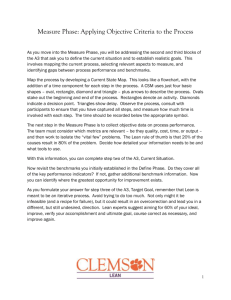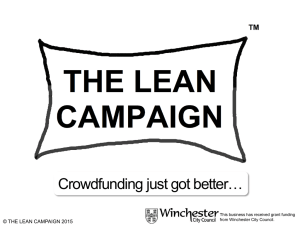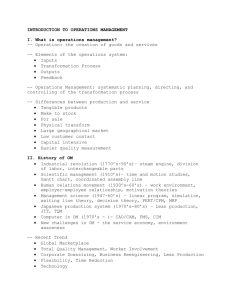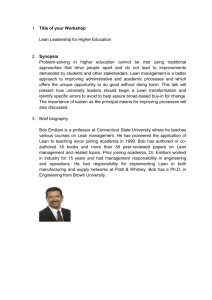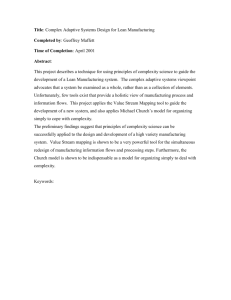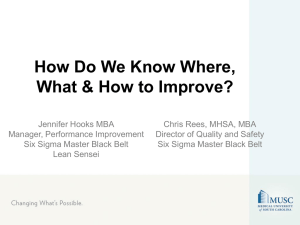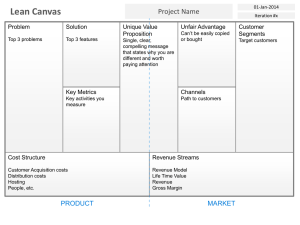“A3” - the basic Problem Solving Tool
advertisement
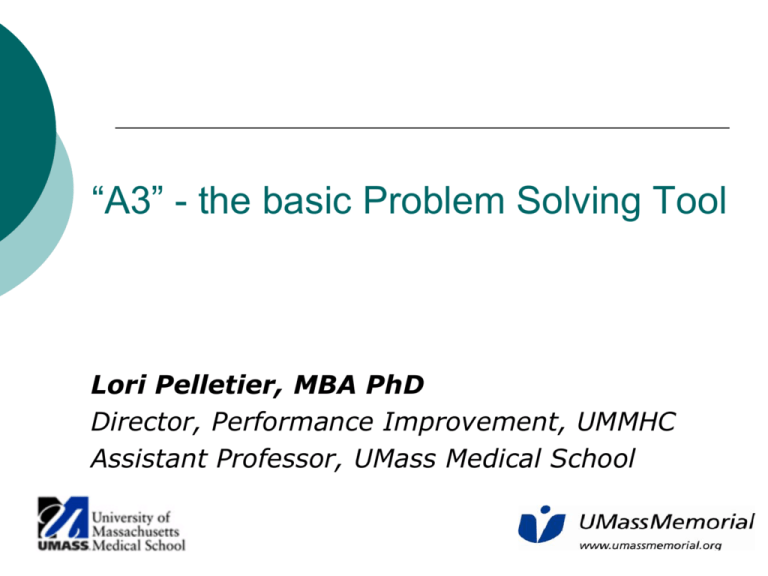
“A3” - the basic Problem Solving Tool Lori Pelletier, MBA PhD Director, Performance Improvement, UMMHC Assistant Professor, UMass Medical School Agenda What is Lean at UMMHC? What is A3? Is A3 a Tool or a Process? Getting Started Lean Organizational Structure at UMMHC UMMHC Executive Steering Committee Center for Innovation and Transformational Change (CITC) Director of Performance Improvement Director of Analytics External Support Altarum Institute for consulting services Value Stream Support Sponsors Process Owners Embedded coaches A3 Leaders Team members CITC Performance Improvement Goals To enable improvements in patient-centered care, quality, safety, efficiency and staff satisfaction by using: Planetree principles with a Lean approach to: Increase both patient and staff satisfaction Eliminate waste with a focus on value to the patient Standardize and simplify processes Create process awareness across service lines and roles to stimulate continuous improvement and innovation at the point of care. Other specialized performance improvement tools to support decision making and enable transformational change What is Lean? Planetree is about creating a patient-centered workplace, Lean is a process approach for achieving and sustaining that goal. Why Lean? Quality Safety Efficiency Gives you more time with the patient Reduces patient wait times Satisfaction Reduces errors Standardizes workflow Reduces unnecessary workload, duplicative work and/or rework “At Toyota we get brilliant results from average people managing a Improves hand-offs brilliant process. Increases productivity Reduces inventory Others get average results from brilliant people managing broken processes.” --The Toyota Motor Company People are not the cause of problems, bad processes are. 5 Guiding Principles of Lean Specify value from the perspective of the customer Always compete against perfection not just your current competition VALUE PERFECTION A system in which nothing is produced by a supplier until the customer signals a need Characterize the Value Stream (set of activities) for each product / process while removing waste. PULL VALUE STREAM FLOW Progressive achievement of value creating steps with minimal queues and no stoppages or backflows of product, information or services The Clinic Appointment Call the clinic, 3 voice prompts, on hold, leave message. Clerk calls back and sets a date next week. Arrive for the visit, check in, sit in waiting room. Called into the exam room, wait for doctor. Doctor sees you, saying she’s been waiting for you. Diagnoses a URI, and BP is worse. Doctor prints antibiotic prescription, goes to the staffroom to get it. You are allergic to that drug. Doctor says to return in a week for the BP. Medical assistant does an EKG. At check out you ask the cost – clerk says they’ll bill you. No appointment is available next week. Pharmacist says your insurance prefers a different drug. Is there a problem? Using the 5 Steps in the Clinic Visit Specify value from customer’s perspective A quick, effective clinic visit Identify the value stream for each product Request > appointment > arrival > see doctor > check-out …and remove the waste Make value flow without interruptions from beginning to end Staff and patient move continuously from check-in to exit No waiting room, no staff waiting Errors surface immediately Let the customer pull value from the process Time on hold, callbacks, walking, wrong/unnecessary drug/test Pull the appointment or med refill when you want it Pursue perfection – continuous improvement Every day, every clerk, doctor, nurse thinks about how to redesign work to improve value to the customer Types of Work Value-Added Work Activities that transform material , information, or people into something that the customer cares about ($) Diagnosis, treatment, care plan Required Non-Value No value in the customer’s eyes, but can’t be avoided o Billing, Regulatory tasks Pure waste – Non Value Consumes resources but doesn’t add value. o Looking for supplies o Staff waiting o Re-work, redundant paperwork Value Non-Value- Added Added (Required) Non ValueAdded, Pure waste “Learning to See” (Rother, Shook) Everyone Needs to Develop “Eyes for Waste” The Eight Wastes Eight Types of Waste Definition Examples 1. Defects Not meeting specified requirements or producing and correcting defects Medication errors, wrong patient, wrong procedure, missing or incomplete information, blood redraws, misdirected results, wrong bills 2. Overproduction & Production of Unwanted Products Ties up more resources than necessary Extra Lab tests, CT screening for coronary disease, MRI for lower back pain, Antibiotics for respiratory infections 3. Waiting Increases wait time, work in process, and delays response time to the customer Waiting for test results, records, information, transport, OR cleaning, patients, staff, discharge. 4. Not Utilizing Employees Any ideas that are not considered and implemented Patient experiences as seen through the care giver The Eight Wastes (cont)… Eight Types of Waste Definition Examples 5. Transport (movement of materials or people) The unnecessary movement of material, people or a patient adding time and consuming space Moving patients, transport between campuses, meds, specimens, samples, equipment 6. Inventory Ties up capital and invites risk of obsolescence and damage Drugs, supplies, equipment, setup kits, specimens awaiting analysis, phone cues, junk mail 7. Motion (movement by Workers) Poor labor efficiency because of work layout or material not in easy reach Searching for patients, meds, charts, supplies, paperwork; Long clinic halls 8. Extraprocessing Creates delays without adding any benefit and invites more defects in the process Bed moves, retesting, repeat paperwork, repeat registration, readmit Introduction to Problem Solving What is a problem? Target (to be) Current Performance Gap = Problem A problem is a “gap” - between: • Current condition – what is actually happening and • Target or ideal condition – what should be happening, what is needed Organizational Problems Can be global (Institution level): The current UMMHC process for transitioning patients from the hospital to their next care setting does not result in a rate of 30 day readmissions of < 18%.” Can be local (unit level): Delays in ED-Lab turnaround times are slowing patient flow in the ED. What is A3? 11x17 piece of paper (Supposedly the largest size that could be faxed.) A problem solving approach – built around PDCA A concise summary of the problem and solution A way of structuring thinking A communication tool for workers to report problems and improvement suggestions to management A way for management to structure and “discipline” the improvement process Used for any kind of problem in all parts of the business PDCA PLAN Created by Shewhart in the 1930s Popularized by Deming first in Japan in the 1950s. At the core of all quality systems. ACT Shewhart Cycle DO CHECK (or STUDY) The foundation for A3 IHI Model for Improvement Cycling through Plan, Do, Study, and Act until desired result is achieved, is essential to improving A3 Template – Enhanced PDCA Project Title, Owner Charter Team Members PDSA Countermeasures and Implementation (PLAN) Problem Statement Background/Current Conditions Observations of What Happened (DO) Root Causes Results/Conclusions (CHECK) Goals Follow-up Actions (ACT) Scope (In/Out) Est. Project Completion The A3 Thinking Process Who owns the problem? What is the problem? What are the symptoms? Impact? What is the background - What are you talking about & why? What are the current conditions? What are the root causes of the problem? What is the specific improvement in performance you need to close the gap? What are possible countermeasures for the problem? How will you choose which fix to propose? What is the cost and benefit of the selected countermeasure? What is the implementation plan and schedule? How will you know if your plan is working? What problems are likely to occur during implementation? How will you ensure follow up & continuous improvement? A3: Template Elements (page 1) Team: knows or is affected by the problem Project Title: What Changes or Improvement Are You Talking about? Project Owner: Ensures the A3 is reliably completed 1. Problem Statement 2. Briefly state the problem in one or two sentences. The problem statement includes what is being affected and where it is occurring. Background and current conditions What is the business reason for choosing this issue? What is the Problem or Need- the Gap in Performance? How often does it happen? Is there a pattern of occurrence? Quantify the extent and causals. What are the specific conditions that indicate you have a problem or need, where and how much? Show the facts visually with run charts, graphs, maps Problem Statement and Current Condition Insights Ensure the problem statement is specific. Ensure the problem statement does not include an implied solution. Ensure the problem statement states “what” not “why”. Ensure the problem statement does not include goals. When gathering/ documenting information for the “current condition” section of a A3, you can expand on the who, what, when, where, how often and consequences. To gain alignment and ensure success, problem statements should be agreed upon by the core team and leadership early on in the process. As you learn more about your problem, the problem statement should be refined to reflect these learnings. Quality Tool: Pareto Chart Reasons for Call Bell Use Need Bathroom 28% Alarm sound on equipment in room 23% Other 21% Need Rx 12% Cannot hear, mumbles, etc. 9% Back to bed Need Food or Beverage 5% 3% A3 Exercise – Part 1 At each table, choose a waste and create a problem statement Brainstorm on who should be on the team Brainstorm on what Current Condition data should be collected Two tables present their work A3: Template Elements (page 1) 3. Analysis and Root Causes Why does the problem or need exist? Separate symptoms from causes What is the real problem? Root cause tools: 5 Whys, and Fishbone diagrams Is there a Root Cause to Waste? What is meant by “root cause”? Why do we pursue the root cause? Underlying reason, usually not obvious. The “real” problem. Vs. “contributing” cause, or symptoms. Root cause is solvable and will result in fixing the problem by applying a countermeasure Solving contributing causes or symptoms won’t eliminate the problem (the Waste). Root Cause Analysis Tool – 5 Why’s Breaks down each reason reason or cause until further breakdown is not possible 5 Whys What is the real problem? What is the root cause? Ask why 5 times Purpose – to discover the root cause Example: Waiting for lab results – Why? Lab work takes too long – Why? No priority on lab work – Why? Inefficient lab processes – Why? No process to manage priority Lab layout – too much walking. Why? Messy lab – sample “lost” in lab – Why? No clear in-box Out of supplies – Why? No ordering process until supplies are out Labs batched by drawing personnel – Why? Long walk to tube station “Fishbone: Tab alarm Usage Inconsistent use of Tab Alarms Problem Solving using Fishbone and 5 Whys A3 Exercise – Part 2 At each table, continue your A3 and complete the Root Cause section Two tables present their work A3: Template Elements (page 1) 4. Goals 5. Scope 6. What goals would you like to see based on the resolving some of the contributing factors of the problem? How much improvement? By when? Metrics? What’s in? What’s out? Estimated Project Completion (date or timeframe) Model for Improvement What are we trying to accomplish? How will we know that a change is an improvement? What change can we make that will result in improvement? Act Plan Study Do How will you answer “the measurement question” for each project? Reference: The Improvement Guide (2009), 2nd edition. A3 Exercise – Part 3 At each table, brainstorm on goals for your A3 Brainstorm on what is in scope and what is out of scope Two tables present their work A3: Template Elements (page 2) 7. Proposed Countermeasures Evaluate possible solutions based on effectiveness, cost, and time to implement. Which alternative solutions have you decided to trial? Conduct a FMEA to minimize risk and to maximize achievement of goals Every countermeasure should be a LEAN tool Every countermeasure should be eliminating waste and aligned with the Goals of the A3 project Verify alignment with larger organization goals Countermeasure: Standard Work – Lean Tool #1 To make the best methods consistent among all workers. Well defined, precise procedures for each person’s work Includes the precise work sequence, equipment and inventory required Key to continually improving a process Reduces variation Can include diagrams or plan view of workstations Visual pictures or video supplement can be very helpful There can be no improvement in the absence of standards. Standard Work Components Work Element (Major Step) Time Key Points Reasons for Key Points UMMMC Standard Work Example Exercise Draw a Pig An exercise in Standard Work Draw a Pig We have an order for pig pictures. Please each take a blank piece of paper and draw a pig. Estimate time is estimated to be 1 min. You have 2 minutes for this first try. Please write your name on the paper and hold it up. What is wrong with the process? Why are there so many different pigs? Was it hard to draw in 2 min. ? Why? What do we need to do to fix this? Standard Pig with Drawing Aids Draw the Pig – You have 1 minute Standard Operating Procedure Standardize Work Instruction Status Final Revision 1 Rev. Date 8/29/2005 Page 1 of 1 Procedure Number PIG0001-A Task Description Sub-Task Instructions 1 Draw a letter M at the top left intersection. 1.1 Bottom center of M touches intersection 2 Draw letter W at bottom left intersection 2.1 Top center of W touches intersection 3 Draw letter W at bottom right intersection 3.1 Top center of W touches intersection 4 Draw arc from letter M to top right intersection 5 Draw another arc from top right intersection to bottom right W 6 Draw an arc between the two bottom Ws 7 Draw the letter O in center left box 8 Draw arc from letter M to tangent of the circle 9 Draw arc from left W to tangent of the circle 10 Draw an arc for the mouth 10.1 Half way between the W and circle 10.2 Must be a happy pig 11.1 Half way between the M and circle 11 Draw an arc for the eyes 12 Draw cursive letter e near top of arc on right 13 Draw two dots in middle of circle for pigs’ nose. Countermeasure: Visual Management – Lean Tool #2 Make operations visually obvious Easy tracking of up to the minute process performance Make problems stand out – make it easy to identify error conditions Andon – light or signal that a worker needs help immediately (a problem or abnormality has been detected) Visual Workplace: When anyone can walk into a workplace and visually understand the current situation. Before Visual Management Control 1 15 27 23 8 6 5 XV 16 2 25 26 7 4 10 29 13 22 After Visual Management Control 1 2 6 7 11 12 16 21 22 26 27 3 5 10 13 14 15 18 19 20 24 25 29 30 28 Visual Management - Room Flags PSE Visual Patient Room Board Visual Controls – Anesthesia Board Which tray has all the parts? Going Lean in Healthcare – IHI Calls to Action, G. Kaplan, J. Toussaint, 16 Feb 05 Chart Compilation PSE Laminated Standardized Instructions Color Coding – Visual Management Countermeasure: 5S – Lean Tool #3 Where to use 5S Supply closets, treatment rooms, patient rooms where many different people need to be able to quickly find important supplies Desks, or other shared workspaces where more than one person uses the space and a standard layout will help Supply carts or procedure carts Impact – less waste each time someone needs to look for a supply item; significant inventory reductions 5S Example (Before & After) Before Health Alliance Hospital ED After 5S Example After Before Health Alliance Hospital ED A3 Exercise – Part 4 At each table, brainstorm on potential countermeasures for your A3. 3 possible Lean tools: Standard work Visual Management 5S Two tables present their work A3: Template Elements (page 2) 8. Implementation Plan What will be main actions & outcomes in the implementation process & in what sequence? What support & resources will be required? Who will be responsible for what, when & how much? When will progress & impact be reviewed & by whom? Use a Gantt chart to display actions, steps, outcomes, timelines & roles. 9. Results and Reflection (Study) What happened during the trials – study the positive and negative effects, reflect What are the final results, and conclusions of the trials? 10. Follow-up Actions (Act) Accept, reject or modify aspects of the trials to achieve desired outcomes What related issues or unintended consequences do you anticipate & what are your contingencies? What processes will you use to enable, assure & sustain success? Is A3 a tool or a process? The Tool: The A3 format for proposing and reporting on improvements, changes and countermeasures to problems – and more… The Process: The PDSA management and learning cycle for identifying problems, improvements and countermeasures and managing implementation – and more… GAP You are Here Need to be Here AP SD AP SD Target Condition AP SD AP SD Current Condition The A3 tells this story Individual Initiative AND Organizational Alignment!! Initiative - Dialogue - Alignment Shook, 2000 Traps for the Unwary Fixing things that should not be happening at all Not understanding the larger process this is a part of Jumping to the countermeasure without having a deep understanding of the problem Not clearly understanding the needs of the organization Not tying your A3 to the larger goals of the organization Focusing on symptoms, not root causes People viewed as the problem instead of the process being the problem Three Common Mistakes 1. Assuming you know what the problem is without seeing what is actually happening. 2. Assuming you know how to fix a problem without finding out what is causing it. 3. Assuming you know what is causing the problem without confirming it. In other words - Not Grasping the Situation. (And where do we grasp the situation? At the Gemba!) LEI, Helen Zak, 2010 Gemba (Go See!) A3 Expectations Communicates a story A3’s must make sense to others, not just the person(s) creating them. Should be visual and extremely concise Contains a goal and means to measure success Resolves a problem Engages and aligns the organization Is not a form, but the process and thinking behind it. Is an iterative (PDSA) process A good A3 is a reflection of the dialogue that created it... -John Shook Getting Started Use electronic templates provided or even better, a pencil/eraser- it WILL take many revisions! Start with the problem (waste), move from top to bottom Use the questions on page 3 to help guide you Lean Resources Title Topic / Focus Lean Thinking – James Womack Lean Background / Case Studies The Toyota Way – Jeff Liker Detailed study of Toyota The Goal: A Process of Theory of Constraints Ongoing improvement – Eli Goldratt The Machine That Changed The World: – James Womack Origination of Lean outside of Japan CITC Website http://ournet.umassme morial.org/C16/C5/CIT C/default.aspx Managing to Learn – John Shook Using the A3 process