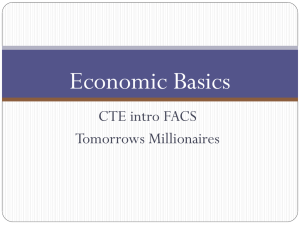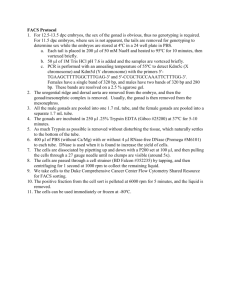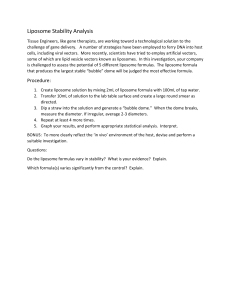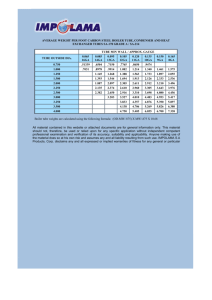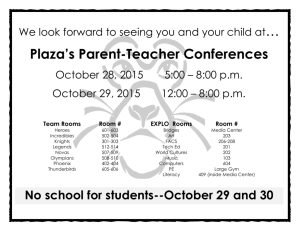Module 3 – Preparation of liposomes and their use in flow
advertisement
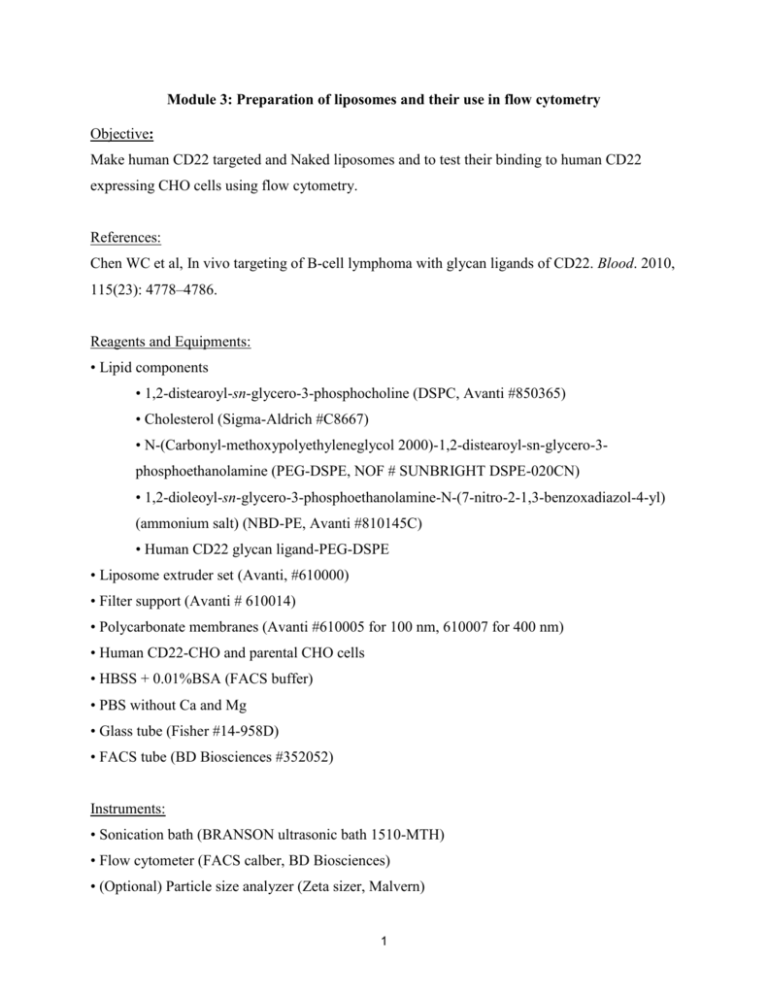
Module 3: Preparation of liposomes and their use in flow cytometry Objective: Make human CD22 targeted and Naked liposomes and to test their binding to human CD22 expressing CHO cells using flow cytometry. References: Chen WC et al, In vivo targeting of B-cell lymphoma with glycan ligands of CD22. Blood. 2010, 115(23): 4778–4786. Reagents and Equipments: • Lipid components • 1,2-distearoyl-sn-glycero-3-phosphocholine (DSPC, Avanti #850365) • Cholesterol (Sigma-Aldrich #C8667) • N-(Carbonyl-methoxypolyethyleneglycol 2000)-1,2-distearoyl-sn-glycero-3phosphoethanolamine (PEG-DSPE, NOF # SUNBRIGHT DSPE-020CN) • 1,2-dioleoyl-sn-glycero-3-phosphoethanolamine-N-(7-nitro-2-1,3-benzoxadiazol-4-yl) (ammonium salt) (NBD-PE, Avanti #810145C) • Human CD22 glycan ligand-PEG-DSPE • Liposome extruder set (Avanti, #610000) • Filter support (Avanti # 610014) • Polycarbonate membranes (Avanti #610005 for 100 nm, 610007 for 400 nm) • Human CD22-CHO and parental CHO cells • HBSS + 0.01%BSA (FACS buffer) • PBS without Ca and Mg • Glass tube (Fisher #14-958D) • FACS tube (BD Biosciences #352052) Instruments: • Sonication bath (BRANSON ultrasonic bath 1510-MTH) • Flow cytometer (FACS calber, BD Biosciences) • (Optional) Particle size analyzer (Zeta sizer, Malvern) 1 Methods: 1. Liposome preparation: • Preparation of lipid components (1mmol total lipids) DSPC Chol (MW=790) (MW=387) PEG-DSPE CD22 ligand-PEG-DSPE NBD-PC (MW=2900) (MW=3880) (MW=856) 56mol% 38mol% 5-Xmol% Xmol% 1mol% 0.56 mmol 0.38 mmol 0.05-0.0X 0.0X mmol 0.01 mmol mmol • Dissolve the DSPC, Chol, PEG-DSPE, and NBD-PC in Chloroform (CD22 ligandPEG-DSPE is in DMSO). • Add lipid components (except CD22 ligand) in glass tube. • Vortex the tube. • Dry the chloroform with N2 gas flow. • Add CD22 ligand-PEG-DSPE in DMSO. • Lyophilize the DMSO for 18 h. Norihito will prepare the dried lipid components before the day. • Hydration of lipid components • Add 1 mL of PBS into glass tubes (liposome concentration is 1 mM). • Sonicate the solution for 3 min with holding the glass tube. • Vortex the tube occasionally. • Extrusion of liposomes • Set up the extruder according the following link. http://avantilipids.com/index.php?option=com_content&view=article&id=531&Itemid=295 • Pass the membrane filter gently over 20 times using 400 nm and 100 nm pore size filters. • (Optional) Measure the size of liposomes with the light scattering analyzer zetasizer. 2. Analysis of liposome binding to human CD22-CHO cells: • Staining of the cells with liposomes Cells (1-3 x 105 cells in 100 mL) in FACS tube (Norihito will prepare in advance) 2 • Add 100 mL of liposome solution (Dilution of liposome will be determined by Norihito in advance). • Vortex the FACS tube gently. • Incubate the cells for 30 min at 37˚C. • Wash the cells by adding 2 mL of FACS buffer (No need for pipetting). • Spin down the tubes at 510 x g for 3 min. • Discard the supernatants by pouring the supernatants into waste. • Vortex the tube to loosen the cell pellet. • Suspend the cells in 300 mL of FACS buffer containing 1 mg/mL propidium iodide and transfer the cells into the FACS tubes. • Vortex the tube well. • Analyze the liposome binding by FACS Caliber. • Turn on the FACS caliber. • Turn on the computer. • Open the Cell quest software. • Make a dot plot of FSC vs SSC (This is for cell detection). • Make a dot plot of FSC vs FL3 (This is for dead cell exclusion). • Make a histogram plot of FL1 (This is for NBD detection). • Make a folder to save the acquired files. • Acquire each sample. For further information of FACS Caliber, please download the tutorials from the link below. http://www.bdbiosciences.com/support/resources/facscalibur/index.jsp • Analyze the data with Flowjo software. • Open the Flowjo software. • Drag and drop the folder containing the acquired samples on the flowjo. • Open the file of “unstained cells” and make a gate to identify the cells on the FSC vs SSC plot. • Open the gated population and make a dot plot of FSC vs FL3. 3 • Make a new gate for the living cells (FL3 low). • Open the gated population and make the histogram plot of FL-1. • Drag the newly generated files on the “all samples”. Flowjo will automatically make the same gate and histogram plot for all the samples. • Open the work space in flowjo to draw the histogram data. • Drag and drop the FL-1 histogram of “unstained cells”. • To make a overlay histogram, drag and drop the “naked” and “CD22-tageted” files on the histogram of “unstained cells”. For further information of Flowjo, please download the tutorials from the linke below. http://www.flowjo.com/home/tutorials/ • Make slides in PowerPoint. • Copy and paste the overlay histogram on powerpoint file. • Make a figure legend. 4