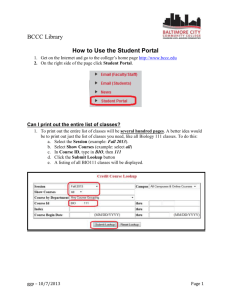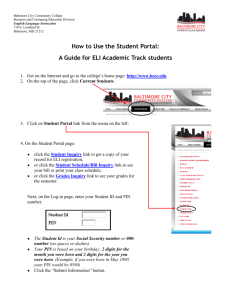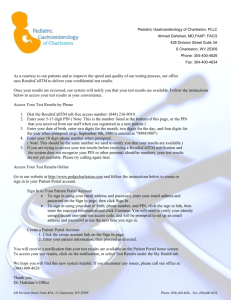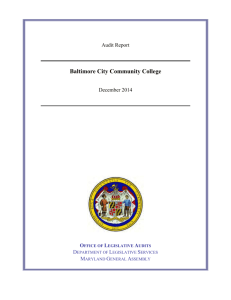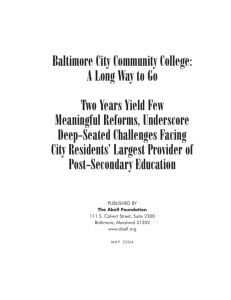How to Use the Student Portal
advertisement
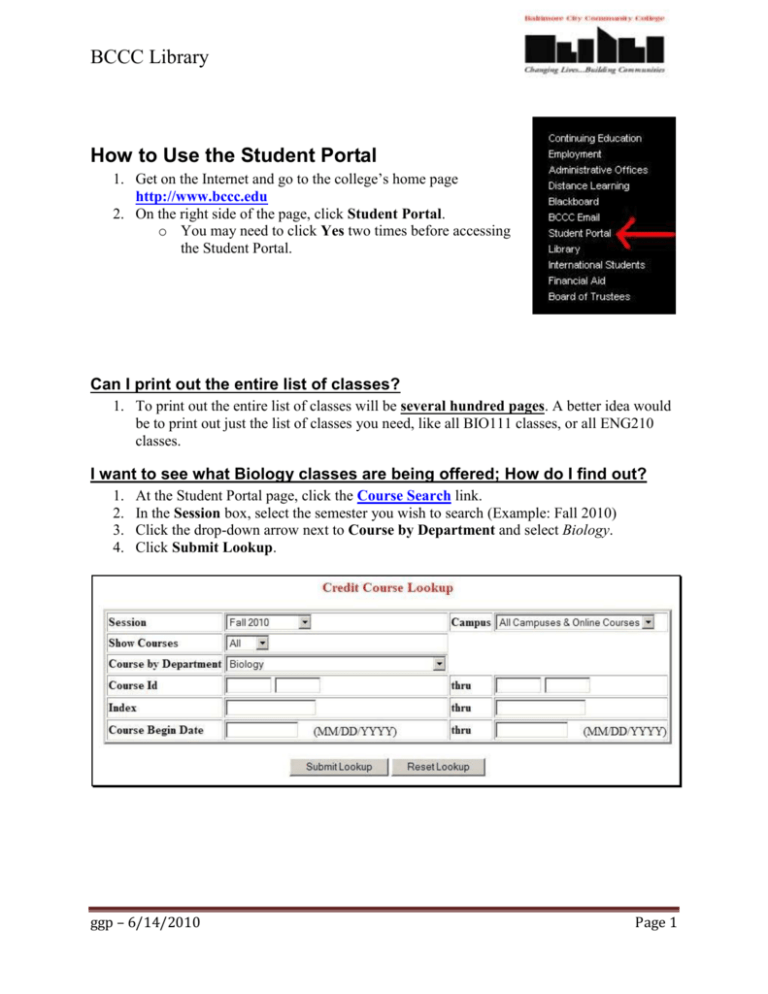
BCCC Library How to Use the Student Portal 1. Get on the Internet and go to the college’s home page http://www.bccc.edu 2. On the right side of the page, click Student Portal. o You may need to click Yes two times before accessing the Student Portal. Can I print out the entire list of classes? 1. To print out the entire list of classes will be several hundred pages. A better idea would be to print out just the list of classes you need, like all BIO111 classes, or all ENG210 classes. I want to see what Biology classes are being offered; How do I find out? 1. 2. 3. 4. At the Student Portal page, click the Course Search link. In the Session box, select the semester you wish to search (Example: Fall 2010) Click the drop-down arrow next to Course by Department and select Biology. Click Submit Lookup. ggp – 6/14/2010 Page 1 BCCC Library I want to see what BIO111 classes are being offered, How do I find out? 1. 2. 3. 4. At the Student Portal page, click the Course Search link. In the Session box, select the semester you wish to search (example Fall 2010) In the Course ID section type BIO in the first box, and 111 in the second box. Click Submit Lookup. I need a copy of my schedule 1. At the Student Portal page, click the Schedule/Bill Inquiry link 2. You will next need to enter your Student ID and PIN number 3. The Student Id is your Social Security number (no spaces or dashes please) 4. Your PIN is based on your birthday, 2-digits for the month you were born and 2-digits for the year you were born. (Example, if you were born in May 1990, your PIN would be 0590) 5. Select the current semester. Once your schedule appears, you can use the browsers print button to print it out. I want to see my grades 1. At the Student Portal page, click the Grades Inquiry link 2. You will next need to enter your Student ID and PIN number 3. The Student Id is your Social Security number (no spaces or dashes please) 4. Your PIN is based on your birthday, 2-digits for the month you were born and 2-digits for the year you were born. (Example, if you were born in May 1990, your PIN would be 0590) 5. Select the semester to see your final grades. 6. If you do not see a grade, your instructor has not submitted it to BCCC. ggp – 6/14/2010 Page 2