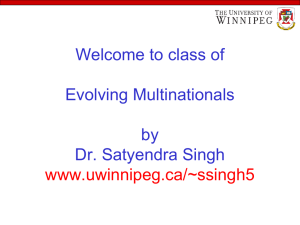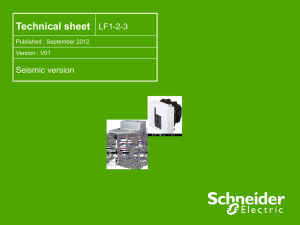Oracle 11g Secure Files Part 2
advertisement
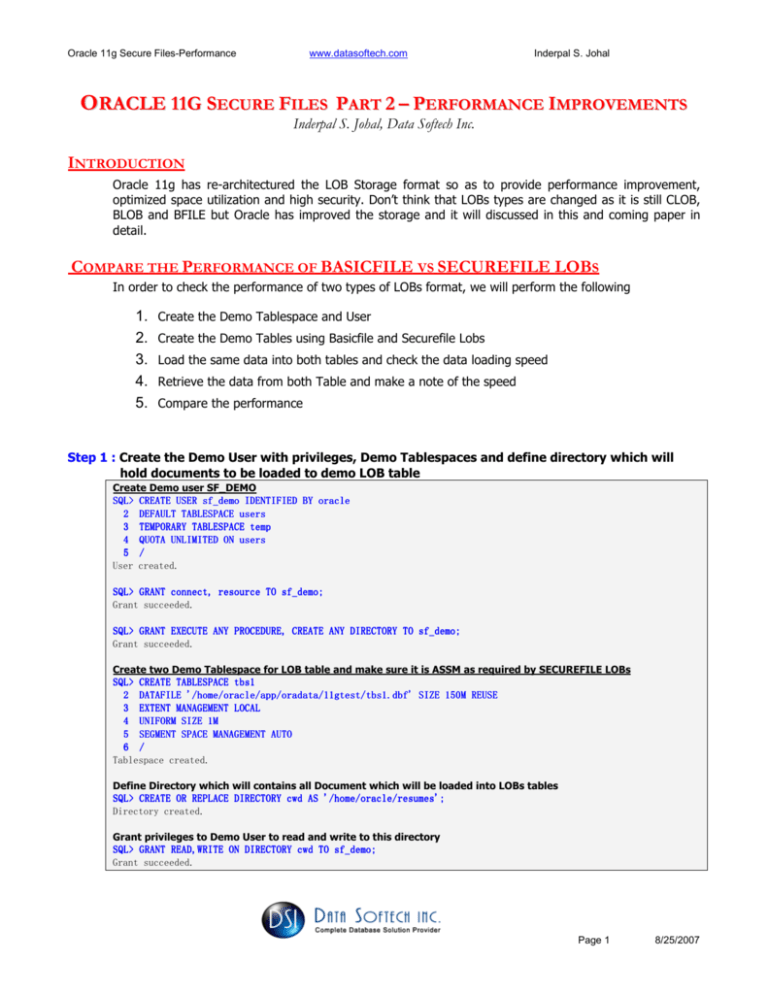
Oracle 11g Secure Files-Performance
www.datasoftech.com
Inderpal S. Johal
ORACLE 11G SECURE FILES PART 2 – PERFORMANCE IMPROVEMENTS
Inderpal S. Johal, Data Softech Inc.
INTRODUCTION
Oracle 11g has re-architectured the LOB Storage format so as to provide performance improvement,
optimized space utilization and high security. Don’t think that LOBs types are changed as it is still CLOB,
BLOB and BFILE but Oracle has improved the storage and it will discussed in this and coming paper in
detail.
COMPARE THE PERFORMANCE OF BASICFILE VS SECUREFILE LOBS
In order to check the performance of two types of LOBs format, we will perform the following
1.
2.
3.
4.
5.
Create the Demo Tablespace and User
Create the Demo Tables using Basicfile and Securefile Lobs
Load the same data into both tables and check the data loading speed
Retrieve the data from both Table and make a note of the speed
Compare the performance
Step 1 : Create the Demo User with privileges, Demo Tablespaces and define directory which will
hold documents to be loaded to demo LOB table
Create Demo user SF_DEMO
SQL> CREATE USER sf_demo IDENTIFIED BY oracle
2 DEFAULT TABLESPACE users
3 TEMPORARY
TEMPORARY TABLESPACE temp
4 QUOTA UNLIMITED ON users
5 /
User created.
SQL> GRANT connect, resource TO sf_demo;
Grant succeeded.
SQL> GRANT EXECUTE ANY PROCEDURE, CREATE ANY DIRECTORY TO sf_demo;
Grant succeeded.
Create two Demo Tablespace for LOB table and make sure it is ASSM as required by SECUREFILE LOBs
SQL> CREATE TABLESPACE tbs1
2 DATAFILE '/home/oracle/app/oradata/11gtest/
'/home/oracle/app/oradata/11gtest/tbs1.dbf'
/oracle/app/oradata/11gtest/tbs1.dbf' SIZE 150M REUSE
3 EXTENT MANAGEMENT LOCAL
4 UNIFORM
UNIFORM SIZE 1M
1M
5 SEGMENT SPACE MANAGEMENT AUTO
6 /
Tablespace created.
Define Directory which will contains all Document which will be loaded into LOBs tables
SQL> CREATE OR REPLACE DIRECTORY cwd AS '/home/oracle/resumes
'/home/oracle/resumes';
Directory created.
Grant privileges to Demo User to read and write to this directory
SQL> GRANT READ,WRITE ON DIRECTORY cwd TO sf_demo;
Grant succeeded.
Page 1
8/25/2007
Oracle 11g Secure Files-Performance
www.datasoftech.com
Inderpal S. Johal
Step 2 : Create the Demo Tables which will contain BASICFILE Lob column
SQL> connect
connect sf_demo/oracle
Connected.
Create Demo Table under SF_DEMO schema containing BASICFILE LOB storage column and using Tablespace TBS1
SQL> CREATE TABLE resumes
2 (id NUMBER, first_name VARCHAR2(15),
3 last_name VARCHAR2(40), resume BLOB)
4 LOB(resume) STORE
5 (TABLESPACE tbs1)
6 /
Table created.
AS BASICFILE
Step 3 : Now we will create two procedure to populate the tables created in Step 2
1. LoadLobFromFile – This procedure Load with Word Doc Resume into the LOB column
2. Write_LOB – This will Insert the LOB data into the Demo table
SQL> CREATE OR REPLACE PROCEDURE loadLOBFromBFILE_proc (dest_loc IN OUT BLOB, file_name IN VARCHAR2)
2 IS
3
src_loc
BFILE := BFILENAME('CWD', file_name);
4
amount
INTEGER := 4000;
5 BEGIN
6
7
DBMS_LOB.OPEN(src_loc, DBMS_LOB.LOB_READONLY);
DBMS_LOB.LOB_READONLY);
8
amount := DBMS_LOB.GETLENGTH(src_loc);
9
DBMS_LOB.LOADFROMFILE(dest_loc, src_loc, amount);
10
DBMS_LOB.CLOSE(src_loc);
11
12 END;
13 /
Procedure created.
SQL> CREATE OR REPLACE PROCEDURE write_lob (p_file IN VARCHAR2)
2 IS
3
i NUMBER;
4
fn VARCHAR2(15);
5
ln VARCHAR2(40);
VARCHAR2(40);
6
b BLOB;
7
8 BEGIN
9 DBMS_OUTPUT.ENABLE;
10 DBMS_OUTPUT.PUT_LINE('Begin inserting rows...');
11
FOR i IN 1 .. 30 LOOP
12
fn:=SUBSTR(p_file,1,INSTR(p_file,'.')fn:=SUBSTR(p_file,1,INSTR(p_file,'.')-1);
13
ln:=SUBSTR(p_file,INSTR(p_file,'.')+1,LENGTH(p_file)
ln:=SUBSTR(p_file,INSTR(p_file,'.')+1,LENGTH(p_file)file)-INSTR(p_file,'.')INSTR(p_file,'.')-4);
14
INSERT INTO resumes VALUES (i, fn, ln, EMPTY_BLOB())
15
RETURNING resume INTO b;
16
loadLOBFromBFILE_proc(b,p_file);
17
DBMS_OUTPUT.PUT_LINE('Row '|| i ||' inserted.');
18
END LOOP;
19
COMMIT;
COMMIT;
20 END;
21 /
Procedure created.
Page 2
8/25/2007
Oracle 11g Secure Files-Performance
www.datasoftech.com
Inderpal S. Johal
Step 4 : Now we will Load the Data into the BASICFILE LOB Demo Table
Check the file available in Directory specified
$ pwd
/home/oracle/resumes
$ ls -ltr *.doc
-rw-r--r-- 1 oracle oinstall 61440 Aug 25 18:04
-rw-r--r-- 1 oracle oinstall 36352 Aug 25 18:23
-rw-r--r-- 1 oracle oinstall 57856 Aug 25 18:23
-rw-r--r-- 1 oracle oinstall 54272 Aug 25 18:23
-rw-r--r-- 1 oracle oinstall 62464 Aug 25 18:23
in Step 1 as cwd and pointing to /home/oracle/resumes
indy1.doc
indy5.doc
indy4.doc
indy3.doc
indy2.doc
SQL> connect sf_demo/oracle
Connected.
Start the Time to Make a note of Time spent to Load the Data into BASICFILE Lobs Table.
Table. Execute the Procedure
WRITE_LOB 5 times to load 5 different RESUME
SQL> timing start load_data
SQL> exec write_lob('indy1.doc');
PL/SQL procedure successfully completed.
SQL> exec write_lob('indy2.doc');
PL/SQL procedure successfully completed.
SQL> exec write_lob('indy3.doc');
PL/SQL procedure successfully completed.
SQL> exec write_lob('indy4.doc');
PL/SQL procedure successfully completed.
SQL> exec write_lob('indy5.doc');
PL/SQL procedure successfully completed.
SQL> timing stop
So we will note the time to Load 5 Document file.
timing for: load_data
Elapsed: 00:00:00.36
Page 3
8/25/2007
Oracle 11g Secure Files-Performance
www.datasoftech.com
Inderpal S. Johal
Step 5 : Now we will retrieve the Data from BASICFILE Lob Demo Table. This will be done with the
help of procedure shown below called READ_LOB
SQL>
2
3
4
5
6
7
8
9
10
11
12
13
14
15
16
17
18
19
20
21
22
23
CREATE OR REPLACE PROCEDURE
PROCEDURE read_lob
IS
lob_loc
BLOB;
CURSOR resumes_cur IS
SELECT id, first_name, last_name, resume
FROM resumes;
resumes_rec
resumes%ROWTYPE;
BEGIN
OPEN resumes_cur;
LOOP
FETCH resumes_cur INTO resumes_rec;
lob_loc := resumes_rec.resume;
DBMS_OUTPUT.PUT_LINE('The length is: '|| DBMS_LOB.GETLENGTH(lob_loc));
DBMS_OUTPUT.PUT_LINE('The ID is: '|| resumes_rec.id);
-- just print out the first 200 bytes of the LOB
-- because DBMS_OUTPUT.PUT_LINE cannot display more than 255 bytes
DBMS_OUTPUT.PUT_LINE('The blob is read: '||
UTL_RAW.CAST_TO_VARCHAR2(DBMS_LOB.SUBSTR(lob_loc,200,1)));
EXIT WHEN resumes_cur%NOTFOUND;
END LOOP;
CLOSE resumes_cur;
END;
/
Procedure created.
Step 6 : Execute READ_LOB procedure to find out the time spent in retrieving the Data from
BASICFILE Lob Demo table
SQL>timing start read_data
read_data
SQL> exec read_lob;
read_lob;
PL/SQL procedure successfully completed.
SQL> timing stop
So we will note the time to Read data from RESUME table.
timing for: read_data
Elapsed: 00:00:01.25
So here is Initial BASIC FILE CHART
Test Name
Load the LOB Data
Read the LOB Data
BASICFILE Lobs Table
00:00:00.36
00:00:01.25
SECUREFILE Lobs Table
Page 4
8/25/2007
Oracle 11g Secure Files-Performance
www.datasoftech.com
Inderpal S. Johal
Step 7 : Now we will perform Step 2-6 again but now against SECUREFILE Lobs Demo tables.
SQL> connect
connect sf_demo/oracle
Connected.
Create Demo Table under SF_DEMO schema containing SECUREFILE LOB storage column and using Tablespace
TBS1
SQL> CREATE TABLE resumes
2 (id NUMBER, first_name VARCHAR2(15),
3 last_name VARCHAR2(40), resume BLOB)
4 LOB(resume) STORE
5 (TABLESPACE tbs1
6 COMPRESS HIGH
7 DEDUPLICATE )
6 /
Table created.
AS SECUREFILE
Start the Time to Make a note of Time spent to Load the Data into SECUREFILE Lobs Table.
Table. Execute the Procedure
WRITE_LOB 5 times to load 5 different RESUME
SQL> timing start load_data
SQL> exec write_lob('indy1.doc');
PL/SQL procedure successfully completed.
SQL> exec write_lob('indy2.doc');
PL/SQL procedure successfully completed.
SQL> exec write_lob('indy3.doc');
PL/SQL procedure successfully completed.
SQL> exec write_lob('indy4.doc');
PL/SQL procedure successfully completed.
SQL> exec write_lob('indy5.doc');
PL/SQL procedure successfully completed.
SQL> timing stop
So we will note the time to Load 5 Document file.
timing for: load_data
Elapsed: 00:00:00.23
SQL>timing start read_data
read_data
SQL> exec read_lob;
read_lob;
PL/SQL procedure successfully completed.
SQL> timing stop
So we will note the time to Read data from RESUME table.
timing for: read_data
Elapsed: 00:00:01.13
So here is Initial BASIC FILE CHART
Test Name
Load the LOB Data
Read the LOB Data
BASICFILE Lobs Table
00:00:00.36
00:00:01.25
SECUREFILE Lobs Table
00:00:00.23
00:00:01.13
In the Next paper we will discuss the Storage used in both cases and how you can convert BASICFILE to
SECUREFILE Storage
Page 5
8/25/2007