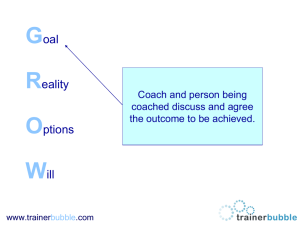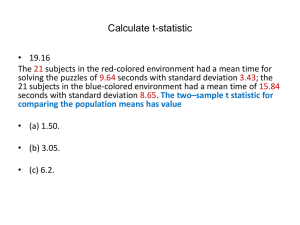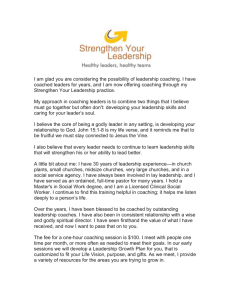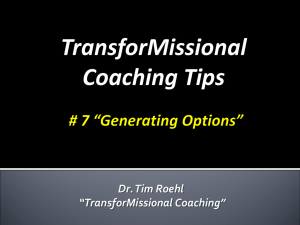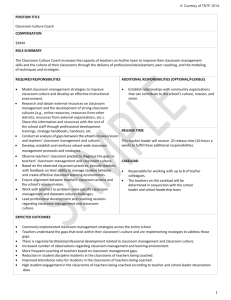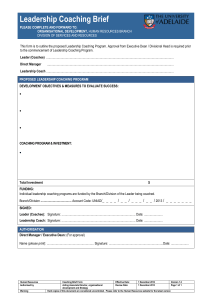techniques in communication - PIP
advertisement
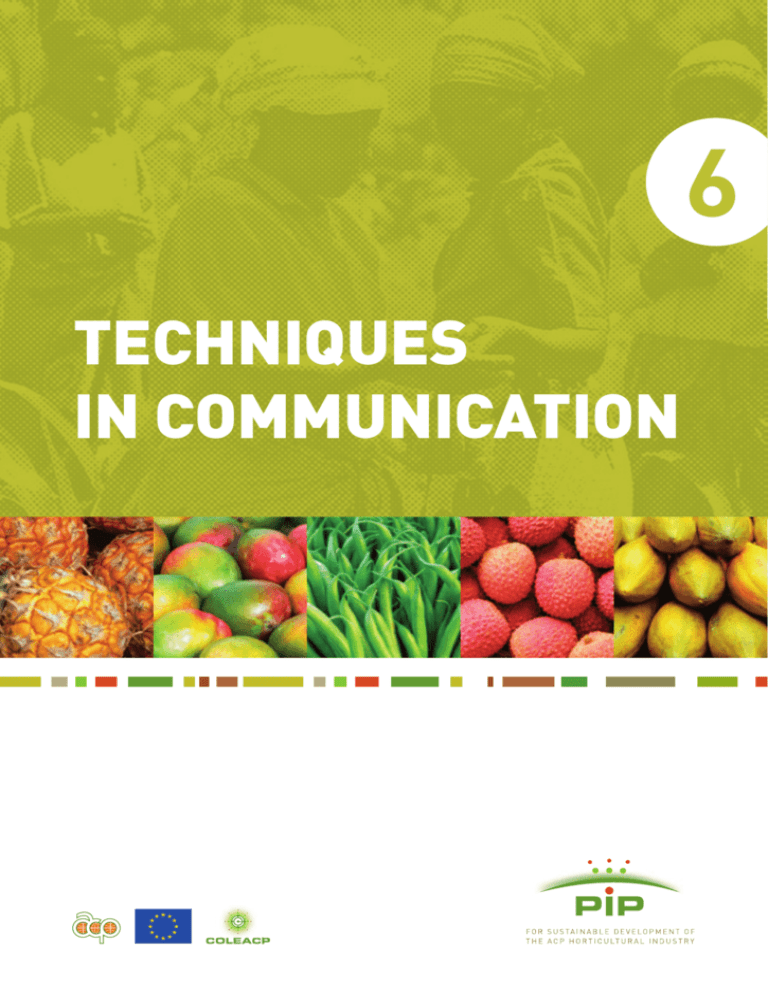
6
TECHNIQUES
IN COMMUNICATION
Following the example of the other training manuals produced by COLEACP PIP
programme, training manual 6 has been designed and written by the PIP Training
Unit of the programme. Christophe Schiffers, PIP expert, is the author of all chapters
in the manual. Patrick Thonart, PIP expert, is co-author of chapter 7.
PIP is a European cooperation programme managed by COLEACP. COLEACP is an international network promoting sustainable horticultural trade. PIP is financed by the European
Union and implemented at the request of the ACP (Africa, Caribbean and Pacific) Group of
States. In accordance with the Millennium Development Goals, the global objective is to :
«Maintain and, if possible, increase the contribution made by export horticulture to the
reduction of poverty in ACP countries».
This publication has been produced with the assistance of the European Union. The contents
of this publication are the sole responsibility of PIP and COLEACP and can in no way be taken
to reflect the views of the European Union.
PIP c/o coLeacP
130, rue du Trône • B-1050 Brussels • Belgium
Tel : +32 (0)2 508 10 90 • Fax : +32 (0)2 514 06 32
E-mail : pip@coleacp.org
www.coleacp.org/pip
Techniques
in communication
Chapter 1:
The trainer and communication
1.1. Communication
1.2. Creating the framework for a training session: the ‘SIOM’
Chapter 2:In-house communication
2.1. In-house communication
2.2. Forms of communication, communication networks
and tools
Chapter 3:
Teaching aids and communication
3.1. Some general points of reference
3.2. Preparing and using a slide show
3.3. Using a paper board
3.4. Using a flip chart
3.5. The metaplan technique
3.6. Integrating audiovisual aids into training sessions
3.7. Written notes
Appendix: Creating a slide show
Chapter 4:
Group leadership techniques
4.1. The three functions of group leadership
4.2. Lecture method: choosing a training technique
4.3. Demonstrative method: the applied practice technique (APs)
4.4. Discovery method: choosing a leadership technique
4.5. The importance of instructions in the demonstrative and
discovery methods
Chapter 5:
Different types of meetings and their organisation
5.1. Holding a meeting
5.2. Different types of meetings
Chapter 6:Communication and the coaching relationship
6.1. Coaching: terms of reference
6.2. The coaching interviews
6.3. Some coaching techniques
Chapter 7:
Document resources: where to find information
7.1. Information management
7.2. Major internet services
7.3. Organising an online document search
Most used abbreviations and acronyms
Bibliographical references
6
chapter 1
The trainer
and communication
1.1. Communication ...................... .......................................................................... 6
1.2. Creating the framework for a training session: the ‘SIOM’ ................................... 13
Chapter 1
The trainer and
communication
1.1. Communication
1.1.1. A question of context
The particular context in which every relationship is formed is a determining factor for the
nature of that relationship and how it develops.
Therefore, in public speaking – a presentation, for example – context cannot be
overlooked; it is an essential consideration for the relationship between the speaker and
the audience.
The main components of the notion of context:
the institutional context, which determines the roles, the relationship between the
people interacting and the ‘rules of the game’;
the framework in which the encounter takes place, including the immediate
environment, the place and the time;
the elements specific to each culture which govern social interactions (e.g.
practices, etiquette etc.);
the nature of the relationship, which is determined by the objectives set by each
person with respect to the communication situation (e.g. to inform, be informed, to
convince, comfort, threaten etc.);
personality, and everything which makes the individual who they are, for
example personal history, motivation, character, values, etc.
These constituent elements of the context influence communication to varying extents
and degrees.
1.1.2. Communication: an exchange
What is communication?
We can define communication from our own particular pragmatic and relational
perspective.
It involves all of the strategies implemented by an individual or a group of
individuals in order to share resources and viewpoints with others.
Communication can be represented in a simplified manner as follows:
Sender
encoding / decoding
Message
Feedback
Receiver
decoding / encoding
6
Chapter 1
The trainer and
communication
We can also say that communication strictly speaking involves a sender’s intention, which
is translated into a message, interpreted by a receiver and which has an effect on that
person. A message is then sent back (feedback).
Each person therefore takes turns being a sender and a receiver.
Sender
The person sending the message
Intention
Receiver
The person receiving the message
Message
filter
Effect
filter
A message transmitted between the sender and the receiver goes through a number of
filters at each of these points.
These filters consist of several elements (e.g. education, prejudices, personal
experiences, etc.) stemming from the context. They play a special role in each person’s
system of encoding/decoding and therefore in the interpretation of the message.
1.1.3. A question of position
The relationship between the speakers is defined by their communication.
Our way of communicating expresses the position we would like to assume and,
correlatively, the position which we assign to the person we are communicating with.
These reciprocal positions can be based on similarity or complementarity, i.e. on equality
or difference.
The respective position of each person is determined according to:
external factors, the status and role of each person (e.g. supplier/client,
doctor/patient, police officer/general public, colleague/colleague) or his or her social
identity (e.g. parent/child, man/woman);
internal factors of the relationship, i.e. the subjective position which everyone
assumes with respect to the other person (e.g. dominating/dominated,
adviser/advised, seducer/seduced).
This determination of position may be the result of agreement (the speakers recognise
the position which has been assigned to them in the communication) or of disagreement,
which may lead to conflict.
7
Chapter 1
The trainer and
communication
1.1.4. A question of perception: the effectiveness of the
communication
There are different strategies which allow a specific objective to be achieved. Different
levels of intervention are possible.
We know that in order to understand the full meaning of a message, it is useful to take all
components of the communication into account.
But this is not enough. We should be aware that the message is always communicated
(verbally or otherwise) in a specific context and that it is encoded by the sender and
decoded by the receiver. The message is therefore interpreted.
Consequently, in the event of a ‘poor’ interpretation of the message, the effect on the
receiver may not correspond to the transmitter’s intention.
Three different levels in a communication situation should be identified:
what I think (intention); what I wish to convey through my message;
what is expressed; my message;
what the other person perceives (effect); what the other person understands.
Example
A little boy is goes missing in the night and his father thinks that he should look for him
alone, that it is too dangerous for his wife and that someone should be in the house if the
little boy comes home in the meantime.
He says ‘I want you to stay here – I should go and find our son alone’. The mother
understands this as meaning that that he is neglecting her as a mother who has as
much of a right as he does to go and find their child.
This example illustrates the potential difference between the effect of the message on the
receiver and the intention of the message – the sender’s initial objective.
Effectiveness therefore depends
on the concordance between
the effect and the initial
intention.
Effect = Intention
Message
This concordance is even stronger when we ensure that our intention is clarified (through
goals, teaching objectives) – the intended effect – and that the content and the form of
our message correspond to our intention.
1.1.5. Verbal, non-verbal and paraverbal communication
This section discusses the aspects which influence the effect of a message. We will focus
on the factors which relate directly to the form of an oral presentation.
8
Chapter 1
The trainer and
communication
Later we will discuss the visual factors of perception which, due to their form, also
influence the effect of a message.
Personal filters and interpretations
A message may have a different specific meaning for each of the speakers and may
cause quite different reactions. Each element of communication – whether verbal or non
verbal – may take on a different meaning depending on the people involved and the
context.
Furthermore, our perception of reality is personal. Each of us may have a different
perception of the same reality, and feel that the reality we perceive is THE reality.
Each person perceives reality through his or her own frame of reference, which acts as a
filter. This is a subjective perception which causes specific reactions and behaviour.
Each person’s actions are based on the image he or she has of the person they are
communicating with and their (subjective) perception of each other.
This representation has a considerable impact on the interpersonal relationship (cf. the
notion of position), which in turn has an impact on how the speakers see each other.
It is through discussion and the ‘confrontation’ of points of view that we are able to build a
collective viewpoint that is relatively close to reality.
Although communication often represents a verbal exchange, it is not limited to this
aspect. In reality, communication is much broader.
Everything is communication
Along with its verbal dimension, it includes:
a non-verbal dimension: e.g. gestures, attitudes, visual contact, facial
expressions, body language;
a paraverbal dimension: e.g. tone, rhythm, timbre, inflection.
The different non-verbal and paraverbal elements of communication can perform different
functions in communication (e.g. relational, regulating, expressive, supporting). In the
same way as verbal aspects, they are translated and decoded by the speaker, who
ascribes them a meaning.
Consequently, the meaning of a message is only complete when we consider the verbal
component as well as the non-verbal and paraverbal components of communication.
Even silence is a form of communication: through my attitude, I am communicating
that I do not want to have a dialogue; through my silence I am communicating a particular
message.
Thus, we might say that it is impossible not to communicate.
1
1
P. Watzlawick, Une logique de la communication, Paris, Éditions du Seuil, 1979.
9
Chapter 1
The trainer and
communication
The way we express ourselves determines this relationship more than the content
itself.
The non-verbal part of communication is called the relationship, as opposed to the
content, which corresponds to the verbal elements.
1.1.6. Paraverbal factors which influence the effectiveness of the
message
We will now discuss some aspects to consider in the way we address our message to an
audience.
These factors are directly related to the way we use our voice.
Our voice has different characteristics which should be adapted to the size of the
audience and the space in which we are speaking.
Volume
The volume of our voice should be loud enough to be heard by all of the people in the
audience and to be pleasant for them to listen to our message.
Its intensity should be adapted to the size of our audience as well as to the characteristics
of the room we are in.
The volume of our voice should not be uniform, and should be varied according to the
emphasis placed on the information being presented.
A microphone may be necessary. This needs to be used properly: avoid speaking too
loudly, keep a distance between the microphone and your mouth, stay in the range of the
microphone, adjust its height, ensure a comfortable position, etc.
Rhythm
This refers to our speaking rate.
During a public presentation, the listener must be able to hear the words without needing
to listen to them again. Speaking too quickly therefore detracts from the understanding of
our message.
Furthermore, speaking too quickly often conveys our nervousness about speaking in
public and may cause us to lose track of our ideas.
Slowing down our speaking speed allows for better comprehension of our message, as
well as allowing us to cope better with the stressful situation.
On the other hand, speaking too slowly may start to lose the listeners’ attention, making
them feel weary or even irritated.
Avoiding these extremes does not, however, mean keeping a uniform rhythm.
10
Chapter 1
The trainer and
communication
The rhythm and the punctuation of sentences should be varied, in order to break the
monotony and leave time for the audience to assimilate what you are saying, and thus
hold their attention.
Tone
The tone of a sentence has a strong influence on the meaning it is given (e.g. affirmative,
interrogative, aggressive, authoritarian). The intonation used must therefore correspond
to the meaning we wish to convey.
Articulation and pronunciation
The way we pronounce words should also be taken into consideration.
In order to be understood, the sounds which make up the words must be articulated
clearly, without exaggerating.
Pronunciation varies, depending on time and place, particularly in the case of regional
accents.
Having a specific accent is not a flaw. We must, however, be aware of the impact of our
pronunciation on the way our words are understood, especially if our audience is made
up of people from other regions.
1.1.7. Non-verbal factors which influence the effectiveness of the
message
Eye contact
Eye contact involves much more than just looking at our audience.
It signals the interest we have in our listeners and captures and holds their attention.
This contact also allows us to see how they react to what we are saying.
If the size of the audience allows it, it is important to look at every audience member
when speaking.
If there are too many people in the audience to establish individual eye contact with each
of them, we must ensure that our gaze moves around the audience and focuses regularly
on people in each part of the room.
Silence
When we speak in public, we often tend not to leave room for pauses. This is either
because we are trying to say too many things in a short period of time, or because
silence makes us feel uneasy and we wish to avoid it.
If it is respected, silence often has a positive function.
Before speaking, a pause can allow us to elicit the audience’s attention.
During a presentation, it can provide listeners with the necessary time to assimilate or
think about the important information you have just given them, and give it emphasis.
11
Chapter 1
The trainer and
communication
It allows us to signal the transition between two ideas, to punctuate and space out our
presentation, to emphasise an idea, and to regain our concentration, for example.
Finally, a pause before ending avoids giving listeners the impression that we are in a
hurry to leave.
Silence is therefore neither empty nor useless; we should learn how to use it and to
integrate it into our public speaking appropriately.
Gestures
Our gestures always express something.
They can convey what we are trying to hide: our nervousness or shyness, for example by
playing with a pen or glasses, or by pinching our chin. These gestures interfere with our
presentation; they draw the audience’s attention and distract them from listening, and can
quickly become irritating.
We should avoid remaining still by leaning on a table, putting our hands in our pockets or
folding our arms; this reinforces an unnatural and rigid attitude, and is detrimental to the
communication of our message and its understanding.
Conversely, gestures may reinforce or emphasise our verbal message; they provide
rhythm, illustrate and accompany what we are saying, livening up the presentation.
Movements
Moving about can bring the presentation to life.
However, it is best not to move about constantly or to make movements which are too
predictable. The former risks monopolising the audience’s attention, whereas the latter
quickly becomes monotonous and boring to the audience.
Conversely, it is also best to avoid remaining motionless, as it may give the impression
that you are timid or distant speaker.
Movement should be used to make the speech more dynamic, to punctuate it and liven it
up.
12
Chapter 1
The trainer and
communication
1.2. Creating the framework for a training
session: the ‘SIOM’
A training session should meet a number of conditions:
Specify the objectives and the organisation of the training session
The SIOM serves as a basis for the preparation and leading of a training session.
It allows the trainer to specify what they will do together, to structure his or her
presentation and to be clear and concise for the trainees.
Specify the framework
The trainer should announce the session’s timing (or the session if will cover
several days) at the start.
The timing must be respected; any overrun should always be negotiated with the
trainees.
If the trainees hardly know each other or do not know each other at all, it is essential
to introduce them or to ask them to do so in order to allow the group dynamics to
become established and to allow the participants to know which group they are in.
The trainer should explain why each trainee is present.
The SIOM
The SIOM is a framework which should always be used for preparing a training
session, in particular for each of the training sessions.
It will serve as a basis for leading the different training phases, and as the
introduction for each of the training sessions.
Subject of the training session
This refers to the theme of the training session.
E.g. the modes of action and spraying of insecticides for rice farming
Importance of the training session
This refers to the importance of participating in the training session for the
people or the group.
E.g. so that you can save money through using these products, with a better
understanding of the conditions for the effectiveness of insecticides.
Furthermore, it is important for you to know the usage precautions in order to
reduce the health risks which you or others may be exposed to.
13
Chapter 1
The trainer and
communication
Objective of the training session
This refers to the result to be obtained at the end of the training session.
E.g. know the modes of action for insecticides in rice farming; understand the
usage precautions; have a good grasp of the dosing and spraying procedure
for insecticides.
Method
This refers to identifying a series of stages in order to reach set objectives,
assigning an approximate length to each of the stages in order to respect the
established timing, and briefly explaining the way in which the stages will be
addressed.
Example:
1. Presentation on the modes of action for rice (20 minutes);
2. Presentation of the equipment (20 minutes);
3. Presentation on the risks (20 minutes);
4. Simulation in sub-groups on the preparation of equipment and
precautions (120 minutes);
5. Practical exercise in the field (180 minutes);
6. General debriefing and evaluation of the session (90 minutes).
14
Chapter 1
The trainer and
communication
Personal notes
……………………………………………………………………………………………..
……………………………………………………………………………………………..
……………………………………………………………………………………………..
……………………………………………………………………………………………..
……………………………………………………………………………………………..
……………………………………………………………………………………………..
……………………………………………………………………………………………..
……………………………………………………………………………………………..
……………………………………………………………………………………………..
……………………………………………………………………………………………..
……………………………………………………………………………………………..
……………………………………………………………………………………………..
……………………………………………………………………………………………..
……………………………………………………………………………………………..
……………………………………………………………………………………………..
15
Chapter 1
The trainer and
communication
Personal notes
……………………………………………………………………………………………..
……………………………………………………………………………………………..
……………………………………………………………………………………………..
……………………………………………………………………………………………..
……………………………………………………………………………………………..
……………………………………………………………………………………………..
……………………………………………………………………………………………..
……………………………………………………………………………………………..
……………………………………………………………………………………………..
……………………………………………………………………………………………..
……………………………………………………………………………………………..
……………………………………………………………………………………………..
……………………………………………………………………………………………..
……………………………………………………………………………………………..
……………………………………………………………………………………………..
16
6
chapter 2
in-house communication
2.1. In-house communication ......... ........................................................................ 18
2.2. Forms of communication, communication networks and tools ............................. 26
Chapter 2
In-house
communication
2.1. In-house communication
2.1.1. Introduction
In organisations, a distinction is usually made between internal communication and
external communication.
This distinction mainly concerns the objectives and the target audience of the
communication.
Internal communication is aimed at company members or the subcontractors who are
part of the organisation’s operations. Its objectives are to exchange information with
them, motivate them, develop their sense of belonging and encourage dialogue.
External communication is aimed at the environment surrounding the company
(suppliers, clients, the State, financial and non-financial institutions and other external
partners). Its objectives are to exchange information with the outside world, promote the
company, conquer the market and secure customer loyalty.
Having made this distinction, we will now focus on internal communication.
2.1.2. The functions of internal communication
The basic function of internal communication is to encourage the exchange of information
in order to support company objectives such as obtaining certification, introducing
changes in the production process etc.
Thus, internal communication cannot be dissociated from the management of the
organisation. Its aim is to make a strategy, a plan of action, procedures or operating
modes understood by the members of the company, i.e. its stakeholders.
In order for communication to be effective, it is not enough for messages to be
communicated to the right people and be understood. The recipient of the message must
assimilate its meaning and the issues associated with it, thus contributing to the
company’s development.
In-house communication is a fundamental part of management which helps to further the
1
different aspects of an organisation’s operations:
Its structure (division and coordination of work)
Its procedures (rules, methods and tools)
Its culture (values, behaviour, image and belonging)
1
For a detailed presentation, see Manual 8 – Part 1 – Chapter 1 – Paragraph 1.4.
18
Chapter 2
In-house
communication
Communication therefore fulfils different functions according to the specific objectives and
the nature of the information:
a normative function: related to adherence to regulations, legislation, quality
standards or the requirements of a frame of reference;
a coordinating function: related to the implementation of procedures, operating
modes, working methods, production programmes or action plans and the
distribution of responsibilities between hierarchical levels;
a motivating function: related to how individual and organisational objectives
are aligned, as well as to the processes of mobilisation and integration through
information about the internal context (life at the company, the associated issues)
and the external context (projects, clients, environment etc.).
Furthermore, the size of an organisation has an impact on:
the form of communications;
the content of messages;
the way in which they circulate;
their effectiveness.
Moreover, internal communication plays a major role in the effectiveness of
organisational processes. It tends to modify or re-align the behaviour of an individual or
group in order to direct them towards the achievement of certain objectives, such as
adopting good practice, using a new tool, documenting an activity etc.
Internal communication also aims to ensure there is a suitable distribution of available
information and contributes to the effectiveness of the decision-making system and the
fundamental processes within the company. It thus contributes to specifying ‘who does
what’ and ‘who is responsible for what’.
In order to devise an effective communication strategy within the company, a
communication plan needs to be established which supports the communication actions
to be employed, depending on objectives and with the ultimate aim of overall consistency
throughout the company.
2.1.3. The communication plan
The internal communication strategy must be defined in order to support the
organisation's overall strategy.
The communication plan is therefore a tool for managing communication. It formalises
what you wishes to communicate, to whom, when, how and for what result.
The communication plan must be based on a clarification of the objective you wish to
achieve through communication. The following must therefore be identified:
who is communicating: the sender;
what you wish to communicate: the message;
who the message is intended for: the target audience;
the means of communication: the mechanism and the media;
the results sought: the objectives and the expected outcomes.
19
Chapter 2
In-house
communication
The communication plan provides a structured overview of communication actions to
facilitate their preparation and use within the organisation, taking financial, human and
material resources into account.
It helps ensure that communication actions are synchronised between themselves as well
as with other actions planned within the company (training actions, seasonal movements
of staff, for example).
By way of example, on the following page you will find a matrix which can be used to
create a communication plan.
20
14
21
Action
Date
Frequency
Target
audience
Message
Medium
Person
responsible
Communication plan
Visual
aids
Doc
code
Logistics
Comments
Chapter 2
In-house
communication
The different sections of the ‘communication plan’ matrix show the essential components
of each communication action.
Date
This involves identifying when the action should take place. This allows a realistic action
plan to be determined while respecting a logical chronology. For example, an action can
only take place if a certain prerequisite is met. This allows any problems with timing and
resources between the different actions to be identified, such as planning two information
meetings for the same day, or organising a meeting before a training session.
Frequency
Certain actions can be repeated. It can be useful to specify their frequency (i.e. once a
month, the first Monday of the month etc.).
Target audience
This involves clearly identifying the people or the categories of people you wish to reach
through communication. It can be useful to identify the parties directly and indirectly
affected in order to define the precise target audience for each action.
For example, a notice addressed directly to workers may require information from the
supervisors. This therefore involves deciding whether two distinct and specific
communication actions should be planned or whether the same action should be
addressed to both parties concerned, simultaneously or separately.
For example, should there be an information meeting for the workers and their supervisor
together, or a meeting for the workers and a letter for the supervisors, or even a meeting
for the workers and another for the supervisors?
In order to adapt the actions to each target group as best as possible, it can be useful to
subdivide them into sub-groups according to:
their homogeneity (e.g. young people, women, illiterate people etc.);
their location (e.g. same site or different sites);
their accessibility (e.g. in the offices, in the station, in the fields);
their level of knowledge (e.g. level of awareness, trained or untrained).
Message
This involves identifying:
the theme of the communication;
the subject which is to be communicated;
the key elements of the message to be communicated.
Medium
This involves specifying the medium to be used for communication: e.g. a poster, a sign,
a letter, an electronic newsletter, an information meeting or a brochure.
Person responsible
The person responsible for each action is identified; it may be the person who devised
the plan or it can be another person.
22
Chapter 2
In-house
communication
Visual aids
This involves specifying the visual aid(s) which should be available in order to carry out
an action. For example, they could include a poster, a pictogram, a slide show, an
excerpt from a text, a reference document etc.
Doc code
It may be useful to include a specific section to list the documents (visual aids or others)
related to the action. This section could be completed later, once the documents have
been created or archived. For example, the title and the location of the slide show or
references to a specific regulation.
Logistics
Logistical requirements must be listed: e.g. booking a room, setting up projection material
or booking a computer.
For larger-scale communication actions, it may be useful to complete a more detailed
sheet for each action, stating the objective, the budget, the tasks to be carried out etc.
In addition to the communication plan, it is useful to write a summary document in order
to visualise the actions schedule.
Based on each identified target audience, the action provided for in the plan will be
transferred to a timeline.
The following page presents an example visualisation of a schedule.
23
Target group 1
Target group 2
Target group 3
Action 2
02/2011
Action 1
Information
letter
01/2011
Information
session
03/2011
04/2011
Action 3
Action 4
05/2011
06/2011
24
Chapter 2
In-house
communication
This visual aid is a useful tool for planning and managing in order to see the overall
coherence of actions and their link with the other actions planned within the company,
according to respective schedules such as training actions, seasonal events etc.
Generally, the internal communication plan is prepared yearly. However, it must be
updated regularly and adapted according to the evolving context.
There is no single action that is more effective than another in absolute terms; each
action is effective with respect to the objectives, the audience, the specific context etc.
Each planned action is therefore chosen according to these aspects.
Internal communication follows the fundamental principles of human communication.
Thus, the preparation of a communication plan should take the different forms and
characteristics of the communication into consideration in order to master them and
integrate them into the preparation of an effective communication strategy.
25
Chapter 2
In-house
communication
2.2. Forms of communication,
communication networks and tools
2.2.1. The different forms of internal communication
Three different forms of communication can be identified:
Interpersonal communication
This involves an exchange between two people e.g. a production manager discusses
activities with an area manager or an applicator.
S
Sender
R
Receiver
Group communication
This involves an exchange with several people or with a category of people. E.g. the
QTM presents new legislation to the production managers.
R
S
Sender
R
R
26
Chapter 2
In-house
communication
Chapter 2
In-house
Mass communication
Chapter 2
This involves an exchange between one person and the general public e.g. the general
manager presents the company strategy to the entire staff.
R
In-house
communication
R
R
R
R
S
R
R
R
R
2.2.2. The characteristics of internal communication
In companies, internal communication concerns the exchange of a large number of
messages and differs according to:
its nature (formal or informal),
its flow (upward, downward, lateral or diagonal),
its direction (unidirectional or bidirectional).
Communication therefore has different characteristics:
Formal and informal communication
Communication is formal when it is official, codified, regulated and expected, if not
planned, and makes use of hierarchy.
It is informal when it occurs outside the regulatory frameworks imposed by the
organisation, taking place based on affinities and encounters.
A manager may announce a promotion to an employee during an informal meeting, while
this promotion will be subject to a public presentation or will be confirmed in an official
written document.
Upward and downward communication
This distinction refers to a traditional positioning of the different levels of hierarchy in the
organisation.
Downward communication originates at the top: it is top-down communication.
27
Chapter 2
In-house
communication
Upward communication originates at the bottom: it is bottom-up communication.
Horizontal and diagonal communication
Communication is said to be horizontal when it takes place between people at the same
hierarchical level: workers, area managers etc.
Diagonal communication therefore concerns contact between people at different
hierarchical levels: e.g. between production managers and applicators, or between
station managers and sorters.
In small-scale organisations, these types of communication take place more
spontaneously than in large organisations, where they often require a formal framework.
These forms of communication ensure better coordination between the different elements
of a structure and generally accelerate the decision-making process. Finally, this type of
communication allows the growing complexity of problems facing the organisation to be
taken into consideration, and often leads to solutions.
Unidirectional and bidirectional communication
Unidirectional communication is one-way communication. The information is simply
conveyed to the recipient (e.g. an information meeting).
Bidirectional communication is characterised by its principle of reciprocity: it leaves
room for feedback. Information is conveyed and more information is conveyed in return
(e.g. a discussion meeting).
2.2.3. Communication networks
Communication takes place through its active network. A communication network is a
structure made up of a number of people and the conventions surrounding the direction
of the communication.
A distinction can be drawn between several major types of communication network.
Some of them favour the existence of a leader, while others do not allow for it. Some of
them favour decision-making because they permit the free circulation of information or
accelerate the process. Finally, certain types of network create or increase satisfaction
within the organisation.
Thus, the type of network depends on different variables such as the objectives of the
group, the status and characteristics of its members, as well as agreements and physical
layout.
Centralised networks
1. The cross
Communication takes place through a central person who receives and sends the
information to the other members of the network. They may not communicate
directly among themselves. They must go through the person at the centre of the
network who may centralise all of the information and act as leader.
28
Chapter 2
In-house
communication
Classic organisations – characterised by a rigid structure and where respect for
hierarchy is an important value – often have this type of network. This is effective for
rapid decision-making without seeking unanimity and when tasks are simple and
repetitive (e.g. relationships between managers and subordinates).
Supervisor
1
Supervisor
4
Production
Manager
Supervisor
2
Supervisor
3
2. The chain
The information is conveyed in a linear fashion from one person to another, without
any communication taking place between them. This type of network can lead to
distortion of messages (hearing things through the grapevine), and all the more so
where there is a high number of members (e.g. military-type relations).
Production
Manager
Area
Manager
Supervisor
Day
labourer
3. The ‘y’
This is a variant of the chain network. A member of the chain is in contact with a
non-member of the chain (cf. manager - expert consultant relations).
29
Chapter 2
In-house
communication
Packhouse
Manager
Quality
Manager
Service
Provider
Supervisor
Decentralised networks
1. The circle
Each member of the network can initiate the communication.
It is difficult to exercise leadership as each person has contact only with certain
members.
Production
Manager
Supervisor
4
Supervisor
3
Supervisor
1
Supervisor
2
2. The spider web
Information circulates in all directions and between all of the people. This type of
network encourages the participation of its members. However, it hinders decision-
30
Chapter 2
In-house
communication
making, which requires discussion between people. Cf. relations between the
members of a working group.
Production
Manager
Supervisor 1
Supervisor 2
Supervisor 2
Supervisor 3
When a choice has to be made, the type of communication (nature, network, etc.)
depends on the situation, the needs to be met and the objectives:
is there a desire for rapidity?
is there a need to respect the hierarchical structure?
is there a desire to involve a certain category in decision-making?
is there a desire to inform, be informed etc.?
Of the different types of network presented, whichever allows for the most effective
communication in a given situation is the most suitable.
2.2.4. Internal communication tools
In-house communication uses different means and a variety of aids which follow the
same processes as above.
Generally, a distinction is made between four modes of communication:
1. Verbal communication: interview, meeting, field visit, telephone, etc.
2. Written and/or visual communication: written note, poster, sign, report, inhouse newsletter, newsletter, fax, etc.
3. Audiovisual communication: slide show, video, etc.
4. Electronic communication: email, electronic newsletter, intranet, etc.
31
Chapter 2
In-house
communication
Each mode of communication has its advantages and disadvantages. Choosing one
depends on the objective, the material and financial resources and the target audience.
The communication of a message can take place via different means. A message (i.e.
what you wishes to communicate) should be presented according to the means used, the
audience it is addressed to and its context.
Several studies have shown that we remember approximately:
10% of what we read;
20% of what we hear;
30% of what we see;
50% of what we see and hear at the same time.
On the other hand, we remember:
80% of what we say;
90% of what we say while doing something related to what we are involved in.
2.2.5. Barriers to internal communication
Like all forms of communication, in-house communication faces certain barriers. These
can be of different types:
1. Physical (mechanical)
These obstacles are related to the mode of transmission or to the message.
the medium: the means used to convey the information are not suitable for
the message, its content, its objectives or the target audience (content,
objective);
the code: the language used to convey the message is not suitable for the
recipient(s). The choice of language involves two factors: the nature of the
language (linguistic, graphic, iconic etc.) and its register (technical terms,
popularisation etc.). It must also take the recipients’ symbolic universe into
consideration;
noise: noise (in the communicational sense) disrupts the transmission of a
message (simultaneous messages, incomplete message etc.). The
elimination of these noises or at least their reduction should lead to an
improvement in communication;
the message: there are important requirements in order for a message to be
fully understood: clarity, precision, conciseness and structure. Without these,
the quality of communication can be poor.
2. Psychological (interaction)
This involves barriers in the communication relationship itself, i.e. on the sender’s or
the receiver(s)'s side. For example, on the sender’s side this could be:
the withholding of information (intentionally or unintentionally);
the sender’s emotional state;
prejudices.
32
Chapter 2
In-house
communication
And on the receiver's side:
hearing without listening;
the receiver’s emotional state;
distraction;
prejudices;
the desire to speak or to get their point across;
lack of interest in what is being said;
the phenomenon of selective perception.
When it comes to interpersonal communication, the specific characteristics of verbal
and non-verbal communication need to be borne in mind (see chapter 1 on this
subject).
3. Contextual
This involves barriers related to the context and the climate in which the exchanges
take place. The context is not always favourable to quality communication: the
existence of tensions, conflict, rumours ,etc., is a barrier.
Furthermore, the place and the time (whether chosen or not) for the communication
are not always appropriate.
2.2.6. Evaluating internal communication
Communication within the company must be subject to an evaluation or communication
audit before and after communication actions.
Beforehand: this involves identifying what already exists, what works, any barriers and
forces at play, and then uses this diagnostic as a basis to devise the communication
actions to be integrated into and implemented in the communication plan.
Afterwards: this involves evaluating the effectiveness and suitability of communication
actions. For example: Have the objectives been achieved? How effectively? At what
cost? What improvements can be made? What should be avoided or stopped?
This evaluation may take different forms and may be based on audit techniques and tools
such as questionnaires, interviews, means analysis etc. The results of the evaluation
must therefore enable relevant information to be available in order to improve in-house
communication.
The questions to be evaluated are:
1. Which functions should internal communication fulfil?
a normative function?
a coordinating function?
a motivating function?
2. Is there a communication plan? Have we identified:
who communicates?
what is to be communicated?
33
Chapter 2
In-house
communication
to whom?
by what means?
to obtain what results?
3. Is the internal communication planned? Has the timeline been defined? Does a
visualisation of the schedule exist?
Dates?
Frequency?
Target audience(s)?
Message(s)?
Medium?
People responsible?
Visual aids?
Document code?
Logistics?
4. Are the different forms of internal communication used?
Interpersonal communication?
Group communication?
Mass communication?
5. What are the characteristics of internal communication?
Is formal communication being used or is informal communication the
predominant method?
Does upward and downward communication exist?
Is horizontal and diagonal communication possible?
Does unidirectional and bidirectional communication exist?
6. What are the communication networks and what effects do they have?
Are the networks centralised or decentralised?
Are the objectives defined?
is there a desire for rapidity?
is there a need to respect the hierarchical structure?
is there a desire to involve a certain category in decision-making?
is there a desire to inform, be informed etc.?
7. What are the internal communication tools? What effects do they have?
What are the verbal communication tools?
What are the written and/or visual communication tools?
What are the audiovisual communication tools?
What are the electronic communication tools?
8. What are the barriers to the development of internal communication?
Physical?
Psychological?
Contextual?
34
Chapter 2
In-house
communication
Personal notes
……………………………………………………………………………………………..
……………………………………………………………………………………………..
……………………………………………………………………………………………..
……………………………………………………………………………………………..
……………………………………………………………………………………………..
……………………………………………………………………………………………..
……………………………………………………………………………………………..
……………………………………………………………………………………………..
……………………………………………………………………………………………..
……………………………………………………………………………………………..
……………………………………………………………………………………………..
……………………………………………………………………………………………..
……………………………………………………………………………………………..
……………………………………………………………………………………………..
……………………………………………………………………………………………..
35
Chapter 2
In-house
communication
Personal notes
……………………………………………………………………………………………..
……………………………………………………………………………………………..
……………………………………………………………………………………………..
……………………………………………………………………………………………..
……………………………………………………………………………………………..
……………………………………………………………………………………………..
……………………………………………………………………………………………..
……………………………………………………………………………………………..
……………………………………………………………………………………………..
……………………………………………………………………………………………..
……………………………………………………………………………………………..
……………………………………………………………………………………………..
……………………………………………………………………………………………..
……………………………………………………………………………………………..
……………………………………………………………………………………………..
36
6
chapter 3
Teaching aids
and communication
3.1. Some general points of reference ..................................................................... 38
3.2. Preparing and using a slide show ...................................................................... 41
3.3. Using a paper board ................ ........................................................................ 43
3.4. Using a flip chart .................... ........................................................................ 44
3.5. The metaplan technique .......... ........................................................................ 45
3.6. Integrating audiovisual aids into training sessions .............................................. 47
3.7. Written notes .................................................................................................. 48
Appendix: Creating a slide show ............................................................................. 49
Chapter 3
Teaching aids
and
communication
3.1. Some general points of reference
1
The creation of a teaching aid must incorporate elements of perception which will directly
influence the effect produced by a graphic representation on the recipient of the
communication.
This chapter will briefly discuss elements of Gestalt theory and will provide some
guidance regarding the types of teaching aid you will need to create.
3.1.1. Gestalt theory2
Research conducted by psychologists on vision and form has influenced graphic art,
which is why it is relevant to this chapter.
Gestalt theory asserts that images impose their structure on the person looking at them.
The chosen forms should not be seen as neutral, inasmuch as they generate a number of
implicit effects and may affect the quality of communication by introducing noise.
In this approach, four main aspects are at play in perception:
1. The perception of a form is global.
The different parts of an image are connected and are subject to all of these
elements as a whole.
The application of this in typography results in concrete applications, as it
signifies that a word is a whole which is more than the sum of its parts (e.g.
UPPER CASE and lower case).
2. The field of perception is broken down into form and background.
The form is separate from the background and is accentuated. The nature of the
background can influence the figure and cause perceptual illusions.
3. The form creates the overall perception.
This overall perception leads us to fill in the 'gaps' of a form. For example, we
mentally add any missing lines to a figure to make a face.
4. The impact of a shape follows a number of laws.
Of several forms, there is always one which will capture a person’s attention; this
form has a high impact on the person. Therefore, in an image comprising several
forms, a person will focus his or her attention on one form over the others.
1
2
Teaching aid: tool used by the trainer to help him or her in the creation and preparation of
teaching activities and their implementation, or by the trainee to help him or her in the learning
process and to facilitate the assimilation of content.
Gestalt theory: Gestalt theory was developed by psychoanalyst Fritz Perls in the 1950s and
1960s, and is a global approach to the individual which takes into consideration the five
dimensions of being: physical, emotional, mental, social and spiritual. It is based on learning the
‘here and now’.
38
Chapter 3
Teaching aids
and
communication
Research indicates that a number of principles endow a form with impact:
Smallness principle
A small form stands out better on a large background.
Regularity and symmetry principle
A good form has a regular and symmetrical distribution of its elements.
Differentiation principle
A form with an original structure has more impact.
Contour principle
A form with a contour is easier to remember.
Simplicity principle
A simple form stands out.
Note
The direction in which a visual aid is read influences perception. For example, for
English and French-speaking readers, a poster is read from left to right and from top to
bottom.
In addition to the influence on perception, the challenge is also to influence
memorisation (cf. impact).
It is easier to remember information if a person reads an image.
It is also for these reasons that it is important to induce a direction in the reading of an
image and in its perception.
Just like in a sentence where the order of words has a particular importance, the
position of graphic elements must be well thought-out in an image.
3.1.2. Graphic signs and text
The choice of font and font size, for example, should be considered as carefully as the
choice of an image or a graphic format. Just like an image or an illustration, text should
be seen as an important element in the participants’ perception of the message.
We are referring here to the 'image of the word' (signifier), which should be
distinguished from the linguistic content (signified).
39
Chapter 3
Teaching aids
and
communication
Each type of character can be analysed through the impression it gives and can be
ascribed a specific use:
Name
Impression
Sans-serif
(e.g. Arial, Lucida,
Cent Gothic)
Strength; precision;
separation from the
background
Use
Title
News update
Scientific and technical
presentation
Roman
(e.g. Times, Goudy Old
style)
Tradition
Refinement
Softness, perhaps even
weakness
Body text
(e.g. magazines)
Classicism: in-depth and
artistic subjects
Cursive
(e.g. Brush, freestyle)
Handwritten
Movement
Freshness
Spontaneity
Nonconformism
Word = image
Logo
Title/slogan
40
Chapter 3
Teaching aids
and
communication
3.2. Preparing and using a slide show
3.2.1. Why use this visual aid?
The advantages of this aid are primarily:
Optimum quality of the visual presentation;
The ability to integrate various types of illustrations easily (drawings, photos,
graphs, videos, sounds, etc.).
This aid enables a large amount of information to be displayed quickly and the transition
time between slides to be reduced, which allows for a faster pace during a presentation.
Its alternate use with a paper board and question/answer sessions further facilitates the
memorisation and comprehension of a message.
It allows us to benefit from the technical possibilities offered by computers (gradual
discovery of information without too much manipulation, graphics, etc.).
Some of the distinctive features of this type of visual aid include:
It is relatively expensive compared with a paper board. In addition to the video
projector, a computer is required. The logistics involved are therefore more
complex.
Once the slide show has been created, it is difficult to introduce any direct
changes during the presentation. The pace of the presentation is determined by
the succession of slides.
It requires greater technical skills than the other visual aids.
Beware of the ‘cinema effect’. A slide show does not do the work for you, and the
dynamics it creates lend themselves above all to a visual perception of the
presentation and a faster pace. There is therefore the risk that participants will
become passive spectators.
This disadvantage can be offset by creating visually-appealing slides.
3.2.2. How to use this visual aid
Add a title to the slides.
Choose a slide show model whose background colour will be suited to the lighting in
the room where the presentation will take place.
Keep it simple.
Maintain uniformity between the slides. Avoid changing the colour of the background
for each slide.
Use colour and font (no more than two per slide) to add emphasis.
Choose a font size of at least 20.
There should ideally be only one theme per slide, one idea per line and six lines of
eight words, i.e. no more than 50 words per slide at the very most.
41
Chapter 3
Teaching aids
and
communication
Insert an image or an illustration every so often to liven up the presentation. Beware of
overloading slides and the cinema effect.
Take the time to comment on the illustrations.
Avoid using too many animation or transition effects. They can quickly become
irritating for the audience. And above all pay attention to pace if the slide show is
automatic.
Minimise the use of sound effects to 'wake up participants'. They are often seen as
childish.
Check that the equipment is working properly and is available.
Note
The annex contains a brief ‘manual’ for creating a slide show using Word and
PowerPoint.
PowerPoint is used very often in trainer training and group training, when subjects are
being introduced and a large amount of information is being presented. It should not be
the only visual aid used during a training session
(Training in Papua New Guinea - Photo B. Schiffers).
42
Chapter 3
Teaching aids
and
communication
3.3. Using a paper board
Using a paper board as part of
the presentation of the results of
an exercise (training session in
Kenya)
(Photo B. Schiffers)
3.3.1. Why use this visual aid?
A written plan and notes to hand throughout session.
Written questions to encourage the audience to reflect.
Writing down the information gathered.
Writing down the questions asked in order to respond to them later.
Explaining a comment or a specific point.
Coming back to what was said earlier.
Preparing a summary.
Keeping written notes to create a record.
Highlighting key points.
Illustrating the presentation with a diagram or a drawing.
3.3.2. How to use this visual aid
Write legibly.
Write standing next to the board and not in front of it.
Comment on what is being written by talking to the participants and not to the board.
Use neutral and visible colours and alternate between colours to emphasise an
important point.
If there are two boards, use them alternately.
Use squared sheets if you are going to draw diagrams.
Avoid overloading the sheet.
Try to write things down gradually as you go along.
Display the sheets on the wall if the information needs to remain visible.
43
Chapter 3
Teaching aids
and
communication
3.4. Using a flip chart
3.4.1. Features
We are presenting this as a specific visual aid
although this term is also used as a synonym of
paper board.
It refers to pages (e.g. paper board sheets) attached
together and sometimes coated with plastic. Their
distinctive feature is that they are prepared
beforehand.
They are used to present a series of images, posters
or signs.
3.4.2. Why use this visual aid?
It has the advantage of being reusable and easily transportable. It allows you:
To focus attention.
To illustrate a presentation.
To return to what has been said earlier.
To illustrate content.
To support an argument.
To display diagrams.
To present the plan for a presentation.
As an aid during a demonstration.
To present or review key points.
To adapt to the logistical conditions of the presentation (e.g. lack of electricity,
outdoor presentation).
3.4.3. How to use this visual aid
Write down the main ideas of the presentation (e.g. key words, acronyms, symbols)
before the presentation.
Avoid overloading the sheets with information.
Write clearly with letters that are large enough for the whole group to read.
Use different colours to break down information and to emphasise certain elements.
Apply the same presentation rules as those for the overhead projector.
Favour large-format, white or coloured visual aids.
44
Chapter 3
Teaching aids
and
communication
3.5. The metaplan technique
3.5.1. What is a 'metaplan'?
A metaplan is a board used to organise
ideas. It allows the whole group to see
the result of work done together.
Cards of different sizes, shapes and colours
are pinned to it and can be moved about and
modified according to how the work develops.
In addition to being easy to use, this tool
is also adaptable. The same material can
be used as a diagnostic tool (e.g. to
analyse a problem), a creative tool (e.g.
to search for a solution) or a planning
tool.
3.5.2. Why use this visual aid?
Allow a group to produce as many ideas as possible.
Group these ideas according to theme (and possibly organise them into a hierarchy).
Come up with solutions and define concrete plans of action.
Advantages linked to the visualisation of the discussion:
- this method limits the risk of 'going round in circles'; it avoids repeating ideas and
arguments which become visible to everybody once they are written down;
- it helps to accumulate ideas. By not having to memorise, the members of the
group are available to follow the discussion actively. Effective visualisation
increases capacity to absorb information;
- visualisation reduces misunderstandings and lack of understanding. By clarifying
problems and questions, it facilitates understanding and the unification of group
members;
- the systematic use of visualisation facilitates increased interaction. Each person
writes his or her ideas on cards fixed to large display boards.
Advantages for encouraging everyone to participate in the discussion:
- lots of people can express their opinion at the same time. Everybody is equal;
- everybody’s answers are attributed to the group as a whole: this method lends
itself to creating a proactive team spirit;
- the risks of 'following blindly' an opinion leader are avoided;
- as responses are anonymous, mental blocks are also avoided.
45
Chapter 3
Teaching aids
and
communication
Advantages for the method of leading the discussion:
- answers which are not relevant to the subject are displayed but can be set
aside in order to be discussed later, without being forgotten about;
- the grouping of responses according to theme allows the leader to direct the
session without manipulating the group;
- the ‘physical’ aspect of the approach prevents opinion leaders from taking over
and positions the group leader as ‘time keeper’ of the session;
- the review process involves a photograph being taken of the boards: the group
leader cannot be accused of giving an inaccurate account.
Note
The logistics are complex; the room should not be too small; the boards must be set up
before the session; there must be enough time to glue the cards and put the boards
away; there should be a room to store them.
It is a tool for a specific type of highly participative group activity.
3.5.3. How to use this visual aid
The metaplan can be used ‘out of the box’: the questions must be prepared
beforehand and the number of boards and cards must be planned.
Participants must be asked to write clearly.
One card = one idea.
Write the statement or question on a longer card and place it on the board at the
beginning of the session. It should be written in large letters so that each participant
can see it.
During the preparation of the session, it is useful to plan additional or follow-up
questions to help with the information gathering if it proves to be difficult.
In order to facilitate the structuring of ideas, it may be beneficial to organise them as
a diagram during the preparation of the session if the contents allow this. It is then
easier to classify participants’ ideas on the board.
Use cards of different colours, sizes and shapes to structure ideas (e.g. if the purpose
of the metaplan is to list the advantages and disadvantages of a procedure, use
green cards for the advantages and red cards for the disadvantages).
46
Chapter 3
Teaching aids
and
communication
3.6. Integrating audiovisual aids into
training sessions
3.6.1. Why use these aids?
To promote experiential, inclusive learning.
To encourage discussion.
To illustrate facts or opinions in an appealing and entertaining way.
To apply the training to real-life situations.
3.6.2. How to use these aids
Have a minimum amount of expertise in the audiovisual equipment used.
Check that the audiovisual equipment is working properly.
Ensure that all of the participants can see the screen.
Adjust the lighting in the room.
Ideally, use an image projector with a large screen rather than a television connected
to a DVD player.
Adjust the sound to the size of the audience and the room.
Limit the projection time to 30 minutes.
Use the document by commenting on it and/or by encouraging reaction from
participants.
47
Chapter 3
Teaching aids
and
communication
3.7. Written notes
Here we are referring to the use of written guidelines (for exercises), guides, brochures,
any written notes and, in particular, the PIP training manuals.
The training aids and teaching tools created by the PIP are presented in manual 8 on
training.
3.7.1. Why use a written visual aid?
To introduce a subject;
To enable a review or deeper exploration of an aspect of the training session;
To stimulate debate;
To legitimize content: it bears the mark of 'authority';
To materialise the contents of the training session;
To provide information which complements an oral presentation;
To act as a point of reference after the training session;
To allow participants to digest the content at their own pace;
To communicate the same content to participants.
3.7.2. How to use this visual aid
Choose when to distribute it: before? during? afterwards?
Clearly specify the title, author, year and possibly the publisher;
Adapt it to the subject and the audience;
Ensure it is concise and covers the essential points;
Choose the distribution pace: all or part of the document?
Possibly provide a space for personal notes.
48
Chapter 3
Teaching aids
and
communication
Appendix: Creating a slide show
A.1. From the main menu in Word
49
Chapter 3
Teaching aids
and
communication
The Outline mode allows you to create a tree structure.
Each title corresponds to a new slide.
The subtitles and items will generate a text area.
In Outline mode, the arrows allow you to manage the level in the tree structure of
each phrase.
50
Chapter 3
Teaching aids
and
communication
You can then make a subtitle level into a title level.
Remember that the amount of information displayed should be kept to a minimum (1
slide = 1 theme; 1 idea per line; six lines of eight words = maximum 50 words).
This is why we should not use more than 3 levels in the tree structure.
Furthermore, having too many levels makes it difficult to memorise the message: the links
between the different elements presented are more difficult to establish.
Once your outline has been established, click on ‘File’ in the main menu.
51
Chapter 3
Teaching aids
and
communication
A.2. From the main menu in PowerPoint
Standardise the page layout:
Click on the 'Format' menu and choose 'Slide Design'.
52
Chapter 3
Teaching aids
and
communication
A menu window opens on the right of the screen, leaving the slides visible.
Choose and apply the desired design in order to standardise all of your slides
automatically.
You can also apply a format which you have defined yourself. After clicking
on ‘Browse’ (at the bottom of the window you have just opened), choose the
file you have created and apply it to the new PowerPoint presentation which
you would like to format.
53
Chapter 3
Teaching aids
and
communication
Set the animation:
Click on the 'Slide Show' menu and choose 'Custom Animation'.
A window opens on the right of the screen. The first action is to select the
elements which will be used in the animation. To do so, simply click on 'Add
effect' and choose the desired effect. Avoid over doing it (the title, for example, is
usually presented without an effect). Note: you can only choose one effect per
text area.
54
Chapter 3
Teaching aids
and
communication
The elements selected for an effect are now displayed in the window. You will
also notice that the different points of the text area are given a number (in this
case 1). This number represents the order in which the elements will be
displayed during the slide show.
55
Chapter 3
Teaching aids
and
communication
You now have the option of modifying the display order of the elements as well
as their respective animation. To do this, first make all of the elements visible in
the window by clicking on the little drop-down arrow under the only element
shown in the window.
By clicking on each element and the drop-down arrow (to the right of the
element), you may decide to make the element start at the same time as the
previous one or by clicking. If you opt for the latter, you can then modify the
display order of the elements by dragging and dropping the element into the
desired location. You will notice that the numbers next to the elements on the
slide change.
56
Chapter 3
Teaching aids
and
communication
You can modify the effect of each element by clicking on 'Modify effect' at the top
of the window.
Additional effect options are available by clicking on 'Effect options', in the dropdown menu of each element.
57
Chapter 3
Teaching aids
and
communication
An interesting option in this new window is the possibility of having the elements
blur once they have appeared. To apply this option, click on the drop-down menu
of the tab 'After animation' and choose the colour of the element following the
appearance of the next element.
This has the effect of reducing the amount of information displayed, which enables better
synchronisation of the oral presentation and the reading of the slide by the participant.
58
Chapter 3
Teaching aids
and
communication
By focusing attention in this way, you are making it easier for the message to be
memorised.
59
Chapter 3
Teaching aids
and
communication
Personal notes
……………………………………………………………………………………………..
……………………………………………………………………………………………..
……………………………………………………………………………………………..
……………………………………………………………………………………………..
……………………………………………………………………………………………..
……………………………………………………………………………………………..
……………………………………………………………………………………………..
……………………………………………………………………………………………..
……………………………………………………………………………………………..
……………………………………………………………………………………………..
……………………………………………………………………………………………..
……………………………………………………………………………………………..
……………………………………………………………………………………………..
……………………………………………………………………………………………..
……………………………………………………………………………………………..
60
6
chapter 4
Group leadership techniques
4.1. The three functions of group leadership ............................................................. 62
4.2. Lecture method: choosing a training technique .................................................. 64
4.3. Demonstrative method: the applied practice technique (APs) ............................... 77
4.4. Discovery method: choosing a leadership technique ........................................... 80
4.5. The importance of instructions in the demonstrative and discovery methods ......... 91
Chapter 4
Group
leadership
techniques
4.1. The three functions of group
leadership
Group leadership must incorporate three functions:
1. production
2. facilitation
3. regulation
The leader must ensure these three functions are implemented at the right moment.
Produce
Facilitate
Regulate
4.1.1. Production
This function corresponds to the fact that a result must be produced and a solution or
elements of a solution must be found. It involves the development of a strategy which
enables the set objectives to be achieved.
Production concerns everything directly involved in carrying out the group's task.
4.1.2. Facilitation
This function corresponds to everything which must be done in order to achieve
maximum production. It refers essentially to the methods used, e.g. supporting the group
62
Chapter 4
Group
leadership
techniques
when faced with a problem, identifying a work plan, finding a new approach to overcome
a problem etc.
Facilitation is the implementation of resources in order to reach the defined goal. It
ensures the most appropriate pooling of the participants' resources and resolves
problems which may arise in this pooling.
Facilitation also consists of organising and clarifying group work.
Organising, i.e. specifically:
Helping to define objectives or problems;
Ensuring that everybody is able to follow the discussion;
Refocusing on the subject when there is a digression;
Proposing guidelines;
Suggesting a work plan;
Using and encouraging the use of aids (board, audiovisual material etc.);
Encouraging the search for new solutions;
Asking for information or opinions;
Taking notes, preparing a report or having one drafted;
Proposing an outline;
Keeping the group on track for the allotted deadline.
Clarifying, i.e. specifically:
Providing a definition of words used;
Explaining the meaning of a question;
Ensuring that everybody understands what is being said;
Explaining or reformulating what has just been said;
Summing up;
Summarising what has been said.
4.1.3. Regulation
This function concerns the relations between participants. It aims to keep the group
united in a relaxed atmosphere, and to avoid or resolve conflicts.
It involves in particular:
Urging others to be dynamic;
Getting the group to identify the reason for any uneasiness;
Getting the group to comprehend the reasons behind any conflict;
Changing the subject (cracking jokes, postponing etc.);
Encouraging compromise;
Providing encouragement;
Showing empathy.
63
Chapter 4
Group
leadership
techniques
4.2. Lecture method: choosing a training
technique
Comment: following the presentation of each training technique, you will find sheets for
preparing and leading each of these techniques. This applies to each of the methods
discussed in this chapter.
4.2.1. The presentation
The presentation is an indispensable method used in public speaking.
Speaking in public is to:
communicate
something
to someone
in a specific context
This special type of communication therefore based on two phases:
preparation
presentation
Each phase integrates in a crosswise fashion with the message (something) and the
audience (to someone).
PREPARATION
PRESENTATION
MESSAGE
AUDIENCE
Public speaking requires preparation.
In order to prepare, a series of steps need to be followed.
64
Chapter 4
Group
leadership
techniques
Define the objective
This involves outlining the result to be achieved through what we say (the goal). The
general objective can be broken down into sub-objectives. They must be specific,
attainable and concrete, and written in a positive way by using action verbs.
Choose your angle and define the content
The information to be conveyed is defined depending on the point of view we want to
discuss, i.e. the aspect of the subject we want to highlight. The angle is chosen based on
the objective as well as according to the audience. Choosing an angle involves defining
the content of our talk.
Determine the key message
The content of the presentation is always targeted. It is determined by the goal (what we
wish to achieve), as well as by the audience (the people we will speak to). It is therefore
important to define the characteristics of this specific audience in order to adapt the
content of our speech. For example: Is the group homogeneous? What is the group size?
What is their level of knowledge of the subject being discussed?).
The key message we wish to convey to the audience must allow us to express our ideas
and organise the content of our speech.
Organise the content
A presentation is structured in three distinct parts: the introduction, the development
and the conclusion. Each of them has specific requirements and issues which must be
respected when preparing the message, in order to bear them in mind during the
presentation to the audience.
The time allotted must also be integrated into the preparation, as well as the time devoted
to each point.
Organise the content of the presentation:
A. The introduction
Introduce ourselves:
Explain our position and specify the overall context of our speech.
Begin with a ‘hook’
Objectives:
Establish contact with the audience;
Capture their attention;
Arouse curiosity; stimulate reflection.
Content:
State the key message.
Present the objectives, the structure and the timing
65
Chapter 4
Group
leadership
techniques
Objectives:
Direct the audience;
Provide a framework.
Content:
Provide an overview of the different themes discussed.
B. The development
Objectives:
Keep the audience’s attention;
Be specific;
Elicit interaction with the audience;
Involve the audience;
Keep the objective in focus.
Content:
Follow a logical structure, e.g. according to a chronological plan, a
thematic plan, a problem/solution plan, a spatial plan or a causal plan;
Present illustrations, examples or fundamental or thought-provoking
questions.
C. The conclusion
Objectives:
Engage the audience;
Leave an impression on the audience;
Aim for close interaction with the audience;
End the speech.
Content:
Provide a summary;
Repeat the key message.
Make notes
It is very useful to write prompts for public speaking.
Small (cardboard) cards are ideal for this purpose:
1. they are stiffer than paper;
2. they are more discreet and easier to handle than a large sheet of paper;
3. their size prompts us to be concise in our notes.
These notes act as a safety net in case of hesitation and allow the speaker not to have to
read from a sheet (use keywords and not sentences). The notes must be sufficiently well
spaced on the card to enable the speaker to use them as quick reference and maintain
contact and interaction with the audience. It is preferable to write notes on one side
only and to number them clearly in order to avoid getting confused.
The points when a visual document will be projected, pauses and timings can also be
added to the cards. For the latter, it is preferable to note the actual time when each point
66
Chapter 4
Group
leadership
techniques
will be discussed, rather than its duration, so that it is easy to keep an eye on the planned
progression.
Plan the use of aids
It is useful to ensure the information is presented to the audience in a way that enriches,
illustrates and enlivens the presentation, as well as facilitating comprehension and the
memorisation of the information. The most suitable aids must also be chosen to present
this information.
The main teaching aids are:
the paper board;
the flip chart;
transparencies;
the slide show;
audiovisual aids;
the metaplan;
written notes.
For a more in-depth discussion on these different aids and how they are used, see the
chapter ‘Using the different teaching aids’
The presentation complies with two major principles:
1. Convey knowledge/information to a large number of people.
2. Facilitate time management and allow the transmission of a maximum amount of
information in a minimum amount of time.
The group leader:
1. Makes a detailed plan;
2. Uses concrete examples;
3. Asks questions to stimulate the trainee’s attention.
The trainee:
1. Listens;
2. Reflects;
3. Reacts to the trainer’s questions.
Precautions:
1. Limit the length of the presentation.
2. Use the presentation in the form of a summary after active participation by the
trainees.
3. Use visual aids, examples, stories and anecdotes.
4. Prepare and lead a presentation in accordance with certain learning rules. See
below.
67
Chapter 4
Group
leadership
techniques
We are most likely to understand
and remember
Information that is well structured and
presented in a clear and intelligible
manner.
The trainer must therefore
Try to be clear, simple and
precise.
Follow an obvious structure with
clear transitions.
Present and display the plan for
the talk.
Use terminology which is
accessible to everybody.
Information that we have read and
heard at the same time.
Use visual aids (e.g. documents,
objects, slides, boards).
Things which are related to what we
already know.
Explain by analogy; present what
is new in relation to what is old,
and what is unknown in relation
to what is known.
Information that has been written or
presented several times in different
forms.
Reformulate.
Information that is linked to a
mnemonic (e.g. a number or
abbreviation).
Make use of mnemonic
processes as often as possible
(e.g. if seven phases in the
progress of a procedure are
being presented, say it, write it
down and/or provide an aid
which facilitates memorisation: it
is easier to remember the
elements in a series if we can
remember their number).
Give summaries and reminders
or ask the trainees to do so.
68
Chapter 4
Group
leadership
techniques
Devising the stages of a presentation
Objective(s):
Target audience:
Training:
Manual:
Content of the presentation (for each point, put the number of slides used in
parentheses:
1) 1st key message:
Important information to give in order to support the key message (explanations,
illustrations, examples):
-…
-…
-…
Additional information (anecdotes, facts):
-…
-…
-…
2) 2nd key message:
Important information to give in order to support the key message (illustrations,
examples, explanations):
-…
-…
-…
Additional information (anecdotes, facts):
-…
-…
-…
3) 3rd key message:
Important information to give in order to support the key message (illustrations,
examples, explanations):
-…
-…
-…
Additional information (anecdotes, facts):
-…
-…
-…
69
Chapter 4
Group
leadership
techniques
Giving a presentation – development of the session
Target audience:
Training:
Manual:
Timing:
Session introduction:
S _______________________
I _______________________
O _______________________
M _______________________
Introduction of the presentation:
Present the structure and timing of the presentation (with slides)
Development of the presentation (restate the structure of the presentation and
the number of any corresponding slides)
Conclusion – Summary (repeat the key message(s) of the presentation):
1)
2)
3)
4)
1st key message:
2nd key message:
3rd key message:
…
Any clarification or comprehension questions
70
Chapter 4
Group
leadership
techniques
4.2.2. Question and answer sessions
A question and answer session allows:
trainees to express their views on the content of the session;
to build knowledge with the trainees, by giving them an active role in their
learning.
A question and answer session may take several forms.
We shall discuss two of these methods here:
Brainstorming
Brainstorming can be used in different ways and is ideal for the production of ideas by
participants, based on an open question.
The principle is relatively simple:
The trainer asks the participants a question (‘What do you believe are the
advantages of using such and such a method?’);
They express ideas in response to the question. The trainer takes note of these
ideas using a visual aid (e.g. paper board);
A summary is then made.
This process does, however, require preparation by the trainer.
Specify the open question which will enable the session's objective to be achieved.
Choose the content-related elements which enable the question to be answered.
These elements can be added or used to support ideas proposed during the summary.
Some keys to success:
Before beginning the session, it can be useful to write the question on the visual
aid used. It should be written in large letters so that all of the participants can see
it.
While gathering ideas, ensure that as many participants as possible are able to
express themselves.
The focus should be on quantity rather than quality, and that ideas are expressed
freely by the participants without being discussed or judged. All ideas are
therefore kept, noted and displayed in order for everyone to see them. They will
be evaluated and sorted only during a later phase of the work.
During the session’s preparation, it is useful to plan additional or follow-up
questions to help with the information gathering if it proves to be difficult.
71
Chapter 4
Group
leadership
techniques
Preparing a brainstorming session
Objective(s):
Target audience:
Training:
Manual:
Open question:
Content-related elements enabling the question to be answered:
Additional or follow-up questions:
-
…
…
…
72
Chapter 4
Group
leadership
techniques
Leading a brainstorming session – development of the
session
Target audience:
Training:
Manual:
Timing:
Session introduction:
S _______________________
I _______________________
O _______________________
M _______________________
Ask the open question (written on the paper board):
Gathering the participants' ideas:
Ensure that as many participants as possible are able to express themselves.
Note the participants' ideas on the paper board.
Debriefing – summary:
Debriefing topics – content-related elements to be used or added:
-
…
…
…
…
73
Chapter 4
Group
leadership
techniques
The metaplan
1
The metaplan is a set of communication techniques which uses cards of various forms
and colours, felt-tip pens and large sheets of paper in order to visualise, analyse and
memorise the ideas and the information provided by participants.
A fundamental rule of the metaplan is to limit oneself to writing only one fact or idea per
card, which allows the participants to read them better and to remember the resulting
pieces of information. These cards are arranged on boards or on sheets of paper in order
to be visible during the training session and to show the connections or the differences
between them.
The metaplan is therefore a board used as an ideas organiser. It allows collective work to
be seen by the whole group.
The main functions of the metaplan are to:
Collect data: everybody's ideas are displayed on the board.
Transform data: if necessary, certain information can be removed, reformulated,
supplemented or combined without having to rewrite the whole board.
Group data: different groupings can be created and tested according to colour
code, shape, size or spatial location.
Model the data: simple models can be made by adding links, graphics and
symbols to the board.
This type of session can be led in 3 phases:
1. The trainer asks an open question.
2. The participants – individually or in sub-groups – write their ideas on cards and
place them on the board as they go along. The trainer starts arranging the cards.
3. The trainer leads a debriefing session during which the ideas are structured with
the participants. He or she ends the session with a summary of the metaplan.
Once again, this process requires preparation by the trainer, who must:
Specify the open question which will enable the session's objective to be achieved.
Choose the content-related elements which will enable the question to be answered.
Possibly add these elements or use them to support ideas proposed during the summary.
Perhaps use them as a central thread during the structuring of ideas.
1
The word 'Metaplan' is a registered trademark. See online references.
74
Chapter 4
Group
leadership
techniques
Preparing a metaplan
Objective(s):
Target audience:
Training:
Manual:
Open question:
Content-related elements enabling the question to be answered:
Additional or follow-up questions:
-
…
…
…
75
Chapter 4
Group
leadership
techniques
Leading a metaplan – development of the session
Target audience:
Training:
Manual:
Timing:
Session introduction:
S _______________________
I _______________________
O _______________________
M _______________________
Ask the open question (based on the metaplan):
Gathering the participants' ideas:
The participants – individually or in sub-groups – write their ideas on cards.
They place them on the metaplan as they go along.
The trainer categories and arranges the cards as they go along.
Debriefing – summary:
Debriefing topics – content-related elements to be used or added:
- …
- …
- …
- …
76
Chapter 4
Group
leadership
techniques
4.3. Demonstrative method:
the applied practice technique
(APs)
The key aim of practical exercises is to allow participants to apply new knowledge to a
concrete situation.
These exercises usually follow a presentation by the trainer, who proposes a new
working method, new procedures or a new way of writing certain documents, for
example.
Following the presentation, the trainer asks the participants to apply this new knowledge
– covered in a general and non contextualised manner – to a concrete situation in a
particular context (which could be the company the participant works for).
During the preparation of a practical exercise, the trainer must pay attention to the way
the instructions are formulated. They must be clear so that participants are able to carry
out the exercise effectively according to the trainer’s expectations.
The trainer must also draft the documents required to carry out the exercise.
During the exercise, the trainer remains available to answer questions, point out any
difficulties and check that the work is progressing.
77
Chapter 4
Group
leadership
techniques
Preparing a practical exercise
Objective(s):
Target audience:
Training:
Manual:
Situation to which the exercise applies:
Writing the documents required for the exercise (guide, framework):
Instructions:
-
…
…
…
Criteria enabling the result obtained to be validated:
-
…
…
…
…
78
Chapter 4
Group
leadership
techniques
Leading a practical exercise – development of the session
Target audience:
Training:
Manual:
Timing:
Session introduction:
S _______________________
I _______________________
O _______________________
M _______________________
Presentation of the exercise:
Distribute the documents and present the exercise.
Explain what is expected of the participants.
Individual work:
Ensure that the participants:
- have understood the work they have been asked to do;
- do not fall behind;
- have not come across a stumbling block.
Delivery? Interactive, deferred correction, presentation by some participants?
79
Chapter 4
Group
leadership
techniques
4.4. Discovery method: choosing a
leadership technique
4.4.1. The simulation exercise
The simulation exercise is a concrete reconstruction based on a model, reproducing the
main characteristics of a real-life scenario: a scenario which elicits the participants’
reaction to an intimidating or difficult situation.
In general, the person takes on a role that is very similar to the role he or she may play in
reality.
The leader does not intervene as regards the content, but organises and stimulates. The
observers take note of what is happening and the analysis takes place later on.
This method:
1. elicits reactions to a concrete situation;
2. analyses these reactions and finds better solutions;
3. adjusts reactions to situations;
4. improves self-knowledge;
5. helps participants know how to react in real life.
The simulation exercise consists of practising – during a session, i.e. without risking the
consequences of an error – the use of words, gestures and skillsets that will have to be
mastered in future work situations.
These words, this behaviour and these skillsets are codified by regulations or procedures.
The exercises take place using real-life material or with simplified material especially
designed for the simulation.
They are carried out according to an educational progression which does not necessarily
follow the progression of real events: one may start by repeating specific gestures and
with ‘sessions’ focusing on actions, and simulate all of the behaviour only after
successfully completing the preceding operations.
This method has three advantages:
1. It is a very effective technique for learning complex procedures which leave little room
for improvisation.
2. The trainee learns to employ devices or elements which he or she will have to use
and may notice his or her own deficiencies or hesitations and correct them.
3. The ‘success’ or ‘failure’ of the learning exercise can be seen and interpreted
immediately by the trainer and/or the trainee.
80
Chapter 4
Group
leadership
techniques
Preparing simulation exercises: three basic steps
Simulation exercises must provide information about the quality or qualities that need be
demonstrated in a real-life situation.
First stage: Identify suitable situations against the objective to be achieved
It is important to start by determining the situations and the circumstances in which a
specific skill would be used.
The skill is written using the following wording: ‘Be capable of + action verb’.
For example, station managers will have to be capable of informing staff about
2
quality/traceability procedures prepared by the QTM.
In this example, it is important to determine the circumstances in which this information
will be provided, who the target audience will be, where it will be provided, the material
used etc.
To some extent, this serves as a framework for the simulation exercise.
Second stage: Prepare the content of the simulation exercise
This is the stage when the scenario is created and the items to include are chosen or
drafted. The items to be included may take the form of a written document, a
memorandum, a letter, a report or a work plan, for example.
The items and the scenarios may be taken directly from an actual work situation, without
any modifications.
The trainer also includes guidelines at this stage. The trainer explains, ideally in a written
document, what he or she expects of the person who is going to participate in the
simulation. The trainer may also indicate the criteria for evaluation of the trainee’s
performance.
Taking the example of the station manager again, a document will have to be written
stating the framework in which the simulation exercise will take place.
As such, the quality/traceability procedures as prepared by the QTM will also be included.
The content of the information the station manager will need to give to his or her staff will
be provided in writing.
The trainer will make sure to include his or her instructions (e.g. ‘You must inform your
staff of the quality/traceability procedures prepared by your QTM.’). Similarly, he or she
will specify the criteria for the evaluation of the trainee’s performance (e.g. Does the
trainee know the procedures? Was his or her intervention clear, concise and structured?).
The criteria concern both the content as well as the way in which it is used.
2
QTM: Quality and Traceability Manager
81
Chapter 4
Group
leadership
techniques
Third stage: Evaluate the trainee’s performance
This evaluation may take the form of a debriefing.
The trainer discusses the trainee’s performance with the participants as against the
predetermined evaluation criteria.
The trainee who participated in the simulation is given the opportunity to speak first so
that he or she may talk about his or her performance and experience during the
simulation exercise.
The observers are then given the opportunity to put forward arguments regarding the
positive aspects of the performance as well as those with room for improvement.
The trainer will have the task of structuring the debriefing session and of reviewing the
important aspects to be implemented in order to make correct use of the new knowledge
in a real work situation.
One learning rule prevails in a session based on the simulation exercise.
We understand
and remember best
Information we have had the chance
to experiment with and use.
The trainer must therefore
Allow the trainees to apply the
knowledge which has been
presented to them.
Allow the trainees to master their
knowledge before using it in their
real-life work situations.
A simulation exercise which takes place in the field may be considered a demonstrative
method, in the sense that the trainee will apply the acts and behaviour which the trainer
has shown him or her in a real-life situation.
The debriefing may take place in person where the simulation exercise was carried out,
using the same format as that used during a session, i.e. a discussion of the trainee’s
performance with respect to predetermined evaluation criteria.
82
Chapter 4
Group
leadership
techniques
Preparing a simulation exercise
Objective(s):
Target audience:
Training:
Manual:
Typical situation:
Stakeholder(s) in the situation:
Circumstances, environment, locations:
Drafting the scenario and the necessary documents (e.g. procedures prepared by
the QTM):
What is expected of the participants:
3
(At this stage, observation checklists should be prepared in order to evaluate the
participant’s performance)
Key points to highlight during the debriefing:
-
3
…
…
…
…
Observation checklist: an observation tool which includes different criteria and indicators for an
evaluation. This tool is used in a session during an observation and must be adapted to the
situation.
83
Chapter 4
Group
leadership
techniques
Leading a simulation exercise – development of the
session
Target audience:
Training:
Manual:
Timing:
Session introduction:
S _______________________
I _______________________
O _______________________
M _______________________
Presentation of the simulation exercise:
Distribute the documents and present the situation.
Explain what is expected of the participants.
Formation of and work in sub-groups:
Ensure that the participants:
- have understood the work they have been asked to do;
- do not fall behind;
- have not come across a stumbling block;
- work as a team.
Presentation of participants:
Some participants take part in the simulation. The other members of the group observe
(distribute the observation checklist).
Summary:
Summarise the options chosen by the different sub-groups.
Debriefing (the participant speaks first, followed by the observers and then by a
discussion of the performance):
Key points to highlight during the debriefing:
-
…
…
84
Chapter 4
Group
leadership
techniques
4.4.2. The case study
A case study allows knowledge to be applied in order to:
1. analyse specific situations;
2. solve specific problems.
The case may take the form of text or a film, or a combination of both. It may have a
small or large number of accompanying aids (e.g. figures, tables and interviews). The
information provided must present the situation to be studied, the problem to be solved
and the stakeholders, and if applicable the event giving rise to the problem.
The work must include:
1. analysis of the situation;
2. interpretation and evaluation of the data;
3. a decision to be taken;
4. a plan of action to carry out.
The case study therefore involves exploring and analysing the different aspects of a
problem. The group participates in the discussion, and its internal dynamics encourage
multiple interactions. There is no standard solution: the situation is formative as we
must understand that our opinions are not necessarily the best or only ones
possible.
We might summarise the advantages of the case study as follows:
1. it enables the development of adaptive abilities and provides a taste of realistic
solutions;
2. it encourages an in-depth acquisition of techniques applied to concrete situations
(through discovery, reflection and experimentation);
3. solving a case is a form of training in decision-making; it is an invitation to act;
4. it encourages teamwork.
How to create a case
1. Once the teaching objectives are known, a typical situation must be chosen and
described:
define the names and places;
describe the stakeholders, the circumstances, the environment, the facts
and the different interactions.
2. Write the text in a clear and coherent way, while paying attention to the
chronological structure of the information.
3. End the case with a written reminder of what is expected of participants
(instructions: ‘We expect you to…’, or questions which they must answer: ‘What
deficiencies or errors can you identify?’).
During the preparation of the case study, it is also important to identify the
elements of content which will shed light on the case and the options chosen by
the participants during the debriefing.
85
Chapter 4
Group
leadership
techniques
Ten recommendations for writing a case:
1. Write a detailed plan;
2. The key problems will be in keeping with the objectives and will be the focus of
the case;
3. Be concise: five to ten pages maximum, including annexes;
4. Write in a clear and appealing way: the problem should be presented so that it
engages the reader, so that they can identify with the case;
5. Limit the use of technical jargon and explain unfamiliar terms;
6. Describe the characters. Make the stakeholders in the case speak and interact
as much as possible;
7. Limit the number and size of annexes;
8. Avoid superfluous details;
9. Avoid inconsistencies and errors with figures;
10. Avoid artificially increasing the complexity in order to make it seem ‘real’;
11. Present the problem in a clear and detailed way in order to guide the discussion
of the case.
Leading a case study
There are generally five successive stages involved in leading a case study:
Stage 1. Presentation of the case study by the leader
The case study must be presented by answering four questions:
1. What is it about? (Brief description)
2. How was this case constructed?
3. What will its purpose be? (Objective of this session)
4. What is expected of participants? (Expected outcomes)
Ensure that everybody has understood the case before moving on to stage 2: not
spending enough time on this first stage is the surest way of losing a lot of time in the
subsequent stages.
Stage 2: Formation of sub-groups
The size of the group (e.g. 25 people) may require sub-groups to be formed. The
formation of sub-groups can take place spontaneously if the case does not require
special technical skills. If the case requires specific technical expertise, the group leader
should form the sub-groups themselves in order to homogenise them as much as
possible and allow everybody to participate in analysing the case.
Stage 3: Working in sub-groups
During the work in sub-groups, the group leader moves between the groups to ensure
that the participants:
1. have understood the work they have been asked to do and carry out the work as
they should;
2. do not fall behind;
3. have not come across a stumbling block;
86
Chapter 4
Group
leadership
techniques
4. work as a team and not individually.
The group leader remains on hand and acts as a resource for the group. If necessary, he
or she may provide the tools required for the group work to progress.
Stage 4: Presentations by the sub-groups
In order to facilitate and accelerate the presentations, each group must have visual and
other aids, e.g. transparencies, paper, board etc. The presentation must be collective:
this makes it livelier. Furthermore, this will make the members of the sub-group work
together throughout.
The presentation must be:
1. short: the presentation must be concise so as not to be boring;
2. interactive: the other participants react, e.g. questions, reactions etc.;
3. appropriate: the team must answer the questions thoroughly;
4. clear: the team's position must be expressed clearly;
5. well argued: all options are acceptable if they are well argued;
6. coherent: the different parts must form a whole (no gaps or superfluous parts).
If certain aspects of the second team’s presentation are identical to the first team's,
repetitions must be avoided. Therefore, the second team should be asked which points
led them to make different choices and, where choices are identical, whether the same
arguments led them to these choices.
The group leader tries to get the teams to explain the reasons for their choices and does
not express his or her opinion regarding an option.
Stage 5: Summary and debriefing by the group leader
The summary is a value added for the group leader. He or she will base their summary
on the solutions proposed by the trainees. A case summary above all involves
summarising the options presented by the participants, incorporating the reactions
to their presentation.
4
The debriefing proper sense may then begin. The key content-related points identified
during the preparation of the case study should be reviewed, in order to analyse the
options chosen by the participants.
For a technical case, the group leader must have the appropriate technical
knowledge. Otherwise the session will need to be led by someone who has the required
skills.
An alternative to the usual approach consists of inviting a guest. This is interesting
for two reasons: on the one hand, it livens up the preparation and adds to the sense of
competition between the teams; while on the other hand it means an expert is available
during the debriefing.
4
Debriefing: a meeting during which participants take stock or review an operation or a project.
87
Chapter 4
Group
leadership
techniques
There are a number of precautions: first of all, the guest must understand and accept
the role which the group leader would like them to play and must know the case
beforehand.
The guest must abide by a few rules:
1. avoid talking about themselves and focus their attention on the case;
2. value the work carried out by the sub-groups;
3. provide value added in their comments or questions.
It does not matter whether the guest agrees with the options presented by the
participants. What is important is why he or she agrees or disagrees.
Some practical advice:
1. During the sub-groups’ preparation, they should be given the opportunity to work in
separate rooms if possible, in order not to disturb one another. But the group leader
must remember to tell the participants where they have to go before the sub-groups
disperse.
2. During the development of the case, avoid static conclusions such as
‘advantages/disadvantages of the proposed solution’ and instead focus the debriefing
more on actions: ‘favoured solution in the event that…’
3. During the work in sub-groups, if the group leader gives participants important
information which is not included in the case, he or she must remember to give the
information to the other groups.
The case study is in keeping with two major principles:
1. teaching through trial and error;
2. drawing on the personal experience of the trainee in order to evaluate a situation
and solve a problem.
One learning rule prevails in a case study-based session.
We understand
and remember best
Information we have had the chance
to experiment with and use.
The trainer must therefore
Allow the trainees to apply the
knowledge which has been presented to
them.
88
Chapter 4
Group
leadership
techniques
Preparing a case
Objective(s):
Target audience:
Training:
Manual:
Typical situation:
Stakeholder(s) in the situation:
Circumstances, environment, locations:
Facts:
Writing the case:
What is expected of the participants:
Content-related elements related to the case:
-
…
-
…
-
…
89
Chapter 4
Group
leadership
techniques
Leading a case study – development of the session
Target audience:
Training:
Manual:
Timing:
Session introduction:
S _______________________
I _______________________
O _______________________
M _______________________
Presentation of the case study:
Distribute the case and present the situation.
Explain what is expected of the participants.
Organisation and work in sub-groups:
Ensure that the participants:
- have understood the work they have been asked to do;
- do not fall behind;
- have not come across a stumbling block;
- work as a team.
Presentations by the sub-groups:
Each sub-group presents the options chosen for the proposed case.
Summary:
Summarise the options chosen by the different sub-groups.
Debriefing:
Key points to highlight during the debriefing:
- …
- …
- …
90
Chapter 4
Group
leadership
techniques
4.5. The importance of instructions in
the demonstrative and discovery
methods
During the preparation or presentation of the development of an exercise, for example,
we often have clear ideas. Documents and tools are chosen carefully and the
exercise plan is based on sound, specific content.
However, when we are explaining our intentions in a course scenario, we sometimes
become confused about the procedure which the trainees will have to follow. When giving
details about the progress of the exercise, we sometimes improvise our choice of words
and the way we organise the work.
Careful formulation and preparation of instructions for an activity are sometimes
perceived as being unnecessary: ‘Everything is clear to me so there is no problem.’
However, the work involved in preparing and explaining an instruction is far from easy: an
instruction must be clear and unambiguous and must clearly indicate the expected result.
It is common to hear trainers say: ‘the participants didn't understand what I was asking
them to do’; or ‘they did something completely different to what was indicated in the
instructions’. Sometimes group exercises or simulation exercises fail because the
instructions were not followed carefully.
It is for these reasons that the challenges of providing clear instructions require our
attention and reflection.
It also needs to be underlined that, for the trainer, formulating instructions involves setting
aside his or her point of view and adopting that of the trainee, not only in terms of learning
but also in terms of communication: e.g. How can I express clearly what I would like to
get them to do?
4.5.1. What is an instruction?
An instruction is a formal order given to someone who must carry it out. Here, the term
‘formal’ means ‘precisely and unequivocally formulated’.
It is a statement indicating the task to be accomplished or the objective to be achieved.
In most instructions, the trainer gives an order whereby he or she organises the group's
activities in a relatively short period of time (e.g. directly after the presentation of
instructions or the following day).
The action to be carried out is clear from start to finish and is broken down into
successive tasks.
91
Chapter 4
Group
leadership
techniques
The purpose of the instruction is to be able to verify what has been understood,
remembered and acquired once the requested task has been completed: in other words,
to evaluate the knowledge and/or know-how put into practice.
4.5.2. Formulating instructions
Instructions can take four forms: verbal, written, gestural (e.g. using a sprayer) or
pictographic (e.g. a plan, an outline or a table).
In order to prepare the instructions, a number of questions must be answered:
Who?
Who will be the stakeholders of the task? Will the action be carried out collectively,
individually or in sub-groups?
What?
Which processes will be used during the action? E.g. reading, observing, defining,
explaining, schematising or supplementing.
The instructions must be formulated in terms of the action to be carried out. The action
and/or its outcome must be observable by the trainer.
Directly observable action verbs should be used here, such as:
calculate
seek
classify
tick
glue
colour
supplement
build
cut out
count out
draw
write
frame
outline
hatch
write down
measure
name
note
number
prepare
copy out
revise
underline
stack
remove
highlight
trace
sort etc.
When?
When the task should be carried out, as well as its duration, must be specified.
Where?
This question is aimed at specifying the spatial conditions for carrying out the action (e.g.
in an office, in a field, outside, in a private conversation or in a U-shaped space).
By when?
This refers to the time limit for the task (e.g. in 90 minutes, by 2pm, tomorrow morning
etc.).
92
Chapter 4
Group
leadership
techniques
How?
What resources are available (e.g. documents, teaching material, personal notes etc.)?
What is the trainer’s role during the development of the task (e.g. resource person,
arbiter, silent observer etc.).
Why?
What is the purpose of the task? What are the objectives of the exercise? The SIOM
elements should be applied.
4.5.3. The presentation of instructions
We should use what we have written. It is not necessary to learn the text by heart. It can
be read, which ensures that nothing will be forgotten and that the quality of our
preparation will not be hampered by paraphrasing.
It is not enough to just read the instructions. In order for everything to run smoothly, the
participants must assimilate the knowledge. The instructions must be understood.
Not every participant is satisfied with a fairly passive way of listening. They listen by
interpreting what is being said about what they will have to do; in other words, they
assimilate the instructions.
Some recommendations:
1.
2.
3.
4.
5.
6.
7.
8.
9.
10.
11.
Avoid speaking too quickly.
Give one instruction at a time.
Use familiar and meaningful vocabulary.
Accentuate the important words.
Accompany what is said with gestures and images.
Use visual aids (images, tables, outlines etc.).
Add intonation and facial expressions.
Give a demonstration.
Verify whether the participants have understood and answer their questions.
Phrase the instructions in a different way if the participants have not understood.
Write the important points (e.g. the keywords) on the paper board.
4.5.4. Evaluating the task
After the action, we must watch out for errors and the difficulties encountered by the
participants during the learning situation in order to adjust and adapt our way of
formulating and presenting the target material.
If the trainee has not understood the vocabulary or its specific meanings, and if they have
not understood the syntactic structure, we should reconsider the way we have formulated
the instructions.
93
Chapter 4
Group
leadership
techniques
If the trainee was not capable of using the ‘information’ or the ‘data’, in future we should
perhaps emphasise the link between the data and the instructions. Similarly, if they have
had difficulties linking the exercise to a presentation or if they have not understood the
purpose of the exercise, we must highlight the link between the exercise and its
theoretical content when presenting the instructions.
If the participant has not seen the key words in the instructions, it would be a good idea to
highlight them in future.
If the trainee has made poor use of the time available for doing the exercise or did not
have enough time, we should consider the time schedule for the task to be accomplished,
or re-evaluate the time allocated to the exercise.
In conclusion, formulating instructions is demanding!
To a certain extent, it requires us to anticipate the behaviour of participants: to have the
ability to set aside our point of view, to be able to identify with the people receiving the
instructions, to be able to be self-critical and ensure that we are not creating any
ambiguities.
Generally speaking, the trainer will be more effective if he or she clarifies what is being
asked. They must be clear about what they would like to work on with the trainees in
order to think about, prepare, write and present the instructions.
94
Chapter 4
Group
leadership
techniques
Personal notes
……………………………………………………………………………………………..
……………………………………………………………………………………………..
……………………………………………………………………………………………..
……………………………………………………………………………………………..
……………………………………………………………………………………………..
……………………………………………………………………………………………..
……………………………………………………………………………………………..
……………………………………………………………………………………………..
……………………………………………………………………………………………..
……………………………………………………………………………………………..
……………………………………………………………………………………………..
……………………………………………………………………………………………..
……………………………………………………………………………………………..
……………………………………………………………………………………………..
……………………………………………………………………………………………..
95
Chapter 4
Group
leadership
techniques
Personal notes
……………………………………………………………………………………………..
……………………………………………………………………………………………..
……………………………………………………………………………………………..
……………………………………………………………………………………………..
……………………………………………………………………………………………..
……………………………………………………………………………………………..
……………………………………………………………………………………………..
……………………………………………………………………………………………..
……………………………………………………………………………………………..
……………………………………………………………………………………………..
……………………………………………………………………………………………..
……………………………………………………………………………………………..
……………………………………………………………………………………………..
……………………………………………………………………………………………..
……………………………………………………………………………………………..
96
6
chapter 5
Different types of meetings
and their organisation
5.1. Holding a meeting ........................................................................................... 98
5.2. Different types of meetings ...... ...................................................................... 106
Chapter 5
5.1. Holding a meeting
Different types
of meetings and
their
organisation
5.1.1. Definition
A meeting is a gathering of people which must be chaired, led and managed in order for
everyone to be able to participate in optimal conditions.
The leader of a meeting is responsible for defining its parameters by establishing and
communicating the ‘SIOM’, and implements the three major functions of group
leadership in order to encourage active participation by all participants at the meeting.
5.1.2. The stages of a meeting
First stage: preparation
Many people think that a meeting begins once the leader and the participants are sitting
around a table. Although this may be true in certain cases for the people who are invited
to the meeting, it is not so for the leader of the meeting.
The leader must ask a series of questions which require a specific answer. He or she
must also carry out a series of tasks beforehand so that once he or she has decided to
organise a meeting they can ensure it will run smoothly.
In other words, a meeting cannot be improvised. On the contrary, in order to be effective
and therefore meet objectives in an appropriate setting and atmosphere, a meeting must
be carefully prepared. For a two-hour meeting, it would not be surprising for an
inexperienced meeting leader to have to devote almost twice as much time to the
preparation.
Before embarking on this, different aspects need to be planned.
1. The material conditions
First of all, the meeting’s leader must write and send a notice to attend to the different
participants (previously identified).
This notice to attend will include, as a minimum: the date of the meeting, its length (time
the meeting starts and ends), the location (with an access map if necessary), the full
agenda (or as full as possible) as well as the documents and material the participants
need to bring. Similarly, as regards the material, the leader will prepare everything he or
she will need during the meeting (markers, chalk, transparencies, sheets, coloured cards,
etc.).
The layout of the space is also important. It must also be decided beforehand by
considering various questions such as: Will the room be heated and well lit? How are the
acoustics? Will the participants be comfortable?
98
Chapter 5
The smooth running of a meeting is largely dependent on the layout of the tables. It
is advisable for them to be positioned in a hexagonal or oval pattern rather than a
rectangular pattern – this layout makes interactions between everyone more difficult
due to the simple fact that the participants cannot see each other. A U-shape is not
advisable either for the same reasons.
Different types
of meetings and
their
organisation
As regards the atmosphere and the peace and quiet, it goes without saying that places
where people are constantly coming and going should be avoided. It is preferable to
choose a place which is sufficiently soundproof.
Finally, it is usually advisable for a meeting not to last more than two and a half hours in
order to avoid information overload and other problems. Regardless of the meeting’s
duration, the leader
must plan a sufficient number of breaks in order to ensure that the participants do not
lose interest.
2. Content and methodology
The leader of the meeting cannot always be an expert in the field discussed during the
meeting. However, he or she will need to find out more about the topic of the meeting and
above all understand the sometimes very specialised vocabulary used by the
participants.
Possessing particular expertise as regards the content has considerable advantages, but
‘not always’, or ‘only insofar as the leader does not focus on the content to the detriment
of the group’s work processes, and only if what he or she says in terms of the content is
selective and does not hinder the participation of members of the group’. In other words,
the leader will only speak about the content if necessary or if no other member of the
group is able to do so instead.
Although the leader of the meeting does not necessarily have to be an expert in the
content, he or she must have a good grasp of the methodology. The leader is solely
responsible for the methodology used during the meeting.
He or she must prepare methodology that is suitable for the meeting’s objectives, the
nature of the task, the types of participants, etc. As well as being responsible for
preparing it, he or she must also implement and regulate the meeting if necessary during
the meeting itself.
3. Individual preparation
The leader must consider questions such as:
- How do I feel about the content of the meeting I’m going to be leading? Do I know
enough about it?
- Who are the participants? Why are they participating in the meeting? What are
their particular issues?
- What is the context of the meeting?
- Have things been organised in an appropriate and suitable way?
- What are the difficulties I am likely to encounter?
- What could I implement in order to manage them?…
- …
99
Chapter 5
Second stage: opening the meeting and communicating the SIOM
Different types
of meetings and
their
organisation
As with any work with a group, as a leader, it is obviously good form to start the session –
in this case the meeting – with a few words to welcome the participants, and to introduce
oneself ‘fairly precisely’ from a professional point of view (without getting into anything
personal, i.e. it is not necessary to say how old we are, whether or not we are married or
have children, where we live, etc.). By specifying our mission in the framework of the
meeting we are able to clarify everyone's role. As well as the leader introducing him or
herself, it can also be helpful for participants to do the same. When the participants have
never met and/or have never had the occasion to meet in the framework of the topic
being discussed at the meeting, it is important for them to be informed about who the
others are, what their experience is with the meeting's subject and what their
expectations of the meeting are.
The answer to these different questions allows all of the participants to get to know each
other better and to get comfortable in a meeting situation. It also allows the leader to
obtain information which may be useful during the meeting. By hearing the participants'
expectations, he or she gets some initial feedback on the suitability of his or her
preparation with respect to how they view things. From the beginning, he or she may
therefore regulate the meeting to a certain extent (since of course not everything can be
modified), if it proves necessary.
After the presentation phase, it is time for the leader to define the framework for the
meeting and therefore to specify the ‘SIOM’.
By proceeding in this way, the following questions will be answered:
S = Subject …
What is the topic of the meeting?
I = Importance … What is the relevance of the meeting to the participants?
O = Object …
What is the topic of the meeting?
M = Method …
What will be the main stages of the meeting?
Third stage: the meeting’s development
As presented in the previous chapter, the development of the meeting will be determined
by the three functions of group leadership. By way of reminder, these are:
100
Chapter 5
Different types
of meetings and
their
organisation
Production
Task
Facilitation
Leader of the
meeting
Regulation
Cohesion
1. The production function
The production function relates to everything which directly contributes to solving the
problem, such as:
communicating information about the problem;
making proposals about the way to sort and organise the information regarding the
problem in order to move towards a solution;
dismissing – on a purely logical basis – proposals which will not result in a solution to
the problem;
showing that proposed solutions might not resolve the problem;
finding the solution to the problem.
However, not all meetings have the aim of solving a problem. We will have the
opportunity to look at this in further details later on when discussing the different types of
meeting.
Depending on the nature of the meeting, ‘production’ will consist of taking decisions,
conveying information, gathering information and/or carrying out work as a group.
The leader does not intervene as regards content in the group’s production.
Rather than use their potential position of authority (because he or she is the leader
and/or because he or she has some experience with respect to the content) to impose his
or her ideas, the leader will be responsible for facilitating the group’s production. He or
she will therefore be in charge of encouraging and supporting the participation of
everyone and of facilitating interaction.
2. The facilitation function
Facilitation involves everything which contributes to a functioning of the group which
contributes to solving the problem or, more generally, to achieving the objectives. The
actions related to this category are:
to make proposals regarding the way the group work should be organised (designate
roles, e.g. secretary);
101
Chapter 5
to ensure that the adopted organisation is maintained throughout;
to ensure that everyone is able to express themselves so that all of the individual
resources are used;
to take note for everyone;
to remind the group of the amount of time left and to manage it;
to sum up, to indicate how far the group has got and what remains to be done, and to
keep a record of the group’s progress.
Different types
of meetings and
their
organisation
For the leader of the meeting, facilitating may also consist of other actions such as:
clarifying the objectives;
reformulating (behaviour which facilitates both listening and expressing oneself while
stimulating interaction between the participants);
structuring and summarising at all levels (behaviour which facilitates comprehension
and assimilation, and which regulates discussion) in parallel to as the summing up
action.
Finally, the facilitation function may take shape by applying techniques such as:
the ‘test question’ which consists of getting the participants to define a word or a
concept which they use differently;
the direct call to participation or the questioning of a participant (without being
brusque);
the ‘echo question’, by repeating the question the participant has just asked and
turning it back to them;
the ‘relay question’, by questioning another participant in response to a participant’s
question;
the ‘mirror question’, by questioning the whole group in response to a participant’s
question;
the follow-up question, by asking the whole group a question raised earlier which was
not answered.
3. The regulation function
Regulation relates to everything which helps to create and maintain relations which
promote the group’s collaboration on the shared task. It manifests itself in behaviour such
as:
encouraging those who seem too shy to participate to do so;
showing that we appreciate, value and admire those who make proposals and share
ideas and opinions we consider interesting (this is not recommended for the leader of
the meeting);
openly showing our agreement with the proposals, ideas and opinions expressed by
others (this is not recommended for the leader of the meeting);
clearing up disagreements and suggesting compromises;
calming down those who get worked up, appeasing any hostilities;
ensuring that those who are quicker do not rush or leave behind those who are
slower.
The organisation of a meeting cannot be improvised; careful preparation is absolutely
necessary. But leading a meeting also means leading a group, and when it comes to
group leadership, we cannot plan for everything. Participants have their own personalities
and sensibilities, and a specific past, present and future. It is not always possible to
102
Chapter 5
anticipate how each of these parameters will emerge themselves in a group situation.
This is why the leader of the meeting will have to manage critical incidents and difficult
moments sooner or later. It is difficult to present an exhaustive list of the incidents which
1
may arise during a meeting; we will therefore only mention some of them, along with
brief ideas for action/reaction.
Different types
of meetings and
their
organisation
The prolonged silence of a participant
If this occurs, he or she should be encouraged to participate and invited to speak and
give their opinion, without being brusque or singling him or her out. Since his or her
silence does not always mean that they are not participating, we must ensure that the
intervention does not have the opposite effect, and ask ourselves why this silence is
awkward for the participant and for the others.
When someone is not speaking, the leader must resist the temptation to break the
silence. It is advisable to let a participant break the silence and/or question the group
about why there is a prolonged silence.
Continuous talking by one participant
If two of the participants are having an irrelevant conversation, the leader must intervene
and get them to refocus on the group's task, while taking care not to be brusque in order
not to discourage them from participating actively again. If one participant monopolises
the session, it may be a good idea to ask them to be brief, by mentioning the rule
whereby each participant is entitled to an equal amount of speaking time.
Expertise
When faced with a question or an idea which they cannot resolve, the participants often
ask the leader, ‘What would you do in our position?’
In this scenario, it is important for the leader not to answer the question but rather to turn
it back to the group. He or she may also react by asking the group to explain why his or
her answer could be useful.
This will allow him or her to maintain his role as leader and not get involved in the debate
as an expert.
The embarrassing question
When a participant or the group as a whole asks the leader an embarrassing question, it
is recommended that they turn the question back to the group so that they can answer it
together.
Fourth stage: closing the meeting
1. Verify that the objectives have been achieved
First of all, the leader of the meeting ensures that the objectives set beforehand and
discussed during the opening phase of the meeting (cf. SIOM) have been met. Even
1
These examples of difficult moments are taken from the book: Mucchielli, R., 2000, La conduite
des réunions, Les fondamentaux du travail en groupe (Collection Formation Permanente –
Séminaires Mucchielli), published by ESF.
103
Chapter 5
though the leader must bear them in mind throughout the meeting, he or she goes over
them one by one when closing the meeting, explaining how they were achieved or
otherwise. Some objectives require several meetings to order to be achieved.
Different types
of meetings and
their
organisation
2. Provide a summary
A summary of the meeting must be provided and presented. In other words, the leader
summarises what has been said and decided, as well as what happened during the
meeting.
3. Evaluate progress
Finally, the leader carries out an evaluation of the meeting's progress, either by
questioning the participants verbally or by distributing a questionnaire to complete. Either
way, it is important for the leader to keep a written record of this evaluation in order to
plan how to organise the next meeting, if need be.
Fifth stage: formalising progress
A written document should be produced in order to keep a record of what was said and
decided, as well as what happened during the meeting. It is important for this to be done
as soon as possible after the meeting. This is obviously all the more essential when it has
been planned or decided that the discussions will continue over one or more meetings.
This document may take two different forms: minutes or a report, and must be sent to all
participants.
1. Meeting minutes
Here, the group is not considered as an entity but as a series of people who have taken
part in the meeting individually. It is therefore a full typescript report of the discussion
which took place during the meeting. This rather cumbersome and voluminous tool is
used primarily in strategic meetings, which may include partners with opposing positions
(e.g. staff committee meetings). Furthermore, it enables people's statements, the number
of statements and the content of their statements to be evaluated. The focus is therefore
on what the participants say individually.
2. Meeting report
This type of document is by far the most common, and provides a written review of the
work carried out by the group (the summary and, importantly, all the proposals made, the
decisions taken and the organisation of the action). It must be a mirror reflection of the
group. It is a practical tool used as a quick reference for the action.
104
Chapter 5
In summary: 5 stages and 3 key moments
1. Before the meeting:
Stage 1:
Preparation
The leader is alone
2. During the meeting:
Material conditions
Content and methodology
Leader only
The leader is now with the participants
Welcoming the participants
Presentation of the leader
Presentation of participants
Communication of their expectations
Communicating the SIOM
Production function
Facilitation function
Regulation function
Stage 4:
Close of the meeting
Verify whether the objectives have been
achieved
Provide the summary
Evaluate the progress of the meeting
Stage 2:
Opening the meeting and
communicating the SIOM
Stage 3:
Development
3. After the meeting:
Stage 5:
Formalising the progress
Different types
of meetings and
their
organisation
The leader is alone
Writing the minutes or a report
Sending the summary document to the
participants
105
Chapter 5
Different types
of meetings and
their
organisation
5.2. Different types of meetings
5.2.1. Top-down information meetings
When the leader is in a situation where he or she must hold a top-down information
meeting, he or she pursues the objective to be heard and above all understood by the
participants.
Leader
Participant 1
Participant 2
Participant 3
Participant 12
Participant 4
Participant 11
Participant 5
Participant 10
Participant 9
Participant 8
Participant 6
Participant 7
Different phases
1. The presentation of information
A top-down information meeting involves two main phases. The first consists of the idea
of conveying and presenting information to a group of people.
There are different types:
Simple information
This involves presenting the content of a report, a review or a survey, for
example.
A briefing
This consists of presenting preliminary information about an action which the
participants will have to carry out individually or collectively.
106
Chapter 5
Feedback
In this case, the leader of the meeting communicates the results of a survey,
interviews, opinion polls, etc. to which the participants have contributed as
interviewees.
Different types
of meetings and
their
organisation
2. Discussion or feedback
In order to ensure that the stated objective will be met, the group enters the second
phase of exchange or feedback during which the participants are invited to speak. They
may therefore ask as many questions as they like. Depending on these questions, the
leader provides additional explanations as well as clarifications if necessary.
Some recommendations
As in all meetings, before presenting the information, the leader must introduce
themselves and state the objective of what they will be saying.
Similarly, the leader will ensure that his or her presentation is clear, precise, well ordered
and structured so that the participants – who in this case are listeners and the receivers
of the message – do not get bored and lose interest.
A top-down meeting should also be prepared by taking into account participants’
expectations and potential issues. Taking these elements (which are not of course always
foreseeable) into account may make have a significant impact on the smooth running of
the meeting.
Finally, for the discussion phase, it is important to announce clearly that questions are
appreciated and to show openly that questions are more than welcome. It is therefore
never a good idea to be brusque with the participants. Remember that the objective is to
be listened to and understood; therefore, no question is superfluous and they are all
worth asking. In order to further facilitate comprehension, the leader shouldn’t hesitate to
rephrase a question, to repeat it or to provide more specific details, for example.
Everything will of course be done in order to provide the most precise and comprehensive
answers possible to any questions raised. Similarly, additional information will be given
so that if participants do not fully understand something this is clarified and resolved.
5.2.2. Bottom-up information meetings
This type of meeting is also called a ‘group interview’ and, by questioning a group, is
aimed at gathering information regarding the social and/or interpersonal circumstances of
participants. In other words, this involves gathering information from the people who hold
it, the people it concerns or who are affected by the same situation.
107
Chapter 5
Different types
of meetings and
their
organisation
Participant 1
Participant 2
Participant 3
Leader
Participant 12
Participant 4
Participant 11
Participant 5
Participant 10
Participant 9
Participant 8
Participant 6
Participant 7
Different phases
As a tool for gathering data which could form part of the processes as a survey on
motivation, an opinion poll or a needs analysis, this type of meeting includes three main
phases.
1. Defining the parameters
As we have seen, while the framework must be defined all meetings, in this case the
leader – in addition to specifying the timing, the objective, the method, etc. – asks the
group the question in order to obtain the information that interests them.
2. The group interview
The second phase involves the group interview proper. This is when the participants tell
the leader the situation about which he or she wishes to obtain information.
3. Clarification
The leader asks clarification questions once again about the information provided by the
group on the topic.
Some recommendations
In order to hold this type of meeting, the leader must be clear about the precise content of
the group interview.
108
Chapter 5
Similarly, it is undoubtedly effective to research the social reality shared by the members
of the group beforehand in order to understand and make better use of what is said
during the meeting.
Different types
of meetings and
their
organisation
Finally, if we wish to gather qualitative information which can be used for purposes
defined elsewhere, it is paramount that the leader implements a series of actions, such as
encouraging everyone to participate and therefore gather all opinions, warmly welcoming
all of the opinions while remaining neutral, not intervening in terms of the content of what
is said, reformulating opinions in order to strive for a gradual clarification, continuously
summarising (partially and fully) the opinions presented, and of course, analysing
interactions – a group leader's main tool.
5.2.3. Decision-making meetings
This type of meeting is aimed at solving a given problem and/or taking a decision with
respect to a given problem.
Participant 1
Participant 2
Participant 3
Leader
Participant 12
Participant 4
Participant 11
Participant 5
Participant 9
Participant 8
Participant 6
Participant 10
Participant 7
Different phases
2
Solving a problem or taking a decision as a group involves using specific methodology
that consists of different phases:
2
The stages of decision-making according to Dick Wallen, National Training Laboratories.
109
Chapter 5
1. Preliminary exploration
Different types
of meetings and
their
organisation
This involves creating an inventory of the needs of the group and its members, as well as
the group's resources, with restrictions taken into account (time, location, etc.).
At this stage, the leader may ask the participants to suggest different possibilities for
action in terms of their needs and the restrictions.
2. Defining the problem
Defining the problem involves amply identifying and explaining the common objective of
the group. The leader defines the question that needs to be answered or the problem to
be solved.
Furthermore, he or she will ensure that the words used have the same meaning for all of
the members participating in the meeting. Otherwise, the work may become complicated.
3. The inventory of opinions
The leader invites the participants to come up with ideas about question asked, the topic
of the discussion or the problem to be solved, to share their opinions and to communicate
information or proposals for a solution.
He or she will pay special attention to the fact that each participant should be allowed to
express themselves without any value judgements being made about what they say.
4. Verification of opinions and formulation of hypotheses
During a discussion led by the leader where each person is invited to express their views,
the leader carries out a methodical evaluation of the ideas, information, opinions and
proposals for solutions expressed beforehand by comparing them against the shared
objective formulated and explained during the first phase.
The gap between each comment made during the second phase and the shared
objective identified during the first phase is measured.
5. Decision making
Through the discussion which takes place among the group of participants, the solution
or proposal for action which seems best from a realistic and practical point of view is
chosen. In order to reach this point, the leader ensures that the gaps which appeared
during the previous phase as well as the reasons for them are taken into account by the
group of participants.
Similarly, he or she must ensure that the decision and the proposals for action or
solutions are formally accepted by everyone for similar and complementary reasons.
The leader will also ensure that everyone has clearly understood the consequences and
fully accepts them. He or she will provide them again if necessary.
The decision must therefore be taken explicitly: formulate it, get everyone to express their
views, communicate it again so that it is well assimilated into the group's memory.
110
Chapter 5
Some recommendations
Different types
of meetings and
their
organisation
It is not always easy to solve a problem or take a decision. Here are some proposals for
action/reaction which could be specific to this type of meeting.
First of all, the leader must ensure the production of ideas, information and possible
solutions by each participant, while absolutely preventing any value judgment. It may
sometimes be useful to break down the final goal into secondary objectives for this phase
of production.
Certain group leaders are in the habit of thinking that conflict or disagreement is
unhealthy or even destructive; they therefore prevent any possible conflicts from arising.
It is important to disregard this generally accepted idea because if a conflict is managed
appropriately, it can solve a certain number of problems and generate innovative
solutions. As it is a question of solutions and original ideas, the use of creativity
techniques may be appropriate in a problem solving/decision-making meeting.
Brainstorming is one example.
Similarly, when there is a disagreement or opposition in the group, the leader could
attempt to encourage logical lines of argument and single out any arguments which tend
towards excessive subjectivity. If this proves to be a difficult approach, the leader will
nevertheless help the group not to think in terms of ‘winners’ and ‘losers’, just as he or
she will ensure that the disagreements are not felt to be signs of hostility.
Finally, once the solution or decision is agreed on, the leader will get each participant to
share their thoughts on the solution or decision and will repeat it so that it is understood
by everyone.
Notions of unanimity and consensus
1. Unanimity
There is unanimity when all of the participants explicitly share the same opinion. Each
one would take the same decision if they were to decide on their own.
2. Consensus
There is a consensus when all of the participants agree on the solution which appears to
be the best one, bearing in mind the current group. Each participant must clearly see the
advantages of the proposal which he or she agrees with. If each participant cannot see
these advantages, it will be considered a superficial agreement or a ‘loose consensus’.
Note that decisions taken by consensus are the most effective: each member of the
group feels personally committed to implementing the decision.
111
Chapter 5
Different types
of meetings and
their
organisation
Personal notes
……………………………………………………………………………………………..
……………………………………………………………………………………………..
……………………………………………………………………………………………..
……………………………………………………………………………………………..
……………………………………………………………………………………………..
……………………………………………………………………………………………..
……………………………………………………………………………………………..
……………………………………………………………………………………………..
……………………………………………………………………………………………..
……………………………………………………………………………………………..
……………………………………………………………………………………………..
……………………………………………………………………………………………..
……………………………………………………………………………………………..
……………………………………………………………………………………………..
……………………………………………………………………………………………..
112
6
chapter 6
communication and
the coaching relationship
6.1. Coaching: terms of reference ......................................................................... 114
6.2. The coaching interviews ................................................................................. 118
6.3. Some coaching techniques ....... ...................................................................... 124
Chapter 6
6.1. Coaching: terms of reference
Communication
and the
coaching
relationship
6.1.1. What is coaching?
Etymologically, the English word ‘coach’ refers to a
carriage for transporting travellers.
By way of analogy, ‘coaching’ refers to a means of
accompanying from one place to another, or of
accompanying to a specific place.
The illustration opposite shows that simply knowing
the destination is not enough to make the journey an
easy one.
Professional coaching is a type of support method to help a person achieve an objective
in a real-life professional situation by relying on his or her own resources and skills.
Helping a person does not mean ‘providing a solution to a problem’ or ‘doing something
on someone's behalf’, as this would not allow the person being coached to develop his or
her skills. In the coaching approach, the person being coached is the only one in control
of his or her own journey and professional circumstances. The aim is develop the
recipient’s professional skills and autonomy, with the emphasis on the recipient as a
person, on his or her strengths, weaknesses, personal obstacles, aptitudes, etc.
6.1.2. How does coaching work?
Unlike more traditional methods for conveying knowledge, such as training, coaching
involves guiding a person in the development of his or her own resources in order to
find an answer to a professional situation. Coaching can only take place when the
recipient already has certain basic skills. Coaching will therefore allow the professional to
implement skills at work, with individual support.
We generally talk about coaching interviews, since the interview is the preferred
method of coaching. Coaching therefore takes place within a one-on-one relationship,
face to face. When face-to-face interaction is not possible, it takes place over the
telephone or via a computer screen (Skype). This interview situation requires special
management which is different from that of a training group.
It is the person being coached who is and will remain on the journey, and not the coach. It
is therefore essential to provide the person being coached with all possible means to walk
alone, by anticipating problems and finding suitable solutions for the journey and for
them personally. This is a way of putting reality to the test which requires all aspects of
the context to be taken into account in order to find an appropriate answer. We are not all
114
Chapter 6
the same. Some people walk quickly whereas others are slower. The strength of
coaching lies in how it adapts to the person being coached.
Communication
and the
coaching
relationship
As in all communication, the context, adapting the message to the individual and the form
given to the message must be taken into account in order for coaching to be effective.
However, what particularly distinguishes coaching from other training methods is the
importance placed on the relationship. It is the relationship that forms the basis for
learning and enables the autonomy of the person being coached to develop. The
relationship is more important than the content.
6.1.3. When is coaching advisable?
Coaching is suitable for implementing skills and improving performance in professional
situations in the field. It is also useful when basic knowledge, know-how and methods
have been learned but their application requires further development, or when a new
situation emerges which disrupts the habits of the person being coached and leads them
to require new working methods.
In these situations, the attention is focused on the person who must implement his or her
skills, as the way in which he or she takes charge of his or her work plays a key role in
its success. At this stage, it no longer involves only the knowledge and techniques to be
implemented, as the person is often familiar with them. Instead, it involves developing
the resources of the person being coached in a specific situation.
6.1.4. The coach's expertise and attitudes
The two levels of expertise of the coach
Coaching is characterised by the way a person is supported in the search for solutions.
Anyone may give advice to a colleague, support them or provide feedback. But advisory
coaching interviews, support and evaluation make a difference, as they allow the person
being coached to test and integrate this advice, support and feedback in their work. This
shows the importance of the process and the relationship with respect to the content.
The coach therefore has two levels of expertise (in order of importance):
the coaching process and management of the relationship, and
the professional field of the person being coached.
Although, depending on the type of coaching, it is preferable for the coach to have
specific expertise in the professional field of the person being coached, this expertise
may prove to be a pitfall for coaching. Often, an expert very quickly has an idea for the
solution to be implemented and the way to do things. However, doing so does not
develop the skills of the person being coached. On the contrary, the person being
coached remains dependent on the opinion of an expert and misses out on the chance to
come up with a solution and test it under the supervision of a coach.
115
Chapter 6
Furthermore, the person being coached has a position in the organisation which should
be taken into consideration in order to develop his or her skills. Is he or she new in the
organisation? Do they have hierarchical responsibility? In what way are the people
around them made aware of the approach? All of these points make each situation
unique. Of course, the keen eye of an expert will allow them to identify the important
elements of the situation more quickly. Nevertheless, reacting too quickly would indicate
that they are following their own pace rather than that of the person being coached, and
have therefore misunderstood their role.
Communication
and the
coaching
relationship
Helpful coach attitudes
Several attitudes can be indispensable in the way the management of the relationship is
facilitated, and thus the learning and development process during coaching.
Helpful coach attitudes
Active listening
Sympathetic neutrality
Empathy
Positive perception of the capabilities of the person being coached
Working on the process and not on the solution
Confidentiality
Motivating the person being coached
Encouraging attitude
Active listening and sympathetic neutrality
The coach places him or herself in a position of openness and active listening. He or she
tries to understand the situation of the person being coached and to enter his or her
frame of reference. He or she does not make judgements but tries to understand the
situation from the point of view of that person. The coach demonstrates neutrality towards
the situation and remains sympathetic towards the person being coached. He or she
takes an objective stance with respect to his or her own feelings and avoids being
influenced by what the person being coached says.
If the person being coached feels that he or she is being listened to, they can progress
with a feeling of security.
Empathy
The coach shows empathy, i.e. he or she identifies with the feelings of the person being
coached by trying to understand his or her way of seeing the situation, as well as their
feelings, worries, desires and personal obstacles. By taking the point of view of the
person being coached into consideration, the situation can evolve in future.
116
Chapter 6
Positive perception of the capabilities of the person being coached
Communication
and the
coaching
relationship
The way the coach views the person being coached has a huge impact on the process
and the achievement of results. If the coach does not believe in the ability of the person
being coached to implement an appropriate solution, the latter has no chance of doing so.
The coach must therefore have confidence in the capabilities of the person being
coached to find a solution to his or her problem. Furthermore, any negative judgement
would result in biases in the coach's perception, which would hinder the neutrality
necessary for an objective analysis.
Working on the process and not on the solution
The coach provides support during the problem solving or evaluation process. He or she
therefore does not try to find a solution at all costs on behalf of the person being coached.
By being solution-oriented, there is a risk that the coach will want to impose his or her
own vision on the person being coached without exploring all of the possibilities, and
without taking into consideration the opportunities of the person being coached to find a
solution. This would lead to a break in the relationship.
Confidentiality
By stating confidentiality rules about what is said in a coaching situation, the person being
coached is able to express him or herself freely, without concern of negative
consequences outside the interview. He or she can share their worries or apprehensions
freely, and thus move beyond his or her personal obstacles.
Motivating the person being coached
The coach supports the person being coached in his or her reflections and search for a
solution through questioning. They do not speak on his or her behalf. He or she tries to
keep the person being coached involved in the problem situation.
Encouraging attitude
The coach encourages the person being coached throughout his or her progress.
117
Chapter 6
6.2. The coaching interviews
Communication
and the
coaching
relationship
6.2.1. Types of coaching interview
Not all coaching situations have the same objective. It is important to specify the
coaching objective in order to define the most appropriate methodology.
In a classic training process and in a training process for trainers, we can identify several
situations in which coaching is particularly advisable: when an expert trainer
provides support to a company manager following a training session, when an expert
provides support to a manager or to someone who has completed a training session as
part of an evaluation approach, or when a senior trainer supports a junior trainer. Each of
these situations may make use of different types of interview, according to whether there
is a need for advice, support or evaluation.
The advisory interview
Objective
Roles and
stakeholders
involved
Interview
Provide advice, suggestions or good practice to a person
being coached in response to a specific situation or an
identified problem
Person being coached: Novice
Coach: Expert
Face-to-face/Skype/Telephone
The advisory interview is used to help someone who has completed a training session in
response to a specific situation or an identified problem. In this type of interview an
‘expert’ assists a ‘novice’ with the identified problem. The expert therefore provides
solutions, suggestions or rules of good practice.
Providing a solution to a novice during a coaching session is without question a process
which must be managed according to the rules of coaching. In other words, the quality of
the solution provided may be very suitable, but if the process accompanying it is not
managed, the solution will have no chance of being taken into account or implemented.
The coach's attitude, the stages and rules for conducting an interview are essential here.
The ‘advice’ may only come into play once the relationship has been established and
after an in-depth analysis, and be in line with the pace of the person being coached, as
he or she must be the one who implements the solution.
118
Chapter 6
The support interview
Objective
Develop the individual capacities of the person being
coached so that he or she is able to find solutions to a
complex problem or identify a need for change
Roles and
stakeholders
involved
Hierarchy or person being coached: asker(s)
Coach: supporter, enlightener
Interview
Face-to-face/ (Skype)
Communication
and the
coaching
relationship
Unlike the advisory interview, the support interview does not refer to a specific problem,
but is centred on the existence of a complex problem and the existence of a need for
change. It does not involve proposing a solution to the person being coached, but
supporting him or her in a process to develop his or her own solutions. This type of
support interview usually takes place at the request of someone who has completed a
training session, as well as his or her line manager.
As with any interview, the objectives should be clearly defined and it should be in keeping
with the general stages of the coaching interview.
The evaluation interview
Objective
Evaluate in a formalised and constructive way the
implementation of learning by a person being coached in
order to identify the process which has or has not allowed
him or her to obtain results, as well as courses of action
Roles and
stakeholders
involved
Person being coached: evaluated
Coach: Person asked to carry out an evaluation (line
manager, senior trainer, expert, etc.)
Interview
Face-to-face/ (Skype)
The evaluation interview takes place in a formalised framework between a person in a
learning situation (a collaborator with objectives to achieve), and a person specifically
tasked with evaluating the implementation of his or her skills (a line manager, a trainer,
an expert, etc.).
This involves making an assessment of the results achieved and of the way in which
what has been learned and the skills are implemented in a professional situation. This
evaluation approach is intended to be a coaching approach insofar as the evaluation is
an integral part of any learning process.
The evaluation interview presupposes that learning and implementation objectives have
been defined beforehand. The purpose of the interview is to evaluate their actual
fulfilment.
119
Chapter 6
6.2.2. The stages of a coaching interview
Communication
and the
coaching
relationship
The coaching interview is a structured exchange between two people who respect certain
stages. By respecting these stages, it is easier to control the framework of the interview
and consequently to achieve the objective.
The stages of a coaching interview
1.
Establishing the relationship: ice-breaker, listen, do not rush towards
solutions, etc.
2.
Defining the parameters: explanation of the why, what and how (type of
interview, duration, definition of an objective, a way of working, etc.)
3.
Analysing the problem and establishing a solution process:
understanding the problem, support for and validation of solutions to be
implemented
4.
Closing the session and organising follow-up: summary of the interview and
preparing for what comes next
1. Establishing the relationship: making contact
As in all communication situations, it is very difficult to get to the heart of the matter if the
people involved do not know each other, if they know each other but have not seen each
other for a long time, or if they have met before in a different context. This stage, whose
duration varies according to the situation, allows the implementation of the conditions of
trust and listening necessary for the ensuing discussion.
The coach also pays special attention to the layout of the location of the interview. It
should be held in a calm and private place. It is preferable to avoid ‘formal meeting’ or
‘hierarchical meeting’ layouts. The layout of the location therefore facilitates the
atmosphere of the meeting.
2. Establishing the framework
This involves clarifying the framework of the interview by explaining the why, what and
how:
Why are we here? Who made the request? Who are we (person being coached
and coach)? What type of interview is this (advice, support or evaluation)?
How many times will we meet? How long will the interview last?
What are the operational rules (confidentiality, active participation etc.)?
What are the objectives for the coaching approach/for the interview?
How will the interview take place (making contact, framework, analysis of the
situation, objectives and solutions, closing and follow-up)?
How are we going to work (the active role of the person being coached)?
For each of these questions, it is necessary to verify whether there is a shared
understanding, or perhaps to consult with the person being coached in order to agree on
the objective and the way of proceeding.
120
Chapter 6
3. The analysis process and the solutions to be implemented
Communication
and the
coaching
relationship
Analyse the problem which is the reason for the coaching from as many angles as
possible:
Why is the situation a problem? For whom?
Who are the stakeholders involved?
What are the objective facts? The interpretations of the facts? The associated
feelings?
What are the difficulties experienced by the person being coached? How does he
or she view their role?
What solutions have already been implemented? By whom?
What are the risks and the opportunities of the situation?
Solutions
The analysis provides a more comprehensive overview of the problem situation and the
crux of the problem. Only with this clarification of the situation can objectives be set and
solutions suited to the situation and to the person being coached begin to emerge.
The person being coached must be active during this phase. For each solution
mentioned, it is essential for him or her to understand the solution and to support it,
since it is they who will have to implement it in the field. Therefore, this process has to be
successful, otherwise the implementation will fail. There are several ways to facilitate this
stage of defining solutions:
respect the pace of the person being coached; do not go faster than them;
anticipate the outcomes of the solution by imagining it in its implementation; this
allows any obstacles to be anticipated in advance and mitigates anxiety
associated with the agreed change;
complete the cycle by verifying that the chosen solution meets the requirements
of the problem situation and corresponds to the expected criteria for success.
4. The close of the interview
The interview ends with a summary of the interview and a preparation for the future:
a summary of the key elements of the interview (objectives, elements of analysis,
solutions discussed or chosen, stages of implementation etc.),
a commitment regarding the tasks to be carried out after the interview,
identifying the information required for any new coaching session.
Sometimes a solution to a problem situation cannot be found after just one interview. An
interview may end with a more comprehensive analysis of the situation. This is already a
step forward. Generally speaking, it is a good idea to let the person being coached leave
the interview with a task, in order to give them an active role and a high level of
involvement in the solution to the problem. He or she may also test new ways of
doing things or verify elements of analysis, in order to get a change underway as well as
the beginnings of a solution.
121
Chapter 6
6.2.3. Why the evaluation interview is different
Communication
and the
coaching
relationship
As with the other types of interview, the stages of establishing the relationship, defining
the parameters, the analysis process, the solution and the close of the interview can be
customised, but they can also be split in a specific way according to the objective of the
interview. The evaluation interview is different in at least two respects: on the one hand,
the coach is invited to give his or her point of view formally, and on the other hand, the
interview plays a part in verifying that the previously defined objectives have been
achieved.
This exchange of points of view is prepared and structured in a specific way.
The stages of an evaluation interview
1.
Arouse interest and test the receptiveness of the person being coached
2.
Encourage expression from the point of view of the person being coached
3.
Present one's objective perspective
4.
Prepare a final summary
5.
Debrief the interview
1. Arouse interest and test the receptiveness of the person being coached
This first phase involves reassuring the person being coached by explaining the context
and the objective of the evaluation interview. It also involves being receptive to the
reactions of the person being coached and encouraging them to ask questions. The
coach answers them in order to begin the evaluation process, having clarified areas of
doubt or uncertainties.
2. Encourage the person being coached to express their point of view
The coach invites the person being coached to express themselves freely and confidently
about how they perceive the achievement of his or her learning and implementation
objectives.
The coach helps the person being coached to consider this further, without expressing
their own view at this stage, by listening and asking questions.
The coach verifies that all of the aspects related to learning and implementation have
been discussed and developed, as well as any stumbling points.
The coach encourages the person being coached to ask questions and answers them.
3. Present one's objective perspective
The coach presents his or her perception in an objective way, with facts and concrete
examples.
The coach ensures that the person being coached understands everything.
The coach encourages the person being coached to ask questions and answers them.
122
Chapter 6
4. Prepare a final summary
Communication
and the
coaching
relationship
The coach and the person being coached identify their points of agreement and
disagreement. The coach establishes a link between the points of view and records the
differences.
Any stumbling blocks are dealt with in such a way so as to elicit proposals for solutions.
The coach sets new objectives by stimulating the commitment of the person being
coached.
The coach and the person being coached determine indicators to measure the
achievement of objectives.
The coach and the person being coached plan any follow-up interviews.
5. Debriefing the interview
The coach and the person being coached debrief on:
the commitment of the person being coached with respect to the content,
the procedure used,
the relationship.
123
Chapter 6
6.3. Some coaching techniques
Communication
and the
coaching
relationship
It is not easy to encourage someone to express themselves during a coaching interview.
The person being coached may not know where to start his or her reflection or how to
explain the situation. The role of the coach is to help them to express themselves at
several levels, namely:
the facts,
the interpretations of the situation,
feelings about the situation.
Several techniques can be useful for conducting a coaching interview in a constructive
way, and for encouraging expression and reflection by the person being coached.
Coaching interview techniques
Open questions
Closed questions
Neutral questions and expressions
The open, neutral and closed questions session
‘Reflection’ statements
Signs of interest
Breaks and silences
Reformulation
The summary
Open questions
Open questions provide an opportunity for the person to express themselves and to say
what he or she thinks and feels. They allow a wide variety of answers to be obtained on a
variety of subjects.
‘What do you think about…?’
‘How do you see the situation?’
The questions must be phrased in a neutral way. The objective is to obtain information,
rather than to give one's point of view.
Avoid: ‘I'm sure that that wouldn't work. What do you think?’
Closed questions
Closed questions allow answers to precise questions to be obtained, as well as facts to
be specified. They therefore begin with ‘who', 'when', 'where' and 'how many/how much'.
124
Chapter 6
‘How many training sessions have you given this semester?'
Communication
and the
coaching
relationship
Closed questions also allow a response to a choice to be obtained.
‘Would you like to receive support from a junior or senior colleague?’
Closed questions also allow a commitment to be obtained with a ‘yes’ or a ‘no’.
‘Do you think you could carry out these three training sessions within the allotted time?’
Neutral questions and expressions
Neutral questions and expressions are used to provide more information about a specific
aspect which is being discussed.
‘Tell me why you prefer this customer.’
They also allow for a natural flow of information.
‘Tell me more about what worries you.’
The open, neutral and closed questions session
At the beginning of an interview, open questions are more appropriate as they trigger
a flow of information. Conversely, a series of closed questions would make the interview
seem like an interrogation.
In the middle of an interview, it is appropriate to use neutral questions and
expressions in order to keep the discussion going and gather more information on
specific subjects.
At the end of an interview, the use of closed questions allows a discussion on a specific
subject to end by finalising the information needed. It is always useful to specify why a
session of closed questions is used, so as to avoid the interrogation effect.
‘Reflection’ statements
‘Reflection’ statements allow the coach to verbalise a feeling expressed by the person
being coached, and to show that the feelings are seen and understood. They are
therefore expressed more easily and the person being coached may be able to move
past these strong feelings.
‘You seem really worried…'
‘I can see that it delights you…’
The coach should, however, be careful not to overuse ‘reflection’ statements, and instead
use them to confirm awkward feelings which hinder professional discussion.
Signs of interest
Expression can be elicited using techniques other than questioning. Verbal and nonverbal signs of interest encourage the person to talk about his or her ideas.
‘Hmmm… Go on… I see…' (Acquiescence, nodding etc.).
The coach should, however, be careful not to overuse these signs, and instead use them
only when he or she understands, otherwise the discussion becomes too confused.
125
Chapter 6
Similarly, the coach must ensure that they are not interpreted as an expression of support
for what is being said.
Communication
and the
coaching
relationship
Pauses and silences
Although pauses and silences can be very negative, they nevertheless have an important
function in an interview. They allow the person to assimilate what has just been said and
to think about it. They also ensure that the person does not feel pressurised. They also
give the coach time to think.
However, useful silences should not be confused with awkward silences, which should be
managed during an interview.
Reformulation
Rephrasing the words used by the person being interviewed is essential, as it enables the
coach to verify that he or she has understood what has been said, and to verify the
meaning. The reformulation may be of verbal expressions, as well as of non-verbal
attitudes or behaviour.
‘Do you think that there was an inadequate number of participants in the training
session?’
‘You seem nervous about this idea…’
Reformulation allows the person being coached to feel understood and listened to.
The summary
The summary is aimed at summarising the key points. It allows part of the reflection to be
concluded. It can be full or partial.
‘During this interview, we first identified the problem situation. It is described as follows…
We then defined an objective for this interview, which is… We then analysed the
situation. This allowed us to highlight… For next time, you have decided to test… Do you
agree with this summary?’
‘As regards the question of contacting customers, you have listed three stages: the first
will be…, the second will consist of… and the third… ‘
126
Chapter 6
Personal notes
Communication
and the
coaching
relationship
……………………………………………………………………………………………..
……………………………………………………………………………………………..
……………………………………………………………………………………………..
……………………………………………………………………………………………..
……………………………………………………………………………………………..
……………………………………………………………………………………………..
……………………………………………………………………………………………..
……………………………………………………………………………………………..
……………………………………………………………………………………………..
……………………………………………………………………………………………..
……………………………………………………………………………………………..
……………………………………………………………………………………………..
……………………………………………………………………………………………..
……………………………………………………………………………………………..
……………………………………………………………………………………………..
127
Chapter 6
Personal notes
Communication
and the
coaching
relationship
……………………………………………………………………………………………..
……………………………………………………………………………………………..
……………………………………………………………………………………………..
……………………………………………………………………………………………..
……………………………………………………………………………………………..
……………………………………………………………………………………………..
……………………………………………………………………………………………..
……………………………………………………………………………………………..
……………………………………………………………………………………………..
……………………………………………………………………………………………..
……………………………………………………………………………………………..
……………………………………………………………………………………………..
……………………………………………………………………………………………..
……………………………………………………………………………………………..
……………………………………………………………………………………………..
128
6
chapter 7
Document resources:
where to find information
7.1. Information management .............................................................................. 130
7.2. Major internet services ............ ...................................................................... 140
7.3. Organising an online document search ............................................................ 145
Chapter 7
7.1. Information management
Document
resources:
where to find
information
Professional information management on a daily basis involves various technical and
critical operations, such as:
identifying information (what do I really need?);
gathering information (where will I find it? in what form?);
processing information (in which form should it be used?);
storing information (where should it be saved? How can it be found again easily
later on?);
keeping information up to date (how can the latest version be available so that
I am working with relevant information?).
This involves working with physical or electronic documents, as well as maintaining
networks of human contacts.
We may thus differentiate between different types of data media, with a gradual
progression from the living to electronic, based on the gradual dematerialisation of
information (from the material to the least material, i.e. the virtual):
the biological medium, i.e. the most concrete: this is the human being, expert or
novice, and the knowledge which he or she has regarding an issue, a product, a
concept etc.
the physical medium (i.e. non electronic): this refers to handwritten notes taken
during a training session, a book, a periodical, a newspaper, microfilm in a library etc.
the local electronic medium: this refers to the information on a CD-ROM or another
optical medium (e.g. a DVD), i.e. the digital files stored on a computer hard drive, a
removable hard disc, magnetic tape, floppy discs or a USB flash drive (e.g. office
files, pages scanned from a book, databases, electronic images, films, backup copies
etc.); in short, everything which can be viewed locally, i.e. without having to connect a
computer to a network.
the networked electronic medium: this is identical to the local electronic medium
except that it requires a connection to a physical network (a cable network or a
wireless connection linking the computer to the network of other computers from the
same organisation, in order to provide access to shared printers or shared files, for
example) and user identification;
the online electronic medium: this is the least material of all, and is only accessible if
the computer is connected to the ‘network of networks’, i.e. the internet.
The nature of the processed information also determines the way the knowledge is
managed. This is called ‘knowledge management'. For example, the following information
is not processed in the same way:
pure data (computer code, figures, lists of words and names, value tables, raw
statistics) requiring an interpretation. The data will therefore be consulted for
reference purposes by a human user (e.g. to find out about a precise dosage in
certain circumstances) or will act as instructions for a robot or a computer
system;
130
Chapter 7
information (encyclopaedia articles, scientific reports, dictionary entries, minutes
of meetings, chapters in this manual etc.) which constitutes published knowledge
in order to find information (in the most objective way possible) on a subject and
to study it, or to describe a reality.
The user's concern will be to validate the expertise of the author of the
information before use.
messages related to communication (publicity, political manifestos, promotional
texts, works of art, personal stories etc.) whose phrasing conveys the sender's
intention to actively prompt a reaction from the recipient, sometimes to the
detriment of truth or accuracy.
The user will therefore have to decipher the ‘tricks’ used by the sender of the
message to influence the recipient, before being able to make good use of the
proposed information (e.g. a cigarette maker will not always speak objectively
about the health risks related to tobacco use).
Document
resources:
where to find
information
Therefore, a joined-up approach – both technical and critical – is required for those
who wish to be well informed and remain well informed.
In all cases, it is important to work with qualitative information, i.e. information which is:
Up to date (e.g. Is this the latest list of authorised values for pesticides in this
case? Have other political events occurred since this official statement from the
ministry of agriculture? Have the rates changed since the publication of this
brochure?);
Accurate (e.g. Has the information been published in an amateur forum or by an
expert in the field? Does the author of the information have anything to gain by
altering it? Is there another source which enables us to verify this information?);
Relevant (e.g. Is this the information I need? Is this just noise, i.e. useless search
engine results following my search query?);
In the right format (e.g. Would I be able to read the file to be downloaded from the
internet on my computer? Do I have to print all 478 pages of this paper when I
only need the bibliography? Can a newspaper article be used as a scientific
reference in my report? Is my knowledge of English good enough to understand
this article?);
Sufficient (e.g. Will I know enough about this issue after reading just this
periodical article/this letter from a laboratory colleague? What other reliable
sources should I consult?).
7.1.1. The biological medium
Definition
Each person possesses knowledge, but it is not always easy to access it. Attending a
presentation on a specific subject may be an important source of information (scientific
lectures, seminars, online seminars) but a conference is held only at a given moment.
Similarly, the comments of someone who has returned from ‘the field’ may be rich in
information which is otherwise unavailable, but you would have to meet the person
concerned in order to ask him or her questions.
The person who is supposed to have the required information is not always reachable or
does not always have the time to answer everybody's questions. Furthermore, his or her
131
Chapter 7
personal opinion or limited point of view might influence the relevance of the answers, to
the detriment of truth and accuracy.
Document
resources:
where to find
information
Accessing this information
In order to access information from a ‘biological medium’, there must be contact with the
person who has the information.
This contact may be direct (face-to-face dialogue, a course with a trainer, a speech
presented at a meeting, an exchange over the telephone or via instant messaging): this is
referred to as a synchronous exchange, from the Greek word meaning ‘at the same time’.
The advantage of a synchronous exchange is that it often allows the information obtained
during questions and answers to be refined.
Failing this, a recording of the person's report could be listened to, or his or her
presentation on television, the internet, an e-learning platform etc. could be viewed. This
is referred to as an asynchronous exchange. The advantage of the asynchronous
exchange is that its content is already recorded on a medium.
The question remains as to the objectivity of the information provided and its relevancy.
The quality of the information received from a person with other sources – human or
published information – should be checked, and if necessary supplemented.
7.1.2. The physical medium
Definition
Most books and other scientific and professional documents are centralised in
documentation centres (or DU: documentation units) or in the libraries of major public and
commercial institutions:
universities each have a central library and the different faculties generally have
their own DU;
many municipal, regional or national libraries sometimes have specialised units;
commercial companies also try to centralise their documentary resources;
research centres hold a range of essential documents for their researchers;
many works can also be found in bookshops, as some specialist bookshops
sometimes stock rare books which are not available in libraries;
publishing houses and press associations may hold very interesting documents in
their archives;
We must not forget the works lying dormant on the shelves of many personal book
collections. But how can we know ‘who has what’ without maintaining a close network of
'resource' colleagues?
‘Printed’ works (books, brochures etc.) are by their very nature published at a specific
moment in time (the date of publication is always mentioned in the ‘copyright’
information). Scientific and professional knowledge evolves rapidly and, for this reason,
the information provided by a printed medium may be out-dated. It is important to ensure
that we have the most recent edition of the medium concerned.
132
Chapter 7
This constraint does have one advantage: the information contained in a published work
has always been subject to editing by several people in a process that begins with writing
and ends with final publication. It is therefore a priori validated information, which is more
reliable than a personal comment in an internet forum, for example.
Document
resources:
where to find
information
Note:
Major libraries and institutions holding document collections, as well as certain internet
stakeholders, are in the process of digitalising their collections. This means that the
books which were until now only available in a physical medium are now scanned
(photographed) and published online in big ‘virtual’ libraries. This means that it is possible
to find a book (or an excerpt) on the internet via a search engine, to view it, download it or
print all or part of it from any computer connected to the internet.
Accessing this information
To access this information, you need to go to the place where it is held (documentation
unit, library etc.) or contact the organisation which holds the work you want to view in
order to ask for it to be sent by post to your home or, if need be, to your organisation’s
documentation unit.
7.1.3. The local electronic medium
Definition
It is this medium that offers the easiest way for individuals to store, send and manipulate
information. It is referred to in technical terms as mass storage, i.e. these media allow a
huge amount of data to be stored at once, either permanently (as on a film DVD or a
software CD-ROM, whose content cannot be modified), or temporarily (on a USB flash
drive, whose content can be deleted or modified).
The octet (or byte) is symbolised by the letter ‘o’: this is the unit of measurement for the
storage capacity on these media. For example:
kilooctets (1 Ko = 1,000 octets; e.g. one page of text may ‘weigh’ 20 Ko);
megaoctets (1 Mo = 1,000 Ko; e.g. a CD-ROM may store 720 Mo, a DVD, 4.7
Go);
gigaoctets (1 Go = 1,000 Mo; e.g. a USB flash drive may store 16 Go);
teraoctets (1 To = 1,000 Go; e.g. a hard drive may contain 1 To of data).
You do not need to be a computer expert to save files (texts, presentations, images,
films, databases etc.) on a hard drive or a USB flash drive, or to burn photo or music files
on a CD-ROM or a DVD; this is referred to as a write mode use of the medium.
133
Chapter 7
Document
resources:
where to find
information
In read mode, i.e. to view files on
these media (open a text file, listen
to music or watch a film), magnetic
(hard drive, floppy disc drive etc.) or
optical (CD, CD-ROM, DVD drive,
Blu-Ray discs etc.) processes are
also used.
(c) übergizmo, US
The flexibility of their use now allows everybody to save large quantities of information
(backup copy of several computers on a single magnetic tape, personal media library on
a hard drive etc.), to transfer it from computer to computer (in the past this was done
using floppy discs, but now USB flash drives are used) or to view it (full encyclopaedias
or periodical archives on a DVD, multimedia training on CD-ROM, films on DVD, music
CDs etc.).
Everything may therefore be found on these media which – even when they are
removable, such as USB flash drives, DVDs or CD-ROMs – can only be used locally (on
a given computer, without connecting it to a network): texts, seminar presentations,
databases, catalogues, various documents, photos, games, videos, music etc.
These media are mainly:
1. Magnetic tape used in electronic data processing. These are found in cassettes
which can be removed from the computer, and are used mainly to make backup
copies of computers. They are therefore not directly usable by the public to
search for information, as a compatible magnetic tape reader is needed. Certain
archives can, however, be accessed this way.
2. Floppy discs are also magnetic and removable, and are almost never used
nowadays; they are being replaced by USB flash drives and CD(ROM)s.
3. Hard drives are the magnetic media with the biggest storage capacity, located
inside personal computers. Certain models are removable: they are therefore
linked to the computer via a USB cable (cable with a Universal Serial Bus plug: a
standard for connecting peripheral devices).
4. USB flash drives are small media which can be plugged into a USB port on a
computer or another compatible device (stereo, DVD player etc.). They are mini
hard drives (with a lower storage capacity) which have the advantage of
preserving data even without electricity and contain no mechanical elements,
thanks to their ‘flash’ memory. They are very resistant to shocks and
mistreatment, and are valuable devices for ‘nomads’ and field participants.
134
Chapter 7
5. CDs, CD-ROMs and DVDs are optical and removable discs. They are recorded
by producers (film or music), and are available everywhere for sale or hire. When
sold blank (with no information) they are ready to be written on to (writable) or
rewritten (rewritable) by anyone. They have become essential electronic
information media.
Document
resources:
where to find
information
Accessing this information
The information stored in this way can be of two different types: either a person (or you)
has saved data on one of these media and therefore needs a compatible reader to
access the content and if necessary to modify it; or a publisher has written the data
permanently on the medium and, if the same technical requirements are met, the person
will have read-only access to it.
In both cases, the same constraints described above apply with respect to the quality of
the information.
In the case of content published on a given date (i.e. copyright) and which has therefore
been subject to editing, the information may also become obsolete. In the case of
software, dictionaries, antivirus programs and training modules such as the PIP Tool Box,
which are installed on a computer (the installation data on a CD-ROM and the usage data
on the hard drive), an update of the information may be planned by the publisher. It will
therefore be provided on a CD-ROM or can be downloaded from the internet, which is
more common nowadays.
7.1.4. The networked electronic medium
Definition
Being of the same nature (databases,
texts, spreadsheets, music, photos etc.)
and technically identical to the
information stored on local media, the
data available on a network require the
computer to be connected to a local
area network (or LAN) or a wide area
network (or WAN).
(c) DBCO, CH
A network is generally a central
computer (the server) which contains and distributes the information stored on its hard
drives on demand to all computers (the clients) which are connected to it and which have
the permission to request it. A user and his or her individual computer (e.g. a terminal)
must therefore be recognised electronically by the network for access to the server. In
order to do this, the user must enter his or her personal user name and password when
asked to do so. The network administrator manages access to the central server.
In a documentation unit or a university library, it is possible, for example, to carry out a
search for a work in the bibliographic databases of the institution by using computers
made available to users in a consultation room. The user is therefore often requested to
135
Chapter 7
identify him or herself (i.e. declare electronically his or her student number and personal
password, for example) before being able to access the information. Once authenticated,
the user's computer, i.e. the client, is able to access the databases stored on a central
computer, i.e. the server.
Document
resources:
where to find
information
Accessing this information
The nature of the medium does not influence the type of information it can contain and all
of the previous comments about the quality of the information are also applicable here.
The sharing of information on a network mainly concerns the exchange of professional
information between colleagues in the same organisation or viewing information at
institutions that hold document collections. In both cases, a user name and a password is
all that is required to access this data.
7.1.5. The online electronic medium
Definition
When we talk about information available online, we are mainly referring to data available
on the web. As we shall see later, the web is just one of the services offered by the
biggest WAN, the network of networks: the internet.
The term network refers to information stored on a server which can be viewed from a
client computer. The internet is no exception to the rule. Also note that:
The internet is a group of servers located throughout the world which are
interconnected to form this network of networks (it would be very difficult to
determine the postal address of the server consulted while ‘surfing’ the web); the
interconnection of all of these servers facilitates an enormous shared storage
capacity which is difficult for the human mind to imagine.
The visible face of the internet, i.e. where we search for documentary resources,
is mainly made up of webpages (written in computer languages such as HTML,
XML etc.). A page is therefore made up of its content (text and image) and a
series of computer instructions which indicate how these contents must be
displayed by the browser (computer software such as Mozilla Firefox, Safari,
Internet Explorer, Google Chrome etc., which is used to view webpages on your
computer monitor or mobile phone display).
Each webpage has its own address (or URL, for Uniform Resource Locator). This
is its ‘postal address’ on the internet (e.g. the address http://pip.coleacp.org
corresponds to just one page on the entire internet). It is, however, possible to
give addresses which are easier to remember to this same URL, i.e. ‘aliases’, as
is the case for the PIP homepage: if you enter www.coleacp.org/pip in the
browser's location bar you will be redirected to the above address.
136
Chapter 7
Document
resources:
where to find
information
_
On the page illustrated, in the left margin, ‘Benefit from PIP’ is the name (the visible
text) of a hyperlink which sends the visitor to the address (URL) of another page (the
target of the link) whose title is ‘How to benefit from PIP’. When the cursor of the
user's mouse moves over a hyperlink, the arrow becomes a small hand with the
index finger pointing upwards. The user therefore just has to click on the link in order
to display a new page. In addition to the hyperlink, other instructions contained in the
code of the page lead to actions triggered by a simple click of the mouse, such as
opening messaging software, downloading a file, opening a music video clip, sending
a form etc.
One of the most remarkable inventions of the 1990s was the fruit of the work of a Belgian
scientist, Robert Cailliau, and a British scientist, Tim Berners-Lee, both researchers at the
CERN (CH): the hyperlink. The hyperlink is a computer instruction contained in a page,
which tells the browser to display another page. When the user clicks on a hyperlink on a
webpage, his or her browser displays another page, in the same window or in a new
window. This is how the billions of pages available on the internet servers are
interconnected by different hyperlinks, forming a web of links between content which is
sometimes stored on servers thousands of kilometres apart.
Most major institutions now transfer their information online (via free access or user
authentication through his or her user name and password) or at least the references for
these documents (available on request).
The value of the internet is obvious here: it is not necessary to know the actual location of
the information or the medium in order to access it. Regardless of whether the document
is in New York, Dakar or Gembloux, or whether the user is in Kigali or Bombay, internet
access allows us to consult it. This is what the computer revolution is all about.
Accessing this information
The nature of the medium has no influence on the type of information it can contain. The
main difference is in the incredible amount of information available via a single medium:
the internet.
All of the previous comments regarding the quality of the information are also applicable.
137
Chapter 7
Document
resources:
where to find
information
Today, new technologies and new uses are also being developed in the area of
information publishing on the internet, referred to as Web 2.0.
Originally, the information available on the web was the exclusive result of the editorial
work of the author of the website being viewed; the reliability of the former allowed you to
evaluate the reliability of the published information. The website of a university or a
research centre is still intended to provide its visitors with validated and reliable
information.
However, with ‘Web 2.0’ a website is now the result of its author's publications and is
supplemented by contributions from visitors, without the difference between the two types
of contributions necessarily being visible. The information contained in a Web 2.0
webpage is therefore not always verified or validated by its author.
The Web 2.0 approach is in keeping with the self-regulation of the web: users who see
false information on a page modify it in good faith. With everybody correcting everybody,
all of the interventions together should result in a higher quality web. Is this a new utopia?
While social networks make intensive use of Web 2.0 technologies, Web 2.0 editorial
practices create a problem in terms of the reliability of information.
During a political debate at the time of the French presidential campaign, one of the two
speakers made a flagrant error concerning nuclear energy, and his supporters
immediately modified the articles in an online participative encyclopaedia (i.e. Web 2.0)
so that the error would become ‘the truth’. Ten minutes later, the supporters of the other
party made the opposite modification. A mini ‘encyclopaedia battle' ensued until the
website’s moderator (manager) blocked the article being used as a battlefield.
This episode clearly demonstrates the risks associated with the Web 2.0 approach. The
fact remains that forums (webpages which publish dialogues based on a question) and
blogs (personal webpages published in the form of a logbook) often contain relevant
information. It is up to each person to verify the information before using it for
professional reasons.
Consequently, although the abundance of information available on the internet represents
an opportunity, it is necessary for professionals to exercise a critical mind if they wish to
use it for documentary resources.
In conclusion, documentary research must take into consideration the nature of the
required documents as well as their content in order to determine where the document
might be found and on which medium. There is little chance of a book on kings and
queens of France being found in an agronomic centre!
Furthermore, for a documentation centre, the most important thing is not always the fact
of having a document, but of knowing where it can be found:
for generalist documents, try public libraries,
for scientific publications, try research centres and universities,
for rare books, try everywhere(!),
for a study on a crop protection product, contact the company which makes it or
markets it,
and for comics, try the local bookstore etc.
138
Chapter 7
Finding a document requires logic and experience above all. Therefore, do not forget to
ask your colleagues: they may already have found what you are looking for. The internet
and its various services therefore offers the ultimate way of finding the required
document or simply its location.
Document
resources:
where to find
information
Here is an example of the types of document directly available at the Gembloux
library (copy of an HTML screen).
What types of document can be found at the library?
o
o
o
Primary documents (because they contain the information itself) such as:
theses
monographs
manuals
collective works
reports
periodicals
dissertations
dictionaries
encyclopaedias
maps
films
CD-ROMs
Search tools = secondary documents: catalogues and bibliographic databases on
electronic media (CD-ROM, library network and the internet).
Access to the internet = primary or secondary documents: these offer both documents (in
a digital format) and search tools (catalogue, bibliographic databases and resources on
the internet)
The library cannot hold everything that has been published in its field far from it. This is why a
large part of what is available involves finding documentary resources in other libraries in the
French-speaking community, in Belgium, in Europe and throughout the world.
139
Chapter 7
7.2. Major Internet services
Document
resources:
where to find
information
Many communication tools and channels are available on the Internet: they are referred
to as the different Internet services. We will discuss the most common ones, grouped
according to functionality (what can be done using the tool) without considering the
software required to use it.
7.2.1. Electronic messaging
Electronic messaging is probably the most popular Internet application. Billions of
messages are exchanged each day, filling up our electronic mailboxes. Email is the term
used to designate these ‘letters’ written using a computer to one or more recipients, who
are either the main recipients ('To' field), who will receive a copy ('Cc' field, meaning
'carbon copy') to the knowledge of all the other recipients, or who will receive a blind copy
('Bcc' field, for 'blind carbon copy') which will not display any of the recipients' addresses.
In order to be able to send or receive emails, an electronic address is required. The
format of these addresses is restricted: aaaaaa@bbbbbb.ccc, where
aaaaaa is a series of n characters which can only be interrupted by dots,
hyphens or underscores (no spaces); this indicates whose address it is;
bbbbbb is a series of n characters which can only be interrupted by dots,
hyphens or underscores (no spaces); this indicates the domain of the address
(e.g. the name of the organisation);
ccc is a series of a maximum of three characters, indicating the type of domain of
the address (.COM for a commercial organisation; .EU for European address;
.ORG for a public institution; .SN for a Senegalese domain; .BF for a domain from
Burkina-Faso etc.);
the character @ which separates the two parts of the address stands for the word
'at'.
It is always possible to send an attachment with an email: this is how your colleague
might send you the file you requested, for example. Note that excessively large files may
prevent a message from being sent or received.
Today, you can manage your emails with a local email client (such as ‘Outlook’, ‘Mail’
etc.) on your computer, or via a web interface which you can view in your browser from
any computer.
It is also possible – on your computer – to gather the addresses of people you would like
to send group emails, and to save them as distribution lists which you save in your
email client (see above for an explanation of the notions of ‘client’ and ‘server’).
140
Chapter 7
Similarly, you may join the distribution list of a newsletter and therefore automatically
receive a copy of each newsletter. You will receive it as a daily, weekly or monthly email,
containing hyperlinks to the sender's website. Major periodicals and news channels often
publish newsletters which summarise the day’s news articles. Specialist organisations
also do the same.
Document
resources:
where to find
information
The power of the ‘electronic messaging’ tool has led to the creation and in many cases
(but not all) the adoption of good practice related to how it is used, i.e. netiquette. This
includes, for example, limiting blind carbon copies, careful use of upper case letters
(which can seem like shouting), the size of attachments, the requirement to be explicit in
the subject field of the message, limiting joke emails, blocking group email chains,
reporting abuse etc.
Advantages:
- electronic messaging is asynchronous; it is possible to send a message
without requiring the recipient to be active at the time it is sent; the sender
may even ask for an electronic confirmation of receipt for more important
messages;
- it is possible to send attachments with a message: a letter, a photo, an audio
document or a short film can be sent this way;
- a group email allows the widespread diffusion of information among groups
of people who are interested in the same subject, with a minimum amount of
effort (e.g. an assignment report sent to all of the people concerned);
- in the case of newsletters, the information is sent automatically and the user
is kept directly informed of the latest news in their chosen field.
Disadvantages:
- sending group emails to recipients who do not wish to receive the messages
is called spamming. The messages are referred to as spam. Spam can be
advertising, scams or emails from friends who don’t realised that they are
overloading your inbox by bombarding you with photos of their holidays and
jokes. Most email clients offer the possibility of blocking unwanted senders:
their messages will be automatically deleted or sent to the program's trash
folder;
- in the case of newsletters, it is always necessary to be selective, as not all
articles in every newsletter are interesting.
7.2.2. Instant messaging
While electronic messaging is asynchronous (see 7.2.1), instant messaging is
synchronous: in order to have a conversation, the other person must be connected at the
same time and have the same software open (Skype, IRC, MSN Messenger, Yahoo,
Communicator etc.). Furthermore, the two users must know the other's alias in order to
be able to begin a discussion. This involves sending each other short messages in plain
text. Instant messaging is free; it is referred to as ‘chat’.
An Internet telephony service is often combined with this; it is free from computer to
computer, but involves a fee when it is from a computer to a telephone. The latest
developments of these tools enable conference calls (a group which has a discussion via
141
Chapter 7
this means) and even video conference calls (a group which has a discussion and can
see all of the participants).
Document
resources:
where to find
information
7.2.3. Subscribing to an RSS feed
It is also possible to subscribe to a regular source of information
without having to provide one's email address and while maintaining
full control of your subscription: this is referred to as an RSS (Really
Simple Syndication) feed, which is often represented graphically by
this icon.
On a webpage, by clicking on this image the user may create a particular type of
subscription: each time the page or the website which the user is subscribed to (for
example, the homepage of the newspaper Le Monde) is updated, a message will appear
either in his or her email inbox, or by clicking on his or her browser's RSS icon. This
message contains a short text summarising the new information and providing a hyperlink
to the page concerned (online).
A user can unsubscribe to an RSS feed with a simple click.
7.2.4. Forums and newsgroups
You can join one or more forums and exchange messages with groups of people who are
interested in the same subject as you. Some forums group very specific categories of
user (doctors, computer specialists, agronomists etc.), while others are open to the
general public and people who are simply interested in the forum’s subject.
The quality of the information exchanged in specialist forums is often very good, but
some generalist public forums mostly just generate noise (i.e. useless information) if the
people in charge of controlling the flow of information and the rules of etiquette (called
moderators) do not do their job properly.
Access to these newsgroups takes place via a function of the email client which allows
the user to subscribe and to read the news. This resembles reading emails which are
sent to all of the members of the newsgroup and not to a specific user.
Advantages:
- any question related to the forum’s subject can be asked and one or more
interesting answers will generally follow;
- there is no need to know the email address of the person who has the
information;
- it is a good place to find contacts;
- as soon as the connection is established, the user may automatically receive
all of the news from the different newsgroups to which he or she is
subscribed.
142
Chapter 7
Disadvantages:
- the amount of noise generated is sometimes discouraging;
- there are a huge number of forums so the user would have to find the right
one
- the user has to be connected in order to write or read messages.
Document
resources:
where to find
information
Furthermore, many websites include a questions/answers service for users to discuss
various subjects online, depending on the purpose of the website. On a website
dedicated to photography you may find a forum for photography enthusiasts to share their
experiences, or on the website of a hotel chain you can read the comments posted by
previous guests. The major press websites also allow users to have discussions about
each published article.
In order to participate in this type of forum the user does not need a program other than
his or her browser. The questions, answers and comments are published on the website
itself and nothing is sent by email.
Advantages:
- all of the advantages of newsgroups without having to subscribe.
Disadvantages:
- the user has to go to the website concerned each time in order to read the
answers, unlike newsgroups (unless he or she has subscribed to an RSS
feed);
- the quality of the comments is not always guaranteed.
7.2.5. Websites
Websites are generally understood to be part of the internet (see 6.15). They are
collections of Web pages grouped on a website, whose access point is the website's
address (URL). The contents of websites offer hundreds of different types of information
and services such as news, online shopping, virtual visits and hotel bookings. On a
website, the user can search for information, discover a game and play online, have a
discussion with someone, and exchange messages and documents.
Advantages:
- the advantages of Websites depend on the services offered;
- access to billions of pages of various information no matter where they are.
Disadvantages:
- the user has to be connected;
- the quantity of information available makes it difficult to select the truly
relevant information and to verify it.
143
Chapter 7
7.2.6. FTP sites1
Document
resources:
where to find
information
These are websites which specialise in the transfer of documents, where downloadable
files are stored. These sites point to remote folders from which documents can be copied
locally onto your computer, via the browser.
Today, users of FTP (File Transfer Protocol) services often do not see more than the
webpage link which they click on to download a document or any other file.
Initially presented to users as a rather bare tree diagram on a generally unattractive
webpage, FTP sites now have web interfaces (their ‘showcases’, to some extent) which
are more dynamic and include more information.
These websites are either public or reserved for users who must first log in, and offer
effective self-service documentation that is often specialist and well structured.
7.2.7. Information websites and search tools
These are websites which specialise in information research. In the search form
presented online, the user enters keywords (avoiding empty words such as ‘a’, ‘some’,
‘which’, ‘who’ etc.) and selects search options (e.g. English results only, only websites
from my country etc.): this is the search request. The search engine then presents a list
of webpages from the indexed pages which match the search request, by order of
relevance. Indexed means: found, submitted to the search engine's algorithm and stored
in an organised manner in an index.
Depending on the types of search offered, this can include:
selections from websites and/or directories: these are websites which offer
selections from websites grouped according to theme, category and subject,
search engines: offer a simple search using keywords and/or an advanced search
with several criteria, based on an indexing of webpages,
meta search engines: the search is conducted by using one or more search
engines,
metadirectories: websites offering lists of search engines grouped according to
content category.
1
File Transfer Protocol
144
Chapter 7
7.3. Organising an online document
search
Document
resources:
where to find
information
In order to be able to benefit from an online search for documentation, good use should
be made of the search tools available on the internet. The results may be collected and
stored systematically on a local medium or network (physical storage of ‘objects’ found:
text files, sounds, images etc.). It is also possible to store the addresses in a browser
(saving links as favourites or bookmarks, depending on the browser). The information
gathered then needs to be updated in order to have the most recent versions. This
involves the use of tools, methods and good practice.
As we shall see later, a distinction is always made between:
physical objects: the files themselves, which have a certain size (expressed in
Ko/KB, Mo/MB, Go/GB etc.) and contain the data (e.g. the content of the text in an
office file, images of a film in a video file etc.) as well as metadata, i.e. the data
related to the content of the file (e.g. author, date of creation, category, number of
characters, language etc.);
the representation of these objects: generally itself contained in a file, the
representation of a series of objects provides structured information on the objects
stored in a given perimeter.
By way of example, in a library, the shelves contain the books (the objects), and the
library catalogues (their representation) allow us to know (a) whether an object is present
in the library and (b) where it may be found. Similarly, an address book represents in a
structured way (through its alphabetical ordering of names) a group of physical objects.
145
Chapter 7
In the case of the web, the connection between the object and its representation is made
much easier by the hyperlink (see above): in a list of links (e.g. in a page of search
results displayed by a search engine, as illustrated above), you just has to click on one of
the hyperlinks (representation organised according to relevance) in order to display the
object (a webpage).
Document
resources:
where to find
information
The search for professional information on electronic media – either local (CD-ROM or an
internal database in an organisation) or online (the internet) – therefore always depends
on two parameters:
What result do we wish to obtain?
either the representation of something, an ‘object’ (e.g. the search for a work in a
bibliography will only give its title and bibliographic references, not the work
itself),
or the object itself in one of its available forms (e.g. the search for the same work
using a search engine on the web will allow us to find either the bibliographic
references of the work, or the work itself as a PDF file to be downloaded, for
example.
Which method should be used to obtain this result?
either a search via the selection of criteria that is increasingly refined (e.g. a
category is selected from a list and then a sub-category is selected from this
category, and so on, until a list of results is displayed with or without the object of
the search); this is the specific method required for exploring thematic directories;
or a search via a search query form based on keywords (e.g. in a search engine,
the words ‘food security pip acp’ are entered to find information on the actions
carried out by PIP in the field of food security in ACP countries; we therefore
obtain a list of addresses of webpages in which these keywords appear); this is
the method used for most search engines.
An effective search for information is thus the combined result of a well-phrased search
by the researcher exploring a documentary resource, and a well-designed database
2
which is well-‘populated by the information provider.
A brief description of the different online search tools is provided below, followed by an
introduction to the logic of databases.
7.3.1. (Online) search engines
A search engine uses a system which is radically different from that of a directory. Bots
(referred to as crawlers or spiders) search the web, going from page to page (in fact, from
link to link), during which they store the content text of the pages they encounter as well
3
as their characteristics, thus compiling an ‘index’. Most of the time, the ‘indices’ of the
world’s search engines contain several hundred million Web pages.
2
3
Another word for ‘stocked’ in the case of a database or a website.
An index is an organised collection of data representing Web pages.
146
Chapter 7
The bot returns every so often to the pages it has indexed previously in order to store the
most recent version. It therefore ‘refreshes its base (or its index)’. When the internet user
enters his or her search query (keywords) in the proposed form, the engine will search for
occurrences of the word or the expression in its index, i.e. in the content text of the
previously stored webpages and in the associated metadata. Once all of the pages
containing the requested term have been identified, the engine classifies them in order of
4
relevance, according to an order and a specific algorithm.
Document
resources:
where to find
information
A search engine therefore carries out its searches on webpages, whereas a directory
proposes websites. This difference explains why it is absolutely impossible to compare
the results provided by the two types of tool. The most well-known search engines today
are Google, Altavista, Fast/Alltheweb, HotBot, Northern Light and Voila. But there
are many others.
7.3.2. Directories
A directory is a search tool which creates an inventory of a certain number of websites via
data profiles which generally include the title, the address (the URL) and a brief
description. Each website is listed in one or more categories or sections.
Directories are compiled by humans, referred to as documentalists, who choose the
websites and write the data profiles. These tools can therefore be seen as the ‘yellow
pages’ of the web. When a keyword is entered in the form, the directory carries out a
search for occurrences of this term in the data profiles of the website, and not in the
content of the pages of the website in question. This is their most significant difference
compared with search engines.
The most well-known directories in France are Yahoo!, Nomade and the Guide de
Voila. But there are many others.
7.3.3. Search portals
A search portal is a mixed search tool which offers several sources of information to the
internet user in order to carry out more effective searches:
a directory of websites,
a webpage search engine.
A search portal – which is often designed to attract the internet user for advertising
purposes – increases the sources of information. It often includes an encyclopaedia,
news updates, a directory of email addresses, a ‘shopping’ directory etc. In short, it is a
search tool which enables a wide choice of different and often complementary sources to
be searched.
It also refers to:
meta search engines: portals specialising in searches through the optional or
automatic use of the combined capacity of several external search engines;
4
An algorithm is a jealously guarded secret calculation used by search engines.
147
Chapter 7
aggregator: site offering a selection of other websites grouped according to
category. In general, it displays the websites which are the most popular among
internet users. Sometimes a comment is attached to the address of the
referenced website;
metadirectories: websites offering lists of search engines grouped according to
category.
Document
resources:
where to find
information
7.3.4. Good practices in information searching
Below are some examples of good practice when searching for information, inspired by
various well-designed teaching websites such as www.educnet.education.fr and
www.bibliotheques.uqam.ca.
Distinguish between the different tools and their functionalities
Know what you can ask a (meta) search engine and how to ask it (the syntax of your
search query); similarly, familiarise yourself with the categories of directories and how to
navigate in their tree structure.
Exercise a critical mind
The motivation of web content publishers is not always purely informative:
commercial strategies are rarely synonymous with quality content, commentaries in
forums are not always reliable, and nowadays anybody can publish a website without
validating the contents of its pages. Look at the URL in order to identify the type of
website you are viewing. Confirm the information from forums with other sources.
Recognise the intentions of the publisher of the pages you visit; distinguish clearly
between opinions (the messages) and valid information for your search.
Organise your link gathering (bookmarks)
All browsers allow the user to save website addresses and to organise them into
categories. Consider saving the addresses of reference websites you like. Note the
different names given to these bookmarks depending on the browser: e.g. Firefox
uses the term bookmarks which are categorised in files, whereas Internet Explorer
uses the term favourites and also classifies them in files.
Learn to read URLs
URLs (webpage addresses) are composed of different sections separated by dots.
Learn to recognise them (for example, .ac. signifies that the website is published by a
university, which would perhaps mean that the contents are more reliable than that of
a website whose address contains .com, which signifies that the website is
commercial).
Familiarise yourself with search syntax
5
Each search engine and each database requires a specific search syntax whose
6
logical basis is nevertheless common to all search queries: Boolean operators.
Boole identified three simple instructions – used alone or in combination – allowing a
dialogue with the computer in order to specify the terms of a search. Each browser
indicates how to write Boolean operators in its help menu, namely:
5
6
The way you phrase your search.
th
Named after George Boole, a 19 century English logician.
148
Chapter 7
AND includes a term in the search (e.g. search for ‘bean AND
Burkina’), sometimes written ‘+’ (e.g. ‘haricot +Burkina’);
OR includes another term which may replace the first (e.g. search for
‘haricot OR cotton AND Burkina’);
NOT excludes a term (e.g. search for ‘bean OR cotton NOT
Burkina’), sometimes written ‘-’ (e.g. ‘bean OR cotton -Burkina’).
Document
resources:
where to find
information
Respect the rules
In your message exchanges on the Internet, it is always good to respect certain rules
7
about how to behave; netiquette. Netiquette and the respect for copyright require
you to mention your sources and full references in everything you write.
7.3.5. Updating information
Information found on the internet can quickly become obsolete: the internet changes
continuously, new websites are created, old websites disappear and webpages on
websites change. It is therefore essential to update documents, bookmarks and
references concerning your searches regularly.
You will therefore have to use the internet regularly in order to:
return to the websites where you found your documents and download the
updates to these documents;
update websites stored locally for offline consultation;
carry out searches again in order to verify whether new sources of information or
new websites are available;
read messages received from newsgroups and mailing lists;
read the most interesting thematic forums.
You may also verify the validity of your bookmark addresses from time to time, as certain
websites may disappear or simply change their address. Ensure that you also update
your email address book.
7.3.6. Relational databases
Regardless of the search, it will always involve a request for information (the search
query) being sent to a database. While the term database may call to mind different
computer mechanisms for the structured storage of information, the terminology and
acronyms used freely by more experienced used may seem intimidating to the novice:
DBMS, RDBMS, metadata, column, SQL, attribute, report, query, form, incremental etc.
Nevertheless, all databases follow the same basic logic – tabular logic.
7
8
8
Netiquette is an informal set of rules, a charter which defines the rules of conduct and courtesy
recommended for the first communication media available on the Internet.
Logic expressed as a table.
149
Chapter 7
Document
Documentary
resources:
where to find
information
TABLE
Characteristic AA
Characteristic BB
Characteristic NN
Record 01
value of AA for 01
value of BB for 01
…
Record 02
value of AA for 02
value of BB for 02
…
Record nn
value of AA for nn
value of BB for nn
…
In a table, each line corresponds to a record and each column to one of its
characteristics. For example, in the case of a database which stores an address book,
each record corresponds to a person and the different columns provide information on
the person's contact details:
Surname
First name
Country
City
Dupont
Samuel
Belgium
Brussels
Record 02
M’baki
Yasmin
Mali
Bamako
Record nn
Pattinson
George
United Kingdom
York
Record 01
Each case is a field which must be filled in with one or more values, either freely or by
respecting formal restrictions (e.g. the field only accepts email addresses or figures as
values, with dates or values to be chosen from a dropdown list).
9
So that the people who populate the database respect the integrity of the database (its
internal logic), its designer may allow only certain values in a field. In order to do this, he
or she will make a list of authorised values in another table, which will be related to the
main table. This is why this is called a relational database.
Thus, in order to avoid a scenario where – in the fifth column of our example – some
people write ‘Brussels’, others ‘bruxelle’, ‘Bruxelle’, ‘brussel’ or even ‘brusle’, a table
would need to be created listing the authorised city names and present the accepted
values via a dropdown list.
Conducting a search in a database therefore comes down to indicating in the database
management software which value is accepted for which field (e.g. a search query for all
of the surnames from records whose value for the ‘Country’ field is ‘Mali’).
Similarly, with a search engine, the user indicates in his or her request the keywords
which he or she would or would not like to appear in the webpages displayed in the
answer.
It is therefore important to clearly identify what we are looking for before beginning a
search in a database or on the web. A well-formulated search often allows us to find
unexpected resources among the incredible quantities of information available on the
internet. A word to the wise.
9
The people who enter the contents via a form.
150
Chapter 7
Personal notes
Document
resources:
where to find
information
……………………………………………………………………………………………..
……………………………………………………………………………………………..
……………………………………………………………………………………………..
……………………………………………………………………………………………..
……………………………………………………………………………………………..
……………………………………………………………………………………………..
……………………………………………………………………………………………..
……………………………………………………………………………………………..
……………………………………………………………………………………………..
……………………………………………………………………………………………..
……………………………………………………………………………………………..
……………………………………………………………………………………………..
……………………………………………………………………………………………..
……………………………………………………………………………………………..
……………………………………………………………………………………………..
151
Chapter 7
Personal notes
Document
resources:
where to find
information
……………………………………………………………………………………………..
……………………………………………………………………………………………..
……………………………………………………………………………………………..
……………………………………………………………………………………………..
……………………………………………………………………………………………..
……………………………………………………………………………………………..
……………………………………………………………………………………………..
……………………………………………………………………………………………..
……………………………………………………………………………………………..
……………………………………………………………………………………………..
……………………………………………………………………………………………..
……………………………………………………………………………………………..
……………………………………………………………………………………………..
……………………………………………………………………………………………..
……………………………………………………………………………………………..
152
6
most used
abbreviations and
acronyms
Abbreviations
and acronyms
Most used abbreviations and acronyms
ACP
African, Caribbean and Pacific (Group of ACP States that have signed a
series of agreements with the EU, called the 'Cotonou Agreements')
ADI
Acceptable daily intake (in mg/kg bw/day)
AOEL
Acceptable operator exposure level: Acceptable level for operator exposure
when pesticides are applied
ARfD
Acute reference dose
CAS
Chemical Abstracts Service. Registration number for chemical substances
CCP
Critical control point (under the HACCP method)
CLP
The CLP Regulation is the name given to Regulation (EC) No 1272/2008 on
classification, labelling and packaging of substances and mixtures
CMR
Carcinogenic, mutagenic and reprotoxic substances
CSR
Corporate social responsibility
DT50
Half-life of a substance in a given soil (in days)
EC
Emulsifiable concentrate, liquid formulation of a solvent-based pesticide
ECR
Emerging chemical risk
EMS
Environmental management system
154
Abbreviations
and acronyms
EPA
Environmental Protection Agency (USA)
EPPO
European and Mediterranean Plant Protection Organisation
ETI
Ethical trading initiative
EU
European Union
EVPP
Empty pesticide product containers
EvRP
Evaluation des Risques professionnels (equivalent to HIRA - Hazard
identification & risk assessment)
FAO
Food and Agriculture Organisation: UN organisation that addresses food
security problems in the world
FBI
Foodborne illness outbreak
FLO
Fairtrade Labelling Organizations International (FLO) is an association of
various fairtrade labelling initiatives
FSMS
Food safety management system (see also QMS)
GAP
Good agricultural practices (set of application conditions that must be
defined: dosage, volume, formulation, technique, PHI)
GHS
General harmonised system (product classification and labelling)
GLP
Good laboratory practices
GMO
Genetically modified organism
GPP
Good phytosanitary practices (set of rules to follow to avoid contaminating
the operator or the environment and to avoid residues)
HACCP
Hazard analysis critical control point: system that defines, assesses and
prevents food safety problems
155
Abbreviations
and acronyms
IARC
International Agency for Research on Cancer
ICB
Independent (third-party) certification body (see TPC)
ICM
Integrated crop management or integrated production
ILO
International Labour Organisation
INERIS
Institut National de l'Environnement industriel et des risques, the French
national institute for industrial environment and hazards
INRS
Institut National de Recherche et de Sécurité, the national research and
safety institute for the prevention of occupational accidents and diseases in
France
IOBC
International Organization for Biological and Integrated Control of Noxious
Animals and Plants
IPM
Integrated pest management
IPPC
International Plant Protection Convention
ISO
International Organization for Standardization. ISO is the international
standards body whose members are the national standards institutes of 149
countries
IUPAC
International Union of Pure and Applied Chemistry
JECFA
Joint FAO/WHO Expert Committee on Food Additives
JHA
Job hazard analysis
Kd
Adsorption coefficient (measures how tightly the pesticide binds or sticks to
soil particles)
LCA
Life cycle assessment (or analysis)
LD50
Lethal dose 50 (mg/kg bw)
156
Abbreviations
and acronyms
LOAEL
Lowest observed adverse effect level. Lowest concentration causing an
adverse effect. See also NOAEL - no observable adverse effect level.
LOD
Detection limit
LOQ
Limit of quantification (also called limit of determination)
MRL
Maximum residue level
MSDS
Material safety data sheet
NGO
Non-governmental Organisation
NOAEL
No observable adverse effect level
OECD
Organisation for Economic Cooperation and Development
OEL
Occupational exposure limits
OHSAS
Occupational Health and Safety Assessment Series
OSHA-EU
European Agency for Safety and Health at Work
PCB
Polychlorinated biphenyls, chlorinated aromatic compounds (209 congeners)
PCR
Polymerase chain reaction, a technique to amplify gene sequences
PHI
Pre-harvest interval (number of days to wait before harvesting)
PNEC
Predicted no-effect concentration, for aquatic species.
PPE
Personal protective equipment
157
Abbreviations
and acronyms
PPNU
Non-usable pesticide products (outdated or obsolete)
PS
Private, or voluntary, standard
PTMI
Provisional tolerable monthly intake
PTWI
Provisional tolerable weekly intake
QMS
Quality Management System (see also FSMS)
REACH
Regulation (EC) No 1907/2006 on chemicals (1 June 2007)
SA 8000
A standard considered as the first private international reference standard
concerning the rights and respect of the individual on the job
SDS
Safety data sheet: technical note detailing all the dangers of a product,
means of prevention and emergency measures, also see MSDS
TDI
Tolerable daily intake
TEQ
Toxic equivalent
TNC
Tesco Nature's Choice: a TESCO private standard
TPC
Third-party certifier (see ICB)
TRV
Toxicological reference value
TWI
Tolerable weekly intake
UL
Oil-based concentrated solution, liquid pesticide formulation
UN
United Nations Organisation
158
Abbreviations
and acronyms
UNCED
United Nations Conference on Environment and Development
UNECE
The United Nations Economic Commission for Europe
WG
Water-dispersible granules, solid pesticide formulation
WHO
World Health Organisation
WP
Wettable powders, solid pesticide formulation
WTO
World Trade Organisation
159
160
6
Bibliographical
references
References
Bibliographical references
MUCCHIELLI, R. (2000)
La conduite des réunions, Les fondamentaux du travail en groupe (Collection Formation
Permanente – Séminaires Mucchielli), ESF éditeur, 2000.
WALLEN, D.
National Training Laboratories.
WATZLAWICK, P. (1979)
Une logique de la communication, Paris, Éd. du Seuil, 1979.
162
163
COLEACP PIP
Training manuals
1
PRINCIPLES OF HYGIENE AND OF FOOD SAFETY MANAGEMENT
2
TRACEABILITY
3
RISK ANALYSIS AND CONTROL IN PRODUCTION
4
OPERATOR SAFETY AND GOOD CROP PROTECTION PRACTICES
5
REGULATIONS, NORMS AND PRIVATE STANDARDS
6
TECHNIQUES IN COMMUNICATION
7
FOUNDATIONS OF CROP PROTECTION
8
TECHNIQUES OF TRAINING
9
SUSTAINABLE AND RESPONSIBLE PRODUCTION
10 BIOLOGICAL CONTROL AND INTEGRATED CROP PROTECTION
11 ETHICAL PRODUCTION
12 ORGANIC FRUIT AND VEGETABLE PRODUCTION IN ACP
COUNTRIES
PIP is funded by the European Union.
Printed on FSC-certified paper with environmentally friendly solvent-free inks.
Publication date: October 2011