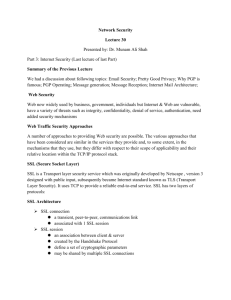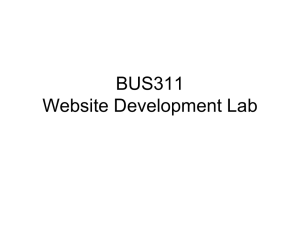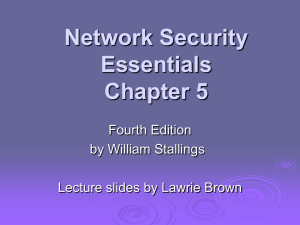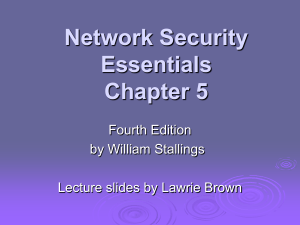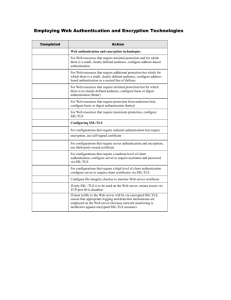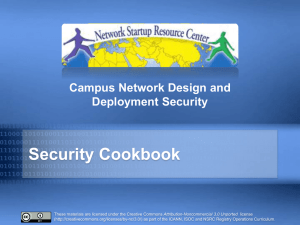Ssl tls ssh
advertisement
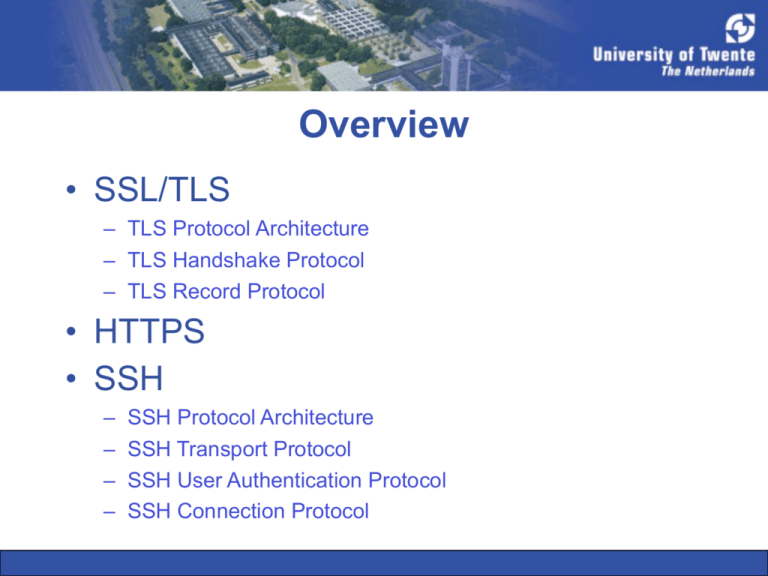
Overview • SSL/TLS – TLS Protocol Architecture – TLS Handshake Protocol – TLS Record Protocol • HTTPS • SSH – – – – SSH Protocol Architecture SSH Transport Protocol SSH User Authentication Protocol SSH Connection Protocol SSL/TLS Secure Sockets Layer • • • • Provides privacy and data integrity Netscape, around 1995 SSLv3 Key size: 128 bit / 40 bit for export TLS: Transport Layer Security • • • Based upon SSLv3 IETF Two versions – TLS 1.0 (RFC 2246 & RFC 3546) – TLS 1.1 (RFC 4346 & RFC 4366) TLS Goals Defined in RFC 4346: 1. 2. 3. 4. Cryptographic security Interoperability Extensibility Relative efficiency – Session caching 3 TLS Protocol Architecture RFC 4346 Handshake Protocol Change Cipher Spec Protocol Alert Protocol Record Protocol TCP* Application Protocol Client / Server authentication Algorithm and key negotiation Confidentiality Message Integrity UDP: RFC 4347 4 TLS Phases client server Peer negotiation Key exchange & Authentication Data exchange Determine algorithm support Key exchange Authentication (certificate-based) Using public key encryption Using symmetric encryption 5 TLS Handshake Protocol – Peer negotiation client server Clie Se nt h ello he rver llo • SSL version • Session ID • Random • Cipher suite • Compression method • SSL version • Session ID • Random • Cipher suite • Compression method 6 TLS Handshake Protocol – Key exchange & Authentication client server certifica server te nge a h c x e key eque r e t a c i f erti c lo do l e h r e v se r certifica client ke st ne te y excha certifica If requested by client, server sends its authentication data plus keys nge te verify If necessary, clients sends its authentication data plus keys 7 TLS Change Cipher Spec Protocol client server change ci p h e r s pec finished c • Change cipher spec activates new algorithms • Finished verifies new algorithms • After server sends Finished, actual data exchange starts pec pher s i c e g n ha finished 8 Ciphers in practice g 9 See: The SSL Landscape - A Thorough Analysis of the X.509 PKI Using Active and Passive Measurements - Ralph Holz - IMC2011 TLS Record Protocol Application data Fragment Compress Add MAC Encrypt Append header 10 Certificates • Create a certificate for your website • Ask a CA to sign the certificate • Use the certificate if clients access your website Certificates in practice 12 See: The SSL Landscape - A Thorough Analysis of the X.509 PKI Using Active and Passive Measurements - Ralph Holz - IMC2011 ts per Certificate creation Generate public-private key pair Generate CSR: Certificate Signing Request - public key - certificate - signed with private key Website CA 13 Certificate signed by a CA Send CSR Check CSR integrity - using public key Verify identity website Generate certificate - signed with CAs private key Send Certificate Website CA 14 Type of certificates 1. Domain Validated Certificate • DV-SSL • CA sends validation mail to web master 2. Organisation Validation Certificate • OV-SSL • CA additionally checks existence of organisation 3. Extended Validation Certificate • EV-SSL • CA additionally checks if requester is authorized 15 • Expensive (> 100 Euro) Certificate types in browsers Browsers show for all certificates the “locked” sign 1. Domain Validated Certificate • Firefox: blue • Opera: yellow 2. Extended Validation Certificate • • • • Firefox: green IE: green Chrome: green Safari: green 16 Certificates SSL connect Send signed certificate Check certificate - CA trusted? - On certificate revocation list (CRL)? - Check using Online Certificate Status Protocol (OSCP) Browser Website 17 HTTPS • • • • • • • Introduced by Netscape Application on top of SSL/TLS Same as normal HTTP protocol RFC 2812 (Informational) Uses port 443 Server requires certificate Clients may also hold their own certificates SSH • • • • • • NOT an application on top of SSL Replacement for TELNET, rlogin, rsh 1995: version 1, 1996: version 2 SSH Communications Security OpenSSH 2006: IETF secsh WG, many RFCs SSH Protocol Architecture RFC 4251 SSH Applications SSH-CONNECT SSH Connection Protocol Logical channels RFC 4254 SSH-USERAUTH SSH User Authentication Protocol Client authentication RFC 4252 SSH-TRANS SSH Transport Protocol RFC 4253 Server authentication Confidentiality Integrity Compression (option) TCP 20 SSH Transport Protocol • Initial key exchange / Key re-exchange – Diffie-Hellman • Encryption: – Recommended: aes128-cbc – Required: 3des-cbc – Optional: blowfish-cbc, twofish-cbc, aes192-cbc, aes256-cbc, serpent-cbc, arcfour (RC4), idea-cbc, cast128-cbc, none • Server authentication – Recommended: hmac-sha1-96 – Required: hmac-sha1 – Optional: hmac-md5, none • Compression: – Required: None – Optional: zlib (lz77) 21 SSH Transport Protocol - Timeline client server TCP connection setup SSH version string exchange SSH key exchange / algorithm negotiation SSH data exchange key / algorithm re-negotiation TCP connection release time 22 SSH Transport Protocol - Binary Packet Protocol packet length padding length max: 32768 octets payload (may be compressed) max: 35000 octets random padding MAC 23 SSH Transport Protocol - Server authentication • Based on the server’s host key • The client must check this key • Models – the client has a local database that associates each host name with the corresponding public host key – the host name – to – key association is certified by a trusted CA and the server provides the necessary certificates or the client obtains them from elsewhere – check fingerprint of the key over an external channel (e.g., phone) – best effort: • accept host key without check when connecting the first time to the server • save the host key in the local database, and • check against the saved key on all future connections to the same server source: www.hit.bme.hu/~buttyan/courses/BMEVIHI9367/SSH.ppt 24 SSH User Authentication Protocol Methods • public key • password • host based • keyboard-interactive (RFC 4256) Time Out period • 10 minutes Too many attempts • 20 attempts 25 SSH Connection Protocol Multiplexing protocol • • • • Opens and closes “channels” Multiple “channels” are mapped on a single SSH transport connection Each application uses one or more dedicated channels Allows for out-of-band control: – change size of a terminal window – application flow control – exit code of a server-side process. • Each channel is locally identified by “channel number” • Standard channel types include: – shell – direct-tcpip – forwarded-tcpip 26 SSH Applications • • • • • • SSH: Secure Shell SCP: Secure Copy SFTP: Secure FTP SSHFS: Secure SHell FileSystem ISMS: Integrated Security Model for SNMP Port forwarding (tunneling) 27 Port forwarding (Tunneling) client A server B Application Application x client A Application SSH Client y firewall server C B Application SSH Server 22 x 28 SSH References • Wikipedia http://en.wikipedia.org/wiki/SSH • IETF SECSH WG http://www.ietf.org/html.charters/secsh-charter.html • Levente Buttyán, BME-HIT www.hit.bme.hu/~buttyan/courses/BMEVIHI4372/ssh.pdf • SSH: The Definitive Guide http://www.snailbook.com/ 29 SSH versus SSL/TLS SSH: • • • • Server authentication mandatory Client authentication: many options Authentication based on SSH keys Provides logical data channel multiplexing SSL/TLS: • • • • Server authentication is optional (although generally chosen) Client authentication: only public keys Authentication based on X.509 certificates Does not provide logical data channel multiplexing