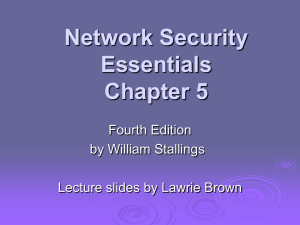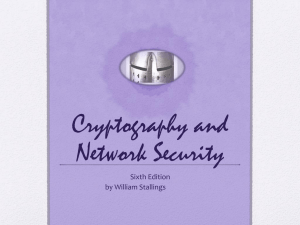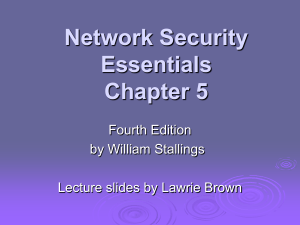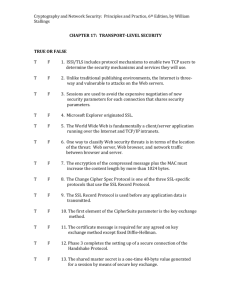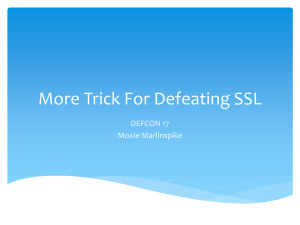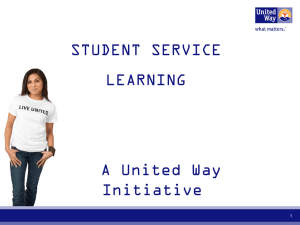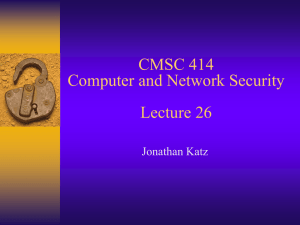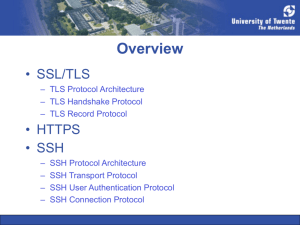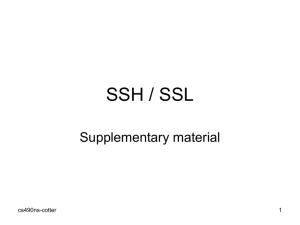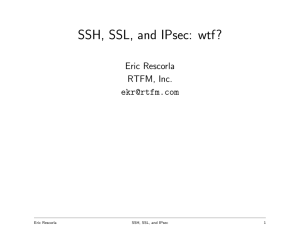Lecture 30
advertisement
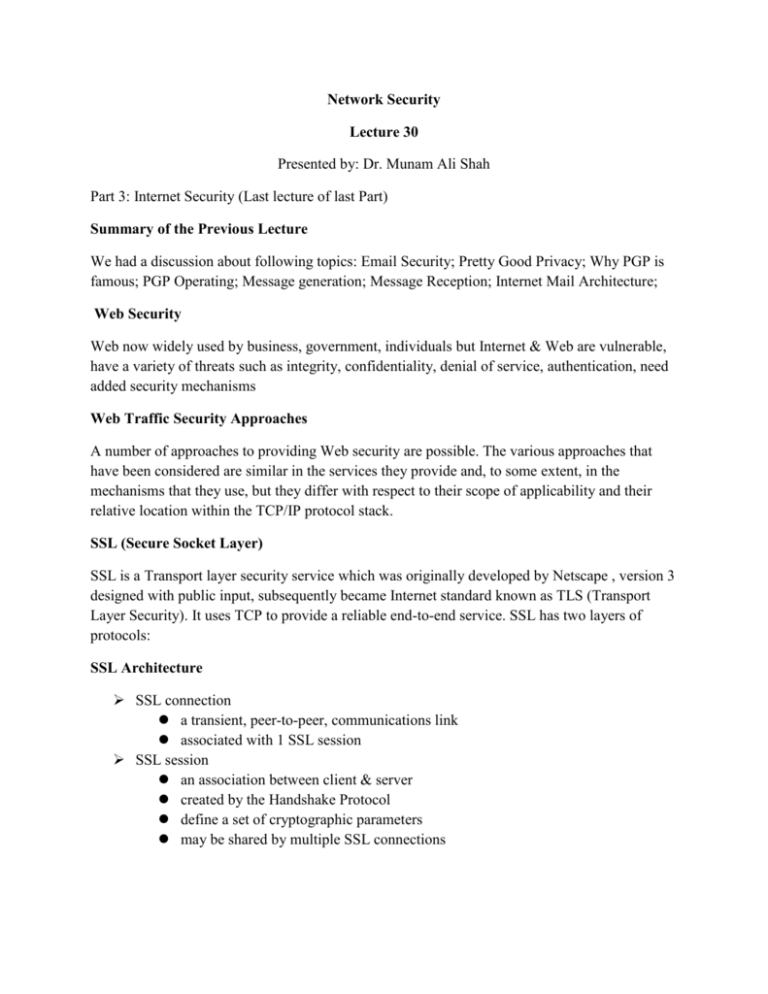
Network Security Lecture 30 Presented by: Dr. Munam Ali Shah Part 3: Internet Security (Last lecture of last Part) Summary of the Previous Lecture We had a discussion about following topics: Email Security; Pretty Good Privacy; Why PGP is famous; PGP Operating; Message generation; Message Reception; Internet Mail Architecture; Web Security Web now widely used by business, government, individuals but Internet & Web are vulnerable, have a variety of threats such as integrity, confidentiality, denial of service, authentication, need added security mechanisms Web Traffic Security Approaches A number of approaches to providing Web security are possible. The various approaches that have been considered are similar in the services they provide and, to some extent, in the mechanisms that they use, but they differ with respect to their scope of applicability and their relative location within the TCP/IP protocol stack. SSL (Secure Socket Layer) SSL is a Transport layer security service which was originally developed by Netscape , version 3 designed with public input, subsequently became Internet standard known as TLS (Transport Layer Security). It uses TCP to provide a reliable end-to-end service. SSL has two layers of protocols: SSL Architecture SSL connection a transient, peer-to-peer, communications link associated with 1 SSL session SSL session an association between client & server created by the Handshake Protocol define a set of cryptographic parameters may be shared by multiple SSL connections SSL Record Protocol Services Confidentiality : using symmetric encryption with a shared secret key defined by Handshake Protocol AES, IDEA, RC2-40, DES-40, DES, 3DES, Fortezza, RC4-40, RC4-128. message is compressed before encryption, Message integrity: using a MAC with shared secret key, similar to HMAC but with different padding, SSL Alert Protocol conveys SSL-related alerts to peer entity severity warning or fatal specific alert fatal: unexpected message, bad record mac, decompression failure, handshake failure, illegal parameter warning: close notify, no certificate, bad certificate, unsupported certificate, certificate revoked, certificate expired, certificate unknown compressed & encrypted like all SSL data SSL Handshake Protocol allows server & client to: authenticate each other to negotiate encryption & MAC algorithms to negotiate cryptographic keys to be used comprises a series of messages in phases Establish Security Capabilities Server Authentication and Key Exchange Client Authentication and Key Exchange Finish SSL Handshake Protocol TLS (Transport Layer Security), IETF standard RFC 2246 similar to SSLv3, with minor differences, in record format version number, uses HMAC for MAC, a pseudo-random function expands secrets, based on HMAC using SHA-1 or MD5, has additional alert codes, some changes in supported ciphers, changes in certificate types & negotiations, changes in crypto computations & padding Integrating SSL/TLS with HTTP HTTPS Two complications Web proxies: solution: browser sends, CONNECT domain-name, before client-hello (dropped by proxy) Virtual hosting: two sites hosted at same IP address., solution in TLS 1.1 (RFC 4366), client_hello_extension: server_name=cnn.com, implemented in FF2 and IE7 (vista) Why is HTTPS not used for all web traffic? • • Slows down web servers Breaks Internet caching • ISPs cannot cache HTTPS traffic • Results in increased traffic at web site • Incompatible with virtual hosting (older browsers) LETS SEE “HTTPS IN THE BROWSER” The lock icon: SSL indicator Intended goal: • Provide user with identity of page origin • Indicate to user that page contents were not viewed or modified by a network attacker In reality: Origin ID is not always helpful example: Stanford HR is hosted at BenefitsCenter.com Many other problems When is the (basic) lock icon displayed • All elements on the page fetched using HTTPS (with some exceptions) • For all elements: • HTTPS cert issued by a CA trusted by browser • HTTPS cert is valid (e.g. not expired) • CommonName in cert matches domain in URL HTTPS HTTPS (HTTP over SSL) combination of HTTP & SSL/TLS to secure communications between browser & server documented in RFC2818 no fundamental change using either SSL or TLS use https:// URL rather than http:// and port 443 rather than 80 encrypts URL, document contents, form data, cookies, HTTP headers HTTPS Use connection initiation TLS handshake then HTTP request(s) connection closure have “Connection: close” in HTTP record TLS level exchange close_notify alerts can then close TCP connection must handle TCP close before alert exchange sent or completed Secure Shell (SSH) protocol for secure network communications designed to be simple & inexpensive SSH1 provided secure remote logon facility replace TELNET & other insecure schemes also has more general client/server capability SSH2 fixes a number of security flaws documented in RFCs 4250 through 4254 SSH clients & servers are widely available method of choice for remote login/ X tunnels SSH Transport Layer Protocol Server authentication occurs at transport layer, based on server/host key pair(s), server authentication requires clients to know host keys in advance, packet exchange, establish TCP connection , can then exchange data, identification string exchange, algorithm negotiation, key exchange, end of key exchange, service request, using specified packet format SSH User Authentication Protocol authenticates client to server three message types: SSH_MSG_USERAUTH_REQUEST SSH_MSG_USERAUTH_FAILURE SSH_MSG_USERAUTH_SUCCESS authentication methods used public-key, password, host-based SSH Connection Protocol runs on SSH Transport Layer Protocol, assumes secure authentication connection, used for multiple logical channels, SSH communications use separate channels, either side can open with unique id number flow controlled. have three stages: opening a channel, data transfer, closing a channel. four types: session, x11, forwarded-tcpip, direct-tcpip. SSH Connection Protocol Exchange Port Forwarding convert insecure TCP connection into a secure SSH connection, SSH Transport Layer Protocol establishes a TCP connection between SSH client & server, client traffic redirected to local SSH, travels via tunnel, then remote SSH delivers to server, supports two types of port forwarding, local forwarding – hijacks selected traffic, remote forwarding – client acts for server. Summary Need for web security SSL/TLS transport layer security protocols, HTTPS, Secure shell (SSH) Next lecture topics Our course “Network Security” finishes here. We will revise the entire course of network security in next two lectures, i.e., Lecture 31 and 32. The End