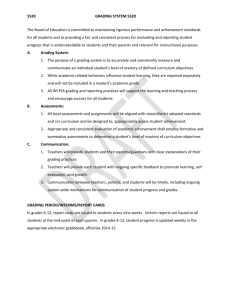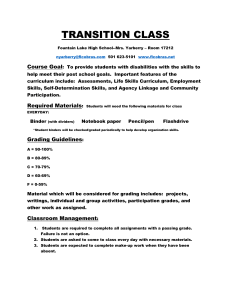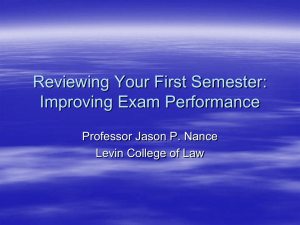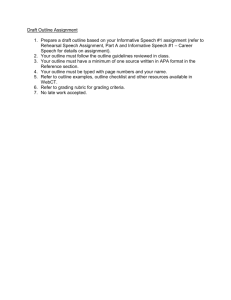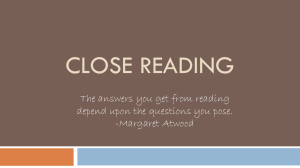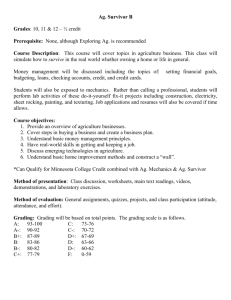NJCTL Grading Program Instructions.docx
advertisement
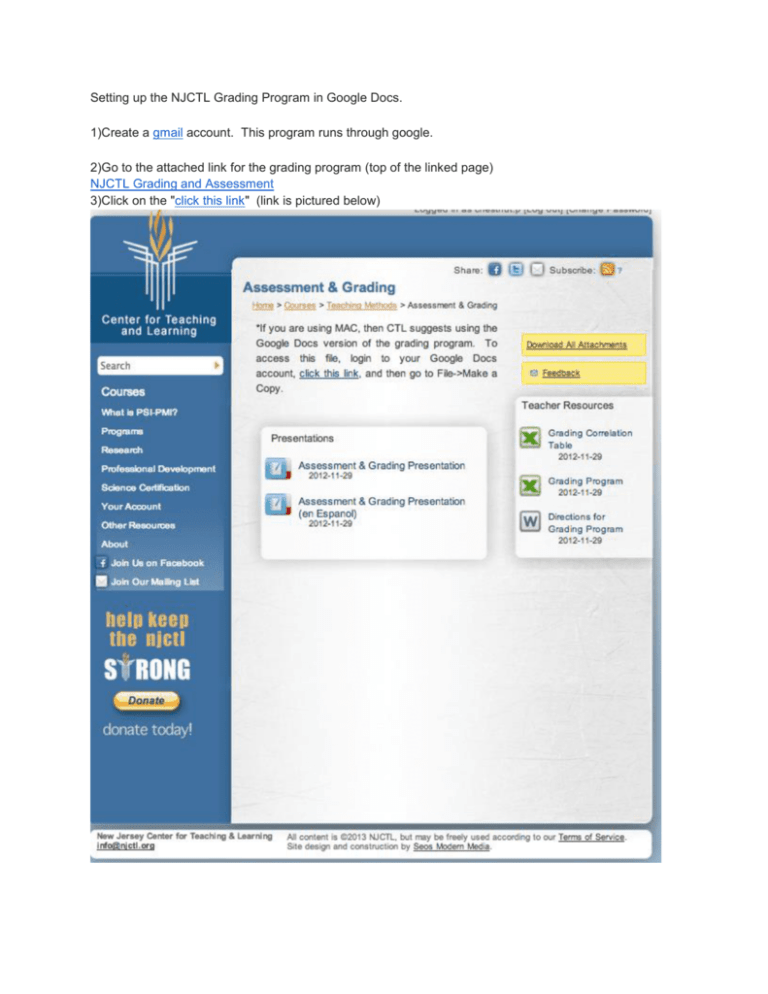
Setting up the NJCTL Grading Program in Google Docs. 1)Create a gmail account. This program runs through google. 2)Go to the attached link for the grading program (top of the linked page) NJCTL Grading and Assessment 3)Click on the "click this link" (link is pictured below) 4)It will open the grading program- This file is a master template that cannot be modified. Click File->Make a Copy 5)Name the copy (Class Name)- You can create a file for each class- OR create one file for each type of class you teach. Creating a file for each type of class you teach allows you to monitor summative grades. This might help with SGOs. 6)Enter a student number, first, and last name for each student. 7)Once you name the class you will have to set up the marking period. Click on "grading". (Sometimes grading takes a moment to appear.) It runs a program as the file initializes. Be patient. 8)Authorize the app- You will need to link this spreadsheet to your google mail account. It can be accessed on your google drive (google docs account). 9)Once authorized, you can enter assignments by clicking "Grading" and then "Add Assessment" Procedure for entering new assessments a)click “grading” b)Add Assessment c)Name Assessment (Type in the name) d)Multiple Choice Points (# of multiple choice questions) e)Free Response Points (# of free response points from rubric) f)Weighting will vary depending on class and grade level. See below picture of common weighting values. Subject and grade(s) Correlation Values prek-3rd grade Math No Correlation (Enter 0) 4th grade - 12th grade Math Enter 0.25 to 0.5 Middle School (75% Matching and MC and 25% FR) Physics/Chemistry/Biology (50% MC and 50% FR) Enter 0.5 AP Physics B and C/AP Chemistry/AP Biology (50% MC and 50% FR) Enter 0.75 g)Total points (always 100 for a test) (will vary for quizzes) h)The AP Curve is the correlation/curve varies depending on the class and grade level. Be sure to reference the “Teaching Methods” section of the webpage for specific details. (common correlation values are listed in the above data table). i)If you have questions about weighting and/or AP Curve values feel free to email your regional NJCTL program manager. You can find contact information at this link. NJCTL Staff 10)Enter the assessment (test grades) by clicking the assessments tab on the bottom of the screen. When you click on the assessments tab you will see the assessment you just entered. Enter the grades in the gray fields and the spreadsheet will automatically calculate raw grades (uncorrelated) and correlated grades.