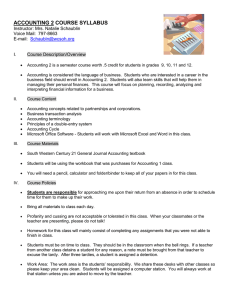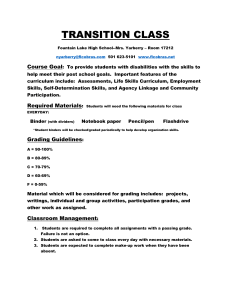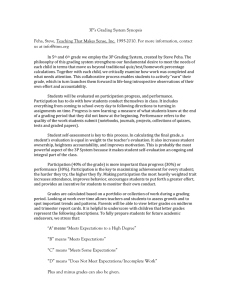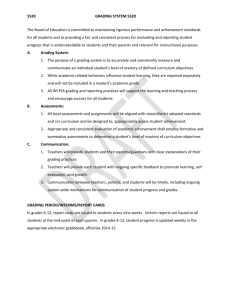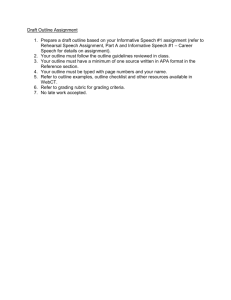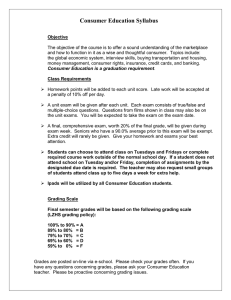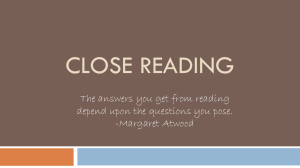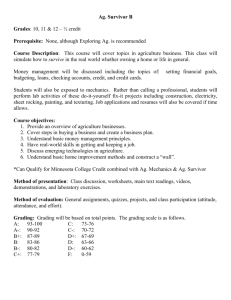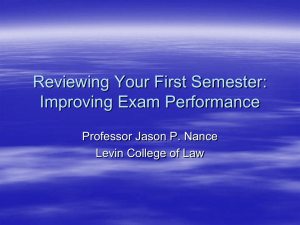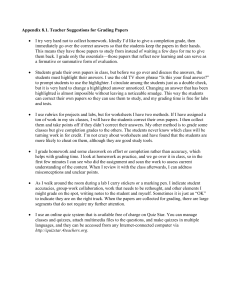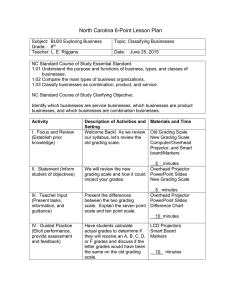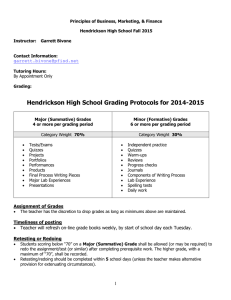To Set up your grading Symbols for Skills Grades OK-5
advertisement
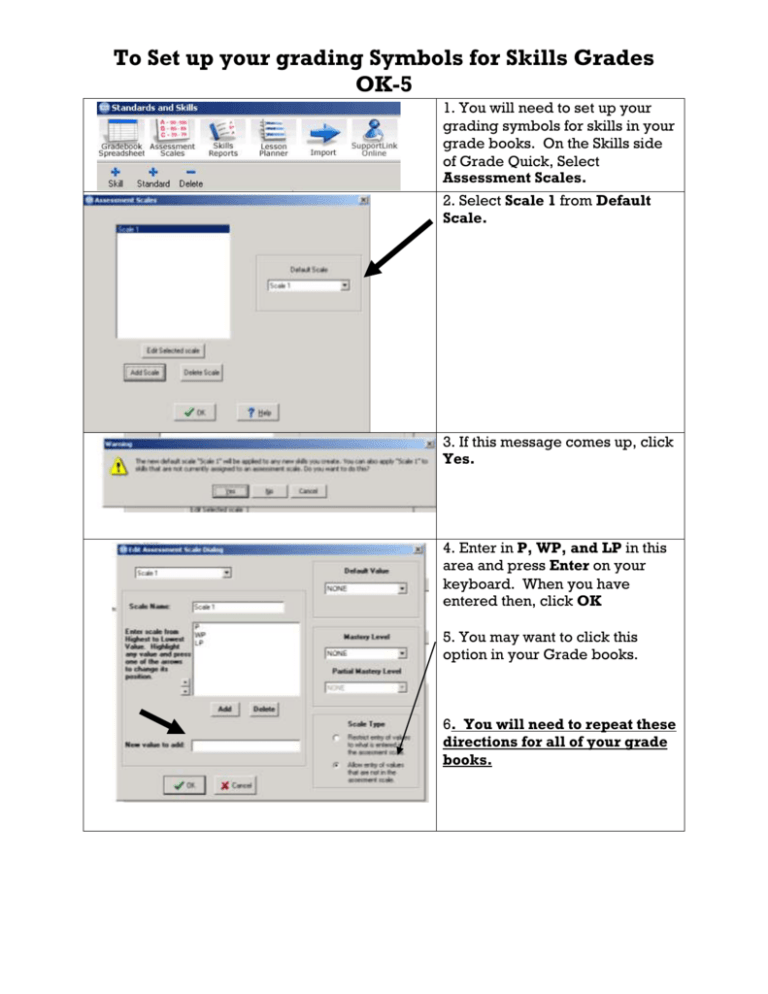
To Set up your grading Symbols for Skills Grades OK-5 1. You will need to set up your grading symbols for skills in your grade books. On the Skills side of Grade Quick, Select Assessment Scales. 2. Select Scale 1 from Default Scale. 3. If this message comes up, click Yes. 4. Enter in P, WP, and LP in this area and press Enter on your keyboard. When you have entered then, click OK 5. You may want to click this option in your Grade books. 6. You will need to repeat these directions for all of your grade books.