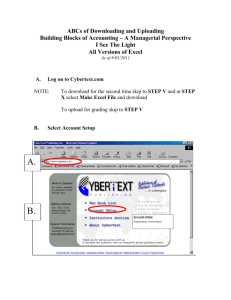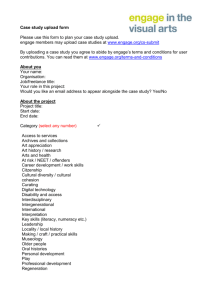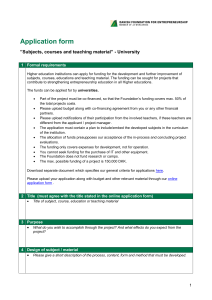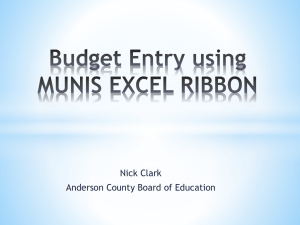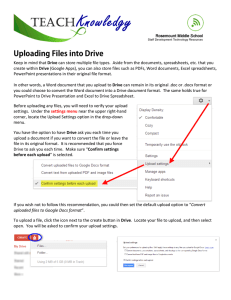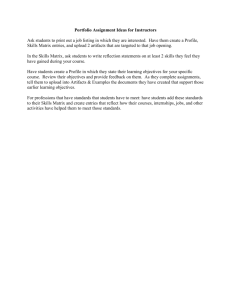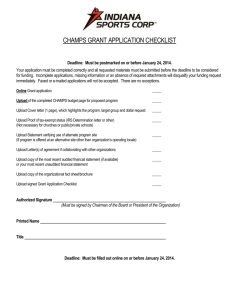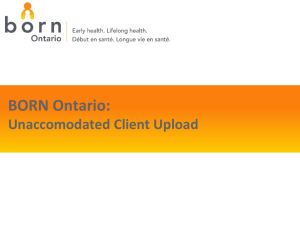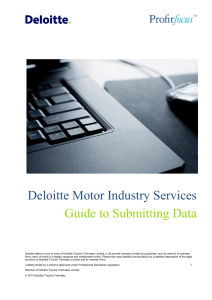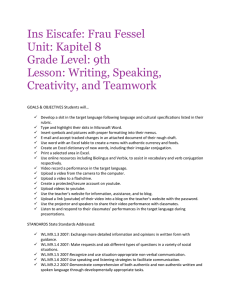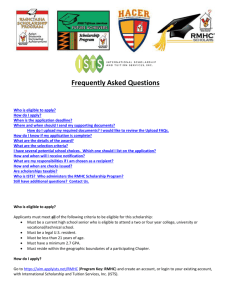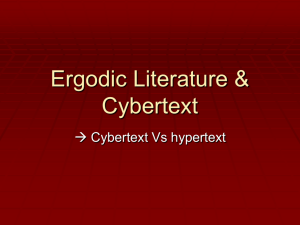instructors
advertisement
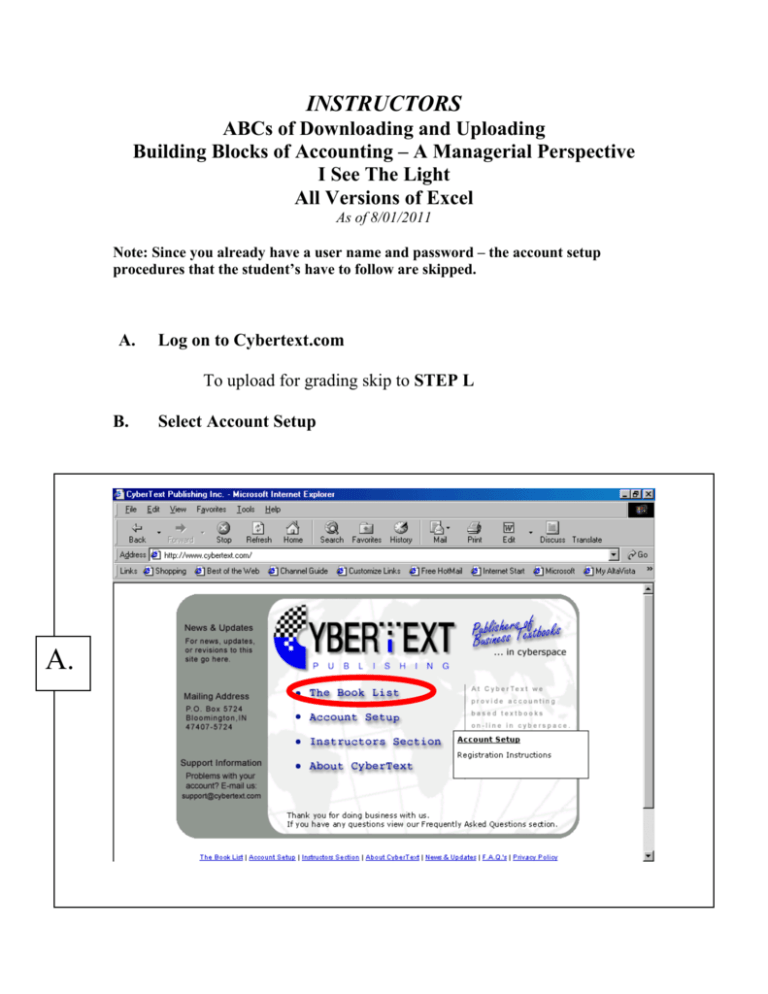
INSTRUCTORS ABCs of Downloading and Uploading Building Blocks of Accounting – A Managerial Perspective I See The Light All Versions of Excel As of 8/01/2011 Note: Since you already have a user name and password – the account setup procedures that the student’s have to follow are skipped. A. Log on to Cybertext.com To upload for grading skip to STEP L B. A. Select Account Setup C. D. C. D. Select A Managerial Perspective Enter your User Name and Password E. F. E. F. Make Excel File Right Click the Mouse G. H. G. H. Select “Save Target As…” or “Save Link As…” Save the File I. J. Exit the Browser Open the File in Excel I. Desktop J. K. Read the Instructions, Background Information and Financial Statements K. TO UPLOAD L. Save your project using the same name that it had when downloaded. M. Select The Book List Select A Managerial Perspective L. M. N. O. N. O. Enter your User Name and Password Select Upload your Excel File P. Upload the File P. Select Browse, Change Look in to the correct drive Change Files of type to All Files(*.*) Select Open and start the upload by selecting the button that says Upload now Desktop Q. Q. Finished