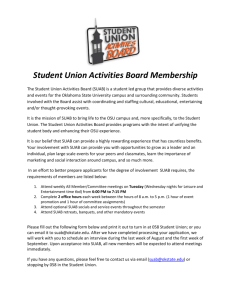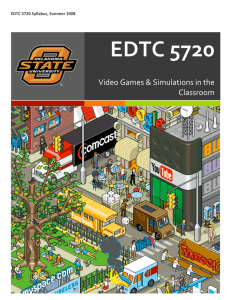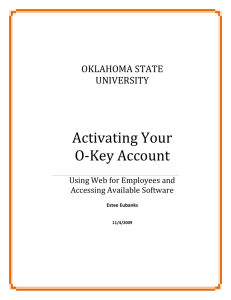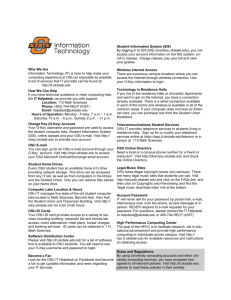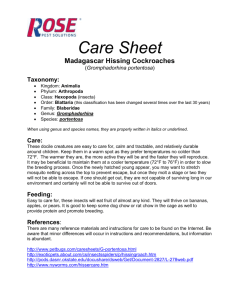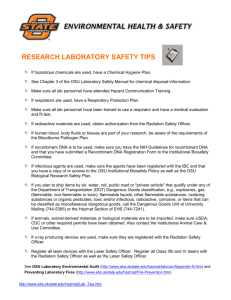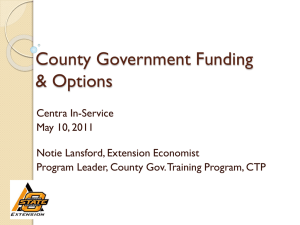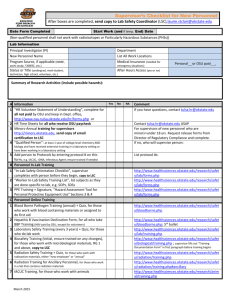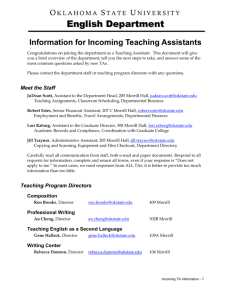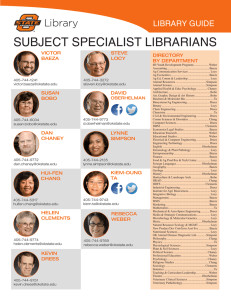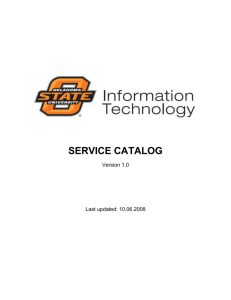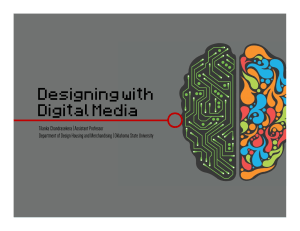IT Handout - Connors State College
advertisement
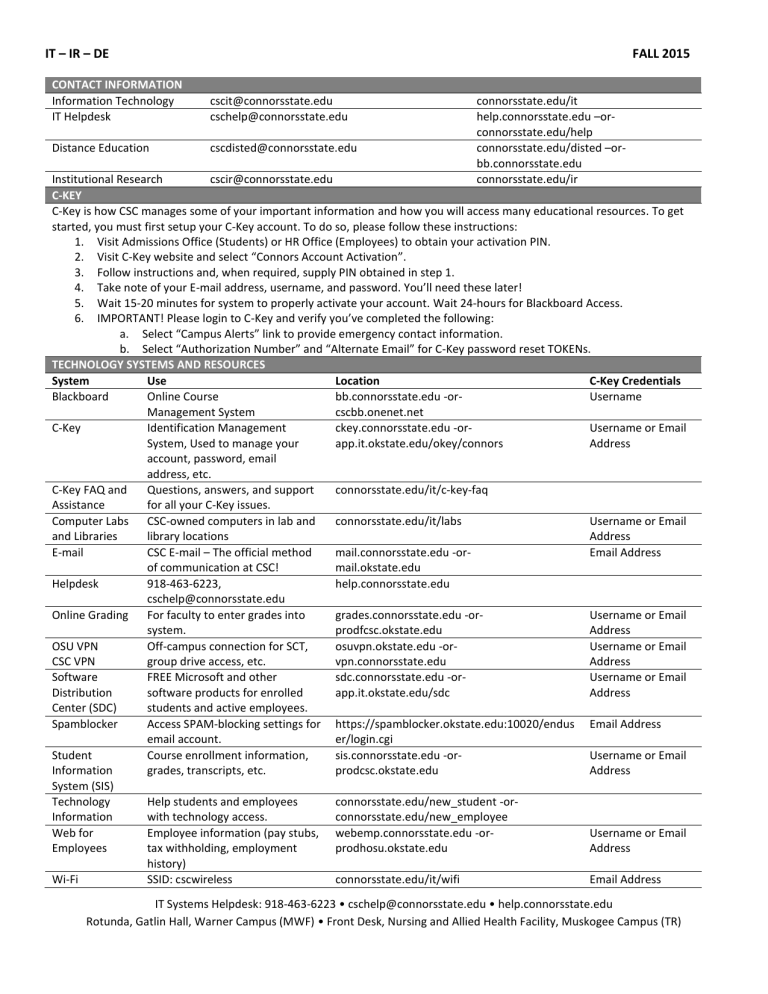
IT – IR – DE FALL 2015 CONTACT INFORMATION Information Technology IT Helpdesk cscit@connorsstate.edu cschelp@connorsstate.edu Distance Education cscdisted@connorsstate.edu connorsstate.edu/it help.connorsstate.edu –orconnorsstate.edu/help connorsstate.edu/disted –orbb.connorsstate.edu connorsstate.edu/ir Institutional Research cscir@connorsstate.edu C-KEY C-Key is how CSC manages some of your important information and how you will access many educational resources. To get started, you must first setup your C-Key account. To do so, please follow these instructions: 1. Visit Admissions Office (Students) or HR Office (Employees) to obtain your activation PIN. 2. Visit C-Key website and select “Connors Account Activation”. 3. Follow instructions and, when required, supply PIN obtained in step 1. 4. Take note of your E-mail address, username, and password. You’ll need these later! 5. Wait 15-20 minutes for system to properly activate your account. Wait 24-hours for Blackboard Access. 6. IMPORTANT! Please login to C-Key and verify you’ve completed the following: a. Select “Campus Alerts” link to provide emergency contact information. b. Select “Authorization Number” and “Alternate Email” for C-Key password reset TOKENs. TECHNOLOGY SYSTEMS AND RESOURCES System Use Location C-Key Credentials Blackboard Online Course bb.connorsstate.edu -orUsername Management System cscbb.onenet.net C-Key Identification Management ckey.connorsstate.edu -orUsername or Email System, Used to manage your app.it.okstate.edu/okey/connors Address account, password, email address, etc. C-Key FAQ and Questions, answers, and support connorsstate.edu/it/c-key-faq Assistance for all your C-Key issues. Computer Labs CSC-owned computers in lab and connorsstate.edu/it/labs Username or Email and Libraries library locations Address E-mail CSC E-mail – The official method mail.connorsstate.edu -orEmail Address of communication at CSC! mail.okstate.edu Helpdesk 918-463-6223, help.connorsstate.edu cschelp@connorsstate.edu Online Grading For faculty to enter grades into grades.connorsstate.edu -orUsername or Email system. prodfcsc.okstate.edu Address OSU VPN Off-campus connection for SCT, osuvpn.okstate.edu -orUsername or Email CSC VPN group drive access, etc. vpn.connorsstate.edu Address Software FREE Microsoft and other sdc.connorsstate.edu -orUsername or Email Distribution software products for enrolled app.it.okstate.edu/sdc Address Center (SDC) students and active employees. Spamblocker Access SPAM-blocking settings for https://spamblocker.okstate.edu:10020/endus Email Address email account. er/login.cgi Student Course enrollment information, sis.connorsstate.edu -orUsername or Email Information grades, transcripts, etc. prodcsc.okstate.edu Address System (SIS) Technology Help students and employees connorsstate.edu/new_student -orInformation with technology access. connorsstate.edu/new_employee Web for Employee information (pay stubs, webemp.connorsstate.edu -orUsername or Email Employees tax withholding, employment prodhosu.okstate.edu Address history) Wi-Fi SSID: cscwireless connorsstate.edu/it/wifi Email Address IT Systems Helpdesk: 918-463-6223 • cschelp@connorsstate.edu • help.connorsstate.edu Rotunda, Gatlin Hall, Warner Campus (MWF) • Front Desk, Nursing and Allied Health Facility, Muskogee Campus (TR) IT – IR – DE FALL 2015 IT Systems Helpdesk: 918-463-6223 • cschelp@connorsstate.edu • help.connorsstate.edu Rotunda, Gatlin Hall, Warner Campus (MWF) • Front Desk, Nursing and Allied Health Facility, Muskogee Campus (TR)