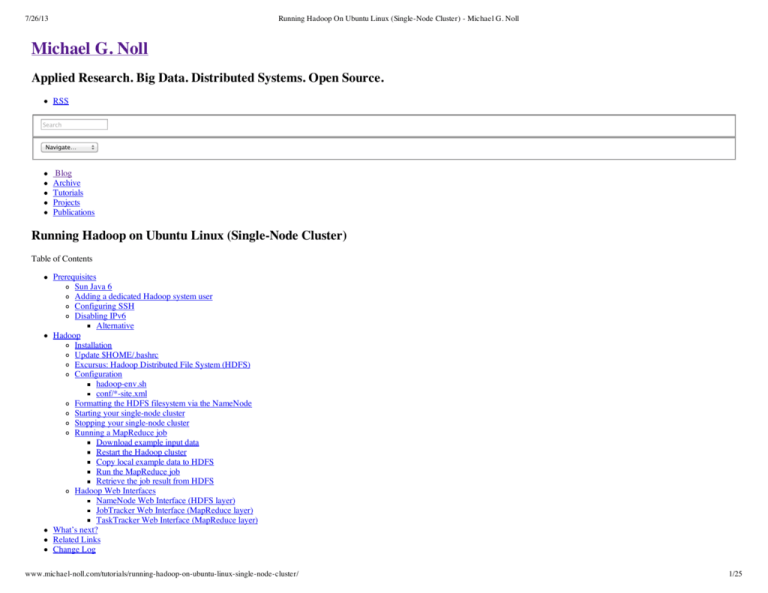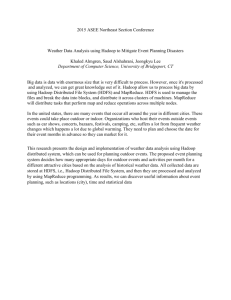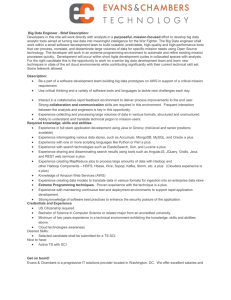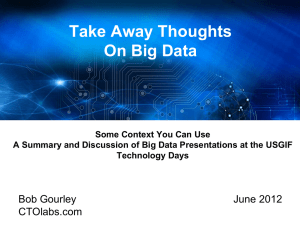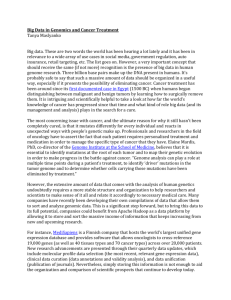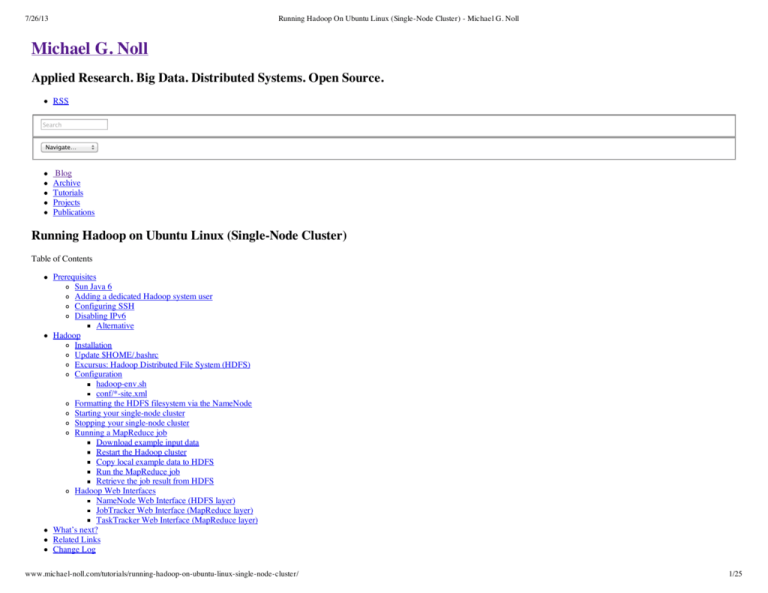
7/26/13
Running Hadoop On Ubuntu Linux (Single-Node Cluster) - Michael G. Noll
Michael G. Noll
Applied Research. Big Data. Distributed Systems. Open Source.
RSS
Search
Navigate…
Blog
Archive
Tutorials
Projects
Publications
Running Hadoop on Ubuntu Linux (Single-Node Cluster)
Table of Contents
Prerequisites
Sun Java 6
Adding a dedicated Hadoop system user
Configuring SSH
Disabling IPv6
Alternative
Hadoop
Installation
Update $HOME/.bashrc
Excursus: Hadoop Distributed File System (HDFS)
Configuration
hadoop-env.sh
conf/*-site.xml
Formatting the HDFS filesystem via the NameNode
Starting your single-node cluster
Stopping your single-node cluster
Running a MapReduce job
Download example input data
Restart the Hadoop cluster
Copy local example data to HDFS
Run the MapReduce job
Retrieve the job result from HDFS
Hadoop Web Interfaces
NameNode Web Interface (HDFS layer)
JobTracker Web Interface (MapReduce layer)
TaskTracker Web Interface (MapReduce layer)
What’s next?
Related Links
Change Log
www.michael-noll.com/tutorials/running-hadoop-on-ubuntu-linux-single-node-cluster/
1/25
7/26/13
Running Hadoop On Ubuntu Linux (Single-Node Cluster) - Michael G. Noll
In this tutorial I will describe the required steps for setting up a pseudo-distributed, single-node Hadoop cluster backed by the Hadoop Distributed File System, running on Ubuntu Linux.
Are you looking for the multi-node cluster tutorial? Just head over there.
Hadoop is a framework written in Java for running applications on large clusters of commodity hardware and incorporates features similar to those of the Google File System (GFS) and of the MapReduce
computing paradigm. Hadoop’s HDFS is a highly fault-tolerant distributed file system and, like Hadoop in general, designed to be deployed on low-cost hardware. It provides high throughput access to
application data and is suitable for applications that have large data sets.
The main goal of this tutorial is to get a simple Hadoop installation up and running so that you can play around with the software and learn more about it.
This tutorial has been tested with the following software versions:
Ubuntu Linux 10.04 LTS (deprecated: 8.10 LTS, 8.04, 7.10, 7.04)
Hadoop 1.0.3, released May 2012
Figure 1: Cluster of machines running Hadoop at Yahoo! (Source: Yahoo!)
Prerequisites
Sun Java 6
Hadoop requires a working Java 1.5+ (aka Java 5) installation. However, using Java 1.6 (aka Java 6) is recommended for running Hadoop. For the sake of this tutorial, I will therefore describe the installation
of Java 1.6.
Important Note: The apt instructions below are taken from this SuperUser.com thread. I got notified that the previous instructions that I provided no longer work. Please be aware that adding a third-party
repository to your Ubuntu configuration is considered a security risk. If you do not want to proceed with the apt instructions below, feel free to install Sun JDK 6 via alternative means (e.g. by downloading
the binary package from Oracle) and then continue with the next section in the tutorial.
1 # Add the Ferramosca Roberto's repository to your apt repositories
2 # See https://launchpad.net/~ferramroberto/
3 #
4 $ sudo apt-get install python-software-properties
5 $ sudo add-apt-repository ppa:ferramroberto/java
6
7 # Update the source list
8 $ sudo apt-get update
9
10# Install Sun Java 6 JDK
11$ sudo apt-get install sun-java6-jdk
12
www.michael-noll.com/tutorials/running-hadoop-on-ubuntu-linux-single-node-cluster/
2/25
7/26/13
Running Hadoop On Ubuntu Linux (Single-Node Cluster) - Michael G. Noll
13# Select Sun's Java as the default on your machine.
14# See 'sudo update-alternatives --config java' for more information.
15#
16$ sudo update-java-alternatives -s java-6-sun
The full JDK which will be placed in /usr/lib/jvm/java-6-sun(well, this directory is actually a symlink on Ubuntu).
After installation, make a quick check whether Sun’s JDK is correctly set up:
1user@ubuntu:~# java -version
2java version "1.6.0_20"
3Java(TM) SE Runtime Environment (build 1.6.0_20-b02)
4Java HotSpot(TM) Client VM (build 16.3-b01, mixed mode, sharing)
Adding a dedicated Hadoop system user
We will use a dedicated Hadoop user account for running Hadoop. While that’s not required it is recommended because it helps to separate the Hadoop installation from other software applications and user
accounts running on the same machine (think: security, permissions, backups, etc).
1$ sudo addgroup hadoop
2$ sudo adduser --ingroup hadoop hduser
This will add the user hduserand the group hadoopto your local machine.
Configuring SSH
Hadoop requires SSH access to manage its nodes, i.e. remote machines plus your local machine if you want to use Hadoop on it (which is what we want to do in this short tutorial). For our single-node setup
of Hadoop, we therefore need to configure SSH access to localhostfor the hduseruser we created in the previous section.
I assume that you have SSH up and running on your machine and configured it to allow SSH public key authentication. If not, there are several online guides available.
First, we have to generate an SSH key for the hduseruser.
1 user@ubuntu:~$ su - hduser
2 hduser@ubuntu:~$ ssh-keygen -t rsa -P ""
3 Generating public/private rsa key pair.
4 Enter file in which to save the key (/home/hduser/.ssh/id_rsa):
5 Created directory '/home/hduser/.ssh'.
6 Your identification has been saved in /home/hduser/.ssh/id_rsa.
7 Your public key has been saved in /home/hduser/.ssh/id_rsa.pub.
8 The key fingerprint is:
9 9b:82:ea:58:b4:e0:35:d7:ff:19:66:a6:ef:ae:0e:d2 hduser@ubuntu
10The key's randomart image is:
11[...snipp...]
12hduser@ubuntu:~$
The second line will create an RSA key pair with an empty password. Generally, using an empty password is not recommended, but in this case it is needed to unlock the key without your interaction (you
don’t want to enter the passphrase every time Hadoop interacts with its nodes).
Second, you have to enable SSH access to your local machine with this newly created key.
www.michael-noll.com/tutorials/running-hadoop-on-ubuntu-linux-single-node-cluster/
3/25
7/26/13
Running Hadoop On Ubuntu Linux (Single-Node Cluster) - Michael G. Noll
1hduser@ubuntu:~$ cat $HOME/.ssh/id_rsa.pub >> $HOME/.ssh/authorized_keys
The final step is to test the SSH setup by connecting to your local machine with the hduseruser. The step is also needed to save your local machine’s host key fingerprint to the hduseruser’s known_hosts
file. If you have any special SSH configuration for your local machine like a non-standard SSH port, you can define host-specific SSH options in $HOME/.ssh/config(see man ssh_configfor more
information).
1hduser@ubuntu:~$ ssh localhost
2The authenticity of host 'localhost (::1)' can't be established.
3RSA key fingerprint is d7:87:25:47:ae:02:00:eb:1d:75:4f:bb:44:f9:36:26.
4Are you sure you want to continue connecting (yes/no)? yes
5Warning: Permanently added 'localhost' (RSA) to the list of known hosts.
6Linux ubuntu 2.6.32-22-generic #33-Ubuntu SMP Wed Apr 28 13:27:30 UTC 2010 i686 GNU/Linux
7Ubuntu 10.04 LTS
8[...snipp...]
9hduser@ubuntu:~$
If the SSH connect should fail, these general tips might help:
Enable debugging with ssh -vvv localhostand investigate the error in detail.
Check the SSH server configuration in /etc/ssh/sshd_config, in particular the options PubkeyAuthentication(which should be set to yes) and AllowUsers(if this option is active, add the
hduseruser to it). If you made any changes to the SSH server configuration file, you can force a configuration reload with sudo /etc/init.d/ssh reload.
Disabling IPv6
One problem with IPv6 on Ubuntu is that using 0.0.0.0for the various networking-related Hadoop configuration options will result in Hadoop binding to the IPv6 addresses of my Ubuntu box. In my case,
I realized that there’s no practical point in enabling IPv6 on a box when you are not connected to any IPv6 network. Hence, I simply disabled IPv6 on my Ubuntu machine. Your mileage may vary.
To disable IPv6 on Ubuntu 10.04 LTS, open /etc/sysctl.confin the editor of your choice and add the following lines to the end of the file:
/etc/sysctl.conf
1# disable ipv6
2net.ipv6.conf.all.disable_ipv6 = 1
3net.ipv6.conf.default.disable_ipv6 = 1
4net.ipv6.conf.lo.disable_ipv6 = 1
You have to reboot your machine in order to make the changes take effect.
You can check whether IPv6 is enabled on your machine with the following command:
1$ cat /proc/sys/net/ipv6/conf/all/disable_ipv6
A return value of 0 means IPv6 is enabled, a value of 1 means disabled (that’s what we want).
Alternative
You can also disable IPv6 only for Hadoop as documented in HADOOP-3437. You can do so by adding the following line to conf/hadoop-env.sh:
conf/hadoop-env.sh
1export HADOOP_OPTS=-Djava.net.preferIPv4Stack=true
www.michael-noll.com/tutorials/running-hadoop-on-ubuntu-linux-single-node-cluster/
4/25
7/26/13
Running Hadoop On Ubuntu Linux (Single-Node Cluster) - Michael G. Noll
Hadoop
Installation
Download Hadoop from the Apache Download Mirrors and extract the contents of the Hadoop package to a location of your choice. I picked /usr/local/hadoop. Make sure to change the owner of all the
files to the hduseruser and hadoopgroup, for example:
1$ cd /usr/local
2$ sudo tar xzf hadoop-1.0.3.tar.gz
3$ sudo mv hadoop-1.0.3 hadoop
4$ sudo chown -R hduser:hadoop hadoop
(Just to give you the idea, YMMV – personally, I create a symlink from hadoop-1.0.3to hadoop.)
Update $HOME/.bashrc
Add the following lines to the end of the $HOME/.bashrcfile of user hduser. If you use a shell other than bash, you should of course update its appropriate configuration files instead of .bashrc.
$HOME/.bashrc
1 # Set Hadoop-related environment variables
2 export HADOOP_HOME=/usr/local/hadoop
3
4 # Set JAVA_HOME (we will also configure JAVA_HOME directly for Hadoop later on)
5 export JAVA_HOME=/usr/lib/jvm/java-6-sun
6
7 # Some convenient aliases and functions for running Hadoop-related commands
8 unalias fs &> /dev/null
9 alias fs="hadoop fs"
10unalias hls &> /dev/null
11alias hls="fs -ls"
12
13# If you have LZO compression enabled in your Hadoop cluster and
14# compress job outputs with LZOP (not covered in this tutorial):
15# Conveniently inspect an LZOP compressed file from the command
16# line; run via:
17#
18# $ lzohead /hdfs/path/to/lzop/compressed/file.lzo
19#
20# Requires installed 'lzop' command.
21#
22lzohead () {
23
hadoop fs -cat $1 | lzop -dc | head -1000 | less
24}
25
26# Add Hadoop bin/ directory to PATH
27export PATH=$PATH:$HADOOP_HOME/bin
You can repeat this exercise also for other users who want to use Hadoop.
Excursus: Hadoop Distributed File System (HDFS)
Before we continue let us briefly learn a bit more about Hadoop’s distributed file system.
The Hadoop Distributed File System (HDFS) is a distributed file system designed to run on commodity hardware. It has many similarities with existing distributed file systems. However, the
www.michael-noll.com/tutorials/running-hadoop-on-ubuntu-linux-single-node-cluster/
5/25
7/26/13
Running Hadoop On Ubuntu Linux (Single-Node Cluster) - Michael G. Noll
differences from other distributed file systems are significant. HDFS is highly fault-tolerant and is designed to be deployed on low-cost hardware. HDFS provides high throughput access to
application data and is suitable for applications that have large data sets. HDFS relaxes a few POSIX requirements to enable streaming access to file system data. HDFS was originally built as
infrastructure for the Apache Nutch web search engine project. HDFS is part of the Apache Hadoop project, which is part of the Apache Lucene project.
The Hadoop Distributed File System: Architecture and Design hadoop.apache.org/hdfs/docs/…
The following picture gives an overview of the most important HDFS components.
Configuration
Our goal in this tutorial is a single-node setup of Hadoop. More information of what we do in this section is available on the Hadoop Wiki.
hadoop-env.sh
The only required environment variable we have to configure for Hadoop in this tutorial is JAVA_HOME. Open conf/hadoop-env.shin the editor of your choice (if you used the installation path in this
tutorial, the full path is /usr/local/hadoop/conf/hadoop-env.sh) and set the JAVA_HOMEenvironment variable to the Sun JDK/JRE 6 directory.
Change
conf/hadoop-env.sh
1# The java implementation to use. Required.
2# export JAVA_HOME=/usr/lib/j2sdk1.5-sun
to
conf/hadoop-env.sh
1# The java implementation to use. Required.
2export JAVA_HOME=/usr/lib/jvm/java-6-sun
www.michael-noll.com/tutorials/running-hadoop-on-ubuntu-linux-single-node-cluster/
6/25
7/26/13
Running Hadoop On Ubuntu Linux (Single-Node Cluster) - Michael G. Noll
Note: If you are on a Mac with OS X 10.7 you can use the following line to set up JAVA_HOMEin conf/hadoop-env.sh.
conf/hadoop-env.sh (on Mac systems)
1# for our Mac users
2export JAVA_HOME=`/usr/libexec/java_home`
conf/*-site.xml
In this section, we will configure the directory where Hadoop will store its data files, the network ports it listens to, etc. Our setup will use Hadoop’s Distributed File System, HDFS, even though our little
“cluster” only contains our single local machine.
You can leave the settings below “as is” with the exception of the hadoop.tmp.dirparameter – this parameter you must change to a directory of your choice. We will use the directory /app/hadoop/tmpin
this tutorial. Hadoop’s default configurations use hadoop.tmp.diras the base temporary directory both for the local file system and HDFS, so don’t be surprised if you see Hadoop creating the specified
directory automatically on HDFS at some later point.
Now we create the directory and set the required ownerships and permissions:
1$ sudo mkdir -p /app/hadoop/tmp
2$ sudo chown hduser:hadoop /app/hadoop/tmp
3# ...and if you want to tighten up security, chmod from 755 to 750...
4$ sudo chmod 750 /app/hadoop/tmp
If you forget to set the required ownerships and permissions, you will see a java.io.IOExceptionwhen you try to format the name node in the next section).
Add the following snippets between the <configuration> ... </configuration>tags in the respective configuration XML file.
In file conf/core-site.xml:
conf/core-site.xml
1 <property>
2
<name>hadoop.tmp.dir</name>
3
<value>/app/hadoop/tmp</value>
4
<description>A base for other temporary directories.</description>
5 </property>
6
7 <property>
8
<name>fs.default.name</name>
9
<value>hdfs://localhost:54310</value>
10 <description>The name of the default file system. A URI whose
11 scheme and authority determine the FileSystem implementation. The
12 uri's scheme determines the config property (fs.SCHEME.impl) naming
13 the FileSystem implementation class. The uri's authority is used to
14 determine the host, port, etc. for a filesystem.</description>
15</property>
In file conf/mapred-site.xml:
conf/mapred-site.xml
1<property>
2 <name>mapred.job.tracker</name>
3 <value>localhost:54311</value>
4 <description>The host and port that the MapReduce job tracker runs
5 at. If "local", then jobs are run in-process as a single map
6 and reduce task.
www.michael-noll.com/tutorials/running-hadoop-on-ubuntu-linux-single-node-cluster/
7/25
7/26/13
Running Hadoop On Ubuntu Linux (Single-Node Cluster) - Michael G. Noll
7 </description>
8</property>
In file conf/hdfs-site.xml:
conf/hdfs-site.xml
1<property>
2 <name>dfs.replication</name>
3 <value>1</value>
4 <description>Default block replication.
5 The actual number of replications can be specified when the file is created.
6 The default is used if replication is not specified in create time.
7 </description>
8</property>
See Getting Started with Hadoop and the documentation in Hadoop’s API Overview if you have any questions about Hadoop’s configuration options.
Formatting the HDFS filesystem via the NameNode
The first step to starting up your Hadoop installation is formatting the Hadoop filesystem which is implemented on top of the local filesystem of your “cluster” (which includes only your local machine if you
followed this tutorial). You need to do this the first time you set up a Hadoop cluster.
Do not format a running Hadoop filesystem as you will lose all the data currently in the cluster (in HDFS)!
To format the filesystem (which simply initializes the directory specified by the dfs.name.dirvariable), run the command
1hduser@ubuntu:~$ /usr/local/hadoop/bin/hadoop namenode -format
The output will look like this:
1 hduser@ubuntu:/usr/local/hadoop$ bin/hadoop namenode -format
2 10/05/08 16:59:56 INFO namenode.NameNode: STARTUP_MSG:
3 /************************************************************
4 STARTUP_MSG: Starting NameNode
5 STARTUP_MSG: host = ubuntu/127.0.1.1
6 STARTUP_MSG: args = [-format]
7 STARTUP_MSG: version = 0.20.2
8 STARTUP_MSG: build = https://svn.apache.org/repos/asf/hadoop/common/branches/branch-0.20 -r 911707; compiled by 'chrisdo' on Fri Feb 19 08:07:34 UTC 2010
9 ************************************************************/
1010/05/08 16:59:56 INFO namenode.FSNamesystem: fsOwner=hduser,hadoop
1110/05/08 16:59:56 INFO namenode.FSNamesystem: supergroup=supergroup
1210/05/08 16:59:56 INFO namenode.FSNamesystem: isPermissionEnabled=true
1310/05/08 16:59:56 INFO common.Storage: Image file of size 96 saved in 0 seconds.
1410/05/08 16:59:57 INFO common.Storage: Storage directory .../hadoop-hduser/dfs/name has been successfully formatted.
1510/05/08 16:59:57 INFO namenode.NameNode: SHUTDOWN_MSG:
16/************************************************************
17SHUTDOWN_MSG: Shutting down NameNode at ubuntu/127.0.1.1
18************************************************************/
19hduser@ubuntu:/usr/local/hadoop$
Starting your single-node cluster
www.michael-noll.com/tutorials/running-hadoop-on-ubuntu-linux-single-node-cluster/
8/25
7/26/13
Running Hadoop On Ubuntu Linux (Single-Node Cluster) - Michael G. Noll
Run the command:
1hduser@ubuntu:~$ /usr/local/hadoop/bin/start-all.sh
This will startup a Namenode, Datanode, Jobtracker and a Tasktracker on your machine.
The output will look like this:
1hduser@ubuntu:/usr/local/hadoop$ bin/start-all.sh
2starting namenode, logging to /usr/local/hadoop/bin/../logs/hadoop-hduser-namenode-ubuntu.out
3localhost: starting datanode, logging to /usr/local/hadoop/bin/../logs/hadoop-hduser-datanode-ubuntu.out
4localhost: starting secondarynamenode, logging to /usr/local/hadoop/bin/../logs/hadoop-hduser-secondarynamenode-ubuntu.out
5starting jobtracker, logging to /usr/local/hadoop/bin/../logs/hadoop-hduser-jobtracker-ubuntu.out
6localhost: starting tasktracker, logging to /usr/local/hadoop/bin/../logs/hadoop-hduser-tasktracker-ubuntu.out
7hduser@ubuntu:/usr/local/hadoop$
A nifty tool for checking whether the expected Hadoop processes are running is jps(part of Sun’s Java since v1.5.0). See also How to debug MapReduce programs.
1hduser@ubuntu:/usr/local/hadoop$ jps
22287 TaskTracker
32149 JobTracker
41938 DataNode
52085 SecondaryNameNode
62349 Jps
71788 NameNode
You can also check with netstatif Hadoop is listening on the configured ports.
1 hduser@ubuntu:~$ sudo netstat -plten | grep java
2 tcp 0 0 0.0.0.0:50070 0.0.0.0:* LISTEN 1001
3 tcp 0 0 0.0.0.0:50010 0.0.0.0:* LISTEN 1001
4 tcp 0 0 0.0.0.0:48159 0.0.0.0:* LISTEN 1001
5 tcp 0 0 0.0.0.0:53121 0.0.0.0:* LISTEN 1001
6 tcp 0 0 127.0.0.1:54310 0.0.0.0:* LISTEN 1001
7 tcp 0 0 127.0.0.1:54311 0.0.0.0:* LISTEN 1001
8 tcp 0 0 0.0.0.0:59305 0.0.0.0:* LISTEN 1001
9 tcp 0 0 0.0.0.0:50060 0.0.0.0:* LISTEN 1001
10tcp 0 0 0.0.0.0:49900 0.0.0.0:* LISTEN 1001
11tcp 0 0 0.0.0.0:50030 0.0.0.0:* LISTEN 1001
12hduser@ubuntu:~$
9236
9998
8496
9228
8143
9230
8141
9857
9037
9773
2471/java
2628/java
2628/java
2857/java
2471/java
2857/java
2471/java
3005/java
2785/java
2857/java
If there are any errors, examine the log files in the /logs/directory.
Stopping your single-node cluster
Run the command
1hduser@ubuntu:~$ /usr/local/hadoop/bin/stop-all.sh
to stop all the daemons running on your machine.
www.michael-noll.com/tutorials/running-hadoop-on-ubuntu-linux-single-node-cluster/
9/25
7/26/13
Running Hadoop On Ubuntu Linux (Single-Node Cluster) - Michael G. Noll
Example output:
1hduser@ubuntu:/usr/local/hadoop$ bin/stop-all.sh
2stopping jobtracker
3localhost: stopping tasktracker
4stopping namenode
5localhost: stopping datanode
6localhost: stopping secondarynamenode
7hduser@ubuntu:/usr/local/hadoop$
Running a MapReduce job
We will now run your first Hadoop MapReduce job. We will use the WordCount example job which reads text files and counts how often words occur. The input is text files and the output is text files, each
line of which contains a word and the count of how often it occurred, separated by a tab. More information of what happens behind the scenes is available at the Hadoop Wiki.
Download example input data
We will use three ebooks from Project Gutenberg for this example:
The Outline of Science, Vol. 1 (of 4) by J. Arthur Thomson
The Notebooks of Leonardo Da Vinci
Ulysses by James Joyce
Download each ebook as text files in Plain Text UTF-8encoding and store the files in a local temporary directory of choice, for example /tmp/gutenberg.
1hduser@ubuntu:~$ ls -l /tmp/gutenberg/
2total 3604
3-rw-r--r-- 1 hduser hadoop 674566 Feb 3 10:17 pg20417.txt
4-rw-r--r-- 1 hduser hadoop 1573112 Feb 3 10:18 pg4300.txt
5-rw-r--r-- 1 hduser hadoop 1423801 Feb 3 10:18 pg5000.txt
6hduser@ubuntu:~$
Restart the Hadoop cluster
Restart your Hadoop cluster if it’s not running already.
1hduser@ubuntu:~$ /usr/local/hadoop/bin/start-all.sh
Copy local example data to HDFS
Before we run the actual MapReduce job, we first have to copy the files from our local file system to Hadoop’s HDFS.
1 hduser@ubuntu:/usr/local/hadoop$ bin/hadoop dfs -copyFromLocal /tmp/gutenberg /user/hduser/gutenberg
2 hduser@ubuntu:/usr/local/hadoop$ bin/hadoop dfs -ls /user/hduser
3 Found 1 items
4 drwxr-xr-x - hduser supergroup
0 2010-05-08 17:40 /user/hduser/gutenberg
5 hduser@ubuntu:/usr/local/hadoop$ bin/hadoop dfs -ls /user/hduser/gutenberg
6 Found 3 items
7 -rw-r--r-- 3 hduser supergroup
674566 2011-03-10 11:38 /user/hduser/gutenberg/pg20417.txt
8 -rw-r--r-- 3 hduser supergroup
1573112 2011-03-10 11:38 /user/hduser/gutenberg/pg4300.txt
9 -rw-r--r-- 3 hduser supergroup
1423801 2011-03-10 11:38 /user/hduser/gutenberg/pg5000.txt
10hduser@ubuntu:/usr/local/hadoop$
www.michael-noll.com/tutorials/running-hadoop-on-ubuntu-linux-single-node-cluster/
10/25
7/26/13
Running Hadoop On Ubuntu Linux (Single-Node Cluster) - Michael G. Noll
Run the MapReduce job
Now, we actually run the WordCount example job.
1hduser@ubuntu:/usr/local/hadoop$ bin/hadoop jar hadoop*examples*.jar wordcount /user/hduser/gutenberg /user/hduser/gutenberg-output
This command will read all the files in the HDFS directory /user/hduser/gutenberg, process it, and store the result in the HDFS directory /user/hduser/gutenberg-output.
Note: Some people run the command above and get the following error message:
Exception in thread "main" java.io.IOException: Error opening job jar: hadoop*examples*.jar
at org.apache.hadoop.util.RunJar.main (RunJar.java: 90)
Caused by: java.util.zip.ZipException: error in opening zip file
In this case, re-run the command with the full name of the Hadoop Examples JAR file, for example:
hduser@ubuntu:/usr/local/hadoop$ bin/hadoop jar hadoop-examples-1.0.3.jar wordcount /user/hduser/gutenberg /user/hduser/gutenberg-output
Example output of the previous command in the console:
1 hduser@ubuntu:/usr/local/hadoop$ bin/hadoop jar hadoop*examples*.jar wordcount /user/hduser/gutenberg /user/hduser/gutenberg-output
2 10/05/08 17:43:00 INFO input.FileInputFormat: Total input paths to process : 3
3 10/05/08 17:43:01 INFO mapred.JobClient: Running job: job_201005081732_0001
4 10/05/08 17:43:02 INFO mapred.JobClient: map 0% reduce 0%
5 10/05/08 17:43:14 INFO mapred.JobClient: map 66% reduce 0%
6 10/05/08 17:43:17 INFO mapred.JobClient: map 100% reduce 0%
7 10/05/08 17:43:26 INFO mapred.JobClient: map 100% reduce 100%
8 10/05/08 17:43:28 INFO mapred.JobClient: Job complete: job_201005081732_0001
9 10/05/08 17:43:28 INFO mapred.JobClient: Counters: 17
1010/05/08 17:43:28 INFO mapred.JobClient: Job Counters
1110/05/08 17:43:28 INFO mapred.JobClient:
Launched reduce tasks=1
1210/05/08 17:43:28 INFO mapred.JobClient:
Launched map tasks=3
1310/05/08 17:43:28 INFO mapred.JobClient:
Data-local map tasks=3
1410/05/08 17:43:28 INFO mapred.JobClient: FileSystemCounters
1510/05/08 17:43:28 INFO mapred.JobClient:
FILE_BYTES_READ=2214026
1610/05/08 17:43:28 INFO mapred.JobClient:
HDFS_BYTES_READ=3639512
1710/05/08 17:43:28 INFO mapred.JobClient:
FILE_BYTES_WRITTEN=3687918
1810/05/08 17:43:28 INFO mapred.JobClient:
HDFS_BYTES_WRITTEN=880330
1910/05/08 17:43:28 INFO mapred.JobClient: Map-Reduce Framework
2010/05/08 17:43:28 INFO mapred.JobClient:
Reduce input groups=82290
2110/05/08 17:43:28 INFO mapred.JobClient:
Combine output records=102286
2210/05/08 17:43:28 INFO mapred.JobClient:
Map input records=77934
2310/05/08 17:43:28 INFO mapred.JobClient:
Reduce shuffle bytes=1473796
2410/05/08 17:43:28 INFO mapred.JobClient:
Reduce output records=82290
2510/05/08 17:43:28 INFO mapred.JobClient:
Spilled Records=255874
2610/05/08 17:43:28 INFO mapred.JobClient:
Map output bytes=6076267
2710/05/08 17:43:28 INFO mapred.JobClient:
Combine input records=629187
2810/05/08 17:43:28 INFO mapred.JobClient:
Map output records=629187
2910/05/08 17:43:28 INFO mapred.JobClient:
Reduce input records=102286
Check if the result is successfully stored in HDFS directory /user/hduser/gutenberg-output:
1hduser@ubuntu:/usr/local/hadoop$ bin/hadoop dfs -ls /user/hduser
2Found 2 items
3drwxr-xr-x - hduser supergroup
0 2010-05-08 17:40 /user/hduser/gutenberg
www.michael-noll.com/tutorials/running-hadoop-on-ubuntu-linux-single-node-cluster/
11/25
7/26/13
Running Hadoop On Ubuntu Linux (Single-Node Cluster) - Michael G. Noll
4drwxr-xr-x - hduser supergroup
0 2010-05-08 17:43 /user/hduser/gutenberg-output
5hduser@ubuntu:/usr/local/hadoop$ bin/hadoop dfs -ls /user/hduser/gutenberg-output
6Found 2 items
7drwxr-xr-x - hduser supergroup
0 2010-05-08 17:43 /user/hduser/gutenberg-output/_logs
8-rw-r--r-- 1 hduser supergroup
880802 2010-05-08 17:43 /user/hduser/gutenberg-output/part-r-00000
9hduser@ubuntu:/usr/local/hadoop$
If you want to modify some Hadoop settings on the fly like increasing the number of Reduce tasks, you can use the "-D"option:
1hduser@ubuntu:/usr/local/hadoop$ bin/hadoop jar hadoop*examples*.jar wordcount -D mapred.reduce.tasks=16 /user/hduser/gutenberg /user/hduser/gutenberg-output
An important note about mapred.map.tasks: Hadoop does not honor mapred.map.tasks beyond considering it a hint. But it accepts the user specified mapred.reduce.tasksand doesn’t
manipulate that. You cannot force mapred.map.tasksbut you can specify mapred.reduce.tasks.
Retrieve the job result from HDFS
To inspect the file, you can copy it from HDFS to the local file system. Alternatively, you can use the command
1hduser@ubuntu:/usr/local/hadoop$ bin/hadoop dfs -cat /user/hduser/gutenberg-output/part-r-00000
to read the file directly from HDFS without copying it to the local file system. In this tutorial, we will copy the results to the local file system though.
1 hduser@ubuntu:/usr/local/hadoop$ mkdir /tmp/gutenberg-output
2 hduser@ubuntu:/usr/local/hadoop$ bin/hadoop dfs -getmerge /user/hduser/gutenberg-output /tmp/gutenberg-output
3 hduser@ubuntu:/usr/local/hadoop$ head /tmp/gutenberg-output/gutenberg-output
4 "(Lo)cra"
1
5 "1490 1
6 "1498," 1
7 "35"
1
8 "40," 1
9 "A
2
10"AS-IS".
1
11"A_
1
12"Absoluti
1
13"Alack! 1
14hduser@ubuntu:/usr/local/hadoop$
Note that in this specific output the quote signs (“) enclosing the words in the headoutput above have not been inserted by Hadoop. They are the result of the word tokenizer used in the WordCount example,
and in this case they matched the beginning of a quote in the ebook texts. Just inspect the part-00000file further to see it for yourself.
The command fs -getmergewill simply concatenate any files it finds in the directory you specify. This means that the merged file might (and most likely will) not be sorted.
Hadoop Web Interfaces
Hadoop comes with several web interfaces which are by default (see conf/hadoop-default.xml) available at these locations:
http://localhost:50070/ – web UI of the NameNode daemon
http://localhost:50030/ – web UI of the JobTracker daemon
http://localhost:50060/ – web UI of the TaskTracker daemon
These web interfaces provide concise information about what’s happening in your Hadoop cluster. You might want to give them a try.
www.michael-noll.com/tutorials/running-hadoop-on-ubuntu-linux-single-node-cluster/
12/25
7/26/13
Running Hadoop On Ubuntu Linux (Single-Node Cluster) - Michael G. Noll
NameNode Web Interface (HDFS layer)
The name node web UI shows you a cluster summary including information about total/remaining capacity, live and dead nodes. Additionally, it allows you to browse the HDFS namespace and view the
contents of its files in the web browser. It also gives access to the local machine’s Hadoop log files.
By default, it’s available at http://localhost:50070/.
JobTracker Web Interface (MapReduce layer)
The JobTracker web UI provides information about general job statistics of the Hadoop cluster, running/completed/failed jobs and a job history log file. It also gives access to the ‘‘local machine’s’’ Hadoop
log files (the machine on which the web UI is running on).
By default, it’s available at http://localhost:50030/.
www.michael-noll.com/tutorials/running-hadoop-on-ubuntu-linux-single-node-cluster/
13/25
7/26/13
Running Hadoop On Ubuntu Linux (Single-Node Cluster) - Michael G. Noll
TaskTracker Web Interface (MapReduce layer)
The task tracker web UI shows you running and non-running tasks. It also gives access to the ‘‘local machine’s’’ Hadoop log files.
By default, it’s available at http://localhost:50060/.
What’s next?
If you’re feeling comfortable, you can continue your Hadoop experience with my follow-up tutorial Running Hadoop On Ubuntu Linux (Multi-Node Cluster) where I describe how to build a Hadoop ‘‘multinode’’ cluster with two Ubuntu boxes (this will increase your current cluster size by 100%, heh).
www.michael-noll.com/tutorials/running-hadoop-on-ubuntu-linux-single-node-cluster/
14/25
7/26/13
Running Hadoop On Ubuntu Linux (Single-Node Cluster) - Michael G. Noll
In addition, I wrote a tutorial on how to code a simple MapReduce job in the Python programming language which can serve as the basis for writing your own MapReduce programs.
Related Links
From yours truly:
Running Hadoop On Ubuntu Linux (Multi-Node Cluster)
Writing An Hadoop MapReduce Program In Python
From other people:
How to debug MapReduce programs
Hadoop API Overview (for Hadoop 2.x)
Change Log
Only important changes to this article are listed here:
2011-07-17: Renamed the Hadoop user from hadoopto hduserbased on readers’ feedback. This should make the distinction between the local Hadoop user (now hduser), the local Hadoop group
(hadoop), and the Hadoop CLI tool (hadoop) more clear.
Tweet
6
Comments
★
747 comments
24
Leave a message...
Best
Share
Community
Aparajith Chandran
⤤
⚙
• 6 months ago
Also when i try to start
I get the following errors
hduser@Aparajith-GNU:~$ /usr/local/hadoop/bin/start-all.sh
/usr/local/hadoop/libexec/../conf/hadoop-env.sh: line 1: $'\357\273\277#': command not found
/usr/local/hadoop/libexec/../conf/hadoop-env.sh: line 1: $'\357\273\277#': command not found
/usr/local/hadoop/libexec/../conf/hadoop-env.sh: line 1: $'\357\273\277#': command not found
/usr/local/hadoop/libexec/../conf/hadoop-env.sh: line 1: $'\357\273\277#': command not found
namenode running as process 3360. Stop it first.
/usr/local/hadoop/libexec/../conf/hadoop-env.sh: line 1: $'\357\273\277#': command not found
/usr/local/hadoop/libexec/../conf/hadoop-env.sh: line 1: $'\357\273\277#': command not found
/usr/local/hadoop/libexec/../conf/hadoop-env.sh: line 1: $'\357\273\277#': command not found
localhost: /home/hduser/.bashrc: line 1: syntax error near unexpected token `('
localhost: /home/hduser/.bashrc: line 1: `
# ~/.bashrc: executed by bash(1) for non-login shells.'
localhost: /usr/local/hadoop/libexec/../conf/hadoop-env.sh: line 1: $'\357\273\277#': command not found
www.michael-noll.com/tutorials/running-hadoop-on-ubuntu-linux-single-node-cluster/
15/25
7/26/13
Running Hadoop On Ubuntu Linux (Single-Node Cluster) - Michael G. Noll
localhost: /usr/local/hadoop/libexec/../conf/hadoop-env.sh: line 1: $'\357\273\277#': command not found
localhost: datanode running as process 3585. Stop it first.
9
△ ▽
see more
Reply
Share ›
Nagarjuna Vissa
> Aparajith Chandran
• 5 months ago
/usr/local/hadoop/hadoop-1.0.3/bin/start-all.sh try it
△ 1▽
Reply
Michael G. Noll
Share ›
Owner
> Aparajith Chandran
• 5 months ago
@Aparajith Chandran: This looks like a copy-paste error to me -- apparently your hadoop-env.sh is messed up with weird characters.
△ ▽
Prathibha.P.G
Reply
Share ›
• 7 months ago
Sir,
I have a problem.When I run ./start-all.sh,I have secondarynode only.When I use jps, there is no jobtracker,tasktracker,namenode etc.There is nothing written inside the log file.
Kindly help me .I am waiting for your reply
8
△ ▽
Reply
Share ›
> Prathibha.P.G
Melvin Lobo
• 5 months ago
run stop-all.sh
Then run only namenode first and check.
bin/hadoop-daemon.sh start namenode
3
△ ▽
@dasfaha
Reply
Share ›
> Prathibha.P.G
• 6 months ago
Reformat the node and check that you are not getting any error. When I had that problem it was because I didn't notice the errors when I tried to format the node, and those errors
were due to me specifying the hdfs directory incorrectly in this section:
<property>
<name>hadoop.tmp.dir</name>
<value>/app/hadoop/tmp</value>
<description>A base for other temporary directories.</description>
</property>
△ ▽
Dietrich Speer
Reply
Share ›
• 8 months ago
The best tutorial in a while. Got it running on the first attempt on Ubuntu 12.04 using openjdk6. Beautiful!
8
△ ▽
Saraj
Reply
Share ›
• 7 months ago
Hi Michael
I'm having a problem during the procedure. The terminal doesn't show any output at all when I format the file system, or start a new single node cluster. And on running the jps command,
it shows only one jps process.
I earlier thought that this could be due to conflicting Java versions, so I purged them and installed only Sun Java 6, with Hadoop 1.0.4. Can you please suggest something?
www.michael-noll.com/tutorials/running-hadoop-on-ubuntu-linux-single-node-cluster/
16/25
7/26/13
Running Hadoop On Ubuntu Linux (Single-Node Cluster) - Michael G. Noll
I earlier thought that this could be due to conflicting Java versions, so I purged them and installed only Sun Java 6, with Hadoop 1.0.4. Can you please suggest something?
Thanks
Saraj
5
△ ▽
Reply
Share ›
Ekta Grover
> Saraj
• 2 months ago
When you run "sudo jps" instead of (just) " jps ", you will see all the nodes running. I saw that distinction in my session too :) (assuming you are logged in as hduser)
1
△ ▽
Prathibha P G
Reply
Share ›
• 7 months ago
Sir,
When I run ./start-all.sh jobtracker and tasktracker is not started.Also there is nothing written inside the log files.
Kindly help me
4
△ ▽
Reply
Prathibha.P.G
Share ›
• 7 months ago
I have started my map reduce job pi by giving command as given below.I am also giving the error .Please help me
mtech11@cse-desktop:~/hadoop1/bin$ hadoop jar hadoop1-examples-0.22.0.jar pi 3 10
Exception in thread "main" java.io.IOException: Error opening job jar: hadoop1-examples-0.22.0.jar
at org.apache.hadoop.util.RunJar.main(RunJar.java:130)
Caused by: java.util.zip.ZipException: error in opening zip file
at java.util.zip.ZipFile.open(Native Method)
at java.util.zip.ZipFile.(ZipFile.java:127)
at java.util.jar.JarFile.(JarFile.java:135)
at java.util.jar.JarFile.(JarFile.java:72)
at org.apache.hadoop.util.RunJar.main(RunJar.java:128)
3
△ ▽
Reply
Share ›
Melvin Lobo
> Prathibha.P.G
• 5 months ago
change your hadoop directory.
./bin/hadoop jar hadooop.examples-x.x.x.jar ........
This should work
△ ▽
Reply
Michael G. Noll
Share ›
Owner
> Prathibha.P.G
• 6 months ago
@Prathibha P G This doesn't look like a correct Hadoop examples jar filename: "hadoop1-examples-0.22.0.jar". Are you sure you didn't misspell the filename?
△ ▽
Reply
Share ›
Prathibha.P.G
> Michael G. Noll
• 6 months ago
Sir ,I have solved the problem and ran the job.After that the next day when I gave ./start-all.sh, datanode is not running.Can you give me a solution
△ ▽
Reply
Karthik
Share ›
> Prathibha.P.G
• 5 months ago
If you have rebooted your machine, sshd might be stopped. Check if sshd is running..
www.michael-noll.com/tutorials/running-hadoop-on-ubuntu-linux-single-node-cluster/
17/25
7/26/13
△ ▽
Bilal Saeed
Running Hadoop On Ubuntu Linux (Single-Node Cluster) - Michael G. Noll
Reply
Share ›
• 3 months ago
I got it working at first attempt, ALHAMDULILAH :)
Could you please let me know how can I get the web interface ?
Thanks :)
2
△ ▽
Abhi
Reply
Share ›
• 4 months ago
Wonderful tutorial.. very well written. I started working on Linux today for the 1st time and still was able to execute this tutorial successfully. Thank you.
2
△ ▽
Reply
Greg Clarke
Share ›
• 4 months ago
Really great tutorial! Thanks!
2
△ ▽
Reply
Share ›
Mohamed Nadjib MAMI
• 4 months ago
Worked perfectly. Thanks you man for your very helpful tutorial. It's the best on the web till now. I'll continue with multi-node then the example with Python.
2
△ ▽
Reply
peter mcgonigal
Share ›
• 5 months ago
Hi Michael I'm hoping you can help me. I'm getting the following error when I run the WordCount example job.
Have you any ideas why I'm getting this.
BTW, this is a great Hadoop tutorial.
Thanks in advance,
Peter.
hduser@hadoop:/usr/local/hadoop$ bin/hadoop dfs -ls /home/hduser
Found 1 items
drwxr-xr-x - hduser supergroup
0 2013-02-27 17:27 /home/hduser/gutenberg
hduser@hadoop:/usr/local/hadoop$ bin/hadoop dfs -ls /home/hduser/gutenberg
Found 3 items
-rw-r--r-- 1 hduser supergroup 661811 2013-02-27 16:30 /home/hduser/gutenberg/pg20417.txt
-rw-r--r-- 1 hduser supergroup 1540099 2013-02-27 16:30 /home/hduser/gutenberg/pg4300.txt
see more
1
△ ▽
Reply
Share ›
keval dalasaniya
> peter mcgonigal
• 4 months ago
give the whole path of hdfs file llike hdfs://localhost:54310/home/hduser hdfs://localhost:54310/home/***(your out put folder)
△ ▽
Reply
Share ›
www.michael-noll.com/tutorials/running-hadoop-on-ubuntu-linux-single-node-cluster/
18/25
7/26/13
Running Hadoop On Ubuntu Linux (Single-Node Cluster) - Michael G. Noll
Aparajith Chandran
• 6 months ago
Whenever i try to fromat i get this error
hduser@Aparajith-GNU:~$ /usr/local/hadoop/bin/hadoop namenode -format
/usr/local/hadoop/libexec/../conf/hadoop-env.sh: line 1: $'\357\273\277#': command not found
13/01/17 11:38:23 INFO namenode.NameNode: STARTUP_MSG:
/************************************************************
STARTUP_MSG: Starting NameNode
STARTUP_MSG: host = Aparajith-GNU/127.0.1.1
STARTUP_MSG: args = [-format]
STARTUP_MSG: version = 1.1.1
STARTUP_MSG: build = https://svn.apache.org/repos/a... -r 1411108; compiled by 'hortonfo' on Mon Nov 19 10:48:11 UTC 2012
************************************************************/
Re-format filesystem in /app/hadoop/tmp/dfs/name ? (Y or N) y
Format aborted in /app/hadoop/tmp/dfs/name
13/01/17 13:26:22 INFO namenode.NameNode: SHUTDOWN_MSG:
/************************************************************
SHUTDOWN_MSG: Shutting down NameNode at Aparajith-GNU/127.0.1.1
************************************************************/
1
△ ▽
Reply
Share ›
Michael G. Noll
Owner
> Aparajith Chandran
• 5 months ago
@Aparajith Chandran: This looks like a copy-paste error to me -- apparently your hadoop-env.sh is messed up with weird characters.
1
△ ▽
Reply
Anju Singh
Share ›
> Aparajith Chandran
• 6 months ago
delete dfs directory inside tmp and create an empty dfs folder and then format the namenode.
It will solve your problem.
1
△ ▽
Reply
Kory Godfrey
Share ›
> Aparajith Chandran
• 5 months ago
Check the upper/lower case. When answering Y or N, use Y and not y. This seemed to work for me.
△ ▽
Reply
Md Shahnawaz Sakib
Share ›
• 7 months ago
Great tutorial,if we follow the tutorial step by step it will give the expected output ,also the explanation is very clear,please sir provide us with some example to import data from MYSQL
to HADOOP using SQOOPE.
Great job :)
1
△ ▽
Minh Lê
Reply
Share ›
• 9 months ago
I got the error: "mkdir: cannot create directory `/var/run/hadoop': Permission denied". I can run "sudo start-all.sh" but it defeats the purpose of using a normal dedicated user account.
1
△ ▽
Reply
Richard Brooks
Share ›
• 10 days ago
Great Tutorial. Thanks!
www.michael-noll.com/tutorials/running-hadoop-on-ubuntu-linux-single-node-cluster/
19/25
7/26/13
Running Hadoop On Ubuntu Linux (Single-Node Cluster) - Michael G. Noll
Great Tutorial. Thanks!
△ ▽
Felipe
Reply
Share ›
• 10 days ago
Hi Michael, thanks for the article. It is really good!
Could you help me on this question? When I download the hadoop I didn't find the script start-mapred.sh. I only find start-dfs.sh. I download from http://ftp.unicamp.br/pub/apac.... So
my jps only shows:
5365 DataNode
5195 NameNode
20373 Jps
5583 SecondaryNameNode
I can't start JobTracker and TaskTracker.
Do I have to download from other location?
Thanks!
△ ▽
Reply
Virgil Pate
Share ›
• 19 days ago
Thank you for the great tutorial! It took me awhile since I haven't used linux in years but the info was spot on and I was able to get this setup and working. I did veer off the path by using
Java7 and I'm not sure all my environment variables are working correctly but it's likely due to me being rusty. Thanks again!
△ ▽
Reply
Share ›
Sreekanth Vettikkadu
• 21 days ago
Thank you so much. It worked well, I have tried it with java 1.7 and hadoop 1.1.2 on ubuntu 13.04. I will be trying multi node and will update you
△ ▽
Guest
Reply
Share ›
• 24 days ago
Hi, I am new to Unix and having a tough time with getting the gutenberg txt files to hduser. I have downloaded the files to the root user. However, I am unable to copy those to hduser
(getting permission denied error). I even tried chmod to provide rwx access but still it doesnt work. Is there a quick way to download those files to the hduser? Thank you
△ ▽
Reply
Share ›
Paranoid Spook
> Guest
• 18 days ago
wget http://www.gutenberg.org/ebook...
wget http://www.gutenberg.org/ebook...
wget http://www.gutenberg.org/ebook...
△ ▽
Aman
Reply
Share ›
• a month ago
Thanks Michael. Worked like a charm. This still is the best tutorial to get started with a pseudo distributed cluster. I tried with the following.
hadoop 1.1.2
java 1.6.0_45
ubuntu 12.04
I'm trying to set up a multi-node cluster on the same machine, please refer some useful tutorial/documentation?
△ ▽
Reply
Hadoop user
Share ›
• a month ago
On using bin/hadoop dfs -copyFromLocal /tmp/gutenberg /home/Divya/gutenberg command ,
www.michael-noll.com/tutorials/running-hadoop-on-ubuntu-linux-single-node-cluster/
20/25
7/26/13
Running Hadoop On Ubuntu Linux (Single-Node Cluster) - Michael G. Noll
On using bin/hadoop dfs -copyFromLocal /tmp/gutenberg /home/Divya/gutenberg command ,
i got following error copyFromLocal: Target /home/Divya/gutenberg/gutenberg is a directory
How to resolve this error, There is not gutenberg folder under /home/Divya .
△ ▽
Reply
Frederic Stahl
Share ›
• a month ago
Hi,
I'm sorry to be a pain. Some time ago I tried this tutorial and I coudn't get it to work. I have now made a second attempt, and this time I belief I have followed it word by word with a fresh
XUbuntu installation. I have indeed succeeded!!!
Well, then I tried it again a couple of hours later. I formatted the namenode again using namenode -format. Then I tried starting the cluster again. What always happens is that either the
namenode or the datanode are not starting. Please find below the commandline output, I can't see anything odd happening.
Thanks in advance for the help!
Frederic
hduser@Else:/usr/local/hadoop/hadoop/bin$ ./start-all.sh
Warning: $HADOOP_HOME is deprecated.
starting namenode, logging to /usr/local/hadoop/hadoop/libexec/../logs/hadoop-hduser-namenode-Else.out
localhost: starting datanode, logging to /usr/local/hadoop/hadoop/libexec/../logs/hadoop-hduser-datanode-Else.out
localhost: starting secondarynamenode, logging to /usr/local/hadoop/hadoop/libexec/../logs/hadoop-hduser-secondarynamenode-Else.out
starting jobtracker, logging to /usr/local/hadoop/hadoop/libexec/../logs/hadoop-hduser-jobtracker-Else.out
localhost: starting tasktracker, logging to /usr/local/hadoop/hadoop/libexec/../logs/hadoop-hduser-tasktracker-Else.out
△ ▽
see more
Reply
Bala Divvela
Share ›
• a month ago
This is awsome..
Thanks alot
For me, everuthing was worked fine except the "ssh hostname" it throws following error
hdpdbm@dbm-VirtualBox:/usr/local$ ssh localhost
ssh: connect to host localhost port 22: Connection refused
hdpdbm@dbm-VirtualBox:/usr/local$ ssh dbm-VirtualBox
ssh: connect to host dbm-VirtualBox port 22: Connection refused
hdpdbm@dbm-VirtualBox:/usr/local$ hostname
dbm-VirtualBox
Can you plese help me in getting out of this?Thanks in Advance.
△ ▽
Reply
Vivek Ganesan
Share ›
• a month ago
that was an awesome writeup! very helpful.. :) thanks a lot!
△ ▽
Reply
Share ›
www.michael-noll.com/tutorials/running-hadoop-on-ubuntu-linux-single-node-cluster/
21/25
7/26/13
Running Hadoop On Ubuntu Linux (Single-Node Cluster) - Michael G. Noll
Tomáš Jelínek
• a month ago
Hello,
after this step: $ sudo apt-get update
console write:
W: Failed to fetch http://ppa.launchpad.net/ferra... 404 Not Found
W: Failed to fetch http://ppa.launchpad.net/gwibb... 404 Not Found
Can anyone help me, where is problem and if I can install other java? (for example oracle java 7 sun?)
Thanks for any reply
Tomas
△ ▽
krishna
Reply
Share ›
• a month ago
Hi Michael,
Thanks a lot for such good description to install hadoop and example, I have completed read your tutorial and successfully installed on my system. Could you please suggest me some
books to read more and explore it more.
Thanks a lot again.
Regards
Krishna Prasad
△ ▽
Reply
Share ›
Arun Kumar Venkatarama
• a month ago
This is the best tutorial on the hadoop setup. I got it run on a Cent OS linux machine with no difficulties.
I would like to see more technical tutorials on hadoop and map reduce.
△ ▽
Reply
Pozy Pak Ya
Share ›
• 2 months ago
I a few hours i already understand the advantages of Hadoop. Big thanks for the help.
△ ▽
Reply
Ravi Teja
• 2 months ago
Share ›
Help needed. Can anyone please tell me whats wrong? I get this error when I run
hduser@ubuntu:/usr/local/hadoop$ bin/hadoop jar hadoop*examples*.jar wordcount /user/hduser/gutenberg /user/hduser/gutenberg-output
ERROR security.UserGroupInformation: PriviledgedActionException as:hduser cause:java.net.ConnectException: Call to localhost/127.0.0.1:54311 failed on connection exception: java.net.Co
java.net.ConnectException: Call to localhost/127.0.0.1:54311 failed on connection exception: java.net.ConnectException: Connection refused
www.michael-noll.com/tutorials/running-hadoop-on-ubuntu-linux-single-node-cluster/
22/25
7/26/13
Running Hadoop On Ubuntu Linux (Single-Node Cluster) - Michael G. Noll
java.net.ConnectException: Call to localhost/127.0.0.1:54311 failed on connection exception: java.net.ConnectException: Connection refused
△ ▽
Reply
Share ›
Michael G. Noll
Owner
> Ravi Teja
• 2 months ago
@Ravi Teja: Seems like the JobTracker is not running:
> Call to localhost/127.0.0.1:54311 failed on connection exception: java.net.ConnectException
1
△ ▽
Reply
Ravi Teja
Share ›
> Michael G. Noll
• 2 months ago
Yeah , I found my mistake.
->When i use ./start-all.sh, JobTracker starts and and exits in few seconds.
->I noticed this using jps.
->When i went and took a glance and log files in the logs directory , they were empty and file was having lock symbol.
-> Gave permission to all the files and the problem was resolved :)
△ ▽
Abhisek Das
Reply
Share ›
• 2 months ago
Awesome tutorial.. worked like charm in the first try..
Thanks michael !
△ ▽
Reply
Samarth Bansal
Share ›
• 2 months ago
Classy tutorial. Thanks a ton! :)
△ ▽
yoobaa
Reply
Share ›
• 2 months ago
Thx for a really great tutorial, got this running on my Ubuntu 13.04 (64-bit) [running in VMWare Workstation 9.0.2] and w/ jdk1.7.0_21 and hadoop-1.1.2. Other users who commented that
how to get rid of the "Warning: $HADOOP_HOME is deprecated." message, well, just uncomment/remove it in the .bashrc as per above.
△ ▽
Reply
Share ›
disqus_590MmKETqB
• 2 months ago
very useful tutorial for setting up single node cluster! \m/
Thank u vry much! :)
△ ▽
Daniel
Reply
Share ›
• 2 months ago
Hi,
I have a problem while copying the gutenberg files from /tmp/gutenberg folder to the hadoop's one. See below:
hduser@ubuntu:/usr/local/hadoop$ bin/hadoop dfs -copyFromLocal /tmp/gutenberg/ /user/hduser/gutenberg/
Warning: $HADOOP_HOME is deprecated.
13/04/26 08:01:16 INFO ipc.Client: Retrying connect to server: localhost/127.0.0.1:54310. Already tried 0 time(s); retry policy is RetryUpToMaximumCountWithFixedSleep(maxRetries
13/04/26 08:01:17 INFO ipc.Client: Retrying connect to server: localhost/127.0.0.1:54310. Already tried 1 time(s); retry policy is RetryUpToMaximumCountWithFixedSleep(maxRetries
[...snip...]
Bad connection to FS. command aborted. exception: Call to localhost/127.0.0.1:54310 failed on connection exception: java.net.ConnectException: Connection refused
www.michael-noll.com/tutorials/running-hadoop-on-ubuntu-linux-single-node-cluster/
23/25
7/26/13
Running Hadoop On Ubuntu Linux (Single-Node Cluster) - Michael G. Noll
Can you please help me?
I tried with many combinations:
- restart the linux (it runs on VM)
- run it with sudo option
△ ▽
Reply
Share ›
Load more comments
ALSO ON MICHAEL G. NOLL
What's this?
Understanding the Internal Message Buffers of Storm
How To Extract Audio From FLV Files Using VLC
4 comments • a month ago
33 comments • 4 years ago
Michael G. Noll — @random outgoing TCP port: That's the usual behavior of TCP/IP
Tim — Reference: Windows v2.0.1 of VLC Media Player File Type: .FLV off YouTubeSettings
networking.
for Audio Encoding: Did not change from Profile …
Virtualenv Cheat Sheet
2 comments • 3 years ago
Philip Damra — Thanks for the great walk-through
Benchmarking and Stress Testing an Hadoop Cluster with TeraSort, TestDFSIO &
Co.
36 comments • 2 years ago
Varun — This blogged really helped me in my work today and saved me a lot of time too,
thank you so much Michael! Please keep writing :)
r
Comment feed
✉
Subscribe via email
www.michael-noll.com/tutorials/running-hadoop-on-ubuntu-linux-single-node-cluster/
24/25
7/26/13
Running Hadoop On Ubuntu Linux (Single-Node Cluster) - Michael G. Noll
About Me
I am a researcher and software engineer based in Switzerland, Europe. I work for the .COM and .NET DNS registry operator Verisign as the technical lead of its large-scale computing infrastructure
based on the Apache Hadoop stack and as a research affiliate at Verisign Labs. Read more »
Contact
michael@michael-noll.com
Follow Me
@miguno
Blog RSS
GitHub
Recent Posts
Using Avro in MapReduce jobs with Hadoop, Pig, Hive
Understanding the Internal Message Buffers of Storm
Installing and Running Graphite via RPM and Supervisord
Multi-Node Storm Cluster Tutorial Published
Reading and Writing Avro Files from the Command Line
Latest Tweets
Status updating...
Follow @miguno
Copyright © 2004-2013 Michael G. Noll. All rights reserved. Privacy Policy. Powered by Octopress.
www.michael-noll.com/tutorials/running-hadoop-on-ubuntu-linux-single-node-cluster/
25/25