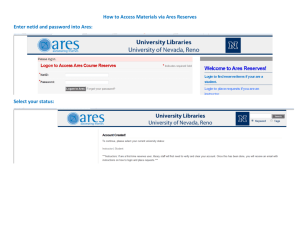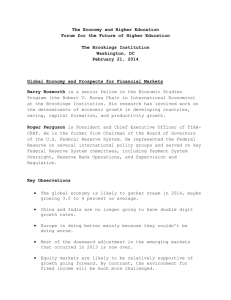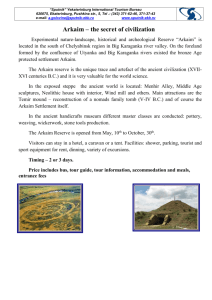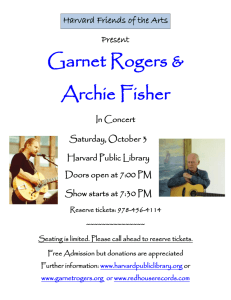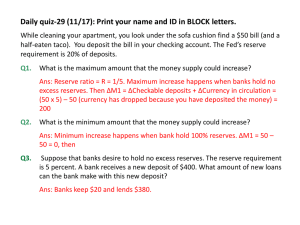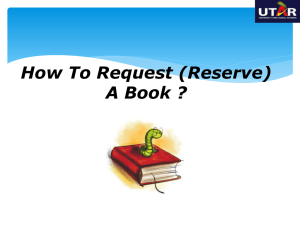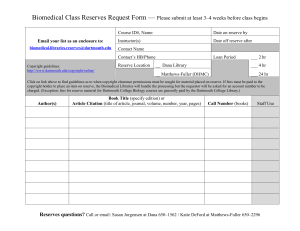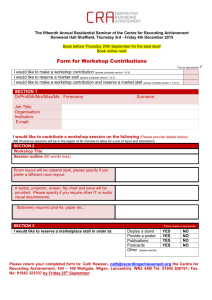BLACKBOARD INFORMATION AND FORMS
advertisement
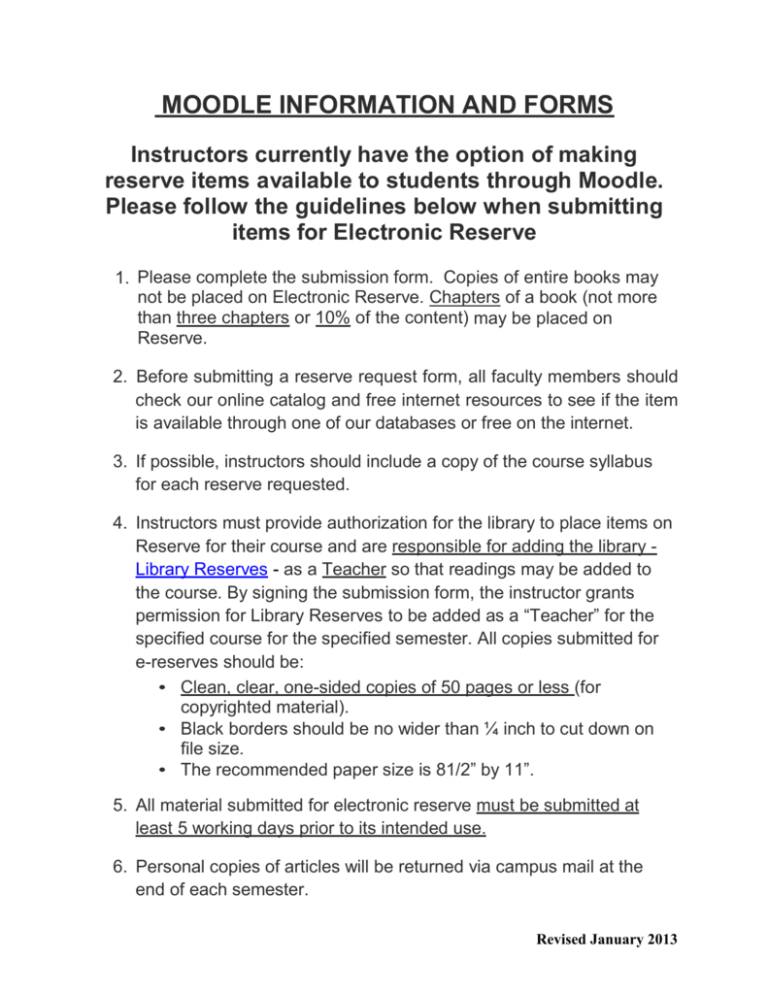
MOODLE INFORMATION AND FORMS Instructors currently have the option of making reserve items available to students through Moodle. Please follow the guidelines below when submitting items for Electronic Reserve 1. Please complete the submission form. Copies of entire books may not be placed on Electronic Reserve. Chapters of a book (not more than three chapters or 10% of the content) may be placed on Reserve. 2. Before submitting a reserve request form, all faculty members should check our online catalog and free internet resources to see if the item is available through one of our databases or free on the internet. 3. If possible, instructors should include a copy of the course syllabus for each reserve requested. 4. Instructors must provide authorization for the library to place items on Reserve for their course and are responsible for adding the library Library Reserves - as a Teacher so that readings may be added to the course. By signing the submission form, the instructor grants permission for Library Reserves to be added as a “Teacher” for the specified course for the specified semester. All copies submitted for e-reserves should be: • Clean, clear, one-sided copies of 50 pages or less (for copyrighted material). • Black borders should be no wider than ¼ inch to cut down on file size. • The recommended paper size is 81/2” by 11”. 5. All material submitted for electronic reserve must be submitted at least 5 working days prior to its intended use. 6. Personal copies of articles will be returned via campus mail at the end of each semester. Revised January 2013 Staff Use: S M MOODLE AUTHORIZATION REQUEST Email DATE Article title Semester UNO LIBRARY MOODLE RESERVE REQUEST FORM Instructors must submit one completed form along with reserve materials for each item every semester that an item is on reserve. All sections of the form must be completed. Incomplete or incorrect forms will be returned to the instructor and will delay processing time. Print reserve materials should be submitted to the Circulation/Reserve Desk. Questions should be directed to Sherry Vicknair by phone 280-7211 or e-mail LibReserve@uno.edu. Please add the library-- Library Reserves - as a teacher to your course. Thanks! Date: Course Name Course Letters _ Course Number: Section: Semester (circle one): Fall Spring Summer Other Instructor’s Name: Campus Phone: E-mail: Needed by Date: _ CITATION Author/Composer/Performer: Book/Recording Title: Journal Title: Article/Book Chapter Title: Volume: Number: _Date: Pages: Have you used this item previously on Electronic Reserves (circle)? No Yes When? WAIVER FOR PERSONAL ITEMS & ACCEPTANCE OF COPYRIGHT RESPONSIBILITY My signature below signifies that I have read and understand the library Reserve Guidelines including copyright policies and fair use guidelines. By signing, I accept copyright responsibility for the item listed above. I authorize the addition of “Library Reserves” as a Teacher on my Moodle Course site for the sole purpose of adding Reserve materials. [Electronic-Reserves Only] I also release the library from any damage to my personal books caused by photocopying or handling Please check the appropriate box and sign below: � I have obtained any and all appropriate copyright permission for the item listed above. � This item is non-copyrighted or public domain, therefore copyright permission is not required. Date: Instructor’s signature (required) Revised January 2013