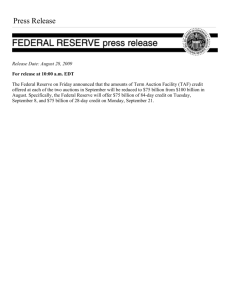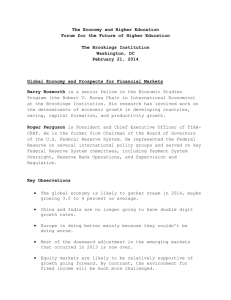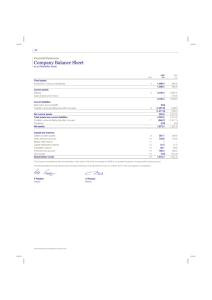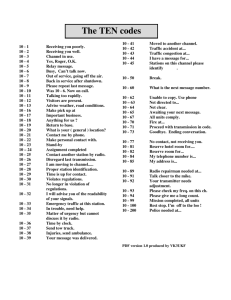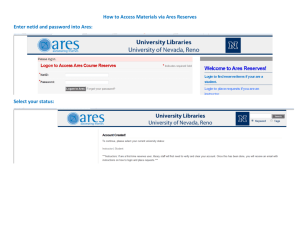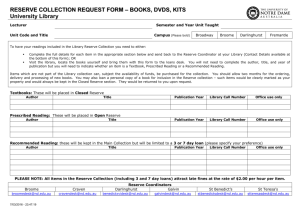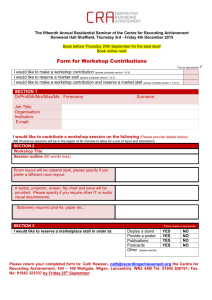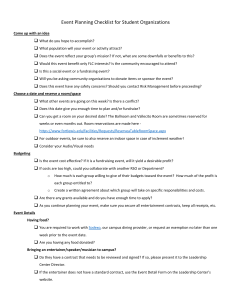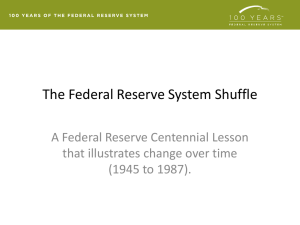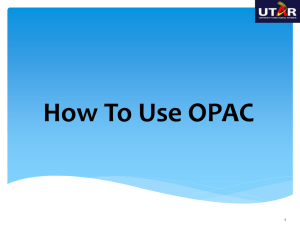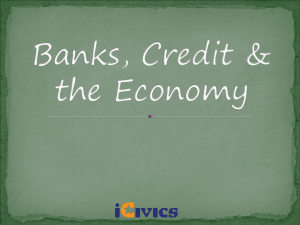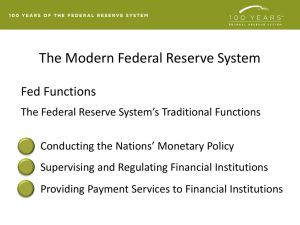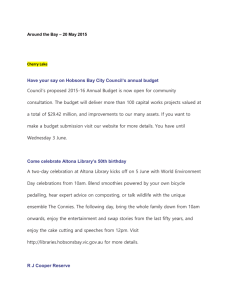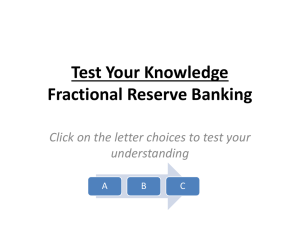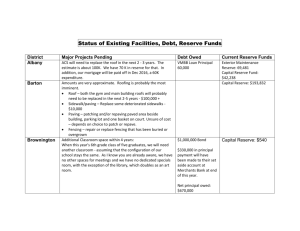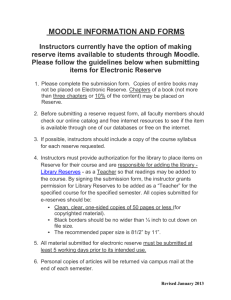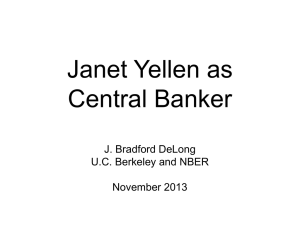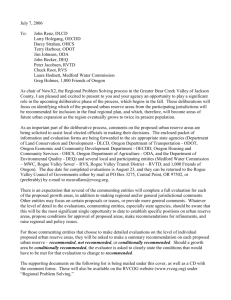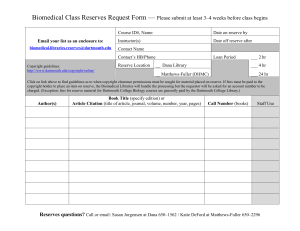Welcome to UTAR Library
advertisement
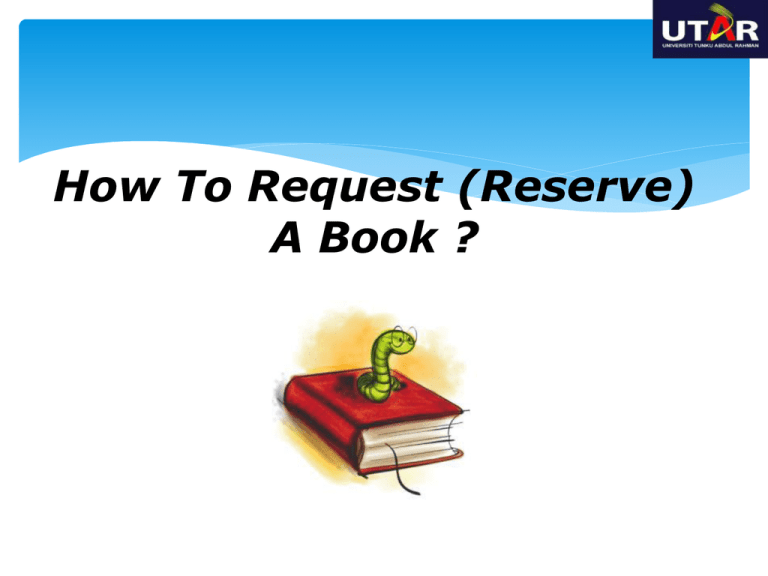
How To Request (Reserve) A Book ? Online Request (Reserve) To request a book, enter the book title, e.g. seven habits of highly effective people, to see whether it is available in the library. Online Request (Reserve) Click here to Request If you found the book you want, you may request(reserve) it by clicking the “Request” button. Note: 1.You may request a book with the status either “On Loan” or “Available”. 2.You may request a book from any libraries. Online Request (Reserve) Type Patron ID here. Note: Select your pick-up location, e.g. if you are studying in Perak Campus, choose ML (Perak Campus). Online Request (Reserve) Your request has been successfully processed. Online Request (Reserve) Type Patron ID & Password here In order to view the status of your requested item, you may login to Patron Account again. Online Request (Reserve) Available for Pickup Means that you can pick up the book from the loan counter. Pending means the book is still on loan 'by others' . You may check the status of the book you have requested. The library will keep your requested book for you for 3 days. Note: Library System will automatically send you an email if the book is available for pick-up! Check your email regularly! Online Request (Reserve) Click here to cancel the request. You may cancel the request if you do not need it anymore.