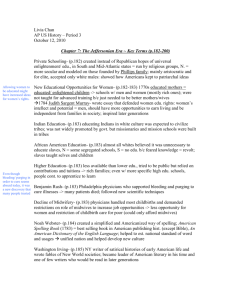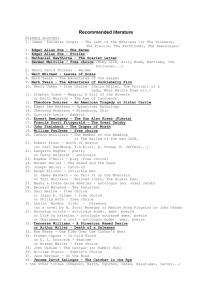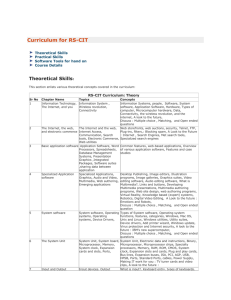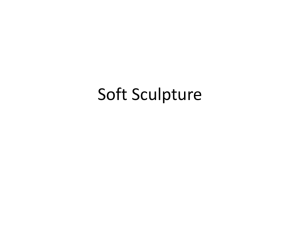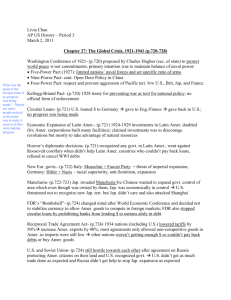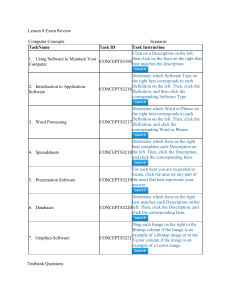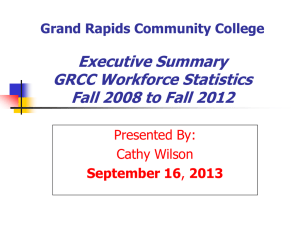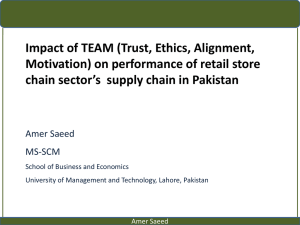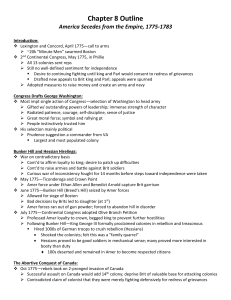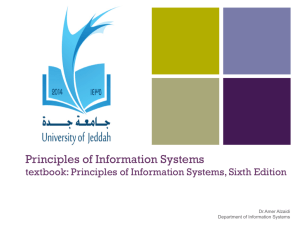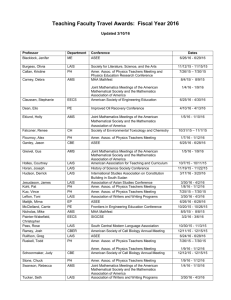BCIS 2610.002 – FINAL EXAM REVIEW
advertisement
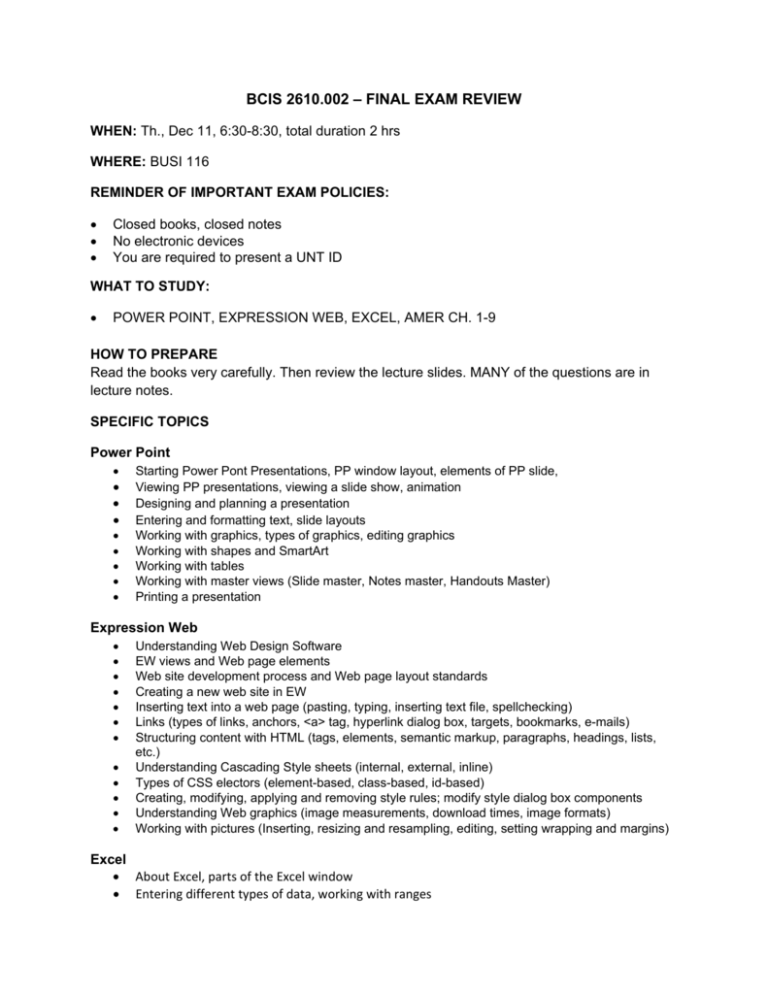
BCIS 2610.002 – FINAL EXAM REVIEW WHEN: Th., Dec 11, 6:30-8:30, total duration 2 hrs WHERE: BUSI 116 REMINDER OF IMPORTANT EXAM POLICIES: • • • Closed books, closed notes No electronic devices You are required to present a UNT ID WHAT TO STUDY: • POWER POINT, EXPRESSION WEB, EXCEL, AMER CH. 1-9 HOW TO PREPARE Read the books very carefully. Then review the lecture slides. MANY of the questions are in lecture notes. SPECIFIC TOPICS Power Point • • • • • • • • • Starting Power Pont Presentations, PP window layout, elements of PP slide, Viewing PP presentations, viewing a slide show, animation Designing and planning a presentation Entering and formatting text, slide layouts Working with graphics, types of graphics, editing graphics Working with shapes and SmartArt Working with tables Working with master views (Slide master, Notes master, Handouts Master) Printing a presentation Expression Web • • • • • • • • • • • • Understanding Web Design Software EW views and Web page elements Web site development process and Web page layout standards Creating a new web site in EW Inserting text into a web page (pasting, typing, inserting text file, spellchecking) Links (types of links, anchors, <a> tag, hyperlink dialog box, targets, bookmarks, e-mails) Structuring content with HTML (tags, elements, semantic markup, paragraphs, headings, lists, etc.) Understanding Cascading Style sheets (internal, external, inline) Types of CSS electors (element-based, class-based, id-based) Creating, modifying, applying and removing style rules; modify style dialog box components Understanding Web graphics (image measurements, download times, image formats) Working with pictures (Inserting, resizing and resampling, editing, setting wrapping and margins) Excel • About Excel, parts of the Excel window • Entering different types of data, working with ranges • • • • • • • • • • • • • • • • Editing, printing a worksheet Working with formulas and functions (incl. financial functions), copying and pasting formulas, filing out series Formatting a workbook (color, data, cells) Working with Format Cell dialog box, applying styles, conditional formatting Formatting Excel printout. Absolute and relative references Types of functions (statistical, logical. Math and trig, financial), inserting functions Creating a chart, common chart elements Modifying a chart (editing various chart elements) Working with Pie, Line and Column charts Working with tables, terminology, functionality, tools. Sorting and filtering, custom filters. Hiding rows, freezing panes, finding and replacing cell values and formats. Working with subtotals. Pivot tables, their functionality and components, data sources for a pivot table.. Creating, modifying and formatting pivot tables. Amer 1 • In the factory (CAD, CAE, CAM, MRP, job scheduling, just‐in‐time manufacturing, WMS) • In retail and marketing (POS, bar codes, payment processing, inventory control) • Marketing and sales (database marketing) • In banking (ETF, ATMs, direct deposit, smart cards, online banking (Table 1‐3) Amer 2 • Computers and the election process (computerized voting) • US Postal Service computer systems • Computers in IRS • Computers in law enforcement, tracking evidence incl. DNA (CODIS), tracking criminal records (NCIS, sexually violent offenders DB), tracking stolen vehicles (LoJack), finding missing children(Amber Alert) • Computers in homeland security, tracking citizens, tracking visitors (U.S. VISIT, SEVIS) • Managing crisis through collaboration Amer 3 • Computers in medicine, maintaining patient history (CPR, EMR), managing medical practice • Improving patient diagnostics and monitoring (all from table 3‐1 – EKG, CAT scan, MRI, ultrasound, EEG, Digital X rays) • Accessing pharmacy information (Table 3‐2 – PDR.net, TOXNET, MEDLINEplus, CDCP, etc) • Credibility of medical information (Table 3‐3 – scope, authority, objectivity, design; plus about HON, URAC, CAPHIS) • Computers in Science (collecting weather data, hunting hurricanes) • Data classification and analysis (human genome project, SETI) • Data modeling and simulations Amer 4 • • • • • Computers and music (music notation SW, playing and recording music, MIDI, audio-editing SW, music distribution, piracy and copyright issues) Computers in theater and dance (dance notation SW, motion capture, CAD) Computers in sculpture and graphic art Computers in photography (benefits, digital photo capture, digital photo editing) Computers in television and movies (pruning, morphing, video composition) Amer 5 • • • • Inside the car (computer components and what they control, collision warning systems) Smart cars (including distinction between radar and lidar) Computers on the road (mapping, GPS, route optimization, intelligent highways, electronic toll collection) Computer use by airlines (air traffic control, reservations and ticketing, training, etc.) Amer 6 • • • • Computer fluency (what it involves and what are the benefits) Computers as learning tools (CAI, feedback, branching, remediation, CBT, WBT, internet resources) Programming tools, educational games and simulations (LOGO, simulation characteristics and benefits) Computer teaching tools (presentation SW, communication tools, listservs, newgroups, discussion groups, videoconferencing and chat, podcasts) Amer 7 • • • • • • Types of computer security risks Types of computer malware (viruses, worms, Trojan horses, botnets) Protecting your computer Computer crime (unauthorized access, unauthorized use, Hardware theft, information theft, Identity theft, intellectual property theft) Methods of committing computer crimes (social engineering, phishing, shoulder surfing, packet sniffing, salami shaving, data diddling, DOS attacks) Guidelines for using a password Amer 8 • • • • • • • Characteristics of Law and Ethics E-commerce Laws Digital signatures Online Advertising Intellectual property (Fair use doctrine, intellectual property law, software piracy law) Other illegal behavior (objectionable content and related laws, on-line gambling, cyberlibel, cyberstalking) Ethical decision making, ethics in business Amer 9 • • • • • • • Security concerns (system failure, head crash, under/overvoltage) Privacy concerns (Collecting customer data, spam) Online activity tracking (cookies, spyware, web bugs) Privacy laws (all discussed in text) Protecting your data (surge protection, back-up, types of back-up, defining disaster recovery plan) Protecting against unauthorized access (identification, authentication, firewalls, passwords) Protecting on-line security and privacy (encryption, securing internet transactions)