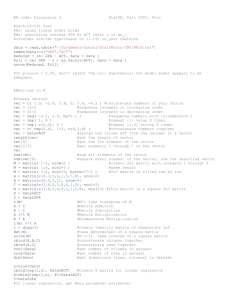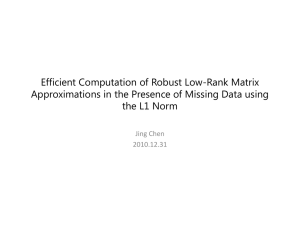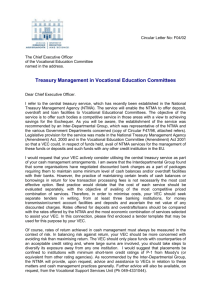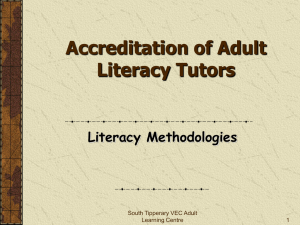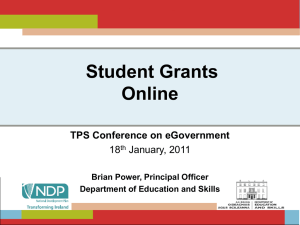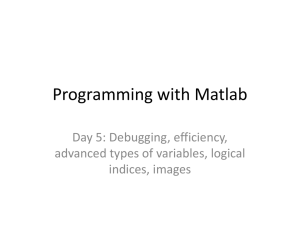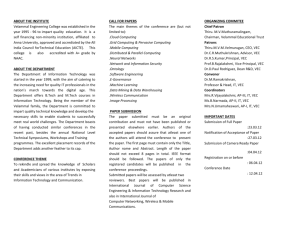MatConvNet
advertisement
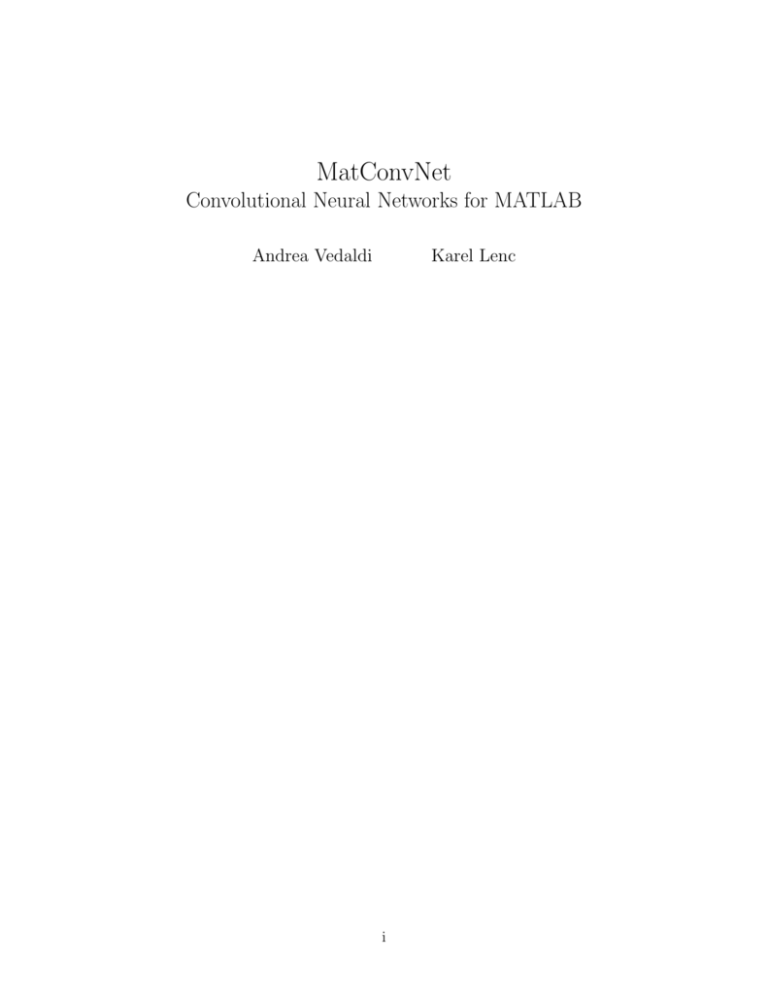
MatConvNet
Convolutional Neural Networks for MATLAB
Andrea Vedaldi
Karel Lenc
i
ii
Abstract
MatConvNet is an implementation of Convolutional Neural Networks (CNNs)
for MATLAB. The toolbox is designed with an emphasis on simplicity and flexibility.
It exposes the building blocks of CNNs as easy-to-use MATLAB functions, providing
routines for computing linear convolutions with filter banks, feature pooling, and many
more. In this manner, MatConvNet allows fast prototyping of new CNN architectures; at the same time, it supports efficient computation on CPU and GPU allowing
to train complex models on large datasets such as ImageNet ILSVRC. This document
provides an overview of CNNs and how they are implemented in MatConvNet and
gives the technical details of each computational block in the toolbox.
Contents
1 Introduction to MatConvNet
1.1 Getting started . . . . . . . .
1.2 MatConvNet at a glance .
1.3 Documentation and examples
1.4 Speed . . . . . . . . . . . . .
1.5 Future . . . . . . . . . . . . .
1.6 Acknowledgments . . . . . . .
.
.
.
.
.
.
.
.
.
.
.
.
.
.
.
.
.
.
.
.
.
.
.
.
.
.
.
.
.
.
.
.
.
.
.
.
.
.
.
.
.
.
.
.
.
.
.
.
.
.
.
.
.
.
.
.
.
.
.
.
.
.
.
.
.
.
.
.
.
.
.
.
.
.
.
.
.
.
.
.
.
.
.
.
.
.
.
.
.
.
.
.
.
.
.
.
.
.
.
.
.
.
.
.
.
.
.
.
.
.
.
.
.
.
.
.
.
.
.
.
.
.
.
.
.
.
.
.
.
.
.
.
.
.
.
.
.
.
.
.
.
.
.
.
1
2
4
5
6
7
7
2 CNN fundamentals
2.1 Overview . . . . . . . . . . . . . . .
2.2 CNN topologies . . . . . . . . . . .
2.2.1 Simple networks . . . . . . .
2.2.2 Directed acyclic graphcs . .
2.3 CNN derivatives: backpropagation
2.3.1 Backpropagation in DAGs .
.
.
.
.
.
.
.
.
.
.
.
.
.
.
.
.
.
.
.
.
.
.
.
.
.
.
.
.
.
.
.
.
.
.
.
.
.
.
.
.
.
.
.
.
.
.
.
.
.
.
.
.
.
.
.
.
.
.
.
.
.
.
.
.
.
.
.
.
.
.
.
.
.
.
.
.
.
.
.
.
.
.
.
.
.
.
.
.
.
.
.
.
.
.
.
.
.
.
.
.
.
.
.
.
.
.
.
.
.
.
.
.
.
.
.
.
.
.
.
.
.
.
.
.
.
.
.
.
.
.
.
.
.
.
.
.
.
.
9
9
10
10
10
11
13
.
.
.
.
.
.
17
17
17
17
18
19
19
.
.
.
.
.
.
.
.
.
.
21
21
23
25
25
26
26
26
26
27
27
.
.
.
.
.
.
.
.
.
.
.
.
3 Wrappers and pre-trained models
3.1 Wrappers . . . . . . . . . . . . .
3.1.1 SimpleNN . . . . . . . . .
3.1.2 DagNN . . . . . . . . . .
3.2 Pre-trained models . . . . . . . .
3.3 Learning models . . . . . . . . . .
3.4 Running large scale experiments .
.
.
.
.
.
.
.
.
.
.
.
.
.
.
.
.
.
.
.
.
.
.
.
.
.
.
.
.
.
.
.
.
.
.
.
.
4 Computational blocks
4.1 Convolution . . . . . . . . . . . . . . . . . .
4.2 Convolution transpose (deconvolution) . . .
4.3 Spatial pooling . . . . . . . . . . . . . . . .
4.4 Activation functions . . . . . . . . . . . . .
4.5 Normalization . . . . . . . . . . . . . . . . .
4.5.1 Local response normalization (LRN)
4.5.2 Batch normalization . . . . . . . . .
4.5.3 Spatial normalization . . . . . . . . .
4.5.4 Softmax . . . . . . . . . . . . . . . .
4.6 Losses and comparisons . . . . . . . . . . . .
iii
.
.
.
.
.
.
.
.
.
.
.
.
.
.
.
.
.
.
.
.
.
.
.
.
.
.
.
.
.
.
.
.
.
.
.
.
.
.
.
.
.
.
.
.
.
.
.
.
.
.
.
.
.
.
.
.
.
.
.
.
.
.
.
.
.
.
.
.
.
.
.
.
.
.
.
.
.
.
.
.
.
.
.
.
.
.
.
.
.
.
.
.
.
.
.
.
.
.
.
.
.
.
.
.
.
.
.
.
.
.
.
.
.
.
.
.
.
.
.
.
.
.
.
.
.
.
.
.
.
.
.
.
.
.
.
.
.
.
.
.
.
.
.
.
.
.
.
.
.
.
.
.
.
.
.
.
.
.
.
.
.
.
.
.
.
.
.
.
.
.
.
.
.
.
.
.
.
.
.
.
.
.
.
.
.
.
.
.
.
.
.
.
.
.
.
.
.
.
.
.
.
.
.
.
.
.
.
.
.
.
.
.
.
.
.
.
.
.
.
.
.
.
.
.
.
.
.
.
.
.
.
.
.
.
.
.
.
.
.
.
.
.
.
.
.
.
.
.
.
.
.
.
.
.
.
.
.
.
.
.
.
.
.
.
.
.
.
.
.
.
.
.
iv
CONTENTS
4.6.1
4.6.2
4.6.3
Log-loss . . . . . . . . . . . . . . . . . . . . . . . . . . . . . . . . . .
Softmax log-loss . . . . . . . . . . . . . . . . . . . . . . . . . . . . . .
p-distance . . . . . . . . . . . . . . . . . . . . . . . . . . . . . . . . .
5 Geometry
5.1 Preliminaries . . . . . . . .
5.2 Simple filters . . . . . . . .
5.2.1 Pooling in Caffe . . .
5.3 Convolution transpose . . .
5.4 Transposing receptive fields
5.5 Composing receptive fields .
5.6 Overlaying receptive fields .
27
27
27
.
.
.
.
.
.
.
.
.
.
.
.
.
.
.
.
.
.
.
.
.
.
.
.
.
.
.
.
.
.
.
.
.
.
.
.
.
.
.
.
.
.
.
.
.
.
.
.
.
.
.
.
.
.
.
.
.
.
.
.
.
.
.
.
.
.
.
.
.
.
.
.
.
.
.
.
.
.
.
.
.
.
.
.
.
.
.
.
.
.
.
.
.
.
.
.
.
.
.
.
.
.
.
.
.
.
.
.
.
.
.
.
.
.
.
.
.
.
.
.
.
.
.
.
.
.
.
.
.
.
.
.
.
29
29
29
30
32
33
33
34
6 Implementation details
6.1 Convolution . . . . . . . . . . . . . . . . . .
6.2 Convolution transpose . . . . . . . . . . . .
6.3 Spatial pooling . . . . . . . . . . . . . . . .
6.4 Activation functions . . . . . . . . . . . . .
6.4.1 ReLU . . . . . . . . . . . . . . . . .
6.4.2 Sigmoid . . . . . . . . . . . . . . . .
6.5 Normalization . . . . . . . . . . . . . . . . .
6.5.1 Local response normalization (LRN)
6.5.2 Batch normalization . . . . . . . . .
6.5.3 Spatial normalization . . . . . . . . .
6.5.4 Softmax . . . . . . . . . . . . . . . .
6.6 Losses and comparisons . . . . . . . . . . . .
6.6.1 Log-loss . . . . . . . . . . . . . . . .
6.6.2 Softmax log-loss . . . . . . . . . . . .
6.6.3 p-distance . . . . . . . . . . . . . . .
.
.
.
.
.
.
.
.
.
.
.
.
.
.
.
.
.
.
.
.
.
.
.
.
.
.
.
.
.
.
.
.
.
.
.
.
.
.
.
.
.
.
.
.
.
.
.
.
.
.
.
.
.
.
.
.
.
.
.
.
.
.
.
.
.
.
.
.
.
.
.
.
.
.
.
.
.
.
.
.
.
.
.
.
.
.
.
.
.
.
.
.
.
.
.
.
.
.
.
.
.
.
.
.
.
.
.
.
.
.
.
.
.
.
.
.
.
.
.
.
.
.
.
.
.
.
.
.
.
.
.
.
.
.
.
.
.
.
.
.
.
.
.
.
.
.
.
.
.
.
.
.
.
.
.
.
.
.
.
.
.
.
.
.
.
.
.
.
.
.
.
.
.
.
.
.
.
.
.
.
.
.
.
.
.
.
.
.
.
.
.
.
.
.
.
.
.
.
.
.
.
.
.
.
.
.
.
.
.
.
.
.
.
.
.
.
.
.
.
.
.
.
.
.
.
.
.
.
.
.
.
.
.
.
.
.
.
.
.
.
.
.
.
.
.
.
.
.
.
.
.
.
.
.
.
.
.
.
.
.
.
.
.
.
.
.
.
.
.
.
35
35
36
37
37
37
38
38
38
38
39
40
40
40
41
41
Bibliography
.
.
.
.
.
.
.
.
.
.
.
.
.
.
.
.
.
.
.
.
.
.
.
.
.
.
.
.
.
.
.
.
.
.
.
.
.
.
.
.
.
.
.
.
.
.
.
.
.
.
.
.
.
.
.
.
43
Chapter 1
Introduction to MatConvNet
MatConvNet is a MATLAB toolbox implementing Convolutional Neural Networks (CNN)
for computer vision applications. Since the breakthrough work of [7], CNNs have had a
major impact in computer vision, and image understanding in particular, essentially replacing
traditional image representations such as the ones implemented in our own VLFeat [12] open
source library.
While most CNNs are obtained by composing simple linear and non-linear filtering operations such as convolution and rectification, their implementation is far from trivial. The
reason is that CNNs need to be learned from vast amounts of data, often millions of images,
requiring very efficient implementations. As most CNN libraries, MatConvNet achieves
this by using a variety of optimizations and, chiefly, by supporting computations on GPUs.
Numerous other machine learning, deep learning, and CNN open source libraries exist.
To cite some of the most popular ones: CudaConvNet,1 Torch,2 Theano,3 and Caffe4 . Many
of these libraries are well supported, with dozens of active contributors and large user bases.
Therefore, why creating yet another library?
The key motivation for developing MatConvNet was to provide an environment particularly friendly and efficient for researchers to use in their investigations.5 MatConvNet
achieves this by its deep integration in the MATLAB environment, which is one of the most
popular development environments in computer vision research as well as in many other areas.
In particular, MatConvNet exposes as simple MATLAB commands CNN building blocks
such as convolution, normalisation and pooling (chapter 4); these can then be combined and
extended with ease to create CNN architectures. While many of such blocks use optimised
CPU and GPU implementations written in C++ and CUDA (section section 1.4), MATLAB
native support for GPU computation means that it is often possible to write new blocks
in MATLAB directly while maintaining computational efficiency. Compared to writing new
CNN components using lower level languages, this is an important simplification that can
significantly accelerate testing new ideas. Using MATLAB also provides a bridge towards
1
https://code.google.com/p/cuda-convnet/
http://cilvr.nyu.edu/doku.php?id=code:start
3
http://deeplearning.net/software/theano/
4
http://caffe.berkeleyvision.org
2
5
While from a user perspective MatConvNet currently relies on MATLAB, the library is being developed with a clean separation between MATLAB code and the C++ and CUDA core; therefore, in the future
the library may be extended to allow processing convolutional networks independently of MATLAB.
1
2
CHAPTER 1. INTRODUCTION TO MATCONVNET
other areas; for instance, MatConvNet was recently used by the University of Arizona in
planetary science, as summarised in this NVIDIA blogpost.6
MatConvNet can learn large CNN models such AlexNet [7] and the very deep networks
of [9] from millions of images. Pre-trained versions of several of these powerful models can
be downloaded from the MatConvNet home page (??). While powerful, MatConvNet
remains simple to use and install. The implementation is fully self-contained, requiring only
MATLAB and a compatible C++ compiler (using the GPU code requires the freely-available
CUDA DevKit and a suitable NVIDIA GPU). As demonstrated in Figure 1.1 and section 1.1,
it is possible to download, compile, and install MatConvNet using three MATLAB commands. Several fully-functional examples demonstrating how small and large networks can
be learned are included. Importantly, several standard pre-trained network can be immediately downloaded and used in applications. A manual with a complete technical description
of the toolbox is maintained along with the toolbox.7 These features make MatConvNet
useful in an educational context too.8
MatConvNet is open-source released under a BSD-like license. It can be downloaded
from http://www.vlfeat.org/matconvnet as well as from GitHub.9 .
1.1
Getting started
MatConvNet is simple to install and use. Figure 1.1 provides a complete example that
classifies an image using a latest-generation deep convolutional neural network. The example
includes downloading MatConvNet, compiling the package, downloading a pre-trained CNN
model, and evaluating the latter on one of MATLAB’s stock images.
The key command in this example is vl_simplenn, a wrapper that takes as input the
CNN net and the pre-processed image im_ and produces as output a structure res of results.
This particular wrapper can be used to model networks that have a simple structure, namely
a chain of operations. Examining the code of vl_simplenn (edit vl_simplenn in MatConvNet) we note that the wrapper transforms the data sequentially, applying a number of
MATLAB functions as specified by the network configuration. These function, discussed in
detail in chapter 4, are called “building blocks” and constitute the backbone of MatConvNet.
While most blocks implement simple operations, what makes them non trivial is their
efficiency (section 1.4) as well as support for backpropagation (section 2.3) to allow learning
CNNs. Next, we demonstrate how to use one of such building blocks directly. For the sake of
the example, consider convolving an image with a bank of linear filters. Start by reading an
image in MATLAB, say using im = single(imread('peppers.png')), obtaining a H × W × D
array im, where D = 3 is the number of colour channels in the image. Then create a bank
of K = 16 random filters of size 3 × 3 using f = randn(3,3,3,16,'single'). Finally, convolve the
6
http://devblogs.nvidia.com/parallelforall/deep-learning-image-understanding-planetary-scien
http://www.vlfeat.org/matconvnet/matconvnet-manual.pdf
8
An example laboratory experience based on MatConvNet can be downloaded from http://www.
robots.ox.ac.uk/~vgg/practicals/cnn/index.html.
9
http://ww.github.com/matconvnet
7
1.1. GETTING STARTED
3
% install and compile MatConvNet (run once)
untar(['http://www.vlfeat.org/matconvnet/download/' ...
'matconvnet−1.0−beta12.tar.gz']) ;
cd matconvnet−1.0−beta12
run matlab/vl_compilenn
% download a pre−trained CNN from the web (run once)
urlwrite(...
'http://www.vlfeat.org/matconvnet/models/imagenet−vgg−f.mat', ...
'imagenet−vgg−f.mat') ;
% setup MatConvNet
run matlab/vl_setupnn
% load the pre−trained CNN
net = load('imagenet−vgg−f.mat') ;
% load and preprocess an image
im = imread('peppers.png') ;
im_ = imresize(single(im), net.meta.normalization.imageSize(1:2)) ;
im_ = im_ − net.meta.normalization.averageImage ;
% run the CNN
res = vl_simplenn(net, im_) ;
bell pepper (946), score 0.704
% show the classification result
scores = squeeze(gather(res(end).x)) ;
[bestScore, best] = max(scores) ;
figure(1) ; clf ; imagesc(im) ;
title(sprintf('%s (%d), score %.3f',...
net.classes.description{best}, best, bestScore)) ;
Figure 1.1: A complete example including download, installing, compiling and running MatConvNet to classify one of MATLAB stock images using a large CNN pre-trained on
ImageNet.
4
CHAPTER 1. INTRODUCTION TO MATCONVNET
image with the filters by using the command y = vl_nnconv(x,f,[]). This results in an array
y with K channels, one for each of the K filters in the bank.
While users are encouraged to make use of the blocks directly to create new architectures,
MATLAB provides wrappers such as vl_simplenn for standard CNN architectures such as
AlexNet [7] or Network-in-Network [8]. Furthermore, the library provides numerous examples
(in the examples/ subdirectory), including code to learn a variety models on the MNIST,
CIFAR, and ImageNet datasets. All these examples use the examples/cnn_train training
code, which is an implementation of stochastic gradient descent (??). While this training
code is perfectly serviceable and quite flexible, it remains in the examples/ subdirectory as
it is somewhat problem-specific. Users are welcome to implement their optimisers.
1.2
MatConvNet at a glance
MatConvNet has a simple design philosophy. Rather than wrapping CNNs around complex
layers of software, it exposes simple functions to compute CNN building blocks, such as linear
convolution and ReLU operators, directly as a MATLAB commands. These building blocks
are easy to combine into a complete CNNs and can be used to implement sophisticated
learning algorithms. While several real-world examples of small and large CNN architectures
and training routines are provided, it is always possible to go back to the basics and build
your own, using the efficiency of MATLAB in prototyping. Often no C coding is required at
all to try a new architectures. As such, MatConvNet is an ideal playground for research
in computer vision and CNNs.
MatConvNet contains the following elements:
• CNN computational blocks. A set of optimized routines computing fundamental
building blocks of a CNN. For example, a convolution block is implemented by
y=vl_nnconv(x,f,b) where x is an image, f a filter bank, and b a vector of biases (section 4.1). The derivatives are computed as [dzdx,dzdf,dzdb] = vl_nnconv(x,f,b,dzdy)
where dzdy is the derivative of the CNN output w.r.t y (section 4.1). chapter 4 describes all the blocks in detail.
• CNN wrappers. MatConvNet provides a simple wrapper, suitably invoked by
vl_simplenn, that implements a CNN with a linear topology (a chain of blocks). It also
provide a much more flexible wrapper supporting networks with arbitrary topologies,
encapsulated in the dagnn.DagNN MATLAB class.
• Example applications. MatConvNet provides several example of learning CNNs with
stochastic gradient descent and CPU or GPU, on MNIST, CIFAR10, and ImageNet
data.
• Pre-trained models. MatConvNet provides several state-of-the-art pre-trained CNN
models that can be used off-the-shelf, either to classify images or to produce image
encodings in the spirit of Caffe or DeCAF.
1.3. DOCUMENTATION AND EXAMPLES
5
0.9
dropout top-1 val
dropout top-5 val
bnorm top-1 val
bnorm top-5 val
0.8
0.7
0.6
0.5
0.4
0.3
0.2
0
10
20
30
40
50
60
epoch
Figure 1.2: Training AlexNet on ImageNet ILSVRC: dropout vs batch normalisation.
1.3
Documentation and examples
There are three main sources of information about MatConvNet. First, the website contains descriptions of all the functions and several examples and tutorials.10 Second, there
is a PDF manual containing a great deal of technical details about the toolbox, including
detailed mathematical descriptions of the building blocks. Third, MatConvNet ships with
several examples (section 1.1).
Most examples are fully self-contained. For example, in order to run the MNIST example,
it suffices to point MATLAB to the MatConvNet root directory and type addpath ←examples followed by cnn_mnist. Due to the problem size, the ImageNet ILSVRC example
requires some more preparation, including downloading and preprocessing the images (using
the bundled script utils/preprocess−imagenet.sh). Several advanced examples are included
as well. For example, Figure 1.2 illustrates the top-1 and top-5 validation errors as a model
similar to AlexNet [7] is trained using either standard dropout regularisation or the recent
batch normalisation technique of [3]. The latter is shown to converge in about one third of
the epochs (passes through the training data) required by the former.
The MatConvNet website contains also numerous pre-trained models, i.e. large CNNs
trained on ImageNet ILSVRC that can be downloaded and used as a starting point for many
other problems [1]. These include: AlexNet [7], VGG-S, VGG-M, VGG-S [1], and VGG-VD16, and VGG-VD-19 [10]. The example code of Figure 1.1 shows how one such models can
be used in a few lines of MATLAB code.
10
See also http://www.robots.ox.ac.uk/~vgg/practicals/cnn/index.html.
6
CHAPTER 1. INTRODUCTION TO MATCONVNET
model
batch sz.
AlexNet
256
VGG-F
256
VGG-M
128
VGG-S
128
VGG-VD-16
24
VGG-VD-19
24
CPU GPU
22.1 192.4
21.4 211.4
7.8 116.5
7.4
96.2
1.7
18.4
1.5
15.7
CuDNN
264.1
289.7
136.6
110.1
20.0
16.5
Table 1.1: ImageNet training speed (images/s).
1.4
Speed
Efficiency is very important for working with CNNs. MatConvNet supports using NVIDIA
GPUs as it includes CUDA implementations of all algorithms (or relies on MATLAB CUDA
support).
To use the GPU (provided that suitable hardware is available and the toolbox has been
compiled with GPU support), one simply converts the arguments to gpuArrays in MATLAB,
as in y = vl_nnconv(gpuArray(x), gpuArray(w), []). In this manner, switching between CPU
and GPU is fully transparent. Note that MatConvNet can also make use of the NVIDIA
CuDNN library which significant speed and space benefits.
Next we evaluate the performance of MatConvNet when training large architectures
on the ImageNet ILSVRC 2012 challenge data [2]. The test machine is a Dell server with
two Intel Xeon CPU E5-2667 v2 clocked at 3.30 GHz (each CPU has eight cores), 256 GB
of RAM, and four NVIDIA Titan Black GPUs (only one of which is used unless otherwise
noted). Experiments use MatConvNet beta12, CuDNN v2, and MATLAB R2015a. The
data is preprocessed to avoid rescaling images on the fly in MATLAB and stored in a RAM
disk for faster access. The code uses the vl_imreadjpeg command to read large batches of
JPEG images from disk in a number of separate threads. The driver examples/cnn_imagenet.m
is used in all experiments.
We train the models discussed in section 1.3 on ImageNet ILSVRC. Table 1.1 reports
the training speed as number of images per second processed by stochastic gradient descent.
AlexNet trains at about 264 images/s with CuDNN, which is about 40% faster than the
vanilla GPU implementation (using CuBLAS) and more than 10 times faster than using the
CPUs. Furthermore, we note that, despite MATLAB overhead, the implementation speed is
comparable to Caffe (they report 253 images/s with cuDNN and a Titan – a slightly slower
GPU than the Titan Black used here). Note also that, as the model grows in size, the size of
a SGD batch must be decreased (to fit in the GPU memory), increasing the overhead impact
somewhat.
Table 1.2 reports the speed on VGG-VD-16, a very large model, using multiple GPUs.
In this case, the batch size is set to 264 images. These are further divided in sub-batches of
22 images each to fit in the GPU memory; the latter are then distributed among one to four
GPUs on the same machine. While there is a substantial communication overhead, training
speed increases from 20 images/s to 45. Addressing this overhead is one of the medium term
goals of the library.
1.5. FUTURE
7
num GPUs
VGG-VD-16 speed
1
20.0
2
22.20
3
38.18
4
44.8
Table 1.2: Multiple GPU speed (images/s).
1.5
Future
MatConvNet is a novel framework for experimenting with deep convolutional networks
that is deeply integrated in MATLAB and allows easy experimentation with novel ideas.
MatConvNet is already sufficient for advanced research in deep learning; despite being
introduced less than a year ago, it is already citied 24 times in arXiv papers, and has been
used in several papers published at the recent CVPR 2015 conference.
As CNNs are a rapidly moving target, MatConvNet is developing fast. So far there
have been 12 ad-interim releases incrementally adding new features to the toolbox. Several
new features, including support for DAGs, will be included in the upcoming releases starting
in August 2015. The goal is to ensure that MatConvNet will stay current for the next
several years of research in deep learning.
1.6
Acknowledgments
MatConvNet is a community project, and as such acknowledgments got to all contributors.
We kindly thank NVIDIA supporting this project by providing us with top-of-the-line GPUs
and MathWorks for ongoing discussion on how to improve the library.
The implementation of several CNN computations in this library are inspired by the Caffe
library [5] (however, Caffe is not a dependency). Several of the example networks have been
trained by Karen Simonyan as part of [1] and [11].
Chapter 2
CNN fundamentals
This chapter reviews fundamental concepts of CNNs as needed to understand how to use
MatConvNet.
2.1
Overview
A Convolutional Neural Network (CNN) is a function g mapping data x, for example an
image, to an output vector y. The function g = fL ◦ · · · ◦ f1 is the composition of a sequence
of simpler functions fl , which we call computational blocks or layers. Let x1 , x2 , . . . , xL be
the outputs of each layer in the network, and let x0 = x denote the network input. Each
output xl = fl (xl−1 ; wl ) is computed from the previous output xl−1 by applying the function
fl with parameters wl . The data flowing through the network has a spatial structure; namely,
xl ∈ RHl ×Wl ×Dl is a 3D array whose first two dimensions are interpreted as spatial coordinates
(it therefore represents a feature field). A fourth non-singleton dimension in the array allows
processing batches of images in parallel, which is important for efficiency. The network is
called convolutional because the functions fl act as local and translation invariant operators
(i.e. non-linear filters).
MATLAB includes a variety of building blocks, contained in the matlab/ directory, such
as vl_nnconv (convolution), vl_nnconvt (convolution transpose or deconvolution), vl_nnpool
(max and average pooling), vl_nnrelu (ReLU activation), vl_nnsigmoid (sigmoid activation),
vl_nnsoftmax (softmax operator), vl_nnloss (classification log-loss), vl_nnbnorm (batch normalization), vl_nnspnorm (spatial normalization), vl_nnnormalize (locar response normalization – LRN), or vl_nnpdist (p-distance). The library of blocks is sufficiently extensive that
many interesting state-of-the-art network can be implemented and learned using the toolbox,
or even ported from other toolboxes such as Caffe.
CNNs are used as classifiers or regressors. In the example of Figure 1.1, the output
ŷ = f (x) is a vector of probabilities, one for each of a 1,000 possible image labels (dog, cat,
trilobite, ...). If y is the true label of image x, we can measure the CNN performance by a
loss function `y (ŷ) ∈ R which assigns a penalty to classification errors. The CNN parameters
can then be tuned or learned to minimise this loss averaged over a large dataset of labelled
example images.
Learning generally uses a variant of stochastic gradient descent (SGD). While this is an
9
10
CHAPTER 2. CNN FUNDAMENTALS
efficient method (for this type of problems), networks may contain several million parameters
and need to be trained on millions of images; thus, efficiency is a paramount in MATLAB
design, as further discussed in section 1.4. SGD requires also to compute the CNN derivatives,
as explained in the next section.
2.2
CNN topologies
In the simplest case, computational blocks form a simple chain; however, more complex
topologies are possible and in fact very useful in certain applications. This section discusses
such configurations and introduce a graphical notation to visualize them.
2.2.1
Simple networks
Start by considering a computational block f in the network. This can be represented
schematically as a box receiving x and w as inputs and producing y as output:
x
y
f
w
In the simplest case, this graph reduces to a chain (f1 , f2 , . . . , fL ). Let x1 , x2 , . . . , xL be
the output of each layer in the network, and let x0 denote the network input. Each output
xl depends on the previous output xl−1 through a function fl with parameter wl as xl =
fl (xl−1 ; wl ); schematically:
x0
f1
w1
x1
f2
w2
x2
...
xL−1
fL
xL
wL
Given an input x0 , evaluating the network is a simple matter of evaluating all the intermediate
stages in order to compute an overall function xL = f (x0 ; w1 , . . . , wL ).
2.2.2
Directed acyclic graphcs
A moment’s thought reveals that one is not limited in chaining blocks one after another; it
only suffices that, when a block has to be evaluated, all its input have been evaluated prior
to it. This is always possible provided that blocks are interconnected in a directed acyclic
graph, or DAG.
In order to visualize DAGSs, it is useful to introduce additional nodes for the network
variables, as in the following example:
2.3. CNN DERIVATIVES: BACKPROPAGATION
f1
x0
x4
11
x1
w1
f3
x3
f2
x2
f5
w2
x5
w5
x7
f4
w4
x6
Here boxes denote functions and circles variables (parameters are treated as a special kind of
variables). In the example, x0 and x4 are the inputs of the CNN and x6 and x7 the outputs.
Functions can take any number of inputs (e.g. f3 and f5 take two) and have any number of
outputs (e.g. f4 has two). There are a few noteworthy properties of this graph:
1. The graph is bipartite, in the sense that arrows always go from boxes to circles and
circles to boxes.
2. Functions can have any number of inputs or outputs; variables and parameters can
have an arbitrary number of outputs; variables have at most one input.
3. While there is usually one parameter per function, the same parameter can feed into
two or more functions, and therefore be shared among them.
4. Since the graph is acyclic, the CNN can be evaluated by sorting the functions and
computing them one after another (in the example evaluating f1 , f2 , f3 , f4 and then f5
in this order would work).
2.3
CNN derivatives: backpropagation
The fundamental operation to learn a network is computing the derivative of a training loss
with respect to the network parameters (as this is required for gradient descent). This is
obtained using an algorithm called backpropagation, which is an application of the chain rule
for derivatives.
In order to understand backpropagation, consider first a simple CNN terminating in a
loss function `y :
12
CHAPTER 2. CNN FUNDAMENTALS
x0
f1
x1
f2
w1
x2
...
xL−1
w2
fL
xL
`y
z∈R
wL
In learning, we are computing in determining the gradient of the loss z with respect to each
parameter:
d
dz
=
[`y ◦ fL (·; wL ) ◦ ... ◦ f2 (·; w2 ) ◦ f1 (x0 ; w1 )]
dwl
dwl
By applying the chain rule, we find that this can be rewritten as
dz
d`y (xL ) d vec fL (xL−1 ; wL )
d vec fl+1 (xl ; wl+1 ) d vec fl (xl−1 ; wl )
=
...
>
>
dwl
d(vec xL )
d(vec xL−1 )
d(vec xl )>
dwl>
where the derivatives are computed at the working point determined by the input x0 and
the current value of the parameters. It is convenient to rewrite this expression in term of
variables only, leaving the functional dependencies implicit:
dz
dz
d vec xl+1 d vec xl
d vec xL
=
...
>
>
dwl
d(vec xL ) d(vec xL−1 )
d(vec xl )> dwl>
The vec symbol is the vectorization operator, which simply reshape its tensor argument to
a column vector. This notation for the derivatives is taken from [6] and is used throughout
this document.
Note that this expression involves computing and multiplying the Jacobians of all building block from level L back to level l. Unfortunately intermediate Jacobians such as
d vec xl /d(vec xl−1 )> are extremely large Hl Wl Dl × Hl−1 Wl−1 Dl−1 matrices (often worth GBs
of data), which makes the naive application of the chain rule unfeasible.
The trick is to notice that only the intermediate but unneded Jacobians are so large; in
fact, since the loss z is a scalar value, the target derivatives dz/dwl have the same dimensions
as wl . The key idea of backpropagation is a way to organize the computation in order to
avoid the explicit computation of the intermediate large matrices.
This is best seen by focusing on an intermediate layer f with parameter w, as follows:
x
f
y
h
z∈R
w
Here the function h lumps together all layers of the network from f to the scalar output z
(loss). The derivatives of h ◦ f with respect to the data and parameters can be rewritten as:
dz
dz
d vec y
=
,
d(vec x)>
d(vec y)> d(vec x)>
dz
dz
d vec y
=
.
d(vec w)>
d(vec y)> d(vec w)>
(2.1)
2.3. CNN DERIVATIVES: BACKPROPAGATION
13
Note that, just like the parameter derivative dz/dwl , the data derivatives dz/d(vec x)> and
dz/d(vec y)> have the same size as the data x and y respectively, and hence can be explicitly
computed. If (2.1) can be somehow computed, this provides a way to compute all the
parameter derivates. In particular, the data derivative dz/d(vec y)> can be passed backward
to compute the derivatives for the layers prior to f .
The key in implementing backpropagation then is to implement for each building block
two computational paths:
• Forward mode. This mode takes the input data x and parameter w and computes
the output variable y.
• Backward mode. This mode takes the input data x, the parameter w, and the output
derivative dz/dy and computes the parameter derivative dz/dw as well as the input
derivative dz/dx. Crucially, in this step the required intermediate Jacobian is never
explicitly computed.
This is best illustrated with an example. Consider a layer f such as the convolution operator
implemented by vl_nnconv. In the so called “forward” mode, one calls the function as y ←= vl_nnconv(x,w,[]) to convolve input x and obtain output y. In the “backward mode”, one
calls [dzdx, dzdw] = vl_nnconv(x,w,[],dzdy). As explained above, dzdx, dzdw, and dzdy have
the same dimension of x, w, and y. In this manner, the computation of larger Jacobians is
encapsulated in the function call and never carried explicitly. Another way of looking at this
is that, instead of computing a derivative such as dy/dw, one always computes a projection
of the type hdz/dy, dy/dwi.
2.3.1
Backpropagation in DAGs
Backpropagation can be applied to network with a DAG topology as well. Given a DAG,
one can always sort the variables in such a way that they can be computed in sequence, by
evaluating the corresponding function:
x1 = f1 (x0 ),
x2 = f2 (x1 , x0 ),
...,
xL = fL (x1 , . . . , xL−1 ).
Here we made two inconsequential assumptions. The first one is that each block fl produces
exactly one variable xl as output; if a block produces two or more, we can reduce back to
this situation by replicating a block as needed. The second assumption is that each block
in the sequence take as (direct) input all previous variables; this is a “worst case” scenario
as in practice the dependency is usually limited to a few. Note also that parameters can be
seen as special cases of variables.
To work out the network output derivatives with respect to any intermediate variable,
14
CHAPTER 2. CNN FUNDAMENTALS
consider the sequence of functions:
xL = hL (x0 , . . . , xL−1 )
= fL (x0 , . . . , xL−1 ),
xL = hL−1 (x0 , . . . , xL−2 ) = hL (x0 , . . . , xL−2 , fL−1 (x0 , . . . , xL−2 )),
xL = hL−2 (x0 , . . . , xL−3 ) = hL−1 (x0 , . . . , xL−3 , fL−2 (x0 , . . . , xL−3 )),
..
..
.
.
xL = h2 (x0 , x1 )
= h3 (x0 , x1 , f2 (x0 , x1 )),
xL = h1 (x0 )
= h2 (x0 , f1 (x0 )).
The functions xL = hl (x0 , . . . , xl−1 ) can be interpreted as the evaluation of a new DAG
obtaining by clamping variables x0 , . . . , xl−1 to some arbitrary value and computing the
remaining variables as before. This amounts to deleting all functions f1 , . . . , fl−1 from the
graph and treating x0 , . . . , xl−1 as inputs to the DAG. Below we emphasise this functional
dependency by the alternative notation xL |x0 , . . . , xl−1 .
We can now take the derivative as follows:
d vec xL |x0
d vec h1
=
>
d(vec x0 )
d(vec x0 )>
d vec h2
d vec h2 d vec f1
=
+
>
d(vec x0 )
d(vec x1 )> d(vec x0 )>
d vec h3 d vec f2
d vec h2 d vec f1
d vec h3
+
+
=
>
>
>
d(vec x0 )
d(vec x2 ) d(vec x0 )
d(vec x1 )> d(vec x0 )>
.
= ..
L
X
d vec hl+1 d vec fl
=
d(vec xl )> d(vec x0 )>
l=1
where we implicitly set hL+1 (x0 , . . . , xL ) = xL . Hence we see that the derivative of the
network output xL w.r.t. the input x0 is obtained as a linear combination of terms. Each
term involves the derivatives of one of the blocks fl with respect to the input x0 and the
derivative of a function hl+1 with respect to the variable xl .
In this process we are required to compute the derivative of functions hl+1 with respect
to the last variable xl while keeping x0 , . . . , xl−1 fixed as parameters. For example
L
X d vec hl+1 d vec fl
d vec h2
d vec xL |x0 , x1
=
=
.
d(vec x1 )>
d(vec x1 )>
d(vec xl )> d(vec x1 )>
l=2
computes the derivative of the network with respect to x1 while clamping x0 to the current
working point. In general, the derivatives with respect all intermediate nodes are given by:
L
X
d vec xL |x0 , . . . , xl
d vec hl+1
d vec hk+1 d vec fk
=
=
.
d(vec xl )>
d(vec xl )> k=l+1 d(vec xk )> d(vec xl )>
(2.2)
While this may seem fairly complicated, it is in fact a minor variation of the algorithm
for simple networks. First, we assume that xl = z ∈ R is a scalar quantity, so that all
2.3. CNN DERIVATIVES: BACKPROPAGATION
15
derivatives (2.2) have a reasonable size. Then, one computes these derivatives by working
backward from the output of the graph.
In more detail, in order to compute d(vec hl+1 )/d(vec xl )> in (2.2) back propagation
should:
1. Identify all the blocks that have xl as input. In the most general case, this are all the
blocks fk (x0 , . . . , xl , . . . , xk−1 ) such that k > l.
2. For each such block fk :
a) Retrieve the d(vec hk+1 )/d(vec xk )> computed at a previous step.
b) Use the “backward mode” of the building block fk to compute the product in (2.2)
without explicitly computing the large Jacobian matrix.
c) Accumulate the resulting matrix to the derivative d(vec hl+1 )/d(vec xl )> .
While this procedure is correct, it is also not very convenient to implement as it requires
to visiting block fk again for each of its input variables, every time running its corresponding
“backward mode” routine, but for a different parameter. Instead, it is generally much more
efficient to compute all the derivatives of a block in one step. This can be done by rearranging
the algorithm slightly, backtracking over blocks instead of variables:
1. Start by initialising all derivatives d(vec hl+1 )/d(vec xl )> l = 1, . . . , L−1 to zero. For l =
L set the derivative to 1 (this corresponds to the auxiliary function hL+1 (x0 , . . . , xL ) =
xL defined above).
2. For all blocks fk , k = L, L − 1, . . . , 1 in backward order:
a) For all the block’s inputs xl , l < k:
i. Use the “backward mode” of the block fk to compute the product
[d vec hk+1 /d(vec xk )> ]×[d vec fk /d(vec xl )> ] without explicitly computing the
large Jacobian matrix.
ii. Accumulate the resulting matrix to the derivative d(vec hl+1 )/d(vec xl )> .
Note that step (2.a.1) in this algorithm is correct because by the time the algorithm visits
block fk the computation of [d vec hk+1 /d(vec xk )> ] is complete.
Chapter 3
Wrappers and pre-trained models
It is easy enough to combine the computational blocks of chapter 4 “manually”. However, it
is usually much more convenient to use them through a wrapper that can implement CNN
architectures given a model specification. The available wrapper are briefly summarised in
section 3.1.
MatConvNet also comes with many pre-trained models for image classification (most
of which are trained on the ImageNet ILSVRC challenge), image segmentation, text spotting,
and face recognition. These are very simple to use, as illustrated in section 3.2.
3.1
Wrappers
MatConvNet provides two wrappers: SimpleNN for basic chains of blocks (section 3.1.1) ,
and DagNN for more complex graphs. simple wrapper for the common case of a linear chain
(section 3.1.2).
3.1.1
SimpleNN
The SimpleNN wrapper is suitable for networks consisting of linear chains of computational
blocks. It is largely implemented by the vl_simplenn function (evaluation of the CNN and of
its derivatives), with a few other support functions such as vl_simplenn_move (moving the
CNN between CPU and GPU) and vl_simplenn_display (obtain and/or print information
about the CNN).
vl_simplenn takes as input a structure net representing the CNN as well as input x and
potentially output derivatives dzdy, depending on the mode of operation. Please refer to the
inline help of the vl_simplenn function for details on the input and output formats. In fact,
the implementation of vl_simplenn is a good example of how the basic neural net building
block can be used together and can serve as a basis for more complex implementations.
3.1.2
DagNN
The DagNN wrapper is more complex that SimpleNN as it has to support arbitrary graph
topologies. Its design is object oriented, with one class implementing each layer type. While
17
18
CHAPTER 3. WRAPPERS AND PRE-TRAINED MODELS
this adds complexity, and makes the wrapper slightly slower for tiny CNN architectures (e.g.
MNIST), it is in practice much more flexible and easier to extend.
DagNN is implemented by the dagnn.DagNN class (under the dagnn namespace).
3.2
Pre-trained models
vl_simplenn is easy to use with pre-trained models (see the homepage to download some).
For example, the following code downloads a model pre-trained on the ImageNet data and
applies it to one of MATLAB stock images:
% setup MatConvNet in MATLAB
run matlab/vl_setupnn
% download a pre−trained CNN from the web
urlwrite(...
'http://www.vlfeat.org/matconvnet/models/imagenet−vgg−f.mat', ...
'imagenet−vgg−f.mat') ;
net = load('imagenet−vgg−f.mat') ;
% obtain and preprocess an image
im = imread('peppers.png') ;
im_ = single(im) ; % note: 255 range
im_ = imresize(im_, net.meta.normalization.imageSize(1:2)) ;
im_ = im_ − net.meta.normalization.averageImage ;
Note that the image should be preprocessed before running the network. While preprocessing
specifics depend on the model, the pre-trained model contain a net.meta.normalization
field that describes the type of preprocessing that is expected. Note in particular that this
network takes images of a fixed size as input and requires removing the mean; also, image
intensities are normalized in the range [0,255].
The next step is running the CNN. This will return a res structure with the output of
the network layers:
% run the CNN
res = vl_simplenn(net, im_) ;
The output of the last layer can be used to classify the image. The class names are
contained in the net structure for convenience:
% show the classification result
scores = squeeze(gather(res(end).x)) ;
[bestScore, best] = max(scores) ;
figure(1) ; clf ; imagesc(im) ;
title(sprintf('%s (%d), score %.3f',...
net.meta.classes.description{best}, best, bestScore)) ;
Note that several extensions are possible. First, images can be cropped rather than
rescaled. Second, multiple crops can be fed to the network and results averaged, usually for
improved results. Third, the output of the network can be used as generic features for image
encoding.
3.3. LEARNING MODELS
3.3
19
Learning models
As MatConvNet can compute derivatives of the CNN using back-propagation, it is simple
to implement learning algorithms with it. A basic implementation of stochastic gradient
descent is therefore straightforward. Example code is provided in examples/cnn_train.
This code is flexible enough to allow training on NMINST, CIFAR, ImageNet, and probably
many other datasets. Corresponding examples are provided in the examples/ directory.
3.4
Running large scale experiments
For large scale experiments, such as learning a network for ImageNet, a NVIDIA GPU (at
least 6GB of memory) and adequate CPU and disk speeds are highly recommended. For
example, to train on ImageNet, we suggest the following:
• Download the ImageNet data http://www.image-net.org/challenges/LSVRC. Install it somewhere and link to it from data/imagenet12
• Consider preprocessing the data to convert all images to have an height 256 pixels.
This can be done with the supplied utils/preprocess-imagenet.sh script. In this
manner, training will not have to resize the images every time. Do not forget to point
the training code to the pre-processed data.
• Consider copying the dataset in to a RAM disk (provided that you have enough memory) for faster access. Do not forget to point the training code to this copy.
• Compile MatConvNet with GPU support. See the homepage for instructions.
Once your setup is ready, you should be able to run examples/cnn_imagenet (edit the
file and change any flag as needed to enable GPU support and image pre-fetching on multiple
threads).
If all goes well, you should expect to be able to train with 200-300 images/sec.
Chapter 4
Computational blocks
This chapters describes the individual computational blocks supported by MatConvNet.
The interface of a CNN computational block <block> is designed after the discussion in
chapter 2. The block is implemented as a MATLAB function y = vl_nn<block>(x,w) that
takes as input MATLAB arrays x and w representing the input data and parameters and
returns an array y as output. In general, x and y are 4D real arrays packing N maps or
images, as discussed above, whereas w may have an arbitrary shape.
The function implementing each block is capable of working in the backward direction
as well, in order to compute derivatives. This is done by passing a third optional argument
dzdy representing the derivative of the output of the network with respect to y; in this case,
the function returns the derivatives [dzdx,dzdw] = vl_nn<block>(x,w,dzdy) with respect to
the input data and parameters. The arrays dzdx, dzdy and dzdw have the same dimensions
of x, y and w respectively (see section 2.3).
Different functions may use a slightly different syntax, as needed: many functions can
take additional optional arguments, specified as a property-value pairs; some do not have
parameters w (e.g. a rectified linear unit); others can take multiple inputs and parameters, in
which case there may be more than one x, w, dzdx, dzdy or dzdw. See the rest of the chapter
and MATLAB inline help for details on the syntax.1
The rest of the chapter describes the blocks implemented in MatConvNet, with a
particular focus on their analytical definition. Refer instead to MATLAB inline help for
further details on the syntax.
4.1
Convolution
The convolutional block is implemented by the function vl_nnconv. y=vl_nnconv(x,f,b) computes the convolution of the input map x with a bank of K multi-dimensional filters f and
biases b. Here
x ∈ RH×W ×D ,
0
f ∈ RH ×W
0 ×D×D 00
1
,
y ∈ RH
00 ×W 00 ×D 00
.
Other parts of the library will wrap these functions into objects with a perfectly uniform interface;
however, the low-level functions aim at providing a straightforward and obvious interface even if this means
differing slightly from block to block.
21
22
CHAPTER 4. COMPUTATIONAL BLOCKS
������
�
�
������
� � � �
� � � �
� � � �
� � � �
� �
� � � �
� � � �
� � � �
Figure 4.1: Convolution. The figure illustrates the process of filtering a 1D signal x by a
filter f to obtain a signal y. The filter has H 0 = 4 elements and is applied with a stride of
Sh = 2 samples. The purple areas represented padding P− = 2 and P+ = 3 which is zerofilled. Filters are applied in a sliding-window manner across the input signal. The samples of
x involved in the calculation of a sample of y are shown with arrow. Note that the rightmost
sample of x is never processed by any filter application due to the sampling step. While in
this case the sample is in the padded region, this can happen also without padding.
The process of convolving a signal is illustrated in Figure 4.1 for a 1D slice. Formally, the
output is given by
0
yi00 j 00 d00 = bd00 +
0
H X
W X
D
X
i0 =1
j 0 =1
fi0 j 0 d × xi00 +i0 −1,j 00 +j 0 −1,d0 ,d00 .
d0 =1
The call vl_nnconv(x,f,[]) does not use the biases. Note that the function works with arbitrarily sized inputs and filters (as opposed to, for example, square images). See section 6.1
for technical details.
Padding and stride. vl_nnconv allows to specify top-bottom-left-right paddings
(Ph− , Ph+ , Pw− , Pw+ ) of the input array and subsampling strides (Sh , Sw ) of the output array:
0
yi00 j 00 d00 = bd00 +
0
H X
W X
D
X
fi0 j 0 d × xSh (i00 −1)+i0 −P − ,Sw (j 00 −1)+j 0 −Pw− ,d0 ,d00 .
h
i0 =1
j 0 =1
d0 =1
In this expression, the array x is implicitly extended with zeros as needed.
Output size. vl_nnconv computes only the “valid” part of the convolution; i.e. it requires
each application of a filter to be fully contained in the input support. The size of the output
is computed in section 5.2 and is given by:
H − H 0 + Ph− + Ph+
00
.
H =1+
Sh
4.2. CONVOLUTION TRANSPOSE (DECONVOLUTION)
23
Note that the padded input must be at least as large as the filters: H + Ph− + Ph+ ≥ H 0 ,
otherwise an error is thrown.
Receptive field size and geometric transformations. Very often it is useful to relate
geometrically the indexes of the various array to the input data (usually images) in term of
coordinate transformations and size of the receptive field (i.e. of the image region that affects
an output). This is derived in section 5.2.
Fully connected layers. In other libraries, a fully connected blocks or layers are linear
functions where each output dimension depends on all the input dimensions. MatConvNet
does not distinguishes between fully connected layers and convolutional blocks. Instead,
the former is a special case of the latter obtained when the output map y has dimensions
W 00 = H 00 = 1. Internally, vl_nnconv handle this case more efficiently when possible.
Filter groups. For additional flexibility, vl_nnconv allows to group channels of the input
array x and apply to each group different subsets of filters. To use this feature, specify
0
0
0
00
as input a bank of D00 filters f ∈ RH ×W ×D ×D such that D0 divides the number of input
dimensions D. These are treated as g = D/D0 filter groups; the first group is applied to
dimensions d = 1, . . . , D0 of the input x; the second group to dimensions d = D0 + 1, . . . , 2D0
00
00
00
and so on. Note that the output is still an array y ∈ RH ×W ×D .
An application of grouping is implementing the Krizhevsky and Hinton network [7] which
uses two such streams. Another application is sum pooling; in the latter case, one can specify
D groups of D0 = 1 dimensional filters identical filters of value 1 (however, this is considerably
slower than calling the dedicated pooling function as given in section 4.3).
4.2
Convolution transpose (deconvolution)
The convolution transpose block (sometimes referred to as “deconvolution”) is the transpose
of the convolution block described in section 4.1. In MatConvNet, convolution transpose
is implemented by the function vl_nnconvt.
In order to understand convolution transpose, let:
x ∈ RH×W ×D ,
0
f ∈ RH ×W
0 ×D×D 00
,
y ∈ RH
00 ×W 00 ×D 00
,
be the input tensor, filters, and output tensors. Imagine operating in the reverse direction
by using the filter bank f to convolve the output y to obtain the input x, using the definitions given in section 4.1 for the convolution operator; since convolution is linear, it can be
expressed as a matrix M such that vec x = M vec y; convolution transpose computes instead
vec y = M > vec x. This process is illustrated for a 1D slice in Figure 4.2.
There are two important applications of convolution transpose The first one are the so
called deconvolutional networks [13] and other networks such as convolutional decoders that
use the transpose of a convolution. The second one is implementing data interpolation.
In fact, as the convolution block supports input padding and output downsampling, the
convolution transpose block supports input upsampling and output cropping.
24
CHAPTER 4. COMPUTATIONAL BLOCKS
������
�
������
� � � �
� � � �
� � � �
� � � �
� �
�
�
� � �
� � � �
� � � �
Figure 4.2: Convolution transpose. The figure illustrates the process of filtering a 1D
signal x by a filter f to obtain a signal y. The filter is applied in a sliding-window, in a
pattern that is the transpose of Figure 4.1. The filter has H 0 = 4 samples in total, although
each filter application uses two of them (blue squares) in a circulant manner. The purple
areas represented crops C− = 2 and C+ = 3 which are discarded. The samples of x involved in
the calculation of a sample of y are shown with arrow. Note that, differently from Figure 4.1,
there is not any samples to the right of y which is not involved in a convolution operation.
This is because the width H 00 of the output y, which given H 0 can be determined up to Uh
samples, is selected to be the smallest possible.
Convolution transpose can be expressed in closed form in the following rather unwieldy
expression (derived in section 6.2):
yi00 j 00 d00 =
0
0
i0 =0
j 0 =0
,Sh ) q(W ,Sw )
D q(H
X
X
X
f1+Sh i0 +m(i00 +P − ,Sh ),
h
d0 =1
−
1+Sw j 0 +m(j 00 +Pw
,Sw ), d00 ,d0 ×
x1−i0 +q(i00 +P − ,Sh ),
h
where
−
1−j 0 +q(j 00 +Pw
,Sw ), d0
(4.1)
k−1
,
q(k, n) =
S
m(k, S) = (k − 1) mod S,
(Sh , Sw ) are the vertical and horizontal input upsampling factors, (Ph− , Ph+ , Ph− , Ph+ ) the output
crops, and x and f are zero-padded as needed in the calculation. Note also that filter k is
stored as a slice f:,:,k,: of the 4D tensor f .
The height of the output array y is given by
H 00 = Sh (H − 1) + H 0 − Ph− − Ph+ .
A similar formula holds true for the width. These formulas are derived in section 5.3 along
with expression for the receptive field of the operator.
We now illustrate the action of convolution transpose in an example (see also Figure 4.2).
Consider a 1D slice in the vertical direction, assume that the crop parameters are zero,
4.3. SPATIAL POOLING
25
and that Sh > 1. Consider the output sample yi00 where the index i00 is chose such that
Sh divides i00 − 1; according to (4.1), this sample is obtained as a weighted summation of
xi00 /Sh , xi00 /Sh −1 , ... (note that the order is reversed). The weights are the filter elements f1 ,
fSh ,f2Sh , . . . subsampled with a step of Sh . Now consider computing the element yi00 +1 ; due
to the rounding in the quotient operation q(i00 , Sh ), this output sampled is obtained as a
weighted combination of the same elements of the input x that were used to compute yi00 ;
however, the filter weights are now shifted by one place to the right: f2 , fSh +1 ,f2Sh +1 , . . . .
The same is true for i00 + 2, i00 + 3, . . . until we hit i00 + Sh . Here the cycle restarts after shifting
x to the right by one place. Effectively, convolution transpose works as an interpolating filter.
4.3
Spatial pooling
vl_nnpool implements max and sum pooling. The max pooling operator computes the max-
imum response of each feature channel in a H 0 × W 0 patch
yi00 j 00 d =
max
1≤i0 ≤H 0 ,1≤j 0 ≤W 0
00
xi00 +i−10 ,j 00 +j 0 −1,d .
00
resulting in an output of size y ∈ RH ×W ×D , similar to the convolution operator of section 4.1. Sum-pooling computes the average of the values instead:
X
1
xi00 +i0 −1,j 00 +j 0 −1,d .
yi00 j 00 d = 0 0
W H 1≤i0 ≤H 0 ,1≤j 0 ≤W 0
Detailed calculation of the derivatives are provided in section 6.3.
Padding and stride. Similar to the convolution operator of section 4.1, vl_nnpool supports padding the input; however, the effect is different from padding in the convolutional
block as pooling regions straddling the image boundaries are cropped. For max pooling,
this is equivalent to extending the input data with −∞; for sum pooling, this is similar to
padding with zeros, but the normalization factor at the boundaries is smaller to account for
the smaller integration area.
4.4
Activation functions
MatConvNet supports the following activation functions:
• ReLU. vl_nnrelu computes the Rectified Linear Unit (ReLU):
yijd = max{0, xijd }.
• Sigmoid. vl_nnsigmoid computes the sigmoid :
yijd = σ(xijd ) =
See section 6.4 for implementation details.
1
.
1 + e−xijd
26
4.5
4.5.1
CHAPTER 4. COMPUTATIONAL BLOCKS
Normalization
Local response normalization (LRN)
vl_nnnormalize implements the Local Response Normalization (LRN) operator. This oper-
ator is applied independently at each spatial location and to groups of feature channels as
follows:
−β
X
yijk = xijk κ + α
x2ijt ,
t∈G(k)
where, for each output channel k, G(k) ⊂ {1, 2, . . . , D} is a corresponding subset of input
channels. Note that input x and output y have the same dimensions. Note also that the
operator is applied uniformly at all spatial locations.
See section 6.5.1 for implementation details.
4.5.2
Batch normalization
vl_nnbnorm implements batch normalization [4]. Batch normalization is somewhat different
from other neural network blocks in that it performs computation across images/feature
maps in a batch (whereas most blocks process different images/feature maps individually).
y = vl_nnbnorm(x, w, b) normalizes each channel of the feature map x averaging over spatial
locations and batch instances. Let T the batch size; then
x, y ∈ RH×W ×K×T ,
w ∈ RK ,
b ∈ RK .
Note that in this case the input and output arrays are explicitly treated as 4D tensors in
order to work with a batch of feature maps. The tensors w and b define component-wise
multiplicative and additive constants. The output feature map is given by
xijkt − µk
+bk ,
yijkt = wk p 2
σk + µk =
H W
T
1 XXX
xijkt ,
HW T i=1 j=1 t=1
σk2 =
H W
T
1 XXX
(xijkt −µk )2 .
HW T i=1 j=1 t=1
See section 6.5.2 for implementation details.
4.5.3
Spatial normalization
vl_nnspnorm implements spatial normalization. Spatial normalization operator acts on dif-
ferent feature channels independently and rescales each input feature by the energy of the
features in a local neighborhood . First, the energy of the features is evaluated in a neighbourhood W 0 × H 0
X
1
n2i00 j 00 d = 0 0
x2i00 +i0 −1−b H 0 −1 c,j 00 +j 0 −1−b W 0 −1 c,d .
W H 1≤i0 ≤H 0 ,1≤j 0 ≤W 0
2
2
In practice, the factor 1/W 0 H 0 is adjusted at the boundaries to account for the fact that
neighbors must be cropped. Then this is used to normalize the input:
1
yi00 j 00 d =
xi00 j 00 d .
(1 + αn2i00 j 00 d )β
4.6. LOSSES AND COMPARISONS
27
See section 4.5.3 for implementation details.
4.5.4
Softmax
vl_nnsoftmax computes the softmax operator:
exijk
yijk = PD
.
xijt
t=1 e
Note that the operator is applied across feature channels and in a convolutional manner
at all spatial locations. Softmax can be seen as the combination of an activation function
(exponential) and a normalization operator. See section 6.5.4 for implementation details.
4.6
4.6.1
Losses and comparisons
Log-loss
vl_logloss computes the logarithmic loss
y = `(x, c) = −
X
log xijc
ij
where c ∈ {1, 2, . . . , D} is the ground-truth class. Note that the operator is applied across
input channels in a convolutional manner, summing the loss computed at each spatial location
into a single scalar. See section 6.6.1 for implementation details.
4.6.2
Softmax log-loss
vl_softmaxloss combines the softmax layer and the log-loss into one step for improved nu-
merical stability. It computes
y=−
X
xijc − log
ij
D
X
!
exijd
d=1
where c is the ground-truth class. See section 6.6.2 for implementation details.
4.6.3
p-distance
The vl_nnpdist function computes the p-th power p-distance between the vectors in the
input data x and a target x̄:
! p1
yij =
X
d
|xijd − x̄ijd |p
28
CHAPTER 4. COMPUTATIONAL BLOCKS
Note that this operator is applied convolutionally, i.e. at each spatial location ij one extracts
and compares vectors xij: . By specifying the option 'noRoot', true it is possible to compute
a variant omitting the root:
X
yij =
|xijd − x̄ijd |p ,
p > 0.
d
See section 6.6.3 for implementation details.
Chapter 5
Geometry
This chapter looks at the geometry of the CNN input-output mapping.
5.1
Preliminaries
In this section we are interested in understanding how components in a CNN depend on
components in the layers before it, and in particular on components of the input. Since
CNNs can incorporate blocks that perform complex operations, such as for example cropping
their inputs based on data-dependent terms (e.g. Fast R-CNN), this information is generally
available only at “run time” and cannot be uniquely determined given only the structure
of the network. Furthermore, blocks can implement complex operations that are difficult to
characterise in simple terms. Therefore, the analysis will be necessarily limited in scope.
We consider here blocks such as convolutions for which one can deterministically establish
dependency chains between network components. We also assume that all the inputs and
outputs x are in the usual form of spatial maps, and therefore indexed as xi,j,d,k where i, j
are spatial coordinates.
Consider a layer y = f (x). We are interested in establishing which components of x
influence which components of y. We also assume that this relation can be expressed in
terms of a sliding rectangular window field, called receptive field. This means that the output
component yi00 ,j 00 depends only on the input components xi,j where (i, j) ∈ Ω(i00 , j 00 ) (note that
feature channels are implicitly coalesced in this discussion). The set Ω(i00 , j 00 ) is a rectangle
defined as follows:
∆h − 1 ∆h − 1
,
]
(5.1)
i ∈ αh (i00 − 1) + βh + [−
2
2
∆v − 1 ∆v − 1
,
]
(5.2)
j ∈ αv (j 00 − 1) + βv + [−
2
2
where (αh , αv ) is the stride, (βh , βv ) the offset, and (∆h , ∆v ) the receptive field size.
5.2
Simple filters
We now compute the receptive field geometry (αh , αv , βh , βv , ∆h , ∆v ) for the most common
operators, namely filters. We consider in particular simple filters that are characterised by
29
30
CHAPTER 5. GEOMETRY
an integer size, stride, and padding.
It suffices to reason in 1D. Let H 0 bet the vertical filter dimension, Sh the subampling
stride, and Ph− and Ph+ the amount of zero padding applied to the top and the bottom of the
input x. Here the value yi00 depends on the samples:
xi : i ∈ [1, H 0 ] + Sh (i00 − 1) − Ph−
H0 + 1
H0 − 1 H0 − 1
,
] + Sh (i00 − 1) − Ph− +
.
= [−
2
2
2
Hence
H0 + 1
− Ph− ,
∆h = H 0 .
2
A similar relation holds for the horizontal direction.
Note that many blocks (e.g. max pooling, LNR, ReLU, most loss functions etc.) have a
filter-like receptive field geometry. For example, ReLU can be considered a 1 × 1 filter, such
that H = Sh = 1 and Ph− = Ph+ = 0. Note that in this case αh = 1, βh = 1 and ∆h = 1.
In addition to computing the receptive field geometry, we are often interested in determining the sizes of the arrays x and y throughout the architecture. In the case of filters, and once
more reasoning for a 1D slice, we notice that yi00 can be obtained for i00 = 1, 2, . . . , H 00 where
H 00 is the largest value of i00 before the receptive fields falls outside x (including padding). If
H is the height of the input array x, we get the condition
αh = Sh ,
βh =
H 0 + Sh (H 00 − 1) − Ph− ≤ H + Ph+ .
Hence
H − H 0 + Ph− + Ph+
+ 1.
H =
Sh
00
5.2.1
(5.3)
Pooling in Caffe
MatConvNet treats pooling operators like filters, using the rules above. In the library Caffe,
this is done slightly differently, creating some incompatibilities. In their case, the pooling
window is allowed to shift enough such that the last application always includes the last pixel
of the input. If the stride is greater than one, this means that the last application of the
pooling window can be partially outside the input boundaries even if padding is “officially”
zero.
More formally, if H 0 is the pool size and H the size of the signal, the last application of
the pooling window has index i00 = H 00 such that
H − H0
00
0
00
Sh (i − 1) + H i00 =H 00 ≥ H
⇔
H =
+ 1.
Sh
If there is padding, the same logic applies after padding the input image, such that the output
has height:
H − H 0 + Ph− + Ph+
00
H =
+ 1.
Sh
This is the same formula as above of filters, but with the ceil instead of floor operator. Note
that in practice Ph− = Ph+ = Ph since Caffe does not support asymmetric padding.
5.2. SIMPLE FILTERS
31
Unfortunately, it gets more complicated. Using the formula above, it can happen that
the last padding application is completely outside the input image and Caffe tries to avoid
it. This requires
S(i00 − 1) − Ph− + 1i00 =H 00 ≤ H
⇔
H 00 ≤
H − 1 + Ph−
+ 1.
Sh
(5.4)
Using the fact that for integer a, b, one has da/be = b(a + b − 1)/bc, we can rewrite the
expression for H 00 as follows
H − 1 + Ph− Ph+ + Sh − H 0
H − H 0 + Ph− + Ph+
00
+1=
+
+ 1.
H =
Sh
Sh
Sh
Hence if Ph+ + Sh ≤ H 0 then the second term is less than zero and (5.4) is satisfied. In
practice, Caffe assumes that Ph+ , Ph− ≤ H 0 − 1, as otherwise the first filter application falls
entirely in the padded region. Hence, we can upper bound the second term:
Ph+ + Sh − H 0
Sh − 1
≤
≤ 1.
Sh
Sh
We conclude that, for any choices of Ph+ and Sh allowed by Caffe, the formula above may
violate constraint (5.4) by at most one unit. Caffe has a special provision for that and lowers
H 00 by one when needed. Furthermore, we see that if Ph+ = 0 and Sh ≤ H 0 (which is often
the case and may be assumed by Caffe), then the equation is also satisfied and Caffe skips
the check.
Next, we find MatConvNet equivalents for these parameters. Assume that Caffe applies
a symmetric padding Ph . Then in MatConvNet Ph− = Ph to align the top part of the output
signal. To match Caffe, the last sample of the last filter application has to be on or to the
right of the last Caffe-padded pixel:
H − H0 + P − + P +
h
h
H + 2Ph−
+ 1 −1 + H 0 ≥
.
Sh
|
{z }
Sh
|
{z
}
Caffe rightmost input sample with padding
MatConvNet rightmost pooling index
|
{z
}
MatConvNet rightmost pooled input sample
Rearranging
H − H 0 + Ph− + Ph+
Sh
H − H 0 + 2Ph−
≥
Sh
Using ba/bc = d(a − b + 1)/be we get the equivalent condition:
H − H 0 + 2Ph− Ph+ − Ph− − Sh + 1
H − H 0 + 2Ph−
+
≥
Sh
Sh
Sh
Removing the ceil operator lower bounds the left-hand side of the equation and produces the
sufficient condition
Ph+ ≥ Ph− + Sh − 1.
32
CHAPTER 5. GEOMETRY
As before, this may still be too much padding, causing the last pool window application to
be entirely in the rightmost padded area. MatConvNet places the restriction Ph+ ≤ H 0 − 1,
so that
Ph+ = min{Ph− + Sh − 1, H 0 − 1}.
For example, a pooling region of width H 0 = 3 samples with a stride of Sh = 1 samples and
null Caffe padding Ph− = 0, would result in a right MatConvNet padding of Ph+ = 1.
5.3
Convolution transpose
The convolution transpose block is similar to a simple filter, but somewhat more complex.
Recall that convolution transpose (section 6.2) is the transpose of the convolution operator,
which in turn is a filter. Reasoning for a 1D slice, let xi be the input to the convolution
transpose block and yi00 its output. Furthermore let Uh , Ch− , Ch+ and H 0 be the upsampling
factor, top and bottom crops, and filter height, respectively.
If we look at the convolution transpose backward, from the output to the input (see also
Figure 4.2), the data dependencies are the same as for the convolution operator, studied in
section 5.2. Hence there is an interaction between xi and yi00 only if
1 + Uh (i − 1) − Ch− ≤ i00 ≤ H 0 + Uh (i − 1) − Ch−
(5.5)
where cropping becomes padding and upsampling becomes downsampling. Turning this
relation around, we find that
00
00
i + Ch− − 1
i + Ch− − H 0
+1≤i≤
+ 1.
Sh
Sh
Note that, due to rounding, it is not possible to express this set tightly in the form outlined
above. We can however relax these two relations (hence obtaining a slightly larger receptive
field) and conclude that
αh =
1
,
Uh
βh =
2Ch− − H 0 + 1
+ 1,
2Uh
∆h =
H0 − 1
+ 1.
Uh
Next, we want to determine the height H 00 of the output y of convolution transpose as
a function of the heigh H of the input x and the other parameters. Swapping input and
output in Equation 5.3 results in the constraint:
00
H − H 0 + Ch− + Ch+
H =1+
.
Uh
If H is now given as input, it is not possible to recover H 00 uniquely from this expression;
instead, all the following values are possible
Sh (H − 1) + H 0 − Ch− − Ch+ ≤ H 00 < Sh H + H 0 − Ch− − Ch+ .
This is due to the fact that due to the fact that Uh acts as a downsampling factor in the
standard convolution direction and some of the samples to the right of the convolution input
y may be ignored by the filter (see also Figure 4.1 and Figure 4.2).
5.4. TRANSPOSING RECEPTIVE FIELDS
33
Since the height of y is then determined up to Sh samples, and since the extra samples
would be ignored by the computation and stay zero, we choose the tighter definition and set
H 00 = Uh (H − 1) + H 0 − Ch− − Ch+ .
5.4
Transposing receptive fields
Suppose we have determined that a later y = f (x) has a receptive field transformation
(αh , βh , ∆h ) (along one spatial slice). Now suppose we are given a block x = g(y) which
is the “transpose” of f , just like the convolution transpose layer is the transpose of the
convolution layer. By this, we mean that, if yi00 depends on xi due to f , then xi depends on
yi00 due to g.
Note that, by definition of receptive fields, f relates the inputs and outputs index pairs
(i, i00 ) given by Equation 5.1, which can be rewritten as
−
∆h − 1
∆h − 1
≤ i − αh (i00 − 1) − βh ≤
.
2
2
A simple manipulation of this expression results in the equivalent expression:
−
(∆h + αh − 1)/αh − 1
1 + αh − βh
(∆h + αh − 1)/αh − 1
1
≤
.
≤ i00 − (i − 1) −
2
αh
αh
2αh
Hence, in the reverse direction, this corresponds to a RF transformation
α̂h =
1
,
αh
β̂h =
1 + αh − βh
,
αh
ˆ h = ∆h + αh − 1 .
∆
αh
Example 1. For convolution, we have found the parameters:
αh = S h ,
βh =
H0 + 1
− Ph− ,
2
∆h = H 0 .
Using the formulas just found, we can obtain the RF transformation for convolution transpose:
1
1
=
,
αh
Sh
1 + Sh − (H 0 + 1)/2 + Ph−
P − − H 0 /2 + 1/2
2P − − H 0 + 1
β̂h =
= h
+1= h
+ 1,
Sh
Sh
Sh
0
0
ˆ h = H + Sh − 1 = H − 1 + 1.
∆
Sh
Sh
α̂h =
Hence we find again the formulas found in section 5.3.
5.5
Composing receptive fields
Suppose now to compose two layers h = g◦f with receptive fields (αf , βf , ∆f ) and (αg , βg , ∆g )
(once again we consider only a 1D slice in the vertical direction, the horizontal one being the
same). The goal is to compute the receptive field of h.
34
CHAPTER 5. GEOMETRY
To do so, pick a sample ig in the domain of g. The first and last sample if in the domain
of f to affect ig are given by:
if = αf (ig − 1) + βf ±
∆f − 1
.
2
Likewise, the first and last sample ig to affect a given output sample ih are given by
ig = αg (ih − 1) + βg ±
∆g − 1
.
2
Substituting one relation into the other, we see that the first and last sample if in the domain
of g ◦ f to affect ih are:
∆g − 1
∆f − 1
if = αf αg (ih − 1) + βg ±
− 1 + βf ±
2
2
αf (∆g − 1) + ∆f − 1
= αf αg (ih − 1) + αf βg − 1 + βf ±
2
We conclude that
αh = αf αg ,
5.6
βh = αf (βg − 1) + βf ,
∆h = αf (∆g − 1) + ∆f
Overlaying receptive fields
Consider now the combination h(f (x1 ), g(x2 )) where the domain of f and g are the same.
Given the rule above, it is possible to compute how each output sample ih depends on each
input sample if through the f and on each input sample ig through g. Suppose that this gives
receptive fields (αhf , βhf , ∆hf ) and (αhg , βhg , ∆hg ) respectively. Now assume that the domain
of f and g coincide, i.e. x = x1 = x2 . The goal is to determine the combined receptive field.
This is only possible if, and only if, α = αhg = αhf . Only in this case, in fact, it is
possible to find a sliding window receptive field that tightly encloses the receptive field due
to g and f at all points according to formulas (5.1). We say that these two receptive fields
are compatbile. The range of input samples i = if = ig that affect any output sample ih is
then given by
∆hg − 1
∆hf − 1
,
, βg −
imax = α(ih − 1) + a,
a = min βhf −
2
2
∆hf − 1
∆hg − 1
imin = α(ih − 1) + b,
b = max βhf +
, βg +
.
2
2
We conclude that the combined receptive field is
α = αhg = αhf ,
β=
a+b
,
2
δ = b − a + 1.
Chapter 6
Implementation details
This chapter contains calculations and details.
6.1
Convolution
It is often convenient to express the convolution operation in matrix form. To this end, let
φ(x) the im2row operator, extracting all W 0 × H 0 patches from the map x and storing them
as rows of a (H 00 W 00 ) × (H 0 W 0 D) matrix. Formally, this operator is given by:
[φ(x)]pq
=
(i,j,d)=t(p,q)
xijd
where the index mapping (i, j, d) = t(p, q) is
i = i00 + i0 − 1,
j = j 00 + j 0 − 1,
p = i00 + H 00 (j 00 − 1),
q = i0 + H 0 (j 0 − 1) + H 0 W 0 (d − 1).
It is also useful to define the “transposed” operator row2im:
X
[φ∗ (M )]ijd =
Mpq .
(p,q)∈t−1 (i,j,d)
Note that φ and φ∗ are linear operators.
00
00 0
0
R(H W H W D)×(HW D) such that
vec(φ(x)) = H vec(x),
Both can be expressed by a matrix H ∈
vec(φ∗ (M )) = H > vec(M ).
Hence we obtain the following expression for the vectorized output (see [6]):
(
(I ⊗ φ(x)) vec F,
or, equivalently,
vec y = vec (φ(x)F ) =
>
(F ⊗ I) vec φ(x),
0
0
where F ∈ R(H W D)×K is the matrix obtained by reshaping the array f and I is an identity
matrix of suitable dimensions. This allows obtaining the following formulas for the derivatives:
>
dz
dz
> dz
=
(I ⊗ φ(x)) = vec φ(x)
d(vec F )>
d(vec y)>
dY
35
36
CHAPTER 6. IMPLEMENTATION DETAILS
where Y ∈ R(H
00 W 00 )×K
is the matrix obtained by reshaping the array y. Likewise:
>
dz
dz
d vec φ(x)
dz >
>
H
F
=
(F ⊗ I)
= vec
d(vec x)>
d(vec y)>
d(vec x)>
dY
In summary, after reshaping these terms we obtain the formulas:
dz
dz
= φ(x)>
,
dF
dY
vec y = vec (φ(x)F ) ,
0
dz
= φ∗
dX
dz >
F
dY
0
where X ∈ R(H W )×D is the matrix obtained by reshaping x. Notably, these expressions are
used to implement the convolutional operator; while this may seem inefficient, it is instead
a fast approach when the number of filters is large and it allows leveraging fast BLAS and
GPU BLAS implementations.
6.2
Convolution transpose
In order to understand the definition of convolution transpose, let y obtained from x by the
convolution operator as defined in section 4.1 (including padding and downsampling). Since
this is a linear operation, it can be rewritten as vec y = M vec x for a suitable matrix M ;
convolution transpose computes instead vec x = M > vec y. While this is simple to describe
in term of matrices, what happens in term of indexes is tricky. In order to derive a formula
for the convolution transpose, start from standard convolution (for a 1D signal):
0
yi00 =
H
X
H − H 0 + Ph− + Ph+
,
1≤i ≤1+
S
00
fi0 xS(i00 −1)+i0 −P − ,
h
i0 =1
where S is the downsampling factor, Ph− and Ph+ the padding, H the length of the input
signal, x and H 0 the length of the filter f . Due to padding, the index of the input data x
may exceed the range [1, H]; we implicitly assume that the signal is zero padded outside this
range.
In order to derive an expression of the convolution transpose, we make use of the identity
vec y> (M vec x) = (vec y> M ) vec x = vec x> (M > vec y). Expanding this in formulas:
b
X
i00 =1
0
yi00
W
X
fi0 xS(i00 −1)+i0 −P − =
+∞
X
+∞
X
h
i0 =1
yi00 fi0 xS(i00 −1)+i0 −P −
h
i00 =−∞ i0 =−∞
=
=
=
+∞
X
+∞
X
i00 =−∞
k=−∞
+∞
X
+∞
X
i00 =−∞
k=−∞
yi00 fk−S(i00 −1)+P − xk
h
+∞
X
k=−∞
xk
yi00 f
+∞
X
q=−∞
k−1+P −
h
(k−1+Ph− ) mod S+S 1−i00 +
+1
S
y k−1+Ph− S
+2−q
xk
f(k−1+P − ) mod S+S(q−1)+1 .
h
6.3. SPATIAL POOLING
37
Summation ranges have been extended to infinity by assuming that all signals are zero padded
as needed. In order to recover such ranges, note that k ∈ [1, H] (since this is the range of
elements of x involved in the original convolution). Furthermore, q ≥ 1 is the minimum value
of q for which the filter f is non zero; likewise, q ≤ b(H 0 − 1)/2c + 1 is a fairly tight upper
bound on the maximum value (although, depending on k, there could be an element less).
Hence
0
1+b H S−1 c
xk =
X
q=1
y k−1+Ph− S
+2−q
f(k−1+P − ) mod S+S(q−1)+1 ,
h
k = 1, . . . , H.
(6.1)
Note that the summation extrema in (6.1) can be refined slightly to account for the finite
size of y and w:
k − 1 + Ph−
00
max 1,
+2−H
≤q
S
0
H − 1 − (k − 1 + Ph− ) mod S
k − 1 + Ph−
≤ 1 + min
,
.
S
S
The size H 00 of the output of convolution transpose is obtained in section 5.3.
6.3
Spatial pooling
Since max pooling simply select for each output element an input element, the relation can
be expressed in matrix form as vec y = S(x) vec x for a suitable selector matrix S(x) ∈
00
00
{0, 1}(H W D)×(HW D) . The derivatives can the be written as: d(vecdzx)> = d(vecdzy)> S(x), for all
but a null set of points, where the operator is not differentiable (this usually does not pose
problems in optimization by stochastic gradient). For max-pooling, similar relations exists
with two differences: S does not depend on the input x and it is not binary, in order to
account for the normalization factors. In summary, we have the expressions:
vec y = S(x) vec x,
6.4
6.4.1
dz
dz
= S(x)>
.
d vec x
d vec y
Activation functions
ReLU
The ReLU operator can be expressed in matrix notation as
vec y = diag s vec x,
dz
dz
= diag s
d vec x
d vec y
where s = [vec x > 0] ∈ {0, 1}HW D is an indicator vector.
(6.2)
38
6.4.2
CHAPTER 6. IMPLEMENTATION DETAILS
Sigmoid
The derivative of the sigmoid function is given by
dz
dz dyijd
dz
−1
=
=
(−e−xijd )
dxijk
dyijd dxijd
dyijd (1 + e−xijd )2
dz
=
yijd (1 − yijd ).
dyijd
In matrix notation:
dz
dz
=
y (11> − y).
dx
dy
6.5
6.5.1
Normalization
Local response normalization (LRN)
The derivative is easily computed as:
X dz
dz
dz
=
L(i, j, d|x)−β − 2αβxijd
L(i, j, k|x)−β−1 xijk
dxijd
dyijd
dyijk
k:d∈G(k)
where
L(i, j, k|x) = κ + α
X
x2ijt .
t∈G(k)
6.5.2
Batch normalization
The derivative of the of the network output z with respect to the multipliers wk and biases
bk is given by
X
X
dz
dyi00 j 00 k00 t00
dz xi00 j 00 kt00 − µk
dz
p
=
=
,
2
dwk i00 j 00 k00 t00 dyi00 j 00 k00 t00 dwk
dy
σ
+
i00 j 00 kt00
00
00
00
k
i j t
X
X
00
00
00
00
dz
dz
dyi j k t
dz
=
=
.
00
00
00
00
dbk i00 j 00 k00 t00 dyi j k t
dwk
dyi00 j 00 kt00
i00 j 00 t00
The derivative of the network output z with respect to the block input x is computed as
follows:
X
dyi00 j 00 k00 t00
dz
dz
=
.
dxijkt i00 j 00 k00 t00 dyi00 j 00 k00 t00 dxijkt
Since feature channels are processed independently, all terms with k 00 6= k are null. Hence
X
dz
dz dyi00 j 00 kt00
=
,
dxijkt i00 j 00 t00 dyi00 j 00 kt00 dxijkt
6.5. NORMALIZATION
39
where
− 32 dσk2
wk
dyi00 j 00 kt00
dµk
1
2
00
00
00
p
−
= wk δi=i00 ,j=j 00 ,t=t00 −
(x
−
µ
)
σ
+
,
i j kt
k
k
dxijkt
dxijkt
2
dxijkt
σk2 + the derivatives with respect to the mean and variance are computed as follows:
1
dµk
=
,
dxijkt
HW T
dσk2
2 X
1
2
=
(xijkt − µk ) δi=i0 ,j=j 0 ,t=t0 −
=
(xi0 j 0 kt0 − µk ) ,
0
0
0
dxi j kt
HW T ijt
HW T
HW T
and δE is the indicator function of the event E. Hence
!
X
1
dz
dz
−
dyijkt HW T i00 j 00 kt00 dyi00 j 00 kt00
X
wk
2
dz
−
(xi00 j 00 kt00 − µk )
(xijkt − µk )
3
2
HW T
2(σk + ) 2 i00 j 00 kt00 dyi00 j 00 kt00
dz
wk
=p 2
dxijkt
σk + i.e.
!
X
1
dz
dz
−
dyijkt HW T i00 j 00 kt00 dyi00 j 00 kt00
X
dz xi00 j 00 kt00 − µk
wk
xijkt − µk
1
p
p
−p 2
σk + σk2 + HW T i00 j 00 kt00 dyi00 j 00 kt00
σk2 + wk
dz
=p 2
dxijkt
σk + We can identify some of these terms with the ones computed as derivatives of bnorm with
respect to wk and µk :
dz
wk
=p 2
dxijkt
σk + 6.5.3
dz
1 dz
xijkt − µk
1
dz
−
− p 2
dyijkt HW T dbk
σk + HW T dwk
!
Spatial normalization
The neighborhood norm n2i00 j 00 d can be computed by applying average pooling to x2ijd using
0
vl_nnpool with a W 0 ×H 0 pooling region, top padding b H 2−1 c, bottom padding H 0 −b H−1
c−1,
2
and similarly for the horizontal padding.
40
CHAPTER 6. IMPLEMENTATION DETAILS
The derivative of spatial normalization can be obtained as follows:
X dz dyi00 j 00 d
dz
=
dxijd i00 j 00 d dyi00 j 00 d dxijd
dn2i00 j 00 d dx2ijd
dz
dz
2
−β dxi00 j 00 d
2
−β−1
=
(1 + αni00 j 00 d )
− αβ
(1 + αni00 j 00 d )
xi00 j 00 d
dyi00 j 00 d
dxijd
dyi00 j 00 d
d(x2ijd ) dxijd
i00 j 00 d
#
"
2
X dz
dn
00
00
dz
i j d
(1 + αn2ijd )−β − 2αβxijd
(1 + αn2i00 j 00 d )−β−1 xi00 j 00 d
=
2
00
00
dyijd
dy
d(x
i j d
ijd )
i00 j 00 d
#
"
X
dn2i00 j 00 d
dz
dz
2 −β
00
00
=
, ηi00 j 00 d =
(1 + αnijd ) − 2αβxijd
ηi j d
(1 + αn2i00 j 00 d )−β−1 xi00 j 00 d
2
dyijd
d(xijd )
dyi00 j 00 d
i00 j 00 d
X
Note that the summation can be computed as the derivative of the vl_nnpool block.
6.5.4
Softmax
Care must be taken in evaluating the exponential in order to avoid underflow or overflow.
The simplest way to do so is to divide from numerator and denominator by the maximum
value:
exijk −maxd xijd
.
yijk = PD
xijt −maxd xijd
t=1 e
The derivative is given by:
X dz
dz
=
exijd L(x)−1 δ{k=d} − exijd exijk L(x)−2 ,
dxijd
dyijk
k
L(x) =
D
X
exijt .
t=1
Simplifying:
dz
= yijd
dxijd
In matrix for:
dz
=Y dX
!
K
X
dz
dz
−
yijk . .
dyijd k=1 dyijk
dz
−
dY
dz
Y
dY
11
>
where X, Y ∈ RHW ×D are the matrices obtained by reshaping the arrays x and y. Note that
the numerical implementation of this expression is straightforward once the output Y has
been computed with the caveats above.
6.6
6.6.1
Losses and comparisons
Log-loss
The derivative is
dz
dz 1
=−
δ{d=c} .
dxijd
dy xijc
6.6. LOSSES AND COMPARISONS
6.6.2
41
Softmax log-loss
The derivative is given by
dz
dz
= − (δd=c − yijd )
dxijd
dy
where yijc is the output of the softmax layer. In matrix form:
dz
dz >
=−
1 ec − Y
dX
dy
where X, Y ∈ RHW ×D are the matrices obtained by reshaping the arrays x and y and ec is
the indicator vector of class c.
6.6.3
p-distance
The derivative of the operator without root is given by:
dz
dz
=
p|xijd − x̄ijd |p−1 sign(xijd − x̄ijd ).
dxijd
dyij
The derivative of the operator with root is given by:
dz 1
dz
=
dxijd
dyij p
=
! p1 −1
X
|xijd0 − x̄ijd0 |p
p|xijd − x̄ijd |p−1 sign(xijd − x̄ijd )
d0
dz |xijd − x̄ijd |p−1 sign(xijd − x̄ijd )
.
dyij
yijp−1
The formulas simplify a little for p = 1, 2 which are therefore implemented as special cases.
Bibliography
[1] K. Chatfield, K. Simonyan, A. Vedaldi, and A. Zisserman. Return of the devil in the
details: Delving deep into convolutional nets. In Proc. BMVC, 2014.
[2] J. Deng, W. Dong, R. Socher, L.-J. Li, K. Li, and L. Fei-Fei. ImageNet: A Large-Scale
Hierarchical Image Database. In Proc. CVPR, 2009.
[3] S. Ioffe and C. Szegedy. Batch normalization: Accelerating deep network training by
reducing internal covariate shift. CoRR, 2015.
[4] S. Ioffe and C. Szegedy. Batch Normalization: Accelerating Deep Network Training by
Reducing Internal Covariate Shift. ArXiv e-prints, 2015.
[5] Yangqing Jia. Caffe: An open source convolutional architecture for fast feature embedding. http://caffe.berkeleyvision.org/, 2013.
[6] D. B. Kinghorn. Integrals and derivatives for correlated gaussian fuctions using matrix
differential calculus. International Journal of Quantum Chemestry, 57:141–155, 1996.
[7] A. Krizhevsky, I. Sutskever, and G. E. Hinton. Imagenet classification with deep convolutional neural networks. In Proc. NIPS, 2012.
[8] Min Lin, Qiang Chen, and Shuicheng Yan. Network in network. CoRR, abs/1312.4400,
2013.
[9] K. Simonyan, A. Vedaldi, and A. Zisserman. Deep inside convolutional networks: Visualising image classification models and saliency maps. In Proc. ICLR, 2014.
[10] K. Simonyan and A. Zisserman. Very deep convolutional networks for large-scale image
recognition. CoRR, abs/1409.1556, 2014.
[11] K. Simonyan and A. Zisserman. Very deep convolutional networks for large-scale image
recognition. In Proc. ICLR, 2015.
[12] A. Vedaldi and B. Fulkerson. VLFeat – An open and portable library of computer vision
algorithms. In Proc. ACM Int. Conf. on Multimedia, 2010.
[13] M. D. Zeiler and R. Fergus. Visualizing and understanding convolutional networks. In
Proc. ECCV, 2014.
43