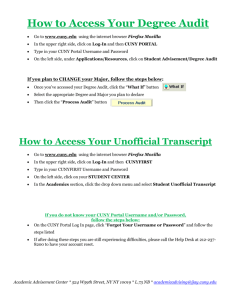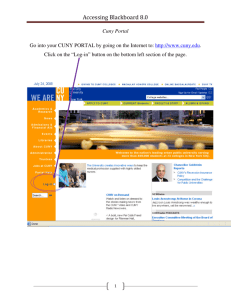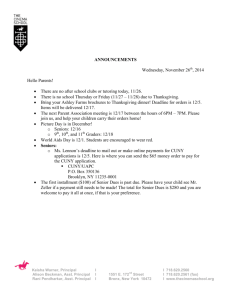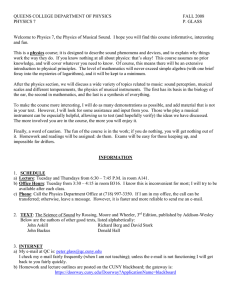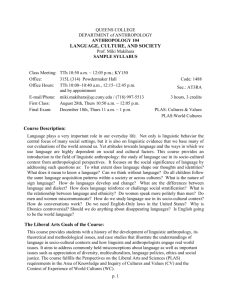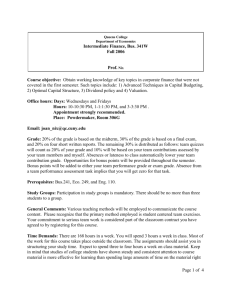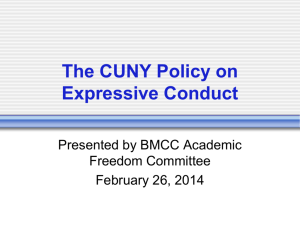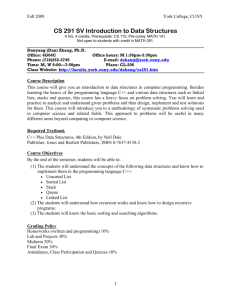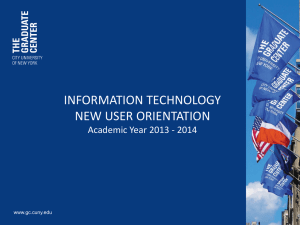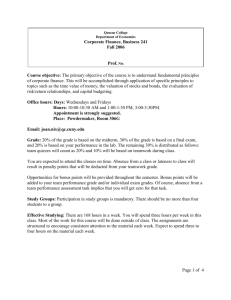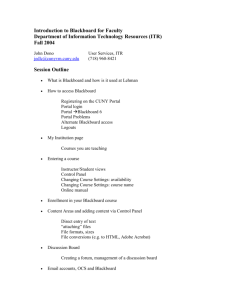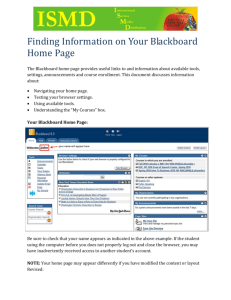Tutorial: How to log into Blackboard - QC Queens College
advertisement
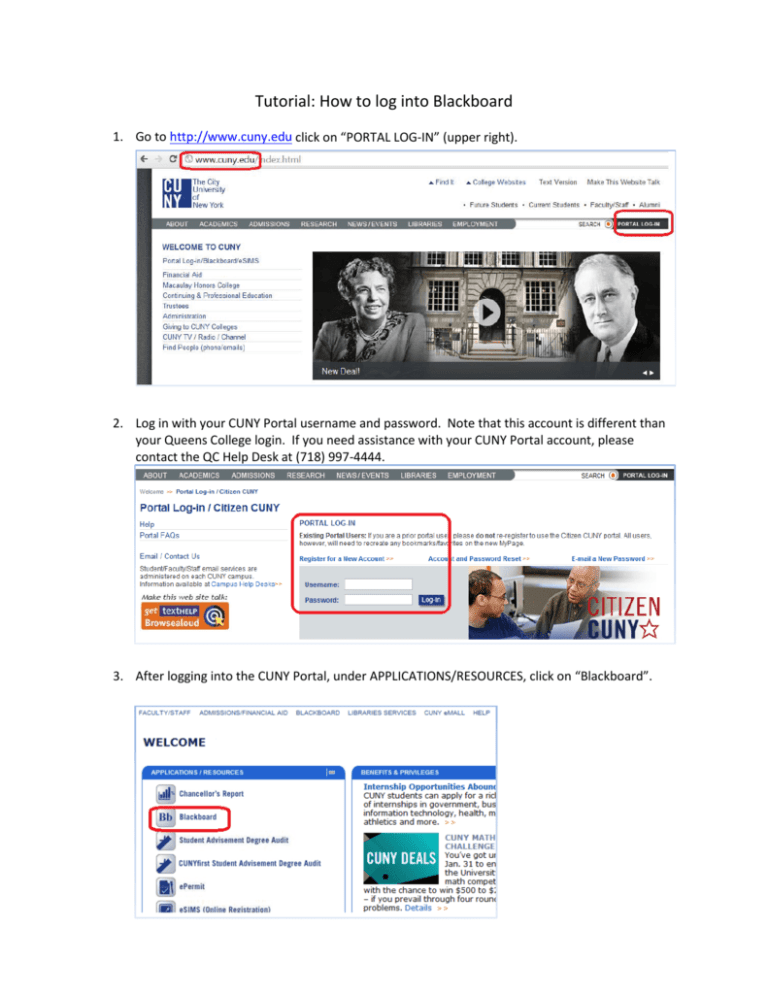
Tutorial: How to log into Blackboard 1. Go to http://www.cuny.edu click on “PORTAL LOG-IN” (upper right). 2. Log in with your CUNY Portal username and password. Note that this account is different than your Queens College login. If you need assistance with your CUNY Portal account, please contact the QC Help Desk at (718) 997-4444. 3. After logging into the CUNY Portal, under APPLICATIONS/RESOURCES, click on “Blackboard”. 4. On the Blackboard dashboard page, look to the right for “My Courses”, then find and click on the course in which you are enrolled.

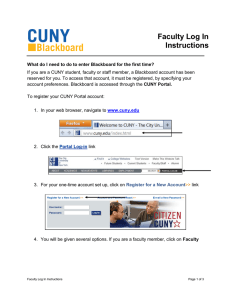

![[Podcast Release Date] - Baruch College](http://s3.studylib.net/store/data/008359763_1-82cf867f872dc479cb445ad091ea0f0c-300x300.png)