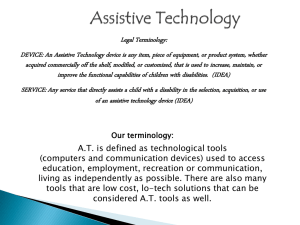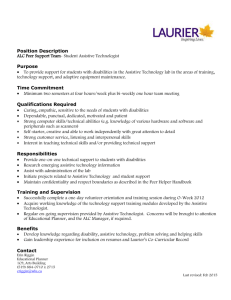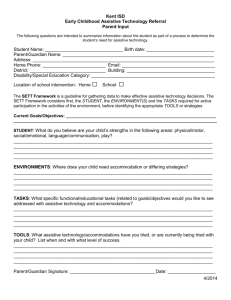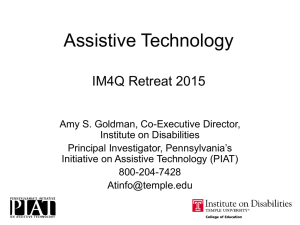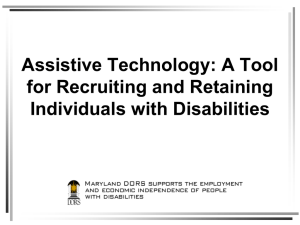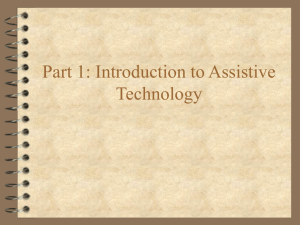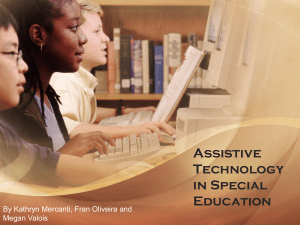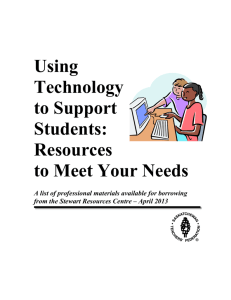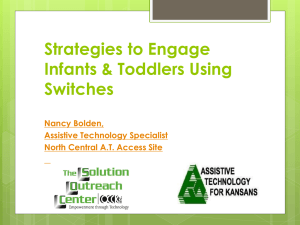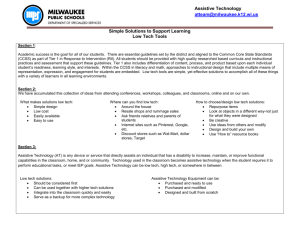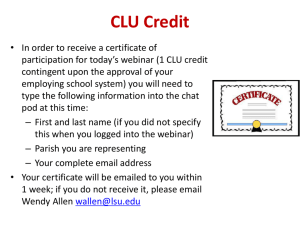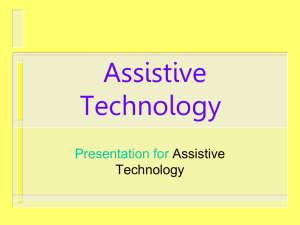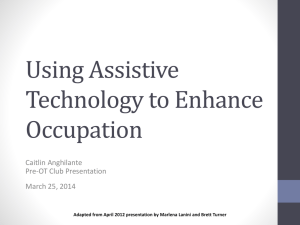Assistive Technology
advertisement
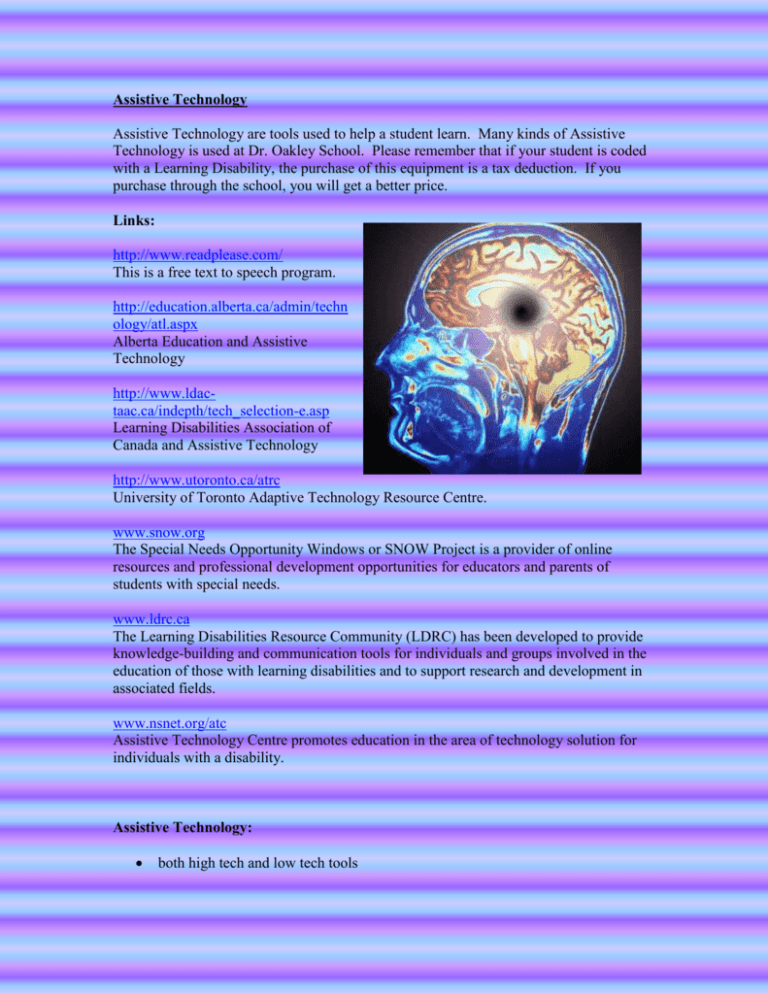
Assistive Technology Assistive Technology are tools used to help a student learn. Many kinds of Assistive Technology is used at Dr. Oakley School. Please remember that if your student is coded with a Learning Disability, the purchase of this equipment is a tax deduction. If you purchase through the school, you will get a better price. Links: http://www.readplease.com/ This is a free text to speech program. http://education.alberta.ca/admin/techn ology/atl.aspx Alberta Education and Assistive Technology http://www.ldactaac.ca/indepth/tech_selection-e.asp Learning Disabilities Association of Canada and Assistive Technology http://www.utoronto.ca/atrc University of Toronto Adaptive Technology Resource Centre. www.snow.org The Special Needs Opportunity Windows or SNOW Project is a provider of online resources and professional development opportunities for educators and parents of students with special needs. www.ldrc.ca The Learning Disabilities Resource Community (LDRC) has been developed to provide knowledge-building and communication tools for individuals and groups involved in the education of those with learning disabilities and to support research and development in associated fields. www.nsnet.org/atc Assistive Technology Centre promotes education in the area of technology solution for individuals with a disability. Assistive Technology: both high tech and low tech tools to help individuals with learning disabilities reach their full potential become independent experience success increase confidence and self esteem removes barriers need to find the right tool and support the learner while they learn how to use the technology effectively Tools to help with organization skills Highlighters index cards color-coding graph paper beepers/buzzers headphones or earplugs to shut out distractions PDAs, mini pocket recorders Tools to help with auditory/listening skills Using carbonless paper (where a fellow student writes notes and gives the student with a learning difference a copy), or a copy of the notes ahead of time from the teacher so that the student may concentrate on the information rather than getting down the information Amplification device Laptop computers for note taking Recorder Audio books iPods Multi-Media Centers in the library used for animation Tools to help with visual processing skills Recorder Using colour overlays or changing background colours on the computer Making text size larger Text to speech software such as Read and Write Gold Audio books Flip Video Tools to help with Math skills Use of graph paper or color coding for columns Calculators and talking calculators Tools to help with reading skills Text to speech software Audio books, e-books Colour overlays Tools to help with writing skills Text to speech software to read back written work when editing and revising Speech to text software (Dragon Naturally Speaking) Word processor with spell and grammar check Webbing programs such as Inspirations Word prediction program such as in Read and Write Gold Paper with raised lines Laptop computer