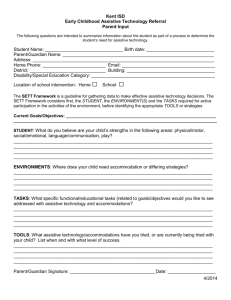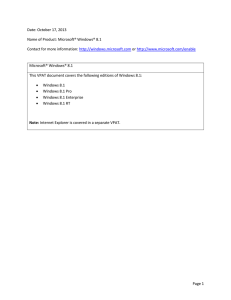Distance Education Accessibility Guidelines
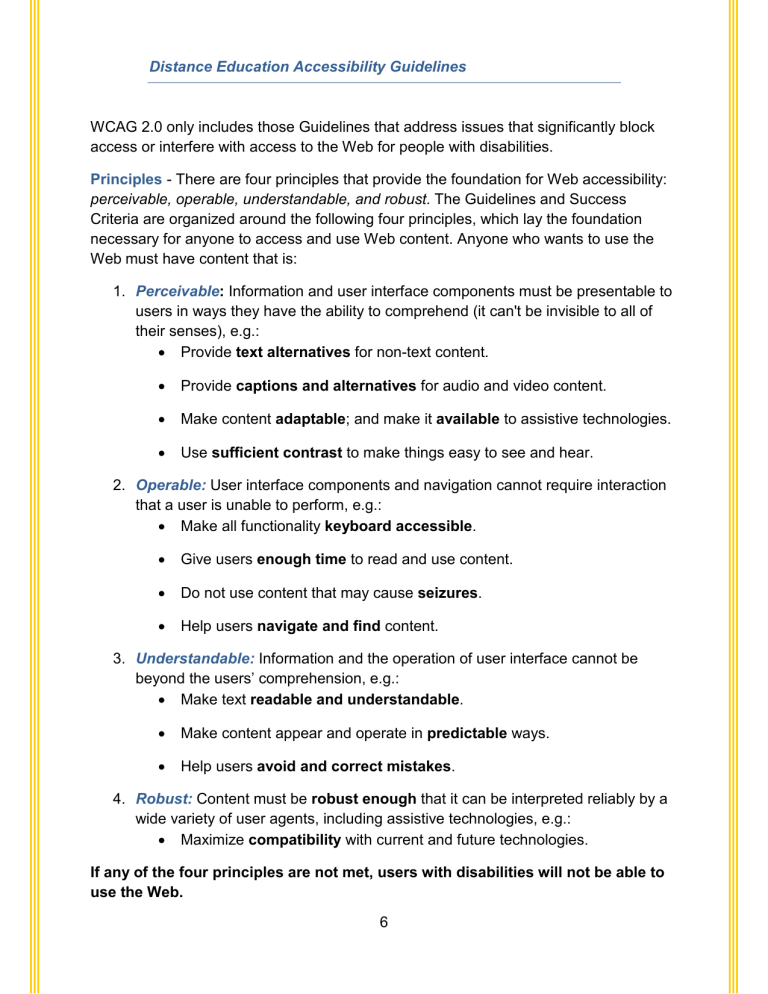
Distance Education Accessibility Guidelines
WCAG 2.0 only includes those Guidelines that address issues that significantly block access or interfere with access to the Web for people with disabilities.
Principles - There are four principles that provide the foundation for Web accessibility: perceivable, operable, understandable, and robust . The Guidelines and Success
Criteria are organized around the following four principles, which lay the foundation necessary for anyone to access and use Web content. Anyone who wants to use the
Web must have content that is:
1. Perceivable : Information and user interface components must be presentable to users in ways they have the ability to comprehend (it can't be invisible to all of their senses), e.g.: x Provide text alternatives for non-text content. x Provide captions and alternatives for audio and video content. x Make content adaptable ; and make it available to assistive technologies. x Use sufficient contrast to make things easy to see and hear.
2. Operable: User interface components and navigation cannot require interaction that a user is unable to perform, e.g.: x Make all functionality keyboard accessible . x Give users enough time to read and use content. x Do not use content that may cause seizures . x Help users navigate and find content.
3. Understandable: Information and the operation of user interface cannot be beyond the users’ comprehension, e.g.: x Make text readable and understandable . x Make content appear and operate in predictable ways. x Help users avoid and correct mistakes .
4. Robust: Content must be robust enough that it can be interpreted reliably by a wide variety of user agents, including assistive technologies, e.g.: x Maximize compatibility with current and future technologies.
If any of the four principles are not met, users with disabilities will not be able to use the Web.
6
Distance Education Accessibility Guidelines
General Access Strategies by Media Type
Media
Type
Access Strategy
Text
Images
Audio
Video
Complex
Make use of semantic markup capabilities to identify message elements such as headings, lists, page numbers, and footnotes. Use at least 11 pt fonts, and always ensure strong contrast between the font color and the background color. When possible, utilize a style sheet so the end user can determine how text will be rendered. HTML is generally accessible to most assistive technologies, such as screen readers and electronic reading systems.
Provide a textual equivalent that can be rendered into an accessible format via assistive technology for non-sighted viewers. Keep your descriptions concise and specific to the main point of the image. For complex images, describe the image using a caption or a separate text document that can be accessed via the ‘longdesc’ attribute.
Provide a text transcript of the audio information that can be rendered into an accessible format via assistive technology for students with disabilities.
Captioning should be put in place (open or closed) in order to provide an equivalent experience for individuals who are unable to hear the audio content.
Complex media, which includes applications, interactive content, a content management system, or a file containing multiple media types (i.e., text, images, audio, and video), must begin with the best practices for accessibility in each of the included media types. In addition, appropriate markup of headings and other content must be applied to each of the different media types from beginning to end. By applying appropriate markup and definition to content, as well as the document or delivery system it is contained within, assistive technologies can better process and interact with the complex media.
24
Distance Education Accessibility Guidelines
Assistive Technology by Disability
Assistive
Technology (AT)
Screen Magnifier
Blind Low
Vision
X
Mobility Learning
Disability
X
X
Screen Reader
X X X X
E-text Reader
Assistive
Listening Device
X
Closed
Captioning (CC)
X X
Speech
Recognition
Augmentative
Alternative
Communication
(AAC)
X X X X
Custom
Display/System
Theme
X
Custom
Switch/Input
System
X X X
Text To Speech
(TTS)
Deaf Hard of
Hearing
Speech
X
X
X
X
X
X
X
X
X
X
26