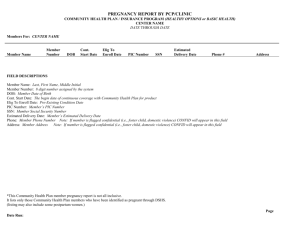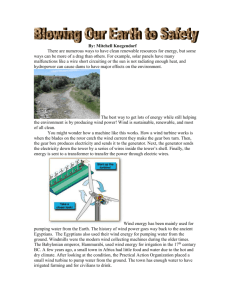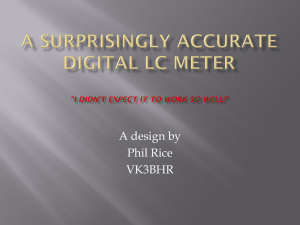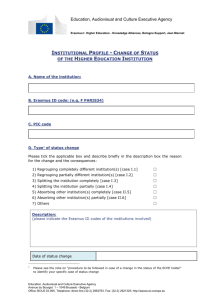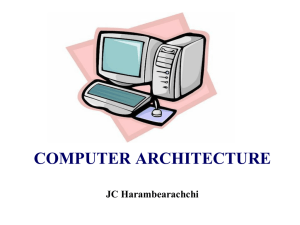Robinsod`s XBOX360 Downgrader PoC
advertisement
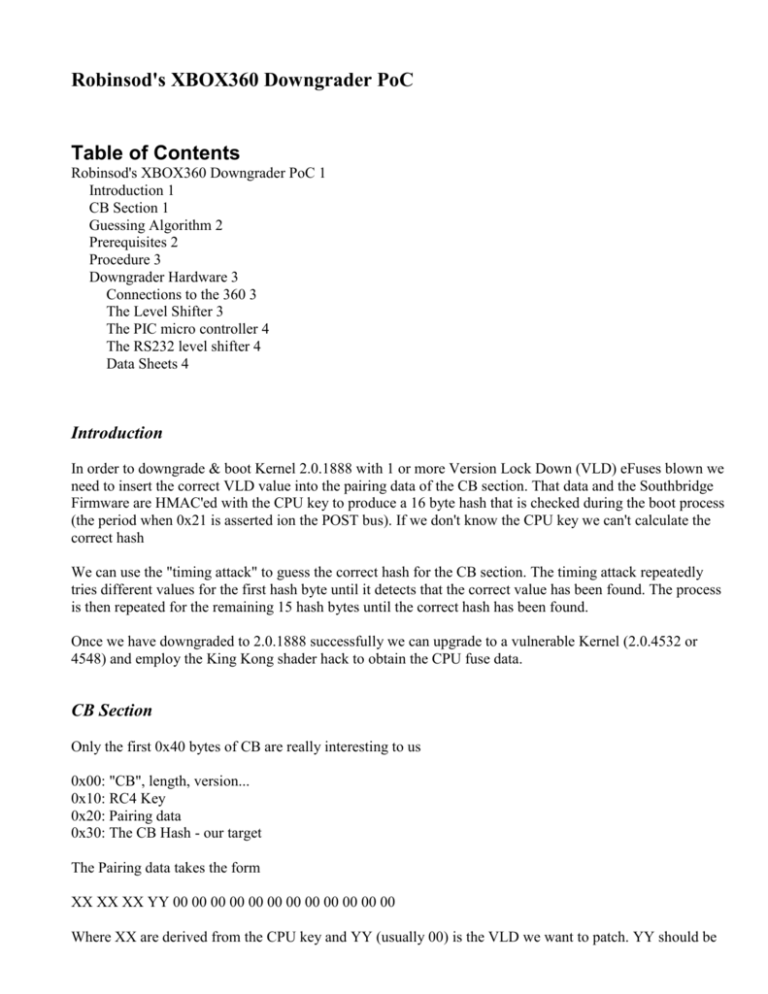
Robinsod's XBOX360 Downgrader PoC
Table of Contents
Robinsod's XBOX360 Downgrader PoC 1
Introduction 1
CB Section 1
Guessing Algorithm 2
Prerequisites 2
Procedure 3
Downgrader Hardware 3
Connections to the 360 3
The Level Shifter 3
The PIC micro controller 4
The RS232 level shifter 4
Data Sheets 4
Introduction
In order to downgrade & boot Kernel 2.0.1888 with 1 or more Version Lock Down (VLD) eFuses blown we
need to insert the correct VLD value into the pairing data of the CB section. That data and the Southbridge
Firmware are HMAC'ed with the CPU key to produce a 16 byte hash that is checked during the boot process
(the period when 0x21 is asserted ion the POST bus). If we don't know the CPU key we can't calculate the
correct hash
We can use the "timing attack" to guess the correct hash for the CB section. The timing attack repeatedly
tries different values for the first hash byte until it detects that the correct value has been found. The process
is then repeated for the remaining 15 hash bytes until the correct hash has been found.
Once we have downgraded to 2.0.1888 successfully we can upgrade to a vulnerable Kernel (2.0.4532 or
4548) and employ the King Kong shader hack to obtain the CPU fuse data.
CB Section
Only the first 0x40 bytes of CB are really interesting to us
0x00: "CB", length, version...
0x10: RC4 Key
0x20: Pairing data
0x30: The CB Hash - our target
The Pairing data takes the form
XX XX XX YY 00 00 00 00 00 00 00 00 00 00 00 00
Where XX are derived from the CPU key and YY (usually 00) is the VLD we want to patch. YY should be
replaced with the highest VLD found in the CF sections from your current flash image. The guessing
algorithm will replace the CB Hash and re-encrypt the CB section, calculate the correct ECC bytes and then
write the data to flash
Guessing Algorithm
The guessing algorithm starts with hash byte 0 (the first one tested by the memcmp function) and tests each
value from 0-255 until it determines that the correct hash byte has been selected. It then moves to the next
hash byte and repeats the procedure until all 16 hash bytes have been guessed. The algorithm is implemented
in C on the host PC and is shown in pseudo code below:
GuessThreshold[16] = {Values to be found during calibration by Robinsod};
CB_File = LoadFile("CB_PATCHED.BIN");
TestHash[0.15] = 0x00;
For(HashIdx=0;HashIdx<16;HashIdx++)
{
For(HashValue=0;HashValue<256;HashValue++)
{
//Insert the new Hash value to try
TestHash[HashIdx] = HashValue;
//Encrypt the first 16K of the CB section and recalc ECC
Patched_CB = CreatePatchedCB(TestHash, CB_File);
//Patch the flash
Infectus_Erase_Block(0x8400);
Infectus_Write_Block(0x8400, Patched_CB);
//Now we perform the timing measurement
RetryCtr = 0;
do
{
RetryCtr++;
//The PIC releases the 360s CPU and makes a measurement
Time = PIC_MeasureTiming();
//IF we get a "hit" we will repeat 3 times, avoid false positives
}while(Time > GuessThreshold[Hashidx] && RetryCtr < N);
if(Time > GuessThreshold[Hashidx] && RetryCtr == N)
{
//We found it! Inform user, next byte
printf("Hash byte[%02X] == %02X\n",HashIdx,HashValue);
break;
}
}
printf("Hash Guess Complete [%02X ... %02X]\n",TestHash[0] ... TestHash[15]);
Timing Measurement
The 16F876A features a 16 bit counter (TIMER 1, driven by the system clock) and 2 CCP (Capture,
Compare, PWM) modules. The “capture mode” can generate an interrupt on the PIC when an event occurs. I
use the positive going edge of CE (there appear to be 2 CE events per boot attempt) to generate an interrupt
on the PIC and reset TIMER 1. Then it is simply a case of waiting for the end of hashing (POST port 0x21 ->
0xA4 or 0x22), reading the TIMER 1 module and reporting that value to the PC.
The PIC source code (POST3.c) is included elsewhere , I use CCSC
Prerequisites
1) An xbox360 with infectus installed
2) A valid flash dump
3) Robinsod's NAND tool
4) Downgrader hardware (see below)
5) ?
Procedure
1) Open your flash dump using the NAND tool, make a note of the VLD of your CF section(s)
2) Extract the Cx sections to your HDD, we only need the CB section
3) Rename the CB section "CB.BIN" and edit in WinHex/Hex Workshop
4) Identify the Pairing data in your CB section, insert the highest (or only) VLD into the pairing data.
5) Save the file as "CB_PATCHED.BIN"
6) TBD
Downgrader Hardware
The hardware is made of 3 basic elements, a level shifter, a PIC microcontroller and a RS232 level shifter
Connections to the 360
The following connections are required:
Name
Number of Signals
Direction
Levels
POST Port[0..7]
8
In
0 & 1.0V
JTAG Reset
1
Out
0&Z
NAND CE
1
In
0 & 3.3V
360 CPU UART
2
In/out
0 & 3.3V
Power
2
In
0 & 3.3V
Comment
Total
14
Making a total of 14 connections (we can reduce that to 8 later). I use a 16 way IDC header (like the 40 way
headers on HDD and DVD drives) and use the spare connections as additional grounds. Pin out is:
IDC Header
1
Signal
POST[0]
Connection
IDC Header
See image below 2
Signal
POST[1]
Connection
See image below
3
POST[2]
See image below 4
POST[3]
See image below
5
7
POST[4]
POST[6]
See image below 6
See image below 8
POST[5]
POST[7]
See image below
See image below
9
GND
See image below 10
3.3V
See image below
11
360 CPU Rx
J2B1 Pin 2
12
360 CPU Tx
J2B1 Pin 1
13
3.3V
J2B1 Pin 7
14
GND
J2B1 Pin 12*
15
JTAG Reset
J8C1 Pin2
16
NAND CE
TMF posted this handy image of the POST port but its easier on the flip side:
The Level Shifter
This is built around 2 LM339s, POST port[0..3] is connected to the first LM339, POST port[4..7] is
connected to the second LM339. A simple potential divider is sufficient to supply all 8 comparators with a
reference voltage with a VRef of 0.55V when VSupply = 3.3V.
The PIC micro controller
I am using the PIC 16F876A. I only used this one because I happen to have some available, a smaller,
cheaper PIC can be selected later (especially if we go to an 8 connection design later)
The micro controller core is very simple.
MCLR (pin 1) is pulled high via a 10K resistor. Also connected to MCLR is a "push to make" switch that can
momentarily connect MCLR to GND. This is the reset circuit.
For a 20MHz clock we have a choice a 3 pin ceramic resonator or an XTAL and 2 * 22pf capacitors
connected to OSC1 (pin 9) and OSC2 (pin 10). i think the resonator will be good enough and its cheaper than
a XTAL plus it removes the 22pf caps. I will test both solutions but I think the resonator is the best
The NAND Flash CE line is directly connected to CCP1 (pin 13) of the PIC
The JTAG Reset line is is directly connected to RC0 (pin 11) of the PIC
It may be that a series resistor of a few 10s of ohms would be a good idea to prevent excessive current draw,
what do you think?
The output of the level shifter circuit (PIC B[n]) is connected to RB[0.7] (pins 21-28). The data sheet for the
LM339 recomends 3K pullups but 1K seems to work OK.
Tx & Rx (pins 18 & 17) are connected via jumpers to the SIPEX3232. I want to use jumpers here so that the
level shifter can be shared between the PIC and the 360s CPU UART (then the user can downgrade to 4532
and get their keys without more wiring)
A simple bootloader is available form Microchip that should be programed into the PIC initially, after that all
programming can be down via serial port
The RS232 level shifter
A very simple circuit built around the SIPEX3232, MAX3232 or ST3232
A couple of jumpers would allow us to connect the PIC or the 360s UART to the level shifter.
Data Sheets
LM339
http://www.national.com/mpf/LM/LM339.html
Quad Comparator
PIC 16F876A http://www.microchip.com/stellent/idcplg?IdcService= PIC Micro Controller
SS_GET_PAGE&nodeId=1335&dDocName=en01024
0
SIPEX 3232
http://www.sipex.com/productDetails.aspx?varpart=SP RS232 Level Shifter
3232EUCP-L
MAX 3232
http://www.elfa.se/elfabin/dyndok.pl?dok=2013425.htm
RS232 Level Shifter
ST 3232
http://www.elfa.se/elfa-bin/dyndok.pl?dok=4842.htm
RS232 Level Shifter
Initial Test & Setup
The POST port and RS232 level shifters are easy to "module test". The PIC should be initially loaded with a
bootloader, you can get it from Microchip:
http://www.microchipc.com/PIC16bootload/
The PIC should just work :) Get it talking to the programmer app and load the "post3.hex" file.
Once loaded,
1) Connect the downgrader hardware to the 360 (360 power off)
2) Connect a terminal app to the PIC (19200,8N1)
3) Power on / reset the PIC
4) Power on the 360 The 360s CPU is free to run normally
5) Send a 'b' the PIC responds'Degraded 1.0 :' At this point the 360 CPU is held in reset via the JTAG
interface
6) Send a 'm' the PIC releases the 360s CPU and performs one measurement, the 360s CPU is then held in
reset again
7) The PIC sends a 6 byte result
You can repeat steps 6 & 7 ad infinitum. Step 5 is there in case the 360 needs time to boot before being reset,
this seems not to be the case and it will probably be removed. The PIC will detect POST changing from 0x21
and react differently depending on the POST code
0xA4 (hash fail) PIC sends the 4 digit hex timing measurement followed by "\n\r"
0x22 or 0x2F (hash pass) The PIC sends "BOOT\n\r" since the timing attack fails for the final byte of
the hash
Any other POST code causes the PIC to send "E XX\n\r" Where XX is the POST code
Occasionally random timing values are returned, they are so infrequent I think we can filter & discard them.
BOM
R1-8,10-18,20=21
R9
R19
1K
4K7
10K
C1-2
C3-6
22pF
100nF
XTAL
20MHz Crystal
D1-2
LED
IC1-2
IC3
IC4
LM339
PIC16F876
SIPEX3232
J1
J2
16 Way IDC Header
9 Way Female D Type