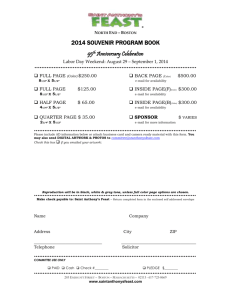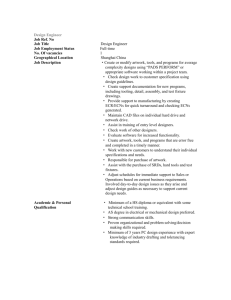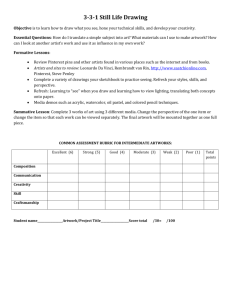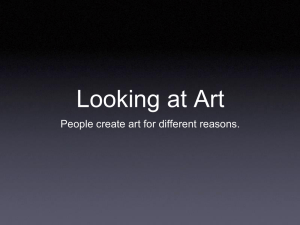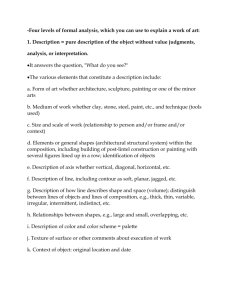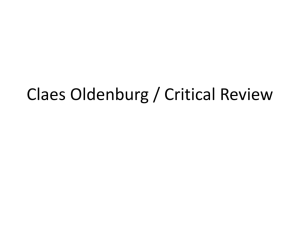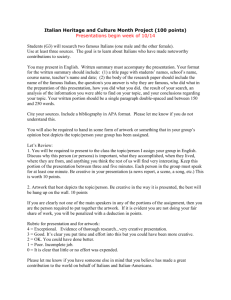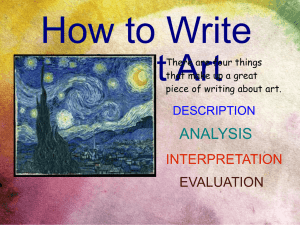Artwork and Imaging Software
advertisement
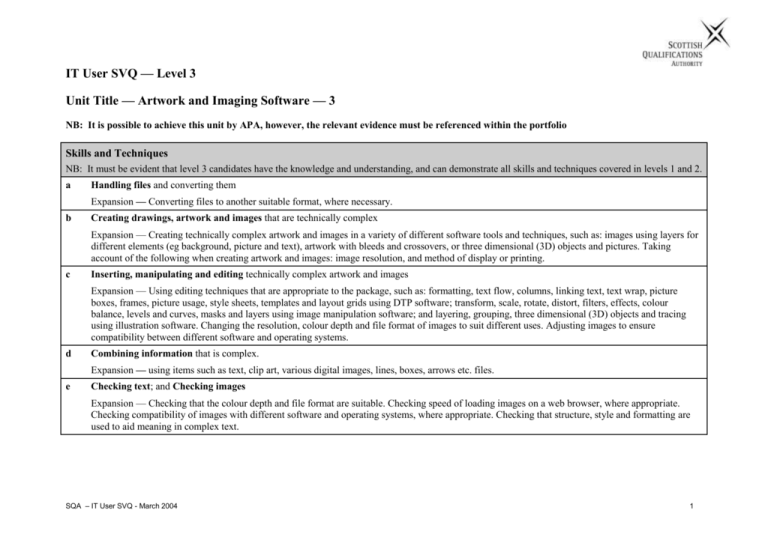
IT User SVQ — Level 3 Unit Title — Artwork and Imaging Software — 3 NB: It is possible to achieve this unit by APA, however, the relevant evidence must be referenced within the portfolio Skills and Techniques NB: It must be evident that level 3 candidates have the knowledge and understanding, and can demonstrate all skills and techniques covered in levels 1 and 2. a Handling files and converting them Expansion — Converting files to another suitable format, where necessary. b Creating drawings, artwork and images that are technically complex Expansion — Creating technically complex artwork and images in a variety of different software tools and techniques, such as: images using layers for different elements (eg background, picture and text), artwork with bleeds and crossovers, or three dimensional (3D) objects and pictures. Taking account of the following when creating artwork and images: image resolution, and method of display or printing. c Inserting, manipulating and editing technically complex artwork and images Expansion — Using editing techniques that are appropriate to the package, such as: formatting, text flow, columns, linking text, text wrap, picture boxes, frames, picture usage, style sheets, templates and layout grids using DTP software; transform, scale, rotate, distort, filters, effects, colour balance, levels and curves, masks and layers using image manipulation software; and layering, grouping, three dimensional (3D) objects and tracing using illustration software. Changing the resolution, colour depth and file format of images to suit different uses. Adjusting images to ensure compatibility between different software and operating systems. d Combining information that is complex. Expansion — using items such as text, clip art, various digital images, lines, boxes, arrows etc. files. e Checking text; and Checking images Expansion — Checking that the colour depth and file format are suitable. Checking speed of loading images on a web browser, where appropriate. Checking compatibility of images with different software and operating systems, where appropriate. Checking that structure, style and formatting are used to aid meaning in complex text. SQA – IT User SVQ - March 2004 1 Knowledge and Understanding (K & U) 1 Know how to produce information that is well structured and fit for purpose. How to produce information that communicates effectively, by structuring the content to take account of different contexts and audience needs. 2 Knowledge of technically complex artwork and images. How to produce technically complex artwork and images that communicate effectively. Technically complex artwork and images involve considerable understanding, skills and techniques to produce, such as creating and using styles sheets in DTP software or creating and using masks and layers in image manipulation or illustration software. 3 Know the effect of file formats on image quality, format and size. The concepts and limitations of different image file formats. What impact of file format, compression technique, image resolution and colour depth have on file size and image quality. How to save files efficiently and effectively for the intended use. 4 Know how to communicate laws and guidelines about the use of IT. What other people need to know about the laws and guidelines that affect using IT. How to communicate with people about the laws and guidelines. SQA – IT User SVQ - March 2004 2 IT User SVQ — Level 3 Candidate Name: __________________________ (Please Print Name) Unit Title — Artwork and Imaging Software — 3 Assessor Name: ________________________ (Please Print Name) NB: It is possible to achieve this unit by APA, however, the relevant evidence must be referenced within the portfolio Use software efficiently to produce artwork and images that are technically complex Ref No. Evidence Description (Minimum of three substantial and complex tasks) a Skills and Techniques b c d K&U e 1 2 3 4 Statement of Competence I confirm that all evidence (including knowledge and understanding), for the entire unit has been met: Candidate Signature: __________________________ Date: ____________ Internal Verifier Signature: _____________________ Assessor Signature: Date: ____________ Date Sampled (by IV): __________________________ SQA – IT User SVQ - March 2004 _____________________ 3