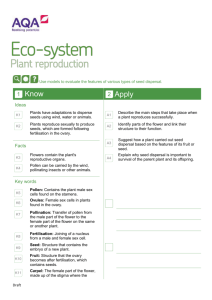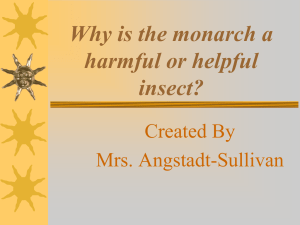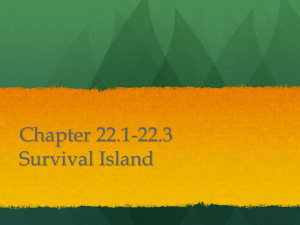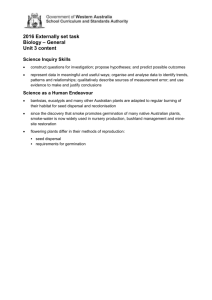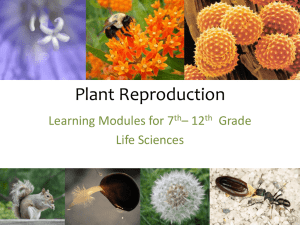Pollen Park Function Specification
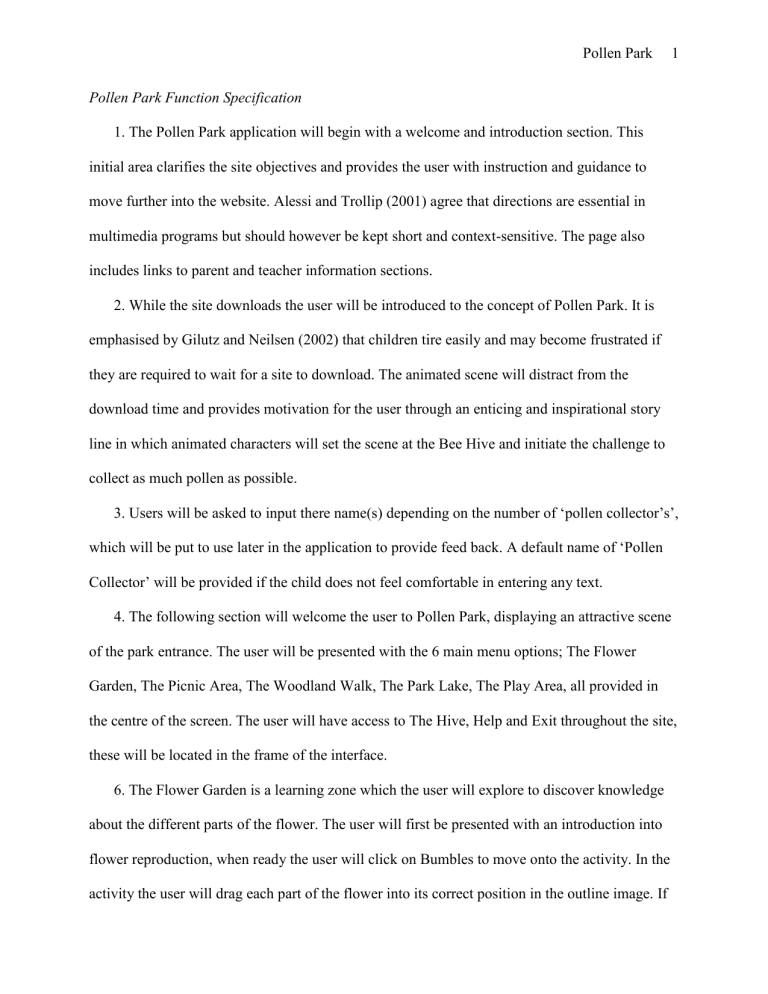
Pollen Park 1
Pollen Park Function Specification
1. The Pollen Park application will begin with a welcome and introduction section. This initial area clarifies the site objectives and provides the user with instruction and guidance to move further into the website. Alessi and Trollip (2001) agree that directions are essential in multimedia programs but should however be kept short and context-sensitive. The page also includes links to parent and teacher information sections.
2. While the site downloads the user will be introduced to the concept of Pollen Park. It is emphasised by Gilutz and Neilsen (2002) that children tire easily and may become frustrated if they are required to wait for a site to download. The animated scene will distract from the download time and provides motivation for the user through an enticing and inspirational story line in which animated characters will set the scene at the Bee Hive and initiate the challenge to collect as much pollen as possible.
3. Users will be asked to input there name(s) depending on the number of ‘pollen collector’s’, which will be put to use later in the application to provide feed back. A default name of ‘Pollen
Collector’ will be provided if the child does not feel comfortable in entering any text.
4. The following section will welcome the user to Pollen Park, displaying an attractive scene of the park entrance. The user will be presented with the 6 main menu options; The Flower
Garden, The Picnic Area, The Woodland Walk, The Park Lake, The Play Area, all provided in the centre of the screen. The user will have access to The Hive, Help and Exit throughout the site, these will be located in the frame of the interface.
6. The Flower Garden is a learning zone which the user will explore to discover knowledge about the different parts of the flower. The user will first be presented with an introduction into flower reproduction, when ready the user will click on Bumbles to move onto the activity. In the activity the user will drag each part of the flower into its correct position in the outline image. If
Pollen Park 2 the user gets a piece right Bumbles will provide information about the part and its role in plant reproduction. When the activity is complete 6 Pollen Particles are collected and the user will be encouraged to go back to the park entrance to choose another zone.
7. The Picnic Area is the second learning zone in the Park and will be used to introduce the concept of pollination. The initial introduction will explain that pollination occurs in two ways; by insects and by the wind, when the user clicks Bumbles to move on, animated simulations will be displayed to reinforce the concepts of wind and insect pollination. The user will be asked to sort a range of features into two columns in a table, according to whether they are features of wind pollinated or insect pollinated flowers. Finally the user will pollinate the flower by dropping the pollen into the correct place and a simulation of fertilisation will take place.
8. The Woodland Walk option will take the user to a different section of the Park which describes the topic of seeds. In this Park zone the process of seed dispersal will be described followed by an interactive activity. Users will choose a seed and then select the most suitable method of dispersal – wind, water, animals or by explosion.
9. The Park Lake will introduce the user to seed germination. The user will take part in a simulated, science experiment which will focus on the conditions needed for seed germination.
The user will be required turn on the three conditions needed to see the seeds germinate.
10. The Play Area is a zone integrated to reinforce the previous sections information and promote familiarity with the new vocabulary. Players will choose a topic related to seed germination and then take part in a word search activity using words specific to the particular topic.
11. The Bee Hive option will provide the child with a change of environment. The user will return here to receive feedback, and review learning progress. In this area the user will have access to the ‘Pollen Park Challenge’. The challenge will enable them to apply and demonstrate
Pollen Park 3 their knowledge of the subject matter via multiple choice assessments. At the end of the challenge the user returns to the Bee Hive scene to receive feedback from the Queen. Once completed, the user will have the opportunity to print out an achievement certificate.
12. The Quit option, which will be available to the user at all times, will continue to a safety net screen to clarify that the user really wants to leave the site. If yes is chosen a closing screen will appear, if no is chosen the user will be directed back to the Pollen Park gates to continue the collection of pollen particles, and of course knowledge. Alessi and Trollip (2001) agree that this option should be available from anywhere in the application and a safety net must be provided to enable a user to withdraw a request to leave the application.
Appendix G
Assets List
Topic
Character Design
Key Graphics
Scene Designs
Supporting Material
Interactive Activities
Animated Simulations
Assets
Bumbles
Queen Bee
Zone titles
‘Pollen Count’ display
Pollen-mometer
Preloader
Navigation signpost
Beehive background
Introductory ‘fly over’
Entrance scene
Flower Garden scene
Picnic Area scene
Park Lake
Woodland Walk
Play Area scene
Exit safety net screen
Reproduction cycle pdf
Flower parts pdf
Seed dispersal pdf
Html help files
Html splash screen
Parent information page
Teacher information page
Flower parts activity
Pollination activity
Germination experiment activity
Seed dispersal activity
Pollen Park Challenge quiz
Play area activity
Seed Dispersal
Plant Fertilization
Seed Germination
Pollen Park 4
Sound
Preliminary Buttons
Navigation mouse over
Introduction ambiance
Help
Exit
Bee Hive
Sign Post
Go/Next arrow
Table G1 . Table to Describe Project Assets
Pollen Park 5
Pollen Park 6
Pollen Park Interactive Activity
Key QCA ‘Schemes of Work’
Objectives
Children should learn: that flowering plants reproduce. that seeds can be dispersed in a variety of ways. that many fruits and seeds provide food for animals including humans. to consider conditions that might affect germination. that several seeds should be used order to get reliable evidence. that seeds need water and warmth (but not light) for germination. that insects pollinate some flowers. that plants produce flowers which have male and female organs. seeds are formed when pollen from the male organ fertilises the ovum. the life cycle of flowering plants e.g. pollination, fertilisation, seed production, dispersal & germination.
Activity : Build the flower.
Location : Flower
Garden.
Aim : Piece together the reproductive parts of a flower. yes
Activity : Comparison of pollination methods.
Location : Picnic area.
Aim : Complete the table with the correct flower features.
Activity : Pollinate the flower.
Location : Picnic area.
Aim : Drop the pollen in the correct place to see fertilisation.
Activity : Seed
Dispersal
Location : Woodland
Walk.
Aim : Match correct dispersal method with the seed. yes yes
Activity :
Germination
Location : Woodland
Walk.
Aim : Match correct dispersal method with the seed. yes yes yes yes yes yes yes yes yes yes yes yes yes yes yes yes yes yes