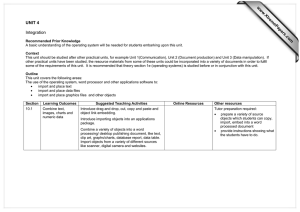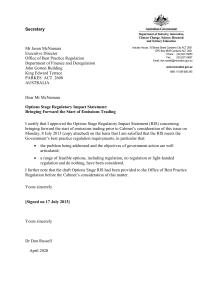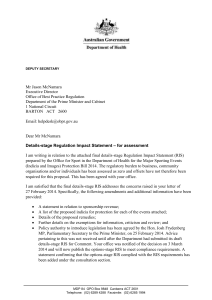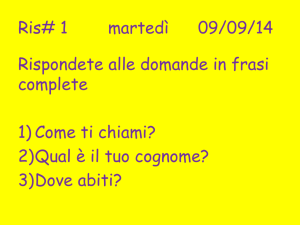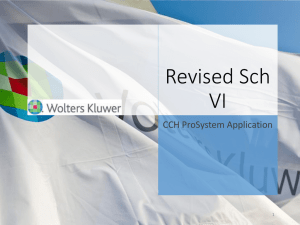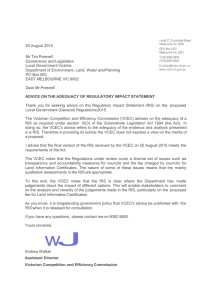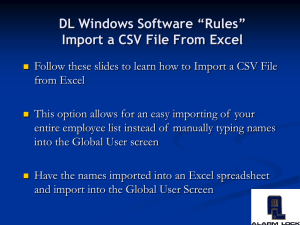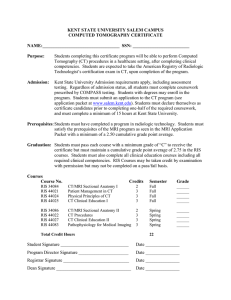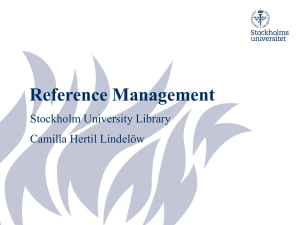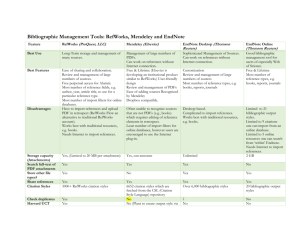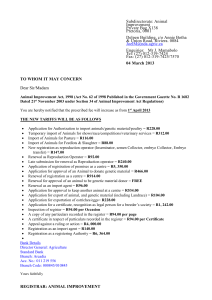Importing directly from Springer Link
advertisement
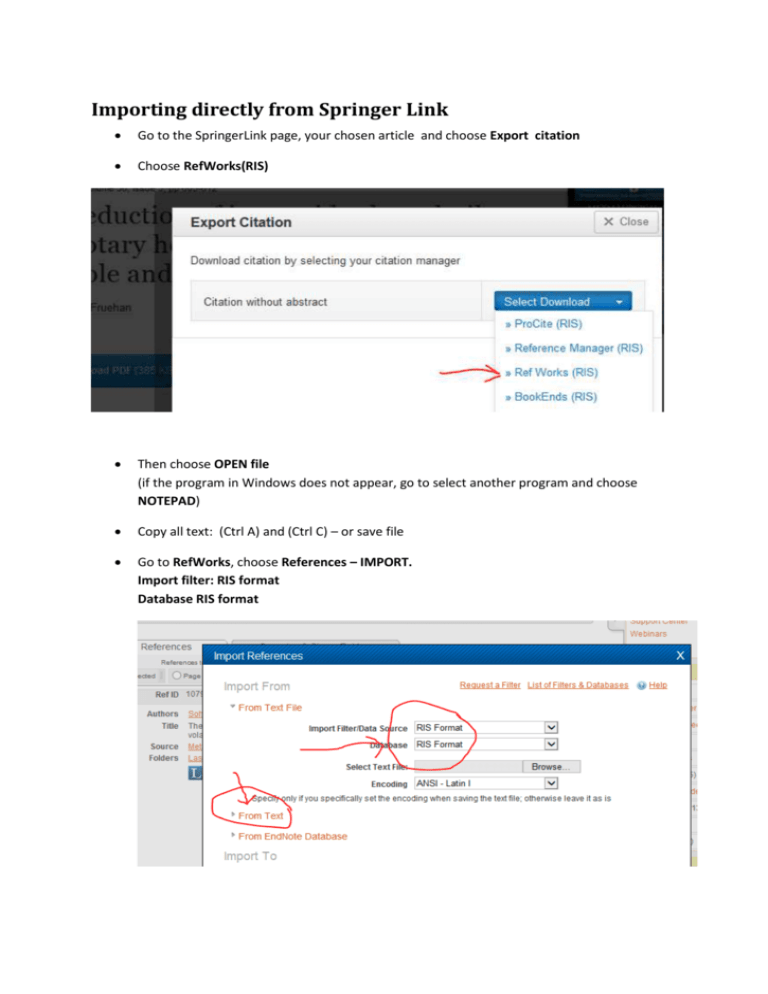
Importing directly from Springer Link Go to the SpringerLink page, your chosen article and choose Export citation Choose RefWorks(RIS) Then choose OPEN file (if the program in Windows does not appear, go to select another program and choose NOTEPAD) Copy all text: (Ctrl A) and (Ctrl C) – or save file Go to RefWorks, choose References – IMPORT. Import filter: RIS format Database RIS format When you click on FROM TEXT and paste your copied file it will look like this: Or if you saved the file, click on ”From text file” Then click on import (I happened to choose part 111 but it works OK with Part 1 and !! as well) It works with all chosen articles from Springer. And if it does not work, look up the article and choose to import from Scopus, ProQuest or Primo. Or even Google Scholar! 20150417/CF