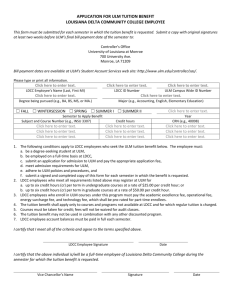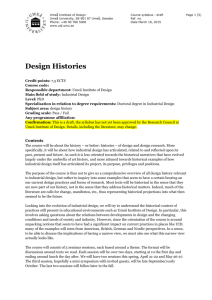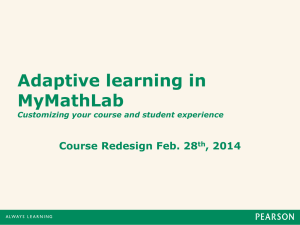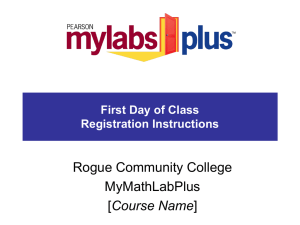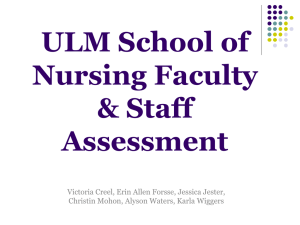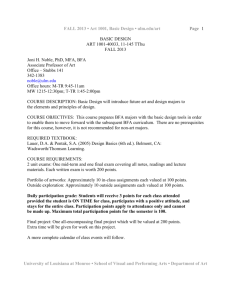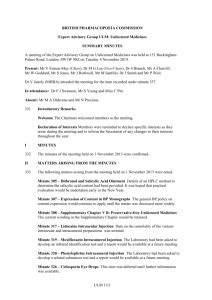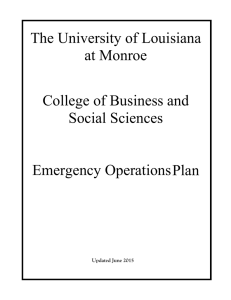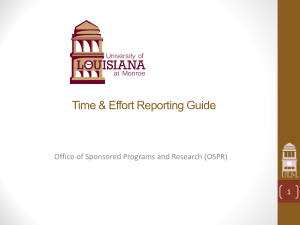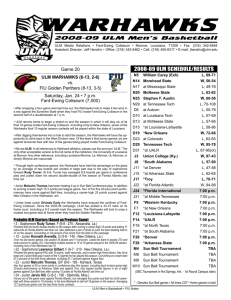COMMON SYLLABUS TEMPLATE - University of Louisiana at Monroe
advertisement
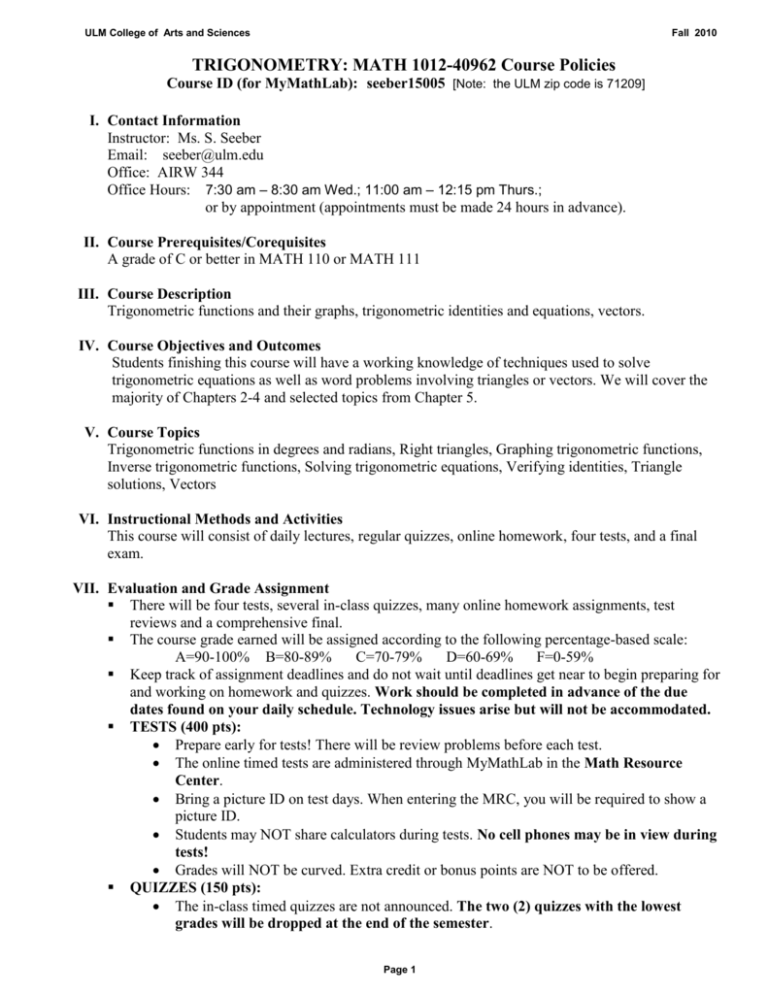
ULM College of Arts and Sciences Fall 2010 TRIGONOMETRY: MATH 1012-40962 Course Policies Course ID (for MyMathLab): seeber15005 [Note: the ULM zip code is 71209] I. Contact Information Instructor: Ms. S. Seeber Email: seeber@ulm.edu Office: AIRW 344 Office Hours: 7:30 am – 8:30 am Wed.; 11:00 am – 12:15 pm Thurs.; or by appointment (appointments must be made 24 hours in advance). II. Course Prerequisites/Corequisites A grade of C or better in MATH 110 or MATH 111 III. Course Description Trigonometric functions and their graphs, trigonometric identities and equations, vectors. IV. Course Objectives and Outcomes Students finishing this course will have a working knowledge of techniques used to solve trigonometric equations as well as word problems involving triangles or vectors. We will cover the majority of Chapters 2-4 and selected topics from Chapter 5. V. Course Topics Trigonometric functions in degrees and radians, Right triangles, Graphing trigonometric functions, Inverse trigonometric functions, Solving trigonometric equations, Verifying identities, Triangle solutions, Vectors VI. Instructional Methods and Activities This course will consist of daily lectures, regular quizzes, online homework, four tests, and a final exam. VII. Evaluation and Grade Assignment There will be four tests, several in-class quizzes, many online homework assignments, test reviews and a comprehensive final. The course grade earned will be assigned according to the following percentage-based scale: A=90-100% B=80-89% C=70-79% D=60-69% F=0-59% Keep track of assignment deadlines and do not wait until deadlines get near to begin preparing for and working on homework and quizzes. Work should be completed in advance of the due dates found on your daily schedule. Technology issues arise but will not be accommodated. TESTS (400 pts): Prepare early for tests! There will be review problems before each test. The online timed tests are administered through MyMathLab in the Math Resource Center. Bring a picture ID on test days. When entering the MRC, you will be required to show a picture ID. Students may NOT share calculators during tests. No cell phones may be in view during tests! Grades will NOT be curved. Extra credit or bonus points are NOT to be offered. QUIZZES (150 pts): The in-class timed quizzes are not announced. The two (2) quizzes with the lowest grades will be dropped at the end of the semester. Page 1. ULM College of Arts and Sciences Fall 2010 HOMEWORK (100 pts): You are expected to do the assigned online homework using MyMathLab. Homework can be completed anywhere. Homework due dates will be posted on MyMathLab. Homework assignments can be attempted an infinite number of times prior to the due date. Feel free to use the “Help Me Solve This”, “Textbook Pages”, and “View an Example” features in MyMathLab while doing homework and get help from tutors or others, but continue to rework a similar exercise until you can do the exercise without any assistance. Only then will you be ready to take a quiz on that material. Online homework assignments will not be dropped. Homework will be available at the beginning of each unit. All homework must be completed by 11:59 pm on the due date. (However, it is strongly recommended that you complete the homework as soon as possible so that the questions on the quizzes will be familiar to you.) The homework grade on your last attempt will be recorded. EXAM REVIEWS (50 pts): Multiple exam reviews will be available before each test. You can attempt a review an infinite number of times prior to the tests. The best score will be used in grade calculation. FINAL EXAM (200 pts): Scheduled for Tuesday, Dec. 7th , at 1:00 pm. Undergraduate mid-term grades will be posted on-line for students to view via Banner. Mid-term grades indicate a student’s status at mid-semester only and do not indicate the final performance outcome of a student. . VIII. Class Policies and Procedures At a minimum, all policies stated in the current ULM Student Policy Manual & Organizational Handbook should be followed (see http://www.ulm.edu/studentpolicy/). Additional class policies include: A. Textbook(s) and Materials: Textbook: Trigonometry: A Right Triangle Approach (5th edition) by Sullivan and Sullivan MyMathLab Student Access Kit (usually bundled with the textbook) The scientific calculator, TI-30X II, is required. Graphing calculators and cell phone calculators are not allowed. B. Attendance Policy: The attendance policy is as stated in the university catalog. A copy of any excused absences (severe personal illness, death in the immediate family, required military service, courtordered appearance, university sponsored event) must be submitted for the instructor to keep. Excessive absences (>10% of class meetings) will be reported to the student’s dean. Three tardies will be equivalent to one absence. A student accumulating absences of 25% of the class meetings regardless of the reasons (excused or unexcused) will be reported to the dean and assigned a grade of F for the course. (For a class which meets 2 days/week this calculates to be 7 days.) This may be avoided if the course is dropped; however, it is the responsibility of the student to drop the course. Each student is responsible for all class material and online assignments whether or not the student is present. Students are expected to be on time and stay for the entire class period except in extreme cases of emergency. Page 2. ULM College of Arts and Sciences Fall 2010 C. Make-up Policy: If you are going to miss an examination you must alert your instructor prior to the exam date. In the event of emergency, it is your responsibility to contact your instructor as soon as possible. Late homework is not accepted, and there are no make up quizzes. A small number of quizzes will be dropped before final computation of your grade to account for this. D. Academic Integrity: Faculty and students must observe the ULM published policy on Academic Dishonesty (see Page 4 in ULM Student Policy Manual -- http://www.ulm.edu/studentpolicy/). (Also, include any additional policy information.) E. Course Evaluation Policy: At a minimum, students are expected to complete the on-line course evaluation. (Also, include any additional course-specific policies related to evaluation of the course.) F. Student Services: Information about ULM student services, such as Student Success Center (http://www.ulm.edu/cass/), Counseling Center (http://www.ulm.edu/counselingcenter/), Special Needs (http://www.ulm.edu/counselingcenter/special.htm), and Student Health Services, is available at the following Student Services web site http://www.ulm.edu/studentaffairs/. G. Emergency Procedures: In event of emergency, contact the instructor by email or phone as soon as possible. H. Email Policy: Only emails sent from your warhawks account will be answered. Poor email etiquette reflects poorly on you. Emails addressed to the professor must include an appropriate subject line, salutation, and signature. Unsigned emails not be answered. Demands made by email will be disregarded. Requests made by email will be handled fairly and promptly. Mental Wellness on the ULM Campus If you are having any emotional, behavioral, or social problems, and would like to talk with a caring, concerned professional please call one of the following numbers: The ULM Counseling Center The Marriage and Family Therapy Clinic The Community Counseling Center The ULM HELPS Project Office 342-5220 342-9797 342-1263 342-1335 Remember that all services are offered free to faculty, staff, and students, and all are strictly confidential. Page 3. ULM College of Arts and Sciences Fall 2010 IX. Tentative Course Schedule A. Contact Information: Instructor: Ms. S. Seeber Email: seeber@ulm.edu Office: AIRW 344 Office Hours: 7:30 am – 8:30 am Wed.; 11:00 am – 12:15 pm Thurs.; or by appointment (appointments must be made 24 hours in advance). Tentative Course Schedule. Day/Date Lessons Homework due by 11:59 pm WEEK 1 (Aug. 23-27) 2.1, 2.2 WEEK 2 (Aug. 30- Sept. 3) 2.2, 2.3 2.1 WEEK 3 (Sept. 7-10) 2.4, 2.5 2.2, 2.3 WEEK 4 (Sept. 13-17) 2.6, Review 2.4, 2.5 WEEK 5 (Sept. 20-24) 2.7, 2.8 2.6 WEEK 6 (Sept. 27-29) 3.1, 3.2 2.7, 2.8 3.3, Review 3.1, 3.2 WEEK 8 (Oct. 11-15) 3.4, 3.5 3.3 WEEK 9 (Oct. 18-22) 3.6, 3.7 3.4, 3.5 WEEK 10 (Oct. 25-29) 3.7, 3.8 3.6 4.1, Review 3.7, 3.8 WEEK 12 (Nov. 8-12) 4.2, 4.3 4.1 WEEK 13 (Nov.15-19) 4.4, 5.4 4.2, 4.3 WEEK 14 (Nov. 22-24) 5.4 4.4 Review 5.4 WEEK 7 (Oct. 4-8) WEEK 11 (Nov. 1-5) WEEK 15 (Nov. 29 – Dec. 3) Page 4. Exams (Wed. at 3:30 or 4:30 pm; Thurs. at 7:00 am) Test 1 (2.1-2.5) Test 2 (2.6-3.2) Test 3 (3.3-3.8) Test 4 (4.1-5.4) ULM College of Arts and Sciences Fall 2010 Steps to Register in MyMathLab (MML) Student Tech Support 1-800-677-6337 To install this software, you must have administrative rights on the computer. The computer must have a Windows operating system and Microsoft Internet Explorer. 1. Open Internet Explorer and go to www.coursecompass.com. (Save in “Favorites” if possible.) 2. Click on Register in the STUDENTS area. 3. This will take you to the next page. You will need three thing to proceed. 4. 5. 6. 7. 8. 9. 10. 11. a. your ULM Warhawks email address. (Do not use any other email address.) b. your course ID number from #6 below. c. A student access code from your MML Student Access Kit Go to bottom of the page where it says “Ready to Register” and click Next. Click on “I Accept” to agree to the licensing agreement. You will now enter your Access Information. a. Choose “No I am a new user”. b. Access Code: This is in your MML Student Access Kit. Tear off the peel and enter this 31-letter code. c. Next you will enter your School Zip Code (enter 71209) and School Country (choose United States from the drop down menu). Click Next. Now you will enter your course ID number (seeber15005) and click Next. Now you will enter Account Information. a. Enter your legal First Name. Enter your legal Last Name. Enter your ULM Warhawks email address. (Do not enter any other email address.) b. Select University of Louisiana-Monroe from the drop down menu. c. Now choose a Login Name and Password. You must remember this information since this is how you will login each time you use MyMathLab. d. Select a Security Question from the drop down menu and type in Your Answer. After this, click Next. Confirmation and Summary: You now have access and may login. Clock on Log in Now. Enter login name and password. It will say “Welcome …” and list the course (MATH 1012 …) you are taking. Click on this course. The first step is to click on “MyMathLab Installation Wizard.” Follow the prompts. Install MathXL Player and all of the media plug-ins. (If you register in the Math Resource Center, you will not need to install the MathXL player and the media plug-ins.) The window should close automatically. If it does not, close it and then close your browser. Reopen Internet Explorer and go to www.coursecompass.com. Choose Login, and on the next page type your personal login and password. Click on the course you are taking and begin to work. To access the homework, click the “Do Homework” button and select the assigned homework (assigned by sections). Disable your pop-up blocker. Your firewall might cause login errors. Use the Math Palette (on the left side of the window) to enter mathematical symbols such as square roots, fractions, the number , exponents, the Greek letters , , , et.al. You can view a tutorial or take a tour on how to enter your answers before you take the quiz. Page 5.