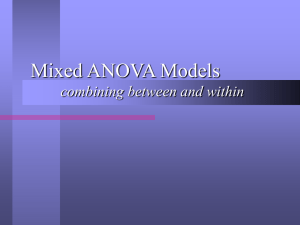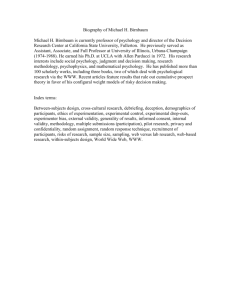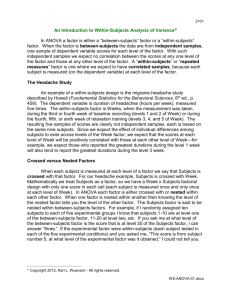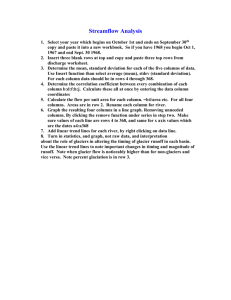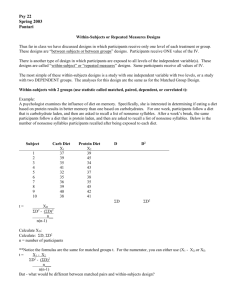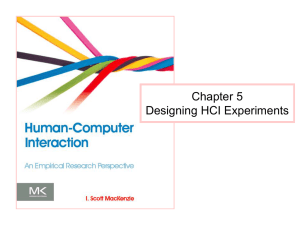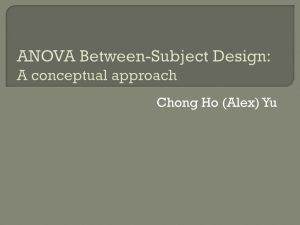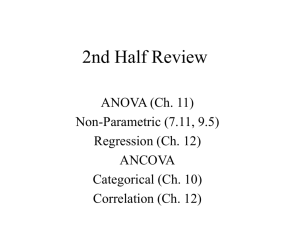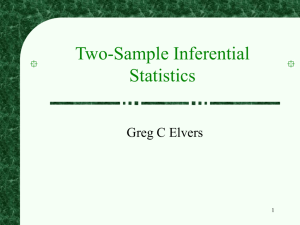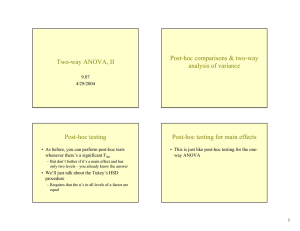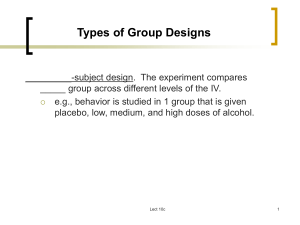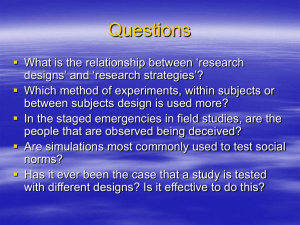Mixed Model ANOVA in SPSS
advertisement
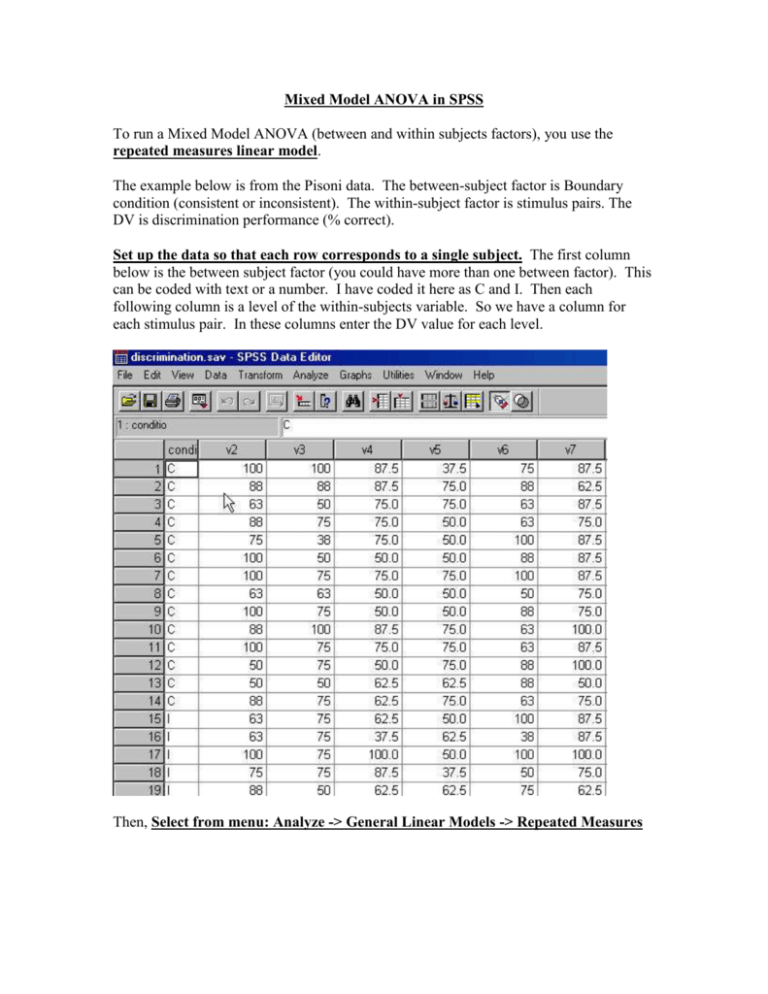
Mixed Model ANOVA in SPSS To run a Mixed Model ANOVA (between and within subjects factors), you use the repeated measures linear model. The example below is from the Pisoni data. The between-subject factor is Boundary condition (consistent or inconsistent). The within-subject factor is stimulus pairs. The DV is discrimination performance (% correct). Set up the data so that each row corresponds to a single subject. The first column below is the between subject factor (you could have more than one between factor). This can be coded with text or a number. I have coded it here as C and I. Then each following column is a level of the within-subjects variable. So we have a column for each stimulus pair. In these columns enter the DV value for each level. Then, Select from menu: Analyze -> General Linear Models -> Repeated Measures In the next dialogue box, define the within-subject factor and the number of levels: In the next dialogue box, match the columns with the levels of the within-subjects variable (do this first). Then assign the between-subjects variable(s) to the appropriate box: Hit OK and the results are displayed. Note that you get separate analyses for any effect or interaction containing within-subjects variables from purely between-subjects effects.