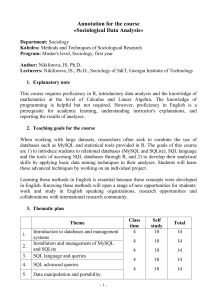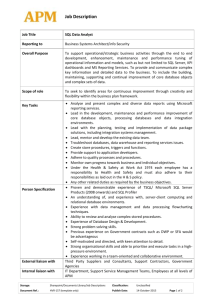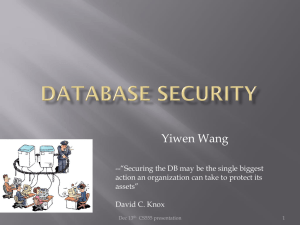Database Lab - ECE Users Pages
advertisement
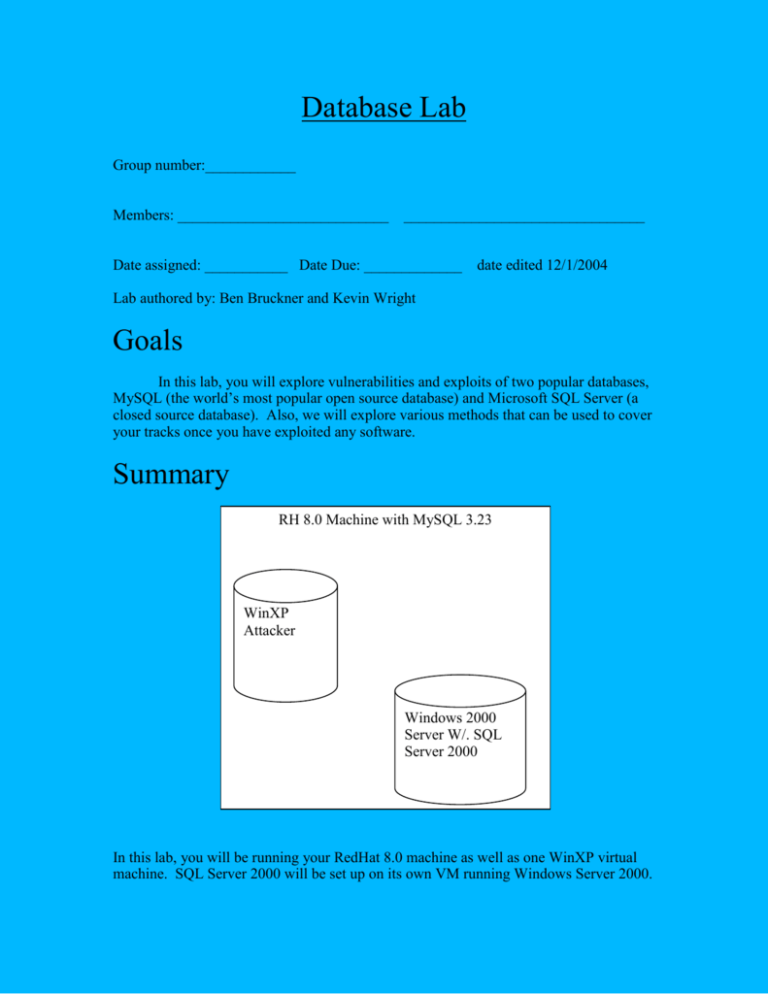
Database Lab Group number:____________ Members: ____________________________ ________________________________ Date assigned: ___________ Date Due: _____________ date edited 12/1/2004 Lab authored by: Ben Bruckner and Kevin Wright Goals In this lab, you will explore vulnerabilities and exploits of two popular databases, MySQL (the world’s most popular open source database) and Microsoft SQL Server (a closed source database). Also, we will explore various methods that can be used to cover your tracks once you have exploited any software. Summary RH 8.0 Machine with MySQL 3.23 WinXP Attacker Windows 2000 Server W/. SQL Server 2000 In this lab, you will be running your RedHat 8.0 machine as well as one WinXP virtual machine. SQL Server 2000 will be set up on its own VM running Windows Server 2000. Necessary equipment For this lab, you will need access to the NAS server, as well as your RedHat 8.0 machine. Also, for portions of this lab, your Windows XP virtual machine will be utilized. The databases will be running on another machine on the network. Background and Theory of Databases (DBs) When it comes to databases, most system administrators are much more concerned with speed of transactions than they are with the security of the database. Because of this, many databases are vulnerable to a range of exploits. A database’s job is to store data in a structured manner, grouping data into tables, then grouping tables into databases. Each database server may have many databases on it. A typical scenario would be that you have your web server running on one machine, and that machine is exposed to your user base. The web server itself would make the connections to a much more hidden-away database server elsewhere on your internal network. This is part of the reason that DBs have not been historically secured as well as web servers; they aren’t exposed to the internet. However, what if you get access to the internal network? What if you can reach the database? This lab explores that possibility. When accessing the data from the server, the most common method (and the one used by both of our target databases) is Structured Query Language, or SQL. SQL is the language databases speak. It can be used to create, delete, modify, or query data (along with many other things; however, this lab isn’t about SQL and this information is just useful to understand what’s going on). SQL Word CREATE UPDATE SELECT INSERT * Usage Creating tables or databases Modifying table entries Query database entries Put values into tables Wildcard SQL reads much like everyday language, also. For example, if you wanted to find everybody’s name in a table that have batting averages over .300, then you’d use: SELECT firstName, LastName FROM tblBattingAverages WHERE battingAverage > .300; It’s common that you would want to get all entries from a table. Say for instance, that you aren’t aware of the field names of a table that you believe contains vital credit card information. Use this syntax: SELECT * FROM tblCreditCards; From there, you could save the information on your screen to a file and go buy a big screen television. For more on SQL usage, go to http://www.intermedia.net/support/sql/sqltut.shtm Microsoft’s SQL Server uses its own blend of SQL, called T-SQL (Transact-SQL). Also important to mention here are stored procedures, the most vital of these on SQL Server is xp_cmdshell, which is handily exploited in this lab. xp_cmdshell is how commands are executed on the local machine from the SQL Server program; that is, the machine SQL Server is running on. The vulnerability related to it springs from the fact that SQL Server creates default accounts upon installation. Both MySQL and SQL Server have master administrative accounts. In MySQL, such an account is called “root” (similar to in Unix), and in SQL Server, it is called “sa”, which stands for “server administrator”. Another important aspect of databases is the presence of a primary key; most welldesigned tables (in well-designed databases) have them. A primary key is a unique identifier for each record in each table. The presence of a primary key allows for tables to be indexed and cross-referenced. For example, a table you find in a database might have only an integer in a name field. This should indicate to you that there is a UNION between the tables; that is, that that number refers to a primary key in another database. UNIONS are beyond the scope of this lab. For more information, try the following web sites (in addition to the one mentioned above): http://webmonkey.wired.com/webmonkey/backend/databases/tutorials/tutorial1.html http://dev.mysql.com/doc/mysql/en/Tutorial.html http://sqlzoo.net/ Instructions I. Setup a. Copy the files in NAS to the home directory of your RH8.0 machine: # mount nas # cp –r /mnt/nas4112/DBLab /home II. MySQL a. Password Busting i. compile the file in the mysql/exploits directory #gcc -o mysqlpassword mysql_brute_password.c ii. copy the resulting executable into the directory “home/DBLab/mysql_access” This is a direct copy of the directory that every MySQL server creates when it is installed. You are going to open up the file containing the user table information, and crack the password of a user. iii. cd to this directory “home/DBLab/mysql/mysql_access” and place the contents of the file “user.MYD” on the standard output. #cat user.MYD iv. Examine the output; you should see two sets of hexadecimal values, one corresponding to root@Mobile and the other, root@Base. v. Run the brute force password cracker on the first set. # ./mysqlpassword <HEX value> vi. You should have gotten a password, and quickly (“abc”). QII.1 What is the value of the other password in the user.MYD file? b. Denial of Service i. Compile the file mysqldos.c ii. Run it, perhaps multiple times iii. Nmap the remote host and determine if the assault was successful (check to see if MySQL is still up and running) iv. Turn in a screenshot of both the executable and the successfully DOS’s machine (i.e., you need 2 terminal windows in your screenshot, the nmap’d localhost and the executable) SS1: Successful DOS attack against MYSQL III. SQL Server Setup a. Go onto NAS and copy the file “Web Server VMWare Vulnerability Tutorial” to your local computer. b. Unzip the zip file into your directory c. Set up a vmware machine with default settings for the Windows 2000 server (which will run the SQL Server – and in fact has it turned on by default). d. The login is Administrator and the password is “pass” (as in what Reggie Ball tried to do vs UGA on 4th down in the last seconds of the game) e. Start Network Connections f. Right click on Local Network Connection 2 Properties g. Under TCP/IP Settings, change the current to the following: IP Address – Gateway DNS NetMask - 57.35.6.17 57.35.6.1 57.35.6.1 255.255.255.0 h. Now click OK to get out of the menu. i. Ensure that the name of the machine is “WEBAPPTEST” i. Right click on My Computer, check the computer name. j. Ensure that there is a little computer in the bottom right hand corner of the Win2kServer machine. IV. SQL Server The next two exploits will be run from the WinXP virtual machines. They will require that you FTP the executable files from the home directory on your RH8.0 machine to the WinXP virtual machine, so if you have not done so, you will need to set up a simple user account on your RH8.0 machine. Password authentication is particularly weak on SQL Server, and so the first exploit you will run on SQL Server is a brute force password cracker. a. Password Cracking This password cracker requires external dictionary files, which are just lists of possible passwords. Normally, you would have to download your own dictionary file off the internet, but this has been done for you in this lab. i. FTP the file “SQLdict.exe” and the file “passwordDictionary.txt” from the home directory on your RH8.0 machine to your WinXP virtual machine. ii. Run SQLdict.exe, either from the command shell by typing “SQLdict” or simply by double-clicking the icon. iii. Enter in the IP address of the WinXP machine as the target server IP. iv. Enter “sa” as the target account v. Click on the “load password file” button and select the “passwordDictionary.txt” file you have FTP’d over vi. Click on “Start”. SQLdict should quickly be able to find the sa password. QIV.1 What is the sa password? b. XP_CMDSHELL For this vulnerability to work the password for sa must be known. It was originally intended to take advantage of the fact that by default, the sa account does not have a password. However, as was shown in the previous section, even if there is a password set for sa, attackers can obtain it and then make only a slight alteration to the source code, and then compile it using Visual Studio. NOTE: This executable was written specifically for this computer; i.e., it will not work on any SQL Server http://seclists.org/lists/vuln-dev/2001/Feb/0031.html i. FTP the file “SQLExec.exe” to your WinXP virtual machine. ii. Execute “SQLExec WEBAPPTEST” in order to get a shell on the Windows 2000 server. iii. Take a screenshot of you running a command on the SQL Server machine. SS2 – Screenshot of successful exploitation of SQL Server machine. c. Slammer worm This worm attempts to connect to UDP port 1434, which is used by SQL Server for discovery; i.e., if there are multiple instances of SQL Server running, the client computer will send a UDP request to port 1434 (it operates on 1433 for connections). The computer will manage this connection and send it to the correct SQL Server instance. http://www.sans.org/resources/malwarefaq/ms-sql-exploit.php http://www.digitaloffense.net/worms/ i. On your linux RH8.0 machine, cd to the directory containing sqlserver exploits. ii. Nmap the Win2k Server. Do you see port 1434 active? (hint, try using “nmap –Su”) QIV.2: What SQL Server ports are active? iii. Run “worm.pl | nc 57.35.6.17 1434 –u –v –v –v” (note the 3 –v’s) iv. What do you see happen? QIV.3: Write down what happened when you attempt to run this exploit? V. Log File Editing (Cleaning up) When you are intruding on another computer, the last thing that you want to happen is that the owner of that computer would find out that you were there. While this topic doesn’t fit neatly into the subject of database exploitation, it is useful and good to know. 1. CD to the home directory. 2. # cd /root 3. Examine the file .login 4. # cat ./.bash_history This is a list of the commands that the root user has executed since logging on. Normally, you would do what you’re about to do next before any other malicious activity on the computer. 1. Now, execute: 2. # rm –rf /root/.bash_history 3. # ln –s /dev/null /root/.bash_history Now, you’ve linked the logging of your commands to the null output (i.e., it goes to nothing at all). 1. CD to the /var directory. 2. Examine the files. QV.1: Which files contain interesting information (HINT: examine the files using tail –n 20 <filename>)? 1. Run this command: 2. /etc/init.d/syslog stop QV.2: What does this command do? (By now, you should know). Why do it? Further topics for exploration/expansion A. Oracle databases B. SQL Injection (through web pages/JDBC) a. JDBC exploitation C. On that note, ODBC exploitation (ODBC is “Open Database Connectivity” and is how windows connects to data sources such as SQL Server, MS Access, and even Excel and MySQL. JDBC is a java interface that allows connectivity to databases.) References: Koziel, Jack, et al. The Shellcoder’s Handbook: Discovering and Exploiting Security Holes. Wiley Publishing, INC. Indianapolis, Indiana. 2004. Questions – Database Lab Group Number:__________ Members:____________ ____________ QII.1 What is the value of the other password in the user.MYD file? QIV.1 What is the sa password? QIV.2: What SQL Server ports are active? QIV.3: Write down what happened when you attempt to run this exploit? QV.1: Which files contain interesting information (HINT: examine the files using tail –n 20 <filename>)? QV.2: What does this command do? (By now, you should know). Why do it? How long did it take you to complete this lab? Was it an appropriate length lab? What corrections and or improvements do you suggest for this lab? Please be very specific and if you add new material give the exact wording and instructions you would give to future students in the new lab handout. You may cross out and edit the text of the lab on previous pages to make corrections. What corrections and or improvements do you suggest for this lab? Please be very specific and if you add new material give the exact wording and instructions you would give to future students in the new lab handout. You need to be very specific and provide details. You need to actually do the suggested additions in the lab and provide solutions to your suggested additions. Caution as usual: only extract and use the tools you downloaded in the safe and approved environment of the network security laboratory. Turn-in Checklist Answer Sheet (6 questions) Screenshots (2 screenshots)