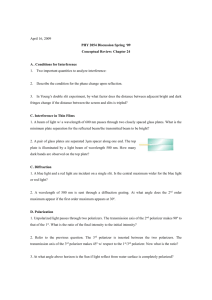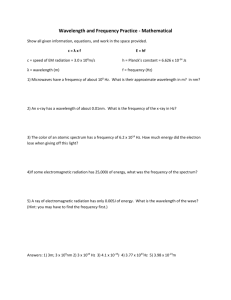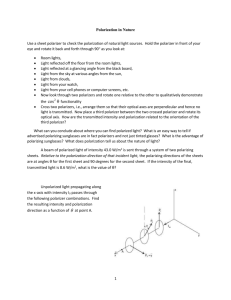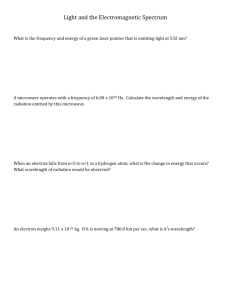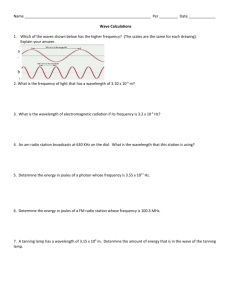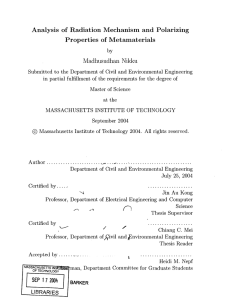Circuits Lab - Glenbard West
advertisement
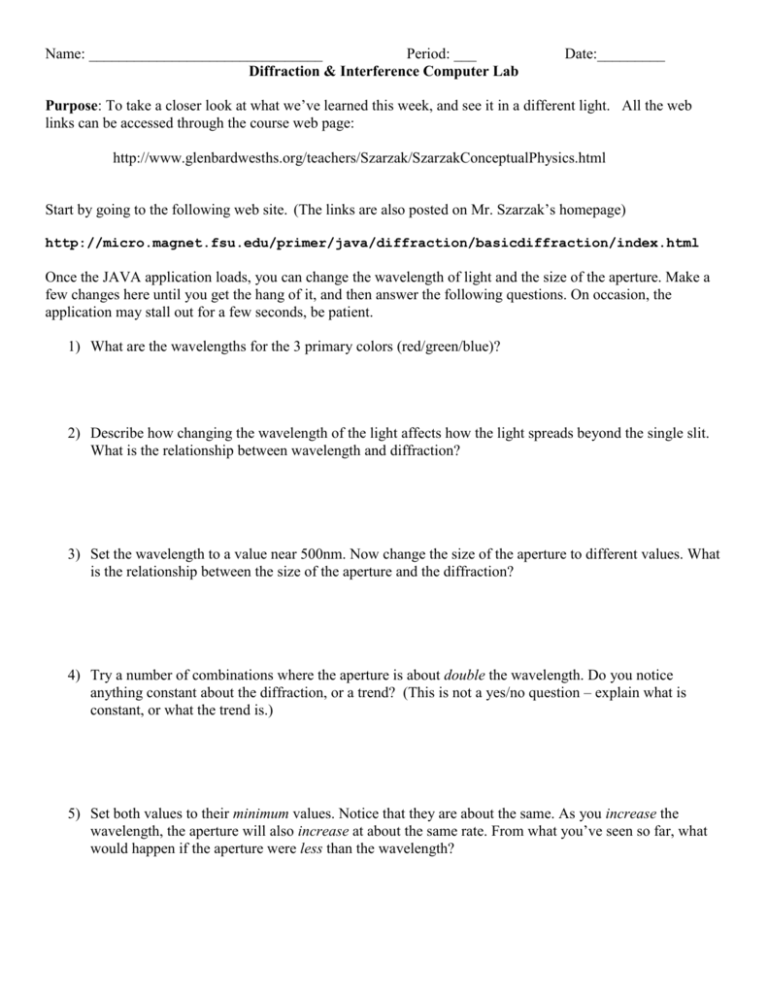
Name: _______________________________ Period: ___ Diffraction & Interference Computer Lab Date:_________ Purpose: To take a closer look at what we’ve learned this week, and see it in a different light. All the web links can be accessed through the course web page: http://www.glenbardwesths.org/teachers/Szarzak/SzarzakConceptualPhysics.html Start by going to the following web site. (The links are also posted on Mr. Szarzak’s homepage) http://micro.magnet.fsu.edu/primer/java/diffraction/basicdiffraction/index.html Once the JAVA application loads, you can change the wavelength of light and the size of the aperture. Make a few changes here until you get the hang of it, and then answer the following questions. On occasion, the application may stall out for a few seconds, be patient. 1) What are the wavelengths for the 3 primary colors (red/green/blue)? 2) Describe how changing the wavelength of the light affects how the light spreads beyond the single slit. What is the relationship between wavelength and diffraction? 3) Set the wavelength to a value near 500nm. Now change the size of the aperture to different values. What is the relationship between the size of the aperture and the diffraction? 4) Try a number of combinations where the aperture is about double the wavelength. Do you notice anything constant about the diffraction, or a trend? (This is not a yes/no question – explain what is constant, or what the trend is.) 5) Set both values to their minimum values. Notice that they are about the same. As you increase the wavelength, the aperture will also increase at about the same rate. From what you’ve seen so far, what would happen if the aperture were less than the wavelength? Now go to this web site: (Remember, the links are posted on Mr. Szarzak’s homepage) http://micro.magnet.fsu.edu/primer/java/particleorwave/diffraction/index.html Once the JAVA application loads, you can move the slider bar to change whether light behaves as a particle, a wave, or a combination of both. Be sure to try moving the gray barrier as well. On occasion, the application may stall out for a few seconds, be patient. Make your observations and then answer the questions below. 6) Adjust the slider on the Java applet to explain how light would move past a barrier if it behaved strictly as a particle. Try moving the gray barrier to make the behavior more apparent. 7) Adjust the slider on the Java applet to explain how light would move past a barrier if it behaved strictly as a wave. Try moving the gray barrier to make the behavior more apparent. 8) What light phenomenon have we discussed that supports the theory that light behaves like a wave? How have your experiments with the Java applet supported this? 9) Draw a sketch of what light waves with one wavelength (all one color) would do when passing through a single slit. Hint: Scroll down the page! -2- Go to this web site: (Remember, the links are posted on Mr. Szarzak’s homepage) http://lectureonline.cl.msu.edu/~mmp/applist/Spectrum/s.htm You can move the vertical blue line to learn more about each wavelength. 10) List 5 types of EM radiation, in order from lowest energy to highest energy. WARNING: PAY ATTENTION TO THE ENERGY VALUES IN SCIENTIFIC NOTATION FROM LEFT TO RIGHT. 11) Pick two different EM radiations. Multiply the frequency (in Hz) of the first one by its wavelength (in meters). Now multiply the frequency (in Hz) of the other radiation by its wavelength (in meters). Show both of your calculations. Don’t forget units. 12) Write your answers to #11 rounded to 1 significant figure. How do the two results compare? What does this value represent? 13) Compare the energy it takes to produce red light vs. blue light. Using the left and right arrow keys will help. Which requires more energy, and how many times more? 14) What type of EM radiation has a wavelength of 1m? -3- Go to this site: (Remember, the links are posted on Mr. Szarzak’s homepage) http://lectureonline.cl.msu.edu/~mmp/kap24/polarizers/Polarizer.htm The demo shows polarization. First select the number of polarizers to 1. Move the slider to adjust the angle of the polarizer. Make note of what percentage of the emitted light is allowed to pass through one polarizing filter. Select the button for 2 polarizers. You can change the angles of both filters and observe the resulting EM radiation. 15) How must the two filters be oriented in order for the maximum light to pass through? CIRCLE ONE: Perpendicular Parallel Somewhere in between 16) If the first filter is at 40, how many angles will allow the maximum light to pass, and what are they? 17) Set the first filter to 10o. How many angles block all of the light? What are these angles? Select the button for 3 polarizers. Set all the angles to 0o. Note how much light passes through the filters. Now rotate polarizer 3 to 90o, making it perpendicular to polarizer 1. Notice how much light is now allowed to pass through the filters. 18) Rotate polarizer 2. What do you observe when the angle of polarizer 2 is different than both polarizers 1 and 3? 19) What is the maximum percentage of light that is allowed to pass when polarizer 2 is rotated? What angle is polarizer 2 oriented to allow the maximum amount of light to pass through the three filters? 20) Make sure the polarizers are set to 0o, 45o, and 90o, respectively. Set the number of polarizers to ‘1’, then ‘2’, and then ‘3’. What trend do you observe in the percentage of light that is allowed to pass through the polarizers as you change from 1 to 2 to 3 filters? -4-