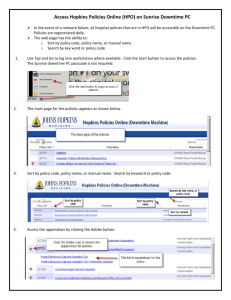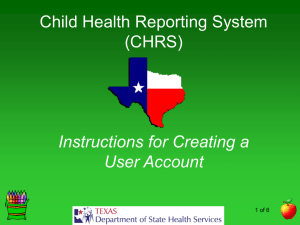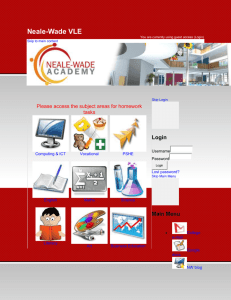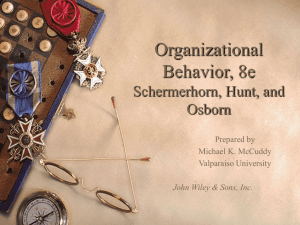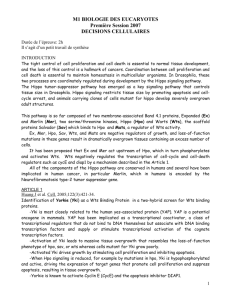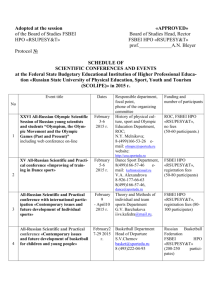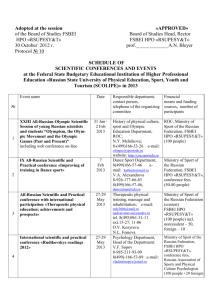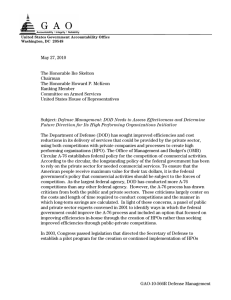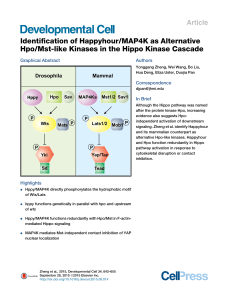Steps to be performed
advertisement
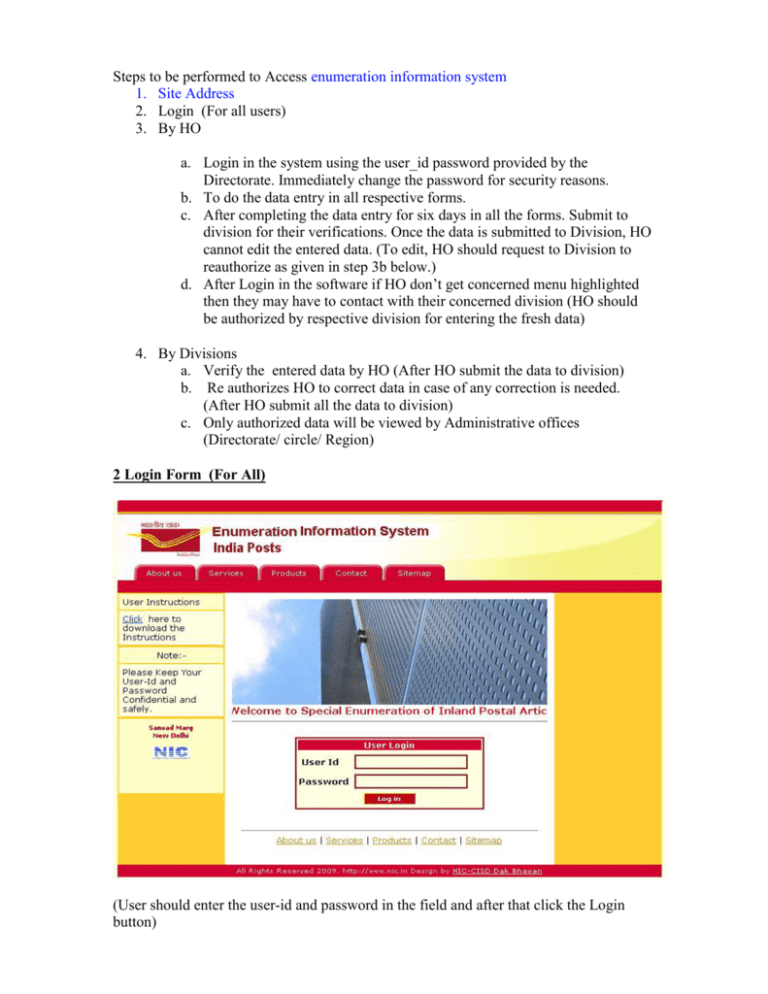
Steps to be performed to Access enumeration information system 1. Site Address 2. Login (For all users) 3. By HO a. Login in the system using the user_id password provided by the Directorate. Immediately change the password for security reasons. b. To do the data entry in all respective forms. c. After completing the data entry for six days in all the forms. Submit to division for their verifications. Once the data is submitted to Division, HO cannot edit the entered data. (To edit, HO should request to Division to reauthorize as given in step 3b below.) d. After Login in the software if HO don’t get concerned menu highlighted then they may have to contact with their concerned division (HO should be authorized by respective division for entering the fresh data) 4. By Divisions a. Verify the entered data by HO (After HO submit the data to division) b. Re authorizes HO to correct data in case of any correction is needed. (After HO submit all the data to division) c. Only authorized data will be viewed by Administrative offices (Directorate/ circle/ Region) 2 Login Form (For All) (User should enter the user-id and password in the field and after that click the Login button) 3.For Division (After login Division Administrator this screen will come out) 3)a. Once the HPO user submit the data to division, the division administrator has to check all the data which is submitted by the HPO users. For verification of data the division has to choose option from the menu. Screen is given below. The division has to choose the HPO name and click on submit button. Then data will come out. (Note: - If division administrator find any error in the data then they have to follow the following step.) Re authorize HO- to- re authorize the HO the division administrator will has to choose Reauthorize HPO option from the menu and then this screen will come out which is given below. Division administrator has to choose only his concerned HOs, because circle, region and division will be fixed. Once the division reauthorizes the particular HO the HO can edit or reenter the data. 3.) c . Submit to National Administrator :- After verifying the data entered by HPO the division admin has to submit the data to National Administrator because Only authorized data will be viewed by Administrative offices (Directorate/ circle/ Region). For this the division has to choose submit to national admin option from the menu the a screen will come out. The division has to only click on submit to NA button. 4. For HPO After login by HPO users this screen will come out. 4) b. Data Entry – For data entry the HPO user has to choose the form name form the menu the a screen will be come out which is given below. The HPO user has to click on submit button then the below given screen will come out. The user has to enter the data in the concerning form. Click the save all button. 5.c Submit to division :- After entering data in all the form the user has to submit to the division because Only authorized data will be viewed by division offices (Note:- Once submit to division the HPO cannot modify/view the entering data without permission of division. )