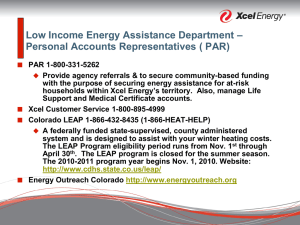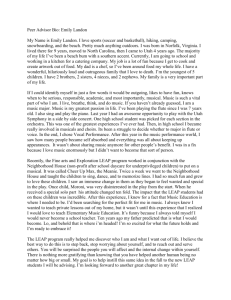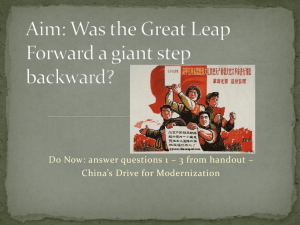7 – User-defined functions, passing by value and reference
advertisement
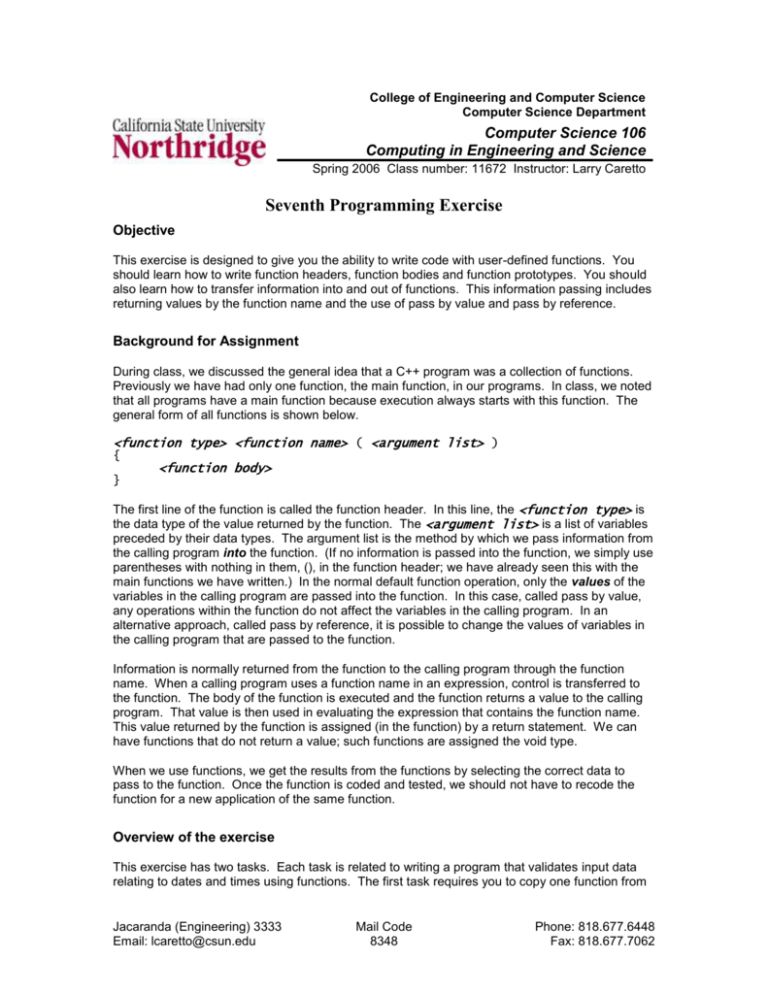
College of Engineering and Computer Science
Computer Science Department
Computer Science 106
Computing in Engineering and Science
Spring 2006 Class number: 11672 Instructor: Larry Caretto
Seventh Programming Exercise
Objective
This exercise is designed to give you the ability to write code with user-defined functions. You
should learn how to write function headers, function bodies and function prototypes. You should
also learn how to transfer information into and out of functions. This information passing includes
returning values by the function name and the use of pass by value and pass by reference.
Background for Assignment
During class, we discussed the general idea that a C++ program was a collection of functions.
Previously we have had only one function, the main function, in our programs. In class, we noted
that all programs have a main function because execution always starts with this function. The
general form of all functions is shown below.
<function type> <function name> ( <argument list> )
{
}
<function body>
The first line of the function is called the function header. In this line, the <function type> is
the data type of the value returned by the function. The <argument list> is a list of variables
preceded by their data types. The argument list is the method by which we pass information from
the calling program into the function. (If no information is passed into the function, we simply use
parentheses with nothing in them, (), in the function header; we have already seen this with the
main functions we have written.) In the normal default function operation, only the values of the
variables in the calling program are passed into the function. In this case, called pass by value,
any operations within the function do not affect the variables in the calling program. In an
alternative approach, called pass by reference, it is possible to change the values of variables in
the calling program that are passed to the function.
Information is normally returned from the function to the calling program through the function
name. When a calling program uses a function name in an expression, control is transferred to
the function. The body of the function is executed and the function returns a value to the calling
program. That value is then used in evaluating the expression that contains the function name.
This value returned by the function is assigned (in the function) by a return statement. We can
have functions that do not return a value; such functions are assigned the void type.
When we use functions, we get the results from the functions by selecting the correct data to
pass to the function. Once the function is coded and tested, we should not have to recode the
function for a new application of the same function.
Overview of the exercise
This exercise has two tasks. Each task is related to writing a program that validates input data
relating to dates and times using functions. The first task requires you to copy one function from
Jacaranda (Engineering) 3333
Email: lcaretto@csun.edu
Mail Code
8348
Phone: 818.677.6448
Fax: 818.677.7062
Seventh programming exercise
Comp 106, L. S. Caretto, Spring 2006
Page 2
this exercise handout, and write a main program that calls this function to get valid integer input
data. The second task asks you to create two new functions from pseudocode to determine the
maximum number of days in a month, and to place all the input in a separate input function. The
second task is really an introduction to the first programming project. The functions that you
develop here will be used directly in that project.
The instructions below discuss the items that you should place on the submission file for this
assignment. Make sure that your name and your lab day are on the top of this file.
Specific tasks
Task one: A function to check input ranges for integer variables
Background for the task. During class we have discussed the need to check the validity of input
data. Because this task occurs so often in programming it is one that is well suited for coding as
a function. A function to do this, called getValidInt, is provided below. This function has the
following prototype.
int getValidInt( int xMin, int xMax, string name )
The getValidInt function delivers an input prompt to the user, gets the input value from the
user, and checks that input value against the minimum and maximum allowed values of the
variable, provided in the function call. If the variable is out of range, the user will be informed and
given the opportunity to reenter the data. Once the user enters a valid value, that value is
returned in the function name, getValidInt.
All the tasks described in the last paragraph are done by the code in the function. A programmer
who uses this function can have a program perform all these tasks simply by calling the function
with the correct arguments. The function may be called several times, with different arguments,
to handle the input of several variables.
This function takes three arguments; the first two are the minimum and maximum allowed values
of the input variable. The third argument is a string variable that contains the name of the
variable for which the user will enter the input.1 This string is used in the input prompt. For
example, a date program that wants the user to enter the number of a month, which can be
between 1 and 12, could use the following statement to call the getValidInt function.
int month = getValidInt( 1, 12, “month” );
When the main program encounters the example statement above, control is transferred to the
getValidInt function. The function arguments xMin, xMax, and name are assigned the values
1, 12, and ”month”, respectively. The function has a do-while loop in which the user is
prompted to enter a value for the input variable. In the example used here (getValidInt( 1,
12, “month” )), the initial cout statement in the function (shown on the next page) would
print the following line to the screen.
Enter a value for month between 1 and 12:
1
The string data type is used to represent character information. Such information is commonly used in
data processing programs to represent individuals’ names, addresses, etc. A string literal is a series of
characters enclosed in quotation marks. So that statements like the following are valid:
string name = “Larry”; string name2 = name;
To use the string data type it is necessary to have the following directive, #include <string>, at the start
of the program to invoke the string library.
Seventh programming exercise
Comp 106, L. S. Caretto, Spring 2006
Page 3
Compare this line with the code for the cout statement. Note that the values for xMin, xMax, and
name which were passed in the function call are used to provide the desired input prompt. The
subsequent cin statement would then read a value into the variable x, which is a local integer
variable in the getValidInt function. The remaining code in the do-while loop checks to see if
the user’s input is in range and requests new input from the user if it is not. Once a valid value is
entered, it is returned in the function name by the final statement in the function.
Code for getValidInt Function
You should not have to change this code!
int getValidInt( int xMin, int xMax, string name )
{
// Function used to input integer data within a stated range
// Example: to input a value for a variable named hour with a
// range between 0 and 23 use the following statement:
//
int hour = getValidInt( 0, 23, “hour” );
int x;
bool badData;
// Input data value in this function
// Bad data flag
do
{
// Loop until user enters data in range
cout << "Enter a value for " << name << " between " << xMin
<< " and " << xMax << ": ";
cin >> x;
badData = x < xMin || x > xMax;
if ( badData )
{
cout << "\n\nIncorrect data; you entered " << name << " = "
<< x << "\n" << name << " must be between " << xMin
<< " and " << xMax << ".\nReenter the data now.\n";
}
}
while ( badData );
return x;
}
Specific assignment for this task. Copy the getValidInt function above and paste it into your
code. Write a main function that calls this function three times to input the month, day, and year
for a date between January 1, 1900 and December 31, 2000. After getting the input, your main
function should print output like the following: Your input date is: 10/5/1939. Copy
your listing to the submission file with screen output from input attempts which show that your
program rejects incorrect data and prints correct results. Your should test your program to make
sure that it rejects years less than 1900 and greater than 2000, months less than 1 or greater
than 12 and days less than 1 or greater than 31. You can make all these tests and get correct
input in one run of the program that will have two incorrect entries for all three variables (year,
month, and day) and one correct entry for each of these.
Task two: Writing an input function and functions to check for leap years and to determine the
maximum days in a month
Although we used limits of 1 and 31 for input data on the day of a month in task one, we know
that the maximum value may be 28, 29, 30, and 31, depending on the month and whether or not
the year is a leap year. To check for valid input on the day of the month, then, we need a function
with the following prototype:
int getMaxDays( int month, int year );
Seventh programming exercise
Comp 106, L. S. Caretto, Spring 2006
Page 4
A call to this function passes a value for the month number (between 1 and 12) and the year into
the function as the first and second parameters, respectively; the function returns the maximum
number of days in the month through the function name. The pseudocode for this function is
shown below:
integer function getMaxDays( input month as integer, input year as integer)
if month = 4 or month = 6 or month = 9 or month = 11
return 30 as function result
otherwise, if month = 2
if the year is a leap year
return 29 as function result
otherwise
return 28 as function result
otherwise
return 31 as function result
End of function
To determine if the year is a leap year, you can use a function with the following prototype:
bool leap( int year );
This function has the year as an integer input parameter and returns a value of true if the year is
a leap year and a value of false if the year is not a leap year. The decision as to whether a year
is or is not a leap year is based on the following rules.
Years evenly divisible by four are leap years, except
Years evenly divisibly by 100 are not leap years, except,
Years evenly divisible by 400 are leap years.
This can be implemented in C++ code in several ways. Recall that we can use the mod operator
(%) to determine if one number is evenly divisible by another. The expression year % 4 == 0
will be true if year is evenly divisible by four. Similarly, year % 4 != 0 will be true if year is not
evenly divisible by four. One possible pseudocode implementation of the leap( year )
function is shown below.
Boolean function leap( input year as integer)
If year is not evenly divisible by four
return false as function result
otherwise, if year is evenly divisible by 400
return true as function result
otherwise, if year is evenly divisible by 100
return false as function result
otherwise
return true as function result
End of function
In a more compact approach the leap(year) function would have a single statement: return (
year % 4 == 0 ) && ( year % 100 != 0 || year % 400 == 0).
Seventh programming exercise
Comp 106, L. S. Caretto, Spring 2006
Page 5
A final element of this task is to provide a separate input function. Such a function is usually used
in larger programs where the isolation of all inputs into a separate function makes a significant
enhancement to the understanding of the code. Here, the creation of a separate input function
provides you practice in organizing code into separate functions and the use of pass by
reference. One possible prototype for your input function is shown below.
void getInput( int& year, int& month, int& day );
This function would get the input values for the three variables shown in its argument list. The
use of pass-by-reference, which is set by the ampersands (&) in the argument list, is required so
that the function can change the variables that are passed to the function.
Specific assignment for task two. Modify the program used in task one so that all the input (using
the getValidInt function) is placed in a separate input function. Change the maximum value
for the input day of the month from 31 to the result of the getMaxDays( month, year )
function. This will require you to prepare two functions (getMaxDays and leap) from the
pseudocode given here and to include these in your code for this task.
Although it is not required for this exercise, you can make your input for this task easier by using
the following pseudocode for your main program. (This is based on the code used in exercise
one, task three, which you can modify for this task.)
Start loop to allow repeated user inputs.
o
Call a function to get inputs on month, day and year from the user.
o
Print the date entered by the user
o
Prompt the user and get the appropriate input to see if the user wants to run another
case.
At the end of loop for running a single set of user input data, exit the loop if the user does
not want to run another case. Otherwise, continue the loop.
Make sure that you have the necessary function prototypes for all the functions in your program.
Remember that you can get the function prototype by simply copying the function header and
adding a semicolon.
For this task, as in the previous task, a valid date is one between January 1, 1900 and December
31, 2000. The submission file for this task should contain a copy of your code followed by the
results for the input data sets shown below. In some of these data items, you are asked to use
incorrect data to test your data validation routines. When this is done, you are given one or more
incorrect values followed by a correct value. For example, in the first data set you should enter
two incorrect values (1899 and 2001) for the year followed by a correct value of 1990. After
entering a correct value of 2 for the month, you should then enter two incorrect values (0 and 29)
for the day of the month.
Your submission file should contain a listing of all the code for this task and the screen output for
all the data entries in the table below. This should show that your program is giving the proper
error message and allowing new input to the submission file. Don’t forget to place a statement in
the main program that prints the user output to the screen once all the input values are correct.
Data Set
1
2
3
4
5
Year
1899 then 2001 then 1990
2000
1900
1999
1999
Month
2
2
2
13 then 12
0 then 6
Day
0 then 29 then 28
0 then 29
29 then 28
32 then 31
31 then 30
Seventh programming exercise
Comp 106, L. S. Caretto, Spring 2006
Page 6
Submission requirements
Due Date:
April 5.
Submit a copy of the submission file with all the elements asked for in the each task above.
Task one code
Copy of task one output showing that code rejects both high and low values for year,
month and day, as well as one correct set of data with output.
Task two code
Copy of screen output for task two, showing all cases (including incorrect and correct
entries) for this task
Turn in your printed or email submission file by 11:59 pm on the due date. Only one submission,
written or email, is required.