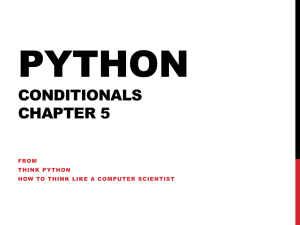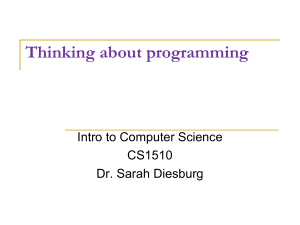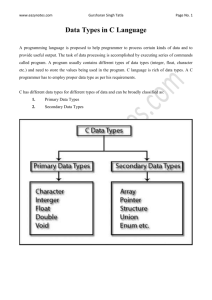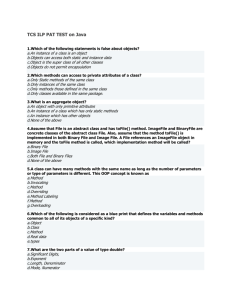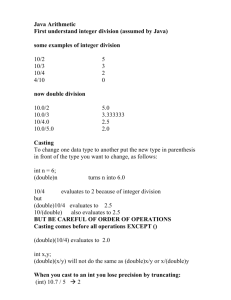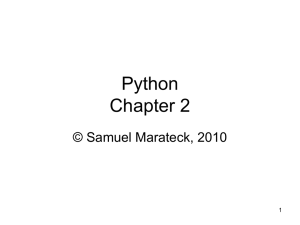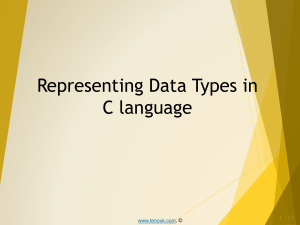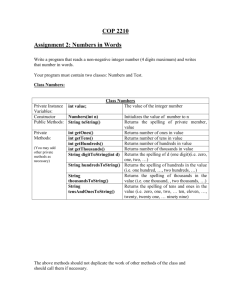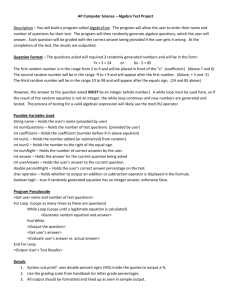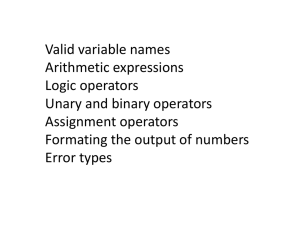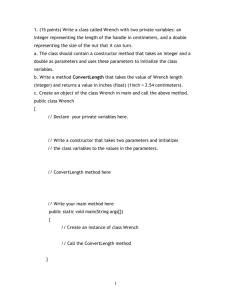Data Types and Conversions, Input from the Keyboard
advertisement
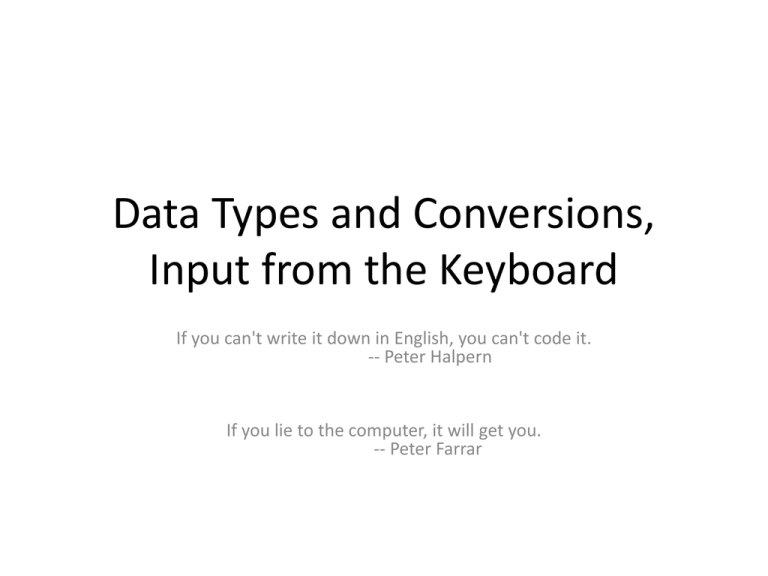
Data Types and Conversions, Input from the Keyboard If you can't write it down in English, you can't code it. -- Peter Halpern If you lie to the computer, it will get you. -- Peter Farrar What is a Data Type? • The type of value stored by a variable • Two general categories: – String: represents text • For now, only use for input/output • More later, if time allows – Numerical • Breaks down into many other types • Types have different internal representations Numerical Data Types • int: whole numbers – Computations are exact • float: decimal point numbers – Large range, but fixed precision – Not exact • Example: .1 + .2 = .300000000000004 Data Types: Differences • Most arithmetic operations behave as you would expect for all data types • Except integer division – result is an integer – Example: result = 5//2 • float division behaves as you expect: – Example: result = 5.0/2.0 Data Types: Automatic Conversion • int to float: – int op float = float – Examples: • • • • 5.0/2 16-(3//2) 16-(3.0/2) What about: 3.5 + 6/4? Data Types: Examples of Automatic Conversion 6.0+2 7-.25 3/2 3.0/2 5**31 5.0**31 5.0/2 + 3 4//5 – 2 4.0/5 – 2 4/5 – 2.0 Data Types: Explicit Conversion • Python provides functions to do this: float (<put number here>) int (<put number here>) #truncates! • If you would rather round to the nearest whole number, use round() – Also takes number as the argument Data Types: Examples of Explicit Conversion • What is the output? float(3) int(3.9) int(101.566) • IDLE: Average of 3 test scores Question: Data Types • What is the output of the following code? result = 5.0 + 11//2 print result A. 10.5 B. 8 C. 10.0 D. 8.0 Keyboard Input • Read data from the user during program execution • input() function • How it works: – wait for the user to enter a value – read what has been typed when user enters Enter or Return key Keyboard Input: input() input(<put prompt string here>) • Prompts the user to enter a number • Assigns entered string to a variable • Example: greeting = input("Please enter your message: ") Keyboard Input • If you want to read an integer, use int() • Example: score = int(input("Please enter exam score: ")) IDLE: Write a program that asks the user for three integer exam scores, and prints the average.