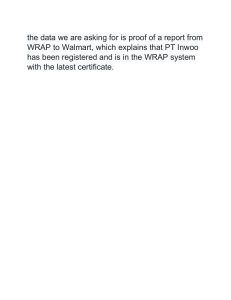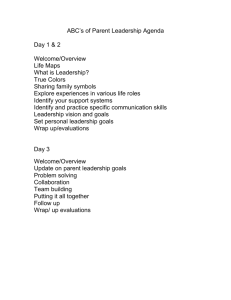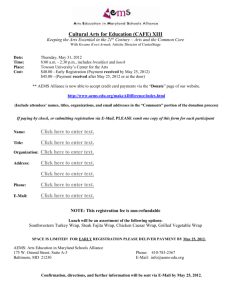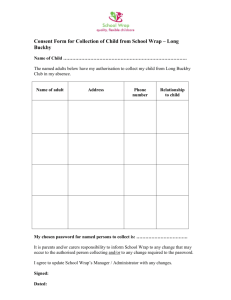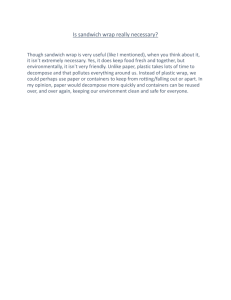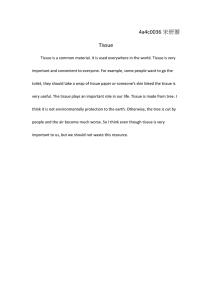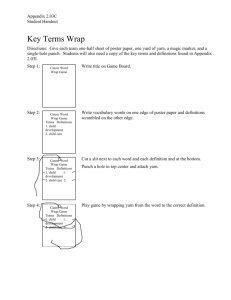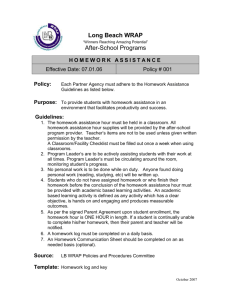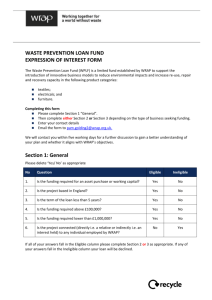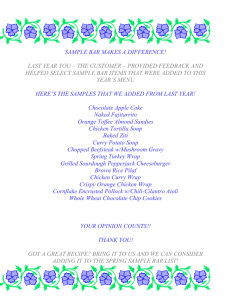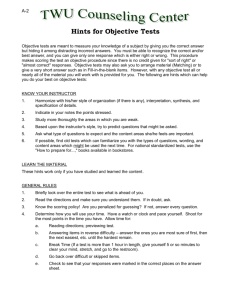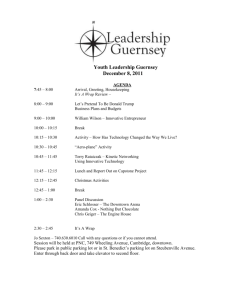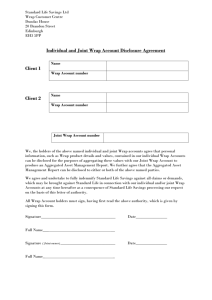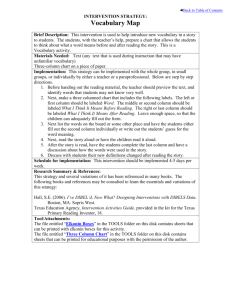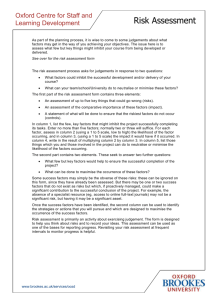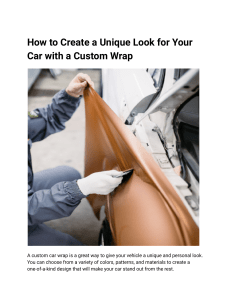Task text wordwrap - Project Commander
advertisement
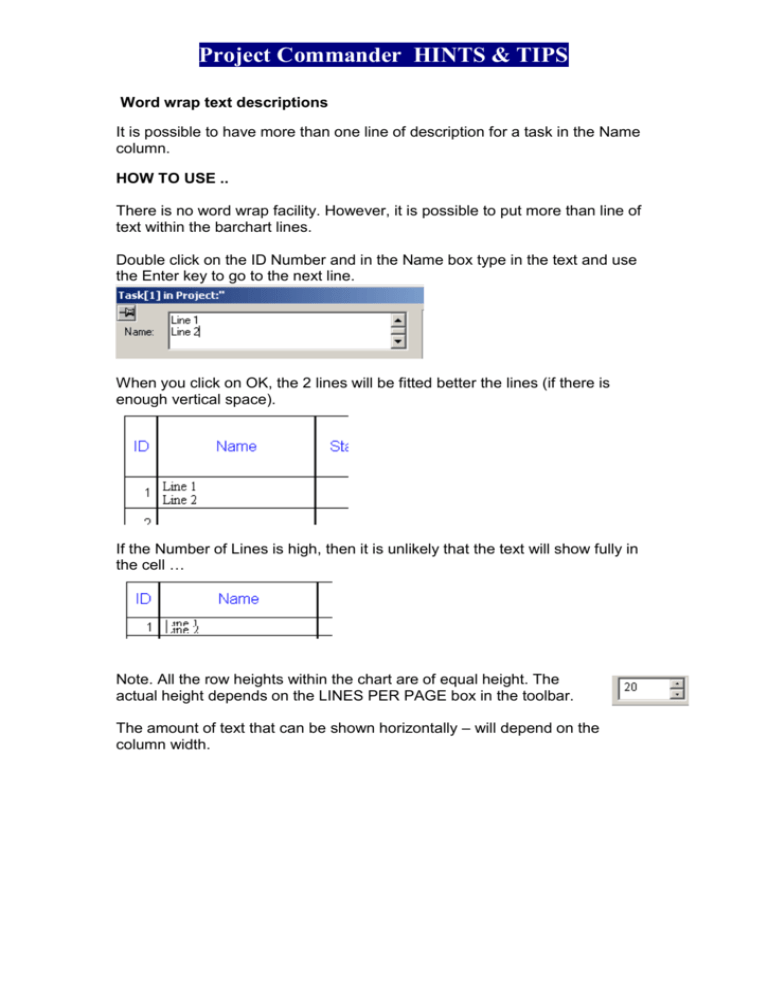
Project Commander HINTS & TIPS Word wrap text descriptions It is possible to have more than one line of description for a task in the Name column. HOW TO USE .. There is no word wrap facility. However, it is possible to put more than line of text within the barchart lines. Double click on the ID Number and in the Name box type in the text and use the Enter key to go to the next line. When you click on OK, the 2 lines will be fitted better the lines (if there is enough vertical space). If the Number of Lines is high, then it is unlikely that the text will show fully in the cell … Note. All the row heights within the chart are of equal height. The actual height depends on the LINES PER PAGE box in the toolbar. The amount of text that can be shown horizontally – will depend on the column width.