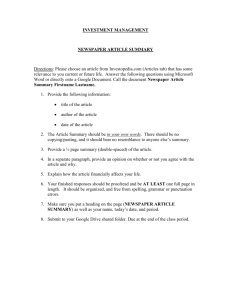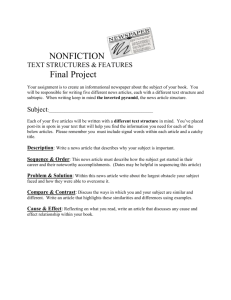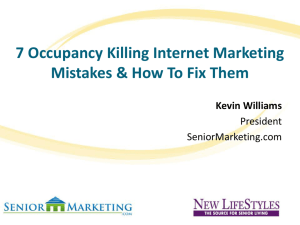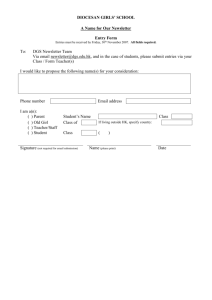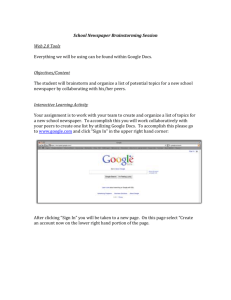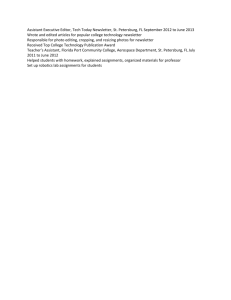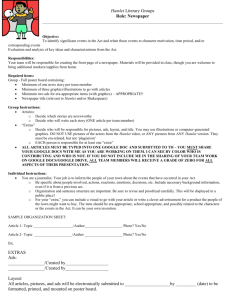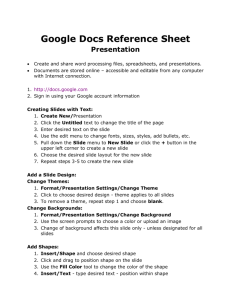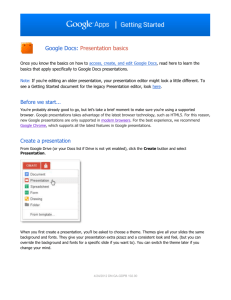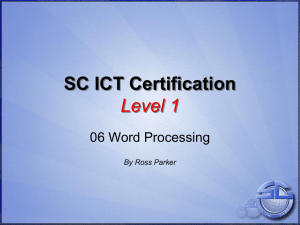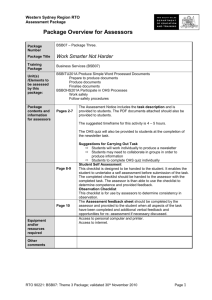Google Docs Collaborative Newspaper Assignment 2014
advertisement
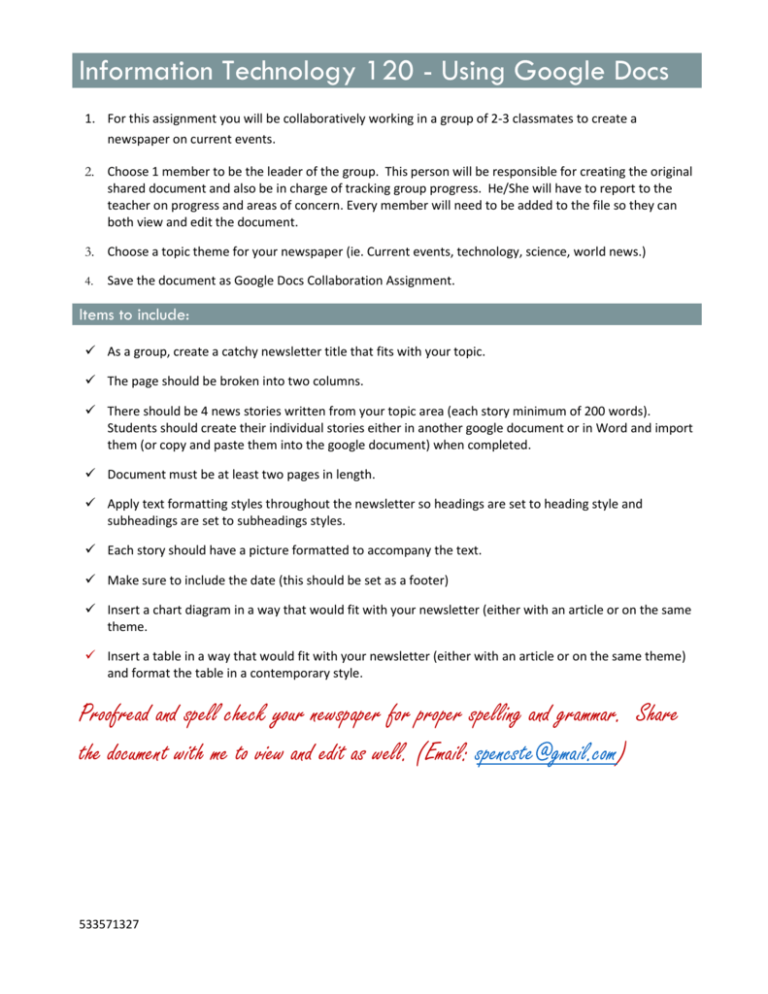
Information Technology 120 - Using Google Docs 1. For this assignment you will be collaboratively working in a group of 2-3 classmates to create a newspaper on current events. 2. Choose 1 member to be the leader of the group. This person will be responsible for creating the original shared document and also be in charge of tracking group progress. He/She will have to report to the teacher on progress and areas of concern. Every member will need to be added to the file so they can both view and edit the document. 3. Choose a topic theme for your newspaper (ie. Current events, technology, science, world news.) 4. Save the document as Google Docs Collaboration Assignment. Items to include: As a group, create a catchy newsletter title that fits with your topic. The page should be broken into two columns. There should be 4 news stories written from your topic area (each story minimum of 200 words). Students should create their individual stories either in another google document or in Word and import them (or copy and paste them into the google document) when completed. Document must be at least two pages in length. Apply text formatting styles throughout the newsletter so headings are set to heading style and subheadings are set to subheadings styles. Each story should have a picture formatted to accompany the text. Make sure to include the date (this should be set as a footer) Insert a chart diagram in a way that would fit with your newsletter (either with an article or on the same theme. Insert a table in a way that would fit with your newsletter (either with an article or on the same theme) and format the table in a contemporary style. Proofread and spell check your newspaper for proper spelling and grammar. Share the document with me to view and edit as well. (Email: spencste@gmail.com) 533571327