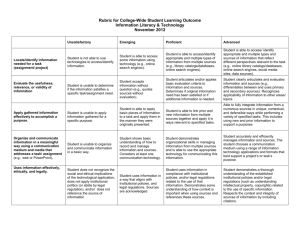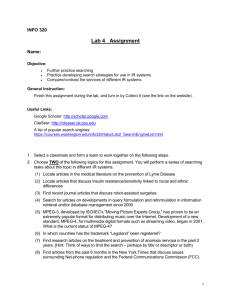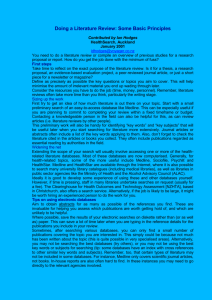Criteria for Selecting Material: A Comparison of Resources
advertisement
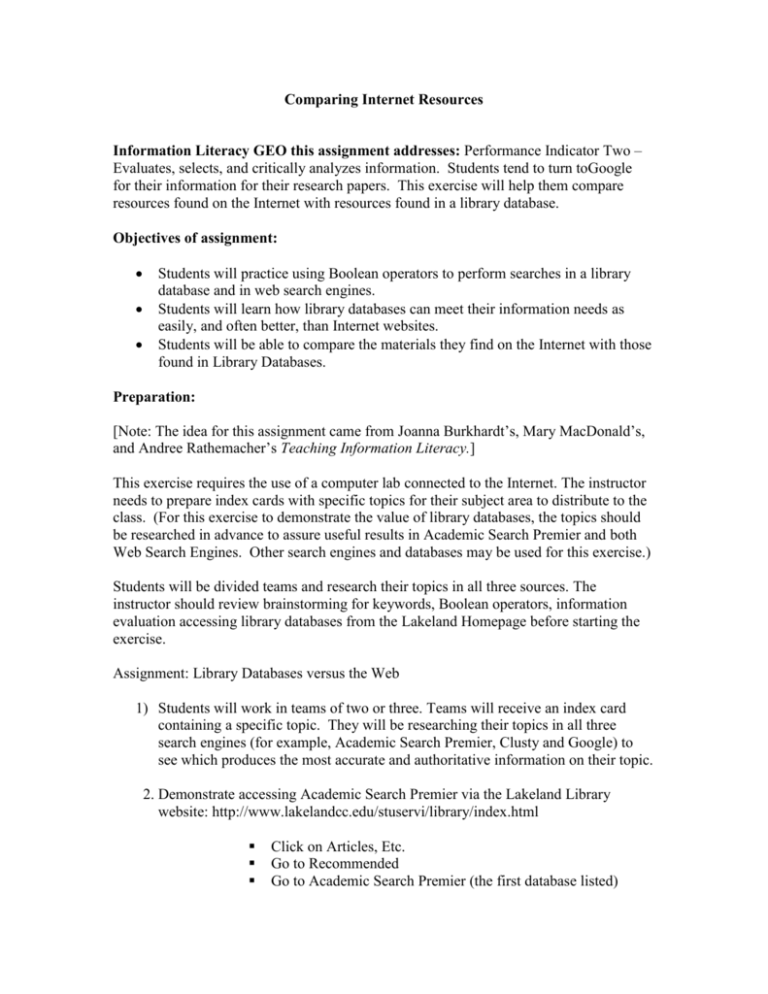
Comparing Internet Resources Information Literacy GEO this assignment addresses: Performance Indicator Two – Evaluates, selects, and critically analyzes information. Students tend to turn toGoogle for their information for their research papers. This exercise will help them compare resources found on the Internet with resources found in a library database. Objectives of assignment: Students will practice using Boolean operators to perform searches in a library database and in web search engines. Students will learn how library databases can meet their information needs as easily, and often better, than Internet websites. Students will be able to compare the materials they find on the Internet with those found in Library Databases. Preparation: [Note: The idea for this assignment came from Joanna Burkhardt’s, Mary MacDonald’s, and Andree Rathemacher’s Teaching Information Literacy.] This exercise requires the use of a computer lab connected to the Internet. The instructor needs to prepare index cards with specific topics for their subject area to distribute to the class. (For this exercise to demonstrate the value of library databases, the topics should be researched in advance to assure useful results in Academic Search Premier and both Web Search Engines. Other search engines and databases may be used for this exercise.) Students will be divided teams and research their topics in all three sources. The instructor should review brainstorming for keywords, Boolean operators, information evaluation accessing library databases from the Lakeland Homepage before starting the exercise. Assignment: Library Databases versus the Web 1) Students will work in teams of two or three. Teams will receive an index card containing a specific topic. They will be researching their topics in all three search engines (for example, Academic Search Premier, Clusty and Google) to see which produces the most accurate and authoritative information on their topic. 2. Demonstrate accessing Academic Search Premier via the Lakeland Library website: http://www.lakelandcc.edu/stuservi/library/index.html Click on Articles, Etc. Go to Recommended Go to Academic Search Premier (the first database listed) Review the boxes for entering search terms and the drop down boxes to change the Boolean operators. Discuss full-text and peer reviewed if appropriate. Leave the search page up on the screen as you distribute the worksheet. 3) Give students a brief overview of web search engines, for example, Google and Clusty. 4) Pass out the worksheet for students to compare search engines with library databases. 5) Ask each team to look up their topic in the web search engines and database as indicated below and to describe the results of the searches as prompted on the worksheet. Note how each search tool or database responds to their query. From the results for each resource, select one article or website that gives accurate, authoritative and factual information on their topic. From the three sources listed, select only best source and explain to the class how they made their decision. Important summation/review points: The World Wide Web should not be the only source of information for students. It also may not be the fastest way to search for materials due to the large number of results. Once students are familiar with library database searches, they will find that databases can produce high quality material just as easily. S:\Reference\Faculty Workshop Teaching IL\Tweaked Assignments\CriteriaforSelectingMaterial.doc