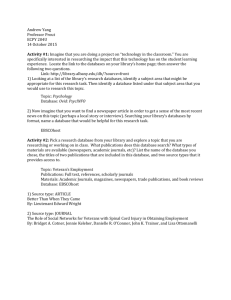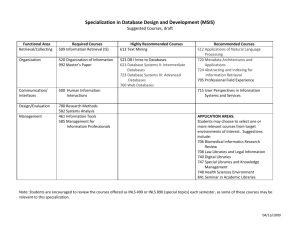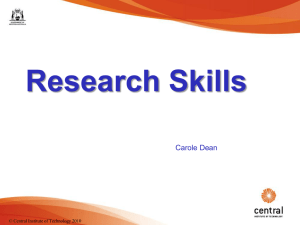Ievads pētniecības metodēs
advertisement
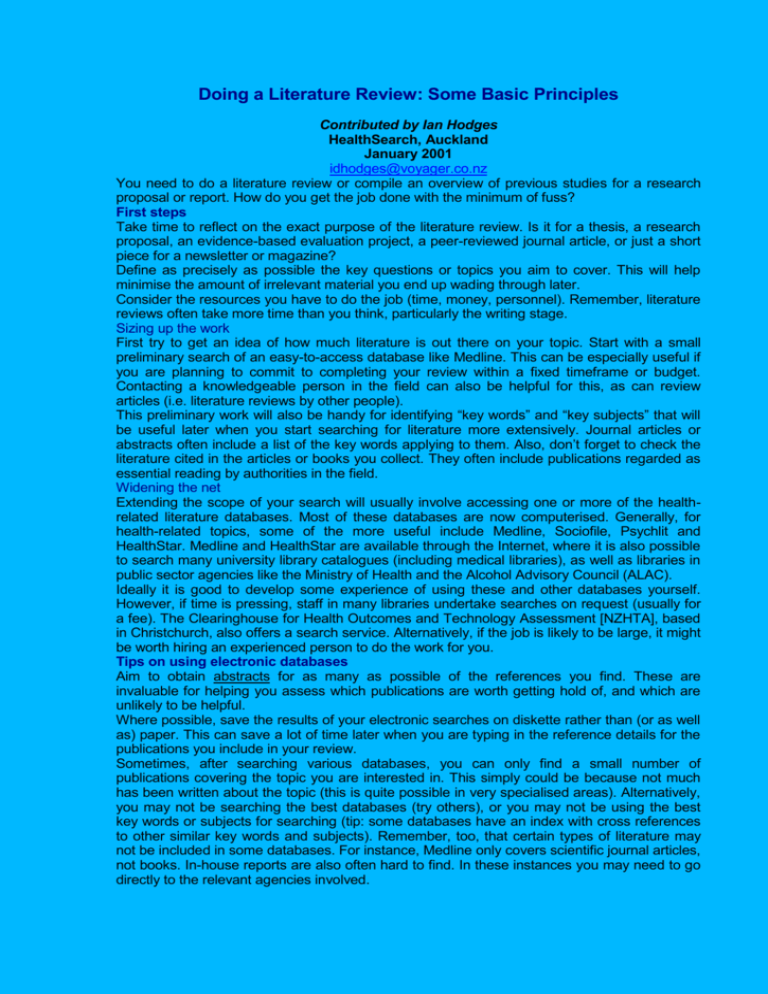
Doing a Literature Review: Some Basic Principles Contributed by Ian Hodges HealthSearch, Auckland January 2001 idhodges@voyager.co.nz You need to do a literature review or compile an overview of previous studies for a research proposal or report. How do you get the job done with the minimum of fuss? First steps Take time to reflect on the exact purpose of the literature review. Is it for a thesis, a research proposal, an evidence-based evaluation project, a peer-reviewed journal article, or just a short piece for a newsletter or magazine? Define as precisely as possible the key questions or topics you aim to cover. This will help minimise the amount of irrelevant material you end up wading through later. Consider the resources you have to do the job (time, money, personnel). Remember, literature reviews often take more time than you think, particularly the writing stage. Sizing up the work First try to get an idea of how much literature is out there on your topic. Start with a small preliminary search of an easy-to-access database like Medline. This can be especially useful if you are planning to commit to completing your review within a fixed timeframe or budget. Contacting a knowledgeable person in the field can also be helpful for this, as can review articles (i.e. literature reviews by other people). This preliminary work will also be handy for identifying “key words” and “key subjects” that will be useful later when you start searching for literature more extensively. Journal articles or abstracts often include a list of the key words applying to them. Also, don’t forget to check the literature cited in the articles or books you collect. They often include publications regarded as essential reading by authorities in the field. Widening the net Extending the scope of your search will usually involve accessing one or more of the healthrelated literature databases. Most of these databases are now computerised. Generally, for health-related topics, some of the more useful include Medline, Sociofile, Psychlit and HealthStar. Medline and HealthStar are available through the Internet, where it is also possible to search many university library catalogues (including medical libraries), as well as libraries in public sector agencies like the Ministry of Health and the Alcohol Advisory Council (ALAC). Ideally it is good to develop some experience of using these and other databases yourself. However, if time is pressing, staff in many libraries undertake searches on request (usually for a fee). The Clearinghouse for Health Outcomes and Technology Assessment [NZHTA], based in Christchurch, also offers a search service. Alternatively, if the job is likely to be large, it might be worth hiring an experienced person to do the work for you. Tips on using electronic databases Aim to obtain abstracts for as many as possible of the references you find. These are invaluable for helping you assess which publications are worth getting hold of, and which are unlikely to be helpful. Where possible, save the results of your electronic searches on diskette rather than (or as well as) paper. This can save a lot of time later when you are typing in the reference details for the publications you include in your review. Sometimes, after searching various databases, you can only find a small number of publications covering the topic you are interested in. This simply could be because not much has been written about the topic (this is quite possible in very specialised areas). Alternatively, you may not be searching the best databases (try others), or you may not be using the best key words or subjects for searching (tip: some databases have an index with cross references to other similar key words and subjects). Remember, too, that certain types of literature may not be included in some databases. For instance, Medline only covers scientific journal articles, not books. In-house reports are also often hard to find. In these instances you may need to go directly to the relevant agencies involved. One of the most difficult things about literature searching is knowing when to stop! It is quite easy to extend your search in ever widening circles and get bogged down with pages of references to literature that is only tangentially relevant to your topic. If you think this is starting to happen, reflect again on the purpose of your review and its key questions. Have you already got enough good material to answer the questions you are investigating? Certainly it is time to stop if you are turning up the same literature over and over again, with very few new references. If in doubt about what to do at any stage, ask a librarian, preferably one who is familiar with searching for health or medical literature, as this is a specialised area. Getting hold of the publications you want Once you’ve completed a list of likely-looking references (including abstracts), a good idea is to prioritise the publications that look most relevant and try to get hold of these first. Don’t expect to get everything you need quickly. Some publications will have to be interloaned from other New Zealand libraries or even from overseas. This can take several weeks in some cases. In many instances you will be able to access books and articles yourself from local libraries, photocopying parts that are relevant (while remaining aware of copyright restrictions). Doing your own document retrieval and copying means you get another chance to work out which publications are likely to be worthwhile, which can save time in the long-run. If you aren’t in a position to do this work yourself, many libraries also offer literature retrieval and photocopying services. A few of the journal articles you need may be available on-line as full-text articles (using Adobe Acrobat for example). Sometimes these articles are free to download, but usually you have to pay a fee. Writing your review The type of analysis you do on the literature depends on the purpose of the review. Is it simply intended to be a list briefly summarising the contents of each piece of literature (e.g. an annotated bibliography)? Or are you aiming to provide a detailed assessment of the material, with a great deal of interpretation and comparisons with your own and other people’s research (such as you might for a PhD thesis or a book)? Usually your analysis will involve identifying and comparing themes in the literature you have collected. Occasionally, however, a more quantitative approach may be appropriate, for example in a meta-analysis where data from several studies are aggregated. Ideally you should aim to organise relevant information from the literature under a number of headings or topics. Initially it can be difficult identifying discrete topics and determining the order in which you are going to present them. Topics can overlap, and the same articles or books can cover several different topics. You can physically organise your material into piles under each topic as you summarise it, or you can use computer software packages, like NUD*IST, to help you. Taking time to absorb the material, and maybe drawing diagrams showing the interrelationships of topics, can also be helpful in planning a logical structure for your literature review document. In the end, though, sometimes it is best just to start writing! Remember, you can always reorganise what you write later on. Most literature reviews benefit from starting with an introductory section and finishing with a discussion and/or summary. The introduction covers issues such as the purpose of the review, the research questions and how the literature was identified. The concluding section summarises the main findings of the review and what, in your view, the balance of the evidence suggests. It can also include your own assessment of the rigour and reliability of the available information, as well as identify gaps in the literature, implications for health-related policy and services, or ideas for further studies. When summarising a specific study in the main body of your review, it is usual to indicate very briefly when and where the study was done, who the subjects were, how the study was done, its results and the author’s conclusions. You may also need to include your own assessment of the limitations of the study methodology, and how the results of the study compares and contrasts with other evidence. Settle on a standard referencing system to use throughout your review document. Which system you use may depend on your organisation’s usual practice or the requirements specified by a publisher, client or funding agency. Look at previous literature to find examples of how to apply these standard referencing systems, or read a style manual. Aim for a high level of accuracy when summarising other people’s research. Try to reflect the authors’ intentions and meanings as accurately as you can, and make it clear when you are expressing your own point of view, rather than that of others. When directly quoting another author (for example by using a different text style such as indenting, quote marks, or different fonts), always show the page numbers of the article or book from which the quote is drawn. A very practical tip is to insert the references in your text, and in your reference list or bibliography, as you are drafting your review document. It can be very tedious inserting references into your document after you have finished writing all your text. Read the full-text of articles, not just abstracts, and aim to reflect the full range of opinion or ideas you have found, rather than just concentrating on material that supports your own theories or arguments. Papildus avoti 1. Research methods, Guidance for postgraduates. Ed. Tony Greenfield, 306 pp, 1996. LU Atomfizikas un Spektroskopijas institūta biblioteka 2. Doing a Literature Review: Some Basic Principles Contributed by Ian Hodges (http://www2.auckland.ac.nz/mch//hrmas/litreview.htm, Health Search, Auckland, January 2001 3. The Internet Lecture http://ironbark.bendigo.latrobe.edu.au/staff/pscott/ResearchMethods.html Trešais raksts – Lekcija par INTERNETu The Internet Lecture http://ironbark.bendigo.latrobe.edu.au/staff/pscott/ResearchMethods.html The Internet What is the Internet? A worldwide set of interconnected networks A communications infrastructure designed to carry packets of data from anywhere to anywhere. An agreed set of protocols What isn't it? A database (as in: "I'll look that up on the Internet") An information service in the traditional sense Something you can "go on". What is the WWW? A very clever way of using the Internet to provide hyperlinked textual, graphic and other information For newbies, synonymous with the word "Internet" Information On The Web There's lots of it! Hundreds of millions of Web "pages" exist! New sites/pages always appearing. This lecture prepared almost entirely from Web sources! Quality issues -- see later. Ongoing development of new (graphical) ways of viewing and visualising information within the constraints of Web technology -- consequences? Be aware of non-Web sources: mailing lists, newsgroups (deja.com?), maybe even "chat" facilities, although this does seem a bit unlikely. The ugly spectre of censorship.... NB: reliability of information on the 'net -- philosophical issue of using the Web to research issues of reliability of Web-based information: "When the going gets weird, the Weird turn pro." (HST) References: this was roughly the point during the lecture where we were talking about privacy on the Web. The following article concerns a recent issue with DoubleClick, an Internet advertising company, and privacy Bradner's column: Religious conversion or pain avoidance?. To worry yourself even more, check out: this page. Information Quality Six basic issues, almost exactly as for printed documents: Authorship: Do you know, or are you reasonably certain of the author's identity and reputation? Publishing Body: Where is this Web page hosted? Check the domain name (or "Web site"): is it well known? Point of View, or Bias: Is this document hosted on a Web site with a reputation for even-handedness? Referral to and/or knowledge of the literature : Does this author appear to be up-to-date in the area? Is a bibliography included? Accuracy or verifiability of details: Check for properly documented and repeatable methodology. Currency : How old is this Web page? Is this information current? In Netscape, you can use the "View Page Info" option to discover the "Last Modified" date, which can be useful. A short list of references:-) http://milton.mse.jhu.edu:8001/research/education/net.html http://www2.mtroyal.ab.ca/~mmacmill/pubs/eval1.htm http://www.vuw.ac.nz/~agsmith/evaln/evaln.htm http://www.library.ucla.edu/libraries/college/instruct/web/critical.htm http://www.rh.edu/dept/library/research/analyze.htm http://choo.fis.utoronto.ca/FIS/ResPub/asis99/default.html -- Exercise: would you trust this Web page? (useful search terms: evaluating assessing reliability accuracy internet Web information resources) Digression: "Information Wants To Be Free" But isn't, at least not initially -- significance of "timeliness". In fact, it can be a very expensive commodity. The laws of Copyright have a few things to say on this mattter. Ultimately, it probably does (want to be free), but... References: http://www.anu.edu.au/people/Roger.Clarke/II/IWtbF.html The Idea Of "Search Engines" An obviously fundamentally flawed concept (scalability issues). Discussion: why? Search engines vs Meta-Search Engines vs directories vs portals, conceptual overlapping. Quality of presentation of results, eg Google.com Robots, Webbots and link harvesting. Indexing information. robots.txt, instructing 'bots not to index certain material (eg, archival, sensitive). Does your 'bot honour robots.txt anyway? Intrinsically "non-findable" information: continuously updated sites, subscription-only (username/password protected) sites. "within site" searches can be useful, eg "Search La Trobe" References: http://info.webcrawler.com/mak/projects/robots/robots.html -- what robots are and how they work, plus a list of all known robots. Dogpile -- a good example of a meta-search engine: submits queries to lots of search engines on your behalf. Yahoo.com (Australian mirror) -- one of the first (and best) major commercial directories on the Web. Often a good place to start when beginning to research a new topic. SciTechDaily -- an example of a very useful portal site for science news. NineMSN -- an example of a commercial portal site. Rarely useful. Searching Tips Know what you're looking for: first step is to identify topic keywords. This is sometimes harder than it might appear. Write down synonyms of the keywords, eg (from earlier) evaluating/assessing reliability/accuracy internet/web Check possible variant spellings (eg colour/color) in keyword list. Learn search engine query syntax -- they're all different, but there does seem to be some recent convergence. For best results, always look at the "Search Hints" link. "Implied-OR" searches (eg AltaVista) vs "implied-AND" searches (Google) and variants. Some allow parenthesis grouping and explicit use of Boolean expressions using AND, OR and NOT -- brush up your Boolean Algebra if you're going to construct complex search expressions! "Phrase searches" -- quote " marks around desired phrase. Must be present words: +important_word and exclude words: -exclude_word Significance (or otherwise) of UPPERCASE letters. Other tricks, eg AltaVista "NEAR", "host:" and "link:" searches. Do simple searches first, then build more complex search phrases using advanced query syntax rules. References: Finding It Online: Web Search Strategies An excellent tutorial. http://searchenginewatch.com/ W3 Search Engines (This is an incredible resource!) Which Search Engine? You should, of course, give them all a try! Some of the "better known" search engines include: www.google.com The new kid on the block, highly regarded by expert commentators. Excellent presentation of search results. www.altavista.com The one which redefined how good and how fast a search engine really could be. Groundbreaking at its introduction, still very good. www.northernlight.com This one is interesting in the way in which search results are presented, as "folders" of related information. www.goeureka.com.au This was originally "AltaVista Australia". It still offers the excellent (and very useful) option of searching only "Australian" sites. Discussion: why did he put the "quotemarks" around the word "Australian"? Excite Another early entrant, made several young men very rich... Features either "keyword" or "concept" search buttons. Clearly sees its future as a portal site. HotBot Originally developed by the Wired magazine people, now highly regarded by some users. Appears to have merged with Lycos, see next. Lycos One of the earliest, came out of Carnegie-Mellon University research on "Information Discovery". Still useful. Infoseek Others are better. WebCrawler Another original, now absorbed into the AOL megalith? The Web Wombat "Australian" searches done rather badly... Well, at least they're trying, and it's a lot better now than it was when it started! References: Heywood Library list of Search Engines "How To Search The Web" Downsides Estimated 30% content overlap between some major search engines -- there's an awful lot out there that you're not going to find! Transience: stuff which was there when you cited it, but gone by the time your thesis is submitted! Why? Maybe it was wrong... More likely -- original owner of the information has changed providers, maybe the university has had a "tidy-up" or "re-organisation" of "old pages", or (worst of all) Someone has decided that this stuff might be able to be sold, so why should they just give it away[1] -- it's now hidden behind some kind of username/password access control. Think about your own responsibilities (?) as well. [1] In other words, some manager has decided that this is content, and everyone knows "content is King".