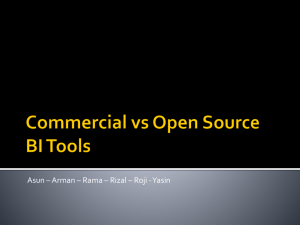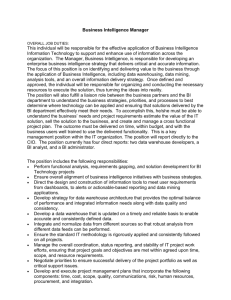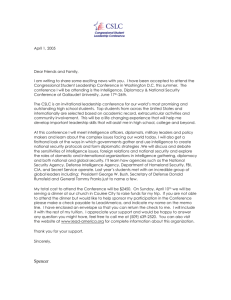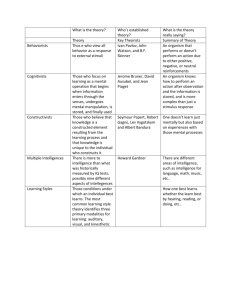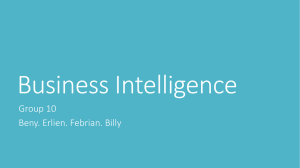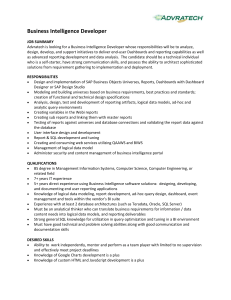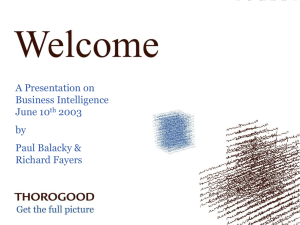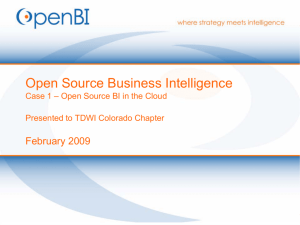HA.02 Commercial VS Open Source Business Intelligence Tools
advertisement
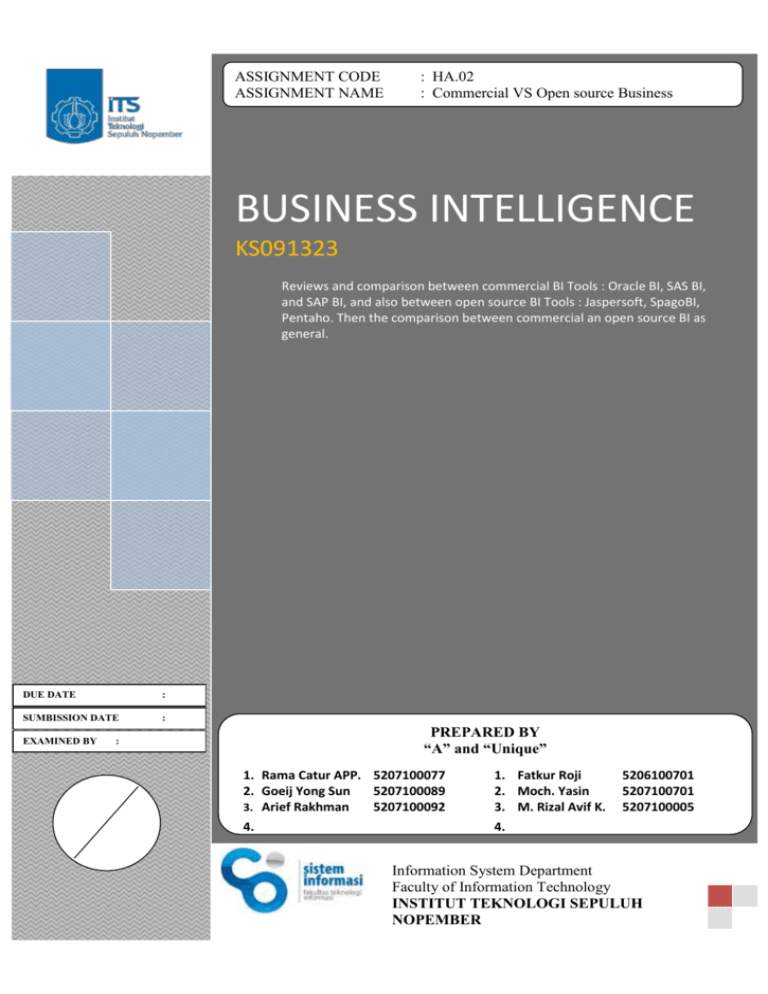
ASSIGNMENT CODE ASSIGNMENT NAME Intelligence Tool : HA.02 : Commercial VS Open source Business BUSINESS INTELLIGENCE KS091323 Reviews and comparison between commercial BI Tools : Oracle BI, SAS BI, and SAP BI, and also between open source BI Tools : Jaspersoft, SpagoBI, Pentaho. Then the comparison between commercial an open source BI as general. DUE DATE 01.10.09 SUMBISSION DATE 01.10.09 EXAMINED BY : : : PREPARED BY “A” and “Unique” 1. Rama Catur APP. 5207100077 2. Goeij Yong Sun 5207100089 3. Arief Rakhman 5207100092 1. Fatkur Roji 2. Moch. Yasin 3. M. Rizal Avif K. 4. 4. 5206100701 5207100701 5207100005 Information System Department Faculty of Information Technology INSTITUT TEKNOLOGI SEPULUH NOPEMBER Comparison between Commercial and Open Source Business Intelligence Tools Moch. Yasin1, Goeij Yong Sun2, Arief Rakhman3, Rama Catur APP.4, Fatkur Roji5, M. Rizal Avif Khan6 Information System Department, Sepuluh Nopember Institute of Technology at Surabaya, Indonesia Email addreses: 1 emilkku@is.its.ac.id, 2 asun@is.its.ac.id, 3 armanke13@is.its.ac.id, 4 rama_si0ju@is.its.ac.id, 5 roji@is.its.ac.id , 6 rizal05@is.its.a.cid Abstract Nowadays the business environment in organization is ever changing, and it is becoming more and more complex. Organizations, both private and public, feel increasing pressures that force them to respond quickly to changing conditions and to be innovative in the way they operate. Such activities require organizations to be agile and make frequent and quick strategic. The manager is should use the right decision in the right time so the manager should use the right vendor of its business intelligence applications. This paper will compare some business intelligence application both open source and commercial tools. Introduction Business intelligence (BI) refers to skills, technologies, applications and practices used to help a business acquire a better understanding of its commercial context. Business intelligence may also refer to the collected information itself. BI is one of most powerful tool that a company need to maximize their potential to gain profit. Many large companies with so many transaction and processes happened each day, produce so many transactional data without know how to take benefit from them. But BI shows up with its ability to analyze them into a very useful information that used for decision making in a company. Now, BI can’t be separated with decision makers and every decision ever made that affects company’s growth must based on a analysis from BI. Because of that, many new software vendors declare themselves as BI tool vendors. BI tool is application that enables company to use BI. From commercial ones to open source ones, they try to give the best software with the best system bundling with a very complete support so the company really can implement BI and gain advantage from it. Some big names such as Microsoft and Oracle try to play in this area too. They offer many features from BI itself such as reporting, OLAP, data mining, analytics, business performance management, dashboard, scorecard, and many more that can support decision making. Many add-ons and integration ability with other application that offered as a added value for the BI tool. After all, there still many consideration of choosing BI tools, between commercial ones and open source ones. This paper will try to review some of commercial and open source BI tools, compare them and find pro and contrast of their usage. This comparison will focus on their features which enable BI and how useful them to the company. From this paper, we try to makes all things clear and give consideration for them who would use BI tools. Business Intelligence consists of so many technologies, such as OLAP, data warehouse, ETL (Extract, Transfer, and Load), business analytics, visualization, etc. So, we are going to analyze the BI tools considering those technologies. Literature Review OLAP OLAP (online analytical process) is a variety of activities usually performed by end user in online system. The activities include generating and answer queries, requesting ad hoc report and graph and executing them, traditional or modern statistical analysis, building visual presentation, etc. Data Visualization Data visualization is technologies that support visualization and sometimes interpretation of data and information at several points along the data processing chain. It can be digital Images, GIS, GUI, graph, Virtual Reality (VR), dimensional presentations, videos, and animation. Methodology 1. Understand the theorem of business intelligence. 2. Surf internet for getting enough literature about this paper. 3. Compare Oracle, SAS, and SAP based on Business Intelligence technology 4. Conclude Commercial BI tools at glance 5. Compare JasperSoft, SpagoBI, Pentaho based on Business Intelligence technology. 6. Conclude Open Source BI tools at glance 7. Compare Commercial and Open Source BI tools based on Business Intelligence technology 8. Make a conclusion of this case Result The Compare of Oracle, SAS, and SAP on three criteria. They are on report, dashboard and Query and analysis. Table 1. The result of compare oracle, SAS and SAP Oracle SAS BI SAP BI Report Tighter A wide design and integration variety of format with Fusion targeted, fitinteractive dashboard Query and analysis Middleware Platform, Simplify administration and management, Address top supportability areas with architectural changes Good security with User Proxy Authentication Also service ad hoc queries to-task interfaces for report building, viewing and distribution open the world reports, and share them internally and externally. Securely deliver and explore your reports via Ms.Office Portal and Customisable interactive analytics and dashboards with secure interact with business information and answer ad hoc questions Conclusion easily access and query data on their own without having to learn new skills Factors Platform Jaspersoft Web-based, thin-client, end-user interfaces that leverage modern interactive Web 2.0 technology such as Ajax and DHTML Edition Have paid one, integrated with jasper database server. Another one is Jaspersoft Community Projects, Jaspersoft Community Projects provide basic business intelligence functionality for open source developers who want to add standalone or integrated BI capabilities to their applications and operational processes. Full access to modifiable source code and customizable UIs Open source multidimensional OLAP (MOLAP), relational OLAP (ROLAP) and hybrid OLAP (HOLAP) to address various reporting and analysis requirements. It has been expected to solve various problems. When Oracle and SAS compete in their technologies, SAP concerns the easiness of use. SAP makes the process simpler. So, user can discover trends, outliers, and details stored in their financial systems without the help of a database administrator. Point of view: Data visualization I. COMPARISON BETWEEN COMMERCIAL AND OPEN SOURCE BI TOOLS Overall, the commercial BI tools have better security, and more interactive dashboard and reporting, faster search and exploration features. They can synchronise to Microsoft Office applications. Actually, the open source BI tools have complete features SpagoBI Pentaho ones,based but the less flexible, because they Web based too as the commercial Web will have difficult synchronisation with Microsoft Office applications. They have less security too. II. aRPOSS EFERENCES It's a free open source project: no It’s project that try to [1] http:// www.oracle.com/Fappserver/Fbusiness-intelligence/docs/oracleenterprise or professional edition! bridge between pure open source bi-ee-new-features-10gr3. and proprietary BI tools. [2] [3] [4] http://www.sas.com/technologies/bi/entbiserver/index.html#section=3 JasperSoft website: www.jaspersoft.com Pentaho Open Source Business Intelligence Platform Technical White Paper (2006) SpagoBI goes further than other open source projects, because it provides a unified view or, in other words, a higher level of abstraction, both for data access and for user interaction Discussion Point of view: OLAP Oracle, SAS, SAP provide these facilities. They have analytical applications including planning, budgeting, forecasting, sales, and marketing to help identify key business trends and model complex business scenarios and also have cube for dramatically improves the performance of complex analytic queries accessing multi-dimensional data. But, Oracle has a facility called Very Large Multi-dimensional Databases (VLDM) which can provide thousands of concurrent users with continuous access to information. I think it is suitable for enterprise which has so many databases. SAS provides so many types of OLAP. They are A process-centric, solution-oriented platform with BI components that enable companies to develop complete solutions to BI problems. A. Open Source BI Comparison Same as commercial BI, there are many kind of open source BI to. Open source BI can be delivered for free, that any enterprises can use them without paying to any vendor. In this paper, we’ll compare JasperSoft, Pentaho BI, and Actuate. The comparison between them can be seen in Table 2. TABLE II COMPARISON OF OPEN SOURCE BI JasperSoft Pros : - Free and open source Pentaho BI Actuate Pros : Pros : - Free and open source - Achieve improved performance by using software to transform strategy into an actionable plan, aligned with day-to-day activities and communicated organization-wide - Reports can be de-coupled from transactional systems and run from a standalone instance of JasperServer, or directly embedded into transactional applications and other web pages. - Rich, interactive displays including Adobe Flash-based visualizations so that business users can immediately see which business metrics are on track, and which need attention - Automate any Operational and Strategic Performance Management Framework including: The Balanced Scorecard, Malcolm Baldrige, TJC Accreditation, and Sustainability Management - Seamlessly drilldown to lower level transactional data and investigate the root cause of performance issues for a total view of performance - Powered by modern interactive Web 2.0 technologies - Integration with Pentaho Reporting and Pentaho Analysis so that users can drill to underlying reports and analysis to understand what factors are contributing to good or bad performance - Empowers users to serve their own ad hoc query and reporting - Portal integration - Monitor and to make it easy to communicate the deliver relevant performance of business metrics strategic to large numbers initiatives – while needs—without depending on IT or developers to create reports and analyses for them of users, seamlessly integrated into their application locking down and standardizing how these initiatives are executed - Intuitive zeroclient drag & drop web browser interface, allow non-technical business users to build sophisticated queries - Integrated alerting to continuously monitor for exceptions and notify users to take action - Actively harvest, save and share best practices that can be leveraged to raise performance levels across the organization Cons: Cons: Cons: - No reporting API - No API library - Doesn’t provide for Eclipse IDE provided for web user interface (Netbeans IDE specific Java IDE only) (Eclipse and Netbeans IDE plugin) - It doesn’t provide - No support for - Only provide Java IDE performance multilingual metric plugin for Eclipse management measurement using scorecard or metrix