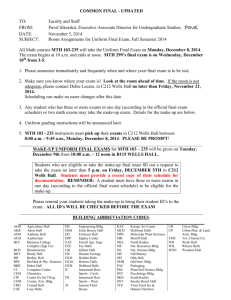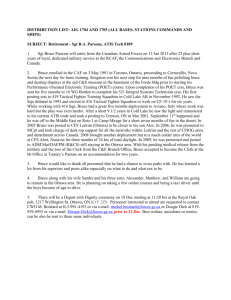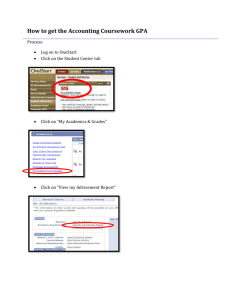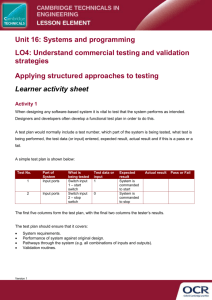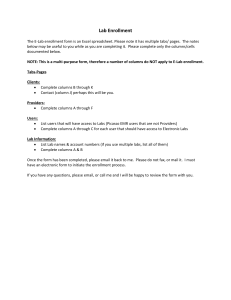Using Java Script Computed Columns
advertisement
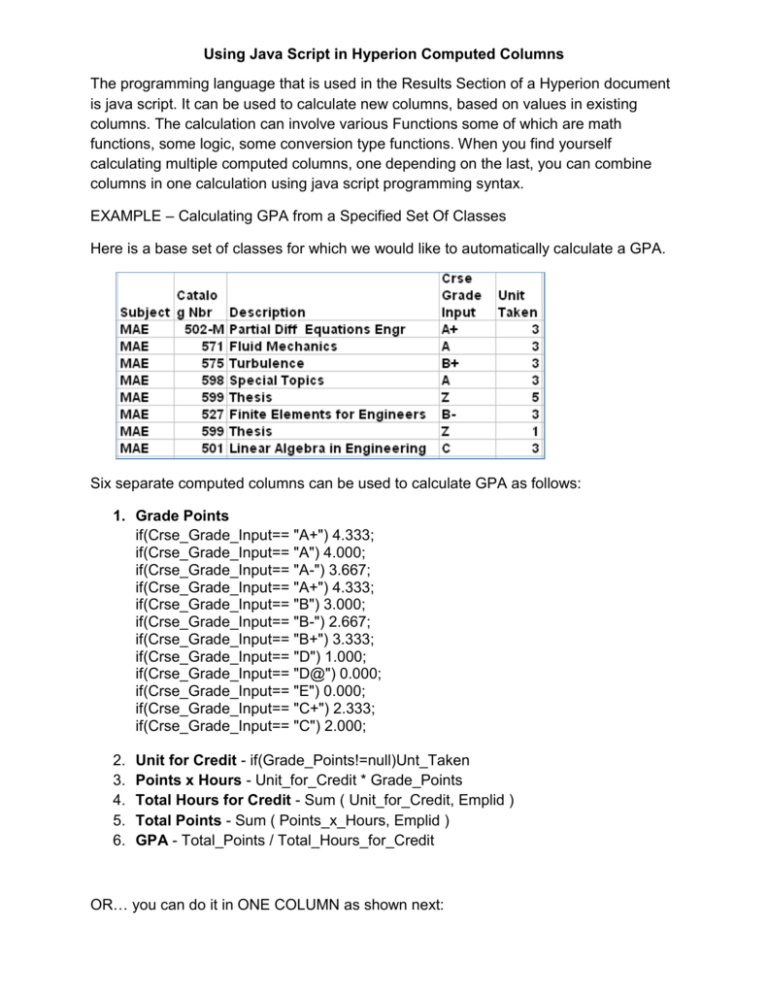
Using Java Script in Hyperion Computed Columns The programming language that is used in the Results Section of a Hyperion document is java script. It can be used to calculate new columns, based on values in existing columns. The calculation can involve various Functions some of which are math functions, some logic, some conversion type functions. When you find yourself calculating multiple computed columns, one depending on the last, you can combine columns in one calculation using java script programming syntax. EXAMPLE – Calculating GPA from a Specified Set Of Classes Here is a base set of classes for which we would like to automatically calculate a GPA. Six separate computed columns can be used to calculate GPA as follows: 1. Grade Points if(Crse_Grade_Input== "A+") 4.333; if(Crse_Grade_Input== "A") 4.000; if(Crse_Grade_Input== "A-") 3.667; if(Crse_Grade_Input== "A+") 4.333; if(Crse_Grade_Input== "B") 3.000; if(Crse_Grade_Input== "B-") 2.667; if(Crse_Grade_Input== "B+") 3.333; if(Crse_Grade_Input== "D") 1.000; if(Crse_Grade_Input== "D@") 0.000; if(Crse_Grade_Input== "E") 0.000; if(Crse_Grade_Input== "C+") 2.333; if(Crse_Grade_Input== "C") 2.000; 2. 3. 4. 5. 6. Unit for Credit - if(Grade_Points!=null)Unt_Taken Points x Hours - Unit_for_Credit * Grade_Points Total Hours for Credit - Sum ( Unit_for_Credit, Emplid ) Total Points - Sum ( Points_x_Hours, Emplid ) GPA - Total_Points / Total_Hours_for_Credit OR… you can do it in ONE COLUMN as shown next: // Declare variables var Grade_Points, Unit_for_Credit, Points_x_Hours, Total_Points, Total_Hours_for_Credit; //Calculate Grade Points if(Crse_Grade_Input== "A+") Grade_Points = 4.333; if(Crse_Grade_Input== "A") Grade_Points = 4.000; if(Crse_Grade_Input== "A-") Grade_Points = 3.667; if(Crse_Grade_Input== "A+") Grade_Points = 4.333; if(Crse_Grade_Input== "B") Grade_Points = 3.000; if(Crse_Grade_Input== "B-") Grade_Points = 2.667; if(Crse_Grade_Input== "B+") Grade_Points = 3.333; if(Crse_Grade_Input== "D") Grade_Points = 1.000; if(Crse_Grade_Input== "D@") Grade_Points = 0.000; if(Crse_Grade_Input== "E") Grade_Points = 0.000; if(Crse_Grade_Input== "C+") Grade_Points = 2.333; if(Crse_Grade_Input== "C") Grade_Points = 2.000; //Set Unit for Credit to all courses that have grades if(Grade_Points!=null) Unit_for_Credit = Unt_Taken; //Grade Points multiplied by Units for Credit Points_x_Hours = Unit_for_Credit * Grade_Points; //Sum Total Hours for credit by student Total_Hours_for_Credit= Sum ( Unit_for_Credit, Emplid ); //Sum Points by student Total_Points = Sum ( Points_x_Hours, Emplid ); //Calculate GPA Total_Points / Total_Hours_for_Credit; The //is a comment character. All the lines starting with // could be left out and you would get the same thing. It is a nice way of documenting what you are doing however! You must begin by declaring FIVE variables (one less than the number of columns). They are the same name as the individual columns were. The five variables that you declare will be used in the one column to calculate the last GPA value. Notice the difference in syntax from the original columns. Each variable is assigned a value with an equal sign. The very last calculation needs no equal sign, it uses the previously created variables to calculate the GPA. NOTE: To make this work, you always have to name your data elements the same thing!