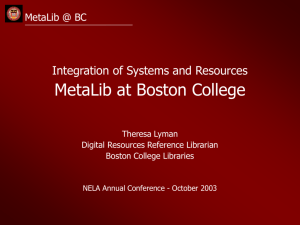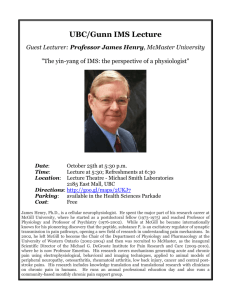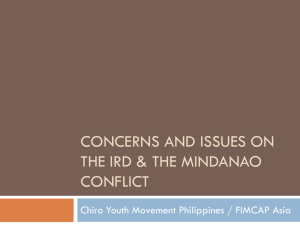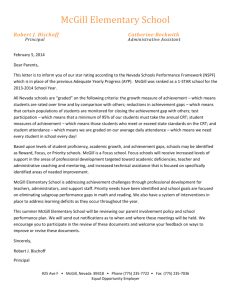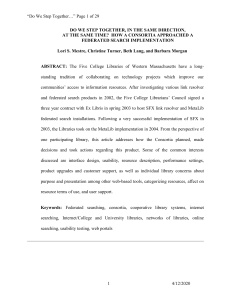Procedures for Adding or Updating Resources in MetaLib (McGill
advertisement
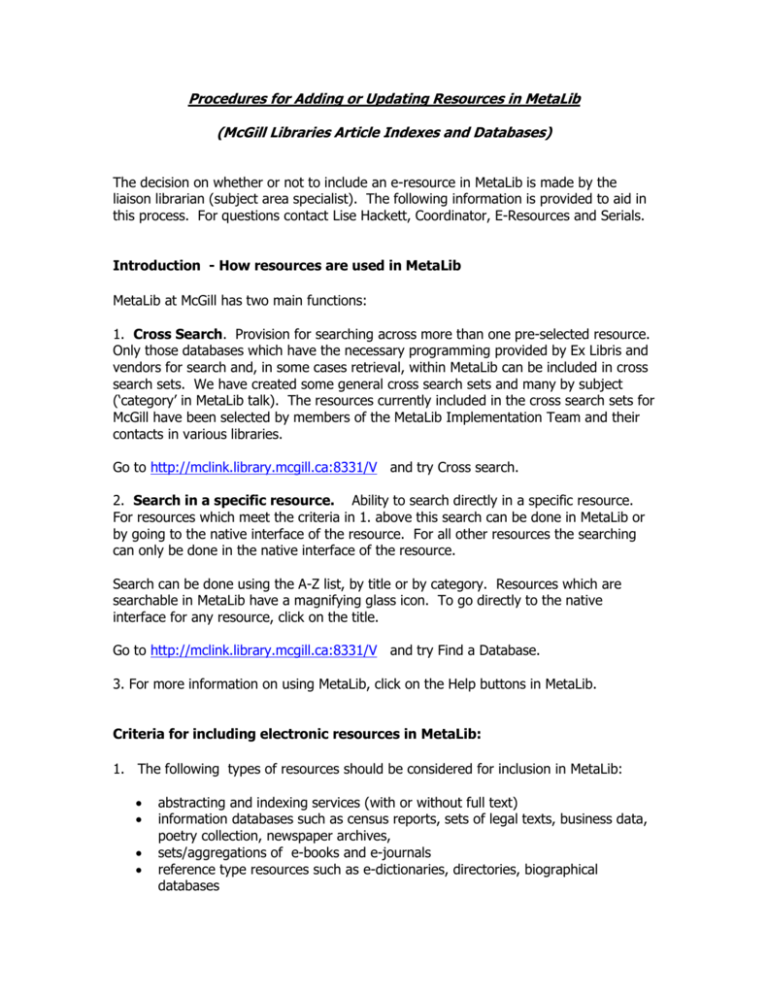
Procedures for Adding or Updating Resources in MetaLib (McGill Libraries Article Indexes and Databases) The decision on whether or not to include an e-resource in MetaLib is made by the liaison librarian (subject area specialist). The following information is provided to aid in this process. For questions contact Lise Hackett, Coordinator, E-Resources and Serials. Introduction - How resources are used in MetaLib MetaLib at McGill has two main functions: 1. Cross Search. Provision for searching across more than one pre-selected resource. Only those databases which have the necessary programming provided by Ex Libris and vendors for search and, in some cases retrieval, within MetaLib can be included in cross search sets. We have created some general cross search sets and many by subject (‘category’ in MetaLib talk). The resources currently included in the cross search sets for McGill have been selected by members of the MetaLib Implementation Team and their contacts in various libraries. Go to http://mclink.library.mcgill.ca:8331/V and try Cross search. 2. Search in a specific resource. Ability to search directly in a specific resource. For resources which meet the criteria in 1. above this search can be done in MetaLib or by going to the native interface of the resource. For all other resources the searching can only be done in the native interface of the resource. Search can be done using the A-Z list, by title or by category. Resources which are searchable in MetaLib have a magnifying glass icon. To go directly to the native interface for any resource, click on the title. Go to http://mclink.library.mcgill.ca:8331/V and try Find a Database. 3. For more information on using MetaLib, click on the Help buttons in MetaLib. Criteria for including electronic resources in MetaLib: 1. The following types of resources should be considered for inclusion in MetaLib: abstracting and indexing services (with or without full text) information databases such as census reports, sets of legal texts, business data, poetry collection, newspaper archives, sets/aggregations of e-books and e-journals reference type resources such as e-dictionaries, directories, biographical databases library catalogues web sites 2. As a general rule do not include individual book and journal titles. 3. Include both web & CD-ROM resources. Procedure for adding a resource or updating information on a resource: In order to add a resource to MetaLib a brief descriptive data record called the IRD (Information Resource Description) must be created. The information for this record and updates to it are provided by the subject liaison librarian. LTS E-resources staff are responsible for checking and inputting the data. 1. For new resources: 1.1 At the time of selection of a web e-resource (purchase or free), if the decision is to add the resource, the blue on-line IRD submission form for MetaLib needs to be completed. There is a link to this form in the on-line ‘Electronic Resources Form’ for ordering web resources and for requesting the cataloguing of free resources. Access the Electronic Resources form. http://www.library.mcgill.ca/lts/eresources/ 1.2. For non-web resources such as CD-ROMs which are not requested using the Electronic Resources form, only the IRD form will be filled out and sent to LTS. Access the blue IRD form directly: http://www.library.mcgill.ca/lts/metalib/ . Detailed instructions for completing the form are included in the form. There is also a copy of these instructions at the end of this document. 2. To request the addition to MetaLib of an existing resource which we have already purchased/catalogued, fill in the IRD form only. 3. For changes, updates and corrections to existing IRDs, complete only the relevant sections on the blue IRD form. Instructions for the IRDs (also available as part of the blue IRD form) Required a. Title and any alternate title information b. URL (or a source of URL, such as a launch page) c. Type of resource (see 2. below) d. whether it is only available locally (e.g., CD-ROM), or has restrictions on access (e.g., law resources with passwords) e. a brief description (see 3. below) f. Whether the resource is free or by paid subscription Provide if available/desirable g. Coverage. Use this field to provide McGill holdings of the resource if you wish. Preferably do NOT provide holdings for resources still being digitized until they are complete in order to avoid giving out-of-date information to the user. Include information on the scope of the contents of the resource in the Brief description, e.g. American history - post Revolution. h. Main language(s) other than English i. URL link to database guide. j. Search hints or other useful notes (keep brief) k. Provider (publisher and/or vendor) l. Provider URL 2. Resource Types: Catalogue Use for library catalogues only e-Books Use for sets of e-books Index Use for resources which are primarily abstracting and indexing databases providing bibliographic citations and abstracts of the literature of a discipline or subject area. These may also provide links to some full text. Do not use for databases which provide complete full text - instead use e-Resource. Newspapers Use for sets of newspapers and individual newspapers. Website Use for multi-resource web sites e-Resource Use for all other resources e.g. aggregations of e-journals, retrieval services that provides information sources in full-text, electronic reference tools such as dictionaries, directories, census reports, etc. 3. Guidelines for brief description: a. keep it short and concise – in most cases should fit into 1 or 2 screens (approx. 60 words per screen) in the MetaLib Resource Details display. b. the ‘Any Word” search box in Find a Resource searches the brief description text so use pertinent words for this type of search. c. avoid using specific information which is subject to change by the provider, e.g. specific number of journals or books in an expanding resource. Instead use phrasing such as “...more than 500 titles…” c. do not use subjective, evaluative publisher/vendor information 4. Suggested sources of information: a. the resource itself and the provider’s web page b. Launch pages from the McGill library E-Indexes and Databases A-Z list c. Catalogue d. Local McGill library home pages e. IRD information from other MetaLib users f. CKB (Central Knowledge Base) For resources in the CKB, MetaLib provides a completed IRD. This can be changed in the McGill version. Updated November 3, 2008