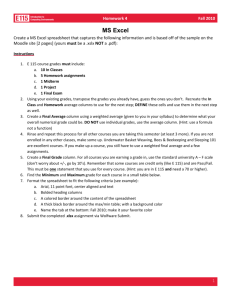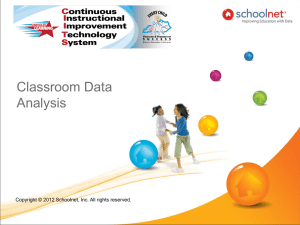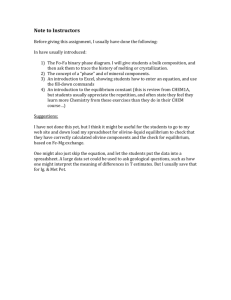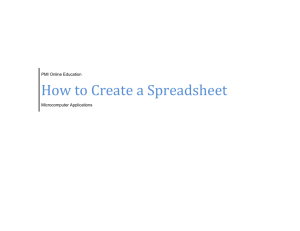Oracle/PeopleSoft Version 8
advertisement
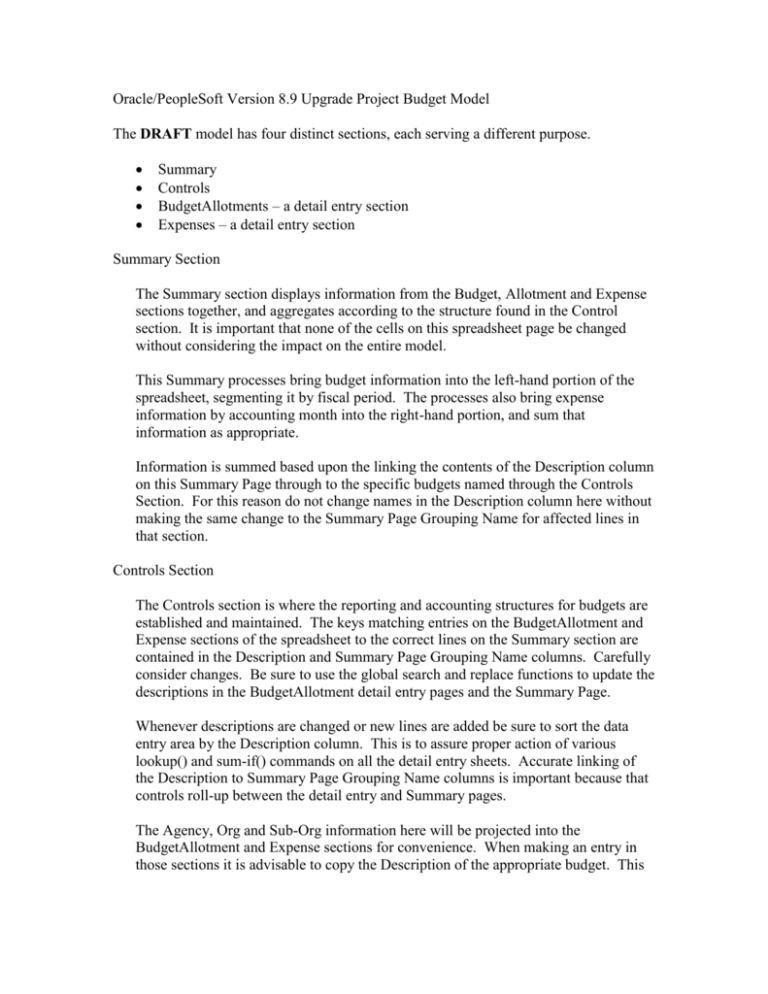
Oracle/PeopleSoft Version 8.9 Upgrade Project Budget Model The DRAFT model has four distinct sections, each serving a different purpose. Summary Controls BudgetAllotments – a detail entry section Expenses – a detail entry section Summary Section The Summary section displays information from the Budget, Allotment and Expense sections together, and aggregates according to the structure found in the Control section. It is important that none of the cells on this spreadsheet page be changed without considering the impact on the entire model. This Summary processes bring budget information into the left-hand portion of the spreadsheet, segmenting it by fiscal period. The processes also bring expense information by accounting month into the right-hand portion, and sum that information as appropriate. Information is summed based upon the linking the contents of the Description column on this Summary Page through to the specific budgets named through the Controls Section. For this reason do not change names in the Description column here without making the same change to the Summary Page Grouping Name for affected lines in that section. Controls Section The Controls section is where the reporting and accounting structures for budgets are established and maintained. The keys matching entries on the BudgetAllotment and Expense sections of the spreadsheet to the correct lines on the Summary section are contained in the Description and Summary Page Grouping Name columns. Carefully consider changes. Be sure to use the global search and replace functions to update the descriptions in the BudgetAllotment detail entry pages and the Summary Page. Whenever descriptions are changed or new lines are added be sure to sort the data entry area by the Description column. This is to assure proper action of various lookup() and sum-if() commands on all the detail entry sheets. Accurate linking of the Description to Summary Page Grouping Name columns is important because that controls roll-up between the detail entry and Summary pages. The Agency, Org and Sub-Org information here will be projected into the BudgetAllotment and Expense sections for convenience. When making an entry in those sections it is advisable to copy the Description of the appropriate budget. This assures the proper Agency, Org and Sub-Org information will be displayed on the detail entry sections. NOTE: The combined Description, Agency, Org and Sub-Org should be unique in the model. There cannot be two lines that are the same except for Summary Page Group Name entries. If a duplicate is found Excel may not properly distinguish between them and the BudgetAllotment or Expense line may sum to the wrong place on the Summary section. If a change is made to the accounting structure or Summary Page Group Name information that change will be projected into the detail entry sections. This minimizes the amount of manual entry that will be required when these data change. BudgetAllotment Section This section is where Budget and Allotment amounts for various Budgets and fiscal periods are established. When adding a new budget or budget adjustment, first copy the appropriate Description from the Controls page to a new line. Second, copy the look-up commands from an existing entry into the rest of the line. These two actions will bring the correct account structure, summary page group information from the Control section, and set the accounting month and fiscal year of the allocation or adjustment. If an incorrect Description is copied (e.g., a partial name is copied or if a line is changed in the Control section and that change is not projected to this section) the accounting information will read “N/A”. When this happens the spreadsheet processes do not know how to summarize the information and it will not be brought to the Summary section correctly. The spreadsheet will determine the correct accounting period of the budget allotment or adjustment and place a copy of the amount into the correct fiscal year and month. The dates along the top of the right-hand portion of the spreadsheet control are used by sum-if() commands. Do not change the reporting periods without considering the impact. If a change is made here it must be duplicated appropriately in the Expenses section. Expenses Section The Expense section is where line item expenses are entered. As with the BudgetAllotment section, entry of a correct Description is key to assuring the details are carried to the Summary section correctly. It is strongly suggested that the Description be copied from the Control section. This will bring the correct accounting and summary page control information onto each line item. Here, too, if an incorrect Description is copied (e.g., a partial name is copied or if one is changed in the Control section and that change is not projected to this section) the accounting information will read “N/A”. When this happens the spreadsheet processes do not know how to summarize the information and it will not be brought to the Summary section correctly. In addition, be sure to copy the formulae for the accounting structure lookup and the accounting period calculation from an existing detail line. Selecting an existing detail line, copying it and using Insert – Copied Cells function is a good method for assuring this happens. If this is done, be sure to copy the correct Description line so the spreadsheet process uses the correct accounting and summary information. A column is available for entry of descriptive information pertaining to the expense. It is intended that his description will be used when readers are digging into expenses so clarity here is key to later work. The entry here is not projected to the Summary section. Once the correct accounting information is entered, the date and either, or both, Amount Budgeted and Charged may be entered. If an expense is one-time and not budgeted (or you do not wish to show the budget amount) you do not need to enter that column. The spreadsheet takes the Charged Amount over the Budgeted Amount when it is present. This section can be used in a “memo entry mode” by putting the amounts in the Charged Amount or Budgeted Amount column but NOT including a date. This allows for entry of discussion items. When the actual amount is to be posted entry in the Date column will trigger posting to the correct accounting month and year, and projection back to the Summary section. NOTE: Dates entered incorrectly or outside of the project periods will not be posted. When a valid amount and date are entered for an expense line item the spreadsheet will determine the correct accounting period of the expense and place a copy of the amount into the correct fiscal year and month. The dates along the top of the righthand portion of the spreadsheet control are used by sum-if commands. Do not change the reporting periods without considering the impact. If a change is made here it must be duplicated appropriately in the BudgetAllotment section.