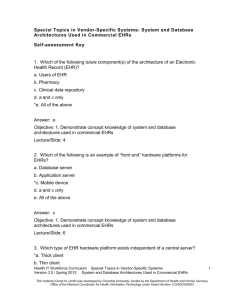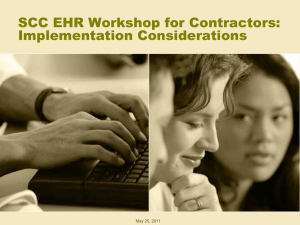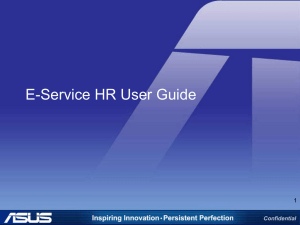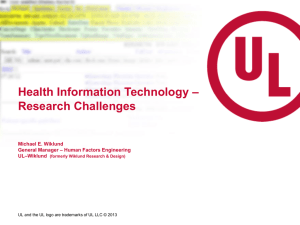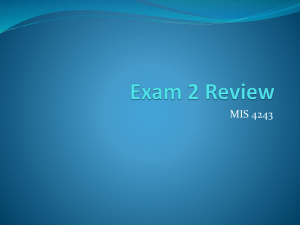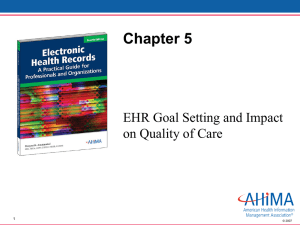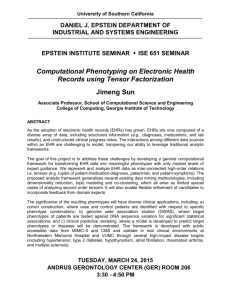comp14_unit5_audio_transcript
advertisement
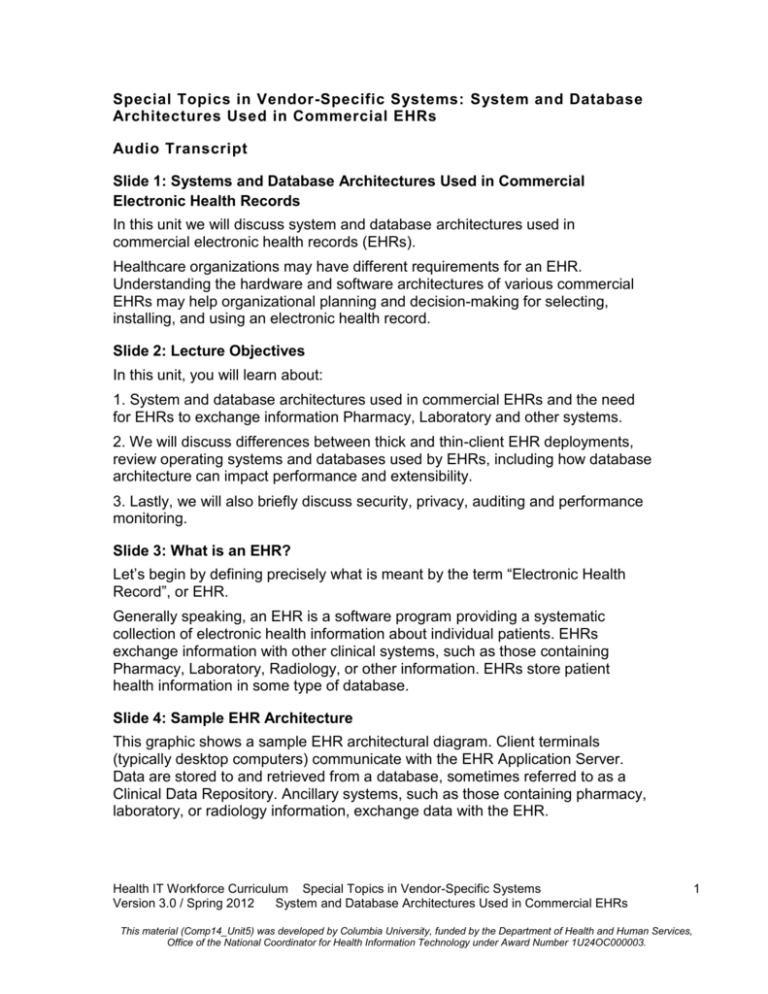
Special Topics in Vendor-Specific Systems: System and Database Architectures Used in Commercial EHRs Audio Transcript Slide 1: Systems and Database Architectures Used in Commercial Electronic Health Records In this unit we will discuss system and database architectures used in commercial electronic health records (EHRs). Healthcare organizations may have different requirements for an EHR. Understanding the hardware and software architectures of various commercial EHRs may help organizational planning and decision-making for selecting, installing, and using an electronic health record. Slide 2: Lecture Objectives In this unit, you will learn about: 1. System and database architectures used in commercial EHRs and the need for EHRs to exchange information Pharmacy, Laboratory and other systems. 2. We will discuss differences between thick and thin-client EHR deployments, review operating systems and databases used by EHRs, including how database architecture can impact performance and extensibility. 3. Lastly, we will also briefly discuss security, privacy, auditing and performance monitoring. Slide 3: What is an EHR? Let’s begin by defining precisely what is meant by the term “Electronic Health Record”, or EHR. Generally speaking, an EHR is a software program providing a systematic collection of electronic health information about individual patients. EHRs exchange information with other clinical systems, such as those containing Pharmacy, Laboratory, Radiology, or other information. EHRs store patient health information in some type of database. Slide 4: Sample EHR Architecture This graphic shows a sample EHR architectural diagram. Client terminals (typically desktop computers) communicate with the EHR Application Server. Data are stored to and retrieved from a database, sometimes referred to as a Clinical Data Repository. Ancillary systems, such as those containing pharmacy, laboratory, or radiology information, exchange data with the EHR. Health IT Workforce Curriculum Special Topics in Vendor-Specific Systems Version 3.0 / Spring 2012 System and Database Architectures Used in Commercial EHRs This material (Comp14_Unit5) was developed by Columbia University, funded by the Department of Health and Human Services, Office of the National Coordinator for Health Information Technology under Award Number 1U24OC000003. 1 Slide 5: EHR Hardware Platform Sometimes in Electronic Health Record installations, we use the term “Back-end” to refer to the Database server and Application server. The “Front-end” of the system is where clinician interaction occurs—a desktop computer or perhaps a mobile device. Slide 6: EHR Hardware Platform (cont.) A thick-client (or fat-client) application processes most or all of its business logic on local computing resources (e.g., the desktop PC). Thick-client applications provide rich functionality independent of a central server. In contrast, a thin-client application relies on its server to process most or all of its business logic. Web-based applications are blurring the lines between thick-and-thin clients. For example, Google Docs provides much of the functionality of thick-client office software via the World Wide Web. A common technology employed by EHR vendors to provide a thick-client user experience without having to deploy EHR software to hundreds or thousands of individual computers is the Citrix Independent Computing Architecture (ICA). ICA is a proprietary protocol for an application server system that permits ordinary Windows applications to be run on a suitable Windows server, and for any supported client to gain access to those applications. Slide 7: Example EHR Hardware Configuration This graphic shows an example EHR Hardware Configuration that uses the Citrix ICA protocol. Each production application server may host 20 or more application sessions (in other words, user sessions of the EHR). A large EHR deployment (for example, most hospitals or ambulatory practice facilities with more than 100 providers) will typically include test, development, and training environments. Slide 8: EHR Software Platform An EHR Software platform consists of the Operating system used by the backend servers and front-end clients, as well as the database software employed by the system. Most EHRs use servers that run Unix or Windows Server software. Front-end clients may use Windows, Linux, and MacOS for desktop computers, or Blackberry, iPhone, or Android software for mobile devices. Common database software used by EHRs includes IBM DB2, Oracle, Microsoft SQL Server and InterSystems Caché. Slide 9: Databases Most EHR databases rely on either a Relational or Hierarchical data model. Relational databases include IBM DB2, Oracle, Microsoft SQL Server; while Caché is the most common hierarchical database. Health IT Workforce Curriculum Special Topics in Vendor-Specific Systems Version 3.0 / Spring 2012 System and Database Architectures Used in Commercial EHRs This material (Comp14_Unit5) was developed by Columbia University, funded by the Department of Health and Human Services, Office of the National Coordinator for Health Information Technology under Award Number 1U24OC000003. 2 Slide 10: Relational Databases A relational database is a collection of data items organized as a set of formallydescribed tables from which data can be accessed or reassembled in many different ways without having to reorganize the database tables. The standard user and application program interface to a relational database is the structured query language, or SQL. Slide 11: Hypothetical Relational Database Model This graphic shows a hypothetical Relational Database Model. Separate tables exist for Patient, Physician, and Inpatient Encounter. The tables can be joined together to create SQL queries. Slide 12: Hierarchical Databases Unlike a relational database, hierarchical databases organize data into a tree-like structure. The structure allows repeating information using parent/child relationships. Each parent can have many children, but each child only has one parent. In hierarchical databases, all attributes of a specific record are listed under an entity type. Slide 13: Hypothetical Hierarchical Database Model This graphic shows a hypothetical Hierarchical Database Model for a collection of patients. The tree-like structure is evident. Slide 14: Vendor Comparison System Architectures We will present a brief summary of vendor-specific System Architectures for selected inpatient and ambulatory EHRs. EHR products evolve rapidly, so it is important to seek up-to-date information from the vendors themselves or from reliable sources. Two possible sources of EHR information are the Online Buyer’s Guide published by the Health Information Management Systems Society (HIMSS, pronounced “himz”), and the resources available from KLAS (pronounced “class”) Research, LLC. Slide 15: HIMSS Online Buyer’s Guide This screen shows an example of the HIMSS Online Buyer’s Guide Slide 16: KLAS Research LLC. This screen shows the “Vendor Search” function on the KLAS Research website. Slide 17: Epic Epic offers an integrated suite of health care software centered around a hierarchical MUMPS/Caché database. MUMPS [pronounced “mumps”] (which is an acronym for Massachusetts General Hospital Utility Multi-Programming System), or alternatively M, is a programming language created in the late Health IT Workforce Curriculum Special Topics in Vendor-Specific Systems Version 3.0 / Spring 2012 System and Database Architectures Used in Commercial EHRs This material (Comp14_Unit5) was developed by Columbia University, funded by the Department of Health and Human Services, Office of the National Coordinator for Health Information Technology under Award Number 1U24OC000003. 3 1960s, originally for use in the healthcare industry. MUMPS is designed for multiuser database-driven applications. While it’s not especially common outside of healthcare, it predates C and most other popular languages in current usage. Slide 18: Epic InterSystems Caché is a database management system from InterSystems Corporation. It provides object and SQL access to the database, as well as direct manipulation of Caché’s underlying data structures. Intersystems claims that Caché is the world’s fastest object database. It runs on a variety of operating systems. Slide 19: Epic This slide shows the technical specifications for the Epic EHR provided by the vendor to KLAS. Be sure to check the website for up-to-date information. Slide 20: Allscripts The acute care EHR offering from Allscripts, Sunrise Clinical Manager, uses SQL Server as its underlying database, and operates as a thick-client, Windows Forms application. The application was developed using Microsoft .NET technologies and is typically deployed via Citrix ICA. Slide 21: Allscripts This slide show Eclipsys’ (Allscripts) technical specifications reported to KLAS. Slide 22: Quadramed This slide shows Quadramed CPR’s technical specifications reported to KLAS. Slide 23: NextGen EMR This slide shows NextGen EMR’s technical specifications reported to KLAS. Slide 24: eClinicalWorks EHR (ECW) eClinicalWorks is a privately held company offering a single integrated system for practice management, EHR, billing, and a personal health record. eClinicalWorks is based on Java, MySQL, and Apache Tomcat. The expense of deployment is $10,000 + equipment, although the Primary Care Information Project (PCIP) enables physicians in New York City to obtain the software for $4,000 + equipment. Slide 25: Monitoring the EHR Once an EHR has been installed, it is important to monitor its function and use. Three areas of monitoring are: Security and Privacy Health IT Workforce Curriculum Special Topics in Vendor-Specific Systems Version 3.0 / Spring 2012 System and Database Architectures Used in Commercial EHRs This material (Comp14_Unit5) was developed by Columbia University, funded by the Department of Health and Human Services, Office of the National Coordinator for Health Information Technology under Award Number 1U24OC000003. 4 System Use, and Performance Slide 26: Security and Privacy The Health Insurance Portability and Accountability Act of 1996 (HIPAA, pronounced “hippa”) contains rules on privacy and security, forcing health care organizations to address many facets of electronic health record security. The HIPAA Security Rule specifies administrative, physical, and technical safeguards that must be employed by covered entities, which include individuals or organizations that provide healthcare services. Specifically, the Security Rule is designed to assure the confidentiality, integrity, and availability of electronic protected health information. The HIPAA Privacy Rule provides federal protections for personal health information held by covered entities and gives patients an array of rights with respect to that information. Slide 27: Security and Privacy The Health Information Technology for Economic and Clinical Health (HITECH) Act, enacted as part of the American Recovery and Reinvestment Act of 2009 strengthened the HIPAA Privacy, Security, and Enforcement Rules. For example, certain aspects of the Privacy and Security Rules now apply to the business associates of covered entities. Moreover, individuals’ rights to access their information are expanded, and the enforcement provisions of HIPAA have been strengthened and expanded. Slide 28: Recommended EHR Security Features The American Health Information Management Association Workgroup on Security of Personal Health Information recommends the following EHR security features: Role-based security that restricts access to predefined categories of patients, encounters, and documents based on the access a user needs to perform his or her job; VIP status indicators that restrict access to information from specially identified patients to those individuals with permission; The ability to assign an alias to a patient or encounter to mask patient identity; The ability to restrict patients from physicians who are not the “physician of record” (e.g., attending, admitting, surgeon, and consulting); The ability to block access to a specific progress note or lab result; The ability to track versioning or mask sensitive entries for release of information; and Detailed audit logs that record data access and data entry, with the ability to generate reports of actions performed by a specific user or for a specific patient. Health IT Workforce Curriculum Special Topics in Vendor-Specific Systems Version 3.0 / Spring 2012 System and Database Architectures Used in Commercial EHRs This material (Comp14_Unit5) was developed by Columbia University, funded by the Department of Health and Human Services, Office of the National Coordinator for Health Information Technology under Award Number 1U24OC000003. 5 Slide 29: System Use Most EHRs provide basic auditing capabilities that allow administrators to see who viewed or edited information in a patient’s chart. Audit logs are beneficial for enhancing information security, but if architected correctly, they can also provide data about system use. For example, a healthcare organization may want to answer questions such as: How many clinicians are using the system? What are peak times of system usage? And, how much time do clinicians spend on specific tasks, such as note-writing? Slide 30: Who Read Whose Notes? This graphic depicts various relationships between different types of clinical users to provide insight into reading and writing of clinical notes. This diagram was generated using EHR audit logs, and lets us identify, for example, that more nurses read resident physician notes than vice versa. Slide 31: System Performance EHRs should provide tools to assess system performance, including monitoring database growth and response time and assessing memory and processor utilization, especially during times of peak EHR use. Equally important is tracking the actual experience of application users, which can be done by measuring delays during screen transitions. It is always a good practice to provide a mechanism for users to send feedback to system administrators about performance issues. Slide 32: System Performance Monitoring Example This screen in this slide is a prototype dashboard for real-time monitoring of EHR system use and performance. It was designed for the Allscripts Sunrise EHR by a third-party software vendor, Corman Technologies, Inc. Dashboards like this are helpful for administrators seeking to understand system use and can help IT personnel track down performance issues. Slide 33: Conclusion This concludes the module on system and database architectures used in commercial EHRs. In this module we began by defining EHRs, and EHR hardware and software. Then we discussed relational databases and hypothetical relational database model. We review various vendor systems, along with system performance. Finally, we examined the Health Information Technology for Economic and Clinical Health (HITECH) Act, enacted as part of the American Recovery and Reinvestment Act of 2009 strengthened the HIPAA Privacy, Security, and Enforcement Rules. Health IT Workforce Curriculum Special Topics in Vendor-Specific Systems Version 3.0 / Spring 2012 System and Database Architectures Used in Commercial EHRs This material (Comp14_Unit5) was developed by Columbia University, funded by the Department of Health and Human Services, Office of the National Coordinator for Health Information Technology under Award Number 1U24OC000003. 6 Slide 34: References No Audio Health IT Workforce Curriculum Special Topics in Vendor-Specific Systems Version 3.0 / Spring 2012 System and Database Architectures Used in Commercial EHRs This material (Comp14_Unit5) was developed by Columbia University, funded by the Department of Health and Human Services, Office of the National Coordinator for Health Information Technology under Award Number 1U24OC000003. 7