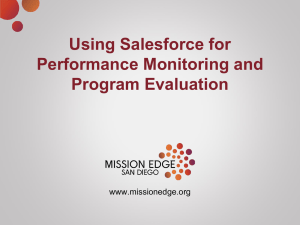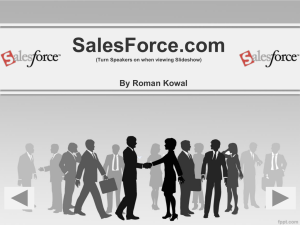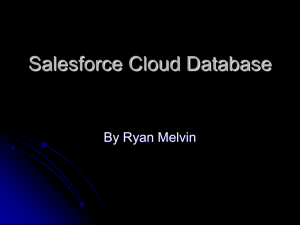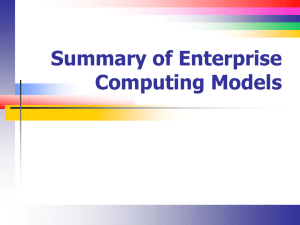MSA - Marketing Cloud
advertisement
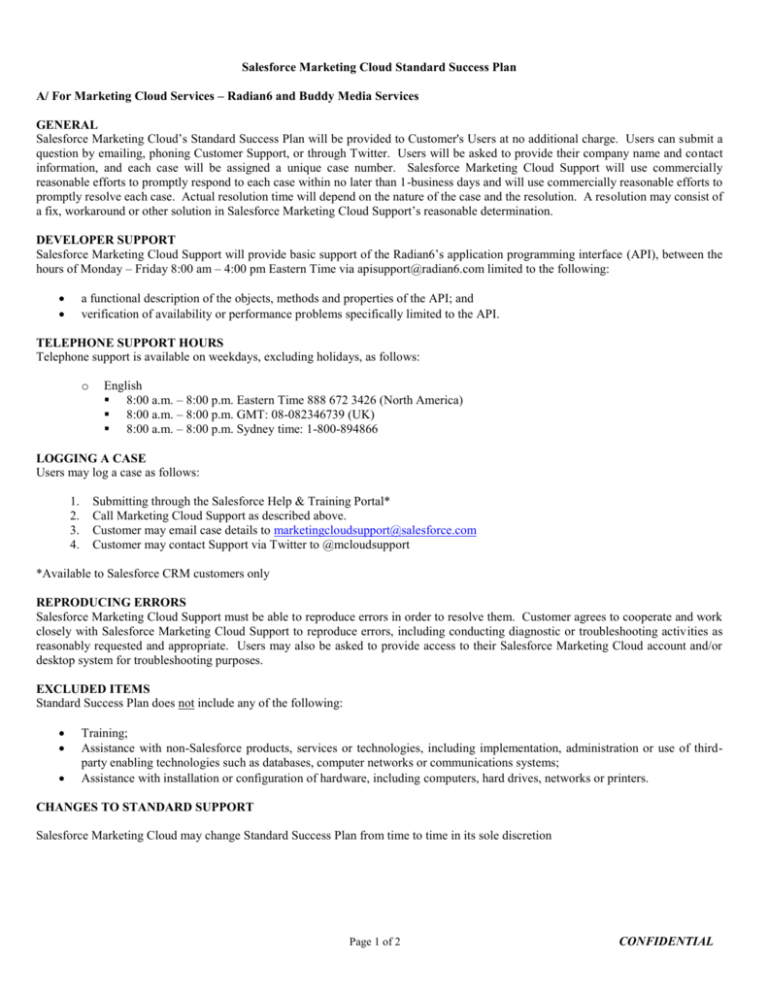
Salesforce Marketing Cloud Standard Success Plan A/ For Marketing Cloud Services – Radian6 and Buddy Media Services GENERAL Salesforce Marketing Cloud’s Standard Success Plan will be provided to Customer's Users at no additional charge. Users can submit a question by emailing, phoning Customer Support, or through Twitter. Users will be asked to provide their company name and contact information, and each case will be assigned a unique case number. Salesforce Marketing Cloud Support will use commercially reasonable efforts to promptly respond to each case within no later than 1-business days and will use commercially reasonable efforts to promptly resolve each case. Actual resolution time will depend on the nature of the case and the resolution. A resolution may consist of a fix, workaround or other solution in Salesforce Marketing Cloud Support’s reasonable determination. DEVELOPER SUPPORT Salesforce Marketing Cloud Support will provide basic support of the Radian6’s application programming interface (API), between the hours of Monday – Friday 8:00 am – 4:00 pm Eastern Time via apisupport@radian6.com limited to the following: a functional description of the objects, methods and properties of the API; and verification of availability or performance problems specifically limited to the API. TELEPHONE SUPPORT HOURS Telephone support is available on weekdays, excluding holidays, as follows: o English 8:00 a.m. – 8:00 p.m. Eastern Time 888 672 3426 (North America) 8:00 a.m. – 8:00 p.m. GMT: 08-082346739 (UK) 8:00 a.m. – 8:00 p.m. Sydney time: 1-800-894866 LOGGING A CASE Users may log a case as follows: 1. 2. 3. 4. Submitting through the Salesforce Help & Training Portal* Call Marketing Cloud Support as described above. Customer may email case details to marketingcloudsupport@salesforce.com Customer may contact Support via Twitter to @mcloudsupport *Available to Salesforce CRM customers only REPRODUCING ERRORS Salesforce Marketing Cloud Support must be able to reproduce errors in order to resolve them. Customer agrees to cooperate and work closely with Salesforce Marketing Cloud Support to reproduce errors, including conducting diagnostic or troubleshooting activities as reasonably requested and appropriate. Users may also be asked to provide access to their Salesforce Marketing Cloud account and/or desktop system for troubleshooting purposes. EXCLUDED ITEMS Standard Success Plan does not include any of the following: Training; Assistance with non-Salesforce products, services or technologies, including implementation, administration or use of thirdparty enabling technologies such as databases, computer networks or communications systems; Assistance with installation or configuration of hardware, including computers, hard drives, networks or printers. CHANGES TO STANDARD SUPPORT Salesforce Marketing Cloud may change Standard Success Plan from time to time in its sole discretion Page 1 of 2 CONFIDENTIAL B/ For Marketing Cloud – Social.com Services GENERAL Salesforce Marketing Cloud’s Social.com Standard Success Plan will be provided to Customer's Social.com Users at no additional charge. Users can submit a question by emailing or phoning Customer Support. Users will be asked to provide their company name and contact information. Salesforce Marketing Cloud Support will use commercially reasonable efforts to promptly respond to each case within no later than 1-business day and will use commercially reasonable efforts to promptly resolve each case. Actual resolution time will depend on the nature of the case and the resolution. A resolution may consist of a fix, workaround or other solution in Salesforce Marketing Cloud Support’s reasonable determination. TELEPHONE SUPPORT HOURS Telephone support is available in English between the hours of 9:00 am – 7:00 am London time (GMT or BST if applicable) (i.e. support is only unavailable between the hours of 7:00 am – 9:00 am) Monday – Friday, excluding United Kingdom bank holidays, at +44 (0)207 4844950. LOGGING A CASE Users may log a case as follows: 1. Call Social.com Marketing Cloud Support as described above. 2. Customer may email case details to support@social.com REPRODUCING ERRORS Salesforce Marketing Cloud Support must be able to reproduce errors in order to resolve them. Customer agrees to cooperate and work closely with Salesforce Marketing Cloud Support to reproduce errors, including conducting diagnostic or troubleshooting activities as reasonably requested and appropriate. Users may also be asked to provide access to their Salesforce Marketing Cloud account and/or desktop system for troubleshooting purposes. EXCLUDED ITEMS Social.com Standard Success Plan does not include any of the following: Training beyond introductory session; Assistance with non-Salesforce products services or technologies, including implementation, administration or use of thirdparty enabling technologies such as databases, computer networks or communications systems (assistance with the Marketing Cloud Services known as Radian6 and Buddy Media is provided through a separate support organization); Assistance with installation or configuration of hardware, including computers, hard drives, networks or printers. CHANGES TO STANDARD SUPPORT Salesforce Marketing Cloud may change the Social.com Standard Success Plan from time to time in its sole discretion. Page 2 of 2 CONFIDENTIAL