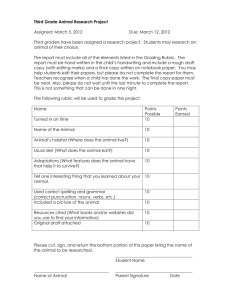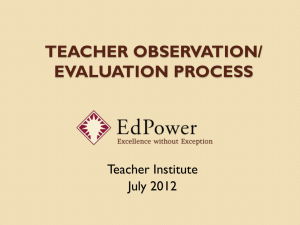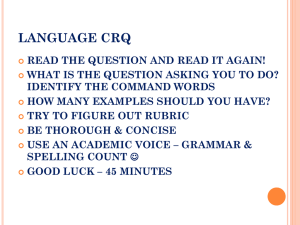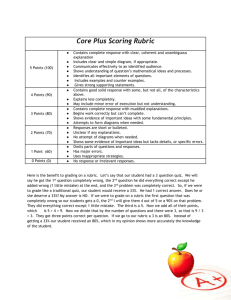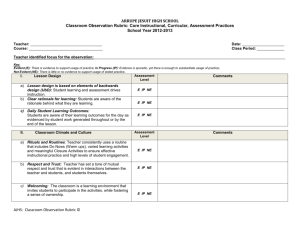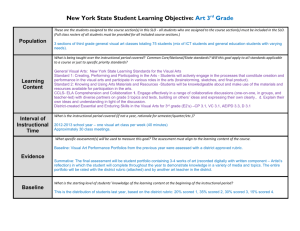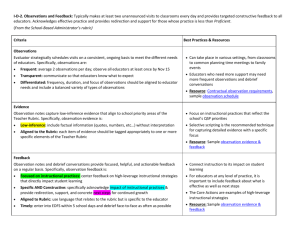The Rubric - SCORM.com
advertisement
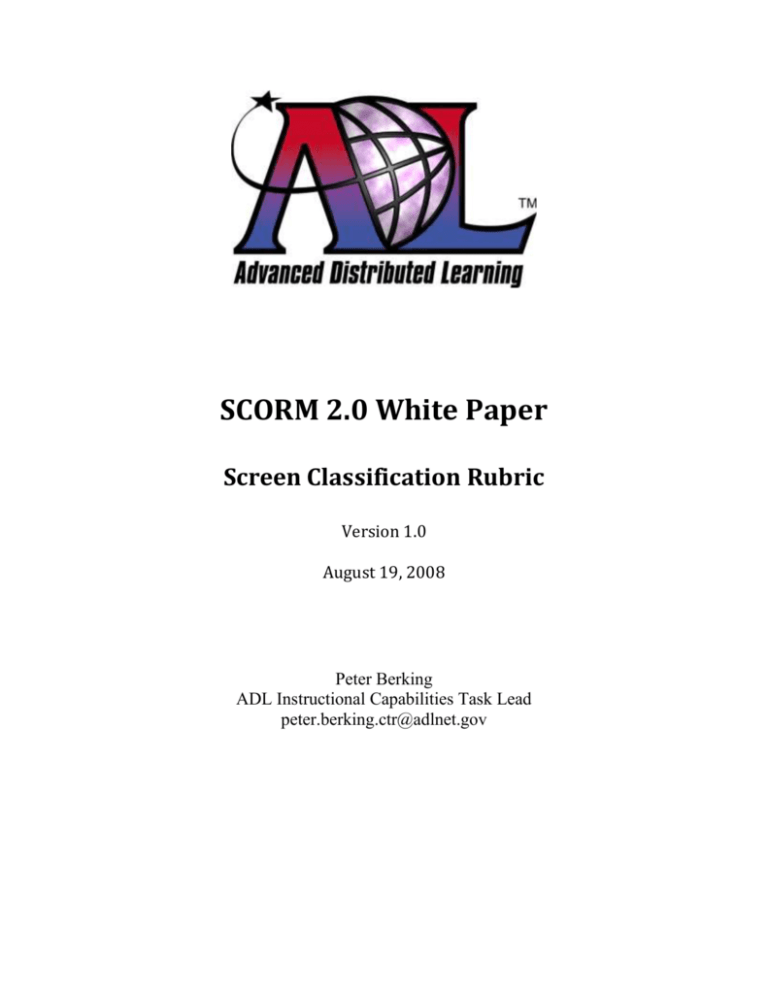
SCORM 2.0 White Paper Screen Classification Rubric Version 1.0 August 19, 2008 Peter Berking ADL Instructional Capabilities Task Lead peter.berking.ctr@adlnet.gov SCORM 2.0 white paper ADL Instructional Capabilities Team Abstract This paper presents a rubric for classifying individual screens (or groups of them, if they uniformly conform to a classification) in a WBT in terms of the following categories of parameters: Instructional function Interactivity Information disclosure (building behavior) Input Media Visual display These categories are explained in more detail in the paper. All or parts of this classification rubric can have many potential implementations within the SCORM environment, for instance, as metadata in the content package. This paper also proposes possible use cases for this rubric. However, the focus of the paper is focused more on simply describing the rubric itself, leaving most of the implementation and use case possibilities open to the SCORM 2.0 developers and user community. Introduction The author is an ISD who in 2005 was tasked with developing a catalog of screen templates for his company. The end goal was to create a template-driven WBT production environment to make the workflow more efficient and cost effective. Any of the ISDs in the company (at that time, there were about 50) would be able to assemble a course by, on a screen by screen basis, browsing through a catalog of templates and, specifying the desired template corresponding to a file in a development library. This template could then be populated with the specified content by the developer to quickly create the desired screens. This template workflow never fully came to fruition, since a form-based ASP authoring tool was developed soon afterwards and is now the primary production tool in the company (this tool still relies on templates, but the templates must by technical necessity within the tool be defined by lower level, technical parameters). In order to organize my thinking and create the widest possible variety of templates, I created a rubric based on 6 categories with associated parameters, which I felt described everything about a screen except for the subject matter of the content and the technical implementation or format (i.e., whether the screen was done in Flash, etc.). In a matrixed form, these parameters could then be used to describe existing templates and serve as a guide for building new templates or one-off custom screens. The rubric was also intended to stimulate ideas and give ISDs a sense of the range of options available to them. Finally, I thought that eventually project managers could get a quick sense of a level of effort required to develop a course, if the rubric parameters for screens to be used in the course were chosen in consultation with the client early on or scoped by the ISD. In other words, a dollar value could be assigned to a each rubric parameter or each template conforming to a particular set of rubric parameters, and this could help quantify the total effort in terms of time and money. Thinking in terms of templates and rubrics can also help in some projects to flush out issues and stimulate discussions related to what will work/not work for the given situation and why/why not. SCORM practitioners think in terms of SCOs; ISDs think in terms of lessons or activities; programmers think in terms of code objects. But end users think in terms of screens. That is one 106736598 p. 2 of 8 SCORM 2.0 white paper ADL Instructional Capabilities Team reason I focused on screens for templating, and a reason that I believe more emphasis in SCORM should be on screens (apart from their SCORM identity as assets)—identifying them, differentiating them, and describing them for use and reuse by systems and end users. The main purpose in this document is to present a means to catalog the look, feel, and, most importantly, the interactivity of screens. The parameters presented in this paper are in between low level technical parameters (stating exactly where a graphic should be placed on the screen, for instance) and high level parameters stating what the function of the screen is instructionally or in terms of specific content. This I believe is the most useful level for the use cases I propose in the Use Cases section of this paper. NOTES: The rubric parameters are intended to apply only to the main instructional area of the courseware screen - they do not apply to interface elements (although, obviously, some of these parameters are controlled or activated by the interface elements). All parameters within each category are mutually exclusive; only one parameter can be assigned within that category, with the exception of the Media and Input categories. Implementation and Use Cases As described above, the rubric may be used in SCORM 2.0 in a variety of ways; this paper has the flavor of “a solution looking for a problem.” However, the following are some possible scenarios: Adding some or all of the rubric to the standard SCORM metadata (probably making it optional). This might be useful on a course level, if an ISD who was interested in reusing objects wanted to know what types of screens the course contained, and how many of each type. More useful, however, would be if the new rubric additions to metadata could apply at the SCO or asset level, so that users evaluating SCOs for reusability could determine the types of screens in the SCO (or identify parameters of individual screens that are SCORM assets – the individual screen parameters could roll up to describe the course as a whole) The rubric could be part of the ADL-R metadata and used in the same ways as described above. This rubric could be especially important in the case of the ADL-R, where often users cannot see the e-learning being described in the metadata, due to firewall, security, etc. issues. This rubric would provide a better idea of what the SCOs or screens in a course looked like and how they functioned. Systems that generate SCOs either dynamically or asynchronously might benefit from having this rubric standardized as a development resource, so that templates or individual screens could be developed or dynamically assembled based on parameters chosen by course authors. This could input to the SCORM metadata, if the rubric was included in it. By “systems”, I am including common source databases such as found in S1000D. I am not limited the discussion to authoring tools. The rubric could be used purely for discussion and documentation purposes in the SCORM and greater e-learning world, possibly promulgated as a useful standard rubric for classifying e-learning (especially useful in storyboards) that is part of the universal language of ISDs and e-learning developers. 106736598 p. 3 of 8 SCORM 2.0 white paper ADL Instructional Capabilities Team The Rubric Instructional Function category The Instructional Function category is focused on the instructional function and, to some degree, the method of delivery. This category includes the following parameters: Cont_intro- Content Introduction. A screen that presents an explanation or preview of upcoming content (and may present learning objectives). Train_log- Training Logistics. A screen that presents logistical information related to the course and the training program that the course is part of: course curriculum, registration, etc. It is not the same as the Courseware Usage category, which is exclusively related to how to use the courseware (e.g., Help, Getting Started). And it is not the same as Content Introduction, in that it is not dealing with course content. Present - Presentation. A screen that presents core content (may or may not include interactivity) Socratic - A screen containing questions for the user to ponder or information to predict. The idea here is for the user to be challenged to construct or extrapolate information based on previous or background knowledge, rather than simply being presented with the information. The difference between this and a Knowledge Check is that the information that the student is asked to supply has not been previously presented. The answer(s) to the questions or the information the user is asked to predict is available via a button or link, which the student compares to their prediction or answer. There is no user entry or selection of answers as in Knowledge Checks, and consequently there is no feedback given to the user on his or her answer, other than comparison with the information revealed after clicking. KC - Knowledge Check. A type of screen formatted specifically and primarily as a selfassessment, in which the student is allowed to check their understanding and retention of previously presented material (in this way it is different from a Socratic screen - see above). It usually involves multiple tries to get the right answer, with corresponding feedback, and it can involve feedback that is tailored to particular wrong answers. As opposed to a case study screen, it straightforwardly involves recall of information or concepts. Case_study - a screen or series of screens that present a case for consideration and study, to which the student must respond in the form of a question or series of questions. Cont_ref - Content Reference. A screen whose primary function is to present content reference information. It is not primary instructional content; it is optional reading. The information can either be on the screen or presented as links. Course_usage - Courseware Usage. A screen whose role is to present information about how to use the courseware. This includes not only Help screens, but Getting Started and screens which present an audio transcript of the course screens. Nav - Navigation. A screen whose sole purpose is to show navigation architecture and/or allow navigation to the different parts of the course Cont_sum - Content Summary. A screen that presents a summary or review of what has been learned (may include learning objectives) 106736598 p. 4 of 8 SCORM 2.0 white paper ADL Instructional Capabilities Team Glossary - screen or collection ofscreens involved in presenting a glossary of items used in the course page Interactivity category The Interactivity category is focused on the interaction(s) on the screen. Note that these do not specify whether the user MUST perform the interactions before continuing to the next item or screen (that issue is not dealt with in these categories, that is a coursewide parameter that is defined within existing SCORM sequencing and navigation functions). NOTE: prompts are not considered as an interactive element for purposes of categorizing these screens. For instance, a "Select Next to continue" prompt that appears after a linear build sequence does not count as a "built" object. They include the following: Non-inter - Non-Interactive. A non-interactive screen which may have media elements that play in a sequence on screen open SL_rev - Single Level Reveal. A screen containing at least one interaction where the user clicks an object to immediately reveal text (often in a popup), a web page, a graphic, or plays a media file. The revealed items only have a single level. In other words, there are no interactions within the revealed items (with the possible exception of external web pages). ML_rev - Multiple Level Reveal. A screen containing interactions where the user clicks an object to immediately reveal text (often in a popup), a graphic, or plays a media file. The initially revealed items have further reveal interactions contained in them. In other words, the user clicks something to reveal something else, then clicks something within what was just revealed to reveal another item. (e.g., a link or button). Br_node - screen that has hot areas which transport the user to another screen in the course. At the end of each branch, the user usually comes back to the branch node screen. Cond_resp - Conditional Response. A screen which involves interactions that do not always yield the same responses; a given response is conditional on some previous selections or behavior on the part of the student. Sim - screen in which some feature of the screen changes dynamically according to changes the user makes in a screen control. The user gets feedback either immediately or by selecting a Done button. Build category The Build category covers the range of ways that the screen elements can appear. A user action counts as an event within a build. The Build category includes the following parameters: Imm_disp - Immediate Display. All items on the screen display or start playing immediately upon screen open or user action. There is no timed sequence of media elements or events. Lin_bid - Linear Build. Items build in a prescribed sequence, which is always the same. Linear builds do not include more than one thing going on at once (e.g., no audio file playing with text or graphics appearing during the audio). In builds like this, items are added to what is already there. They do not replace what is there. 106736598 p. 5 of 8 SCORM 2.0 white paper ADL Instructional Capabilities Team Simult_bld - Simultaneous Build. Items build in a prescribed sequence, which is always the same (as in linear build), except that more than one thing may be going on simultaneously (e.g., audio playing while graphics and text are appearing). These are more complicated than linear builds, since items have to be timed or markers must be used in the files to ensure proper start times. In builds like this, items are added to what is already there. They do not replace what is there. Lin_repl- Linear Replace. items replace other items (or change in some way) in a prescribed sequence, which is always the same. Linear replaces do not include more than one thing going on at once (e.g., no audio file playing with text or graphics appearing during the audio). Simult_repl - Simultaneous Replace. Items replace other items (or change in some way) in a prescribed sequence, which is always the same (as in linear build), except that more than one thing may be going on simultaneously (e.g., audio playing while graphics and text are appearing). These are more complicated than linear replaces, since items have to be timed or markers must be used in the files to ensure proper start times. Input category The Input category (inputs that activate interactions) includes the following parameters. They are not mutually exclusive - there can be more than one different parameter within this category on the same screen. Button - An interaction is activated by clicking a button (differentiated by "Image" category below by not having any image on it - just text label) Image - an interaction is activated by clicking an image Popdown - Select from a popdown menu Radiobutton - Select from a set of mutually exclusive radio buttons Checkbox - Select from a set of mutually inclusive check boxes Link - An interaction is activated by clicking a text link Rollover - An interaction is activated by rolling over an area on the screen DD - An interaction is activated by dragging an area on the screen and dropping it into a certain location. Text_ent - Enter text into a field (usually combined with a Submit button) Slider - drag a slider Keystroke - An interaction is activated by pressing a key Media Elements category The Media Elements category (not mutually exclusive - there can be more than one different parameter within this category on the same screen) includes the following parameters: Text - contains text (either on the base screen or on any of the popups or files associated with the screen) 2D_graph - contains 2D synthetic (i.e., non-photographic) graphics (either on the base screen or on any of the popups or files associated with the screen) 106736598 p. 6 of 8 SCORM 2.0 white paper ADL Instructional Capabilities Team 3D_graph - contains 3D synthetic (Le., non-photographic) graphics (either on the base screen or on any of the popups or files associated with the screen). 3D here implies that the entire graphic visually simulates a 3D environment. Web_site - contains a link to an external site on either an intranet or the internet Photo - contains a photograph. It may be altered, however, it retains its basic identity as a photo. 3D_anim - 3D Animation. Contains a 3D animation (mayor may not have accompanying audio - that will be indicated separately). Note that "animation" for purposes of this catalog means that it involves more than just build or replace. There has to be some movement. 2D_anim - 2D Animation. Contains a 2D animation (mayor may not have accompanying audio - that will be indicated separately). Note that "animation" for purposes of this catalog means that it involves more than just build or replace. There has to be some movement. Sys_sim - System Simulation. A flavor of2D_Anim which involves simulation of a system Audio - contains audio (whether part of an animation, video, etc. or not). Video - contains video (real-world video played in real time, not an animation formatted as a video file) Visual Display category The Visual Display category deals with the layout of media elements. Note that if a separate browser window is launched with media in it (i.e., this does not count message boxes), then a forward slash is used in the catalog and the Visual Display category is denoted for the follow-on screen in the space after the slash. For example, "Mult_fuILscr/SingLfuILscr" means that the base screen is a Multiple full screen category, and the separate window (launched by some kind of button or link, or perhaps automatically launched) is a Single full screen category. This convention does NOT apply to web pages external to the course that are launched in separate windows. Note that this does not apply to media that appears to be in a separate window through drop shadow, etc. It must be an actual floating window (that the user can move). Visual Display category parameters include the following: Text - A screen with no media objects, only containing text (layout of the text can vary). Sing_full_scr - Single Full Screen. One media object takes up the entire screen. There may be text within it such as captions, or text that would normally appear within the media object, but there is no instructional text superimposed on the media object. Mult_full_scr - Multiple Full Screen. A collection of media objects takes up the entire screen, with no areas of instructional text. There may be text within the media objects such as captions, or text that would normally appear within the media objects, but there is no instructional text superimposed on the media objects. Half_scr - Half Screen. The media takes up approximately half of the screen (usually but not always in a single block) and the text takes up the other half. There may be captions within the media, but it contains no instructional text. Integrated - The media and text are integrated, so that the media objects provide a background for the instructional text. This does not include screens where there is a 106736598 p. 7 of 8 SCORM 2.0 white paper ADL Instructional Capabilities Team colored or textured background throughout the entire working area of the screen, on which the text appears. 106736598 p. 8 of 8