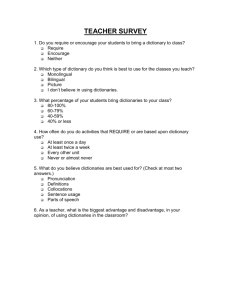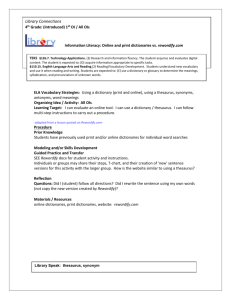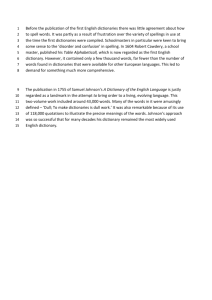courses_framework_D16_WP9_final
advertisement
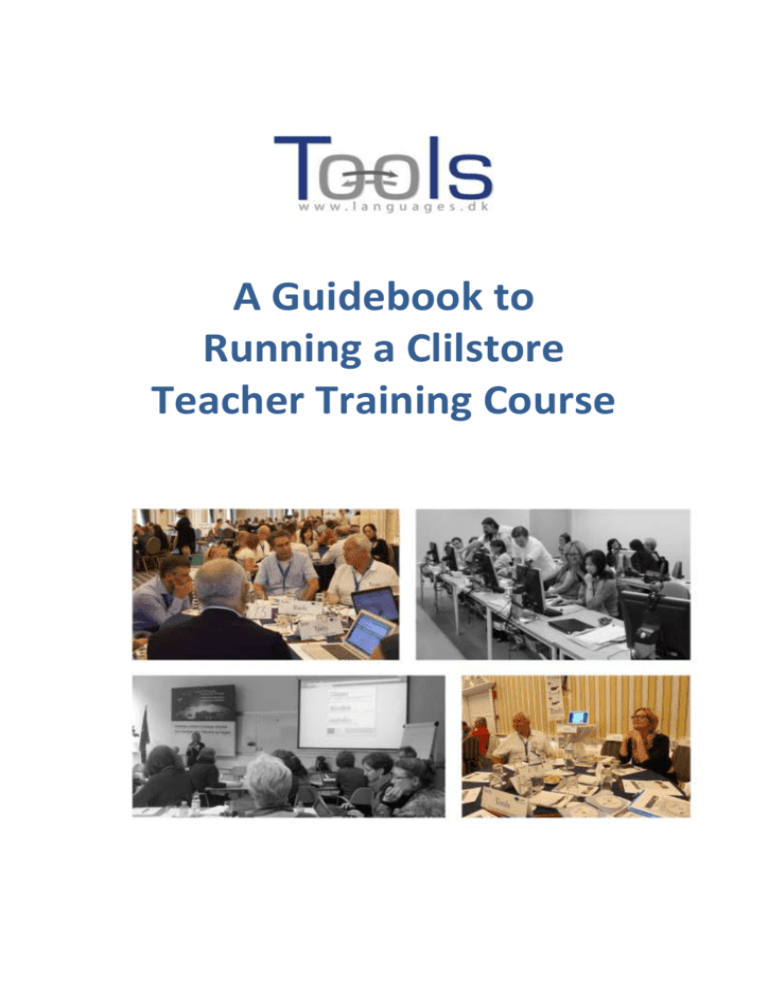
A Guidebook to Running a Clilstore Teacher Training Course CONTENT OF THE COURSE I. INTRODUCTION 3 1. WORKSHOP SESSION PLAN 2. WHAT IS CONTENT AND LANGUAGE INTEGRATED LEARNING? 3. HOW CAN THE TOOLS FOR CLIL TEACHERS PROJECT HELP YOU? 4. A BRIEF PRESENTATION OF CLILSTORE, MULTIDICT AND WORDLINK 5. UNDERSTANDING THE MULTIDICT FUNCTION IN CLILSTORE 4 4 5 7 9 II. HOW TO CREATE A CLILSTORE LEARNING UNIT 11 1. ELEMENTARY STEPS 2. ADVANCED STEPS 3. TEACHER AND STUDENT DIY VIDEOS 11 15 16 III. ADDITIONAL INFORMATION 17 1. LESSON PLAN TEMPLATE 2. USEFUL WEBSITES AND LINKS 17 20 IV. EVALUATION 21 References 22 Acknowledgements 23 Project Partners 24 TOOLS 517543-LLP-2011-DK-KA2-KA2MP Page 2 of 24 I. INTRODUCTION This course guide is an advisory tool on how to conduct a training course for teachers who practice CLIL and who wish to learn about the Tools integrated systems, Wordlink, Multidict and Clilstore, created by the project team. We are aware that everyone is very busy these days and prefer short and effective training sessions. This knowledge and approach is based on the feedback from the participants of the pilot courses, conducted by the Tools project team members in many EU countries. Thus we recommend organising short F2F seminars or workshops where the system is introduced and the practical application of the tool is presented. We hope that after attending a Clilstore training course teachers will be encouraged to create their own units, using the Clilstore Guidebook for Teachers, a teacher’s manual which contains a brief introduction to Content and Language Integrated Learning (CLIL) and a detailed description of the system, as well as sample units. For any assistance, feel free to contact Mr. Kent Andersen, ka@sde.dk and of course visit the project website www.languages.dk/tools. THE TOOLS PROJECT TEAM TOOLS 517543-LLP-2011-DK-KA2-KA2MP Page 3 of 24 1. WORKSHOP SESSION PLAN • • • • • • • • • • Presentation of content and language integrated learning concept (5 “) Short introduction to the project: objectives and activities (10 “) Presentation of Clilstore, multidict, wordlink- main tools of the system (15”) Understanding the multidict function in Clilstore (5”) Elementary steps: presentation a unit in Clilstore. (15”) Teacher and students DIY videos (10”) Presentation of the system- the author’s perspective. How to get video, audio and graphics for a unit (15”) How to create a unit. Practical exercises for participants (15”) Additional information: Lesson plan template; Clilstore Guidebook; Useful websites and links; (15”) Evaluation 2. WHAT IS CONTENT AND LANGUAGE INTEGRATED LEARNING? Content and Language Integrated Learning was recognized as a teaching methodology by the Commission of the European Communities in its Communication No. 449 on Promoting Language Learning and Linguistic Diversity: An Action Plan 2004 – 2006, published in 2003 [1]. This document states that: Content and Language Integrated Learning (CLIL), in which pupils learn a subject through the medium of a foreign language, has a major contribution to make to the Union’s language learning goals. It can provide effective opportunities for pupils to use their new language skills now, rather than learn them now for use later. It opens doors on languages for a broader range of learners, nurturing self-confidence in young learners and those who have not responded well to formal language instruction in general education. It provides exposure to the language without requiring extra time in the curriculum, which can be of particular interest in vocational settings. The introduction of CLIL approaches into an institution can be facilitated by the presence of trained teachers who are native speakers of the vehicular language. (p.8) It also lists a number of proposals for actions at a European level that will supplement Member States’ own initiatives, which specifically includes promoting CLIL in the following ways: TOOLS 517543-LLP-2011-DK-KA2-KA2MP Page 4 of 24 • • I.2.4 The Socrates programme’s Lingua action 2 will fund a series of transnational projects for the development and dissemination of new, specific methodologies for teaching subjects through languages other than lingua francas. […] I.2.5 The Commission will propose that the general Socrates Call for Proposals […] be amended so as to increase support to schools wishing to introduce a Content and Language Integrated Learning approach. In particular, extended exchanges of teachers between partner schools will be encouraged. [2] CLIL's multi-faceted approach can offer a variety of benefits without implying extra teaching hours. It helps to: • build intercultural knowledge and understanding • develop intercultural communication skills • improve language competence and oral communication skills • develop multilingual interests and attitudes • provide opportunities to study content through different perspectives • allow learners more contact with the target language • complement other subjects rather than competes with them • diversify methods and forms of classroom practice • increase learners' motivation and confidence in both the language and the subject being taught 3. HOW CAN THE TOOLS FOR CLIL TEACHERS PROJECT HELP YOU? The Tools for CLIL Teachers project has created a free online service where language teachers can author and share content-rich, multimedia learning units featuring the creator’s own choice of audio, video (e.g. from YouTube), text (e.g. a transcript) and images/graphics. No installation or setup of software is required. The authoring tools feature a unique and innovative element of functionality i.e. the ability to automatically link every word in a text to online dictionaries in over 100 languages. The teacher will have the choice of either sharing the resulting webpage online from the system’s repository or of sharing a link to the webpage on websites, via email or institutional VLEs, for example. The beauty of this system is that technical knowledge of FTP/URL and online publishing is not required. The online service also enables authoring of learning units from mobile devices (e.g. iPads) and is compatible with any operating system (Linux, Windows, MacOS, Unix etc.). The learning materials may also be accessed and used via smart phones, and materials may also potentially be authored from smart phones. We hope that the ability to access the learning materials from smart phones will encourage teachers to create materials. TOOLS 517543-LLP-2011-DK-KA2-KA2MP Page 5 of 24 The user friendliness of the system also benefits teachers of mainstream languages and results in bespoke VOLL (Vocationally-Oriented Language Learning) and CLIL materials in the LWUTL (Less Widely Used and Taught Languages). The inclusion of Arabic also serves a large and growing target group teaching and learning that language. We are convinced that the online system, both the content authoring tools and the repository of materials, will be of huge benefit to educational institutions and learners alike, not least because the service is free of charge and open source (i.e. to enable future development). Crucially, the authoring tools and resulting content can be used from inexpensive mobile devices and older computers as they do not require high data processing capacity or bandwidth. This is a key factor in facilitating the adoption of technology, as there is no assumption that end users will need to acquire new hardware or upgrade their existing hardware in order to avail of the service. Such unseen costs frequently prevent the uptake of new technology and are a source of frustration for potential end users who recognise the benefits of new technology. Language teachers attending a Clilstore training course. TOOLS 517543-LLP-2011-DK-KA2-KA2MP Page 6 of 24 4. A BRIEF PRESENTATION OF CLILSTORE, MULTIDICT AND WORDLINK Clilstore is a multifaceted site which (i) caters for teachers who wish to create or find multimedia language teaching units to use with their students and (ii) offers a Repository of language learning units in a variety of languages which students can access directly and use independently. Students are also welcome to register as authors and create and share units. The repository of existing units is open access, therefore, teachers or students wishing to use existing units do not have to register with the service before viewing or using the materials. Anyone wishing to create units must first register and have their email address verified. The authoring interface has been designed to be user-friendly, however, new users are encouraged to read the step by step guides provided on www.languages.dk/tools and if possible to avail of one of the many training workshops offered by the Tools team (details available on project website). The emphasis in Clilstore units is on multimedia i.e. using combinations of video, audio, images, text, hyperlinks and supporting secondary technologies which allow for the creation and sharing of interactive language exercises etc. In order for Clilstore language learning units to be most effective, however, they should contain a significant amount of text. The reason for this is that a key element of what makes Clilstore a unique language learning service is the way the software treats embedded texts. At the touch of a button all words are automatically linked to our bespoke dictionary interface Multidict, which places online dictionaries in over 100 languages at the learner’s disposal, thereby enabling them to interrogate texts at their own pace and according to their own learning requirements. TOOLS 517543-LLP-2011-DK-KA2-KA2MP Page 7 of 24 Multidict functions as a stand-alone online dictionary interface accessible at multidict.net or directly at multidict.net/multidict but also as the one stop shop for all of the language combinations featured in Clilstore language learning units. Once users of Clilstore units click on words in embedded texts, the Multidict interface opens beside the Clilstore unit thereby facilitating easy dictionary consultation for learners. The majority of the 100+ languages catered for by Multidict will feature multiple online dictionaries, therefore, if a learner is not satisfied with the first result from their search (which they will have performed by simply clicking on a word in the embedded text) they can simply consult another source by either selecting it from the drop down menu of available dictionaries or by clicking on the dictionary icons, without having to re-enter the search term. Multidict will also facilitate bilingual consultation between pairs of languages for which no print dictionary exists (e.g. Irish Gaelic to Scottish Gaelic). Wordlink can link most webpages word-by-word to online dictionaries. It is the software which facilitates the automatic linking of every word in embedded texts within Clilstore language learning units and can also be used as a stand-alone tool accessible at multidict.net or directly at multidict.net/wordlink for learners who wish to easily consult online dictionaries as they read through webpages. TOOLS 517543-LLP-2011-DK-KA2-KA2MP Page 8 of 24 When using Wordlink as a stand-alone tool to link all the words in a given webpage to the online dictionaries available from Multidict, the first thing we have to do is select the language of the page from the drop-down menu. After that, we have to paste the URL of the webpage we wish to link into the appropriate field and click on “Go” (see highlighted section 1 in Figure 4 below). This enables us to click on any of the words in the text and look it up in Multidict (see highlighted section 3 in Figure 4). As we can see in the Figure below, the word that has been clicked on in the text is “considerado”. This information automatically transfers to the Multidict navigation frame, as we can see in section 3 in Figure 4. Lastly, the translated entries appear in the native interface of the selected dictionary. In the sample below (highlighted section 4), the dictionary displayed is Word Reference. As we can only look up one word at a time, if we wish to translate a compound word, such as “look after”, we have to type in the missing word(s) in Multidict. In order to save time, Multidict is capable of remembering which dictionary was last used and the language pairing that was being worked with, although the language and dictionary can be changed at any time. 5. UNDERSTANDING THE MULTIDICT FUNCTION IN CLILSTORE Imagine your students are reading an on-line article and they find that they need to look up a word. They start by opening a new page, then they search for a dictionary, type or paste in the word they need to look up, only to realise that it cannot find the word they are looking for. They end up having to start from scratch, spend time searching the web for another free online dictionary and start the process of typing in the word again. By the time they have finished doing this, and maybe found the translation they were looking for, they have already forgotten in what context the word was used, and they start reading the text from the beginning in order to find their bearings. With the Multidict function, this is a thing of the past. At the touch of a button students now have access to online dictionaries in over 100 languages, which have been gathered into one search engine. This gives them quick and easy access to the best dictionaries available on the internet. Multidict can be used as a regular dictionary by simply typing in the word to be translated or defined, but it also provides immediate access to a wealth of monolingual and bilingual dictionaries should the first search result not be satisfactory. When used within Clilstore, however, the Multidict interface is automatically linked to the text the learner is reading. This means that the hassle of having to type in a word to find its meaning has become obsolete. Language learners will simply click on the word and the translation will pop up on the right hand side of the screen. If the TOOLS 517543-LLP-2011-DK-KA2-KA2MP Page 9 of 24 word cannot be found, then all they will have to do is simply choose a new dictionary from the drop-down list. This will save them a considerable amount of search time and make the reading experience easier and smoother, whether they are working on a PC or a mobile device. There are many dictionaries to choose from; some are useful to look up general words and others are more appropriate for specialised fields. For example, the IATE database is a very useful tool if one is working with EU-specific terminology, but it also comes in very handy if one is looking for technical words or terms within most vocational subjects. Another example is the Langtolang dictionary, which has the added value of providing a sound file with the pronunciation for most words. This is particularly helpful for beginners or for the user who is unsure of the pronunciation. There is quite an array of dictionaries to choose from, and it varies from language to language which dictionaries are available. For the successful use of this tool it is imperative that the user spends some time becoming familiar with Multidict before the reading activity takes place. Tools project members presenting Clilstore at the EUROCALL 2012 conference in Gothenburg (Sweden). TOOLS 517543-LLP-2011-DK-KA2-KA2MP Page 10 of 24 II. HOW TO CREATE A CLILSTORE LEARNING UNIT 1. ELEMENTARY STEPS This is a step by step guide demonstrating how to make an online unit with video and text where all the words are linked to a variety of online dictionaries. The unit demonstrated is found at http://multidict.net/cs/780 Figure 1. Unit 780 after a click on the word “array”. Go to http://multidict.net/clilstore and click “register”. It is now time to select a user name, password and provide your first name, family name, and e-mail address. Figure 2: The Clilstore entry page. TOOLS 517543-LLP-2011-DK-KA2-KA2MP Page 11 of 24 Figure 3: The Clilstore home page. Having logged in, one can create new units or edit existing units (it is also possible to delete X one’s own existing units). Now it’s time to click “Create a unit”. Figure 4: Creation of a unit in Clilstore with video and text. The “Create a unit” page has a number of fields and options. This description will go through them from top to bottom: Title: Write a suitable heading for the new unit. Embed Code > “Float”: Choose where the text will be positioned in relation to the video/audio player frame or photo. TOOLS 517543-LLP-2011-DK-KA2-KA2MP Page 12 of 24 Embed Code: In order to embed a video/audio or photo from Youtube.com, TED.COM, Vimeo.com, Flickr.com, etc. one has to look for the option “Share and Embed” and then copy and paste the full embed code (which consists of HTML code) into the field “Embed code for video or picture”. See example from TED.COM below: Figure 5: Video from TED.COM with “Embed” button and “Show transcript”. Figure 6: Copy the code after clicking the “Embed” button Text: Please note that there should be a blank line between each paragraph to ensure a nice layout of the final result. *Note the tick box in the middle of the green coloured instructions -if the text is a song text, then a tick here will ensure that the line breaks are kept so the stanzas appear properly. TOOLS 517543-LLP-2011-DK-KA2-KA2MP Page 13 of 24 Text: There are several websites that offer both video and transcripts, e.g. http://www.languages.dk/digital where there are videos in several languages. In this example we’ll use a video from TED.COM (http://www.ted.com/talks/scott_fraser_the_problem_with_eyewitness_test imony.html), just click on the button “Show transcript”, select “English”, then copy the full text, and paste it into Clilstore. Link buttons: Here it’s possible to create buttons that link to other webpages and exercises. Write a short title in the green field “Button text” and write the full web address in the “Link” field (it is highly recommended to copy and paste in addresses so there is no misspelling). Please note that there is a check box listed “WL”, if this box is ticked then the page linked to will be processed so that all the words are linked to online dictionaries (Note that some web pages have errors so they do not work with the WL feature). Figure 7: Making a button with a link to the TOOLS website with all words linked to online dictionaries Language Code: Remember to use the international abbreviation for the language of the text, e.g. EN for English. This is needed for Clilstore in order to retrieve the right dictionaries (if you are unsure of your language code you can check it easily by going directly to http://multidict.net/multidict/ and selecting the drop down menu in the ’from’ field) Learner level: Estimate the level needed by a learner in order to benefit from the unit. These levels are based on the Common European Framework of Reference for Languages (http://www.coe.int/t/dg4/linguistic/cadre_en.asp) Summary: Write a short appetizer describing the content. The text will be searchable from search engines such as Google. Tick if this is still just a test unit: Please only tick this box if the unit is unfinished or is only an experiment, and in that case please remember to delete it later. Owner: Tick this box if you have the right/permission to use the texts and video etc. Publish: Click and share with colleagues around the world That’s it: Your unit has been given a number e.g. 780. This means that the web address to your unit is http://multidict.net/cs/780 (just replace 780 with the number of your unit). TOOLS 517543-LLP-2011-DK-KA2-KA2MP Page 14 of 24 2. ADVANCED STEPS After a unit has been created it is possible to edit the unit and e.g. add links to other web pages or complimentary units by using “Link Buttons” and pasting in the link. Figure 8: Sample Clilstore exercise editing page. BUT please note that the text in the “Text” window is now formatted like HTML. Each paragraph starts with <p> and ends with </p>. If you want to edit/change words then just avoid deleting e.g. the <p>. Should you wish to insert a new paragraph in the text then remember it has to start with <p> and end with </p>. If you wish to insert a photo from Flickr.com between two paragraphs then from a photo in Flickr, click Share and “Grab the HTML/BBCode” (which is the way Flickr offers its embed code): TOOLS 517543-LLP-2011-DK-KA2-KA2MP Page 15 of 24 Figure 9: Sample embed code from Flickr. The copied code (and hence the photo) can now be pasted into the “Text” field as long as it is placed between two paragraph symbols “</p> and <p>” The same procedure can be used for embedding another video or an audio file between text paragraphs. If you are not satisfied with your text and want to redo the work, then it is probably easiest to start from a new unit, unless of course you want to put in the <p> and </p> codes around each paragraph. 3. TEACHER AND STUDENT DIY VIDEOS A series of DIY videos has been created to support teachers who wish to create Clilstore units and students/learners who wish to use the service independently. These videos are available in all of the project languages and can be accessed by following the links below. Teacher DIY Videos Student DIY Videos English http://youtu.be/yaiybnAnEuU http://youtu.be/WjGt5d4AXBs Danish http://youtu.be/2sVai-_Qqtc http://youtu.be/wbpiaBd2imc Spanish http://youtu.be/C4Xq0ALARHU http://youtu.be/Mp_aFDC4o24 Irish http://youtu.be/BB10jBjbAS0 http://youtu.be/bzyFWvvXtw8 Scottish Gaelic http://youtu.be/iY9PAeYQugE http://youtu.be/eHnY7X-67vo Portuguese http://youtu.be/hyOmWVgtchI http://youtu.be/Acj0Sb6RrtM Lithuanian http://youtu.be/7sGJ5ULxNKQ http://youtu.be/mc8oQDp3Slc TOOLS 517543-LLP-2011-DK-KA2-KA2MP Page 16 of 24 III. ADDITIONAL INFORMATION 1. LESSON PLAN TEMPLATE The following is a template and checklist to help teachers plan a CLIL lesson. When designing units for students it is advisable to take these items into account and reflect upon the learning outcomes to be achieved. Name: Subject: Language: Level: Aims of lesson: Students will know about/ be able to/ be aware of, etc. ... Language aims: Grammar + vocabulary acquisition needed to complete tasks and to aid comprehension (vocabulary, sentence structure, text organisation, …) Language support: How will you guide the students in the use of the L2? TOOLS 517543-LLP-2011-DK-KA2-KA2MP Page 17 of 24 Procedure and methods: Checklist Have you considered the following factors? Factors to consider Yes/No Describe how this will be included in the lesson Content – Learning outcomes Communication (groups, pairs, peers, teacherstudent etc.) Cognition (methodology, mental processes, multimodality) TOOLS 517543-LLP-2011-DK-KA2-KA2MP Page 18 of 24 Cultural issues Language demands and language support (grammar, vocabulary, when, why and how, text structure, text organisation) Materials selection (what to use, why and how) Teacher’s role (engaging students, providing input, providing support) Student’s role (how is this lesson learner-centred?) TOOLS 517543-LLP-2011-DK-KA2-KA2MP Page 19 of 24 Thinking skills (factual Qs, why/how Qs, hypothesis, synthesis, prediction. Does it support Higher Order Thinking? Scaffolding and variety of input/ text, audio, video etc. (support for input and/or output) 3. USEFUL WEBSITES AND LINKS Software and websites • The TOOLS software suite: www.multidict.net/ • Hot Potatoes: http://hotpot.uvic.ca/ If you store exercises in the Dropbox “Public folder” you can right click a file and get its public address, this can be used as a link from a Clilstore unit. Sound, video, and graphics • TED, please note the buttons while running videos: “Show transcript” and “Embed” http://www.ted.com • YouTube videos: www.youtube.com • Vimeo videos: www.vimeo.com • Sound files that can be used in Clilstore with “Embed”. You can upload files or speak them through a phone: www.iPadio.com • Sound, video and animated graphics: http://www.screencast.com/ • Videos in English with transcript and embed code: http://www.languages.dk/digital/indexEN.html • Photos: www.flickr.com TOOLS 517543-LLP-2011-DK-KA2-KA2MP Page 20 of 24 IV. EVALUATION WORKSHOP EVALUATION FORM Please assist us with improving the TOOLS workshops by indicating your level of agreement with the following items using the scale below: 5 ++ Excellent 4 + Very good 3 +/- Good / acceptable 2 – Weak 1 - Poor The introduction to the TOOLS project, the Clilstore service and its potential application was clear and informative. 5 ++ 4 + 3 +/- 2 - 1 -- n.a. Sufficient time was dedicated to registering new users with the service and to providing hands on training in the use of the software and related technologies. 5 ++ 4 + 3 +/- 2 - 1 -- n.a. Questions/issues arising during the course of the workshop were adequately addressed. 5 ++ 4 + 3 +/- 2 - 1 -- n.a. This workshop has provided me with the knowledge and competence required to use the online system confidently. 5 ++ 4 + 3 +/- 2 - 1 -- n.a. TOOLS 517543-LLP-2011-DK-KA2-KA2MP Page 21 of 24 What I liked best about the workshop/the software: What I think could be improved: Project team member, Caoimhín Ó Dónaill, presenting Clilstore at the WorldCALL 2013 conference in Glasgow. References [1] Commission of the European Communities (2003). Communication No. 449 on Promoting Language Learning and Linguistic Diversity: An Action Plan 2004 – 2006. Available from http://eurlex.europa.eu/LexUriServ/LexUriServ.do?uri=COM:2003:0449:FIN:EN:PDF. [Retrieved 5/6/2012] TOOLS 517543-LLP-2011-DK-KA2-KA2MP Page 22 of 24 [2] Commission of the European Communities (N/A). Content and Language Integrated Learning. Available from http://ec.europa.eu/languages/languageteaching/content-and-language-integrated- learning _en.htm. [Retrieved 5/6/2012] Acknowledgements The Tools for CLIL Teachers project has been funded with support from the European Commission. This publication reflects the views only of the authors, and the Commission cannot be held responsible for any use which may be made of the information contained therein. PROJECT PARTNERS This Guide has been coordinated by Ana Gimeno (Universidad Politécnica de Valencia), Caoimhín Ó Dónaill (University of Ulster) and Rasa Zygmantaite (Marijampolės profesinio rengimo centras) with the cooperation of the Tools for CLIL Teachers project partners: o o o o o o o o o o Kent Andersen (Syddansk Erhvervsskole Odense-Vejle College) Cecilia Leboeuf (Syddansk Erhvervsskole Odense-Vejle College) HelleLykke Nielsen (University of Southern Denmark) Omar Dhahir (University of Southern Denmark) Caoimhín Ó Donnaíle (Sabhal Mòr Ostaig) Gordon Wells (Sabhal Mòr Ostaig) Maria João Marçalo (Universidade de Évora) Ana Alexandra Silva (Universidade de Évora) Fernando Gomes (Universidade de Évora) Neil Comer (University of Ulster) Coordinating institution: Syddansk Erhvervsskole Odense-Vejle College (DK) TOOLS 517543-LLP-2011-DK-KA2-KA2MP Page 23 of 24 Partner institutions: • • • • • • • University of Southern Denmark (DK) Universidad Politécnica de Valencia (ES) Marijampolės profesinio rengimo centras (LT) Universidade de Évora (PT) Sabhal Mòr Ostaig (Scotland, UK) University of Ulster (Northern Ireland, UK) European Association for Computer-Assisted Language Learning (Europeanwide) TOOLS 517543-LLP-2011-DK-KA2-KA2MP Page 24 of 24