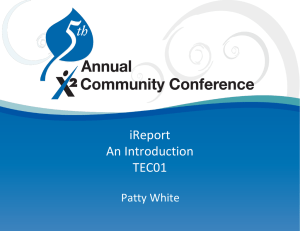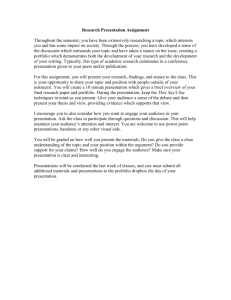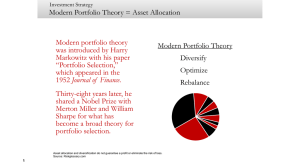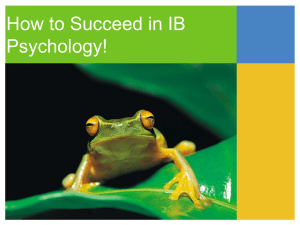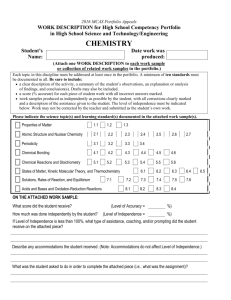Abstract - Stanford University
advertisement
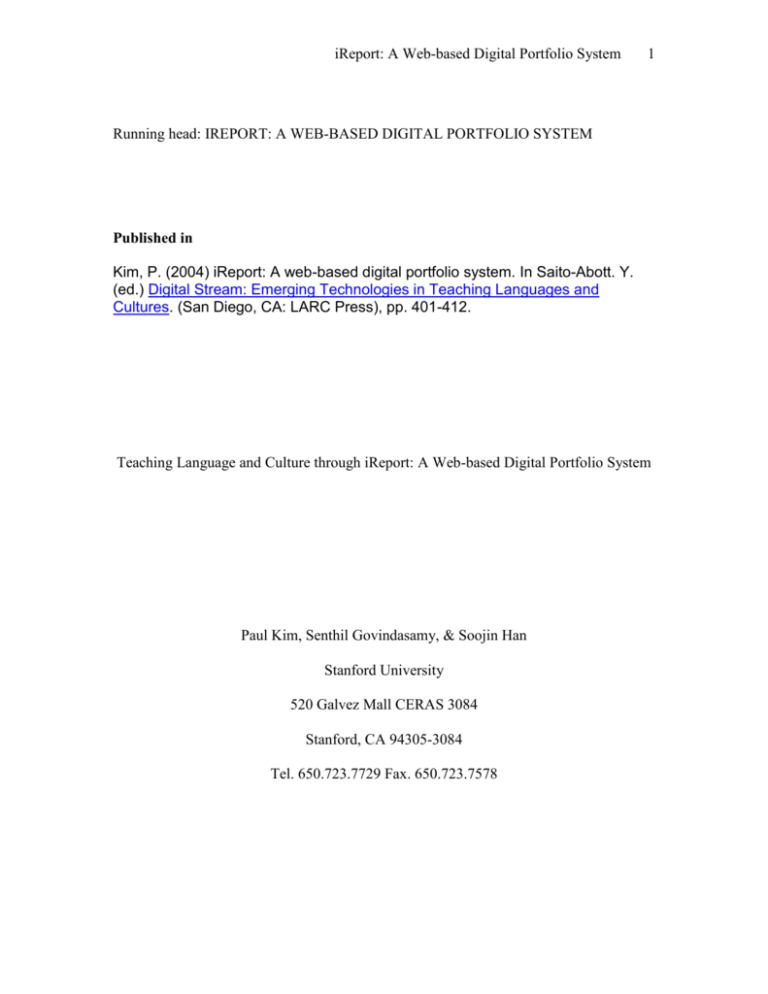
iReport: A Web-based Digital Portfolio System 1 Running head: IREPORT: A WEB-BASED DIGITAL PORTFOLIO SYSTEM Published in Kim, P. (2004) iReport: A web-based digital portfolio system. In Saito-Abott. Y. (ed.) Digital Stream: Emerging Technologies in Teaching Languages and Cultures. (San Diego, CA: LARC Press), pp. 401-412. Teaching Language and Culture through iReport: A Web-based Digital Portfolio System Paul Kim, Senthil Govindasamy, & Soojin Han Stanford University 520 Galvez Mall CERAS 3084 Stanford, CA 94305-3084 Tel. 650.723.7729 Fax. 650.723.7578 iReport: A Web-based Digital Portfolio System 2 Abstract iReport is a web-based multimedia content management system which was developed from a course project at Stanford University’s School of Education. iReport allows students to easily create, share, and store visual presentations using digital contents including text, graphical image, sound, and video. This report describes the current uses of iReport as a digital portfolio system in a graduate level course that focuses on writing across languages and cultures. Also, possible language learning activities developed with iReport as a rapid web authoring system are described with sample screen shots. iReport: A Web-based Digital Portfolio System 3 Introduction The integration of web technologies in the design of computer aided language learning (CALL) systems has become a widespread practice. In the last few years, the number of research studies focused on examining the possible educational effects that web-enhanced CALL may offer has grown significantly. Also, with the proliferation of the use of CALL enhanced with web technologies, there is a shift in the design focus of CALL programs from standalone applications, designed for individual sessions, to community-based collaboration systems, or project-based or problem-based learning environments which are networked and concurrent multi-user access-based. Acknowledging the potential and limitations as well as benefits and pitfalls of current web technologies, a multi-purpose web-based content management system named iReport has been developed to: (1) promote cross-cultural community-based learning, (2) enhance digital portfolio-integrated assessment, and (3) enable rapid development of learning activities. This paper reports the status of current studies in web-enhanced CALL and how iReport may provide solutions to the challenges and benefits in language education. Both current uses and possible applications of iReport are also described in detail through screen-shots. Status of Web-enhanced CALL Web-enhanced CALL provides much potential with multimedia-rich interactive learning materials and accessibility through rapidly proliferating high speed Internet access. Besides the ever growing general CALL (i.e., non web-based) research studies, the possible uses of the web technologies in language and cultural education have been iReport: A Web-based Digital Portfolio System 4 examined in numerous settings. Not only has the number of showcases and experiments in the web-based CALL studies been increasing substantially, but also the types of uses of the web technologies have expanded recent years. For example, Siekmann (1998) presented possible uses of a web-integrated course management system as a CALL environment. McGee (2001) showed pedagogical methods in integrating the web to provide cultural context and create a community-based learning environment. Hemard & Cushion (2001) evaluated a web-based language learning environment which integrated a Java-enabled authoring mode. Field (2002), in his description of the trends of information technology in language education, states that the use of web-based applications continues to be dominated by proponents who report that such tools enhance language-based and content-based instruction by extending opportunities for learning out of the classroom and facilitate the building of both local and international communities that promote crosscultural understanding. However, as much as there is excitement and appeal with web-based CALL, there are also pitfalls and drawbacks with web-based CALL in terms of creating and accessing the web-based CALL contents. As Morrison (2002) points out, the experience of putting together web-based contents for a simple learning activity could be quite time-consuming or even challenging for many teachers of today. To compound the problem, it is not always simple to prepare digital media for various idiosyncratic operating systems or web browser requirements. iReport: A Web-based Digital Portfolio System 5 In the following sections of this paper, a newly developed web-based learning system, iReport, will be presented in terms of how it may be used to overcome current challenges and possibly create new opportunities for language and culture education. History of iReport In 2002, as part of a course project at Stanford University’s School of Education, the idea of developing a multi-purpose web-based content management system was conceived, acknowledging the potential and limitations of current web technologies. The initial design philosophy was to develop a platform-independent web-based system that did not require much training or a complicated set up of browser plug-ins in order to build, share, and archive web-based contents. After several phases of development, iReport has become a Java-based authoring tool which can run on most operating systems that support Java. Since iReport is a web-integrated system, uploading a graphical image or video file to use in the authoring process is all done within a web browser without external applications, such as a file transfer utility. Thus, a user does not deal with HTML or any coding-based authoring process. Use of visual mapping as a way to organize digital materials (i.e., instead of using a hierarchical directory structure) makes it possible to store, access, or present multimedia contents in a visually meaningful and intuitive fashion. Being able to author or share contents both synchronously and asynchronously with others through the web helps to promote collaboration and visual communication over the web. When the first beta version of iReport was tested in a medical school to create problem-based learning cases, it was far from being a learning tool or possibly a CALL system. It was merely a web-based file storage and image presentation tool because of its iReport: A Web-based Digital Portfolio System 6 concept map-based file management interface. However, its ease of use in combining video and sound materials along with text and graphical images over the web quickly attracted colleagues who were in language and culture education, especially those searching for a digital portfolio system. Using iReport as a digital portfolio The idea of integrating a portfolio in language education as an alternative or supplementary assessment tool in addition to traditional criterion-based tests has been examined by many researchers (Barootchi & Keshavarz, 2002; Gomez, 2000; Hancock, 1994; Farr, 1991). In this regards, what iReport has provided to a graduate level writing class at Stanford was a working portfolio space where students could develop and share a series of multimedia presentations. Students combined multimedia materials (e.g., graphical images of artifacts or video of cultural ceremonies) to stimulate discussions and express their ideas in visually meaningful formats. In addition, they shared their work over the web with their colleagues at convenient times and locations. iReport was adopted not only to bring more cultural awareness among the students, but also to provide opportunities for students to express their own ideas about cultural differences and similarities. iReport: A Web-based Digital Portfolio System 7 Figure 1. iReport as a portfolio template Figure 1 shows how one can access iReport through a web browser and put together multimedia objects on a working space. Creating a template and attaching multimedia files to the objects to create a visual map is mostly a drag & drop process. One can create multiple templates or visual maps with multimedia files and archive the entire contents in a relational database for later retrieval or sharing purposes. The integration of web construction activity in various learning situations is hardly new, and when coupled with good instructional methods, the construction of web pages as a final project or portfolio often leads to a positive learning experience and even great student achievement (Geer, 2001). In terms of using iReport as a web construction experience, several students at Stanford who participated in the pilot tests with iReport iReport: A Web-based Digital Portfolio System 8 provided interesting feedback. Zoss (M.A. student in the “Writing Across Languages and Cultures” class) stated that: As a space for recording my learning for this class, iReport has proven to be an interesting and exciting tool. I am a teacher of art and English and I am inclined to include images with all of my writing, so this tool gives me an easily accessible forum for combining these two interests. The projects that I am involved in for the class include a "portrait" of myself as a writer and a final project illustrating a synthesis of the course material. This final project is meant to be a way for me to not only represent what I have learned in the course, but also a way for me to translate that into something that other writing teachers might use. The application seems to be quite user friendly. And I think that the concept mapping function is intriguing as a teaching tool, and one that I would like to use with high school students in both small groups and individual settings. The most valuable facet of this application is the capability of bringing together verbal text with visual and audio materials. Having the tools to create the maps without requiring extra knowledge of Javascript or HTML makes the construction simple and unencumbered. iReport, for me, then, becomes a place to bring everything together all at once. Also, the experience of sharing cultural context through graphical images and videos at a convenient location and time seems to provide more opportunities for students to examine materials and easily provide feedback to each other’s work. Han (M.A. student in “Writing Across Languages and Cultures” class) explains her experience with iReport as follows: iReport: A Web-based Digital Portfolio System iReport is a sort of extension program. Students can keep in touch with iReport after the class, anytime, whenever they want, and in a more relaxed situation. iReport provides a variety of materials, such as video clips, sound, pictures and writings. It results in grasping students' attention very easily. Figure 2. Sample visual presentation on cultural images developed with iReport. 9 iReport: A Web-based Digital Portfolio System 10 Figure 3. Sample visual presentation on cultural images developed with iReport. Figures 2 & 3 show examples of student work involving transferring images from a desktop computer to iReport and putting together images to create web-page-like presentations on cultural images. With iReport, students can create a visual presentation incorporating multimedia and generate a URL (Uniform Resource Locator). The URLs of multiple maps can be linked to conventional web pages or shared with others via email. Viewers of iReport presentations can not only examine these, but also modify the contents or exchange messages or feedback over the web. In iReport, all presentations and multimedia iReport: A Web-based Digital Portfolio System 11 materials are sharable via author-assigned levels of permission (i.e., view only, modify and take ownership, etc.) iReport has a feature to transfer any visual presentation to another student in iReport system or generate a screen shot in a common graphics format, such as JPEG. In addition, students can construct visual presentations or share multimedia contents synchronously using iReport’s web-casting feature. For example, a group of students can collaborate in putting together multimedia content synchronously at different locations as long as each participant has access to the Internet and a browser. Figure 4. Sample of iReport using concept map feature. Figure 4. shows a student’s work expressing her own identity with graphical images and visual expressions using nodes and connectors. iReport not only enables iReport: A Web-based Digital Portfolio System 12 students to create semantic networks using nodes and connectors, but also allows the integration of various supporting multimedia materials in their visual map expressions. In regards to the multifaceted aspect of iReport and its authoring capability to combine ideas and multimedia materials for creative visual expressions, Mahlstedt (M.A. student in the “Writing Across Languages and Cultures” class) stated that: My first thoughts were rooted in the wide-range of media through which one can express oneself with iReport. So much of what we have focused on has to do with the importance of an individual reaching deep within to find his or her own voice with which to write, think, speak, and express. iReport allows us to express that voice in multiple forms, even our own recorded voice. Music, photos or art, and text...whatever expression the web artist feels most accurately portraits themselves at the moment. Boulon (2002) argues that multimedia authoring systems can be a great advantage for teachers concerned with tools created specifically for their learners. iReport offers a digital portfolio space where teachers and students can easily develop, share, and archive multimedia contents that can be discussed and assessed at the end of course. Using iReport as an activity development tool As Morrison (2002) points out, many teachers often find the web page publishing process quite challenging and sometimes impossible if the teacher needs to master a programming or authoring language or different file formats or plug-ins. Furthermore, as Cuban (1999) points out, no matter how great the advantages certain technologies may offer, teachers often do not use innovative technologies because of their lack of time to learn and prepare. Although there is still a long way to go, iReport suggests some iReport: A Web-based Digital Portfolio System 13 resolutions to the list of problems that teachers often face. For example, iReport does not require anyone to master HTML or to have knowledge of web publishing or the file transfer process. iReport enables a rapid development of learning activity. iReport stores all digital objects, as well as all presentations, in a relational database for easy search and retrieval. It makes it possible to share or transfer the ownership of the materials along with feedback over the web both asynchronously and synchronously. iReport was developed to promote rapid development of learning activities incorporating digital materials. Once sounds, videos, and images are brought into iReport, using them to create various learning activities is relatively easy compared to conventional methods employed in web-based learning applications. Figure 5. Sample learning activity using video and images. iReport: A Web-based Digital Portfolio System 14 In Figure 5, the teacher describes a learning activity, attaches a video (i.e., video of traditional wedding ceremony), and provides various images in the image library of iReport. Students then log in to their individual accounts in iReport and engage in this activity. In this type of activity, the student watches videos, finds all relevant images from the image library, and attaches the selected images to the node specified by the teacher. The process of putting together this type of activity, assuming all the images and videos are already in iReport, takes only a minute. This type of activity, if coupled with effective instructional methods, could help students become more familiar with the target language and culture. Also, the materials on iReport can be shared to stimulate discussions in or out of the classroom. Students can also add their feedback in nodes and attach supporting materials to the teacher’s version of presentation. iReport: A Web-based Digital Portfolio System 15 Figure 6. Sample learning activity using sound files and letter images In Figure 5, the teacher put together sound files pronouncing words. This activity gives students a chance to listen to the sound as many times as needed and put together words corresponding to the pronunciation heard in the sound file. The iReport image library contains all the images of the letters for students to put together multiple words. For advanced learners, the teacher may use sound files that read sentences or paragraphs. This way, students can type the sentences, save their work along with their feedback, and ask for the teacher’s feedback. The teacher can also monitor the process in real-time as students put together their work. iReport: A Web-based Digital Portfolio System 16 Figure 7. Sample learning activity using sound files and graphical images In Figure 7, the teacher put together a story which included several storylines along with images depicting a part of the story. Students are then asked to listen to each storyline, match the storyline with a corresponding image, and arrange the storyline in the right order, to create a story in a logical fashion. This type of activity could be developed for any language education session as long as the teacher can either produce or find recorded voice of a story and corresponding images. iReport: A Web-based Digital Portfolio System 17 Figure 8. Sample learning activity using images and voice recorder In Figure 8, the teacher put together graphical images that present cultural events and traditional activities so that students can verbally explain the significance of the events or activities in the target language. Students can participate in this simple activity by recording their verbal explanations and attaching their sound files to the activity map. Students could also be asked to provide their explanation in written form. In this section of the paper, various sample learning activities were presented. iReport is flexible and easy enough for teachers to be creative and innovative with webbased technologies and digital materials. iReport may not be useful for all language and culture education programs, but iReport could be at least a supplementary instructional tool or digital portfolio system. iReport: A Web-based Digital Portfolio System 18 Discussion iReport is still in its infant stages and requires much more work to be a robust system. At the same time, fast internet access and a relatively high-powered computer are required to best utilize iReport. The pilot tests conducted so far have produced very positive feedback and comments. Besides possible educational merits one may find from iReport, the use of web technologies and useful multimedia materials in iReport seem to help produce positive effects on student attendance and attitudes. Also, participants of iReport pilottests have indicated that iReport is a provocative and stimulating digital learning space for students to enjoy expressing their ideas with multimedia materials. For teachers, iReport is a rapid authoring tool that does not require much learning of the authoring process or knowledge of technologies. With the rapid proliferation of high speed Internet access and evolving web technologies, there will be continuous efforts in research and development of webenhanced CALL. iReport, as a web-enhanced collaborative learning tool, seems to suggests an innovative use of technology in language and culture education. iReport: A Web-based Digital Portfolio System 19 References Barootchi, N & Keshavarz, M. H. (2002). Assessment of achievement through portfolios and teacher-made tests. Educational Research Vol 44(3). Boulon, Joline (2002). Narcy's learning stages as the base for creating multimedia modules for L2 acquisition. ReCALL: Journal of Eurocall. Vol 14(1), 109119. Cuban, L. (1999). The technology puzzles. Education Week, 18(43). Farr, R. (1991). Portfolios: Assessment in Language Arts. ERIC Digest. ED334603. Field, M.H. (2002). Trends for IT in language education, Forum, Vol.17. (in print) Geer, G. C. (2001). Students constructing Web pages: Does it affect educational outcomes? Dissertation Abstracts International Section A: Humanities & Social Sciences Vol 61(7-A), 2534. Gomez, E. (2000). Assessment Portfolios: Including English Language Learners in Large-Scale Assessments. ERIC Digest. ED447725. Hancock, C. R. (1994). : Alternative Assessment and Second Language Study: What and Why? ERIC Digest. ED376695. Hemard, D. & Cushion, S. (2001) Evaluation of a Web-based language learning environment: The importance of a user-centred design approach for CALL. ReCALL: Journal of Eurocall. Vol 13(1), 15-31. iReport: A Web-based Digital Portfolio System 20 McGee, L. (2001). Building Community and Posing Projects: Creating "Student Pages" in Web-based and Web-Enhanced Courses. Foreign Language Annals, v34 n6 p534-49 Morrison, S. (2002). Interactive Language Learning on the Web. [On-line], Available: http://www.cal.org/ericcll/digest/0212morrison.html Siekmann, S. (1998). To Integrate Your Language Web Tools--CALL WebCT. Paper presented at the Natural Language Processing and Industrial Application.