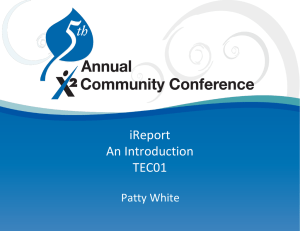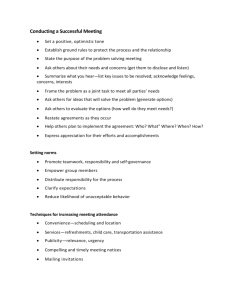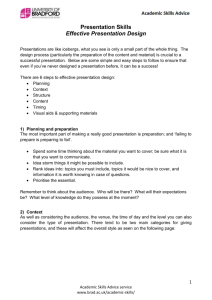iReport as a learning tool
advertisement
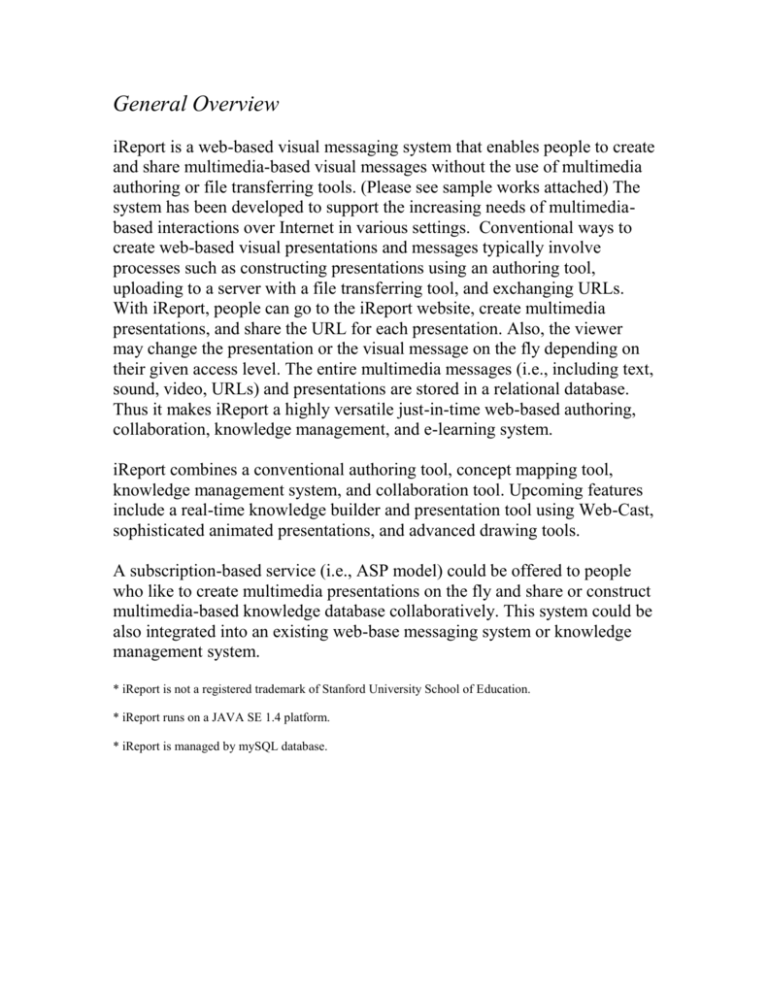
General Overview iReport is a web-based visual messaging system that enables people to create and share multimedia-based visual messages without the use of multimedia authoring or file transferring tools. (Please see sample works attached) The system has been developed to support the increasing needs of multimediabased interactions over Internet in various settings. Conventional ways to create web-based visual presentations and messages typically involve processes such as constructing presentations using an authoring tool, uploading to a server with a file transferring tool, and exchanging URLs. With iReport, people can go to the iReport website, create multimedia presentations, and share the URL for each presentation. Also, the viewer may change the presentation or the visual message on the fly depending on their given access level. The entire multimedia messages (i.e., including text, sound, video, URLs) and presentations are stored in a relational database. Thus it makes iReport a highly versatile just-in-time web-based authoring, collaboration, knowledge management, and e-learning system. iReport combines a conventional authoring tool, concept mapping tool, knowledge management system, and collaboration tool. Upcoming features include a real-time knowledge builder and presentation tool using Web-Cast, sophisticated animated presentations, and advanced drawing tools. A subscription-based service (i.e., ASP model) could be offered to people who like to create multimedia presentations on the fly and share or construct multimedia-based knowledge database collaboratively. This system could be also integrated into an existing web-base messaging system or knowledge management system. * iReport is not a registered trademark of Stanford University School of Education. * iReport runs on a JAVA SE 1.4 platform. * iReport is managed by mySQL database. iReport as an E-portfolio Tool. SCIENCE Teacher asks students to go out to Internet and put together reports. Students can find relevant text, images, videos, or sounds and put together a multimedia report. A URL can be created for each map for others to view or edit the map depending on the access the owner provides. iReport as an E-portfolio Tool. LANGUAGE & CULTURE Teacher asks students to visit a historic place or a site of interest and come up with a multimedia report. Students will use digital cameras to take pictures and interview people. Students can put together images, testimonials, or videos to the report. Students can share their reports with other students in different countries. iReport as an E-portfolio Tool. MUSIC & FINE ART Teacher asks students to report on a favorite musician. Students can go grab all the information out there about a musician and put together a multimedia report. Relevant websites, music files, images and everything could be put together for viewer to try. Students can construct reports collaboratively over Internet. iReport as a Problem Based Learning Tool. MEDICINE Professor will give students access to a library of medical cases. Students can read patient symptoms, examine X-ray, CT, or MRI images, or auscultation sounds and put together a diagnosis report. Professor can attach a note in yellow and students can add notes in red. They can discuss ideas by pointing specifically to an object on the map. The multi-access feature makes iReport a 2-way interaction tool. iReport as an Expert Map (Advance Organizer). MEDICINE Before starting a lecture, Professor can use iReport as a presentation tool in both in-class and online learning environments. All the presentations are available online for students to access. Also, Professor may allow students to add more information on the existing maps. As maps are managed with RDBMS, iReport becomes a knowledge management system. All text in nodes and connectors, file names, and map names, are searchable. Viewer can also create a JPG image of each map to print out. iReport as an Image Viewer. Teachers can bring up images to the map and view them. All images could be stacked up on a map. Teachers can directly type on each image to add comments. Teachers can also resize images on the fly. iReport as a concept map creator. Concepts could be laid out as a semantic network. In many learning environments, concept maps could be used as an introduction tool or an assessment tool. Teachers could explain about certain subject in a concept map, thus providing a “big picture” before getting into detailed topics in a subject. Some cases, teachers ask students to come up with concept maps to evaluate their deep understanding of the concepts discussed in a course. Students can compare their own maps with others and further their discussions. iReport as a Corporate Training Tool iReport could show a new employee how a company or a department runs. Manager’s welcome message video, sample forms, corporate web pages, previous records, or correspondences could be all laid on one or multiple maps in a flow chart view. Thus iReport could be a training tool or knowledge database.