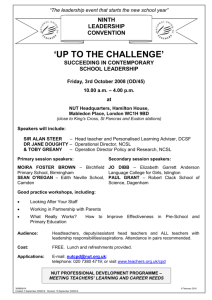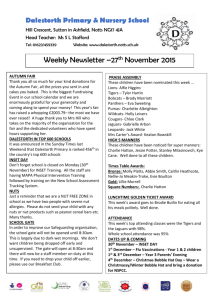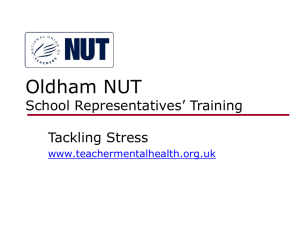Working at home
advertisement
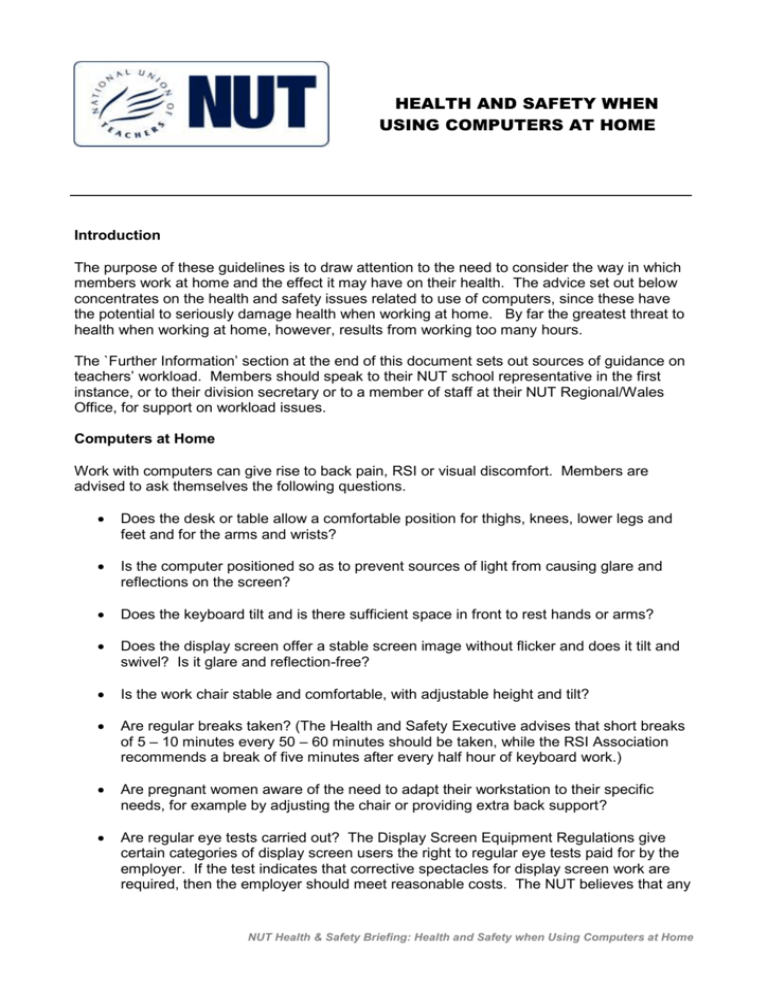
HEALTH AND SAFETY WHEN USING COMPUTERS AT HOME Introduction The purpose of these guidelines is to draw attention to the need to consider the way in which members work at home and the effect it may have on their health. The advice set out below concentrates on the health and safety issues related to use of computers, since these have the potential to seriously damage health when working at home. By far the greatest threat to health when working at home, however, results from working too many hours. The `Further Information’ section at the end of this document sets out sources of guidance on teachers’ workload. Members should speak to their NUT school representative in the first instance, or to their division secretary or to a member of staff at their NUT Regional/Wales Office, for support on workload issues. Computers at Home Work with computers can give rise to back pain, RSI or visual discomfort. Members are advised to ask themselves the following questions. Does the desk or table allow a comfortable position for thighs, knees, lower legs and feet and for the arms and wrists? Is the computer positioned so as to prevent sources of light from causing glare and reflections on the screen? Does the keyboard tilt and is there sufficient space in front to rest hands or arms? Does the display screen offer a stable screen image without flicker and does it tilt and swivel? Is it glare and reflection-free? Is the work chair stable and comfortable, with adjustable height and tilt? Are regular breaks taken? (The Health and Safety Executive advises that short breaks of 5 – 10 minutes every 50 – 60 minutes should be taken, while the RSI Association recommends a break of five minutes after every half hour of keyboard work.) Are pregnant women aware of the need to adapt their workstation to their specific needs, for example by adjusting the chair or providing extra back support? Are regular eye tests carried out? The Display Screen Equipment Regulations give certain categories of display screen users the right to regular eye tests paid for by the employer. If the test indicates that corrective spectacles for display screen work are required, then the employer should meet reasonable costs. The NUT believes that any NUT Health & Safety Briefing: Health and Safety when Using Computers at Home Page 2 of 3 teacher required to work with a display screen, whether at school or at home, should be provided with regular free eye tests. Are members aware of the symptoms of repetitive strain injuries, including pain, numbness or discomfort in the muscles, tendons, nerves and joints of the hand, wrist, forearm, elbow and upper arm, and how to avoid developing such problems through use of regular breaks, adjustable keyboards and wrist rests? Are there any slipping/tripping hazards caused by trailing wires? Use of Laptop/Notebook Computers When using a laptop/notebook, it is important to: place the laptop/notebook on a firm surface (not on the lap) at the right height for keying; sit comfortably; and angle the screen to minimize reflections. Particular considerations apply to the use of portable laptop/notebook computers, which may belong to individuals or to the school. They have to be compact enough to be easy to carry, resulting in design compromises like smaller keyboards and screens. Laptop work is therefore less comfortable than work at standard sized equipment during prolonged use. Careful consideration needs to be given to where and how laptops are used at home. Members who are considering buying a portable computer, may wish to consider the advice of the Health and Safety Executive (HSE). The HSE suggests that the following ergonomic factors be taken into account when making a decision: Choose a lighter model of 3kg or less, with a large and clear screen (14 inch diagonal or more; Select one with the longest battery life possible; Choose a lightweight carry case with handle and shoulder straps. ‘BlackBerries’ and Tablet Computers The recent surge in the use of BlackBerries and other similar portable handheld communications devices has led to questions as to their safety. The main hazards inherent in such equipment are: repetitive strain injury (RSI). The small size of the keyboards fitted on such devices can lead to RSI problems such as the ‘Blackberry thumb’; musculo-skeletal disorders arising from the posture adopted when using tablets and other mobile devices; eye strain and visual fatigue caused by squinting to view the small screen; and stress - arising from the fact that the device is always on, so the user feels that he or she is always at work. Other hazards stem from the locations in which such portable devices are used. Back pain and general musculo-skeletal disorders can arise from their use in unsuitable places such as trains and cafes. Fears of theft of the equipment lead to stress and anxiety about personal safety, whilst for those who literally use such technology ‘on the move’ there is the very real Amended Aug 11 NUT Health & Safety Briefing: Health and Safety when Using Computers at Home Page 3 of 3 risk of injuries arising as a result of slips, trips and falls. Small communications devices are of course subject to the Display Screen Equipment Regulations 1992, if they are in use for prolonged periods as part of someone’s work. The HSE is aware of anecdotal reports of wrist and thumb pain arising from the heavy use of thumbs in typing words onto such handheld devices, and advises that any such risks should be managed in the normal way, i.e. the employer should carry out a risk assessment as they would for a laptop computer. The HSE also recommends that BlackBerry users should avoid heavy useage of the equipment in poor working environments, such as where the conditions are cramped or there is inadequate lighting. Where full-sized DSE equipment is available, e.g. back in the office, there is no need to use small palm-top devices, and BlackBerry users are advised to take more frequent breaks to compensate for the ergonomic disadvantages inherent in the equipment. Many teachers now make use of tablet computers. These devices offer convenience and flexibility but can pose their own health and safety problems. For example, there is a tendency when using a tablet device to adopt an awkward posture which can lead to discomfort with prolonged use. Researchers from Harvard University have found that tablet users keep their heads in more flexed positions when using tablets than positions used by typical computer users. Working for long periods with the head slumped forward and the neck flexed can cause pain. It is recommended that users change posture every 15 minutes and use a case that doubles as a tablet stand. The HSE states that people who habitually use portable DSE equipment should be trained in how to minimise risks, for example by sitting comfortably, angling the screen so it is easy to read and taking frequent breaks. Wherever possible, portable DSE devices should be placed on a firm surface at a comfortable height. Where portables are in prolonged use at the user’s main place of work, additional steps can be taken to reduce risks, e g by using a docking station. Other Activities It is worth bearing in mind the advice set out above in relation to marking and preparation work carried out at home, even if it does not involve the use of a computer. Sitting comfortably, and taking regular breaks, will help avoid back problems, whatever the activity being undertaken. Further Information The following documents are available from the NUT website at www.teachers.org.uk: Computer Safety - Working with Computers - http://www.nut.org.uk/node/12575 Classroom Ergonomics - http://www.nut.org.uk/node/12500 Lifting and Handling - http://www.nut.org.uk/node/12535 Tackling Teacher Stress - http://www.nut.org.uk/node/12562 Teachers’ Working Time and Duties - http://www.nut.org.uk/workload Women’s Health and Safety - http://www.nut.org.uk/node/12572 Amended Aug 11 NUT Health & Safety Briefing: Health and Safety when Using Computers at Home