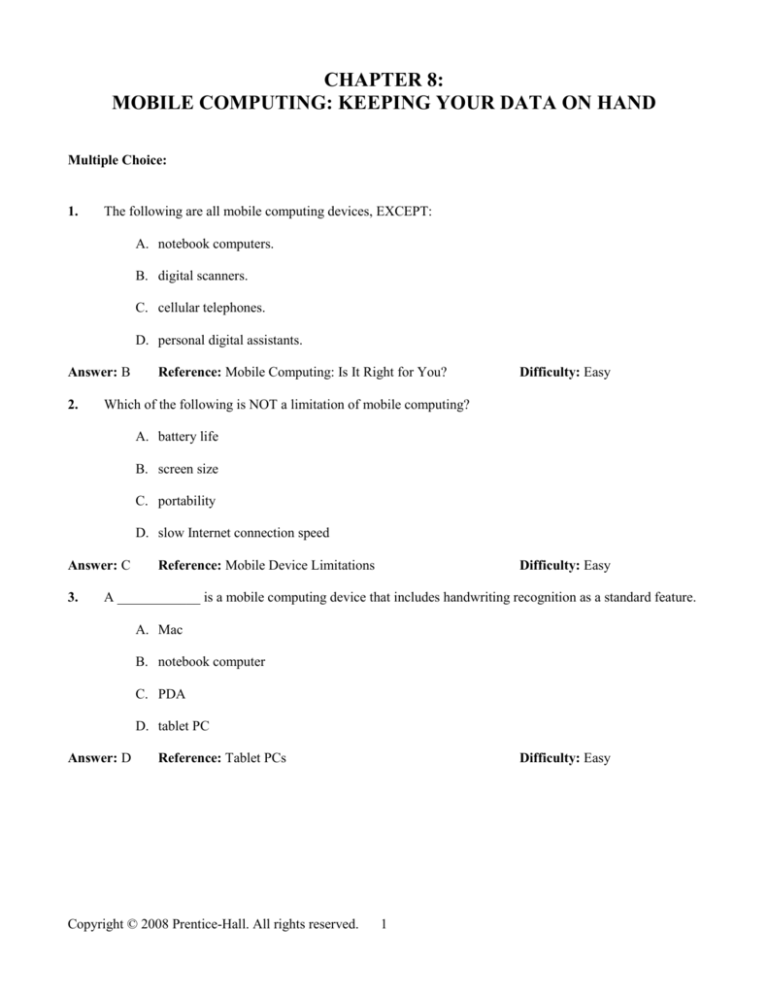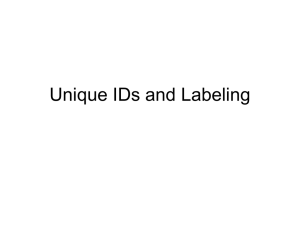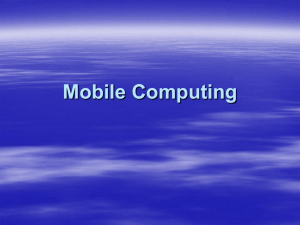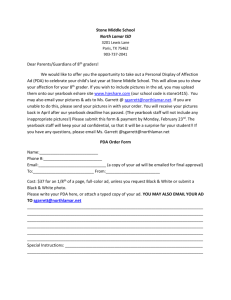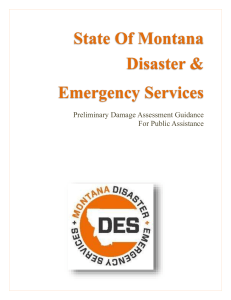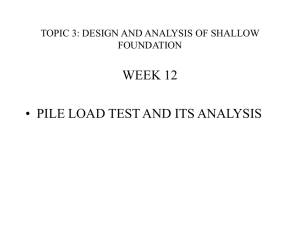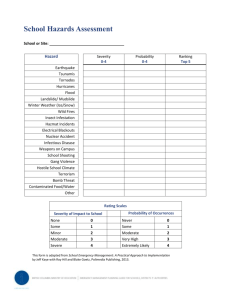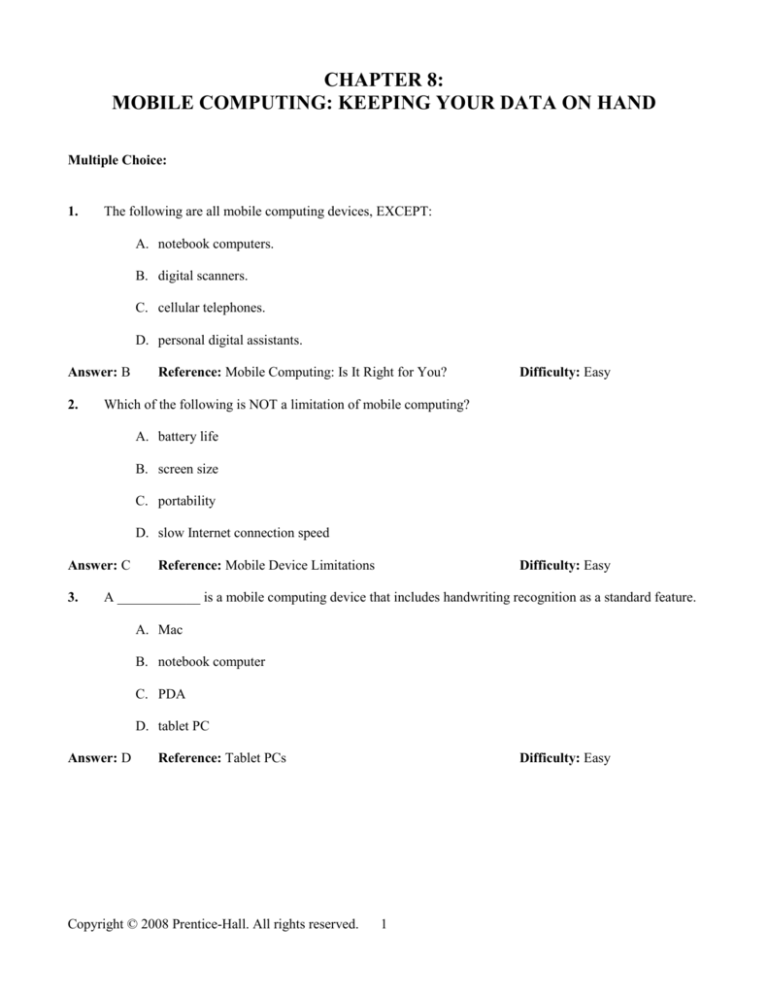
CHAPTER 8:
MOBILE COMPUTING: KEEPING YOUR DATA ON HAND
Multiple Choice:
1.
The following are all mobile computing devices, EXCEPT:
A. notebook computers.
B. digital scanners.
C. cellular telephones.
D. personal digital assistants.
Answer: B
2.
Reference: Mobile Computing: Is It Right for You?
Difficulty: Easy
Which of the following is NOT a limitation of mobile computing?
A. battery life
B. screen size
C. portability
D. slow Internet connection speed
Answer: C
3.
Reference: Mobile Device Limitations
Difficulty: Easy
A ____________ is a mobile computing device that includes handwriting recognition as a standard feature.
A. Mac
B. notebook computer
C. PDA
D. tablet PC
Answer: D
Reference: Tablet PCs
Copyright © 2008 Prentice-Hall. All rights reserved.
Difficulty: Easy
1
Chapter 8: Mobile Computing: Keeping Your Data on Hand
4.
An inexpensive mobile communication device, which provides limited communication capabilities in the
form of numeric (and sometimes text) messages, is a(n):
A. Tablet PC.
B. pager.
C. cell phone.
D. MP3 player.
Answer: B
5.
Reference: Bits and Bytes: Does Anyone Still Use Paging Devices?
Difficulty: Moderate
All of the following are types of pagers, EXCEPT:
A. numeric.
B. two-way.
C. alphanumeric.
D. Web-enabled.
Answer: D
6.
Reference: Paging Devices
Difficulty: Moderate
Symbian is:
A. a popular line of cell phones.
B. the brand name for a sophisticated PDA.
C. an operating system for cell phones.
D. one of the leading two-way paging devices.
Answer: C
7.
Reference: Cell Phone Hardware
Difficulty: Challenging
The operating system of a cell phone is stored in:
A. RAM.
B. the CPU.
C. the transceiver.
D. ROM.
Answer: D
Reference: Cell Phone Hardware
Copyright © 2008 Prentice-Hall. All rights reserved.
Difficulty: Challenging
2
Chapter 8: Mobile Computing: Keeping Your Data on Hand
8.
Short Message Service (SMS) uses the cell phone network to transmit messages by receiving the message
and delivering it to the appropriate mobile device. This is known as ____________ technology.
A. “real-time”
B. “store-and-forward”
C. “mobile switching”
D. “text communication”
Answer: B
9.
Reference: Cell Phone Features: Text Messaging
Difficulty: Challenging
In order to access the Internet, special ____________ software runs on a cell phone.
A. microbrowser
B. pager
C. MMS
D. SMS
Answer: A
10.
Reference: Cell Phone Internet Connectivity
Difficulty: Moderate
____________, originally known as MP3 players, are small portable devices that can hold video, audio or
still images.
A. Two-way pagers
B. Portable media players (PMPs)
C. Smartphones
D. Personal Digital Assistants (PDAs)
Answer: B
11.
Reference: Portable Media Players
Difficulty: Moderate
The ____________ is the number of times per second music is measured and converted to a digital value
which determines the size of an MP3 file.
A. ripping rate
B. memory rate
C. transfer rate
D. sampling rate
Answer: D
Reference: PMP Hardware
Copyright © 2008 Prentice-Hall. All rights reserved.
Difficulty: Moderate
3
Chapter 8: Mobile Computing: Keeping Your Data on Hand
12.
To transfer files from your computer to a Portable Media Player (PMP), most newer PMPs use a
____________ port or a FireWire port.
A. parallel
B. USB 2.0
C. multimedia
D. serial
Answer: B
13.
Reference: PMP Flash Memory and File Transfer
Difficulty: Moderate
Originally, Napster was a file-exchange site where music files were not stored on a central server but were
directly transferred from other users’ computers. Current sites using this technology are Gnutella and
Kazaa.. This process is referred to as ____________ sharing.
A. peer-to-peer (P2P)
B. client-server
C. multimedia
D. MP3 file
Answer: A
14.
Reference: PMP Ethical Issues: Napster and Beyond
Difficulty: Moderate
Which of the following statements concerning PDA operating systems is FALSE?
A. Palm OS uses less memory and works more efficiently on slower PDA processors.
B. Only Palm OS can synchronize easily with Microsoft Outlook.
C. Both Palm OS and Windows Mobile can handle Word, Excel and PowerPoint files.
D. Because Palm OS was the first PDA operating system on the market, much of the PDA software
was originally designed for Palm OS.
Answer: B
15.
Reference: PDA Operating Systems
Difficulty: Challenging
WML is a(n):
A. wireless Internet service provider.
B. special browser for cell phones and PDAs.
C. format for representing wireless multimedia files.
D. language for displaying Web content on handheld devices.
Answer: D
Reference: Cell Phone Internet Connectivity
Copyright © 2008 Prentice-Hall. All rights reserved.
4
Difficulty: Challenging
Chapter 8: Mobile Computing: Keeping Your Data on Hand
16.
The mobile device that combines the functionality of a cell phone, a PMP and a PDA is a(n):
A. Pocket PC.
B. smartphone.
C. MP3 player.
D. multimedia device.
Answer: B
17.
Reference: PDA or Cell Phone
Difficulty: Easy
As in the case with cell phones, connecting your PDA to the Internet requires that you have a(n):
A. MP3 player.
B. PDA cradle.
C. wireless ISP.
D. local phone number.
Answer: C
18.
Reference: PDA Internet Connectivity
Difficulty: Moderate
____________ technology enables you to carry a powerful navigational aid in your pocket.
A. Sampling rate
B. Global Positioning System (GPS)
C. Convergence
D. Synchronization
Answer: B
19.
Reference: Dig Deeper: The Power of GPS
Difficulty: Easy
Flash memory cards are considered ____________, meaning that when you turn off the player, you will not
lose your data.
A. volatile
B. nonvolatile
C. temporary
D. peripherals
Answer: B
Reference: PMP Flash Memory and File Transfer
Copyright © 2008 Prentice-Hall. All rights reserved.
5
Difficulty: Easy
Chapter 8: Mobile Computing: Keeping Your Data on Hand
20.
Symbian OS and Windows Mobile are popular operating systems for:
A. notebook computers.
B. MP3 players.
C. PDAs.
D. cell phones.
Answer: D
21.
Reference: Cell Phone Hardware
Difficulty: Moderate
A newer type of memory card that is faster and includes encryption is:
A. Compact Flash.
B. SmartMedia.
C. Secure Digital.
D. Memory Stick.
Answer: C
22.
Reference: PMP Flash Memory and File Transfer
Difficulty: Challenging
All of the following are examples of memory cards, EXCEPT:
A. Centrino.
B. CompactFlash.
C. Secure Digital.
D. Memory Stick.
Answer: A
23.
Reference: PMP Flash Memory and File Transfer
Difficulty: Easy
Graffiti and Microsoft Transcriber are examples of ____________ systems.
A. voice-recognition
B. keyboard
C. speech-recognition
D. notation
Answer: D
Reference: PDA Hardware
Copyright © 2008 Prentice-Hall. All rights reserved.
Difficulty: Moderate
6
Chapter 8: Mobile Computing: Keeping Your Data on Hand
24.
When you receive an incoming call on a cell phone, the ____________ decompresses the incoming
message.
A. transceiver
B. digital signal processor
C. amplifier
D. analog-to-digital converter chip
Answer: B
25.
Reference: How Cell Phones Work
Difficulty: Moderate
The specialized chip in a cell phone that performs the mathematical operations and handles compression is
the:
A. digital signal processor.
B. decompression.
C. amplifier.
D. analog-to-digital converter.
Answer: A
26.
Reference: How Cell Phones Work
Difficulty: Challenging
In a cellular network, the ____________ is a large communications tower with antennas, amplifiers, and
receivers/transmitters.
A. mobile switching station
B. communication center
C. central office
D. base transceiver station
Answer: D
27.
Reference: How Cell Phones Work
Difficulty: Moderate
A telecommunications company builds a cellular network by constructing a series of overlapping
____________ to ensure coverage.
A. signals
B. amplifiers
C. cells
D. stations
Answer: C
Reference: How Cell Phones Work
Copyright © 2008 Prentice-Hall. All rights reserved.
Difficulty: Moderate
7
Chapter 8: Mobile Computing: Keeping Your Data on Hand
28.
PDAs generally include a stylus for the purpose of:
A. data input.
B. memory storage.
C. processing.
D. synchronization.
Answer: A
29.
Reference: PDA Hardware
Difficulty: Easy
____________, a microbrowser for cell phones, uses Small Screen Rendering technology to reformat the
Web images to fit on your cell phone screen, eliminating the need for horizontal scrolling.
A. Internet Explorer
B. Mozilla
C. Opera Mobile
D. Netscape Navigator
Answer: C
30.
Reference: Cell Phone Internet Connectivity
Difficulty: Moderate
All of the following are methods of inputting data into a PDA, EXCEPT:
A. a mouse.
B. a stylus used on a touch-sensitive screen.
C. an integrated keyboard.
D. a folding keyboard accessory.
Answer: A
31.
Reference: PDA Hardware
Difficulty: Easy
The highest-density memory option available is the 1-inch portable drive known as the:
A. Compact Flash drive.
B. Secure Digital drive.
C. SmartMedia drive.
D. Microdrive.
Answer: D Reference: Bits And Bytes: Compact Memory More Powerful Than Flash
Copyright © 2008 Prentice-Hall. All rights reserved.
8
Difficulty: Easy
Chapter 8: Mobile Computing: Keeping Your Data on Hand
32.
____________ devices use a special format of flash memory called the Memory Stick.
A. Texas Instruments
B. Apple
C. Sony
D. Nintendo
Answer: C
33.
Reference: PMP Flash Memory and File Transfer
Difficulty: Easy
A ____________ makes it easy to connect your tablet PC to your desktop and other peripherals.
A. docking station
B. cradle
C. modem
D. stylus
Answer: A
34.
Reference: Tablet PC Hardware
Difficulty: Easy
Unlike a desktop or notebook computer, most PDAs do not include:
A. a central processing unit.
B. an internal hard drive.
C. an infrared port.
D. wireless networking capabilities.
Answer: B
35.
Reference: PDA Memory and Storage
Difficulty: Easy
Microsoft Outlook is an example of ____________ software that stores daily schedules and contact lists.
A. personal information management (PIM)
B. Wi-Fi
C. system
D. speech-recognition
Answer: A
Reference: Mobile Computing: Is It Right for You?
Copyright © 2008 Prentice-Hall. All rights reserved.
9
Difficulty: Easy
Chapter 8: Mobile Computing: Keeping Your Data on Hand
36.
A power management profile on a notebook computer may contain all of the following power-saving
settings, EXCEPT:
A. turning off the hard drive after 15 minutes of no use.
B. shutting down the display after 20 minutes of no movement.
C. enabling an Internet firewall.
D. switching the machine to standby or hibernation mode after a certain length of time.
Answer: C
37.
Reference: Notebook Operating Systems and Ports
Difficulty: Easy
A new device, smaller and more expensive than a notebook, is a:
A. laptop.
B. PDA.
C. subnotebook.
D. cell phone.
Answer: C
38.
Reference: Notebook Batteries and Accessories
Difficulty: Challenging
A battery rated at 8 A-hrs means that the battery can provide:
A. 1 amp of current for 8 hours.
B. 8 amps of current for 1 hour.
C. 8 amps of current for 8 hours.
D. 1/8 amp of current for 8 hours.
Answer: B
39.
Reference: Notebook Batteries and Accessories
Difficulty: Challenging
____________ involves the study of molecules.
A. Nanoscience
B. Microbrowsing
C. Miniaturization
D. Microscopy
Answer: A
Reference: Trends in IT: Emerging Technologies: Nanotubes… Difficulty: Moderate
Copyright © 2008 Prentice-Hall. All rights reserved.
10
Chapter 8: Mobile Computing: Keeping Your Data on Hand
40.
A nanometer measures ____________ of a meter.
A. one-thousandth
B. one-millionth
C. one-hundredth
D. one-billionth
Answer: D
41.
Reference: Trends in IT: Emerging Technologies: Nanotubes… Difficulty: Moderate
The satellites that comprise the Global Positioning System are run and operated by the:
A. National Weather Service.
B. U.S. military.
C. United Nations.
D. GPS Consortium.
Answer: B
42.
Reference: Dig Deeper: The Power of GPS
Difficulty: Easy
Credit card–sized devices for laptops and notebooks are called:
A. flash cards.
B. memory cards.
C. PC cards.
D. secure cards.
Answer: C
43.
Reference: Notebook or Desktop?
Difficulty: Easy
A new standard of expansion cards for notebooks that are smaller and transfer data faster than PC Cards
are:
A. flash cards.
B. memory cards.
C. ExpressCards.
D. secure cards.
Answer: C
Reference: Notebook or Desktop?
Copyright © 2008 Prentice-Hall. All rights reserved.
Difficulty: Moderate
11
Chapter 8: Mobile Computing: Keeping Your Data on Hand
44.
Which of the following statements about Tablet PCs is FALSE?
A. They can run any Windows XP application.
B. They typically include built-in CD drives.
C. They have processing power comparable to desktop computers.
D. They support handwriting-recognition.
Answer: B
45.
Reference: Tablet PC Hardware
Difficulty: Moderate
A(n) ____________ profile contains settings such as turning off the hard drive after 15 minutes and
shutting down the display after 20 minutes of no movement.
A. power management
B. performance
C. mobile
D. user
Answer: A
46.
Reference: Laptop Operating Systems and Ports
Difficulty: Easy
The 802.11g WiFi wireless standard, now used in most wireless networks, operates at a speed of up to:
A. 11 Mbps.
B. 100 Mbps.
C. 11 Kbps
D. 54 Mbps.
Answer: D
47.
Reference: Laptop Operating Systems and Ports
Difficulty: Challenging
The Intel Pentium-M series processors and processors with Centrino Duo Mobile Technology are
particularly well suited for mobile computing for all of the following reasons, EXCEPT:
A. low power consumption.
B. integrated wireless networking capability.
C. hot-swapping features.
D. more stability.
Answer: C
Reference: Notebook Hardware
Copyright © 2008 Prentice-Hall. All rights reserved.
Difficulty: Challenging
12
Chapter 8: Mobile Computing: Keeping Your Data on Hand
48.
____________ are flat-panel monitors that connect wirelessly to your desktop computer, allowing you to
access your desktop from any room in your house.
A. Smart displays
B. Tablet displays
C. Notebook displays
D. PDA displays
Answer: A
49.
Reference: Bits And Bytes: Smart Displays
Difficulty: Easy
The type of laptop battery that is NOT subject to memory effect is:
A. nickel based.
B. magnesium alloy.
C. lithium ion.
D. 9-volt.
Answer: C
50.
Reference: Notebook Batteries and Accessories
Difficulty: Challenging
Which of the following notebook upgrades will be most likely to improve battery life?
A. installing a zip drive
B. adding more RAM
C. switching from lithium-based to nickel-based batteries
D. adding more hard disk capacity
Answer: B
Reference: Bits And Bytes: More RAM Means Longer Battery Life for Your Notebook
Difficulty: Moderate
Fill in the Blank:
51.
Mobile devices that are ____________, meaning that they can access the Internet through a wireless
network, allow you to have constant access to the Internet wherever you are.
Answer: Web-enabled
Reference: Mobile Computing: Is it Right for You?
Copyright © 2008 Prentice-Hall. All rights reserved.
13
Difficulty: Moderate
Chapter 8: Mobile Computing: Keeping Your Data on Hand
52.
Each “cell” in a cellular network is a geographic area centered on a(n) ____________, which is a large
communications tower.
Answer: base transceiver station
53.
Reference: How Cell Phones Work
The ____________, in a cell phone, converts your voice’s sound waves into digital signals.
Answer: analog-to-digital converter chip
54.
Difficulty: Challenging
Reference: How Cell Phones Work
Difficulty: Challenging
Specially designed content, containing no graphics and written in a format called ____________, is
designed to fit the tiny display screens of cell phones and PDAs.
Answer: Wireless Markup Language (WML) Reference: Cell Phone Internet Connectivity Difficulty: Moderate
55.
Remote access services such as SoonR and Avvenu are free services that allow low-end cell phones to
access files on your home computer without installing any software on the phone. In order to do this, the
browser on the cell phone must support the____________ Protocol.
Answer: Wireless Application Protocol (WAP)
Reference: Bits And Bytes: Phoning Home-Accessing Your
Home Computer from Your Cell Phone
Difficulty: Challenging
56.
____________ allows users to download audio and video content and listen to the broadcasts on their
PMPs whenever they want.
Answer: Podcasting
57.
Difficulty: Easy
You can enter data on a PDA directly through the screen with a device called a(n)____________.
Answer: stylus
58.
Reference: PMP Ethical Issues: Napster and Beyond
Reference: PDA Hardware
Difficulty: Easy
The ____________ is a system of 21 satellites (plus three spares) built and operated by the U.S.
Department of Defense, which constantly orbit the earth.
Answer: Global Positioning System (GPS) Reference: Dig Deeper: The Power of GPS Difficulty: Challenging
59.
All PDAs come with a(n) ____________ screen, which allows you to tap or write on the screen.
Answer: touch-sensitive
60.
Reference: PDA Memory and Storage
Difficulty: Challenging
Windows Mobile (formerly known as Pocket PC) and ____________ are the two main operating system
competitors on the PDA market today.
Answer: Palm OS
62.
Difficulty: Moderate
PDAs store their operating system software and the most basic programs in ____________.
Answer: ROM
61.
Reference: PDA Hardware
Reference: PDA Operating Systems
Difficulty: Moderate
Updating data so that the files on the PDA and the desktop computer are the same is called ____________,
Answer: synchronizing/synchronization Reference: PDA File Transfer and Synchronization
Difficulty: Moderate
Copyright © 2008 Prentice-Hall. All rights reserved. 14
Chapter 8: Mobile Computing: Keeping Your Data on Hand
63.
____________ is the standard used that dictates how handheld devices access information on the Internet.
Answer: Wireless Application Protocol (WAP) Reference: PDA Internet Connectivity Difficulty: Challenging
64.
The Federal Communications Commission (FCC) mandated that by the end of 2005, every cell phone had
to include a(n) ____________ chip to enable the complete rollout of the Enhanced 911 (E911) program.
Answer: GPS
65.
Reference: Tablet PCs
Difficulty: Easy
Reference: Tablet PCs
Difficulty: Moderate
Reference: Notebook Hardware
Difficulty: Challenging
Reference: Notebook Batteries and Accessories
Difficulty: Challenging
Tablet PCs provide ____________ capabilities, which allow you to control Microsoft Windows-based
programs and dictate text.
Answer: speech-recognition
73.
Difficulty: Challenging
____________ means that the battery in a laptop or notebook computer must be completely used up before
recharging or it will not hold as much charge as it originally did.
Answer: Memory effect
72.
Reference: PDA File Transfer and Synchronization
____________ bays allow you to remove a device such as a DVD drive and exchange it with a removable
hard drive, while a computer is running.
Answer: Hot-swappable
71.
Difficulty: Moderate
The input technology on a tablet PC is called ____________, in which the entire screen is pressuresensitive and reacts to a digital pen.
Answer: digital ink
70.
Reference: PDA Hardware
A(n)____________ is a lightweight portable computer that has advanced handwriting recognition and can
be used in a” clipboard” style.
Answer: tablet PC
69.
Difficulty: Moderate
____________, a technology that uses radio waves to transmit signals, allows you to synchronize your
PDA or cell phone with your desktop computer wirelessly.
Answer: Bluetooth
68.
Reference: PDA Operating Systems
When shopping for a PDA, compare processor speed, which is measured in ____________, which is the
number of operations or cycles completed per second.
Answer: hertz
67.
Difficulty: Moderate
The ____________ operating system is found on PDAs made by Palm and Sony.
Answer: Palm OS
66.
Reference: Dig Deeper: The Power of GPS
Reference: Tablet Software
Difficulty: Moderate
A(n) ____________ contains recommended power-saving settings on a notebook computer.
Answer: power management profile Reference: Laptop Operating Systems and Ports
Copyright © 2008 Prentice-Hall. All rights reserved.
15
Difficulty: Challenging
Chapter 8: Mobile Computing: Keeping Your Data on Hand
74.
A(n) ____________ is a device that connects to a USB port, creating three or four USB ports from one.
Answer: expansion hub
75.
Reference: Laptop Operating Systems and Ports
Difficulty: Moderate
The ____________ is the amount of space a desktop computer or notebook computer takes up on the desk.
Answer: footprint
Reference: Notebook or Desktop?
Difficulty: Easy
True and False:
76.
The compression of digital data in a cell phone is handled by a specialized chip called the analog-to-digital
converter chip.
Answer: False (digital signal processor)
77.
Difficulty: Moderate
Reference: Cell Phone Internet Connectivity
Difficulty: Challenging
Reference: PDA Memory and Storage
Difficulty: Moderate
Many PDAs include an IrDA port that transmits data using infrared light waves.
Answer: True
82.
Reference: Cell Phone Features: Text Messaging
PDAs store application programs and data in ROM.
Answer: False (RAM)
81.
Difficulty: Challenging
Most portable e-mail devices use “pull” technology, which means your e-mail will be delivered to your
phone automatically so that your e-mail finds you whether you are thinking about it or not..
Answer: False (“push”)
80.
Reference: How Cell Phones Work
A Short Message Service (SMS) is available, at no charge that allows users to use SMS codes (or aliases)
to accomplish certain tasks instead of using the Internet.
Answer: True
79.
Difficulty: Challenging
When a cell phone call is placed, the base transceiver station picks up the service request and passes the
request on to a central location called a mobile switching center.
Answer: True
78.
Reference: How Cell Phones Work
Reference: PDA File Transfer and Synchronization
Difficulty: Easy
PDAs feature slower processors than cell phones, which tends to make them slightly larger but more
powerful and shortens their battery life.
Answer: False (faster)
Reference: PDA Hardware
Copyright © 2008 Prentice-Hall. All rights reserved.
16
Difficulty: Challenging
Chapter 8: Mobile Computing: Keeping Your Data on Hand
83.
Benchmarking is the performance measurement achieved by running the same task on competing PDAs
and then comparing the time it takes to complete the task.
Answer: True
84.
Reference: PDA File Transfer and Synchronization
Reference: PDA Memory and Storage
Difficulty: Moderate
Laptop computers are also known as tablet computers.
Answer: False (notebook computers) Reference: Notebooks
87.
Difficulty: Easy
Most PDAs allow you to expand the amount of internal memory.
Answer: False
86.
Difficulty: Easy
You can transfer your data from your PDA to a desktop computer by using a special device, generally
included with the PDA, called a cradle.
Answer: True
85.
Reference: PDA Hardware
Difficulty: Easy
Adding more RAM to a laptop aids in its performance, but it will have no effect on the life of the battery.
Answer: False Reference: Bits and Bytes: More RAM Means Longer Battery Life for Your Notebook
Difficulty: Moderate
88.
Laptops, because of their small size, are a better value than desktops.
Answer: False
89.
Reference: Notebook Batteries and Accessories
Difficulty: Moderate
The capacity of a battery is measured in ampere-hours (A-hrs).
Answer: True
91.
Difficulty: Moderate
Lithium-based batteries are more expensive than nickel-based batteries however they are not affected by
“memory effect.”
Answer: True
90.
Reference: Notebook or Desktop?
Reference: Notebook Batteries and Accessories
Difficulty: Easy
Windows XP Tablet PC Edition recognizes digital ink and you can add handwritten notes to Microsoft
Office programs, but it does not provide speech-recognition capabilities.
Answer: False
Reference: Tablet Software
Copyright © 2008 Prentice-Hall. All rights reserved.
17
Difficulty: Easy
Chapter 8: Mobile Computing: Keeping Your Data on Hand
Matching:
92.
Match the following devices or technologies with their functions:
I.
CompactFlash
II. Apple IPod
B. a PMP player
III. Windows Mobile
C. a type of memory card
IV. Podcasting
D. the ability to remove drives without shutting down a system
V. hot-swappable
E. the ability to download audio and video content and listen to broadcasts on
PMPs at any time
Answer: C, B, A, E, D
93.
Reference: Multiple locations in chapter
Difficulty: Moderate
Match the following products to their correct descriptions:
I.
Pentium-M
A. CPU with low battery consumption used in notebooks
II. Secure Digital
B. wireless connection technology that uses radio waves
III. Bluetooth
C. a satellite tracking device
IV. GPS chip
D. a 1-inch portable hard drive
V. Microdrive
E. flash memory with encryption capability
Answer: A, E, B, C, D
94.
A. a Microsoft operating system for PDAs
Reference: Multiple locations in chapter
Difficulty: Easy
Match the following types of mobile computing components to their purposes:
I.
digital signal processor
A. nonvolatile memory
II. cradle
B. compressor/decompressor
III. analog-to-digital converter chip
C. radio tower controlling a cell
IV. base station
D. translates sound wave to digital signal
V. flash card
E. device for connecting a PDA to a desktop
Answer: B, E, D, C, A
Reference: Multiple locations in chapter
Copyright © 2008 Prentice-Hall. All rights reserved.
18
Difficulty: Moderate
Chapter 8: Mobile Computing: Keeping Your Data on Hand
95.
Match the following terms to their closest meanings:
I.
benchmarking
II. digital sampling
B. measurement and conversion of music into digital format
III. synchronizing
C. a type of station that enables a tablet or laptop to easily connect to peripherals
IV. ripping
D. comparing the performance of different products doing the same task
V. docking
E. converting a song from a CD to a digital MP3 file
Answer: D, B, A, E, C
96.
Reference: Multiple locations in chapter
Difficulty: Moderate
Match the following acronyms to their closest meanings:
I.
P2P
A. language recognized by microbrowsers
II. WML
B. measure of CPU cycle speed
III. Hz
C. the standard that dictates how handheld devices access the Internet
IV. WAP
D. system utilizing satellites for tracking locations
V. GPS
E. technology allowing filesharing between users over the Internet
Answer: E, A, B, C, D
97.
A. file transfer and update to ensure that PDA and desktop files match
Reference: Multiple locations in chapter
Difficulty: Moderate
Match the following products and technologies to their definitions:
I.
used to enter data into a PDA
A. SMS
II. transcribes handwritten symbols to digital format
B. stylus
III. combines the functionality of a cell phone, PMP, and PDA
C. Palm OS
IV. allows cell phone users to exchange text
D. Graffiti
V. a PDA operating system
E. Smartphone
Answer: B, D, E, A, C
Reference: Multiple locations in chapter
Copyright © 2008 Prentice-Hall. All rights reserved.
19
Difficulty: Easy
Chapter 8: Mobile Computing: Keeping Your Data on Hand
98.
Match the following acronyms to their definitions:
I.
PDA
II. MMS
B. data communications speed
III. Mbps
C. nonvolatile memory
IV. ROM
D. a type of port
V. USB
E. a handheld device providing PIM capabilities
Answer: E, A, B, C, D
99.
A. a message service that allows you to include sound, images, and video clips
Reference: Multiple locations in chapter
Difficulty: Easy
Match the following terms to their closest meanings:
I.
microbrowser
A. supports both sending and receiving text messages
II. footprint
B. the amount of space on a desk that a computer occupies
III. two-way pager
C. term for inputting data on a tablet PC
IV. volatile memory
D. software that accesses the Internet from a cell phone or PDA
V. digital ink
E. faster but temporary memory
Answer: D, B, A, E, C
Reference: Multiple locations in chapter
Difficulty: Moderate
100. Match the following acronyms to their definitions:
I.
PMPs
A. a measure of data transmission
II. Kbps
B. a port that transmits data wirelessly using infrared light waves
III. IrDA
C. Internet service provider
IV. ISP
D. a type of display
V. LCD
E. originally called MP3 players
Answer: E, A, B, C, D
Reference: Multiple locations in chapter
Copyright © 2008 Prentice-Hall. All rights reserved.
20
Difficulty: Moderate
Chapter 8: Mobile Computing: Keeping Your Data on Hand
101. Match the following software to their purpose:
I.
Symbian
A. operating system used in tablet PCs
II. Graffiti
B. cell phone operating system software
III. Microsoft Outlook
C. PDA operating system software
IV. PalmOS
D. PIM software
V. Windows XP Tablet PC Edition
E. notation software
Answer: B, E, D, C, A
Reference: Multiple locations in chapter
Copyright © 2008 Prentice-Hall. All rights reserved.
21
Difficulty: Easy