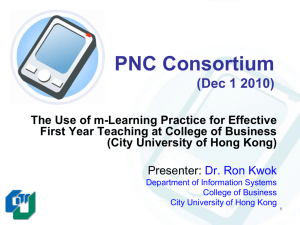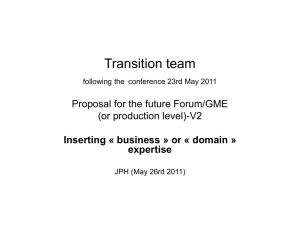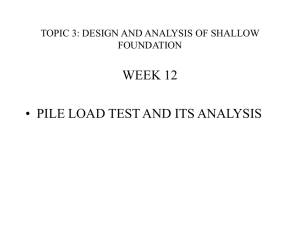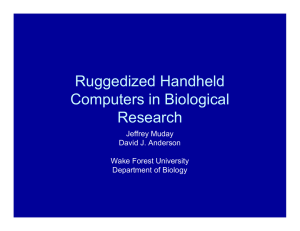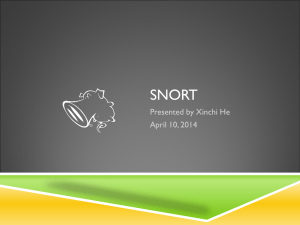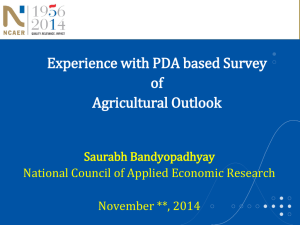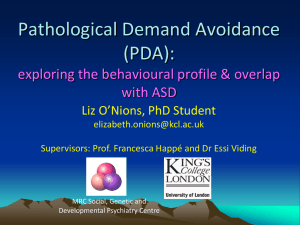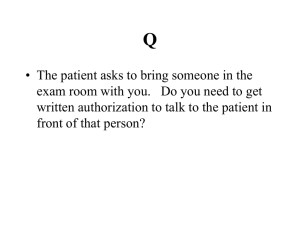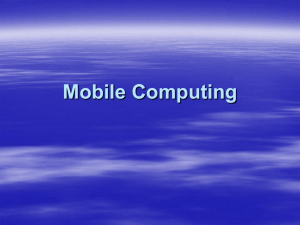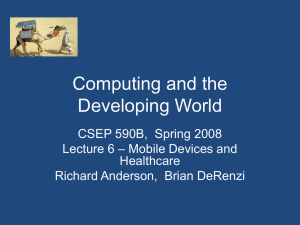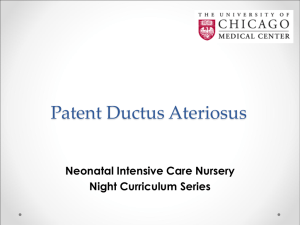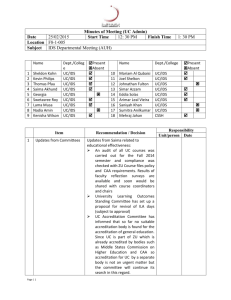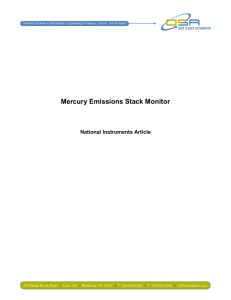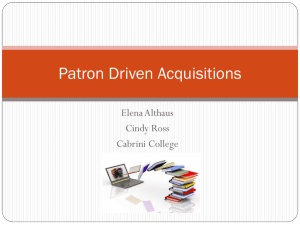Unique IDs and labeling
advertisement
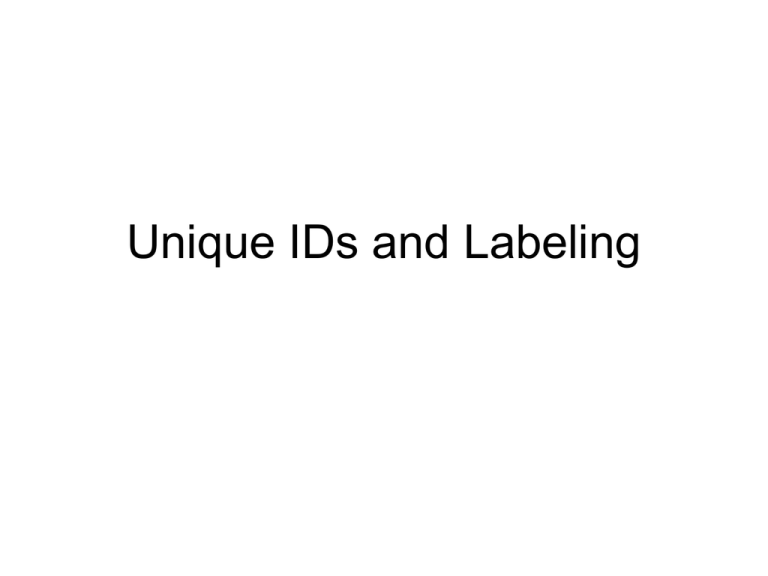
Unique IDs and Labeling Unique Identification (ID) Numbers • Understanding unique IDs are essential for good MIS data • Every child tested should have a unique ID • For MIS, IDs are assigned by the PDA – Ex Z010-9001 – IDs are a combination of your PDA Device ID + 4 digits (1 digit + 3 numbers assigned sequentially for each child entered. – Your PDAs unique IDs should appear IMPORTANT!! • PLEASE DO NOT CHANGE YOUR PDA DEVICE ID – Device IDs are located under START/Settings/System/About/Device ID tab – These are pre-set by facilitators and are unique for each PDA • PLEASE DO NOT SWAP PDAs WITH ANOTHER PERSON/GROUP PDA Assigned Unique IDs • Example: Z010-9001 •Specific to each PDA (and interviewer), •Does not change for each child •Reflects the PDA Device ID PDA Assigned Unique IDs • Example: Z010-9001 •Changes for each child •Helps to understand the last three digits in case of transcribing problems or illegibility PDA Assigned Unique IDs • Example: Z010-9001 •A sequential number for each child for each PDA •Changes for each child •Should increase by one for each PDA for each child •Sometimes it may increase by 2 if an interview session is postponed. This is ok. Labeling • Lab registration sheet • Slides – child name, Unique ID, Date • Filter papers – child name, Unique ID, Date • RDT cassettes - child name, Unique ID, Date