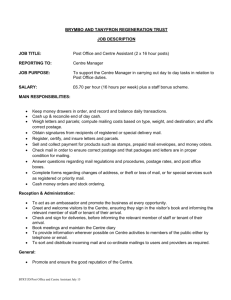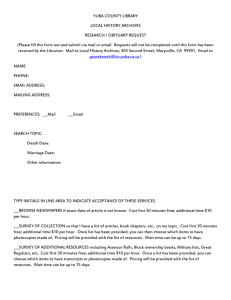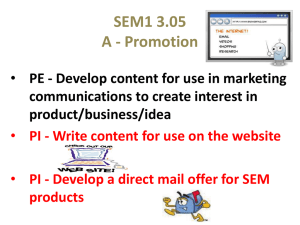Client Satisfaction Survey Processing Flow
advertisement
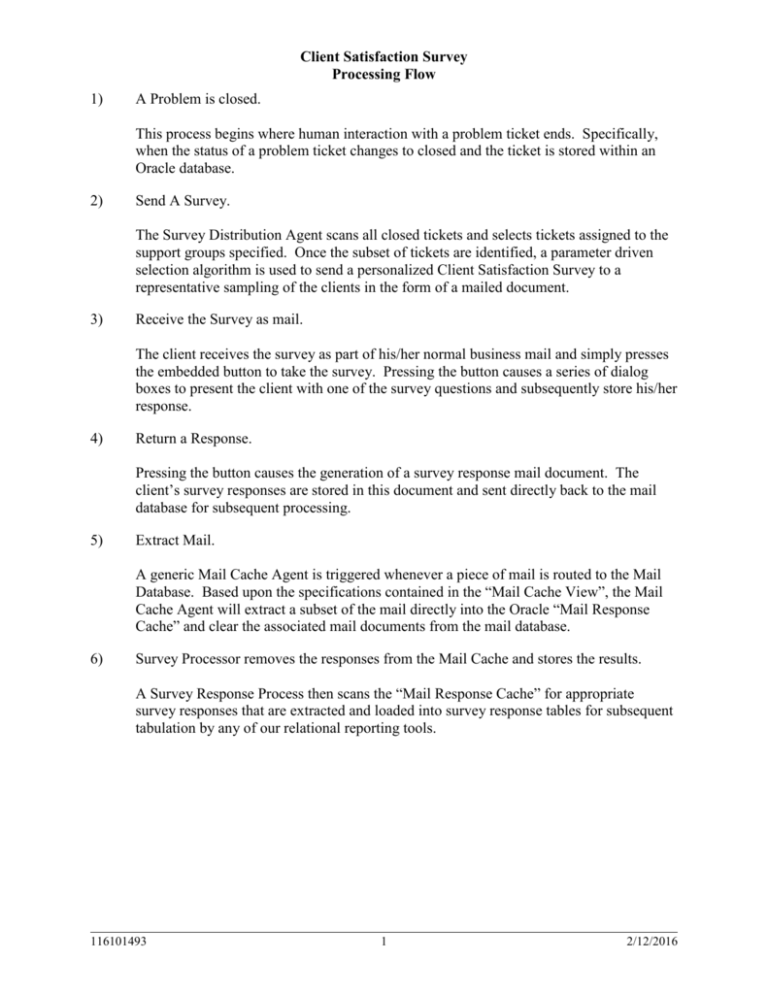
Client Satisfaction Survey Processing Flow 1) A Problem is closed. This process begins where human interaction with a problem ticket ends. Specifically, when the status of a problem ticket changes to closed and the ticket is stored within an Oracle database. 2) Send A Survey. The Survey Distribution Agent scans all closed tickets and selects tickets assigned to the support groups specified. Once the subset of tickets are identified, a parameter driven selection algorithm is used to send a personalized Client Satisfaction Survey to a representative sampling of the clients in the form of a mailed document. 3) Receive the Survey as mail. The client receives the survey as part of his/her normal business mail and simply presses the embedded button to take the survey. Pressing the button causes a series of dialog boxes to present the client with one of the survey questions and subsequently store his/her response. 4) Return a Response. Pressing the button causes the generation of a survey response mail document. The client’s survey responses are stored in this document and sent directly back to the mail database for subsequent processing. 5) Extract Mail. A generic Mail Cache Agent is triggered whenever a piece of mail is routed to the Mail Database. Based upon the specifications contained in the “Mail Cache View”, the Mail Cache Agent will extract a subset of the mail directly into the Oracle “Mail Response Cache” and clear the associated mail documents from the mail database. 6) Survey Processor removes the responses from the Mail Cache and stores the results. A Survey Response Process then scans the “Mail Response Cache” for appropriate survey responses that are extracted and loaded into survey response tables for subsequent tabulation by any of our relational reporting tools. 116101493 1 2/12/2016 Client Satisfaction Survey Processing Flow Problem Management 1) A Problem is Closed Problem Tickets Lotus Mail Database Survey Distribution Agent 2) Send a Survey 3) Client Receives the Survey as Email Lotus Mail Database 4) Return a Response Mail Response Queue (Oracle) 5) Replic Action extracts response data into the Oracle Response Queue. 6) An Oracle Trigger removes the survey response from the Response Queue and stores the results in Access Survey Response Tables. 116101493 2 Survey Response Database (Access) 2/12/2016