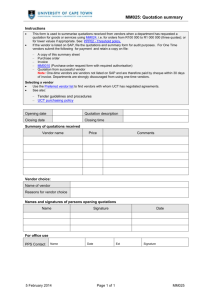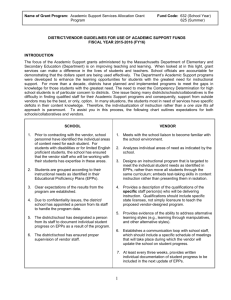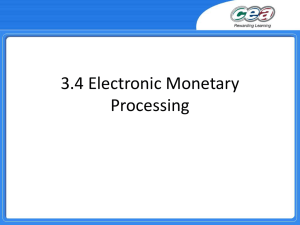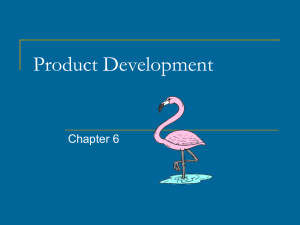SISD+Cataloging+Specifications+Instructions+for+Template
advertisement
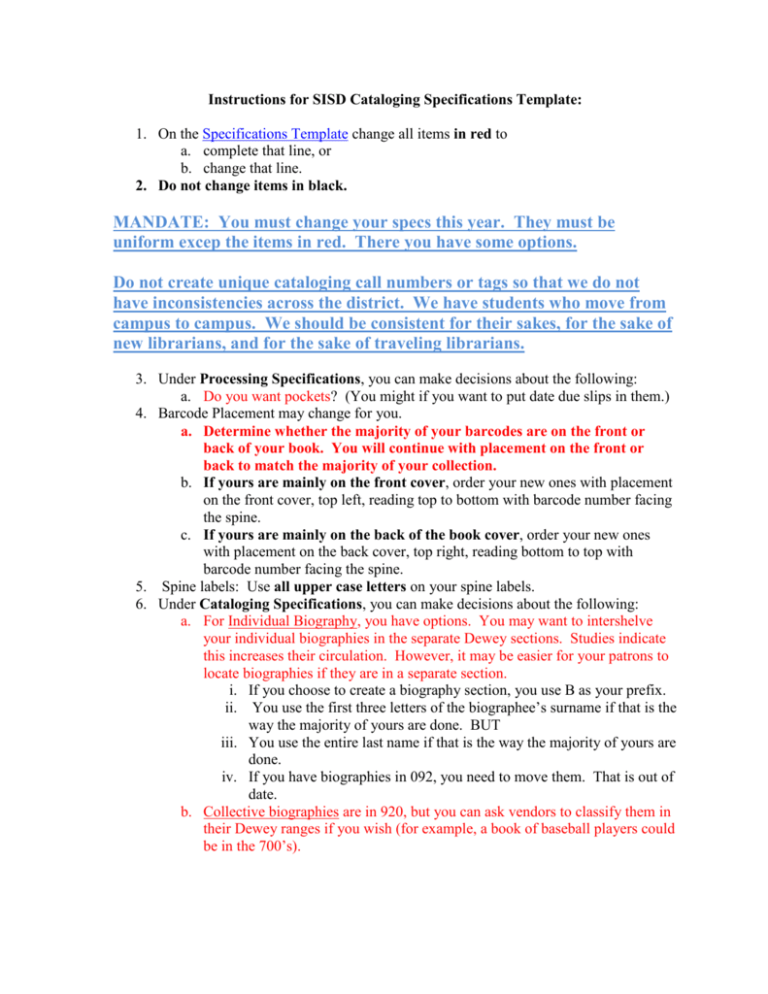
Instructions for SISD Cataloging Specifications Template: 1. On the Specifications Template change all items in red to a. complete that line, or b. change that line. 2. Do not change items in black. MANDATE: You must change your specs this year. They must be uniform excep the items in red. There you have some options. Do not create unique cataloging call numbers or tags so that we do not have inconsistencies across the district. We have students who move from campus to campus. We should be consistent for their sakes, for the sake of new librarians, and for the sake of traveling librarians. 3. Under Processing Specifications, you can make decisions about the following: a. Do you want pockets? (You might if you want to put date due slips in them.) 4. Barcode Placement may change for you. a. Determine whether the majority of your barcodes are on the front or back of your book. You will continue with placement on the front or back to match the majority of your collection. b. If yours are mainly on the front cover, order your new ones with placement on the front cover, top left, reading top to bottom with barcode number facing the spine. c. If yours are mainly on the back of the book cover, order your new ones with placement on the back cover, top right, reading bottom to top with barcode number facing the spine. 5. Spine labels: Use all upper case letters on your spine labels. 6. Under Cataloging Specifications, you can make decisions about the following: a. For Individual Biography, you have options. You may want to intershelve your individual biographies in the separate Dewey sections. Studies indicate this increases their circulation. However, it may be easier for your patrons to locate biographies if they are in a separate section. i. If you choose to create a biography section, you use B as your prefix. ii. You use the first three letters of the biographee’s surname if that is the way the majority of yours are done. BUT iii. You use the entire last name if that is the way the majority of yours are done. iv. If you have biographies in 092, you need to move them. That is out of date. b. Collective biographies are in 920, but you can ask vendors to classify them in their Dewey ranges if you wish (for example, a book of baseball players could be in the 700’s). c. Easy fiction (Everybody books) is separated for elementary, and in secondary you may have either an Everybody section or intershelve them in the Dewey ranges. Use E for the spine label if you put them in an Everybody section. d. Foreign Language books. The required prefix is the first three letters of the foreign language for instance, Spanish books will have SPA as a call number prefix; French books will use FRE, etc. (Books written in a foreign language, not dictionaries or how to learn a language, etc.) Some of our campuses intershelve foreign language books in the other Dewey sections, and some put them in the 400 section or have a separate Spanish section. At any rate, foreign language books will have the language prefix in front of the call number. You may want to read the professional literature before you make your decision. The professional literature usually suggests intershelving. The call number prefix for books written in other languages will be the first three letters of that language. This is best for elementary so that all your Spanish speakers are not clumped and crowding one section of the library and feeling segregated, which is a put down. For older students in secondary levels, the majority of students reading the foreign language books may be students learning those languages so a separate section may be appropriate. At any rate, the prefix will be consistent. e. Reference books may be in a special section or intershelved. This is your choice. They may get more use if they are intershelved. They will, however, have a prefix reading REF. f. Professional books will have a prefix of PRO on the spine label above the regular Dewey number. You may shelve them where you think teachers are best served. 7. Under Barcode and Automation System Information, you need to make decisions about the following: a. Barcode prefix. Each barcode begins with 3 (which means circulating) and is followed by your campus code. Each SISD campus has a unique campus code. If you do not know your campus, see the list on the wiki. The campus codes are three digits. Put a zero after your campus code for the barcodes. For example, Burchett Elementary’s campus code is 119. So every Burchett barcode will begin with 31190. b. Vendor Code. Each approved vendor in our district has a vendor code assigned to it. Each year we will have a new vendor code list, based on who has been approved and which vendors have been moved to the old list. If you don’t see the vendor code on the list, contact Charlotte, and she will assign a number. Do not randomly assign a vendor code. c. Starting barcode. You should either put a starting barcode here, or state “Use barcode range on file” if your library has previously ordered from that vendor. (A few vendors, like World Book, do not keep barcode ranges on file. Most do keep the range on file.) (FYI: You need to keep a record of your barcode range assignments and your barcodes already used for each vendor that does not keep a range on file.) d. Delivery of catalog records. Learn to download your vendor records from their site or from an email. If you need help, contact your cataloger only. e. How do barcodes work? Here is an explanation of barcode symbology, if you are confused: Sample barcode number; 3***0022609136 3 = Circulating item (as opposed to non-circulating item) ***0 = Your unique SISD campus code + a 0 at the end (See 5a above for further instructions.) (If you have your 0 at the beginning of your campus code do not worry, it is OK.) Please replace the ***’s with your campus code 022 = Vendor code (022 is Follett’s vendor code. Click this vendor code link for a list of other vendor codes, the vendor code for Capstone is 015, for example.) 60913 = Individual copy number (This copy number can include books, kits, equipment, etc., you can start this as 00001 if it is the first time you have ordered from a vendor.) 6 = Check digit (The computer generates the check digit automatically and may be any number from 0-9. You just write in your instructions to the vendor the thirteen numbers you get when you follow the steps above and then write “plus check digit” and the vendor’s computer will generate that number automatically. It’s an algorithm, and each vendor’s computer will make up that number for you.) 8. Special Instructions should not be changed or deleted. 9. Special Requests cover topics that might help you get exactly what you want. a. Paperback books and Toy/Movable (pop-up, Jolly Postman, books with wheels, etc.) books can cause some issues with filling orders. If you go ahead and tell them whether or not you want to accept these in advance, it may speed things up. b. Kapco covers can be added to your paperbacks with some vendors at an additional cost. These are very thick plastic covers that make the paperback very durable. You may or may not want these. If a book is only available in paperback, it is a good option. A paperback that circulates a lot is likely to last one year or less without protection. c. You can add other special requests if you have any. More than likely, you would put other types of special requests on each individual order. Check with your cataloger before you make special requests. 10. AR: Let your vendors know whether you are an AR school or not. 11. Property Labels: If you want a property label or property stamp, you can request it. Some vendors may ask you to send them a rubber stamp or two rubber stamps. Check their catalogs or customer service first. Some vendors will apply an actual label, but it may slow your order down. However, if you have the property stamp applied, you can just start shelving once you check your packing list and enter your MARC records. Remember that your time is valuable. “Time is money.” It may pay in the long run to buy some of your processing in terms of limited time and the manpower costs that you expend to do some jobs. 12. You will have to specify new specs for ebooks, eaudiobooks and evideos for your vendors if you purchase these. See the guidelines for those on the separate document or we will end up with some major issues if you do not follow them.